- Professional Development
- Medicine & Nursing
- Arts & Crafts
- Health & Wellbeing
- Personal Development
Certified Data Centre Professional (CDCP)
By Nexus Human
Duration 2 Days 12 CPD hours This course is intended for The primary audience for this course is any IT, facilities or data centre professional who works in and around the data centre and who has the responsibility to achieve and improve the availability and manageability of the data centre. Overview After completion of the course the participant will be able to:? Choose an optimum site for mission-critical data centre based on current and future needs? Describe all components that are important for high availability in a data centre and how to effectively setup the data centre? Name and apply the various industry standards? Describe the various technologies for UPS, fire suppression, cooling, monitoring systems, cabling standards, etc, and to select and apply them effectively to cost-efficiently enhance the high-availability of the data centre.? Review the electrical distribution system to avoid costly downtime? Enhance cooling capabilities and efficiency in the data centre by using existing and new techniques and technologies for the increased cooling requirements of the future? Design a highly reliable and scalable network architecture and learn how to ensure installers apply proper testing techniques? Create effective maintenance contracts with equipment suppliers ensuring the best return on investment? Setup effective data centre monitoring ensuring the right people get the right message? Ensure proper security measures, both procedural and technical, are established to safeguard your company's valuable information in the data centre The course will address how to setup and improve key aspects such as power, cooling, security, cabling, safety, etc., to ensure a high available data centre. It will also address key operations and maintenance aspects. The Data Centre, it?s Importance and Causes for DowntimeData Centre Standards and Best PracticesData Centre Location, Building and Construction Selecting appropriate sites and buildings and how to avoid pitfalls Various components of an effective data centre and supporting facilities setup Raised Floor/Suspended Ceiling Uniform, concentrated and rolling load definitions Applicable standards Raised Floor guidelines Signal Reference Grid, grounding of racks Disability act and regulations Suspended ceiling usage and requirements Light Standards Light fixture types and placement Emergency lighting, Emergency Power Supply (EPS) Power Infrastructure Power infrastructure layout from generation to rack level ATS and STS systems Redundancy levels and techniques Three-phase and single-phase usage Power distribution options within the computer room Power cabling versus bus bar trunking Bonding versus grounding Common Mode Noise and isolation transformers Distribution boards, form factors and IP-protection grades Power quality guidelines Real power versus apparent power How to size and calculate load in the data centre Generators Static and dynamic UPS systems, selection criteria, how they operate and energy efficiency option Battery types, correct selection and testing Thermo-graphics Electro Magnetic Fields Electrical fields and magnetic fields definitions and units of measurements Sources of EMF Effects of EMF on human health and equipment (H)EMP Standards EMF shielding solutions Equipment Racks Rack standards, properties and selection criteria Security considerations Power rail/strip options Cooling Infrastructure Temperature and humidity recommendations Cooling measurement units and conversion rates Sensible and latent heat definitions Differences between comfort and precision cooling Overview of different air conditioner technologies Raised floor versus non-raised floor cooling Placement of air conditioner units and limitations to be observed Supplemental cooling options Cold aisle/hot aisle containment Water Supply Importance of water supply and application areas Backup water supply techniques Designing a Scalable Network Infrastructure The importance of a Structured Cabling System Planning considerations Copper and Fiber cable technology and standards ANSI/TIA-942 Cabling hierarchy and recommendations Testing and verification SAN storage cabling Network redundancy Building-to-building connectivity Network monitoring system requirements Fire Suppression Standards for fire suppression Detection systems Various total flooding fire suppression techniques and systems, their benefits and disadvantages Handheld extinguishers Signage and safety Regulatory requirements and best practices Data Centre Monitoring Data centre monitoring requirements EMS versus BMS Water leak detection systems Notification options and considerations Operational Security and Safety Practices Data centre security layers Physical, infrastructure and organisational security Safety measures and essential signage Labelling Choosing a labelling scheme Recommended labelling practices Network labelling Documentation How to setup proper documentation Document management policies and procedures Cleaning Cleaning practices for the data centre MTBF/MTTR Standards and definitions Calculation models The ?real? value Maintenance Contracts/SLA/OLAEXAM: Certified Data Centre Professional Additional course details: Nexus Humans Certified Data Centre Professional (CDCP) training program is a workshop that presents an invigorating mix of sessions, lessons, and masterclasses meticulously crafted to propel your learning expedition forward. This immersive bootcamp-style experience boasts interactive lectures, hands-on labs, and collaborative hackathons, all strategically designed to fortify fundamental concepts. Guided by seasoned coaches, each session offers priceless insights and practical skills crucial for honing your expertise. Whether you're stepping into the realm of professional skills or a seasoned professional, this comprehensive course ensures you're equipped with the knowledge and prowess necessary for success. While we feel this is the best course for the Certified Data Centre Professional (CDCP) course and one of our Top 10 we encourage you to read the course outline to make sure it is the right content for you. Additionally, private sessions, closed classes or dedicated events are available both live online and at our training centres in Dublin and London, as well as at your offices anywhere in the UK, Ireland or across EMEA.

Equipment Validation Training Course (ONLINE) – For Starter Validation, CQV and C&Q Roles
By Getreskilled (UK)
Take our part-time online “Conversion Course into Pharmaceutical Manufacturing“ NO Previous Industry Experience or Science Qualifications Required

Description: Welcome to Microsoft Access 2007 course for beginners. Microsoft Access is the word most popular database software designed by Microsoft. This course is designed for beginners who are targeting the basics of Microsoft 2007. Learn about the basic tools of Microsoft Access. Explore the basic functions and features of Microsoft Access. Study how to create simple databases from scratch. Learning about Microsoft Access 2007 will help you excel within your professional lives.This course will provide you with the necessary skills, knowledge and information of Microsoft Access 2007. Who is the course for? New staff or workers who want to learn about the Microsoft Access 2007. People who have an interest in the basics and features of the Access 2007. Entry Requirement: This course is available to all learners, of all academic backgrounds. Learners should be aged 16 or over to undertake the qualification. Good understanding of English language, numeracy and ICT are required to attend this course. Assessment: At the end of the course, you will be required to sit an online multiple-choice test. Your test will be assessed automatically and immediately so that you will instantly know whether you have been successful. Before sitting for your final exam, you will have the opportunity to test your proficiency with a mock exam. Certification: After you have successfully passed the test, you will be able to obtain an Accredited Certificate of Achievement. You can however also obtain a Course Completion Certificate following the course completion without sitting for the test. Certificates can be obtained either in hard copy at the cost of £39 or in PDF format at the cost of £24. PDF certificate's turnaround time is 24 hours, and for the hardcopy certificate, it is 3-9 working days. Why choose us? Affordable, engaging & high-quality e-learning study materials; Tutorial videos/materials from the industry leading experts; Study in a user-friendly, advanced online learning platform; Efficient exam systems for the assessment and instant result; The UK & internationally recognized accredited qualification; Access to course content on mobile, tablet or desktop from anywhere anytime; The benefit of career advancement opportunities; 24/7 student support via email. Career path The Microsoft Access 2007 for Beginners will be very beneficial and helpful, especially to the following professionals: Technical Support. Technical Sales. Business Analyst. Web Developer. Microsoft Access 2007 for Beginners Module One - Getting Started 00:30:00 Module Two - Opening Access 01:00:00 Module Three - Using the Access Interface 01:00:00 Module Four - Working with Database Objects 01:00:00 Module Five - Creating Tables 01:00:00 Module Six - Working with Tables 01:00:00 Module Seven - Creating Forms 01:00:00 Module Eight - Working with Forms 01:00:00 Module Nine - Creating Reports 01:00:00 Module Ten - Creating Queries 01:00:00 Module Eleven - Managing Your Database 01:00:00 Module Twelve - Wrapping Up 00:30:00 Certificate and Transcript Order Your Certificates and Transcripts 00:00:00

QuickBooks Bookkeeping Diploma
By IOMH - Institute of Mental Health
Overview of QuickBooks Bookkeeping Diploma In today's fast-paced business world, mastering QuickBooks bookkeeping is your ticket to a thriving career in finance. The UK's accounting sector is booming, with over 340,000 professionals contributing to its £17.7 billion market value. As businesses increasingly rely on digital solutions, the demand for skilled bookkeepers continues to soar. Our QuickBooks Bookkeeping Diploma equips you with the tools to navigate this dynamic landscape. From setting up systems to generating comprehensive financial reports, you'll gain the expertise to streamline accounting processes and drive business success. With QuickBooks proficiency, you'll be at the forefront of modern bookkeeping practices. Embrace this opportunity to elevate your career prospects and become an indispensable asset to any organisation. Whether you're starting your journey or enhancing existing skills, this course paves the way for a rewarding future in bookkeeping. Join us and unlock the potential of QuickBooks to revolutionise financial management. Get a Quick Look at The Course Content: This QuickBooks Bookkeeping Diploma Course will help you to learn: Confidently navigate the QuickBooks interface and utilise key functionalities. Master the art of setting up accounts, ledgers, and VAT processes. Manage customer and supplier relationships with accuracy and efficiency. Process sales, purchases, and other financial transactions with ease. Reconcile bank statements and maintain meticulous financial records. Generate insightful reports and gain valuable financial insights. This course covers the topic you must know to stand against the tough competition. The future is truly yours to seize with this QuickBooks Bookkeeping Diploma. Enrol today and complete the course to achieve a certificate that can change your career forever. Details Perks of Learning with IOMH One-To-One Support from a Dedicated Tutor Throughout Your Course. Study Online - Whenever and Wherever You Want. Instant Digital/ PDF Certificate. 100% Money Back Guarantee. 12 Months Access. Process of Evaluation After studying the course, an MCQ exam or assignment will test your skills and knowledge. You have to get a score of 60% to pass the test and get your certificate. Certificate of Achievement Certificate of Completion - Digital / PDF Certificate After completing the QuickBooks Bookkeeping Diploma course, you can order your CPD Accredited Digital / PDF Certificate for £5.99. Certificate of Completion - Hard copy Certificate You can get the CPD Accredited Hard Copy Certificate for £12.99. Shipping Charges: Inside the UK: £3.99 International: £10.99 Who Is This Course for? Aspiring bookkeepers seeking a recognised skills. Business owners and managers looking to improve their financial literacy. Individuals seeking a career change in finance and accounting. Employees are seeking to advance their skills and knowledge in QuickBooks. Is anyone interested in gaining hands-on experience with leading accounting software? Requirements You don't need any educational qualification or experience to enrol in the QuickBooks Bookkeeping Diploma course. Do note: you must be at least 16 years old to enrol. Any internet-connected device, such as a computer, tablet, or smartphone, can access this online course. Career Path The certification and skills you get from this QuickBooks Bookkeeping Diploma Course can help you advance your career and gain expertise in several fields, allowing you to apply for high-paying jobs in related sectors. Bookkeeper - £22K to £36K/year Accounting Assistant - £20K to £31K/year Payroll Administrator - £25K to £38K/year Finance Assistant - £22K to £28K/year Freelance Bookkeeper - £30K to £45K/year Course Curriculum Getting prepared - access the software and course materials Set up free trial 00:03:00 Getting started Starting A New Company File 00:11:00 Setting up the system Enter opening balances 00:02:00 Reverse opening balances - accruals and prepayments 00:06:00 Report Journal 00:05:00 Nominal ledger Amend The Nominal Ledger 00:07:00 Report listing the nominal ledgers 00:02:00 Customers Enter customers 00:09:00 Report on customer contact information 00:01:00 Suppliers Enter Suppliers 00:05:00 Supplier Contact List 00:02:00 Sales ledger Enter Invoices 00:09:00 Invoice Entering 00:03:00 Invoice batch 00:06:00 Post Sales Credit Notes 00:08:00 Report showing Customer Activity 00:03:00 Aged Debtors 00:02:00 Purchases ledger Post Supplier Invoices 00:03:00 Entering a Batch of Supplier Bills 00:09:00 Credit Notes Suppliers 00:05:00 Reclassify Supplier Bills - Flash Bulbs Purchased 00:04:00 Supplier Account Activity Report 00:04:00 Sundry payments Post Cheques 00:07:00 Report showing supplier payments 00:01:00 Sundry receipts Receipts from customers 00:07:00 Report showing customer receipts 00:02:00 Petty cash Post Petty Cash Transactions and Report 00:04:00 Post cash payments to ledgers 00:02:00 Enter petty cash items 00:14:00 Report on Petty Cash Payments Proper 00:05:00 Post Sundry Payments 00:05:00 Report Bank Payments 00:03:00 VAT - Value Added Tax VAT Return 00:03:00 Bank reconciliation Reconcile The Bank 00:10:00 Provide A Report Showing Any Unreconnciled Transaction 00:02:00 Payroll / Wages Post the Wages Journal 00:08:00 Posting Journal Adjustments 00:02:00 Reports Month end adjustments 00:03:00 Month end reports 00:06:00 Tasks Task- Crearing the accounts 00:06:00 Task - Customer report 00:01:00 Additional Resources Course Paper 00:00:00 Further Reading - QuickBooks Online 2014 The Handbook 00:00:00 Course Certification Order Your Certificate 00:00:00 Refer a Friend Refer a Friend and Claim One Course for FREE 00:00:00
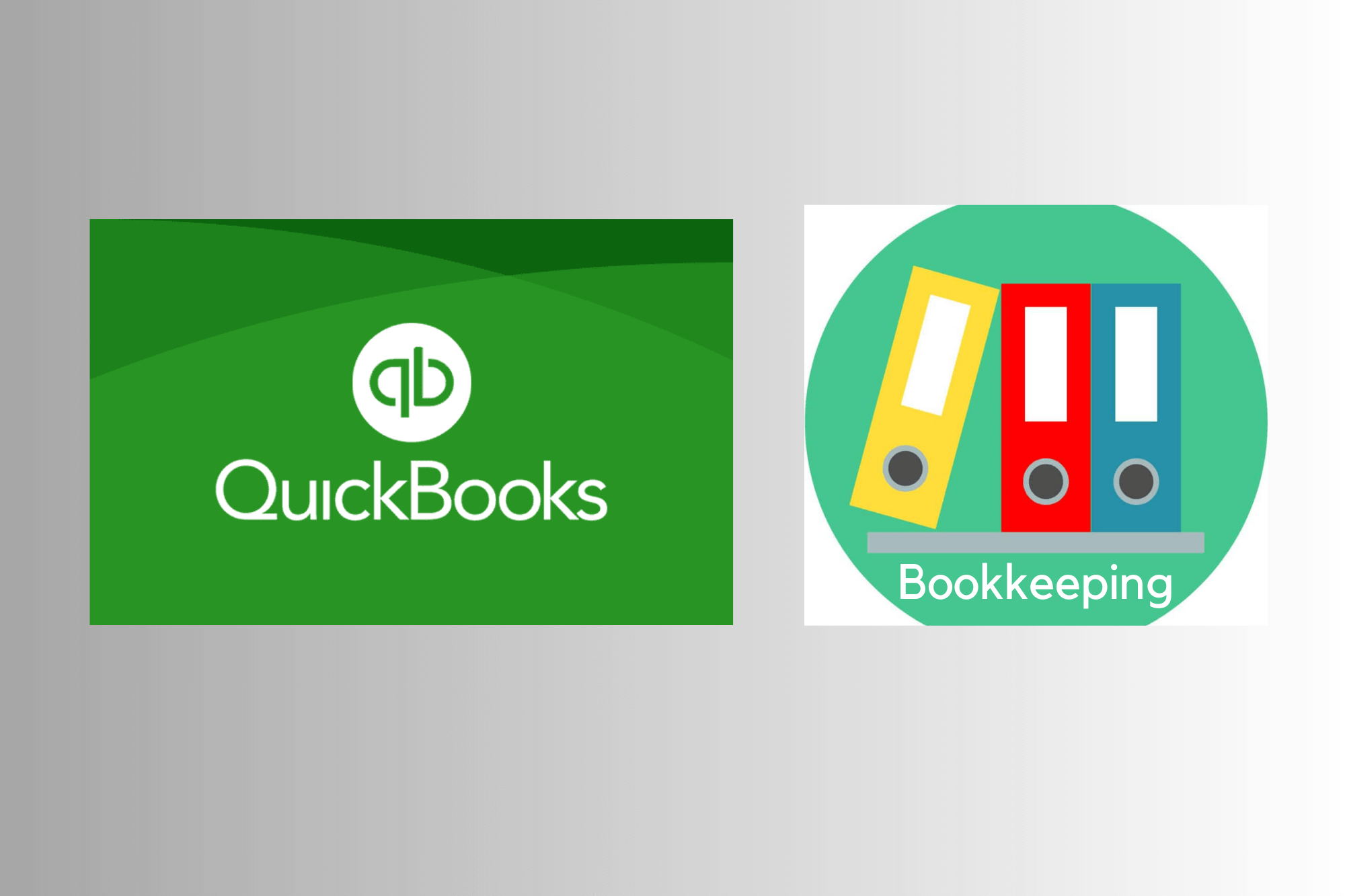
AAT Level 2 Foundation Certificate in Accounting
By Osborne Training
AAT Level 2 Foundation Certificate in Accounting AAT Level 2 is the first level of qualification for people with limited or no accounts knowledge. This Foundation Certificate in accounting training equips you for an entry-level role in an Accounting or Finance department. Moreover, this AAT course also lays the groundwork for a promising future in the accounting profession. By the end of the course, you will have a greater understanding and skills of manual and computerised accounts and how to use them in a 'real business world' setting. You'll be awarded AAT Level 2 Foundation Certificate in Accounting from the Association of Accounting Technicians (AAT), once you pass all the exams and skill tests. The AAT Foundation Certificate in Accounting covers the following areas: Bookkeeping Transactions Bookkeeping Controls Elements of Cost Work Effectively in Finance Using Accounting Software (i.e SAGE)

Currency Conversion Training Course
By iStudy UK
The Secrets behind Currency Program Do you at any point thought about how currency traders profit? Do you want to begin gaining new wage trading currency yourself? Then this course will show you how. Currency trading basically presents the investor with the opportunity of making money though abet through high risks platforms. These risks can be minimized if you learn the right techniques and the secrets behind the currency program. Currency program can used to your advantage in many ways from serious investing opportunities to simply going on a shopping spree in a foreign country. There are quite a few currency programs available for use and with such a wide choice it may be rather hard to make the decision on which one to choose. This course covers a wide range in showing the secrets and gives you very helpful tips on what to do if you want to make healthy profits from currency program. By completing the entire course you are more likely to avoid the risks and increase your chances in currency program. Course Highlights Currency Conversion Training Course is an award winning and the best selling course that has been given the CPD Certification & IAO accreditation. It is the most suitable course anyone looking to work in this or relevant sector. It is considered one of the perfect courses in the UK that can help students/learners to get familiar with the topic and gain necessary skills to perform well in this field. We have packed Currency Conversion Training Course into 7 modules for teaching you everything you need to become successful in this profession. To provide you ease of access, this course is designed for both part-time and full-time students. You can become accredited in just 2 hours, 45 minutes hours and it is also possible to study at your own pace. We have experienced tutors who will help you throughout the comprehensive syllabus of this course and answer all your queries through email. For further clarification, you will be able to recognize your qualification by checking the validity from our dedicated website. Why You Should Choose Currency Conversion Training Course Lifetime access to the course No hidden fees or exam charges CPD Accredited certification on successful completion Full Tutor support on weekdays (Monday - Friday) Efficient exam system, assessment and instant results Download Printable PDF certificate immediately after completion Obtain the original print copy of your certificate, dispatch the next working day for as little as £9. Improve your chance of gaining professional skills and better earning potential. Who is this Course for? Currency Conversion Training Course is CPD certified and IAO accredited. This makes it perfect for anyone trying to learn potential professional skills. As there is no experience and qualification required for this course, it is available for all students from any academic backgrounds. Requirements Our Currency Conversion Training Course is fully compatible with any kind of device. Whether you are using Windows computer, Mac, smartphones or tablets, you will get the same experience while learning. Besides that, you will be able to access the course with any kind of internet connection from anywhere at any time without any kind of limitation. Career Path You will be ready to enter the relevant job market after completing this course. You will be able to gain necessary knowledge and skills required to succeed in this sector. All our Diplomas' are CPD and IAO accredited so you will be able to stand out in the crowd by adding our qualifications to your CV and Resume. Introduction To Currency Program 00:30:00 Fundamental Factors And Market Dynamic And Its Relation To Currency Programs 00:30:00 Explore The Benefits Of Using The Trusted Experts 00:30:00 What Currency Trading Programs Aren't Going To Do 00:15:00 How To Choose And Use The Best Software Suited For Currency Programs 00:30:00 Ways To Avoid Losing Money In Forex 00:15:00 Wrapping Up 00:15:00 Mock Exam Final Exam

Navigating a job loss in the technology field requires specialized strategies. This course focuses on helping individuals recover from job loss, exploring technology trends, and preparing for a successful career change. Delve into modules covering job-market insights, emotional recovery, technological advancements, and effective job hunting in the tech industry. Learning Outcomes: Understand the intersection of job loss and the technology industry. Emotionally cope with the challenges of job loss and recovery. Explore emerging technology trends and their impact on the job market. Strategize a successful career change within the technology sector. Develop effective job-hunting techniques tailored to the technology field. Enhance your resume and online professional presence. Leverage networking opportunities in the technology industry. Prepare for tech-focused interviews and assessments. Why buy this Recovering from a Job Loss in Technology? Unlimited access to the course for forever Digital Certificate, Transcript, student ID all included in the price Absolutely no hidden fees Directly receive CPD accredited qualifications after course completion Receive one to one assistance on every weekday from professionals Immediately receive the PDF certificate after passing Receive the original copies of your certificate and transcript on the next working day Easily learn the skills and knowledge from the comfort of your home Certification After studying the course materials of the Recovering from a Job Loss in Technology you will be able to take the MCQ test that will assess your knowledge. After successfully passing the test you will be able to claim the pdf certificate for £5.99. Original Hard Copy certificates need to be ordered at an additional cost of £9.60. Who is this course for? This Recovering from a Job Loss in Technology course is ideal for Technology professionals who have experienced job loss. Individuals seeking to transition their careers within the technology sector. Recent graduates looking to enter the tech job market. Tech enthusiasts interested in staying updated on industry trends. Prerequisites This Recovering from a Job Loss in Technology was made by professionals and it is compatible with all PC's, Mac's, tablets and smartphones. You will be able to access the course from anywhere at any time as long as you have a good enough internet connection. Career path IT Support Specialist - Average Salary: £20,000 - £30,000 per year. Software Developer - Average Salary: £30,000 - £50,000 per year. Network Engineer - Average Salary: £30,000 - £45,000 per year. Data Analyst - Average Salary: £25,000 - £40,000 per year. IT Project Manager - Average Salary: £40,000 - £60,000 per year. Course Curriculum Module 01: Job and Technology Job and Technology 00:18:00 Module 02: Getting Over Getting Over 00:11:00 Module 03: Technology Trends Technology Trends 00:14:00 Module 04: Career Change Career Change 00:14:00 Module 05: Job Hunting Job Hunting 00:19:00 Assignment Assignment - Recovering from a Job Loss in Technology 00:00:00

Description: Are thinking to improve your skills and knowledge on Windows system? Then you are welcome to join this course! Microsoft Internet Explorer 6,7,8 Training is a combined course and designed especially for your benefit. Microsoft Internet Explorer 6 is the sixth major revision of Internet Explorer for Windows operating systems. In the course, you will be introduced to Internet Explorer basics, the Internet Explorer interface, ways to access a website, printing from the web, working with data, set your options, security features and so much more. You will get the basic knowledge of Windows functions, and how to use the mouse and keyboard. Following that, Microsoft Internet Explorer 7 will help you to understand the basics of Internet Explorer, Internet Explorer interface and windows, toolbar, using tabs, searching the web, managing information and history, RSS feeds and much more. Windows Internet Explorer 8 is the latest version of Microsoft's broadly used Windows operating system. With the help of this course, you will get a complete overview of the new start screen, a comprehensive look at touch gesture, an introduction to the default applications and information on using the desktop and its uses. Learning Outcomes: Learn how to understand secure sites Get knowledge of accessing the protected sites Get to know the Internet Explorer's security features Learn to keep yourself safe Learn to manage the information Know of setting your options Learn of managing history Get additional components Commence with Internet Explorer 7 Learn to browse the Internet Know how to set up favourites Learn how to be safe as you are browsing Realise the advanced features Understanding the requirements of internet connection, different types of connections, and opening, setting up and closing Internet Explorer Get an overview of the user interface by using the command area, menu bar, explorer bar, search bar and status bar Discover the application window by learning how to minimize, maximize, restore, and manually resize the window; differences between full screen vs. normal mode; and using zoom feature Enabling, disabling and locking toolbars, along with customizing the command toolbar Get help from help menu, help file, using the table of contents, searching the help file, taking internet explorer tour and online support Learn how to use the navigation buttons, understand parts of web addresses, access your homepage, access websites using address bar and/or hyperlink, and opening page in a new window Opening and closing tabs, switching between tabs, access tabbed help, using tabbed thumbnails and tab list Search the web using search boxes, search engines, within a page, and get some general tips for searching and change the search options Copying text and pictures from the web, saving pictures and web pages, and sending page, link or picture using emails Examine the print preview, page setup, printing page or selection options Understand Favourites; opening, pinning and closing favourites centre; and accessing favourites without Internet Explorer Marking pages or multiple tabs, deleting, maintaining and accessing favourites Organise your favourites by renaming them, adding folders to favourites, and saving and moving them into the folders Understand and manage accelerators, use and get new ones Get to know what are web slices, and how to get, use and find them See the differences between secure and non-secure sites, learn about encryption, digital signatures, cookies, browser cache, and display options Protect your sites using passwords, form filling, learning about the Password Manager, and CAPTCHA Discover more about information bar, pop-up blocker, phishing filter, InPrivate browsing and filtering, and finally managing add-ons Get safety tips and learn about antiviral software, anti-spam software, and firewalls Import and export favourites and cookies Understand and open dialog boxes, set up your homepage, delete temporary internet files, setup parental filtering, automatically disconnect, and set internet explorer as default browser Manage browser history by understanding what it is, access history from address bar, manually delete history items, clear entire history, and set up history options Discover the meaning of RSS Feed, how to view it, subscribing and using feeds, changing feed properties and unsubscribing from feeds Explore HTML, JavaScript, and ActiveX; view and edit HTML source code, more plugins and add-ons, and reset options for internet explorer Assessment: At the end of the course, you will be required to sit for an online MCQ test. Your test will be assessed automatically and immediately. You will instantly know whether you have been successful or not. Before sitting for your final exam you will have the opportunity to test your proficiency with a mock exam. Certification: After completing and passing the course successfully, you will be able to obtain an Accredited Certificate of Achievement. Certificates can be obtained either in hard copy at a cost of £39 or in PDF format at a cost of £24. Who is this Course for? Microsoft Internet Explorer 6,7,8 Training is certified by CPD Qualifications Standards and CiQ. This makes it perfect for anyone trying to learn potential professional skills. As there is no experience and qualification required for this course, it is available for all students from any academic background. Requirements Our Microsoft Internet Explorer 6,7,8 Training is fully compatible with any kind of device. Whether you are using Windows computer, Mac, smartphones or tablets, you will get the same experience while learning. Besides that, you will be able to access the course with any kind of internet connection from anywhere at any time without any kind of limitation. Career Path After completing this course you will be able to build up accurate knowledge and skills with proper confidence to enrich yourself and brighten up your career in the relevant job market. Module : 1 DEFINITIONS 00:30:00 INTERNET EXPLORER BASICS 00:30:00 THE INTERNET EXPLORER INTERFACE 00:30:00 MORE ABOUT TOOLBARS 00:30:00 GETTING HELP 00:30:00 ACCESSING A WEB SITE 00:30:00 SEARCHING THE WEB 00:30:00 WORKING WITH DATA 00:30:00 PRINTING FROM THE WEB 00:30:00 FAVOURITE BASICS 00:30:00 CREATING AND USING FAVOURITES 00:30:00 ORGANIZING FAVOURITES 00:30:00 THE LINKS TOOLBAR 00:30:00 SECURE SITES 00:30:00 ACCESSING PROTECTED SITES 00:30:00 SECURITY FEATURES 00:30:00 KEEPING YOURSELF SAFE 00:30:00 MANAGING INFORMATION 00:30:00 SETTING YOUR OPTIONS, PART ONE 00:30:00 SETTING YOUR OPTIONS, PART TWO 00:30:00 MANAGING YOUR HISTORY 00:30:00 ADDITIONAL COMPONENTS 00:30:00 Module : 2 Definitions to Microsoft Internet Explorer 7 00:15:00 Internet Explorer Basics 00:15:00 The Internet Explorer Interface 00:15:00 The Internet Explorer Window 00:15:00 More About Toolbars 00:15:00 Getting Help 00:30:00 Access a Web Site 00:15:00 Using Tabs 00:15:00 Searching the Web 00:15:00 Working with Data 00:30:00 Printing from the Web 00:15:00 Favorite Basics 00:15:00 Creating and Using Favorites 00:15:00 Organizing Favorites 00:15:00 The Links Folder 00:15:00 Secure Sites 00:15:00 Accessing Protected Sites 00:15:00 Security Features 00:22:00 Keeping Yourself Safe 00:15:00 Managing Information 00:15:00 Setting Your Options 00:15:00 Managing Your History 00:15:00 RSS Feeds 00:15:00 Additional Components 00:15:00 Module : 3 Definitions 00:15:00 Internet Explorer Basics 00:30:00 The Internet Explorer Interface 01:00:00 The Internet Explorer Window 00:30:00 More about Toolbars 00:15:00 Getting Help 01:00:00 Accessing a Web Site 00:30:00 Using Tabs 00:30:00 Searching the Web 01:00:00 Working with Data 01:15:00 Printing from the Web 00:30:00 Favorite Basics 00:15:00 Creating and Using Favorites 00:30:00 Organizing Favorites 00:30:00 Accelerators 01:00:00 Web Slices 00:15:00 Secure Sites 00:15:00 Accessing Protected Sites 00:15:00 Security Features 01:00:00 Keeping Yourself Safe 00:15:00 Managing Information 00:30:00 Setting Your Options 01:00:00 Managing your History 00:30:00 RSS Feeds 00:30:00 Additional Components 00:30:00 Mock Exam Mock Exam- Microsoft Internet Explorer 6,7,8 Training 00:30:00 Final Exam Final Exam- Microsoft Internet Explorer 6,7,8 Training 00:30:00 Order Your Certificate and Transcript Order Your Certificates and Transcripts 00:00:00

QN201G IBM Engineering Requirements Management DOORS V9.6 - Practitioner
By Nexus Human
Duration 1 Days 6 CPD hours This course is intended for This basic course is for: Business Analyst Systems Engineer Software Engineer Requirements Engineer Requirements Manager Requirements Team Leader Overview Build projects in DOORS, including defining data structure, linking schema, attributes, and access permissions Use DOORS external linking facilities Share DOORS information with 3rd parties Control the flow of changes through your DOORS database Apply configuration management and backup strategies to your DOORS data This course builds on the content learned in the IBM Engineering Requirements Management DOORS V9.6 Foundation course. It is designed for those who will be in the role of team lead or project manager, or who want to learn more about advanced DOORS end-user functionality. It discusses creating and structuring DOORS projects, defining linking relationships and attributes, setting access permissions, and managing change. It also discusses external linking, working with spreadsheets, and applying configuration management strategies to DOORS data. Course Outline Build projects in DOORS, including defining data structure, linking schema, attributes, and access permissions Use DOORS external linking facilities Share DOORS information with 3rd parties Control the flow of changes through your DOORS database Apply configuration management and backup strategies to your DOORS data

Marine Biology Essentials
By Compete High
ð Dive Deep into the World of Marine Biology with Marine Biology Essentials! ð Are you fascinated by the mysteries that lie beneath the waves? Do you dream of exploring the vibrant ecosystems of our oceans? Look no further! Welcome to Marine Biology Essentials, your passport to unlocking the secrets of the marine world ð. Why Marine Biology Essentials? ð¬ Explore the Wonders of Marine Life: Delve into the diverse and captivating world of marine organisms, from majestic whales to tiny plankton. Gain a deeper understanding of their behaviors, habitats, and ecological roles. ð Understand Ecosystem Dynamics: Learn how marine ecosystems function and interact with each other. Discover the delicate balance of life beneath the surface and the impact of human activities on these fragile environments. ð Discover Cutting-edge Research: Stay updated with the latest advancements in marine biology research and technology. Explore innovative techniques used by scientists to study and conserve marine life worldwide. ð± Promote Conservation and Sustainability: Develop a strong foundation in marine conservation principles and practices. Learn how you can contribute to the preservation of our oceans and help mitigate threats such as pollution, overfishing, and climate change. ð©âð¬ Hands-on Learning Experience: Engage in interactive activities, virtual field trips, and case studies to apply your knowledge in real-world scenarios. Enhance your critical thinking and problem-solving skills while immersing yourself in the wonders of marine biology. Who is this for? ð©âð Students: Whether you're a high school student considering a career in marine biology or a college student looking to supplement your studies, Marine Biology Essentials provides a comprehensive introduction to the field. ð©âð¬ Aspiring Marine Biologists: If you're passionate about marine life and eager to pursue a career in marine biology, this course will equip you with the foundational knowledge and skills needed to succeed in the field. ð Ocean Enthusiasts: Even if you're not planning a career in marine biology, if you have a love for the ocean and a curiosity about its inhabitants, this course offers a fascinating journey into the depths of marine science. Career Path ð¬ Marine Biologist: Prepare for a rewarding career as a marine biologist, conducting research, conservation efforts, and educating the public about marine ecosystems. ð³ Marine Conservationist: Advocate for the protection of marine environments and species as a marine conservationist, working with organizations to develop strategies for sustainable ocean management. ð Aquatic Educator: Inspire future generations to appreciate and protect our oceans as an aquatic educator, teaching students about marine biology, ecology, and conservation. ð Aquarist: Care for marine animals in aquariums and zoos as an aquarist, ensuring their health and well-being while educating visitors about their natural habitats and behaviors. ð Environmental Consultant: Help businesses and governments make informed decisions about marine resource management and conservation as an environmental consultant specializing in marine issues. Don't miss out on this incredible opportunity to embark on a journey of discovery and conservation with Marine Biology Essentials! Enroll today and take the first step toward a deeper understanding of our oceans ðð©âð¬. Frequently Asked Questions (FAQ) Q: What background knowledge do I need to enroll in Marine Biology Essentials? A: Marine Biology Essentials is designed to accommodate learners with varying levels of background knowledge. While prior exposure to biology or environmental science may be beneficial, it is not required. The course starts with foundational concepts and gradually builds upon them, making it accessible to beginners. Q: How long does it take to complete the course? A: The duration of Marine Biology Essentials depends on your individual pace and schedule. On average, students typically complete the course within [insert estimated duration], dedicating [insert estimated hours per week] to studying and completing assignments. However, the course is self-paced, allowing you to progress at a speed that suits your needs. Q: Can I access the course materials after completing the program? A: Yes, upon completing Marine Biology Essentials, you will retain access to the course materials indefinitely. This includes lecture videos, reading materials, and supplementary resources. You can review the content at any time to reinforce your understanding or revisit specific topics of interest. Q: Is there any prerequisite equipment or software required for the course? A: No specialized equipment or software is required for Marine Biology Essentials. All you need is a reliable internet connection and a device (such as a computer, tablet, or smartphone) to access the course materials and participate in online activities. Any additional resources or tools needed for specific assignments will be provided or outlined in advance. Q: Will I receive a certificate upon completing the course? A: Yes, upon successfully completing all course requirements, you will receive a certificate of completion for Marine Biology Essentials. This certificate demonstrates your understanding of key concepts in marine biology and can be a valuable addition to your academic or professional portfolio. Q: Can I interact with instructors and fellow students during the course? A: Yes, Marine Biology Essentials encourages active participation and collaboration among students. You will have opportunities to engage with instructors through discussion forums, live Q&A sessions, and virtual office hours. Additionally, you can connect with fellow learners, share insights, and participate in group activities to enhance your learning experience. Q: What if I have technical difficulties or need additional support during the course? A: If you encounter any technical difficulties or require assistance while taking Marine Biology Essentials, our dedicated support team is available to help. You can reach out to our technical support staff via email or through the course platform for prompt assistance and troubleshooting guidance. We are committed to ensuring that all students have a smooth and enjoyable learning experience. Course Curriculum Module 1_ Introduction to Marine Biology Introduction to Marine Biology 00:00 Module 2_ Physical Oceanography Physical Oceanography 00:00 Module 3_ Marine Ecology Marine Ecology 00:00 Module 4_ Marine Microbiology Marine Microbiology 00:00 Module 5_ Marine Plants Marine Plants 00:00 Module 6_ Marine Invertebrates Marine Invertebrates 00:00 Module 7_ Marine Vertebrates Marine Vertebrates 00:00
