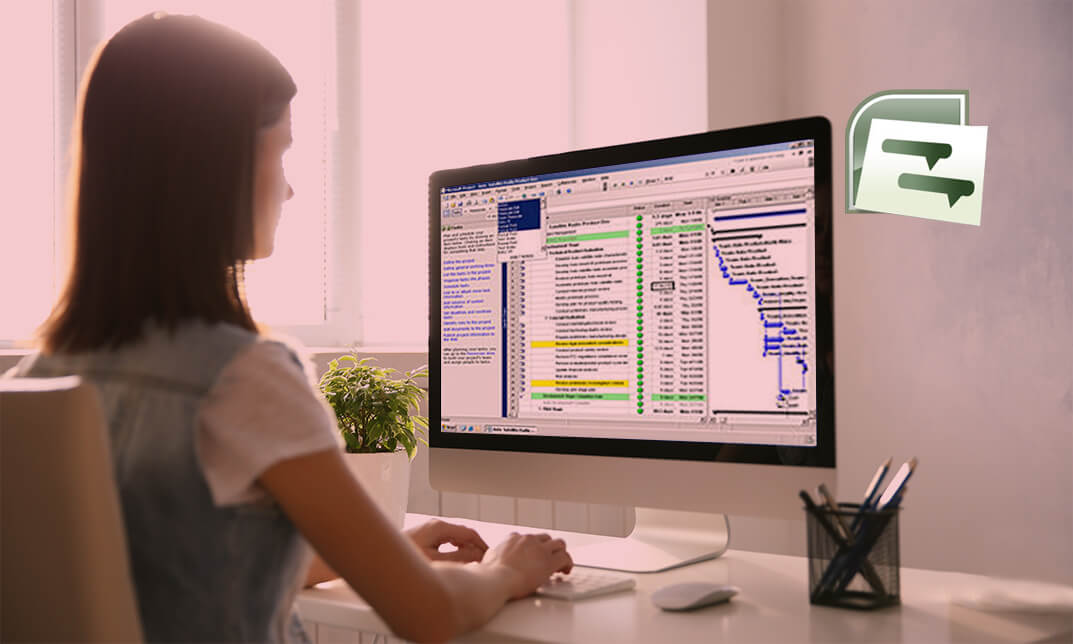- Professional Development
- Medicine & Nursing
- Arts & Crafts
- Health & Wellbeing
- Personal Development
Proofreading and Editing Diploma Welcome to the Proofreading and Editing Diploma-an all-encompassing course aimed at honing your skills in the domains of proofreading and text editing. Whether you're an aspiring editor, a freelance writer, or someone who wants to elevate the quality of your written work, this course offers a rigorous curriculum designed to transform your editing prowess. Learning Outcomes: Master a wide array of proofreading strategies. Develop skills in content, structure, and presentation editing. Acquire essential IT skills for modern proofreading. Adopt best practices to ensure the highest quality in all your written works in proofreading. More Benefits: LIFETIME access Device Compatibility Free Workplace Management Toolkit Key Modules from Proofreading and Editing Diploma: Proofreading Strategies: Learn an array of effective strategies to identify and correct errors, ensuring high-quality written content. Content Edit in Proofreading: Focus on the essence of the text, improving clarity, coherence, and overall message impact. Structure Edit for Proofreading: Discover how to optimize text flow, organization, and formatting to enhance readability. Presentation Edit: Proofreading Focus: Examine the visual elements of the text, including layout, typography, and imagery. IT Skills in Proofreading: Familiarize yourself with indispensable software and digital tools that facilitate a smoother proofreading process. Proofreading Best Practices: Explore best practices in proofreading, ensuring that you adhere to the highest industry standards.

Webinar Mastery
By iStudy UK
Do you want to mastery on Webinar page? Are you looking for such a course that will assist you to kick-start your career in this field? If so, take a look at our Webinar Mastery course. Its vivid influential contents help you in your understanding all you need to know about the function of webinar. The outlines of the course aim at teaching you about webinar, its types, and how to host it without any charge. It also guides you on how to create an efficient webinar, deliver a product pitch, convince clients, increase sales, and minimize the quest of the audience. Most importantly, the course will teach you to create a webinar sales funnel, and use voice variation to double your sales. What you'll learn You'll know what a webinar is You'll know the types of webinars you can host You'll know how to host your webinars for FREE You'll know the power of each webinar type and when to use each one You'll know how to structure your webinar to guarantee high conversion rates You'll know how to create a PowerPoint presentation for your webinar You'll know how to ask the dreaded 'are you ready to buy' question and have THE ENTIRE AUDIENCE say, 'Yes!' You'll know how to structure your webinar sales funnel You'll know how to craft better webinars every time you make a new one You'll know how to use voice inflection to double your sales You'll be given my exact sales funnel for webinars You'll be given my exact same countdown clock to urge buyer's to act immediately You'll be given my exact webinar PowerPoint presentation template (fill in the blanks and present) Requirements You should know how to use a computer at a beginner level Module: 01 Introduction FREE 00:01:00 What is a Webinar 00:08:00 The 4 Types of Webinars 00:09:00 Typical Webinar Sales Funnel Layout 00:15:00 Perfect Webinar Script 00:15:00 The Perfect Webinar Script Powerpoint Template Walkthrough 00:41:00 Module: 02 Use The Next Video for Webinar Countdowns 00:01:00 Countdown Clock 00:30:00 Tips for Creating a PowerPoint Presentation 00:20:00 Should You Do Paid or Free Webinars 00:07:00 Which Webinar Software to Use 00:09:00 My Personal Webinar Sales Funnel 00:12:00 Module: 03 YouTube Live Walkthrough 00:05:00 Tips for Creating The Perfect Webinar 00:07:00 OBS Setup 00:10:00 Tools I Personally Use for Recording 00:13:00 Creating a Professional Background for $50 00:04:00 Voice Inflection for 2X Sales 00:17:00 Course Certification

24-Hour Knowledge Knockdown! Prices Reduced Like Never Before Thinking about a career in healthcare? Did you know that over 1.5 million people are employed in the NHS in England alone? With an ever-growing demand for qualified professionals, there's no better time to enter the field. But where do you start? This comprehensive bundle provides the foundational knowledge and practical skills you need to kickstart your healthcare journey. This Clinical Coding, Terminology and Jargons bundle equips you with a Diploma in Clinical Governance, the cornerstone of effective healthcare delivery. You'll delve into clinical coding, a vital skill for accurate health record keeping and resource allocation. Additionally, you'll gain hands-on experience in essential procedures like phlebotomy and catheterization, alongside core knowledge of anatomy, physiology, and infection control. Courses included in this package: Course 01: Clinical Coding Course 02: Medical Clinical Coding Inpatient Training Course 03: Medical Terminology Course 04: Medical & Clinical Administration Diploma Course 05: Diploma in Clinical Governance Course 06: Medical Terminology Course 07: Learn Medical Clinical Coding Using 3M Software Course 08: Control and Administration of Medicines Course 09: Medical Law Course 10: Healthcare GDPR Course 11: Clinical Observations Skills By mastering clinical coding, terminology, and best practices, you'll unlock a world of career opportunities and contribute significantly to patient care. Enrol today and embark on your rewarding journey in healthcare! Learning Outcomes of Clinical Coding, Terminology and Jargons Explain the principles of clinical governance and its importance in healthcare. Apply accurate clinical coding practices based on relevant classification systems. Demonstrate proficiency in performing clinical observations and documenting findings. Describe the anatomy and physiology of the human body in relation to healthcare. Implement effective infection control measures to ensure patient safety. Perform phlebotomy procedures and catheterisation techniques following best practices. Why Choose Us? Get a Free CPD Accredited Certificate upon completion of Clinical Coding Get a free student ID card with Clinical Coding Training program (£10 postal charge will be applicable for international delivery) The Clinical Coding is affordable and simple to understand This course is entirely online, interactive lesson with voiceover audio Get Lifetime access to the Clinical Coding course materials The Clinical Coding comes with 24/7 tutor support Start your learning journey straightaway! *** Course Curriculum *** Course 01: Clinical Coding Module 01: Introduction to Clinical Coding Module 02: Introduction to Clinical Records Its Confidentiality Module 03: Clinical Terminology and Jargon Module 04: Introduction to ICD-10 Coding Module 05: General Coding Standards of ICD-10 Module 06: ICD-10 5th Edition Codes (Chapters 1 to 4) Module 07: ICD-10 5th Edition Codes (Chapters 5 to 10) Module 08: ICD-10 5th Edition Codes (Chapters 11 to 15) Module 09: ICD-10 5th Edition Codes (Chapters 16 to 22) Module 10: Introduction to OPCS-4 Module 11: Introduction to SNOMED CT Module 12: Other Types of Clinical Coding Module 13: Legal and Ethical Aspects of Working in a Clinical Environment Course 02: Medical Clinical Coding Inpatient Training IP DRG Introduction IP DRG PDx IP DRG SDx Inpatient MS DRG DRG DD DRG POA DRG Query SOI ROM DRG 3T Technique Course 03: Medical Terminology Module 01: Human Body Vocabulary With Pictures Module 02: Equipment, Instruments And Lab Tests Module 03: Acronyms And Abbreviation Module 04: Digestive System Module 05: Cardiovascular System Module 06: Blood And Immunity System Module 07: Respiratory System Module 08: Musculoskeletal System Module 09: Central Nervous System =========>>>>> And 8 More Courses <<<<<========= How will I get my Certificate? After successfully completing the course, you will be able to order your Certificates as proof of your achievement. PDF Certificate: Free (Previously it was £12.99*11 = £143) CPD Hard Copy Certificate: £29.99 CPD 110 CPD hours / points Accredited by CPD Quality Standards Who is this course for? Anyone interested in learning more about the topic is advised to take this bundle. This bundle is ideal for: Aspiring coders Medical staff Healthcare administrators Data analysts GDPR specialists Requirements You will not need any prior background or expertise to enrol in this bundle. Career path After completing this bundle, you are to start your career or begin the next phase of your career. Medical coder Clinical data analyst Healthcare compliance officer Medical practice manager Coding educator Certificates CPD Accredited Digital Certificate Digital certificate - Included Upon passing the Course, you need to order a Digital Certificate for each of the courses inside this bundle as proof of your new skills that are accredited by CPD QS for Free. CPD Accredited Hard Copy Certificate Hard copy certificate - £29.99 Please note that International students have to pay an additional £10 as a shipment fee.

Python for Game Programming - Pygame from A to Z
By Packt
Unlock your creative prowess in the exhilarating realm of game development through this course. This step-by-step guide empowers you to grasp the nuances of crafting captivating 2D games using Python and the robust Pygame library. Understanding of concepts such as control flow, data structures, and object-oriented programming would be beneficial.

Overview This comprehensive course on Changes in Accounting: Latest Trends Encountered by CFOs in 2022 will deepen your understanding on this topic. After successful completion of this course you can acquire the required skills in this sector. This Changes in Accounting: Latest Trends Encountered by CFOs in 2022 comes with accredited certification from CPD, which will enhance your CV and make you worthy in the job market. So enrol in this course today to fast track your career ladder. How will I get my certificate? You may have to take a quiz or a written test online during or after the course. After successfully completing the course, you will be eligible for the certificate. Who is This course for? There is no experience or previous qualifications required for enrolment on this Changes in Accounting: Latest Trends Encountered by CFOs in 2022. It is available to all students, of all academic backgrounds. Requirements Our Changes in Accounting: Latest Trends Encountered by CFOs in 2022 is fully compatible with PC's, Mac's, Laptop, Tablet and Smartphone devices. This course has been designed to be fully compatible with tablets and smartphones so you can access your course on Wi-Fi, 3G or 4G. There is no time limit for completing this course, it can be studied in your own time at your own pace. Career Path Learning this new skill will help you to advance in your career. It will diversify your job options and help you develop new techniques to keep up with the fast-changing world. This skillset will help you to- Open doors of opportunities Increase your adaptability Keep you relevant Boost confidence And much more! Course Curriculum 2 sections • 16 lectures • 03:26:00 total length •Introduction: 00:01:00 •Use Of AI in Accounting: 00:07:00 •Cloud-Based Accounting Software: 00:06:00 •Digital Transformation: 00:10:00 •Workplace Wellness: 00:05:00 •Online Collaboration and Remote Workforce: 00:05:00 •7. Evolution of accountant role, Data Visualisation and Data Security: 00:07:00 •Outsourcing, Tax compliances and other changes: 00:05:00 •CFO Trends - Building Cash Resilience: 00:13:00 •CFO Trend - Creating an Effective budget and forecast during uncertainties: 00:09:00 •CFO Trends - Using automation and digitalisation: 00:08:00 •CFO Trends - Aligning business model with changing: 00:06:00 •CFO Trends - Hybrid Work Office and culture: 00:06:00 •CFO Trends - Growth Through Innovation and non-finance roles: 00:07:00 •Most Anticipated Changes in Accounting: 00:52:00 •The trend for Focus by CFO 2022: 00:59:00

Overview This comprehensive course on Professional Personal Finance Course will deepen your understanding on this topic. After successful completion of this course you can acquire the required skills in this sector. This Professional Personal Finance Course comes with accredited certification from CPD, which will enhance your CV and make you worthy in the job market. So enrol in this course today to fast track your career ladder. How will I get my certificate? You may have to take a quiz or a written test online during or after the course. After successfully completing the course, you will be eligible for the certificate. Who is This course for? There is no experience or previous qualifications required for enrolment on this Professional Personal Finance Course. It is available to all students, of all academic backgrounds. Requirements Our Professional Personal Finance Course is fully compatible with PC's, Mac's, Laptop, Tablet and Smartphone devices. This course has been designed to be fully compatible with tablets and smartphones so you can access your course on Wi-Fi, 3G or 4G. There is no time limit for completing this course, it can be studied in your own time at your own pace. Career Path Learning this new skill will help you to advance in your career. It will diversify your job options and help you develop new techniques to keep up with the fast-changing world. This skillset will help you to- Open doors of opportunities Increase your adaptability Keep you relevant Boost confidence And much more! Course Curriculum 6 sections • 23 lectures • 00:45:00 total length •Introduction: 00:01:00 •Personal Finance: 00:03:00 •Areas of Personal Finance: 00:03:00 •Net Worth: 00:01:00 •Net Worth - Example: 00:02:00 •Housing Expenses: 00:02:00 •Utility Expenses: 00:02:00 •Credit Debts: 00:01:00 •Food Expenses: 00:01:00 •Clothing Expenses: 00:02:00 •Gift Expenses: 00:01:00 •Travel Expenses: 00:01:00 •Extra Income - Part 1: 00:01:00 •Extra Income - Part 2: 00:02:00 •Emergency Fund: 00:03:00 •Savings on Retirement: 00:05:00 •Health Insurance: 00:03:00 •Introduction to the Budgeting Software: 00:02:00 •Setting Up - Part 1: 00:01:00 •Setting Up - Part 2: 00:02:00 •Dashboard: 00:03:00 •Budget Analysis: 00:03:00 •Assignment - Professional Personal Finance Course: 00:00:00

Description: Microsoft Project 2007 is developed to help in creating budgets based on assignment work and resource rates. Through this course, you will learn the necessary skills, knowledge, and information about the Microsoft Project 2007 Essential and why Project is the world's premier spreadsheet software. You will learn how to use Project in analysing numbers, keeping track of data, and presenting your information graphically which will make your job easier. Who is the course for? Professionals who want to learn about the Microsoft Project 2007 People who have an interest in the basics and features of the Project 2007 Entry Requirement: This course is available to all learners, of all academic backgrounds. However, an education and experience in accounting is an advantage. Learners should be aged 16 or over to undertake the qualification. Good understanding of English language, numeracy and ICT are required to attend this course. Assessment: At the end of the course, you will be required to sit an online multiple-choice test. Your test will be assessed automatically and immediately so that you will instantly know whether you have been successful. Before sitting for your final exam you will have the opportunity to test your proficiency with a mock exam. Certification: After you have successfully passed the test, you will be able to obtain an Accredited Certificate of Achievement. You can however also obtain a Course Completion Certificate following the course completion without sitting for the test. Certificates can be obtained either in hardcopy at a cost of £39 or in PDF format at a cost of £24. PDF certificate's turnaround time is 24 hours and for the hardcopy certificate, it is 3-9 working days Why choose us? Affordable, engaging & high-quality e-learning study materials; Tutorial videos/materials from the industry leading experts; Study in a user-friendly, advanced online learning platform; Efficient exam systems for the assessment and instant result; The UK & internationally recognised accredited qualification; Access to course content on mobile, tablet or desktop from anywhere anytime; The benefit of career advancement opportunities; 24/7 student support via email. Career Path: The Microsoft Project 2007 for Beginners course would be beneficial for you to become: Project Director Project Manager Project Management Officer Project Assistant. Microsoft Project 2007 for Beginners Module One - Getting Started 00:30:00 Module Two - Opening and Closing Project 01:00:00 Module Three - Your First Project 01:00:00 Module Four - Adding Tasks 01:00:00 Module Five - Advanced Task Operations 01:00:00 Module Six - Scheduling your Tasks 01:00:00 Module Seven - Adding Resources 01:00:00 Module Eight - Assigning Resources 01:00:00 Module Nine - Customizing Your Project View 01:00:00 Module Ten - Creating Project Reports 01:00:00 Module Eleven - Finishing Your Project 01:00:00 Module Twelve - Wrapping Up 00:30:00 Certificate and Transcript Order Your Certificates and Transcripts 00:00:00