- Professional Development
- Medicine & Nursing
- Arts & Crafts
- Health & Wellbeing
- Personal Development
IT Support Assistant Prepare for a career in the high-growth field of IT Support. No experience or degree is required. Get comprehensive IT Support training designed by professionals and get on the fast track to a competitively paid job. There are 140,500 UK job openings in IT Support and a £29,800 average entry-level salary in IT support. The role of IT Support Technician is vital within any business and with our Level 3 Diploma in IT Support Assistant, your skills will be highly in demand. You'll be a valued IT Support member of the team, keeping computers running smoothly and precious data protected. Courses included in this IT Support Assistant Bundle: Course 01: IT Support Technician Training Course 02: IT Asset Department Course 03: Learning Computers and Internet Level 2 Course 04: IT For Recruiters Course 05: Building Your Own Computer Course 06: Electronic & Electrical Devices Maintenance Course 07: Cyber Security Incident Handling and Incident Response Course 08: GDPR Data Protection Level 5 Course 09: Data Center Training Essentials: General Introduction Course 10: Complete Windows 10 Troubleshooting for IT Help Desk Course 11: Computer Networks Security Course 12: Python Programming for Everybody Course 13: Diploma in Computer Programming Course 14: Computer Hacking Forensic Investigator Course 15: Internet of Things Course 16: Information Management Course 17: CompTIA Networking - Level 4 Course 18: CompTIA Network+ Certification Course 19: Cloud Computing / CompTIA Cloud+ (CV0-002) Course 20: Level 2 Microsoft Office Essentials So enrol now in this IT Support Assistant bundle to advance your career! IT Support Assistant Curriculum of IT Support Assistant Course 01: IT Support Technician Training Section 01: How People Use Computers Section 02: System Hardware Section 03: Device Ports and Peripherals Section 04: Data Storage and Sharing Section 05: Understanding Operating Systems Section 06: Setting Up and Configuring a PC Section 07: Setting Up and Configuring a Mobile Device Section 08: Managing Files Section 09: Using and Managing Application Software Section 10: Configuring Network and Internet Connectivity Section 11: Security Threat Mitigation Section 12: Computer Maintenance and Management Section 13: Troubleshooting Section 14: Understanding Databases Section 15: Developing and Implementing Software The detailed curriculum of the IT Support Assistant bundle is given in the resources section. How will I get my Certificate? After successfully completing the IT Support Assistant course, you will be able to order your CPD Accredited Certificates (PDF + Hard Copy) as proof of your achievement. PDF Certificate: Free (Previously it was £10 * 11 = £110) Hard Copy Certificate: Free (For The Title Course) CPD 130 CPD hours / points Accredited by CPD Quality Standards Who is this course for? IT Support Assistant Anyone from any background can enrol in this IT Support Assistant Training Bundle. Requirements IT Support Assistant This IT Support Assistant Training Course has been designed to be fully compatible with tablets and smartphones. Career path IT Support Assistant This comprehensive IT Support Assistant course is ideal for anyone who wants to take their professional development skills to the next level and fast track their career in any of the following roles: Trainer Manager Support Manager Support Associate Support Technician Customer Support Support Specialist Technical Support Engineer Technician Certificates Certificate of completion Digital certificate - Included Certificate of completion Hard copy certificate - Included You will get the Hard Copy certificate for the title course (IT Support Technician Training) absolutely Free! Other Hard Copy certificates are available for £10 each. Please Note: The delivery charge inside the UK is £3.99, and the international students must pay a £9.99 shipping cost.

ISO 27701 Internal Auditor
By Training Centre
Being ISO 27701 Certified proves your Information Privacy Systems Audit experience, skills and knowledge, and demonstrates you are capable in the assessment of vulnerabilities, Compliance with GDPR and institutional controls within the enterprise. Gain an in-depth understanding of GDPR solutions and how they map to compliance requirements Learn how to perform and lead Privacy Information Management System (PIMS) certification audits to ISO 19011 standards Enhance your existing or learn with new skills in the field of Data Protection Candidates deliver Assurance services to organisations by advising on conformance with PIMS requirements Become a Technical expert on the preparation required for ISO 27701 Certification Understand a Privacy Information Management System (PIMS) and its processes based on ISO/IEC 27701 Identify the relationship between ISO/IEC 27701, ISO/IEC 27001, ISO/IEC 27002, and other standards and regulatory frameworks Acquire the competences of the auditor's role in planning, leading, and following up on a management system audit in accordance with ISO 19011. Learn how to interpret the requirements of ISO/IEC 27701 in the context of a PIMS audit About This Course ISO 27701 Internal Auditor Certification; Confirms your knowledge and experience Quantifies and markets your expertise Demonstrates that you have gained and maintained the level of knowledge required to meet the dynamic challenges of a modern enterprise Is globally recognized as the mark of excellence for the Information Privacy Audit professional Increases your value to your organization Gives you a competitive advantage over peers when seeking a new role Is administered by the International Examination & Certification Board (IECB), based in Estonia, and fully aligned to the ISO/IEC 17024:2012 standard (Conformity assessment - General requirements for bodies operating certification of persons) Certified Individuals: Are highly qualified, experienced professionals in the field of Data Protection Systems Audit Provide the enterprise with a Certification route for Information Privacy Assurance that is recognized by multinational clients, lending credibility to the enterprise Are excellent indicators of proficiency in control requirements creation and monitoring Demonstrate competence in five domains, including standards and practices; organization and management; processes; integrity, confidentiality and availability; and software development, acquisition and maintenance Demonstrate a commitment to providing the enterprise with trust in and value from your Privacy Compliance Framework Maintain ongoing professional development for successful on -the -job performance The below job practice is organized by domains. Each domain is covered in the course. Domain 1-The Process of Auditing Information Privacy Systems and Solutions Provide audit services in accordance with ISO 19011 audit standards to assist the organization in protecting and controlling information privacy systems. Domain 2 - Governance and Management of Information Privacy Technology Provide assurance that the necessary leadership and organizational structures and processes are in place to achieve objectives and to support the organization's strategy. Domain 3-Information Systems Acquisition, Development and Implementation Provide assurance that the practices for the acquisition, development, testing and implementation of information systems meet the organization's strategies and objectives. Domain 4-Information Systems Operations, Maintenance and Service Management Provide assurance that the processes for information systems operations, maintenance and service management meet the organization's strategies and objectives. Domain 5-Protection of Personally Identifiable Information (PII) Assets Provide assurance that the organization's policies, standards, procedures and controls ensure the confidentiality, integrity and availability of PII. Prerequisites A thorough understanding of current Data Protection legislation, Information Security & Risk Management knowledge as well as ISO 19011 Auditing Standards is required to successfully pass the examination. What's Included? Teas, Coffees, refreshments and a full Lunch* Course Slides Study Guide Exam Fees * For Classroom based Courses only Accreditation Who Should Attend? Auditors seeking to perform and lead Privacy Information Management System (PIMS) certification audits Managers or consultants seeking to master a PIMS audit process Individuals responsible for maintaining conformance with PIMS requirements Technical experts seeking to prepare for a PIMS audit Expert advisors in the protection of Personally Identifiable Information (PII) Assessment Delegates sit a combined exam, consisting of in-course quizzes and exercises, as well as a final 12 question, essay type exam on Day 3 of the course. The overall passing score is 70%, to be achieved within the 150 minute time allowance. Exam results are provided within 24 hours, with both a Certificate and a digital badge provided as proof of success. Our Guarantee We are an approved IECB Training Partner. You can learn wherever and whenever you want with our robust classroom and interactive online training courses. Our courses are taught by qualified practitioners with commercial experience. We strive to give our delegates the hands-on experience. Our courses are all-inclusive with no hidden extras. The one-off cost covers the training, all course materials, and exam voucher. Our aim: To achieve a 100% first time pass rate on all our instructor-led courses. Our Promise: Pass first time or 'train' again for FREE. *FREE training offered for retakes - come back within a year and train for free. Provided by This course is Accredited by NACS and Administered by the IECB

Cloud Computing
By The Teachers Training
Cloud Computing is yet another 'Teacher's Choice' course from Teachers Training for a complete understanding of the fundamental topics. You are also entitled to exclusive tutor support and a professional CPD-accredited certificate in addition to the special discounted price for a limited time. Just like all our courses, this Cloud Computing and its curriculum have also been designed by expert teachers so that teachers of tomorrow can learn from the best and equip themselves with all the necessary skills. Consisting of several modules, the course teaches you everything you need to succeed in this profession. The course can be studied part-time. You can become accredited within 01 hour studying at your own pace. Your qualification will be recognised and can be checked for validity on our dedicated website. Why Choose Teachers Training Some of our website features are: This is a dedicated website for teaching 24/7 tutor support Interactive Content Affordable price Courses accredited by the UK's top awarding bodies 100% online Flexible deadline Entry Requirements No formal entry requirements. You need to have: Passion for learning A good understanding of the English language Be motivated and hard-working Over the age of 16. Certification CPD Certification from The Teachers Training Successfully completing the MCQ exam of this course qualifies you for a CPD-accredited certificate from The Teachers Training. You will be eligible for both PDF copy and hard copy of the certificate to showcase your achievement however you wish. You can get your digital certificate (PDF) for £4.99 only Hard copy certificates are also available, and you can get one for only £10.99 You can get both PDF and Hard copy certificates for just £12.99! The certificate will add significant weight to your CV and will give you a competitive advantage when applying for jobs. Cloud Computing Introduction 00:04:00 The Need for Cloud Computing 00:13:00 What is Cloud Computing - I 00:05:00 What is Cloud Computing- II 00:06:00 Benefits of Cloud Computing 00:09:00 CapEx Vs OpEx 00:03:00 What are Public Clouds 00:02:00 Characteristics of Public Cloud 00:01:00 What are Private Clouds 00:01:00 Characteristics of Private Cloud 00:02:00 What is Hybrid Cloud 00:01:00 Characteristics of Hybrid Cloud 00:01:00 Review and What Next!! 00:01:00 What is Infrastructure as a service 00:04:00 Use cases of IAAS 00:02:00 What is Platform as a Service? 00:02:00 Use cases of PAAS 00:04:00 What is Software as a Service 00:02:00 Key Concepts and Terminology 00:06:00 Economies of Scale 00:01:00 What is Shared Responsibility model 00:09:00

Digital Forensics for Pentesters - Hands-On Learning
By Packt
Digital forensics is becoming very important in cyber security to detect and backtrack Black Hat criminals. It is essential to remove hackers' malicious backdoors/malware and trace them back to avoid possible future incidents.
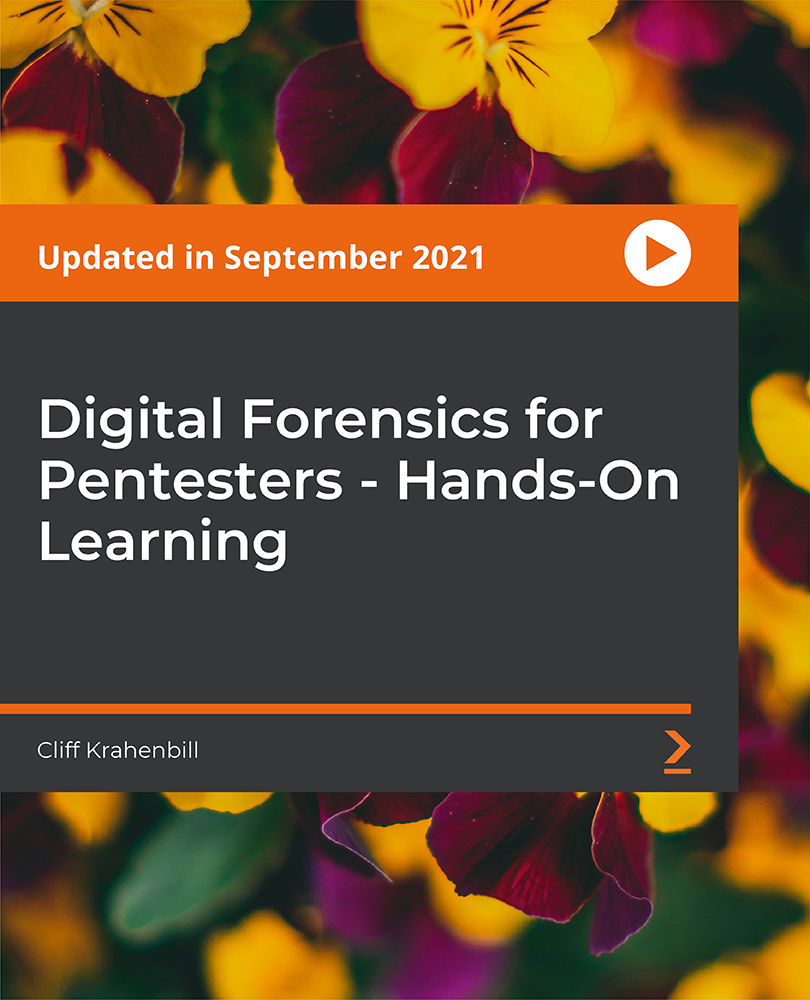
Xero Projects & Job Costing Level 2
By Course Cloud
Job costing can be a daunting task, especially when there are so many other project management responsibilities to take care of. One effective solution is Xero. Xero accounting and bookkeeping software simplifies project and job costing by providing a straightforward way to accurately record time and expenses for different jobs. In this course, you will gain all the skills you need to manage job costing in Xero efficiently and build full proficiency in this leading software. Through 11 in-depth modules, you will explore the fundamental aspects of Xero, starting with setting up staff, and finishing with project profit and loss. It includes step-by-step video training for beginners, for accurate recording, invoicing and reporting. Study as a part-time or full-time learner and gain the expertise to stay on track of your project costs. This best selling Xero Projects & Job Costing Level 2 has been developed by industry professionals and has already been completed by hundreds of satisfied students. This in-depth Xero Projects & Job Costing Level 2 is suitable for anyone who wants to build their professional skill set and improve their expert knowledge. The Xero Projects & Job Costing Level 2 is CPD-accredited, so you can be confident you're completing a quality training course will boost your CV and enhance your career potential. The Xero Projects & Job Costing Level 2 is made up of several information-packed modules which break down each topic into bite-sized chunks to ensure you understand and retain everything you learn. After successfully completing the Xero Projects & Job Costing Level 2, you will be awarded a certificate of completion as proof of your new skills. If you are looking to pursue a new career and want to build your professional skills to excel in your chosen field, the certificate of completion from the Xero Projects & Job Costing Level 2 will help you stand out from the crowd. You can also validate your certification on our website. We know that you are busy and that time is precious, so we have designed the Xero Projects & Job Costing Level 2 to be completed at your own pace, whether that's part-time or full-time. Get full course access upon registration and access the course materials from anywhere in the world, at any time, from any internet-enabled device. Our experienced tutors are here to support you through the entire learning process and answer any queries you may have via email.

AutoCAD Course
By KEMP CENTER
Master the AutoCAD to perfection by learning from the best Learning AutoCAD has never been easier Do you want to master AutoCAD to exceed in your profession? Now you can do it by joining an interactive AutoCAD course created by an expert designer. Forget about multi-volume AutoCAD manuals and random tutorials found on the web. Learn how to create projects like a master designer. Learn from the best, receive step-by-step guidance, exercise in practice and design your own project to solidify your new skills. You will learn how to create professional designs according to the latest standards and how to work with AutoCAD quickly and flawlessly. Previous experience with AutoCAD is not obligatory. This AutoCAD course is perfect for people with a little experience as well as for complete newbies. The course consists of interactive modules, tests, and practical exercises to help you gain proficiency faster than ever before. At the end, you’ll receive a certificate of completion that’ll serve as proof of your newly acquired abilities. Are you ready to join the ranks of professional designers? Get the course today and start learning. Join the AutoCAD course today and get the benefits: Learning from a professional instructor24/7 access from any devicePractical exercisesTests, quizzes and recapsCertificate of completionExtra materials and downloadable bonuses100% satisfaction guarantee Your Singing Instructor: Daniel Stern AutoCAD expert Daniel Stern is a designer and trainer with over 15 years of experience. He’s been creating commercial AutoCAD projects since 2002 and you can feel his passion for design from the very start of the course. With over 2800 hours of training experience, he is also a great couch who can explain even the most challenging concepts clearly and easily. No matter if you are in architecture, installations or mechanics, he will guide you step-by-step through the most important features of AutoCAD. Thanks to his guidance, you will be able to create designs in an efficient and organized manner. Detailed Video Presentations: Knowledge of design and CAD CAD software basics, applications and capabilities AutoCAD versions and modules File and print formats CAD software alternatives AutoCad interface Workspace Controls Menus Toolbars Coordinates Command line Training Videos Foundations of AutoCAD operation Views and layers Drawing shapes and objects Tools and features Editing and manipulating objects Printing and exporting Twelve Practical Exercises in: Navigating interface Using views and coordinates Creating and editing objects Precise drawing Advanced tools Finishing the project Tests and Repetitions: Tests and repetitions of acquired knowledge CAD knowledge test Navigation Drafting and modification of elements, tools and properties of elements in AutoCAD, layers, text, blocks and print Final Examination Comprehensive repetition of the material Final exam Summary of the completed project Bonus Reference Materials: Additional materials for use in daily work Compendium of AutoCAD shortcuts and tools AutoCAD best practices Essential AutoCAD commands AutoCAD productivity boost manual Experience Beginner-IntermediateLanguage English, German, French, Polish, Portuguese A letter from your expert instructor: I’m pleased to invite you to this one-of-a kind course. Step by step you will learn everything about the program. In a few days you will use advanced tools and techniques that even professionals have trouble with. Choosing the right scale, setting units, drawing complex elements and their transformation, hatching, dimensioning, counting areas, working with objects and blocks – these are only a few of the topics that will be discussed during this training.After completing this AutoCAD course, you will be able to work on an equal level with professionals and jump-start your career in design.You will receive an exceptionally comprehensive package of knowledge and skills with access, practical exercises, concrete examples, repetitions, tests, support materials and, on top of everything, a valuable certificate.Believe in yourself and make the most of your opportunities. See you at the course!Daniel Stern,Designer and AutoCAD expert

Diploma in Computer Science With Python - Level 5 (QLS Endorsed)
By Kingston Open College
QLS Endorsed + CPD QS Accredited - Dual Certification | Instant Access | 24/7 Tutor Support
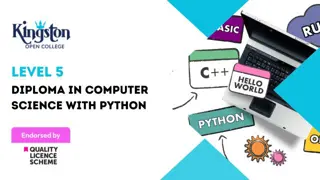
AWS Cloud Practitioner Exam Prep Course 2021
By Packt
This course covers all the key concepts that will help you prepare for and pass the AWS Certified Cloud Practitioner certification exam for the latest CLF-C01. A practical-based course where you will gain practical knowledge about AWS Cloud through videos and demo sessions.
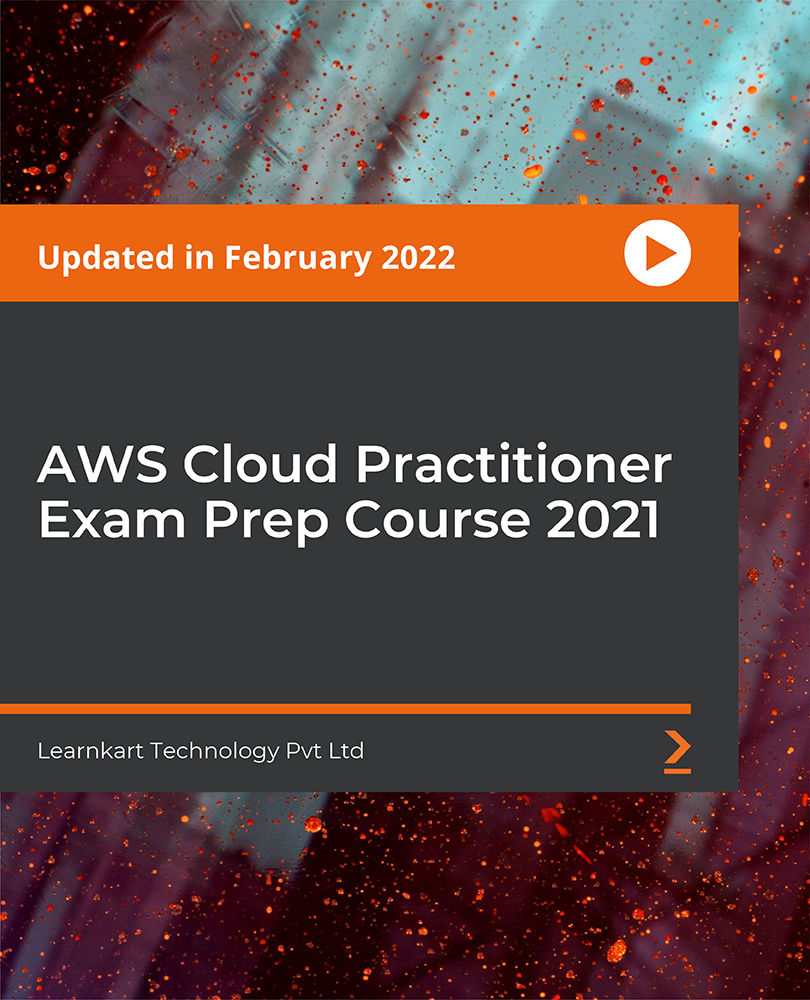
This course will teach you everything you need to know about Sage 50 Payroll, a powerful software for managing payroll and finances. Whether you are new to payroll or want to refresh your skills, this course will help you master the basics and the advanced features of Sage 50 Payroll. You will learn from experienced instructors, handle complex transactions, and boost your career prospects with a CPD certificate.

Computer Science GCSE Syllabus The GCSE Computer Science Tutor Syllabus is designed to provide tutors in England with a comprehensive framework for teaching the GCSE Computer Science curriculum effectively. This syllabus aims to equip tutors with the necessary knowledge and skills to support students in their understanding and application of core computer science concepts. Module 1: Introduction to Computer Science - Overview of computer science and its relevance in today's world - Understanding the components of a computer system - Introduction to algorithms and problem-solving techniques - Exploration of programming languages and their uses Module 2: Computer Hardware - Understanding the main components of a computer system, including CPU, memory, and storage devices - Exploring input and output devices and their functionalities - Understanding the role of operating systems and software in computer systems Module 3: Software Development - Introduction to programming concepts and languages (e.g., Python or Java) - Understanding variables, data types, and operators - Building algorithms and logical reasoning skills - Introduction to flowcharts and pseudocode - Implementation of simple programs and debugging techniques Module 4: Data Representation - Understanding binary, hexadecimal, and denary number systems - Representation of text, images, and sound using binary - Introduction to data compression and encryption techniques Module 5: Computer Networks - Understanding the basics of computer networks, including LAN, WAN, and the Internet - Introduction to network topologies, protocols, and security - Exploring the impact of digital communication on society Module 6: Cybersecurity and Ethical Issues - Understanding the importance of cybersecurity and data protection - Introduction to common threats and vulnerabilities - Exploring ethical issues related to computer science, such as privacy and intellectual property rights Module 7: Algorithms and Programming Techniques - Advanced programming concepts, including conditionals, loops, and functions - Introduction to sorting and searching algorithms - Exploring data structures, such as arrays and lists Module 8: System Architecture - Understanding the structure and function of a CPU - Introduction to memory hierarchy and cache - Exploring the Von Neumann architecture and its limitations Module 9: Computational Thinking and Problem Solving - Advanced problem-solving techniques using computational thinking - Introduction to algorithms for complex problems - Exploring algorithmic efficiency and optimization techniques Module 10: Exam Preparation and Revision - Reviewing key concepts covered throughout the syllabus - Practicing past exam questions and providing guidance on exam techniques - Supporting students with exam preparation strategies Please note that the duration and depth of each module can vary depending on the level of expertise required and the specific needs of the learners. Additionally, it's important to adapt the curriculum to the learners' proficiency levels, whether they are A Level/GCSE students or adult learners with different experience levels.
