- Professional Development
- Medicine & Nursing
- Arts & Crafts
- Health & Wellbeing
- Personal Development
Overview The Computer Programming Specialist Certificates course covers fundamental concepts of computer programming, including basic terms, computer anatomy, software development, networking, internet security, application basics, web browsing, file management, and more. Participants will gain the necessary skills to become proficient in computer programming. Learning Outcomes: Develop a strong understanding of basic computer terms, the anatomy of a PC, and how a PC works. Gain knowledge about different types of software, operating systems, and legal issues related to computer programming. Learn about networking basics, internet concepts, internet security, and the role of computers in the workplace. Understand the basics of application development and working with various applications. Acquire skills in web browsing, managing web pages, and working with bookmarks. Learn how to manage files and folders, customize computer settings, and perform basic tasks on a computer. Familiarize yourself with printing techniques, file compression, and maintaining data security. Why buy this Computer Programming Specialist Certificate? Unlimited access to the course for a lifetime. Opportunity to earn a certificate accredited by the CPD Quality Standards and CIQ after completing this course. Structured lesson planning in line with industry standards. Immerse yourself in innovative and captivating course materials and activities. Assessments designed to evaluate advanced cognitive abilities and skill proficiency. Flexibility to complete the Course at your own pace, on your own schedule. Receive full tutor support throughout the week, from Monday to Friday, to enhance your learning experience. Unlock career resources for CV improvement, interview readiness, and job success. Certification After studying the course materials of the Computer Programming Specialist Certificate there will be a written assignment test which you can take either during or at the end of the course. After successfully passing the test you will be able to claim the pdf certificate for £5.99. Original Hard Copy certificates need to be ordered at an additional cost of £9.60. Who is this course for? Aspiring software developers seeking foundational knowledge. Individuals interested in a career shift to technology sectors. University students supplementing their IT or Computer Science degrees. Entrepreneurs needing coding skills for tech startups. Hobbyists eager to create personal digital projects. Prerequisites This Computer Programming Specialist Certificate does not require you to have any prior qualifications or experience. You can just enrol and start learning.This Computer Programming Specialist Certificate was made by professionals and it is compatible with all PC's, Mac's, tablets and smartphones. You will be able to access the course from anywhere at any time as long as you have a good enough internet connection. Career path Software Developer: £25,000 - £70,000 Per Annum Database Administrator: £30,000 - £60,000 Per Annum Systems Analyst: £35,000 - £65,000 Per Annum Web Developer: £24,000 - £50,000 Per Annum IT Project Manager: £40,000 - £80,000 Per Annum Data Analyst: £26,000 - £60,000 Per Annum Course Curriculum Module 01 Basic Terms 00:15:00 Types of Computers 00:15:00 Anatomy of a PC 00:30:00 How a PC Works 00:15:00 CPU and Memory 00:30:00 Input Devices 00:15:00 Output Devices 00:15:00 Secondary Storage Devices 00:30:00 The Basics 00:15:00 Operating Systems and Applications 00:30:00 How is Software Built 00:15:00 Types of Software 00:15:00 Legal Issues 00:15:00 Module 02 Basic Terms 00:15:00 Advanced Terms 00:15:00 Networking Basics 00:15:00 Basic Internet Concepts 00:30:00 Internet Security 00:30:00 Computers in the Workplace 00:15:00 Tele-Commuting 00:15:00 The Electronic World 00:15:00 Ergonomics 00:15:00 Safety and the Environment 00:15:00 Being Proactive 00:15:00 Identifying Yourself 00:15:00 Protecting Your Data 01:00:00 Understanding Malware 00:15:00 Protecting Against Malware 00:15:00 Module 03 Application Basics 00:30:00 Basic Applications 01:00:00 Working with a Window 01:00:00 Working with WordPad 01:00:00 Working With Applications 01:00:00 Basics of Web Browsers 01:00:00 Browsing the Web 00:15:00 Working with Bookmarks 01:00:00 Working With Web Pages 01:00:00 Printing Web Pages 01:00:00 Module 04 First Steps 00:30:00 Basic Tasks 01:00:00 Using the Desktop 00:15:00 Customizing Your Computer 00:15:00 Printing 00:15:00 The Basics of Files and Folders 00:10:00 Managing Files and Folders, Part I 01:00:00 Managing Files and Folders, Part II 00:15:00 Viewing File or Folder Properties 00:30:00 Working With Files and Folders 00:30:00 Compressed Files 00:05:00 Assignment Assignment - Computer Programming Specialist Certificate 00:00:00

Course Overview Learn all the essential skills to become an expert in Functional IT. From this comprehensive Functional Skills - IT course, you will be able to understand the principles of Functional IT. In the step-by-step training process, you will acquire practical skills along with theoretical knowledge. The Qualified professionals will assist you throughout this learning process. This Functional Skills - IT is structured to ensure you have all the adequate skills to secure a position in this competitive industry. You will achieve the confidence and competency to bear all the responsibilities of this profession. The course will add all the right credentials to your resume and increase your employability in this growing industry. Learning Outcomes Get a deep understanding of the fundamentals of Information Technology (IT) Master all the IT Components Understand how operating systems work Master software building tools and languages Learn how information flows within IT and how Storage Companies and Technologies work Who is this course for? Anyone who is now employed in this field or who aspires to be one should take this course. Your knowledge will grow through taking this course, which will also strengthen your resume. To demonstrate your newly gained knowledge, develop crucial abilities and receive a professional credential. Entry Requirement This course is available to all learners, of all academic backgrounds. Learners should be aged 16 or over to undertake the qualification. Good understanding of English language, numeracy and ICT are required to attend this course. Certification After you have successfully completed the course, you will be able to obtain an Accredited Certificate of Achievement. You can however also obtain a Course Completion Certificate following the course completion without sitting for the test. Certificates can be obtained either in hardcopy at the cost of £39 or in PDF format at the cost of £24. PDF certificate's turnaround time is 24 hours, and for the hardcopy certificate, it is 3-9 working days. Why choose us? Affordable, engaging & high-quality e-learning study materials; Tutorial videos/materials from the industry-leading experts; Study in a user-friendly, advanced online learning platform; Efficient exam systems for the assessment and instant result; The UK & internationally recognized accredited qualification; Access to course content on mobile, tablet or desktop from anywhere anytime; The benefit of career advancement opportunities; 24/7 student support via email. Career Path The Functional Skills - IT course is intended to assist you in obtaining the dream job or maybe the promotion you've always desired. With the assistance and direction of our Functional Skills - IT course, learn the vital abilities and knowledge you require to succeed in your life. Section 01: Introduction Unit 01: Introduction 00:01:00 Unit 02: Course Outline 00:06:00 Section 02: Information Technology Unit 01: Facts about Information Technology (IT) 00:05:00 Unit 02: What is Information Technology & How IT Works 00:02:00 Section 03: Components of IT Unit 01: IT Components 00:02:00 Section 04: Hardware Unit 01: What is Hardware 00:02:00 Unit 02: Examples of Computer 00:02:00 Unit 03: Computer Hardware Manufacturers 00:04:00 Unit 04: Hardware Jobs 00:05:00 Section 05: Operating System Unit 01: What is Operating System 00:02:00 Unit 02: Examples of Operating System 00:08:00 Unit 03: Operating System Jobs 00:10:00 Unit 04: OS Tools Related Jobs 00:02:00 Section 06: Application/Software Unit 01: What is Application/Software 00:03:00 Unit 02: Software Building Tools and Languages 00:03:00 Unit 03: Software/Application Building Jobs 00:03:00 Unit 04: Software/Application User Jobs 00:03:00 Section 07: Networking Unit 01: What is Computer Networking 00:02:00 Unit 02: Computer Network Companies 00:02:00 Unit 03: Network Jobs 00:04:00 Section 08: Security Unit 01: What is Computer Security 00:02:00 Unit 02: Security Companies 00:01:00 Unit 03: Security Jobs 00:03:00 Section 09: Traffic Flow & Enterprise Level IT Components Unit 01: How Information Flow within IT 00:02:00 Unit 02: Enterprise Level IT Components 00:02:00 Section 10: Storage Unit 01: What is Storage 00:05:00 Unit 02: Storage Companies and Technologies 00:02:00 Unit 03: Jobs in Storage 00:02:00 Section 11: Database Unit 01: What is Database 00:02:00 Unit 02: Database Type and Technologies 00:04:00 Unit 03: Database Jobs 00:02:00 Section 12: Virtualisation & Cloud Unit 01: What is Virtualisation 00:03:00 Unit 02: What is Cloud Technology 00:02:00 Unit 03: Virtualisation and Cloud Companies 00:02:00 Unit 04: Virtualisation and Cloud Jobs 00:02:00 Section 13: Management & Other IT Jobs Unit 01: IT Management Jobs 00:03:00 Unit 02: Other IT Jobs 00:09:00 Order Your Certificates and Transcripts Order Your Certificates and Transcripts 00:00:00

CI/CD Pipelines with Jenkins Certification Training Course
By Packt
This course will teach you the fundamentals of Jenkins and how to continually implement and deploy codes in a DevOps environment. You will also learn how to integrate automated tests to verify the build pipelines and set up code quality reporting.
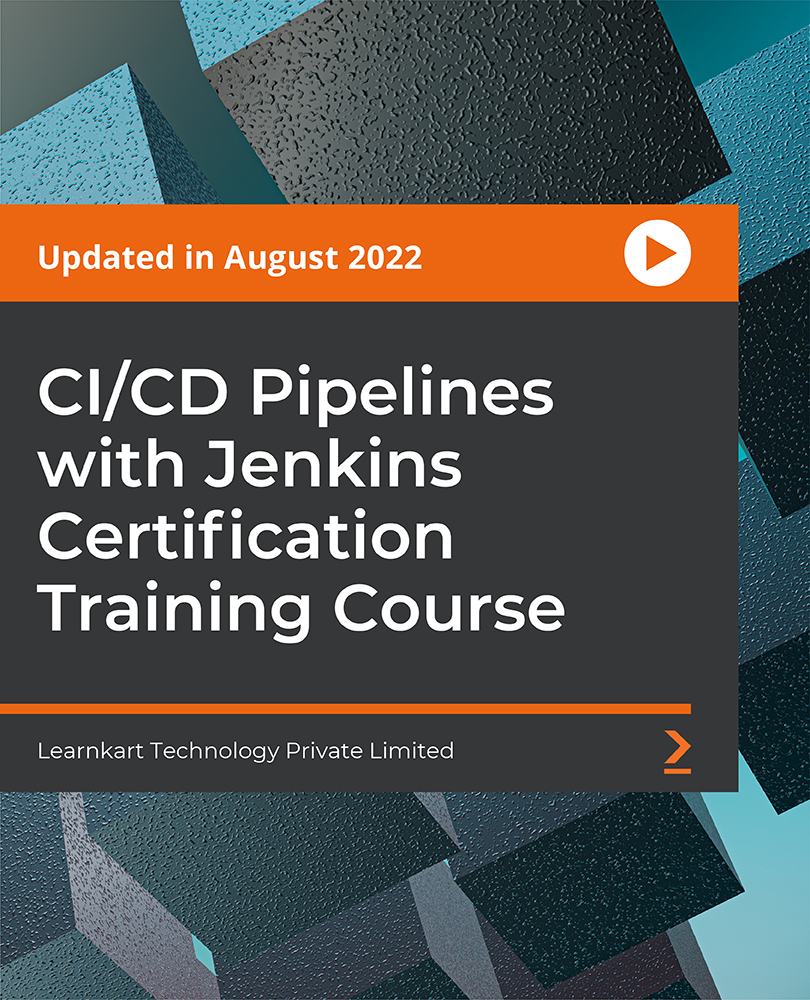
Adobe InDesign Diploma
By iStudy UK
Learn the techniques of using the desktop publishing software application Adobe InDesign to create works such as posters, flyers, brochures, magazines, newspapers, presentations, books and ebooks. The Adobe InDesign Diploma course covers the techniques and tricks for using Adobe InDesign. Adobe InDesign is leading software for publishing projects ranging from all types of print projects to digital publications that you can view on any web browser. You can create print projects like stationery, printed books, brochures, annual reports, posters, and more. The course teaches you how to work with the software. You will learn how to create and format a table and other essential tools and techniques. The course also teaches you the keyboard shortcuts for making your product and work faster. Upon completion, you will able to use the software Adobe InDesign for your works. What Will I Learn? You will learn how to design professional publications and graphics in InDesign Design pamphlets, flyers, eBooks, PDFs, magazines, brochures, and more Become comfortable using all of the important InDesign tools and functions You will learn the proper workflow from starting a project to exporting it You will have fun while learning, with easy-to-follow real world projects Requirements Students should have access to Adobe InDesign to follow along with the course. A free trial or any Creative Cloud version will be fine. Previous versions will be fine for most lessons. Students DO NOT need a design background or any other skills related to InDesign before taking this course. Module: 01 1 Intro Indesign FREE 00:02:00 2 - Course Downloadable FREE 00:01:00 2 Conclusion InDesign 00:02:00 3 Let's Start Creating! 00:14:00 4 InDesign Workspace 00:08:00 5 The Workspace 00:07:00 6 Customize Your Workspace 00:07:00 7 Create a New Document 00:06:00 8 Navigating and Zooming 00:03:00 9 Setting up Your Document 00:10:00 10 Working with Pages 00:08:00 11 Working with Multiple Documents 00:03:00 12 Challenge: Create a Mock Setup Document 00:01:00 13 Assignment Solution 00:02:00 Module: 02 14 - Saving and Exporting 00:06:00 15 - Creating a Real Estate Listing 00:01:00 16- Placeing Image 00:12:00 17 - Placing Text 00:10:00 18 - Preflighting 00:05:00 19- Formatting and Flowing 00:09:00 20 Text Wrap 00:11:00 21 - Text on Paths 00:08:00 22 - Craislist Assignment 00:02:00 23 My Version 00:14:00 Module: 03 24 Intro Multi -Page Documents 00:04:00 25 - Master Pages 00:09:00 26 - Page Numbers 00:04:00 27 - Master Text Frames 00:05:00 28 - Threading Text 00:08:00 29 - Placeholder Frames 00:04:00 30 - Styles 00:11:00 31 - HyperLinks 00:06:00 32 - Layer Panel 00:13:00 33 - 4 Page Assignment 00:01:00 34 - My Version 5 Page 00:21:00 Module: 04 35 - Creating a Table 00:12:00 36 - Formatting table 00:16:00 37 - Assignment Report 00:01:00 38 - My Version 00:18:00 39 - Color Swatches 00:07:00 40 - Additional Tools 00:10:00 41- Shapes 00:05:00 42 - Keyboard Shortcuts 00:04:00 43 - Finishing Work 00:04:00 44 - Export Settings 00:07:00 45 - Final Project 00:02:00 Resource Files Resource Files - Adobe InDesign Diploma 00:00:00

Data Analysis Crash Course for Beginners (Pandas + Python)
By Packt
This course will help you understand the fundamentals of data analysis with Python and Pandas library.
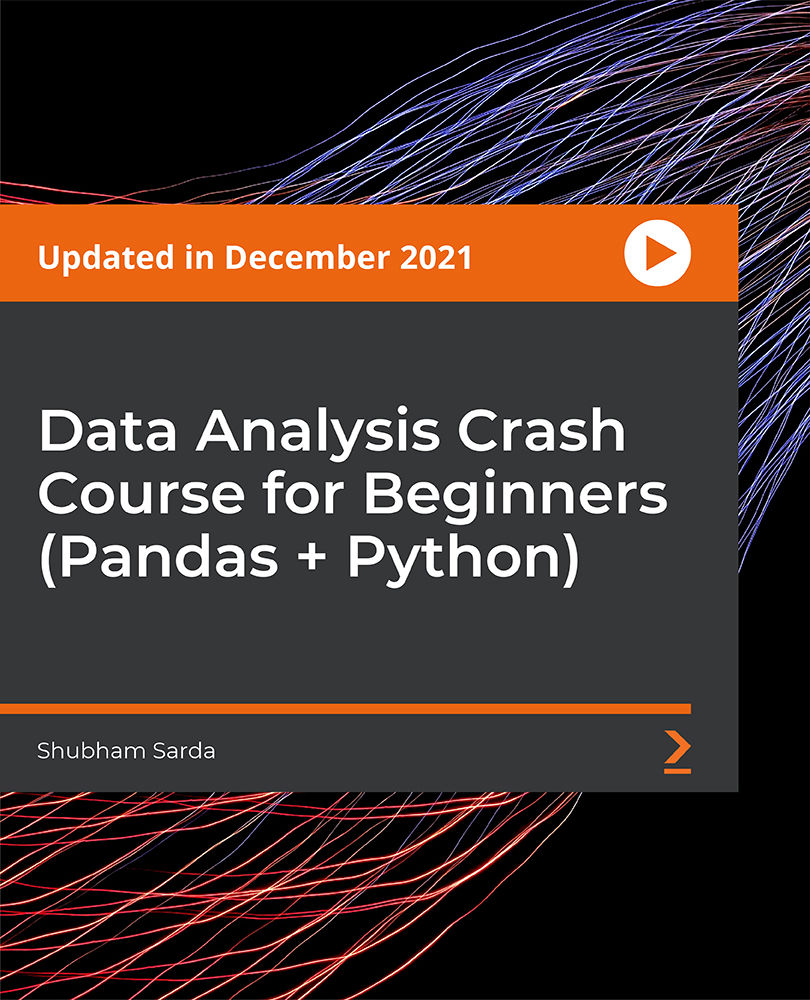
Elegant Automation Frameworks with Python and Pytest
By Packt
Leverage pytest's fast, scalable, and professional-grade framework design to build and run automated test suites like a pro
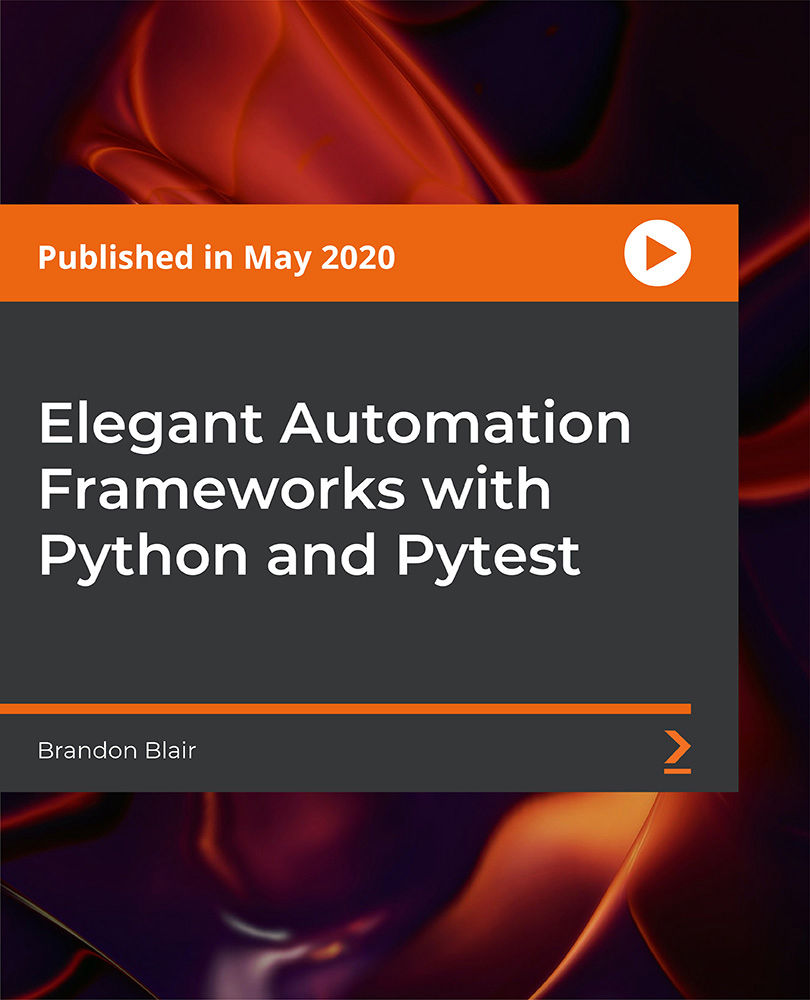
Ultimate Level 4 Time Management
By Training Tale
Our Level 4 Time Management course comprises a series of easy-to-digest, in-depth modules designed to provide you with a detailed, expert level of information. Thecourse is designed to provide learners with transferable skills that are required in any workplace. It covers fundamental approaches and tactics for successfully scheduling time, increasing productivity, and lowering work-related stress. If you want to start a career as a manager or improve your knowledge and abilities in time management but do not know where to start. In that case, this course will provide you with the necessary knowledge and skills to take your professionalism to the next level. Enrol in our Level 4 Time Management course today to pursue your dreams and gain the experience, skills, and knowledge required to advance your career development. This can help you equip yourself with the skills you will need to land your dream job. Learning Outcomes After completing the course, you will be able to: Increase workplace productivity by implementing key time management techniques. Prioritise workload and plan your time effectively. Respect other people's time and keep your team and boss focus. Manage meetings more effectively and complete important tasks on time. Improve work performance by setting smart daily goals and planning each working day. Live a value centred life. Why Choose Level 4 Time Management Course from Us Self-paced course, access available from anywhere. This Course Easy to understand, high-quality study materials. This Course developed by industry experts. This Course MCQ quiz after each module to assess your learning. Automated and instant assessment results. 24/7 support via live chat, phone call or email. Free PDF certificate as soon as completing the course. Other courses are included with Level 4 Time Management Bundle Course Course 01: Level 4 Time Management Course 02: Anger Management Course 03: Communication Skills Course ***Others Included in this Level 4 Time Management Bundle Course Free 3 PDF Certificate Access to Content - Lifetime Exam Fee - Totally Free Free Retake Exam [ Note: Free PDF certificate as soon as completing the course ] Detailed course curriculum Module 1: Basics of Time Management What is Time Management? Importance of Time Management What are Time Management Skills? How to Improve Time Management Skills? Implications of Poor Time Management Module 2: Prioritize Your Time Managing Time & Goals Prioritizing Making Lists Managing Your Lists & Priorities Getting It Done Module 3: Organize Your Time Scheduling Project Schedules Module 4: Using Your Time Efficiently Managing Distractions Maintaining A Healthy Rhythm Module 5: Time Management in the Workplace Respecting Other People's Time Keeping Your Team Focused Keeping Your Boss Focused Committing to Personal Change Module 6: Time Management for Students Principles of Time Management for Students Module 7: Time Management Software The Future is Here Project Management Software Information Capture, Sharing, and Development Software Collaboration Software Personal Organization Software and To-Do List Managers Module 8: Create a Value-Based Time Management Plan Does the Way You Spend Your Time Truly Reflect Your Values? Are You Mistaken About Your Priorities? Why Aren't You Spending Time on the Important Stuff? Live a Value-Centered Life Assessment Method After completing each module of the Course, you will find automated MCQ quizzes. To unlock the next module, you need to complete the quiz task and get at least 60% marks. Once you complete all the modules in this manner, you will be qualified to request your certification. Certification After completing the MCQ/Assignment assessment for this course, you will be entitled to a Certificate of Completion from Training Tale. It will act as proof of your extensive professional development. The certificate is in PDF format, which is completely free to download. A printed version is also available upon request. It will also be sent to you through a courier for £13.99. Who is this course for? Office Managers Teaching Professionals Personal Assistants & Secretaries HR Professionals Administrative Assistants Requirements There are no specific requirements for this Level 4 Time Management course because it does not require any advanced knowledge or skills. Students who intend to enrol in this course must meet the following requirements: Good command of the English language Must be vivacious and self-driven Basic computer knowledge A minimum of 16 years of age is required Certificates Certificate of completion Digital certificate - Included

Professional Certificate Course in Marketing Analytics and Its Importance in Hotel Industry in London 2024
4.9(261)By Metropolitan School of Business & Management UK
The Professional Certificate Course in Marketing Analytics and Its Importance in Hotel Industry provides a comprehensive understanding of marketing analytics and its importance in the hotel industry. The course covers topics such as the definition of marketing analytics, its importance, and the role it plays in business. The course also delves into the various marketing analytics tools and software functions. Participants will learn about the qualifications needed to become a marketing analytics manager and the benefits that hotels can gain through the use of marketing analytics. The course will also cover hotel marketing and competitors analysis, as well as the meaning and scope of a marketing information system. By the end of the course, participants will have gained a solid understanding of how marketing analytics can be used to improve business performance and achieve marketing goals within the hotel industry. The Professional Certificate Course in Marketing Analytics and Its Importance in Hotel Industry is designed to provide participants with a comprehensive understanding of marketing analytics and its significance in the hotel industry. By the end of the course, participants will have gained a solid understanding of how marketing analytics can be used to improve business performance and achieve marketing goals within the hotel industry. After the successful completion of the course, you will be able to learn about the following, What is marketing Analytics. Importance Marketing Analytics. Role of Marketing Analytics in Business. Marketing Analytics Tools. Function of marketing analytics software Qualifications for Marketing Analytics Managers: What Hotels can do through Marketing Analytics. Hotel Marketing and Competitors Analysis. Marketing Information System Meaning and Scope. The Professional Certificate Course in Marketing Analytics and Its Importance in Hotel Industry provides a comprehensive understanding of marketing analytics and its importance in the hotel industry. The course covers topics such as the definition of marketing analytics, its importance, and the role it plays in business. The course also delves into the various marketing analytics tools and software functions. Participants will learn about the qualifications needed to become a marketing analytics manager and the benefits that hotels can gain through the use of marketing analytics. The course will also cover hotel marketing and competitors analysis, as well as the meaning and scope of a marketing information system. By the end of the course, participants will have gained a solid understanding of how marketing analytics can be used to improve business performance and achieve marketing goals within the hotel industry. VIDEO - Course Structure and Assessment Guidelines Watch this video to gain further insight. Navigating the MSBM Study Portal Watch this video to gain further insight. Interacting with Lectures/Learning Components Watch this video to gain further insight. Marketing Analytics and Its Importance in Hotel Industry Self-paced pre-recorded learning content on this topic. Professional Certificate Course in Marketing Analytics and Its Importance in Hotel Industry Put your knowledge to the test with this quiz. Read each question carefully and choose the response that you feel is correct. All MSBM courses are accredited by the relevant partners and awarding bodies. Please refer to MSBM accreditation in about us for more details. There are no strict entry requirements for this course. Work experience will be added advantage to understanding the content of the course.The certificate is designed to enhance the learner's knowledge in the field. This certificate is for everyone eager to know more and get updated on current ideas in their respective field. We recommend this certificate for the following audience. Marketing professionals Hotel management executives Business owners and entrepreneurs Data analysts Marketing managers and directors Hospitality industry professionals Sales and marketing executives Advertising and digital marketing professionals Revenue managers Customer relationship managers. Average Completion Time 2 Weeks Accreditation 3 CPD Hours Level Advanced Start Time Anytime 100% Online Study online with ease. Unlimited Access 24/7 unlimited access with pre-recorded lectures. Low Fees Our fees are low and easy to pay online.

Python Programming For Everyone
By Packt
Learn Python 3 programming fast!
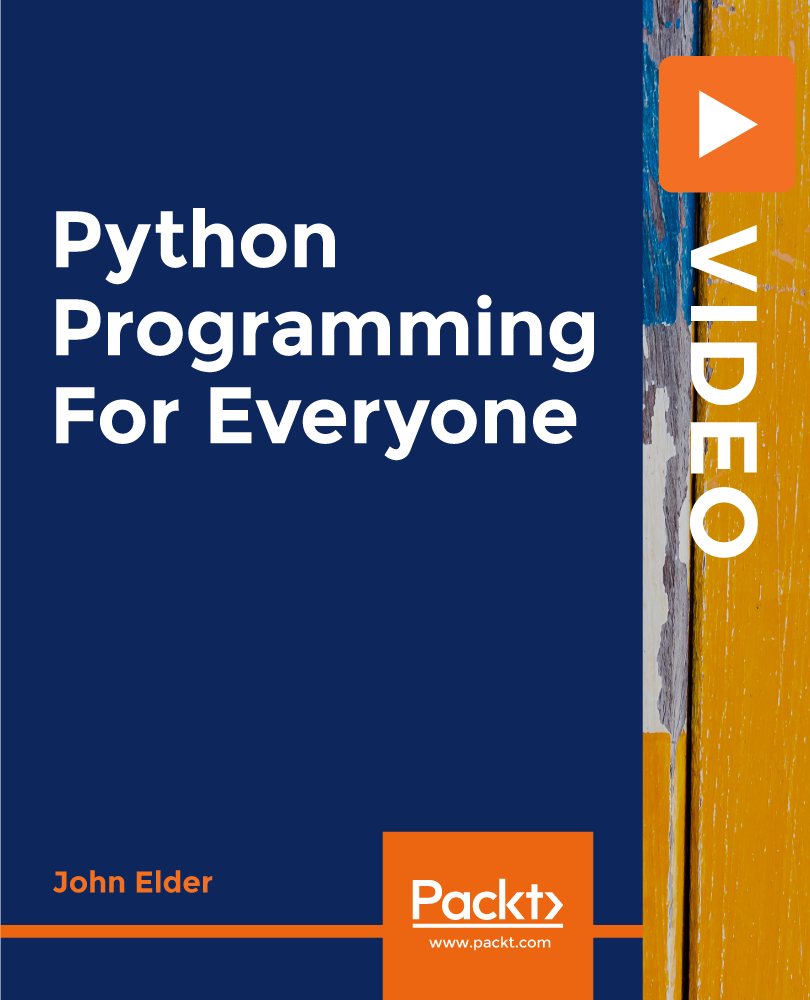
Professional Diploma in PC Security
By iStudy UK
Many individuals out there have not kept up with time. While online frauds have become craftier and more daring. This course will show you various methods for securing yourself on the web. You won't simply find out about how to introduce antivirus and anti-spyware programming either, this course isn't simple. You will learn tips and techniques that will change the way you utilize your PC, email, web-based social networking and other associated gadgets. It doesn't make a difference whether you're a newbie or a pro, in case you're not kidding about your online security, this course is for you. Course Highlights Professional Diploma in PC Security is an award winning and the best selling course that has been given the CPD Certification & IAO accreditation. It is the most suitable course anyone looking to work in this or relevant sector. It is considered one of the perfect courses in the UK that can help students/learners to get familiar with the topic and gain necessary skills to perform well in this field. We have packed Professional Diploma in PC Security into several modules for teaching you everything you need to become successful in this profession. To provide you ease of access, this course is designed for both part-time and full-time students. You can become accredited in just 20/30 hours and it is also possible to study at your own pace. We have experienced tutors who will help you throughout the comprehensive syllabus of this course and answer all your queries through email. For further clarification, you will be able to recognize your qualification by checking the validity from our dedicated website. Why You Should Choose Professional Diploma in PC Security Lifetime access to the course No hidden fees or exam charges CPD Accredited certification on successful completion Full Tutor support on weekdays (Monday - Friday) Efficient exam system, assessment and instant results Download Printable PDF certificate immediately after completion Obtain the original print copy of your certificate, dispatch the next working day for as little as £9. Improve your chance of gaining professional skills and better earning potential. Who is this Course for? Professional Diploma in PC Security is CPD certified and IAO accredited. This makes it perfect for anyone trying to learn potential professional skills. As there is no experience and qualification required for this course, it is available for all students from any academic backgrounds. Requirements Our Professional Diploma in PC Security is fully compatible with any kind of device. Whether you are using Windows computer, Mac, smartphones or tablets, you will get the same experience while learning. Besides that, you will be able to access the course with any kind of internet connection from anywhere at any time without any kind of limitation. Career Path You will be ready to enter the relevant job market after completing this course. You will be able to gain necessary knowledge and skills required to succeed in this sector. All our Diplomas' are CPD and IAO accredited so you will be able to stand out in the crowd by adding our qualifications to your CV and Resume. Professional Diploma in PC Security What is Spyware? FREE 01:00:00 How is Spyware different from Viruses & Worms? FREE 01:00:00 Can I Just Ignore Spyware? 01:00:00 What Damage Can Spyware Do? 01:00:00 How does Spyware Get onto Your Computer? 00:30:00 How to Prevent Spyware 01:00:00 What is Antispyware & How Does it Work? 01:00:00 Can I Use 'All-Around' Computer Security Software? 00:15:00 Free Antispyware Software 01:00:00 Rogue Antispyware Software 01:00:00 Choosing Antispyware Software 01:00:00 Do You Need to Update Antispyware? 01:00:00 How to Get Rid of Spyware to Secure Your PC 01:20:00 Spyware Removal in Safe Mode 00:30:00 Manual Removal of Spyware 01:00:00 Manual Spyware Removal without Instructions 00:30:00 Combating Browser Hijackers 01:00:00 Spyware that Prevents You from Running Antispyware 01:00:00 Spyware that Prevents You From Starting in Safe Mode 00:30:00 The Future of Spyware 00:30:00 Mock Exam Mock Exam- Professional Diploma in PC Security 00:20:00 Final Exam Final Exam- Professional Diploma in PC Security 00:20:00
