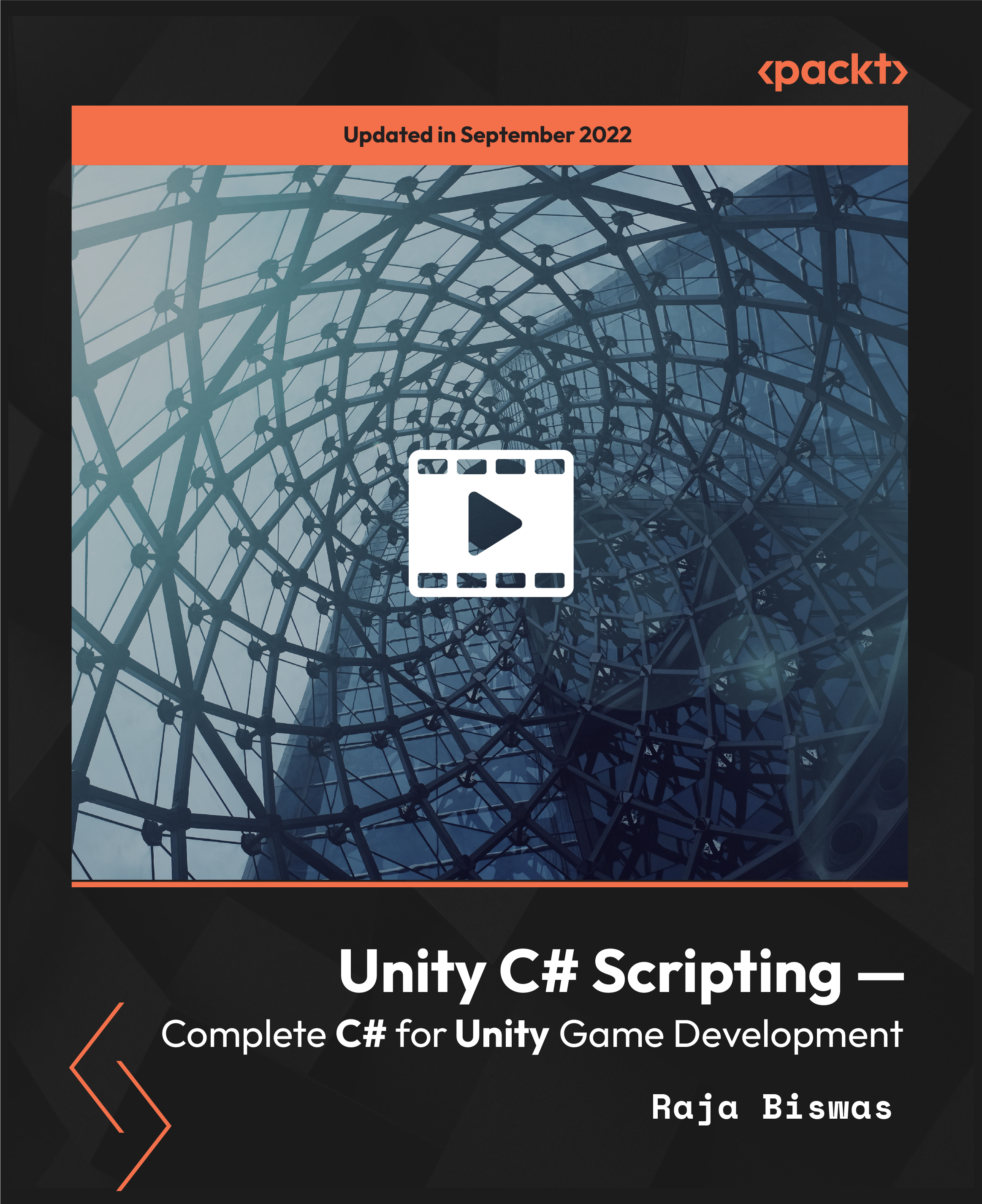- Professional Development
- Medicine & Nursing
- Arts & Crafts
- Health & Wellbeing
- Personal Development
Get Hard Copy + PDF Certificates + Transcript + Student ID Card worth £160 as a Gift - Enrol Now Give a compliment to your career and take it to the next level. This Python Data Science will provide you with the essential knowledge and skills required to shine in your professional career. Whether you want to develop skills for your next job or want to elevate skills for your next promotion, this Python Data Science will help you keep ahead of the pack. The Python Data Science incorporates basic to advanced level skills to shed some light on your way and boost your career. Hence, you can reinforce your professional skills and practical knowledge, reaching out to the level of expertise required for your position. Further, this Python Data Science will add extra value to your resume to stand out to potential employers. Along with this course, you will get 10 other premium courses. Also, you will get an original Hardcopy and PDF certificate for the title course and a student ID card absolutely free. This Bundle Consists of the following Premium courses: Course 1: Python Programming for Everybody Course 2: Higher Order Functions in Python - Level 03 Course 3: Learn to Use Python for Spatial Analysis in ArcGIS Course 4: Data Structures Complete Course Course 5: Basic Google Data Studio Course 6: Data Analytics with Tableau Course 7: Business Intelligence and Data Mining Masterclass Course 8: SQL Programming Complete Bundle Course 9: Decision Making and Critical Thinking Course 10: Time Management Enrol now,to advance your career, and use the premium study materials from Apex Learning. Benefits you'll get from choosing Apex Learning for this Python Data Science: Pay once and get lifetime access to 11 CPD courses including this Python Data Science Course Free e-Learning App for engaging reading materials & helpful assistance Certificates, student ID for the course included in a one-time fee Free up your time - don't waste time and money travelling for classes Accessible, informative modules designed by expert instructors Learn about at your ease - anytime, from anywhere Study from your computer, tablet or mobile device CPD accredited course - improve the chance of gaining professional skills The bundle incorporates basic to advanced level skills to shed some light on your way and boost your career. Hence, you can strengthen your Python Data Science expertise and essential knowledge, which will assist you in reaching your goal. Moreover, you can learn from any place in your own time without travelling for classes. Curriculum: Course 1: Data Science with Python Introduction Data Cleaning Packages Data Visualization packages Course 2: Python Programming for Everybody Module 01 A Installing Python Documentation Command Line Variables Simple Syntax Keywords Import Module Module 02 Additional Topics If Elif Else Iterable For Loops Execute Exceptions Module 03 Data Types Number Types More Number Types Strings More Strings Files Lists Dictionaries Tuples Sets Module 04 Comprehensions Definitions Functions Default Arguments Doc Strings Variadic Functions Factorial Module 05 Function Objects Lambda Generators Closures Classes Object Initialization Class Static Members Classic Inheritance Data Hiding How will I get my Certificate? After successfully completing the course you will be able to order your CPD Accredited Certificates (PDF + Hard Copy) as proof of your achievement. PDF Certificate: Free (Previously it was £6*11 = £66) Hard Copy Certificate: Free (For The Title Course: Previously it was £10) CPD 110 CPD hours / points Accredited by CPD Quality Standards Who is this course for? Anyone from any background can enrol in this bundle. Requirements This course has been designed to be fully compatible with tablets and smartphones. Career path Having these various certifications will increase the value in your CV and open you up to multiple job sectors. Certificates Certificate of completion Digital certificate - Included Certificate of completion Hard copy certificate - Included You will get the Hard Copy certificate for the title course (Data Science with Python) absolutely Free! Other Hard Copy certificates are available for £10 each. Please Note: The delivery charge inside the UK is £3.99, and the international students must pay a £9.99 shipping cost.

100 HTML5 Quiz Questions and Code Solutions with New Features Explained
By Packt
Web developers working with HTML5 will be able to test their knowledge with this video course.
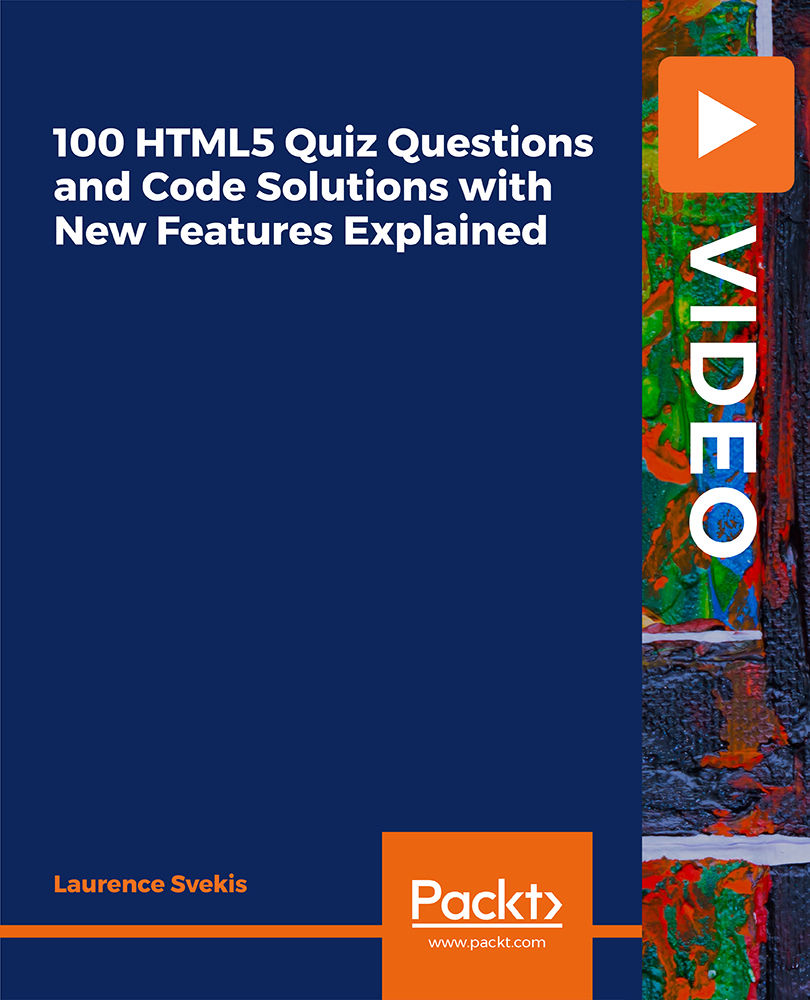
Course Overview: The demand for web developers is snowballing. According to the Bureau of Labor Statistics, employment of web developers is projected to grow 22 percent from 2020 to 2030, much faster than the average for all occupations. Are you eager to craft powerful web applications that captivate users and drive business growth? Look no further! This Building Web Applications with Django and PostgreSQL course will equip you with the essential skills to master Django, a versatile web framework, and PostgreSQL, a robust database management system. "Numbers don't lie" - the soaring popularity of Python-based web frameworks like Django is a testament to their relevance and demand in the industry. As you delve into this course, you'll be pleased to know that recent surveys have highlighted Django's dominance in the web development market. Gain a competitive edge as you learn from seasoned professionals, and dive into the world of web development with confidence. Take advantage of this golden opportunity! Enrol now to embark on an exciting journey of learning and transformation. Key Features of the Course: Unleash your potential with a CPD certificate upon course completion, solidifying your expertise in web application development. Enjoy an uninterrupted learning experience with our 24/7 Learning Assistance, ensuring that you have the support you need whenever you need it. Embrace an interactive and engaging learning journey with captivating materials, real-world projects, and quizzes that inspire you. Who is This Course For? If you aspire to become a web developer, programming virtuoso, or IT enthusiast, this Building Web Applications with Django and PostgreSQL course is tailor-made. Whether you're just starting or an experienced developer looking to enhance your skill set, our course caters to learners of all levels, fostering an inclusive and supportive learning environment. What You Will Learn: Seamlessly set up Python and PyCharm IDE on diverse platforms. Unravel the architectural marvels of Django, and build your first Django app. Embrace the power of PostgreSQL for web applications and configure it flawlessly. Harness the potential of Django's built-in ORM for streamlined database interactions. Implement foolproof user authentication and authorisation mechanisms. Craft dynamic web pages using HTML, templates, and Bootstrap. Design visually stunning product card items to elevate your web applications. Why Enrol in This Course: Your success story begins with us, where you'll gain in-demand skills to create sophisticated web applications that thrive in today's digital landscape. Experience the best as you join our top-reviewed course, regularly updated to stay ahead of industry trends. With hands-on experience and industry-relevant skills, you'll elevate your employability and unlock doors to exciting opportunities. Requirements: A basic understanding of Python A computer with Python installed Career Path: Upon completion, embark on a rewarding career path in web development with diverse options, including: Web Developer - £35,000 to £55,000 per annum Full-Stack Developer - £40,000 to £65,000 per annum Django Developer - £45,000 to £70,000 per annum Python Developer - £40,000 to £65,000 per annum Frontend Developer - £30,000 to £50,000 per annum Backend Developer - £40,000 to £65,000 per annum Database Administrator - £35,000 to £55,000 per annum Certification: The crowning achievement of your learning endeavour awaits as you earn your well-deserved CPD certificate. Recognised and esteemed across industries, this certificate will validate your proficiency in building web applications with Django and PostgreSQL. Take the first step towards excellence and enrol in our course today! Course Curriculum 10 sections • 53 lectures • 04:52:00 total length •Introduction: 00:04:00 •Getting started on Windows, macOS, and Linux: 00:01:00 •How to ask great questions: 00:02:00 •FAQs: 00:01:00 •Installing Python: 00:07:00 •Installing PyCharm IDE for development: 00:12:00 •Creating the first Python project: 00:09:00 •Write and Run Hello World program: 00:05:00 •Command line basics: 00:06:00 •Installation and access pip command: 00:10:00 •Introduction to web framework and Django: 00:04:00 •Installing Django and setting up a project: 00:07:00 •Understanding Django architecture and structured: 00:08:00 •Creating a simple Django app: 00:06:00 •Introduction to PostgreSQL and its advantages for web applications: 00:04:00 •Installing PostgreSQL and setting up a database: 00:13:00 •pgAdmin Secure login and create database: 00:10:00 •Connection Django to PostgreSQL: 00:09:00 •Creating a Basic HTTP view method request: 00:04:00 •URL pattern on app: 00:05:00 •Include apps to project urls: 00:05:00 •Installing the psycopg2 module for DB connection: 00:05:00 •Defining models and creating database tables: 00:08:00 •Using Djangos built-in ORM to interact with the database: 00:06:00 •Migration to create DB tables: 00:06:00 •Assessment Test: 00:01:00 •Solution for an Assessment Test: 00:04:00 •Creating Superuser as Admin: 00:07:00 •Authentication and Authorization: 00:03:00 •User access permissions: 00:04:00 •Registering user models to the admin Dashboard: 00:04:00 •Creating data using CRUD functionality: 00:06:00 •View data on the PostgreSQL database table: 00:04:00 •Understanding the MVC: 00:05:00 •Creating views and handling HTTP requests and rendering templates: 00:10:00 •Creating a template with HTML page: 00:10:00 •Building dynamic form and handling: 00:10:00 •Creating Bootstrap template: 00:06:00 •Applying Bootstrap to Django form: 00:04:00 •Creating Stunning Product Card items: 00:09:00 •Creating model: 00:04:00 •Creating forms: 00:03:00 •Creating views: 00:07:00 •Applying ORM - migrations: 00:03:00 •Creating my_form template: 00:05:00 •Adding urls: 00:03:00 •Creating success_view template: 00:04:00 •Project urls update and adding Installed apps: 00:02:00 •Run project and submit data to database: 00:06:00 •Creating report_view method: 00:03:00 •Creating report_template: 00:03:00 •Update urls pattern: 00:02:00 •Run project and test reports: 00:03:00

SwiftUI Animations iOS 16 - Animate Anything with SwiftUI
By Packt
Welcome to this course on SwiftUI animations iOS 16. This is a fun-to-code course with multiple hands-on projects geared toward various skill levels. Each project is marked 'Easy', 'Intermediate', or 'Advanced', allowing you to start coding projects according to your skill level and gradually move on to the higher levels when ready.
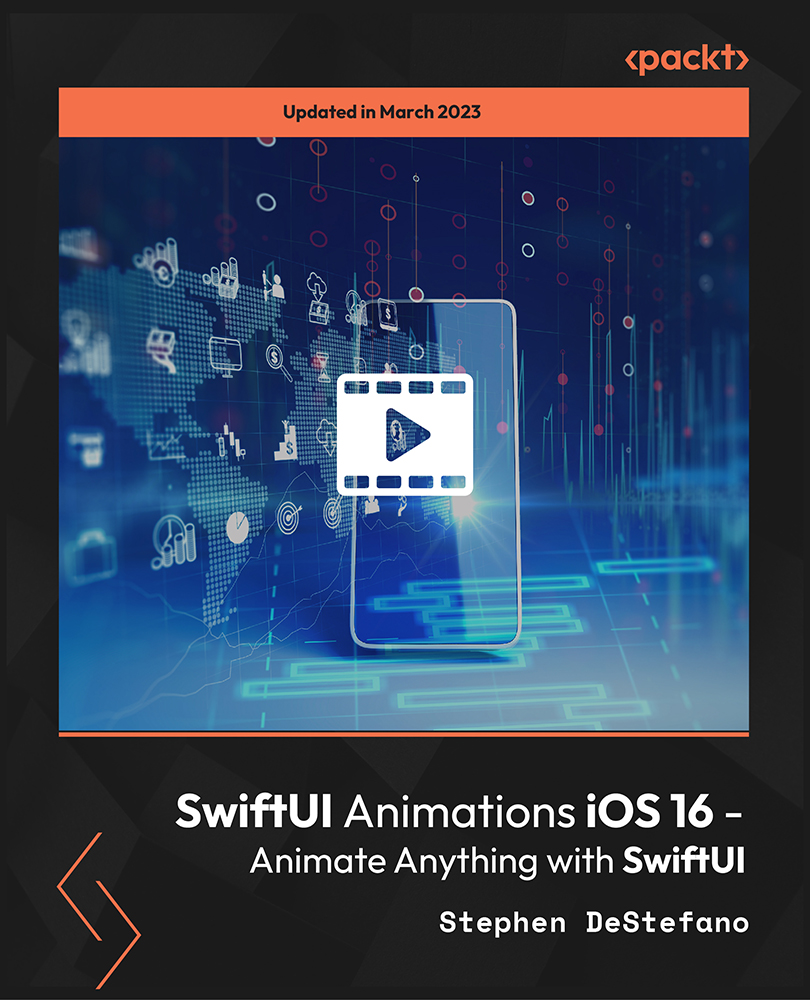
MongoDB-Mastering MongoDB for Beginners (Theory and Projects)
By Packt
This course on MongoDB is for absolute beginners and provides an interactive learning experience that reflects the most in-demand skills. The content will help you understand the concepts and methodology with regards to MongoDB in an effortless way. The strong basic understanding you gain initially will help you move toward learning more advanced concepts.
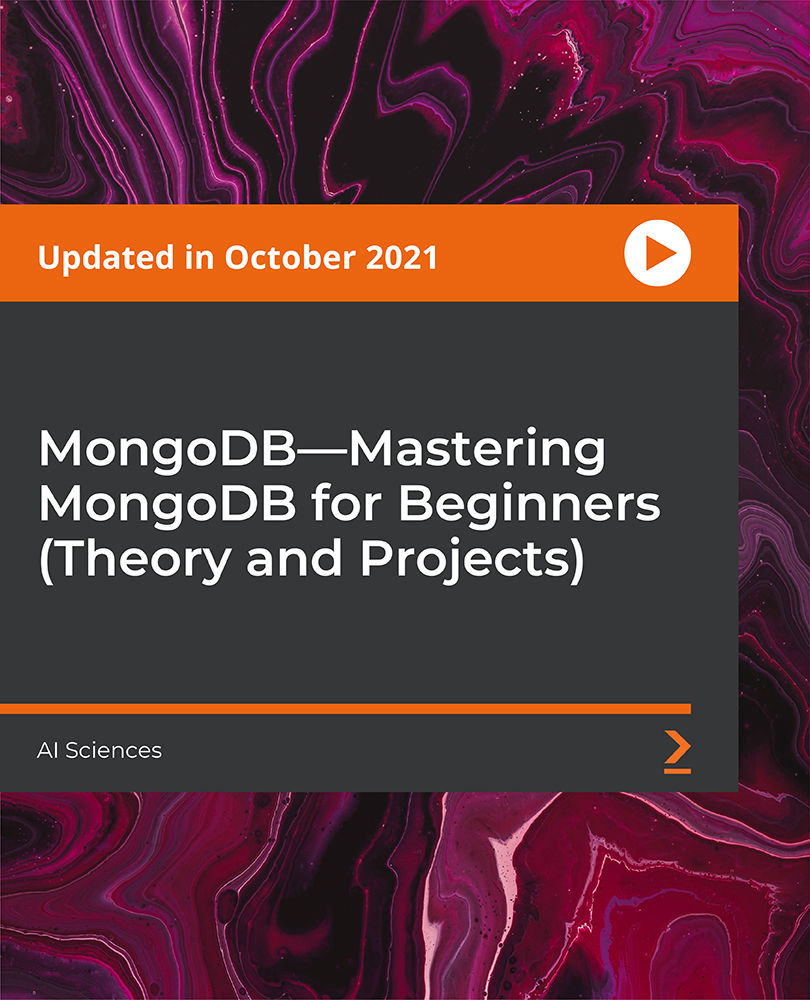
Overview The World Economic Forum reports that by 2030, digital professions, including CAD design, will command a significant stake in the job market. The 'CAD Design Course: Assemblies, Modelling And Civil Drawings' is developed to bridge this skill gap, setting aspirants on a trajectory to be industry front-runners. Module 01 dives deep into the foundational concepts, unravelling the nuances of geometry and modelling, while Module 02 pivots to CAD design assemblies, highlighting the intricacies involved. Progressing further, Module 03 elucidates the principles of extrusion and rotations, which are vital to innovative design. With Module 04 focusing on CAD blending operations, learners gain insights into sophisticated design techniques. Finally, Module 05 encapsulates the pivotal tenets of civil drawing parameters, making this course a comprehensive offering in CAD design. How will I get my certificate? You may have to take a quiz or a written test online during or after the course. After successfully completing the course, you will be eligible for the certificate. Who is This course for? There is no experience or previous qualifications required for enrolment on this CAD Design Course: Assemblies, Modelling And Civil Drawings. It is available to all students, of all academic backgrounds. Requirements Our CAD Design Course: Assemblies, Modelling And Civil Drawings is fully compatible with PC's, Mac's, Laptop, Tablet and Smartphone devices. This course has been designed to be fully compatible with tablets and smartphones so you can access your course on Wi-Fi, 3G or 4G. There is no time limit for completing this course, it can be studied in your own time at your own pace. Career Path Having these various qualifications will increase the value in your CV and open you up to multiple sectors such as Business & Management, Admin, Accountancy & Finance, Secretarial & PA, Teaching & Mentoring etc. Course Curriculum 1 sections • 5 lectures • 01:50:00 total length •Module 01: Introduction to Geometry and Modelling: 00:20:00 •Module 02: CAD Design Assemblies: 00:19:00 •Module 03: Introduction to Extrusion and Rotations: 00:19:00 •Module 04: CAD Blending Operations: 00:30:00 •Module 05: Civil Drawing Parameters: 00:22:00

Overview This comprehensive course on AutoCAD Programming using C# with Windows Forms will deepen your understanding on this topic. After successful completion of this course you can acquire the required skills in this sector. This AutoCAD Programming using C# with Windows Forms comes with accredited certification, which will enhance your CV and make you worthy in the job market. So enrol in this course today to fast track your career ladder. How will I get my certificate? You may have to take a quiz or a written test online during or after the course. After successfully completing the course, you will be eligible for the certificate. Who is This course for? There is no experience or previous qualifications required for enrolment on this AutoCAD Programming using C# with Windows Forms. It is available to all students, of all academic backgrounds. Requirements Our AutoCAD Programming using C# with Windows Forms is fully compatible with PC's, Mac's, Laptop, Tablet and Smartphone devices. This course has been designed to be fully compatible with tablets and smartphones so you can access your course on Wi-Fi, 3G or 4G. There is no time limit for completing this course, it can be studied in your own time at your own pace. Career Path Having these various qualifications will increase the value in your CV and open you up to multiple sectors such as Business & Management, Admin, Accountancy & Finance, Secretarial & PA, Teaching & Mentoring etc. Course Curriculum 6 sections • 63 lectures • 09:11:00 total length •Introduction: 00:03:00 •Who is this course for?: 00:02:00 •Tools needed in this course: 00:01:00 •What will you learn from this course?: 00:05:00 •Controls Project Demo - Overview: 00:03:00 •Controls Demo Project Requirement - Explained: 00:03:00 •Create the Controls Demo Project: 00:03:00 •Controls Demo Project - Creating the Form (User Interface): 00:15:00 •Develop the Controls Demo Utility Class: 00:10:00 •Using Combobox Control to select an option: 00:13:00 •Using Textbox Control to select an option: 00:09:00 •Using Radiobutton Control to select an option: 00:06:00 •Using Checkbox Control to select an option(s): 00:18:00 •Developing Projects - Overview: 00:03:00 •Project 1: Creating a Rectangle - Project Overview: 00:03:00 •Project 1: Creating the Rectangle Utility Class: 00:17:00 •Project 1: Creating the User Interface: 00:10:00 •Project 1: Coding the User Interface28:50: 00:29:00 •Project 1: Running and Testing the Draw Rectangle Plugin: 00:08:00 •Project 2: Update Objects Layer - Overview: 00:02:00 •Project 2: Create the User Interface of Update Objects Layer Plugin: 00:09:00 •Project 2: Coding the Form Load Event: 00:07:00 •Project 2: Coding the Browse drawing Button: 00:03:00 •Project 2: Coding the Update Button control: 00:07:00 •Project 2: Coding the Update Layer Utility Class: 00:12:00 •Project 2: Running and Testing the Plugin: 00:08:00 •Project 3: Extracting Block Attributes to Files - Overview: 00:03:00 •Project 3: Creating the AutomaticBlockExtractor Project: 00:02:00 •Project 3: Creating the User Interface for the BlockExtractor Project: 00:09:00 •Project 3: Completing User Interface code: 00:22:00 •Project 3: Coding the AutoBlockExtractor Utility Class: 00:24:00 •Project 3: Running and Testing the AutomaticBlockExtractor Plugin in AutoCAD: 00:15:00 •Project 4: Updating MText Textstyle Project - Overview and Walkthrough: 00:05:00 •Project 4: Creating the UpdateTextStyle Utility Class: 00:19:00 •Project 4: Designing the UpdateTextStyle Plugin User Interface: 00:06:00 •Project 4: User Interface Code: 00:16:00 •Project 4: Running and Testing the UpdateTextstyle Plugin: 00:05:00 •Project 5: Converting Drawing to PDF Plugin - Overview: 00:03:00 •Project 5: Creating the PlotDWGtoPDF Project in Visual Studio 2019: 00:04:00 •Project 5: Creating the User Interface for MultiplePlotDWGtoPDF Project: 00:09:00 •Project 5: Coding the User Interface: 00:16:00 •Project 5: Developing the GetPlotSizes Method: 00:10:00 •Project 5: Developing the PlotCurrentLayout Method: 00:27:00 •Project 5: Testing and Running the MultiplePlotDWGtoPDF Project: 00:10:00 •Project 6: Multiple Object Extractor Project - Overview: 00:03:00 •Project 6: Creating the MultiObjectExtractor Project: 00:02:00 •Project 6: Designing the MultiObjectExtractor User Interface: 00:14:00 •Project 6: Coding the FormLoad Event: 00:07:00 •Project 6: Coding the BrowseDwg Button: 00:12:00 •Project 6: Coding the BrowseFile Button: 00:03:00 •Project 6: Coding the ProcessExtract Button: 00:05:00 •Project 6: Creating the Code Validation Methods: 00:10:00 •Project 6: Coding the ProcessDrawing Method: 00:19:00 •Project 6: Coding the ProcessObjectExtraction Method: 00:11:00 •Project 6: Coding the ExtractLine Method: 00:11:00 •Project 6: Coding the ExtractCircle Method: 00:04:00 •Project 6: Coding the ExtractPolyline Method: 00:11:00 •Project 6: Coding the ExtractMText Method: 00:05:00 •Project 6: Coding the ExtractBlock Method: 00:03:00 •Project 6: Coding the ExtractObjects Method: 00:02:00 •Project 6: Running and Testing the MultiObjectExtractor Plugin: 00:14:00 •Conclusion and Thank you: 00:01:00 •Assignment - AutoCAD Programming using C# with Windows Forms: 00:00:00

Overview This comprehensive course on Adobe Audition will deepen your understanding on this topic. After successful completion of this course you can acquire the required skills in this sector. This Adobe Audition comes with accredited certification from CPD, which will enhance your CV and make you worthy in the job market. So enrol in this course today to fast track your career ladder. How will I get my certificate? You may have to take a quiz or a written test online during or after the course. After successfully completing the course, you will be eligible for the certificate. Who is This course for? There is no experience or previous qualifications required for enrolment on this Adobe Audition. It is available to all students, of all academic backgrounds. Requirements Our Adobe Audition is fully compatible with PC's, Mac's, Laptop, Tablet and Smartphone devices. This course has been designed to be fully compatible with tablets and smartphones so you can access your course on Wi-Fi, 3G or 4G. There is no time limit for completing this course, it can be studied in your own time at your own pace. Career Path Learning this new skill will help you to advance in your career. It will diversify your job options and help you develop new techniques to keep up with the fast-changing world. This skillset will help you to- Open doors of opportunities Increase your adaptability Keep you relevant Boost confidence And much more! Course Curriculum 1 sections • 34 lectures • 03:38:00 total length •Module 01: Introduction: 00:02:00 •Module 02: Learn the Basics Under 30 Minutes!: 00:01:00 •Module 03: Recording Audio, Applying Effects, Saving Files and Exporting: 00:05:00 •Module 04: Reducing Editing Time: 00:05:00 •Module 05: Narration Workflow: 00:05:00 •Module 06: Working with Multiple Samples and Advanced Mixing: 00:05:00 •Module 07: Making Audio Recorded on Your Phone Sound Better: 00:05:00 •Module 08: Mastering Adobe Audition: 00:01:00 •Module 09: Adobe Audition Interface for Beginners: 00:08:00 •Module 10: Fixing Audio not Recording and Playing Back: 00:02:00 •Module 11: Starting New Audio Files, Multitrack Sessions, and Saving Projects: 00:08:00 •Module 12: Beginner Mistakes and Solutions: 00:08:00 •Module 13: Saving and Exporting Audio Files: 00:07:00 •Module 14: Recording Tips to Make Editing Easy: 00:11:00 •Module 15: Save Hundreds of Hours of Editing!: 00:08:00 •Module 16: Editing a Voice Recording: 00:13:00 •Module 17: Punch and Roll Recording: 00:09:00 •Module 18: Multitrack Session Basics: 00:14:00 •Module 19: Audio Fade in and Fade out: 00:07:00 •Module 20: Copying, Cutting, Splitting, Pasting and Editing: 00:12:00 •Module 21: Starting a Music Production: 00:02:00 •Module 22: Reducing Noise: 00:14:00 •Module 23: Best Effects Presets for Beautiful Vocals: 00:11:00 •Module 24: Applying the Effects Rack to Add Compression, Limiting, and Equalisation: 00:14:00 •Module 25: Matching Loudness on Multiple Files with Batch Processing: 00:12:00 •Module 26: Time Stretching: 00:04:00 •Module 27: Shifting Pitch Up and Down for a Good Laugh: 00:05:00 •Module 28: Delay and Echo Effects: 00:07:00 •Module 29: Spectral Frequency editing and Pitch Display: 00:05:00 •Module 30: Reversing Audio to Create Amazing Sounds: 00:03:00 •Module 31: Audition SKILLSHARE Class Projects: 00:01:00 •Module 32: Conclusion: 00:02:00 •Module 33: Adobe Audition for Beginners: 00:01:00 •Module 34: Produce an Audio File and Share It: 00:01:00

Overview This comprehensive course on AutoCAD to Excel - VBA Programming Hands-On! will deepen your understanding on this topic. After successful completion of this course you can acquire the required skills in this sector. This AutoCAD to Excel - VBA Programming Hands-On! comes with accredited certification from CPD, which will enhance your CV and make you worthy in the job market. So enrol in this course today to fast track your career ladder. How will I get my certificate? You may have to take a quiz or a written test online during or after the course. After successfully completing the course, you will be eligible for the certificate. Who is This course for? There is no experience or previous qualifications required for enrolment on this AutoCAD to Excel - VBA Programming Hands-On!. It is available to all students, of all academic backgrounds. Requirements Our AutoCAD to Excel - VBA Programming Hands-On! is fully compatible with PC's, Mac's, Laptop, Tablet and Smartphone devices. This course has been designed to be fully compatible with tablets and smartphones so you can access your course on Wi-Fi, 3G or 4G. There is no time limit for completing this course, it can be studied in your own time at your own pace. Career Path Having these various qualifications will increase the value in your CV and open you up to multiple sectors such as Business & Management, Admin, Accountancy & Finance, Secretarial & PA, Teaching & Mentoring etc. Course Curriculum 8 sections • 27 lectures • 02:17:00 total length •Module 01: Introduction: 00:01:00 •Module 02: Course Content: 00:04:00 •Module 03: Who is this Course for?: 00:01:00 •Module 04: What Will I Learn from this Course?: 00:02:00 •Module 01: Exporting Line Object to Excel Introduction: 00:01:00 •Module 02: Exporting Line Objects to Excel - Hands-on Demo: 00:13:00 •Module 03: Exporting MText Objects to Excel Introduction: 00:01:00 •Module 04: Exporting MText Objects to Excel - Hands-on Demo: 00:08:00 •Module 05: Exporting Attribute Blocks to Excel Introduction: 00:01:00 •Module 06: Exporting Attribute Block Objects to Excel - Hands-on Demo: 00:15:00 •Module 01: Developing the Extractor Program: 00:09:00 •Module 01: Exporting LWPolyline to CSV File Introduction: 00:02:00 •Module 02: Exporting LWPolyline Objects to a CSV File - Hands-on Demo (Part 1): 00:04:00 •Module 03: Exporting LWPolyline Objects to a CSV File - Hands-on Demo (Part 2): 00:19:00 •Module 04: Exporting LWPolyline to a Pipe Delimited File Introduction: 00:01:00 •Module 05: Exporting LWPolyline to a Pipe Delimited File - Hands-On Demo: 00:02:00 •Module 01: Importing Line Objects into AutoCAD Introduction: 00:01:00 •Module 02: Clear Line Objects for Importing Excel Spreadsheet - Hands-On Demo: 00:01:00 •Module 03: Importing Line Objects Spreadsheet File into AutoCAD - Hands-On Demo: 00:14:00 •Module 04: Importing MText Objects Excel Spreadsheet File into AutoCAD Introduction: 00:01:00 •Module 05: Importing MText Objects Excel Spreadsheet File into AutoCAD - Hands - On Demo: 00:09:00 •Module 01: Importing CSV File into AutoCAD Introduction: 00:01:00 •Module 02: Importing CSV File into AutoCAD - Hands-On (Part 1): 00:03:00 •Module 03: Importing CSV File into AutoCAD - Hands-On (Part 2): 00:18:00 •Module 04: Importing Pipe Delimited File into AutoCAD - Hands-On: 00:04:00 •Module 01: Conclusion and Thank you: 00:01:00 •Assignment - AutoCAD to Excel - VBA Programming Hands-On!: 00:00:00

Unity C# Scripting - Complete C# for Unity Game Development
By Packt
This course will teach you everything that you need to know to get started with C# scripting in Unity. You will learn step-by-step from scratch every feature of the C# language as well as how to implement them in Unity's API to build amazing games.