- Professional Development
- Medicine & Nursing
- Arts & Crafts
- Health & Wellbeing
- Personal Development
Introducing our AutoCAD VBA Programming, a course crafted under the supervision of industry experts to elevate your digital design proficiencies. Whether you're a budding designer or a seasoned architect, this programme unveils the secrets of integrating VBA with AutoCAD, transforming your designs into animated masterpieces. Journey through ten enlightening units, from grasping the basics of the VBA Integrated Development Environment to mastering error handling techniques, ensuring that your designs not only look impressive but function flawlessly. In an era dominated by digitised design, understanding how VBA melds with AutoCAD can be your key to unlocking unprecedented innovation. With our interactive course curriculum, you'll get valuable insights into the mechanics of the AutoCAD Object Model and the pivotal role variables play. But it doesn't stop there. You'll uncover the potential of user forms, decipher conditionals, and iterate with loops, cultivating a robust foundation for all your future projects. The beauty of this course lies not just in theory but in online demonstration of practical application. As you advance, you'll sharpen skills in drawing objects, debugging, and ensuring that your codes remain error-free. By the culmination of this course, you'll be equipped with a unique skill set poised to revolutionise digital design. Learning Outcomes Acquire a fundamental understanding of the VBA Integrated Development Environment within AutoCAD. Decode the intricacies of the AutoCAD Object Model in VBA for more efficient design processes. Comprehend the use and importance of variables within the VBA framework. Design and implement user forms and controls to enhance design interactivity. Implement conditionals and decision-making processes to facilitate fluid designs. Understand the principles of looping and iterations for dynamic designs. Cultivate techniques in drawing objects, debugging, and error handling to ensure high-quality outcomes. Why buy this AutoCAD VBA Programming course? Unlimited access to the course for forever Digital Certificate, Transcript, student ID all included in the price Absolutely no hidden fees Directly receive CPD accredited qualifications after course completion Receive one to one assistance on every weekday from professionals Immediately receive the PDF certificate after passing Receive the original copies of your certificate and transcript on the next working day Easily learn the skills and knowledge from the comfort of your home Who is this AutoCAD VBA Programming course for? Individuals eager to deepen their understanding of digital design techniques. Architects looking to integrate animation and interactivity into their designs. Design students wishing to expand their portfolio and software proficiency. Professionals in the construction and engineering sector aiming to optimise their design workflows. Tech enthusiasts keen to explore the fusion of VBA and AutoCAD. Career path AutoCAD Designer: £24,000 - £35,000 per annum CAD Technician: £20,000 - £30,000 per annum Architectural Technologist: £25,000 - £38,000 per annum Civil Engineer: £30,000 - £50,000 per annum BIM Coordinator: £35,000 - £45,000 per annum CAD Manager: £40,000 - £55,000 per annum Prerequisites This AutoCAD VBA Programming does not require you to have any prior qualifications or experience. You can just enrol and start learning.This AutoCAD VBA Programming was made by professionals and it is compatible with all PC's, Mac's, tablets and smartphones. You will be able to access the course from anywhere at any time as long as you have a good enough internet connection. Certification After studying the course materials, there will be a written assignment test which you can take at the end of the course. After successfully passing the test you will be able to claim the pdf certificate for £4.99 Original Hard Copy certificates need to be ordered at an additional cost of £8. Course Curriculum Unit 01: Introduction Module 01: Introduction 00:04:00 Module 02: Course Content Identified 00:06:00 Unit 02: VBA Integrated Development Environment (IDE) Module 01: Setting-up the Environment (Installing VBA IDE) 00:01:00 Module 02: Downloading and Installing AutoCAD VBA IDE 00:04:00 Module 03: Identify and Understand VBA IDE Components (Toolbars and Windows) 00:03:00 Module 04: VBA IDE Walkthrough 00:14:00 Unit 03: Understanding AutoCAD Object Model in VBA Module 01: Examining AutoCAD VBA Object Model Structure 00:07:00 Module 02: Examining AutoCAD Object Model Structure Part 2 00:06:00 Unit 04: Using Variables in VBA Module 01: Working on Variables 00:01:00 Module 02: Using Variables in the Program 00:14:00 Unit 05: User Forms and Controls Module 01: User Forms and Controls Topic Breakdown 00:02:00 Module 02: Using Label, Textbox and Command Button Controls 00:10:00 Module 03: Using ListBox Control 00:06:00 Module 04: Using ComboBox Control 00:09:00 Module 05: Using CheckBox Control 00:08:00 Module 06: Using OptionButton Control 00:03:00 Module 07: Using MultiPage Control 00:10:00 Module 08: Using MultiPage Control Continued 00:14:00 Module 09: Using Frame Control 00:03:00 Unit 06: Conditionals and Decisions in VBA Module 01: Conditions and Decisions Course Outline 00:01:00 Module 02: IF-THEN-ELSE Condition 00:02:00 Module 03: IF-THEN-ELSEIF Condition 00:04:00 Module 04: Conditional Operators in VBA 00:04:00 Module 05: Logical Operators in VBA 00:07:00 Module 06: SELECT CASE Statement in VBA 00:05:00 Unit 07: Looping and Iterations in VBA Module 01: Looping and Iterations Overview 00:02:00 Module 02: Using DO-WHILE Loop in VBA 00:04:00 Module 03: Using DO-UNTIL Loop in VBA 00:02:00 Module 04: Using FORNEXT Loop in VBA 00:02:00 Module 05: Using FOREACHNEXT Loop in VBA 00:03:00 Unit 08: Drawings Objects in VBA Module 01: Drawing Objects Overview 00:01:00 Module 02: Draw a Line Object using Utility Function 00:03:00 Module 03: Draw a Line Object using Points from User's Input 00:07:00 Module 04: Draw a Circle Object Using Utility Functions 00:03:00 Module 05: Draw a Text Object using Utility Functions 00:05:00 Module 06: Draw a LWPolyline and Polyline Objects 00:06:00 Unit 09: Code Debugging in VBA Module 01: Code Debugging Overview 00:01:00 Module 02: Code Debugging in VBA Demo 00:12:00 Module 03: Code Debugging in VBA Demo Continued 00:02:00 Unit 10: Error Handling in VBA Module 01: Error Handling Course Outline 00:02:00 Module 02: Error Handling in VBA Demo 00:13:00 Unit 11: Conclusion Module 01: Conclusion and Thank you! 00:01:00 Assignment Assignment - AutoCAD VBA Programming 00:00:00

Vray for Architects and Interior Designers 3ds max or Sketchup Training
By London Design Training Courses
Why Choose Vray for Architects and Interior Designers 3ds max or Sketchup Training Course? Click here for info Achieve stunningly realistic renders with our tailored course in V-Ray. Designed for experienced SketchUp and 3ds max users, this advanced training covers model preparation and rendering techniques, customized to your skill level and preferences. Duration: 10 hrs. Method: 1-on-1, Personalized attention. Schedule: Tailor your own hours of your choice, available from Mon to Sat between 9 am and 7 pm. SketchUp is renowned for its user-friendly interface and widespread usage in 3D modeling. Now, with V-Ray for SketchUp, users can take advantage of a powerful rendering tool for unparalleled visualization quality and realism. V-Ray seamlessly integrates into the SketchUp environment, allowing for efficient rendering within your existing workflows. Our course is ideal for those seeking to enhance their SketchUp proficiency by incorporating V-Ray's potent rendering capabilities for 3D models. We adapt the training to your current skill levels in both SketchUp and V-Ray and tailor the content to your modeling requirements and desired rendering quality. V-Ray Rendering Training Course. Course Duration: 10 hours Course Description: This 10-hour course enhances rendering skills with V-Ray, a leading 3D visualization engine. Participants master photorealistic renders, focusing on lighting, materials, and post-production. Covering key concepts, workflow, lighting techniques, material creation, rendering settings, and post-processing, the course ensures stunning visual results. Course Outline: Module 1: Introduction to V-Ray Rendering (1 hour) Overview of V-Ray and its role in 3D rendering Understanding the rendering workflow Setting up V-Ray for your 3D software platform Module 2: Essential Rendering Concepts (1 hour) Understanding global illumination and its impact on renders Exploring image sampling and antialiasing techniques Introduction to render elements for post-processing Module 3: Lighting Techniques (2 hours) Mastering various lighting types in V-Ray Creating natural lighting with HDRI maps Implementing artificial lighting with V-Ray lights Achieving realistic daylight with V-Ray sun and sky Module 4: Material Creation (2 hours) Creating realistic materials using V-Ray material editor Applying textures and procedural maps for added realism Understanding material reflections and refractions Advanced techniques for materials like glass, metal, and fabric Module 5: Rendering Settings and Optimization (1.5 hours) Exploring V-Ray rendering settings for different scenarios Understanding render output options and resolution settings Efficiently using V-Ray distributed rendering for faster results Module 6: Post-Processing with Photoshop (1.5 hours) Enhancing renders through post-processing techniques Compositing render elements for added control Adjusting colors, contrast, and lighting in Photoshop Adding effects and final touches to achieve photorealism Module 7: Advanced Rendering Techniques (1 hour) Working with V-Ray proxies and instancing for complex scenes Utilizing V-Ray displacement for intricate detailing Understanding depth of field and motion blur effects Module 8: Real-World Project (1 hour) Applying the skills learned to complete a real-world rendering project Guidance and feedback from the instructor

Do you want to prepare for your dream job but strive hard to find the right courses? Then, stop worrying, for our strategically modified Script Writing bundle will keep you up to date with the relevant knowledge and most recent matters of this emerging field. So, invest your money and effort in our 37 course mega bundle that will exceed your expectations within your budget. The Script Writing related fields are thriving across the UK, and recruiters are hiring the most knowledgeable and proficient candidates. It's a demanding field with magnitudes of lucrative choices. If you need more guidance to specialise in this area and need help knowing where to start, then StudyHub proposes a preparatory bundle. This comprehensive Script Writing bundle will help you build a solid foundation to become a proficient worker in the sector. This Script Writing Bundle consists of the following 30 CPD Accredited Premium courses - Course 1: Creative Writing Course 2: Copywriting Course Level 4 Course 3: Novel Writing and Publishing Course 4: Creative Writing Course: Writing Storybooks For Children Course 5: Diploma in Drama and Comedy Writing Course 6: Creative Writing Course - Short Stories Course 7: Creative Writing Course - Fiction Course 8: Creative Writing Course - Horror Course 9: Creative Writing Course - Novel Course 10: Creative Writing Course - Thriller Course 11: Creative Nonfiction Book Writing Course 12: News Writing: Journalism 101 Course 13: Selling E-books: The Best Way of Earning Online Course 14: Basics of Shopify: Earn through E-books Course 15: Blogger for Beginners Course 16: Business Writing Course 17: Business Writing - How You Can Become a Great Writer Course 18: Business Writing: Influence Your Readers Course 19: Write and Publish a Research Paper: Complete Guide v6 Course 20: How to Write a Research Paper in Law and Humanities Course 21: Freelance Masterclass - Become An Expert Copywriter Course 22: Content Writing & Copy Writing For SEO and Sales Course 23: Webinar Marketing Write, Design & Market Webinars Course 24: Email Writing Training Course 25: Creative Advertising and Graphic Design for Everyone Course 26: CV Writing and Job Searching Course 27: Foundations of Leadership and Negotiation Skills Development Course 28: Personal Development and Productivity Level 2 Course 29: 10 Soft Skills for Workplace Course 30: Public Speaking 7 Extraordinary Career Oriented courses that will assist you in reimagining your thriving techniques- Course 1: Career Development Plan Fundamentals Course 2: CV Writing and Job Searching Course 3: Interview Skills: Ace the Interview Course 4: Video Job Interview for Job Seekers Course 5:Create a Professional LinkedIn Profile Course 6:Business English Perfection Course Course 7:Networking Skills for Personal Success Learning Outcome This tailor-made Script Writing bundle will allow you to- Uncover your skills and aptitudes to break new ground in the related fields Deep dive into the fundamental knowledge Acquire some hard and soft skills in this area Gain some transferable skills to elevate your performance Maintain good report with your clients and staff Gain necessary office skills and be tech savvy utilising relevant software Keep records of your work and make a report Know the regulations around this area Reinforce your career with specific knowledge of this field Know your legal and ethical responsibility as a professional in the related field This Script Writing Bundle resources were created with the help of industry experts, and all subject-related information is kept updated on a regular basis to avoid learners from falling behind on the latest developments. Certification After studying the complete training you will be able to take the assessment. After successfully passing the assessment you will be able to claim all courses pdf certificates and 1 hardcopy certificate for the Title Course completely free. Other Hard Copy certificates need to be ordered at an additional cost of •8. CPD 370 CPD hours / points Accredited by CPD Quality Standards Who is this course for? Ambitious learners who want to strengthen their CV for their desired job should take advantage of the Script Writing bundle! This bundle is also ideal for professionals looking for career advancement. Requirements To participate in this course, all you need is - A smart device A secure internet connection And a keen interest in Script Writing Career path Upon completing this essential Bundle, you will discover a new world of endless possibilities. These courses will help you to get a cut above the rest and allow you to be more efficient in the relevant fields.

IT Consultant - IT Consulting and Project Management
By Compliance Central
Are you looking to enhance your IT Consultant skills? If yes, then you have come to the right place. Our comprehensive course on IT Consultant will assist you in producing the best possible outcome by mastering the IT Consultant skills. The IT Consultant course is for those who want to be successful. In the IT Consultant course, you will learn the essential knowledge needed to become well versed in IT Consultant. Our IT Consultant course starts with the basics of IT Consultant and gradually progresses towards advanced topics. Therefore, each lesson of this IT Consultant course is intuitive and easy to understand. Why would you choose the IT Consultant course from Compliance Central: Lifetime access to IT Consultant course materials Full tutor support is available from Monday to Friday with the IT Consultant course Learn IT Consultant skills at your own pace from the comfort of your home Gain a complete understanding of IT Consultant course Accessible, informative IT Consultant learning modules designed by experts Get 24/7 help or advice from our email and live chat teams with the IT Consultant Study IT Consultant in your own time through your computer, tablet or mobile device A 100% learning satisfaction guarantee with your IT Consultant Course IT Consultant Curriculum Breakdown of the IT Consultant Course Course Outline: Section 01: How People Use Computers Section 02: System Hardware Section 03: Device Ports and Peripherals Section 04: Data Storage and Sharing Section 05: Understanding Operating Systems Section 06: Setting Up and Configuring a PC Section 07: Setting Up and Configuring a Mobile Device Section 08: Managing Files Section 09: Using and Managing Application Software Section 10: Configuring Network and Internet Connectivity Section 11: IT Security Threat Mitigation Section 12: Computer Maintenance and Management Section 13: IT Troubleshooting Section 14: Understanding Databases Section 15: Developing and Implementing Software CPD 10 CPD hours / points Accredited by CPD Quality Standards Who is this course for? The IT Consultant course helps aspiring professionals who want to obtain the knowledge and familiarise themselves with the skillsets to pursue a career in IT Consultant. It is also great for professionals who are already working in IT Consultant and want to get promoted at work. Requirements To enrol in this IT Consultant course, all you need is a basic understanding of the English Language and an internet connection. Career path IT Project Manager: £40,000 to £80,000 per year IT Business Analyst: £35,000 to £60,000 per year IT Consultant: £35,000 to £70,000 per year Solutions Architect: £45,000 to £85,000 per year IT Service Delivery Manager: £40,000 to £70,000 per year IT Program Manager: £50,000 to £95,000 per year Certificates CPD Accredited PDF Certificate Digital certificate - Included CPD Accredited PDF Certificate CPD Accredited Hard Copy Certificate Hard copy certificate - £10.79 CPD Accredited Hard Copy Certificate Delivery Charge: Inside the UK: Free Outside of the UK: £9.99 each

Cyber Security for Beginners with 4 Official CompTIA Exams
By Hudson
Beginner to cyber security? No problem. Earn an in-demand set of cyber security certifications with our course aimed at beginners. Start your cyber security training and career for only £889.

Understanding Cryptocurrency Mining - Find an Opportunity
By Compete High
ð Uncover the Secrets of Cryptocurrency Mining: Seize Your Opportunity Now! ð Are you ready to delve into the revolutionary world of cryptocurrency mining? Get ahead of the curve and discover the lucrative prospects awaiting you with our comprehensive online course: 'Understanding Cryptocurrency Mining - Find an Opportunity.' ð What You'll Learn: Fundamentals of Mining: Gain a profound understanding of how cryptocurrency mining works, from blockchain principles to hashing algorithms. Mining Strategies: Explore various mining techniques and learn how to optimize them for maximum efficiency and profitability. Hardware & Software Insights: Discover the essential tools, hardware setups, and software required to start your mining venture. Risk Management: Master the art of navigating risks in the volatile cryptocurrency market and develop strategies to mitigate potential pitfalls. Finding Opportunities: Identify promising cryptocurrencies to mine and seize the right opportunities at the perfect time. ð¡ Why Choose Our Course? Expert Guidance: Learn from industry experts with years of experience in cryptocurrency mining. Practical Insights: Gain hands-on knowledge through real-world case studies and practical exercises. Up-to-Date Content: Stay ahead with the latest trends, updates, and strategies in the ever-evolving crypto sphere. Community Support: Join a network of like-minded individuals, share insights, and grow your understanding collectively. ð Who Is This Course For? Beginners seeking a solid foundation in cryptocurrency mining. Investors looking to diversify their portfolio through mining opportunities. Entrepreneurs aiming to capitalize on the booming crypto market. Anyone intrigued by the potential of cryptocurrency and mining technology. ð Don't Miss Out on This Opportunity! Unlock the doors to the exciting realm of cryptocurrency mining and set yourself up for success. Enroll now in 'Understanding Cryptocurrency Mining - Find an Opportunity' to embark on your journey to financial empowerment! ð Limited Seats Available! Reserve Your Spot Today! ð [Enroll Now Button] (Disclaimer: Past performance is not indicative of future results. Cryptocurrency markets are highly volatile and involve risks. This course is for educational purposes and does not guarantee financial gains.) Course Curriculum

Behavioral Design Patterns in C++
By Packt
This Design Patterns course is a unique offering that focuses on modern C++ features and behavioral design patterns. The course content is extensive and carefully curated, with a deep dive into each pattern to ensure a thorough understanding of its implementation. Gain a comprehensive understanding of the pattern's intricacies.
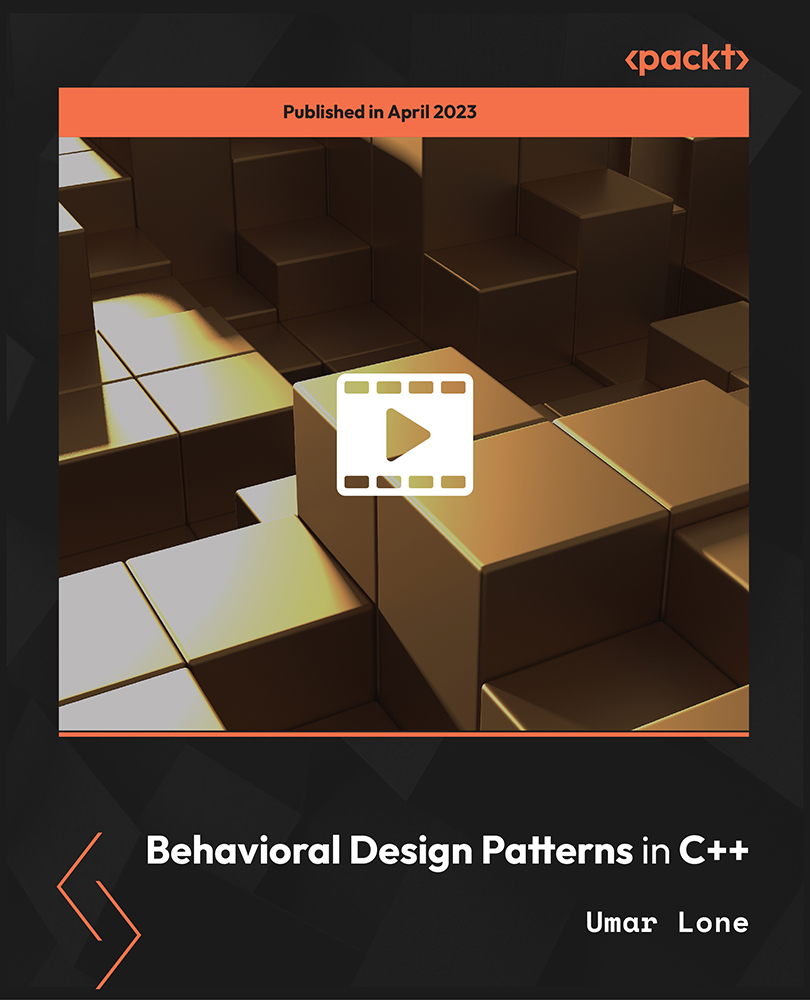
Complete Maya Beginner to Advanced Training
By ATL Autocad Training London
Why Choose Complete Maya Beginner to Advanced Training? Maya's extensive toolkit includes modeling, animation, simulation, and more, amplifying your versatility and influence in the 3D production pipeline. Click here for more info: Website Beginners or those with basic 3D knowledge. No specific digital media background is required. Duration: 40 hours Training Approach: 1-on-1 Sessions. Schedule: Customize your schedule by pre-booking a convenient hour of your choice, available Monday to Saturday between 9 am and 7 pm Course Structure: I. Introduction to Maya (3 hours) Maya Overview and Applications Interface Navigation and Basic Tools Project Creation and Management II. Basic Polygon Modeling (6 hours) Fundamentals of Polygon Modeling Creating and Editing Basic Shapes Advanced Techniques: Extrusions, Bevels, and NURBS for Organic Shapes III. Intermediate Modeling (6 hours) Advanced Polygon Modeling: Booleans, Deformers, and Surfaces Architectural Model Creation Sculpting Tools for Organic Shapes IV. Texturing and Materials (6 hours) Introduction to Texturing and Material Application Texture Mapping, UV Unwrapping, and Shaders Painting Textures with 3D Paint Tool V. Lighting and Rendering (6 hours) Basic and Advanced Lighting Techniques Realistic Lighting Environments Camera Setup, Composition, and Rendering VI. Animation (9 hours) Keyframe Animation and Animation Curves Character Rigging and Animation Complex Character Rigs, Lip Sync, Facial Animation, Dynamics, and Simulations VII. Rigging (4 hours) Skeleton Creation and Joint Binding Weight Maps and Simple to Complex Rigging Systems VIII. Special Effects (4 hours) Particle Systems, Fluid Dynamics, Fire, and Explosions Advanced Simulations with nCloth and nParticles Paint Effects and Mash Networks IX. Advanced Rendering Techniques (2 hours) Render Layers, Passes, and Global Illumination Mental Ray Rendering and Settings X. Conclusion and Next Steps (1 hour) Course Review, Tips for Further Learning Q&A Session and Feedback Please note that the course outline is flexible and can be tailored based on the learners' needs and proficiency levels. Autodesk Maya Basics to Advanced Level Course: Modeling: Surfaces, Control Vertex, Polygons, Extrusion Techniques, Subdiv Modeling, and More Deformations: Twist, Lattice, Flare, Bend Tools Shapes: Lines, Pen Tools, Surface Manipulation Techniques Animations: Keyframe Setup, Path Animations, Skeletons, IK Handles, Skinning Dynamics and Special Effects: Particle Systems, Fluid Dynamics, Lighting Effects, and Advanced Simulations Texturing and Rendering: Diffuse and Bump Mapping, Reflections, Shaders, Lights, and Camera Techniques Fluid Effects and Ncloth: 2D and 3D Containers, Collision Effects, Wind Simulations, and Gravity Control Rendering: Image and Animation Rendering, Playblast, Resolution Controls, and Output Formats. Advanced Modeling: Master intricate 3D models, including polygon, NURBS, and architectural modeling. Expert Texturing: Create realistic textures, apply shaders, and utilize the 3D paint tool. Complex Animation: Rig characters, perform lip sync, facial animation, and dynamic simulations. Special Effects Mastery: Understand particle systems, fluid dynamics, fire effects, and advanced simulations. Rendering Expertise: Grasp advanced rendering techniques, including layers, passes, and global illumination. Comprehensive Rigging: Develop joints, skeletons, and advanced rigging systems for characters and objects. Fluid Dynamics Proficiency: Manipulate 2D/3D fluid containers, create collision effects, and work with wind/gravity simulations. Advanced Lighting and Camera: Perfect lighting, shadows, and special effects. Master camera setups for diverse visual compositions. Recommended Books: "Introducing Autodesk Maya 2023" by Dariush Derakhshani and Randi L. Derakhshani "Mastering Autodesk Maya 2023" by Todd Palamar "Maya Character Creation: Modeling and Animation Controls" by Chris Maraffi "Maya Secrets of the Pros" by John Kundert-Gibbs and Dariush Derakhshani "The Art of 3D Computer Animation and Effects" by Isaac Victor Kerlow Advanced Maya Training Tailored to You: Elevate your Maya skills with specialized training covering essential areas like modeling, UV mapping, texturing, lighting, camera movement, and rigging. Your learning experience is personalized to match your unique requirements and preferences. Discuss your goals with our trainer, and we'll create a syllabus tailored just for you. Flexible Training Choices: Select between in-person sessions at our UK center or attend live online classes, offering convenience and accessibility. Certified Instructors: Benefit from expert guidance provided by Autodesk Authorized Trainers from London Design Training Course. Hands-On Learning: Our practical approach combines theory with step-by-step demonstrations, allowing ample time for hands-on practice on your computer with Maya. You'll retain all the files you create. Compatibility Across Platforms: Maya training caters to both Windows and Mac users, ensuring compatibility with various versions of Maya. Comprehensive Training Package: Participants receive an e-certificate upon successful completion, validating their Maya training. Lifetime Support: Enjoy a lifetime of email support post-training, ensuring assistance with any queries or challenges that arise. Tailored to Your Version: Training can be adapted to your preferred Maya version, ensuring you learn using the most relevant and up-to-date software features. Download Maya https://www.autodesk.co.uk Highly skilled mentors with practical experience. Cutting-edge facilities ensuring an immersive learning environment. Comprehensive courses spanning diverse design disciplines. Practical projects to enhance your portfolio. Networking avenues within the dynamic design community. Skills attuned to current industry trends. Opportunities for professional growth. Choose from flexible in-person or online classes. Internationally recognized training credentials. Engage in London's thriving art and design scene.

Learn GO by Building Three Simple Golang Projects
By Packt
This course is the fastest way to start applying your basic Golang knowledge in the real-world and learning how projects are actually built. This course has no boring theory, no long introductions, no beating around the bush or wasting time, and just pure coding on the projects and learning from actually doing - not just watching.

