- Professional Development
- Medicine & Nursing
- Arts & Crafts
- Health & Wellbeing
- Personal Development
Computer Maintenance
By OnlineCoursesLearning.com
Computer Maintenance Finding out about PC upkeep is indispensable for everybody hoping to improve the usefulness and life expectancy of their most significant venture - their PC. Regardless of whether at home or at work, your PC is an imperative piece of gear that should be kept up. This course gives a far-reaching manual for keeping up your PC every which way, including both the outer factors just as the framework and programming segments. From how to dodge normal issues like overheating and actual harm, to approaches to tidy up your framework and permit your PC to run quicker and all the more viably, this online course covers all you require to think about PC upkeep. You Will Learn The most effective method to keep away from natural harm by putting away your PC securely Tips to try not to harm your PC with ordinary use Maintaining a strategic distance from infections and keeping your PC framework solid Instructions to improve usefulness by tidying up your framework Video Review with 10 Useful Software Tools for PC Repair Benefits of Taking This Online Course You will expand business by being more profitable You will set aside cash by staying away from support and substitution costs You will build your acquiring power by working quicker You will improve the general exhibition and productivity of your area of expertise or organization

Description: Our Diploma in Information Technology establishes frameworks in figuring, computer equipment and engineering, web and multimedia technologies, operating frameworks and database advances. It is delivered as a hands-on practical experience and learning course with different computer technologies, in both individual and community oriented modes. It likewise gives appropriate section focuses on working in the IT business or entry into the second year of a relevant Bachelor course. In this course you will learn the necessary skills, knowledge and information about Information Technology. Who is this course for? This course would be ideal for people who want be ideal for people who want to work in IT business. Entry Requirement: This course is available to all learners, of all academic backgrounds. Learners should be aged 16 or over to undertake the qualification. Good understanding of English language, numeracy and ICT are required to attend this course. Assessment: At the end of the course, you will be required to sit an online multiple-choice test. Your test will be assessed automatically and immediately so that you will instantly know whether you have been successful. Before sitting for your final exam, you will have the opportunity to test your proficiency with a mock exam. Certification: After you have successfully passed the test, you will be able to obtain an Accredited Certificate of Achievement. You can however also obtain a Course Completion Certificate following the course completion without sitting for the test. Certificates can be obtained either in hard copy at the cost of £39 or in PDF format at the cost of £24. PDF certificate's turnaround time is 24 hours, and for the hardcopy certificate, it is 3-9 working days. Why choose us? Affordable, engaging & high-quality e-learning study materials; Tutorial videos/materials from the industry leading experts; Study in a user-friendly, advanced online learning platform; Efficient exam systems for the assessment and instant result; The UK & internationally recognized accredited qualification; Access to course content on mobile, tablet or desktop from anywhere anytime; The benefit of career advancement opportunities; 24/7 student support via email. Career path: The Diploma In Information Technology course will be very beneficial and helpful, especially to the following professionals: Software Specialists Project Managers Technopreneurs IT Consultants IT Analyst Software Developer System and Network Administrator Technical Support Engineer Cloud Operation Engineer. Computer Fundamentals Basic Computer Terms 00:15:00 Advanced Terms 00:15:00 Networking Basics 00:15:00 Basic Internet Concepts 00:30:00 Internet Security 00:30:00 Computers in the Workplace 00:15:00 Tele-Commuting 00:15:00 The Electronic World 00:15:00 Ergonomics 00:15:00 Safety and the Environment 00:15:00 Being Proactive 00:15:00 Identifying Yourself 00:15:00 Protecting your Data 00:15:00 Understanding Malware 00:15:00 Protecting Against Malware 00:15:00 Computer Maintenance Introduction 00:15:00 Understanding The Components Of A PC 01:30:00 Do You Need To Upgrade Your PC? 01:00:00 Essential Softwares You Must Have On Your PC 01:00:00 Installing And Organizing Your PC 01:00:00 Troubleshooting Guidelines 01:00:00 How To Speak To A Technician 00:30:00 Summary 00:30:00 Computer Programming COMPUTER PROGRAMMING 101 01:00:00 WHAT IS COMPUTER PROGRAMMING AND WHY SHOULD I CARE? 00:30:00 What a Programmer Does 01:00:00 SOFTWARE LESSONS FOR BEGINNERS 01:00:00 Other Places to Find Computer Instruction 00:30:00 Comprehensive Computer Training for the Beginner 01:00:00 A Course in Computer Literacy 01:00:00 COMPUTER PROGRAMMING AT A GLANCE 01:00:00 UNDERSTANDING THE LANGUAGE OF THE COMPUTER 00:30:00 Computer Program Definitions 00:30:00 Choosing a Language 00:30:00 Computer Programming 01:00:00 Employment Outlook 00:15:00 How to Find A Great Job After Graduation 01:00:00 Computer Networking Basics Introduction to Computer Networking 00:30:00 Types of Computer Networks 01:00:00 Types of Network Equipment 00:30:00 Ethernet 00:30:00 Wireless Local Area Networking 01:00:00 Internet Service 01:00:00 TCP/IP and Other Internet Protocols 01:00:00 Network Routing, Switching and Bridging 01:00:00 IT Communication Basics of Computer Networking 00:30:00 Computer Networking Design and Solutions 00:30:00 Getting the Right Computer Network Hardware 00:30:00 Setting Up Your Computer Network 00:30:00 Wireless vs Wired 00:30:00 Cable Management for Wired Computer Network 01:00:00 Managing Your Network With Network Monitoring Tools 00:30:00 Computer Network Maintenance and Repair 00:30:00 Troubleshooting Computer Network Wrapping Up 01:00:00 Internet Security Internet Security- The Truth About Identify Theft 01:00:00 Internet Security for Teens- What You Need to Do 01:00:00 Internet Security-Downloading Email Attachments 00:15:00 Internet Security- 5 Tips for Using Facebook 00:30:00 Internet Security- 8 Tips to Protect Yourself When Dating Online 00:30:00 Internet Security for Teens and Tweens- 10 Tips to Keep You Protected 00:15:00 Internet Security- Parental Control Software 00:30:00 Internet Security- Online Safety for Your Children 00:30:00 Cyber Bullying- Another Aspect of Breaking Internet Security 00:30:00 Tips to Ensure Internet Security 00:30:00 Internet Security- Downloading Music off the Internet 01:00:00 Internet Security- Protect Your Wireless Connection 00:30:00 Internet Security- How to Deal with Spyware 00:15:00 Internet Security- Protecting Yourself When You Shop Online 00:15:00 Internet Security- Make Sure Your Passwords Protect You 00:15:00 Make Sure Your Emails Are Safe: Tips for Internet Security 01:00:00 Internet Security- Why Should You Use a Firewall? 01:00:00 Internet security-Signs That Your Child's Safety Might Be Compromised 01:00:00 Internet Security- Safety When Using Public Computers 01:00:00 Internet Security- Storing Your Password on Your Computer 01:00:00 Internet Security-Using Social Utility Sites 00:30:00 Recommended Reading Recommended Reading: Diploma in Information Technology 00:00:00 Mock Exam Mock Exam- Diploma In Information Technology 00:30:00 Final Exam Final Exam- Diploma In Information Technology 00:30:00 Order Your Certificates and Transcripts Order Your Certificates and Transcripts 00:00:00

AutoCAD Architecture Training Classes
By London Design Training Courses
Why Choose AutoCAD Architecture Training Classes? Course info Master architectural design tools and workflows. Create precise floor plans, elevations, and sections. Utilize BIM for intelligent 3D modeling. Access recorded lessons and lifetime email support. Enroll for in-person or online sessions. Duration: 16 hrs. Method: 1-on-1, Personalized attention. Schedule: Tailor your own schedule by pre-booking a convenient hour of your choice, available from Mon to Sat between 9 am and 7 pm. AutoCAD Architecture 3D Course Outline: Introduction to AutoCAD Architecture Understanding the difference between AutoCAD Architecture and AutoCAD LT Familiarization with the user interface and 3D viewing Wall Construction and Modification Adding walls to the model Creating curtain walls for specialized designs Modifying walls to fit specific requirements Joining walls together to form complex structures Adding and modifying wall openings for doors and windows Ceiling Plans (Reflected) Creating ceiling grids and construction detailing Modifying ceiling grids to match design needs Inserting ceiling fixtures and construction detailing Structural Design and Analysis Working with structural members and online resources Creating column grids and detailing columns Modifying column grids and annotations Annotating column grids and detailing for clarity Stairs Creating stairs in the model Modifying stairs to suit design specifications Adding railings to stairs and construction detailing Modifying railings and construction detailing Floors and Slabs Creating floor slabs and construction detailing Modifying floor slabs to align with the design Editing slabs using Slab Tools and construction detailing Roofs and Construction Detailing of Roofs Creating roofs for the building Designing roof slabs for specific areas Modifying roofs and roof slabs as needed Using Roof Slab Tools for precise detailing Annotation Detail drawing for scale and annotation Adding text, leaders, and comments to the model Dimensioning in AutoCAD Architecture for accurate measurements Utilizing other annotation tools for clarity Equipment and Furnishings Adding interior and exterior furnishings to the design Incorporating blocks and online 3D models for realistic representations Utilizing Tool Palettes and Autodesk Seek resources Model Views Ready for Print PDF Creating callouts for specific views Designing elevations, sections, and construction detailing Modifying callout objects for better visualization Implementing live sections and elevations Generating reports and managing project resources Schedules Adding door and window labels to the model Editing label data for accuracy Creating schedules for better project management Modifying schedules to suit specific requirements This AutoCAD Architecture 3D course covers a comprehensive range of topics, providing participants with the skills to create detailed 3D architectural models, implement construction detailing, and manage project resources efficiently. The course enables participants to produce professional-grade architectural designs using AutoCAD Architecture software.

VMware vSAN: Troubleshooting [v7]
By Nexus Human
Duration 2 Days 12 CPD hours This course is intended for Storage and virtual infrastructure administrators who want to be able to perform initial troubleshooting on their software-defined storage with vSAN Overview By the end of the course, you should be able to meet the following objectives: Describe the software components of vSAN and their roles Diagram how the components relate to each other Use Skyline Health to investigate and help determine failure conditions Use the command-line tools to help determine failure conditions In this two-day course, you focus on learning the tools and skills necessary to troubleshoot VMware vSAN? 7 implementations. You gain practical experience with vSAN troubleshooting concepts through the completion of instructor-led activities and hands-on lab exercises. Course Introduction Introductions and course logistics Course objectives vSAN Architecture Describe the vSAN architecture and components Describe the policy-driven, object-based vSAN storage environment Describe the vSAN software components: CLOM, DOM, LSOM, CMMDS, and RDT Explain the relationships between the vSAN software components Explain the relationship between objects and components Determine how specific storage policies affect components Describe component placement Troubleshooting Methodology Use a structured approach to solve configuration and operational problems Apply troubleshooting methodology to logically diagnose faults and optimize troubleshooting efficiency Troubleshooting Tools Discuss the improvements and added capabilities in Skyline Health for vSAN Use Skyline Health for vSAN to identify and correct issues in vSAN Discuss the ways to run various command-line tools Discuss the ways to access VMware vSphere© ESXi? Shell Use commands to view, configure, and manage your vSphere environment Discuss the esxcli vsan namespace commands Discuss when to use Ruby vSphere Console (RVC) commands Explain which log files are useful for vSAN troubleshooting Use log files to help troubleshoot vSAN problems
![VMware vSAN: Troubleshooting [v7]](https://cademy-images-io.b-cdn.net/9dd9d42b-e7b9-4598-8d01-a30d0144ae51/4c81f130-71bf-4635-b7c6-375aff235529/original.png?width=3840)
Functional Skills (Math, English, IT)
By Compliance Central
Are you looking forward to Functional Skills packages, the most demanding skills, for the ongoing year and beyond? Then you are in the perfect place. Let's explore! The development of a learner's capacity to resolve issues in practical situations is referred to as a functional skill. The essential English, mathematics, and ICT abilities required for success in both the professional and personal spheres are known as functional skills. You may build these abilities with the aid of our functional skills course. Courses you'll get: Course 01: Functional Skills Maths Course 02: Functional Skills English Course 03: Functional Skills IT We provide beginner-level functional skills training in English, Maths, and ICT. The Functional Skills course contents are divided into modules and subjects, and learning evaluations are placed at regular intervals to test the level of understanding. You are supposed to learn the basics of arithmetic, computers, databases, and other subjects in the Functional Skills. Learning Outcome of Functional Skills course: Understand foundational Functional Skills maths Grasp the fundamentals of Functional Skills English Learn how to use computer hardware and software. Explore sharing and controlling software for data storage IT troubleshooting training Key Highlights for Functional Skills Course: CPD Accredited Functional Skills Course Unlimited Retake Exam & Tutor Support Easy Accessibility to the Functional Skills Course Materials 100% Functional Skills Learning Satisfaction Guarantee Lifetime Access & 24/7 Support with the Functional Skills Course Self-paced Functional Skills Course Modules Curriculum Breakdown of the Maths, English & IT Bundle Take a look at the training modules of the Functional Skills English Course: Basics of Grammar The Basics of Sentence Structure of Sentence Punctuation & Capitalisation Spelling Take a look at the training modules of the Functional Skills Maths Level 2 bundle: Numbers and Negative Numbers Multiples Factors Fractions and Power Percentages Expressions Decimals Ratio and Proportion Exponents and Radicals Graphs The Profit and Loss Perimeter and Area Averages Probability Take a look at the training modules of the IT course: Section 01: How People Use Computers Section 02: System Hardware Section 03: Device Ports and Peripherals Section 04: Data Storage and Sharing Section 05: Understanding Operating Systems Section 06: Setting Up and Configuring a PC Section 07: Setting Up and Configuring a Mobile Device Section 08: Managing Files Section 09: Using and Managing Application Software Section 11: IT Security Threat Mitigation Section 12: Computer Maintenance and Management Section 13: IT Troubleshooting Section 14: Understanding Databases CPD 10 CPD hours / points Accredited by CPD Quality Standards Who is this course for? Anyone from any background can enrol in Functional Skills course. Besides, this course particularly recommended for- Anyone who is interested in reviewing or studying the fundamentals of IT, English, or mathematics. Whoever wants to be successful in functional skills. Anyone wishing to enhance their maths, English, or IT skills in order to increase their work prospects. Applicants for higher education. Requirements Learners seeking to enrol for Functional skills course should meet the following requirements; Basic knowledge of English Language, which already you have Be age 16 years or above Basic Knowledge of Information & Communication Technologies for studying online or digital platform. Stable Internet or Data connection in your learning devices. Career path After completing Functional Skills course, you can explore trendy and in-demand jobs related to this course, such as- Department Head Teacher Teaching Assistant Maths Teacher English Teacher IT Teacher Deputy Chief Explore each of the roles available and how you can start your career in Functional sectors. Certificates Certificate of completion Digital certificate - Included After successfully completing the course, you can get 3 CPD accredited digital PDF certificate for free. Certificate of completion Hard copy certificate - Included After successfully completing this course, you get 3 CPD accredited hardcopy certificate for free. The delivery charge of the hardcopy certificate inside the UK is £3.99 and international students need to pay £9.99 to get their hardcopy certificate.
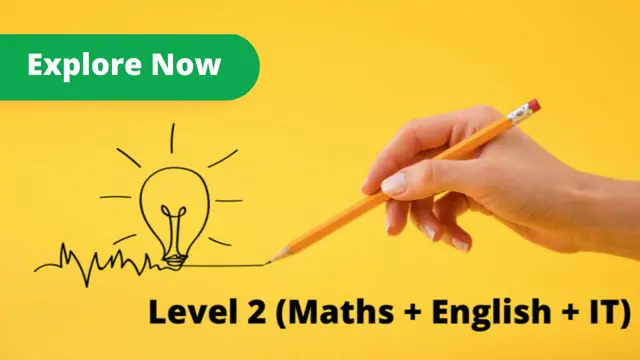
Learn Protractor (Angular Testing) from Scratch with Framework
By Packt
This interactive course will help you gain a solid understanding of Protractor. You will get hands-on experience in designing Protractor frameworks for automating Angular applications. You will also understand the role of modern technologies, such as JavaScript, TypeScript, Node.js, and Jasmine, in designing the frameworks.
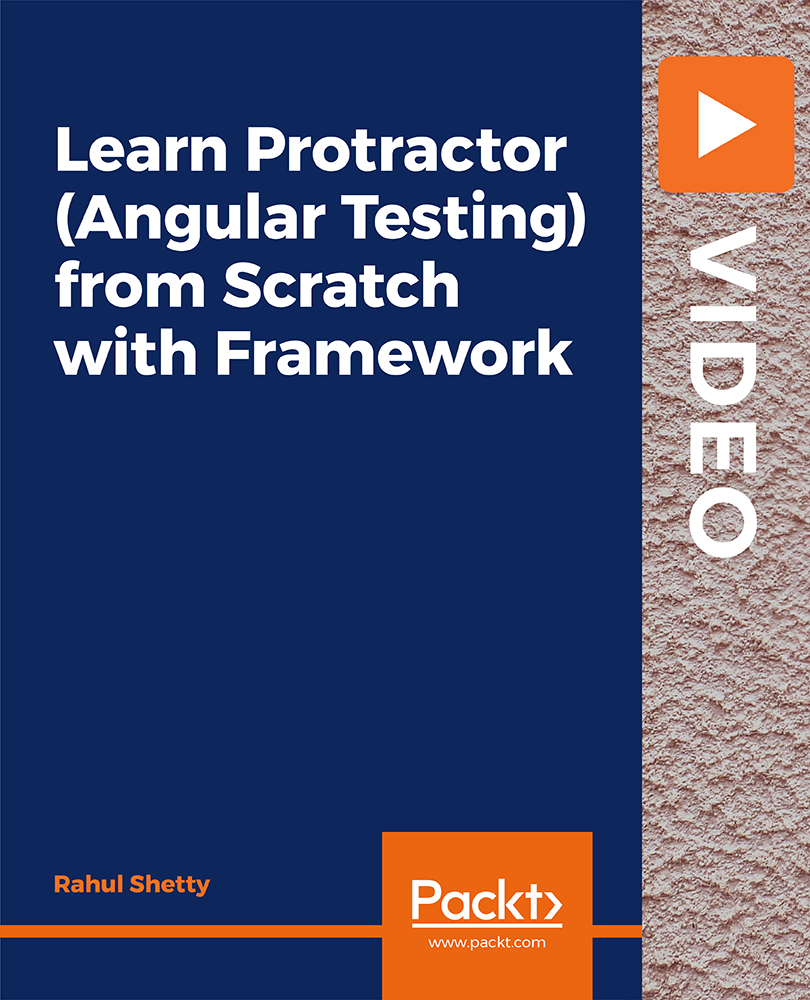
Cisco Implementing Automation for Cisco Enterprise Solutions v1.2 (ENAUI)
By Nexus Human
Duration 3 Days 18 CPD hours This course is intended for This course is designed primarily for network and software engineers who are interested in learning about automation and programmability and hold the following job roles: Network engineer Systems engineer Wireless engineer Consulting systems engineer Technical solutions architect Network administrator Wireless design engineer Network manager Sales engineer Account manager Overview Upon completing this course, the learner will be able to meet these overall objectives: Get familiar with different API styles (REST, RPC) and synchronous and asynchronous API requests Learn how to use Postman software development tool in order to test the API calls Learn how to automate repetitive tasks using Ansible automation engine Explore a Python programming language, Python libraries and Python virtual environments and learn how can they be used for automation of network configuration tasks Get introduced to GIT version control system and its common operations Learn how to leverage the various models and APIs of the Cisco IOS XE platform to perform day-zero operations, improve troubleshooting methodologies with custom tools, augment the CLI using scripts, and integrate various workflows using Ansible and Python Learn about the paradigm shift of model-driven telemetry and the building blocks of a working solution Learn how to leverage the tools and APIs to automate Cisco DNA infrastructure managed by Cisco DNA Center⢠Demonstrate workflows (configuration, verification, health checking, and monitoring) using Python, Ansible, and Postman Understand Cisco SD-WAN solution components, implement a Python library that works with the Cisco SD-WAN APIs to perform configuration, inventory management, and monitoring tasks, and implement reusable Ansible roles to automate provisioning new branch sites on an existing Cisco SD-WAN infrastructure Learn how to leverage the tools and APIs to automate Cisco Meraki managed infrastructure and demonstrate workflows (configuration, verification, health checking, monitoring) using Python, Ansible, and Postman Implementing Automation for Cisco Enterprise Solutions (ENAUI) v.1.2 teaches you how to implement Cisco Enterprise automated solutions, including programming concepts, orchestration, telemetry, and automation tools. This course highlights the tools and the benefits of leveraging programmability and automation in the Cisco-powered Enterprise Campus and WAN. You will also examine platforms including IOS XE software for device-centric automation, Cisco DNA Center for the intent-based enterprise network, Cisco Software-Defined WAN, and Cisco Meraki. Their current ecosystem of APIs, software development toolkits, and relevant workflows are studied in detail together with open industry standards, tools, and APIs, such as Python, Ansible, Git, JSON/YAML, NETCONF/RESTCONF, and YANG. The course qualifies for 24 Cisco Continuing Education credits (CE) towards recertification. This course will help you:Gain high-demand skills using modern programming languages, APIs, and systems such as Python, Ansible, and Git to automate, streamline, and enhance business operationsAcquire the skills and knowledge to customize tools, methods, and processes that improve network performance and agilityPrepare for the 300-435 ENAUTO exam Course Outline Network Programmability Foundation Automating APIs and Protocols Managing Configuration with Python and Ansible Implementing On-Box Programmability and Automation with Cisco IOS XE Software Implementing Model-Driven Telemetry Day 0 Provisioning with Cisco IOS-XE Software Implementing Automation in Enterprise Networks Building Cisco DNA Center Automation with Python Automating Operations using Cisco DNA Center Introducing Cisco SD-WAN Programmability Building Cisco SD-WAN Automation with Python Building Cisco SD-WAN Automation with Ansible Automating Cisco Meraki Implementing Meraki Integration APIs Additional course details: Nexus Humans Cisco Implementing Automation for Cisco Enterprise Solutions v1.2 (ENAUI) training program is a workshop that presents an invigorating mix of sessions, lessons, and masterclasses meticulously crafted to propel your learning expedition forward. This immersive bootcamp-style experience boasts interactive lectures, hands-on labs, and collaborative hackathons, all strategically designed to fortify fundamental concepts. Guided by seasoned coaches, each session offers priceless insights and practical skills crucial for honing your expertise. Whether you're stepping into the realm of professional skills or a seasoned professional, this comprehensive course ensures you're equipped with the knowledge and prowess necessary for success. While we feel this is the best course for the Cisco Implementing Automation for Cisco Enterprise Solutions v1.2 (ENAUI) course and one of our Top 10 we encourage you to read the course outline to make sure it is the right content for you. Additionally, private sessions, closed classes or dedicated events are available both live online and at our training centres in Dublin and London, as well as at your offices anywhere in the UK, Ireland or across EMEA.

Description Learn to use the world's best imaging and photo editing software with the Adobe Photoshop CC Intermediate course. The course is designed for the people who have the fundamental knowledge of Adobe Photoshop and want to upgrade their skills. Throughout the course, you will learn how to use the brush and learn how to paint and create customize brushes. You will explore the techniques of setting preferences, using vector shapes, creating custom shapes, using the pen tool and more. The course guides you how to use vector paths, and use vector objects and spot colours. You will explore the advanced special effects such as blur and distort filters, stylizing effects, liquefy and smart filters, and know how to work with Smart Objects. Moreover, you will master the strategies of working with RAW images. Apart from these, topics such as retouching basics, use of retouching tools, colour management, and techniques of applying sharpening effects will be discussed in the course. Lastly, the course covers some of the advanced features such as how to automate tasks using Actions, and create Droplets, HDR images, and a panoramic image. The procedures of integrating Photoshop with other Adobe software will also be shown. Certification: After completing and passing the course successfully, you will be able to obtain an Accredited Certificate of Achievement. Certificates can be obtained either in hard copy at a cost of £39 or in PDF format at a cost of £24. Who is this Course for? Adobe Photoshop CC Intermediate is certified by CPD Qualifications Standards and CiQ. This makes it perfect for anyone trying to learn potential professional skills. As there is no experience and qualification required for this course, it is available for all students from any academic background. Requirements Our Adobe Photoshop CC Intermediate is fully compatible with any kind of device. Whether you are using Windows computer, Mac, smartphones or tablets, you will get the same experience while learning. Besides that, you will be able to access the course with any kind of internet connection from anywhere at any time without any kind of limitation. Career Path After completing this course you will be able to build up accurate knowledge and skills with proper confidence to enrich yourself and brighten up your career in the relevant job market. Start Here Introduction FREE 00:03:00 Painting and Using Brushes Painting with Brushes 00:09:00 Using the Brushes Panel 00:06:00 Defining Custom Brushes 00:04:00 Saving Tool Presets 00:02:00 Using the History Brush 00:03:00 Using Vector Tools Working with Vector Shapes 00:10:00 Creating Custom Shapes 00:02:00 Using the Pen Tool 00:07:00 Discovering Paths 00:04:00 Understanding Vector Masks 00:03:00 Using Vector Objects and Spot Colors 00:06:00 Using Libraries What is the CC Library 00:02:00 Adding and Deleting Assets in the Library 00:03:00 Sharing Assets 00:02:00 Creating New Libraries 00:03:00 Sharing a Library 00:02:00 Advanced Special Effects Using the Blur Filters 00:06:00 Applying the Distort Filters 00:03:00 Creating a Pixelated Look 00:02:00 Stylizing Effects 00:02:00 Using Liquify 00:05:00 Using Smart Filters 00:04:00 Working with Smart Objects 00:03:00 Loading a Texture into Type 00:04:00 Working with RAW Images What is a Raw Image 00:05:00 Processing Raw Images 00:12:00 Opening a JPEG File in Raw 00:06:00 Retouching Basics Developing a Strategy for Retouching 00:04:00 Using Retouching Tools 00:10:00 Using the Dust and Scratches Filter 00:04:00 Applying Sharpening 00:08:00 Working with Face Aware Liquify 00:06:00 Automating Tasks Using Actions 00:03:00 Creating Actions 00:07:00 Using Droplets 00:05:00 Using the Image Processor 00:05:00 Creating an HDR Image 00:07:00 Creating a Panoramic Image 00:07:00 Integration with other Adobe Software Using PSD Files in InDesign 00:04:00 Using PSD Files in Illustrator 00:03:00 Using PSD Files in Dreamweaver 00:04:00 Understanding Color Management Why Color Management 00:03:00 Calibrating a Monitor 00:04:00 Calibrating a Printer 00:03:00 Loading Profiles into PSDs 00:02:00 Conclusion Course Recap 00:03:00 Certificate and Transcript Order Your Certificates and Transcripts 00:00:00

Description Autism is a common term for a group of complex neurobiological disorders of brain development that persists throughout an individual's lifespan. Autistic individuals face challenges in social and communication skills and exhibit behavioural problems. The causes for most cases of autism are unknown. Studies have shown that globally one out of 100 individuals is diagnosed with Autism Spectrum Disorder (ASD). Autism can be related with difficulties in attention and motor coordination, intellectual disability and health problems like sleep disturbances and gastrointestinal problems. Some autistic individuals exhibit amazing mastery in areas like math, art, music, etc. and are employed in fields like software testing, etc. Even though autism seems to have its roots in early brain development, major symptoms of the disorder appear between two and three years of age. If diagnosed at the early stage, autistic individuals can be given appropriate behavioural therapies for improved results. Spreading autism awareness in the society is important. What you will learn 1. History of Autism 2. Myths about Autistic disorders 3. Autism Spectrum Disorders (ASDs) 4. Causes of Autism Spectrum Disorders 5. Treatments for Autism 6. Therapies 7. Interventions 8. Family life 9. Education 10. Community life Course Outcomes After completing the course, you will receive a diploma certificate and an academic transcript from Elearn college. Assessment Each unit concludes with a multiple-choice examination. This exercise will help you recall the major aspects covered in the unit and help you ensure that you have not missed anything important in the unit. The results are readily available, which will help you see your mistakes and look at the topic once again. If the result is satisfactory, it is a green light for you to proceed to the next chapter. Accreditation Elearn College is a registered Ed-tech company under the UK Register of Learning( Ref No:10062668). After completing a course, you will be able to download the certificate and the transcript of the course from the website. For the learners who require a hard copy of the certificate and transcript, we will post it for them for an additional charge.

Description: Welcome to the Diploma in Tax Management course. Are you self-employed and want to know how to file taxes online? Do you want better control over your business accounts? This tax training course will give you the practical skills and knowledge you need to handle your taxes faster and more efficiently. This tax management diploma course is designed to provide you with the tools and strategies to manage your tax affairs, prepare your own tax returns and even prepare returns for others. This course includes a wide range of tax-saving ideas and tax-saving measures, teaching you how to save taxes by refinancing your mortgage, spending less on your credit card and investing in life insurance. The advantages of online tax filing, the ins and outs of payroll, and the importance of acquiring a financial planning certificate will also be highlighted in this course. Entry Requirement: This course is available to all learners, of all academic backgrounds. Learners should be aged 16 or over to undertake the qualification. Good understanding of English language, numeracy and ICT are required to attend this course. Assessment: At the end of the course, you will be required to sit an online multiple-choice test. Your test will be assessed automatically and immediately so that you will instantly know whether you have been successful. Before sitting for your final exam you will have the opportunity to test your proficiency with a mock exam. Certification: After you have successfully passed the test, you will be able to obtain an Accredited Certificate of Achievement. You can however also obtain a Course Completion Certificate following the course completion without sitting for the test. Certificates can be obtained either in hard copy at a cost of £39 or in PDF format at a cost of £24. PDF certificate's turnaround time is 24 hours and for the hardcopy certificate, it is 3-9 working days. Why choose us? Affordable, engaging & high-quality e-learning study materials; Tutorial videos/materials from the industry leading experts; Study in a user-friendly, advanced online learning platform; Efficient exam systems for the assessment and instant result; The UK & internationally recognised accredited qualification; Access to course content on mobile, tablet or desktop from anywhere anytime; The benefit of career advancement opportunities; 24/7 student support via email. Career Path: Diploma in Tax Management is a useful qualification to possess, and would be beneficial for the following careers: Tax consultant Tax accountant Accountant Assistant Accountant manager Accountant Executive Accountant Officer. Diploma in Tax Management Individual Tax Saving Ideas 01:00:00 Tax Saving Measures For Business 01:00:00 The Tax Audit 01:00:00 The Ins And Outs Of Federal Payroll Taxes 02:00:00 Why People File Taxes Online 00:30:00 What Are Your County Property Taxes Used For? 00:30:00 Offering Personal Financial Advice -Ameriprise Financial Services 01:00:00 Using Free Tax Preparation Software 00:30:00 Consulting Tax Attorneys - Tax Law Specialists 00:30:00 Delinquent Property Taxes- Three Steps To Deal With Your Delinquent Property Taxes 01:00:00 Federal Income Taxes - How To Deal With Federal Income Taxes? 01:00:00 File State Taxes- E-File System Is The Best Way To File Your State Taxes 00:30:00 Filing Income Taxes- How To File Income Taxes? 01:00:00 Financial Planning Software- Nine Benefits Of Financial Planning Software 01:00:00 Free Taxes- Benefits Of Filing Free Taxes Online 00:30:00 Income Tax Forms- Three Must To Follow If You Desire To Fill Your Income Tax Forms Yourself 00:30:00 LLC Tax Savings- How To Avail LLC Tax Savings 00:30:00 Benefits Of Online Tax Forms Over Traditional Methods 00:30:00 Save On Taxes By Refinancing Your Mortgage 00:30:00 Save On Taxes By Spending Less On Credit 00:30:00 Save On Taxes By Investing In Life Insurance 00:30:00 Save On Taxes: Hot Tips 01:00:00 Save On Taxes With Tax Deductions 01:00:00 Federal Tax Law 2005 For Nonprofit Organizations 00:30:00 Understanding California State Taxes 00:30:00 Make Your Personal Finances Work for You 01:00:00 The Importance of Acquiring a Financial Planning Certificate 00:30:00 Social Development and Financial Planning 01:00:00 An Overview Of Hennepin County Property Taxes 00:30:00 Kentucky State Taxes 01:00:00 Maryland State Taxes 01:00:00 Ohio State Taxes 00:30:00 UBS Financial Services For Small And Large Business 00:30:00 What Is A VP Financial Planner? 00:15:00 Mock Exam Mock Exam- Diploma in Tax Management 00:20:00 Final Exam Final Exam- Diploma in Tax Management 00:20:00 Certificate and Transcript Order Your Certificates and Transcripts 00:00:00
