- Professional Development
- Medicine & Nursing
- Arts & Crafts
- Health & Wellbeing
- Personal Development
5725 Software courses in Nottingham delivered Online
Microsoft Word for Office 365 (Desktop or Online) (v1.1) Part 3
By Nexus Human
Duration 1 Days 6 CPD hours This course is intended for This course is intended for students who want to use more advanced functionalities in Microsoft Word, including image manipulation, collaboration and revision tracking, cross- referencing and linking, document security, forms, and process automation through macros. Overview In this course, you will explore advanced functionalities in Word. You will: Use images in a document. Create custom graphic elements. Collaborate on documents. Add reference marks and notes. Secure a document. Create and manipulate forms. Create macros to automate tasks. Word for Microsoft 365 enables you to do far more than simple word processing. Word includes advanced image manipulation tools, collaboration features, cross-referencing and linking tools, entry forms and data collection, security features, and tools to automate document production.Being able to manipulate graphics and efficiently create, manage, revise, and distribute long documents and forms can help your organization create important and interesting documents. Implementing time-saving features that enable you to work well in a collaborative mode will benefit both you and your organization. Constructing document elements that ensure your readers have access to pertinent information at the click of a button, while at the same time protecting sensitive information, is another important skill. Mastering these skills and techniques will make you a valued employee in your organization.Note: Most Office users perform the majority of their daily tasks using the desktop version of the Office software, so that is the focus of this training. The course material will alsoenable you to access and effectively utilize many web-based resources provided with your Microsoft 365? subscription. Helpful notes throughout the material alert you to caseswhere the online version of the application may function differently from the primary, desktop version.This course may be a useful component in your preparation for theMicrosoft Word (Microsoft 365 Apps and Office 2019): Exam MO-100 and Microsoft Word Expert (Microsoft 365 Apps and Office 2019): Exam MO-101 certification exams. Lesson 1: Manipulating Images Topic A: Integrate Pictures and Text Topic B: Adjust Image Appearance Lesson 2: Using Custom Graphic Elements Topic A: Create Text Boxes and Pull Quotes Topic B: Add WordArt and Other Text Effects Topic C: Draw Shapes Topic D: Create Complex Illustrations with SmartArt Lesson 3: Collaborating on Documents Topic A: Share and Co-Author a Document Topic B: Mark Up a Document Topic C: Review Markups Topic D: Merge Changes from Other Documents Lesson 4: Adding Document References and Links Topic A: Add Captions Topic B: Add Cross-References Topic C: Add Bookmarks Topic D: Add Links Topic E: Insert Footnotes and Endnotes Topic F: Add Citations and a Bibliography Lesson 5: Securing a Document Topic A: Suppress Information Topic B: Set Formatting and Editing Restrictions Topic C: Restrict Document Access Topic D: Add a Digital Signature to a Document Lesson 6: Using Forms to Manage Content Topic A: Create Forms Topic B: Modify Forms Lesson 7: Automating Repetitive Tasks with Macros Topic A: Automate Tasks by Using Macros Topic B: Create a Macro Additional course details: Nexus Humans Microsoft Word for Office 365 (Desktop or Online) (v1.1) Part 3 training program is a workshop that presents an invigorating mix of sessions, lessons, and masterclasses meticulously crafted to propel your learning expedition forward. This immersive bootcamp-style experience boasts interactive lectures, hands-on labs, and collaborative hackathons, all strategically designed to fortify fundamental concepts. Guided by seasoned coaches, each session offers priceless insights and practical skills crucial for honing your expertise. Whether you're stepping into the realm of professional skills or a seasoned professional, this comprehensive course ensures you're equipped with the knowledge and prowess necessary for success. While we feel this is the best course for the Microsoft Word for Office 365 (Desktop or Online) (v1.1) Part 3 course and one of our Top 10 we encourage you to read the course outline to make sure it is the right content for you. Additionally, private sessions, closed classes or dedicated events are available both live online and at our training centres in Dublin and London, as well as at your offices anywhere in the UK, Ireland or across EMEA.

Cisco Troubleshooting Cisco Data Center Infrastructure v7.0 (DCIT)
By Nexus Human
Duration 5 Days 30 CPD hours This course is intended for Network Administrator Network Engineer Systems Engineer Consulting Systems Engineer Cisco Integrators/Partners Overview Upon completion of this course, you will be able to: Outline the troubleshooting process, and highlight which questions to ask Describe the troubleshooting tools and methodologies that are available from the CLI and are used to identify and resolve issues in a Cisco Data Center network architecture Identify and resolve issues related to VLANs and PVLANs Identify and resolve issues related to port channels and virtual port channels Identify and resolve issues related to Cisco FabricPath Identify and resolve issues related to OTV Identify and resolve issues related to VXLAN Identify and resolve issues related to LISP Describe troubleshooting of routing protocols, such as OSPF, ISIS, and PIM. Describe troubleshooting of the AAA and RBAC Identify and resolve issues related to a single device Identify and resolve issues related to Fibre Channel interface operation Identify and resolve issues related to Fibre Channel switching when the Cisco NX-OS software switch is used in switched mode (vs. NPV mode) Identify and resolve issues related to Fibre Channel switching when the NX-OS switch is used in N Port Virtualization (NPV) mode Identify and resolve issues related to FIP and FCoE, including FCoE performance Describe Cisco UCS architecture, initial setup, tools and service aids that are available for Cisco UCS troubleshooting and interpretation of the output Describe Cisco UCS configuration and troubleshoot related issues Describe Cisco UCS B-Series operation and troubleshoot related issues Describe LAN, SAN and Fibre Channel operations, including in depth troubleshooting procedures Describe Cisco IMC utilities to validate performance and facilitate data-gathering activities for Cisco UCS C-Series troubleshooting, as well troubleshooting approach to hardware and firmware failures Define proper procedures to configure LAN and SAN connectivity and avoid issues with the P81E virtual interface card (VIC) Troubleshoot integration of Cisco UCS C-Series servers with Cisco UCS Manager Identify tools, protocols and methods to effectively troubleshoot Cisco ACI The focus of this skills-building course is troubleshooting of LANs, SANs, Cisco Unified Fabric, Cisco Unified Computing System (UCS), and Cisco Application Centric Infrastructure (ACI). The course provides rich hands-on experience in resolving problems on Cisco MDS switches, Cisco Nexus switches, Cisco fabric extenders (FEXs), Cisco UCS, and Cisco ACI. Troubleshooting the Data Center LAN Network Overview of the Troubleshooting Process Understanding CLI Troubleshooting Tools Troubleshooting VLANs and Private VLANs Troubleshooting Port Channels and Virtual Port Channels Troubleshooting Cisco FabricPath Troubleshooting Cisco OTV Troubleshooting VXLAN Troubleshooting LISP Troubleshooting Routing Protocols Troubleshooting Data Center LAN Security Troubleshooting Platform-Specific Issues Troubleshooting Data Center SAN Troubleshooting Fibre Channel Interfaces Troubleshooting Fibre Channel Fabric Service Troubleshooting NPV Mode Troubleshooting FCoE Troubleshooting Data Center Unified Computing Troubleshooting Cisco UCS Architecture and Initialization Troubleshooting Cisco UCS Configuration Troubleshooting Cisco UCS B-Series Servers Troubleshooting Cisco UCS B-Series LAN and SAN Connectivity Troubleshooting Cisco UCS C-Series Servers Troubleshooting Cisco UCS C-Series LAN and SAN Connectivity Troubleshooting Cisco UCS C-Series and Cisco UCS Manager Integration Troubleshooting Data Center ACI Exploring the Tools and Methodology of Troubleshooting Cisco ACI Additional course details: Nexus Humans Cisco Troubleshooting Cisco Data Center Infrastructure v7.0 (DCIT) training program is a workshop that presents an invigorating mix of sessions, lessons, and masterclasses meticulously crafted to propel your learning expedition forward. This immersive bootcamp-style experience boasts interactive lectures, hands-on labs, and collaborative hackathons, all strategically designed to fortify fundamental concepts. Guided by seasoned coaches, each session offers priceless insights and practical skills crucial for honing your expertise. Whether you're stepping into the realm of professional skills or a seasoned professional, this comprehensive course ensures you're equipped with the knowledge and prowess necessary for success. While we feel this is the best course for the Cisco Troubleshooting Cisco Data Center Infrastructure v7.0 (DCIT) course and one of our Top 10 we encourage you to read the course outline to make sure it is the right content for you. Additionally, private sessions, closed classes or dedicated events are available both live online and at our training centres in Dublin and London, as well as at your offices anywhere in the UK, Ireland or across EMEA.

GIS Training: Remote Sensing & Spatial Analysis in ArcGIS - 8 Courses Bundle
By NextGen Learning
Are you ready to embark on an enlightening journey of wisdom with the GIS Training bundle, and pave your way to an enriched personal and professional future? If so, then Step into a world of knowledge with our course bundle - GIS Training: Remote Sensing & Spatial Analysis in ArcGIS. Delve into eight immersive CPD Accredited courses, each a standalone course: Course 01: Intensive Training on QGIS for Beginners Course 02: Introduction to GIS and ArcGIS Course 03: Develop Smart Maps with Python and Leaflet - Windows Version Course 04: Remote Sensing in ArcGIS Course 05: Spatial Analysis in ArcGIS Course 06: The Basics of ArcGIS for Hydrology Course 07: Python for Spatial Analysis in ArcGIS Course 08: Watershed delineation in ArcGIS Pro and Map Display in ArcGIS Traverse the vast landscapes of theory, unlocking new dimensions of understanding at every turn. Let the GIS Training: Remote Sensing & Spatial Analysis in ArcGIS bundle illuminate your path to wisdom. The GIS Training: Remote Sensing & Spatial Analysis in ArcGIS bundle offers a comprehensive exploration into a rich tapestry of vast knowledge across eight carefully curated courses. The journey is designed to enhance your understanding and critical thinking skills. Each course within the bundle provides a deep-dive into complex theories, principles, and frameworks, allowing you to delve into the nuances of the subject matter at your own pace. In the framework of the GIS Training: Remote Sensing & Spatial Analysis in ArcGIS package, you are bestowed with complimentary PDF certificates for all the courses included in this bundle, all without any additional charge. Adorn yourself with the GIS Training bundle, empowering you to traverse your career trajectory or personal growth journey with self-assurance. Register today and ignite the spark of your professional advancement! So, don't wait further and join the GIS Training: Remote Sensing & Spatial Analysis in ArcGIS community today and let your voyage of discovery begin! Learning Outcomes: Attain a holistic understanding in the designated areas of study with the GIS Training bundle. Establish robust bases across each course nestled within the GIS Training bundle. Decipher intricate concepts through the articulate content of the GIS Training bundle. Amplify your prowess in interpreting, scrutinising, and implementing theories. Procure the capacity to engage with the course material on an intellectual and profound level. Become proficient in the art of problem-solving across various disciplines. Stepping into the GIS Training bundle is akin to entering a world overflowing with deep theoretical wisdom. Each course within this distinctive bundle is an individual journey, meticulously crafted to untangle the complex web of theories, principles, and frameworks. Learners are inspired to explore, question, and absorb, thus enhancing their understanding and honing their critical thinking skills. Each course invites a personal and profoundly enlightening interaction with knowledge. The GIS Training bundle shines in its capacity to cater to a wide range of learning needs and lifestyles. It gives learners the freedom to learn at their own pace, forging a unique path of discovery. More than just an educational journey, the GIS Training bundle fosters personal growth, enabling learners to skillfully navigate the complexities of the world. The GIS Training bundle also illuminates the route to a rewarding career. The theoretical insight acquired through this bundle forms a strong foundation for various career opportunities, from academia and research to consultancy and programme management. The profound understanding fostered by the GIS Training bundle allows learners to make meaningful contributions to their chosen fields. Embark on the GIS Training journey and let knowledge guide you towards a brighter future. CPD 80 CPD hours / points Accredited by CPD Quality Standards Who is this course for? Individuals keen on deepening their firm understanding in the respective fields. Students pursuing higher education looking for comprehensive theory modules. Professionals seeking to refresh or enhance their knowledge. Anyone with a thirst for knowledge and a passion for continuous learning. Career path Armed with the GIS Training bundle, your professional journey can reach new heights. The comprehensive theoretical knowledge from this bundle can unlock diverse career opportunities across several fields. Whether it's academic research, consultancy, or programme management, the GIS Training bundle lays a solid groundwork. Certificates CPD Certificate Of Completion Digital certificate - Included 8 Digital Certificates Are Included With This Bundle CPD Quality Standard Hardcopy Certificate (FREE UK Delivery) Hard copy certificate - £9.99 Hardcopy Transcript - £9.99

Description: Customer Service and Relation Management Diploma This Diploma in Customer Service and Relation Management aims to address the development of service industries and the need for customer-supplier relationship. This program equips one with knowledge and skills related to service marketing, customer service, customer relationship management, service design, service quality management, etc. Customer Relationship Management (CRM) is a business strategy for maximizing shareholder value through acquiring, enhancing and retaining desired customers. This course will examine the concepts, processes and technologies an organization uses to achieve superior performance through client intelligence. Aligning business activities around the client creates an opportunity to collect an extensive quantity of client-related descriptive and behavioural data, which shall be very useful. Assessment: At the end of the course, you will be required to sit for an online MCQ test. Your test will be assessed automatically and immediately. You will instantly know whether you have been successful or not. Before sitting for your final exam, you will have the opportunity to test your proficiency with a mock exam. Certification: After completing and passing the course successfully, you will be able to obtain an Accredited Certificate of Achievement. Certificates can be obtained either in hard copy at a cost of £39 or in PDF format at a cost of £24. Who is this Course for? Customer Service and Relation Management Diploma is certified by CPD Qualifications Standards and CiQ. This makes it perfect for anyone trying to learn potential professional skills. As there is no experience or qualification required for this course, it is available for all students from any academic background. Requirements Our Customer Service and Relation Management Diploma is fully compatible with any kind of device. Whether using a Windows computer, Mac, smartphone or tablet, you will get the same experience while learning. Besides that, you will be able to access the course with any kind of internet connection from anywhere at any time without any kind of limitation. Career Path After completing this course, you will be able to build up accurate knowledge and skills with proper confidence to enrich yourself and brighten up your career in the relevant job market. Understanding Customer Service Understanding Customer Service FREE 00:17:00 Identifying Customer Expectations 00:06:00 Providing Excellent Customer Service 00:07:00 Focusing on the Customer 00:08:00 Customer Service and the Telephone 00:08:00 Handling Complaints 00:12:00 Enduring Stress 00:13:00 Business Communication Identifying Basic Communication Techniques FREE 00:09:00 Formal and Informal Communication 00:02:00 Describing Verbal and Non-verbal Communication 00:04:00 Understanding Body Language 00:05:00 Making Effective Presentations 00:10:00 Fundamentals of Productive Meetings 00:08:00 Written Communication 00:13:00 Electronic Communication 00:19:00 Creating Graphics for Business Communication 00:04:00 Communicating Static Information 00:03:00 Communicating Dynamic Information 00:03:00 Effectively Working for Your Boss Representing Your Boss 00:06:00 Communicating Your Boss's Decisions 00:03:00 Supporting Your Boss and Colleagues 00:04:00 Building a Partnership with Your Boss 00:13:00 Identifying Goals FREE 00:10:00 Energy Distribution 00:09:00 Time Logs 00:11:00 Personal World View 00:10:00 Strengths 00:09:00 A Building Your Toolbox 00:10:00 Establishing Your Action Plan 00:11:00 Customer Service What is Customer Service? 00:15:00 Who Are Your Customers? 00:15:00 Six Critical Elements 00:30:00 Understanding Leadership 00:30:00 Five Practices of Leadership 00:45:00 Asking the Right Questions 00:15:00 Close with Vocals 00:15:00 Closing Down the Voice 00:10:00 Cold and Warm Calls 00:15:00 Developing Your Script 00:45:00 Did You Hear Me? 00:15:00 It's More Than Just a Phase 00:15:00 Negotiation Techniques 00:15:00 News from Within 00:15:00 Perfecting the Script 00:15:00 Phone Tag and Getting the Call Back 00:15:00 Sales by Phone 00:10:00 Saying No 00:05:00 Staying Out of Voice Mail Jail 00:05:00 Stress Busting 00:05:00 Taking Messages99 00:05:00 This is My Mentor 00:05:00 To Serve and Delight 00:05:00 Who are Your Customers? 00:15:00 Building the Future 00:15:00 Checklist for Success 00:15:00 Considerations in Tool Selection 00:15:00 Customer Relationship Management 00:10:00 Evaluating and Reviewing Your Program 00:15:00 Homegrown vs. Application Service Provider 00:15:00 Requirement Driven Product Selection 00:15:00 Strategies for Customer Retention 00:15:00 The Development Team 00:15:00 What CRM Is and Who It Serves 00:15:00 Customer Relationship Management Training Customer Relationship Management 00:10:00 What CRM Is and Who It Serves 00:15:00 Checklist for Success 00:15:00 Requirement Driven Product Selection 00:15:00 Considerations in Tool Selection 00:15:00 Strategies for Customer Retention 00:15:00 Building the Future 00:15:00 Homegrown vs. Application Service Provider 00:15:00 The Development Team 00:15:00 Evaluating and Reviewing Your Program 00:15:00 Relationship with Customers Good Customer Relationship - Why is it Important? 01:00:00 Understanding Your Customers 01:00:00 How to Calculate Customer's Lifetime Value 00:30:00 How to Keep Your Customers Happy? 01:00:00 How to Get Your Customers to Say 'Wow!' 01:00:00 Proven Methods of Customer Retention 01:00:00 The Art of Customer Follow-up 01:00:00 Loyalty Marketing Program 00:30:00 Promotional Items to Enhance Customer Relations 01:00:00 Handling Customer's Complaints 01:00:00 How to Deal with Difficult Customers 00:30:00 Introducing the Seven Deadly Sins of Customer Service! 01:00:00 Customer Relationship Management (CRM) Software - The Benefits 01:00:00 Choosing a CRM Program 00:30:00 Customer Service over the Phone 01:00:00 Customer Relations and Dealing Module One - Getting Started 00:30:00 Module Two - The Right Attitude Starts with You 01:00:00 Module Three - Stress Management (Internal Stressors) 01:00:00 Module Four - Stress Management (External Stressors) 00:30:00 Module Five - Transactional Analysis 01:00:00 Module Six - Why are Some Customers Difficult 01:00:00 Module Seven - Dealing with the Customer Over the Phone 01:00:00 Module Eight - Dealing with the Customer In Person 01:00:00 Module Nine - Sensitivity in Dealing with Customers 01:00:00 Module Ten - Scenarios of Dealing with a Difficult Customer 01:00:00 Module Eleven - Following up With a Customer Once You Have Addressed Their Issue 01:00:00 Module Twelve - Wrapping Up 00:30:00 Becoming A Customer Service Professional Module One - Getting Started 00:30:00 Module Two: The Importance of Safety 00:15:00 Module Three - Establishing Your Attitude 01:00:00 Module Four - Identifying and Addressing Customer Needs 01:00:00 Module Five - Generating Return Business 01:00:00 Module Six - In-Person Customer Service 01:00:00 Module Seven - Giving Customer Service over the Phone 01:00:00 Module Eight - Providing Electronic Customer Service 01:00:00 Module Nine - Recovering Difficult Customers 01:00:00 Module Ten - Understanding When to Escalate 01:00:00 Module Eleven - Ten Things You Can Do to WOW Customers Every Time 01:00:00 Module Twelve - Wrapping Up 01:00:00 Mock Exam Mock Exam - Customer Service and Relation Management Diploma 00:20:00 Final Exam Final Exam - Customer Service and Relation Management Diploma 00:20:00 Certificate & Transcript Order Your Certificates and Transcripts 00:00:00

Medical Secretary: 20-in-1 Premium Online Courses Bundle
By Compete High
Step confidently into one of the NHS and private healthcare sector’s most in-demand roles. This 20-in-1 Medical Secretary bundle equips you with job-ready skills and the multi-tool capabilities that make hiring managers take notice. If you're aiming for a role where precision meets compassion, this is your ideal launchpad. Description Medical secretaries play a critical role in the smooth running of healthcare facilities—from managing sensitive data to coordinating with clinicians. With competition rising, employers are actively seeking administrative professionals who are proficient in digital tools, medical protocols, and regulatory standards. This bundle covers essential administrative functions tied specifically to medical environments. From data protection and compliance to communication and report management, this training suite offers the kind of cross-functional polish employers love. The best part? It costs less than a single short-term workshop. Hiring trends are shifting fast—and the prepared are hired first. Don’t let your opportunity expire. Secure the certifications that show you mean business. FAQ What industries will this help me enter? Public and private healthcare, GP practices, hospitals, medical administration, and clinic management. Does this bundle make me employable as a medical secretary? It gives you the range of certifications employers expect from well-prepared applicants. Will I learn Microsoft Office applications too? Yes, this bundle includes recognised software training vital for the role. Do I need prior admin experience? No, it’s suitable for beginners and those transitioning into healthcare admin roles. Are certificates included? Yes, each completed course earns a digital certificate you can display on your CV or LinkedIn. When should I enrol? Now. Healthcare admin roles are opening up across the UK, and certified applicants are shortlisted first.

Xero Accounting & Bookkeeping: 20-in-1 Premium Online Courses Bundle
By Compete High
Accounting professionals are no longer just number crunchers—they’re strategic players in every organisation. The Xero Accounting & Bookkeeping: 20-in-1 Premium Online Courses Bundle is your fast-track to joining this evolving field with skills employers trust and software tools they already use. Whether you're aiming to work in finance, bookkeeping, payroll, or small business support, this bundle is your gateway to being confidently hireable—without breaking the bank. Description Businesses of every size need financial professionals who can handle everything from payroll to reporting—and who understand the systems that make it all work. This course collection is designed for real-world job relevance in roles like bookkeeper, accounting assistant, payroll clerk, finance administrator, and SME accounts officer. From cloud-based platforms like Xero to compliance essentials like GDPR and AML, this bundle builds a CV that ticks every employer’s box. 💸 20 in-demand finance skills for less than one classroom course. 🧮 Trusted tools + modern skills = immediate hiring appeal. 🔒 FOMO alert: Limited-time pricing. Start building your finance career now. FAQ Q: Who is this bundle best for? A: Aspiring bookkeepers, payroll assistants, finance officers, admin professionals, and SME support staff. Q: Will I need experience in accounting? A: No. This bundle is designed to welcome beginners and upskill those already working. Q: What types of employers value this training? A: Accounting firms, SMEs, HR/payroll departments, e-commerce businesses, and finance teams. Q: Can I use this to support freelance or remote work? A: Yes—Xero and related tools are widely used by freelancers and small business owners. Q: Are individual certificates included? A: Yes. Each completed course provides a certificate for your portfolio. Q: Is the bundle available permanently at this price? A: No. This offer is only valid for a short time.
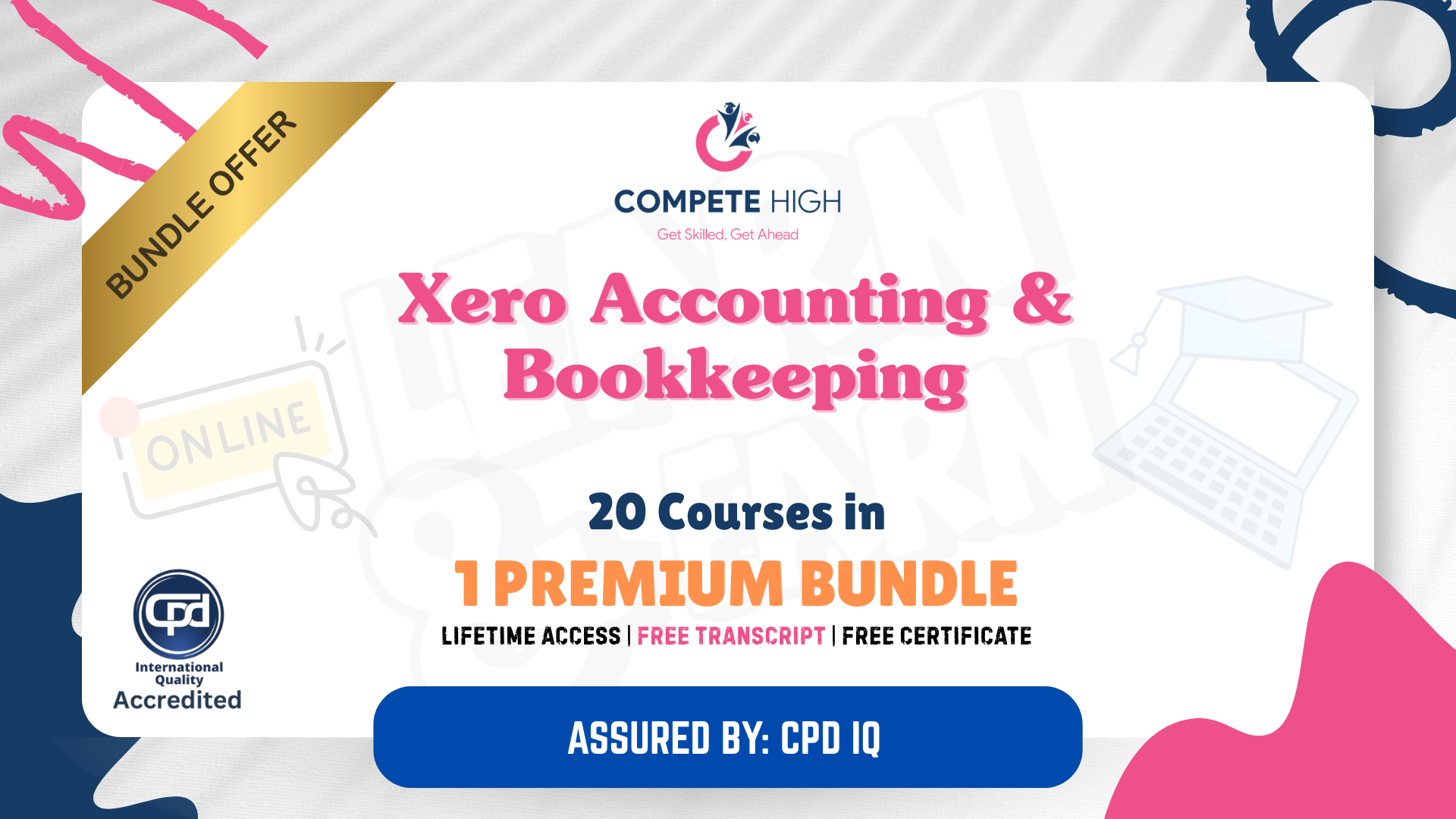
IT Support Training: 20-in-1 Premium Online Courses Bundle
By Compete High
Boost your hireability in today’s tech-driven job market with the IT Support Training 20-in-1 bundle. Whether you’re eyeing a helpdesk role, technical support position, or IT administration job, this bundle gives your CV the upgrade employers are scanning for. Fast-track your job-readiness with a value-packed course suite tailored for real-world IT environments. 💼 Description From cloud systems to cybersecurity basics, modern support roles demand more than just knowing your way around a computer. This 20-in-1 training bundle equips you with job-relevant knowledge in software, networking, compliance, and client-facing communication. Ideal for entry-level tech candidates, junior support technicians, or admin staff stepping into hybrid IT roles, this bundle adds serious weight to your applications. It’s a credible, time-efficient way to show you're serious about working in tech — without spending thousands. Don’t let a job opportunity pass you by while you're still Googling the requirements. Secure this 20-course bundle now and start checking the boxes employers care about. ❓ FAQ Q: What roles does this bundle support? A: IT support, helpdesk technician, junior systems analyst, compliance assistant, and office tech roles. Q: Can I use this to break into the IT field? A: Yes — it's ideal for beginners or administrative professionals transitioning into IT. Q: Will I receive certificates? A: Yes — you’ll earn a certificate for each of the 20 included courses. Q: Is it relevant for remote tech roles? A: Absolutely — especially for virtual support, documentation, and cloud-based tools. Q: Are any programming skills required? A: No — this bundle is beginner-friendly and practical. Q: Is this a time-sensitive offer? A: Yes — access to all 20 courses at this price is limited.

Online Excel Course for Beginners with Certificate: 20-in-1 Premium Online Courses Bundle
By Compete High
If you're just starting out with Excel but want to look ready for the job market—this is your fast track. This 20-in-1 Online Excel Course for Beginners isn’t just about learning software—it’s about signalling to employers that you’re trained, capable, and ready to contribute. Don’t wait for “experience” to get noticed—build proof with certification instead. 🔍 Description Excel is everywhere—from payroll processing to sales tracking to project reports. But it's the candidates who pair Excel skills with financial literacy, attention to detail, and compliance awareness who make it past the shortlists. This bundle takes that into account. With a carefully selected mix of 20 work-relevant topics, it equips you with the confidence and credentials to apply for roles in finance, admin, customer support, and data services—without the overwhelm of a one-size-fits-all course. What you’re getting here isn’t just training—it’s career leverage. And the certificate you earn? That’s your new calling card. ❓ FAQ Q: Is this suitable for complete beginners? A: Yes, it’s designed specifically for new learners or those returning to work. Q: What kinds of roles will this help with? A: Entry-level admin, payroll, finance assistant, office coordinator, or any role requiring Excel fluency. Q: Can I use these certificates to strengthen my CV? A: Absolutely—they provide evidence of technical and workplace skills employers ask for. Q: Is this bundle relevant for remote roles too? A: Yes—Excel and admin skills are vital in both on-site and remote working environments. Q: How long will it take to complete all courses? A: You can study at your own pace—there’s no deadline or expiry.

Excel Introduction Training: 20-in-1 Premium Online Courses Bundle
By Compete High
Looking to start your Excel journey with confidence—and land a job while you're at it? This 20-in-1 Excel Introduction Training bundle gives you the foundation employers expect, paired with the essential workplace skills they value most. Don’t just learn Excel—become the person who uses it to get hired. 🔍 Description Today’s job ads don’t ask if you know Excel—they assume you do. The real question is: can you prove it? With this bundle, the answer is yes—along with a strong set of supporting competencies that turn "knows Excel" into "ready for the job." Designed for early-career professionals, admin hopefuls, and career changers, this bundle provides a broad skill mix for finance, IT, compliance, and general office roles. With a balance of tech, communication, and data-driven skills, you'll have what it takes to compete in any Excel-relevant vacancy. And with 20 courses at one unbeatable price, the only thing more valuable than this bundle is the opportunity it creates. ❓ FAQ Q: Who is this bundle best suited for? A: Beginners, office jobseekers, school leavers, or professionals looking to build their Excel and admin toolkit. Q: Can I use this to apply for office-based roles? A: Yes. This bundle supports job-readiness for admin, data, HR, and financial entry roles. Q: Are these courses beginner-friendly? A: Absolutely. They're curated to support those with little or no prior knowledge. Q: Do I need special software? A: A basic computer and standard Microsoft Office programs will do—no advanced tech required. Q: Is this a good investment for jobseekers? A: Definitely. It boosts your credibility across roles that list Excel and admin tools as essential.

Purchasing Clerk – 20-in-1 Premium Online Courses Bundle
By Compete High
Behind every efficient supply chain is a purchasing clerk who knows how to keep things moving. This 20-in-1 bundle is built to help you become that person—skilled, trusted, and ready to be hired in procurement, logistics, construction, or manufacturing. The hiring window for entry-level procurement staff is open—don't let it close without your CV on the table. 🔍 Description From processing purchase orders to liaising with suppliers and managing ledgers, today’s purchasing clerks are expected to be sharp, responsive, and operationally aware. This course bundle offers you a professional edge across multiple departments—finance, operations, supply chain, and site management. Whether you're entering the job market or switching careers, this bundle aligns your skillset with what real-world employers actually want. You’ll be able to show more than software familiarity—you’ll demonstrate readiness for structured, deadline-driven roles across a range of industries. With 20 courses in one place and lifetime access, you're saving time, saving money, and preparing for long-term employability—all in one smart step. ❓ FAQ Q: What jobs does this prepare me for? A: Purchasing Clerk, Procurement Support Officer, Admin Coordinator, Supply Chain Assistant, or Buying Assistant. Q: Will this bundle help with roles in construction or logistics? A: Yes—it covers the fundamentals often required in site-based or operations-driven industries. Q: Can I use this bundle for office-based admin roles? A: Absolutely. It supports both back-office and on-site functions in purchasing and procurement. Q: Do I need experience in procurement to take this? A: No. It’s designed to support complete beginners and those transitioning from other roles. Q: Will I receive certificates? A: Yes. Every course in this bundle comes with its own certificate to support your job applications.
