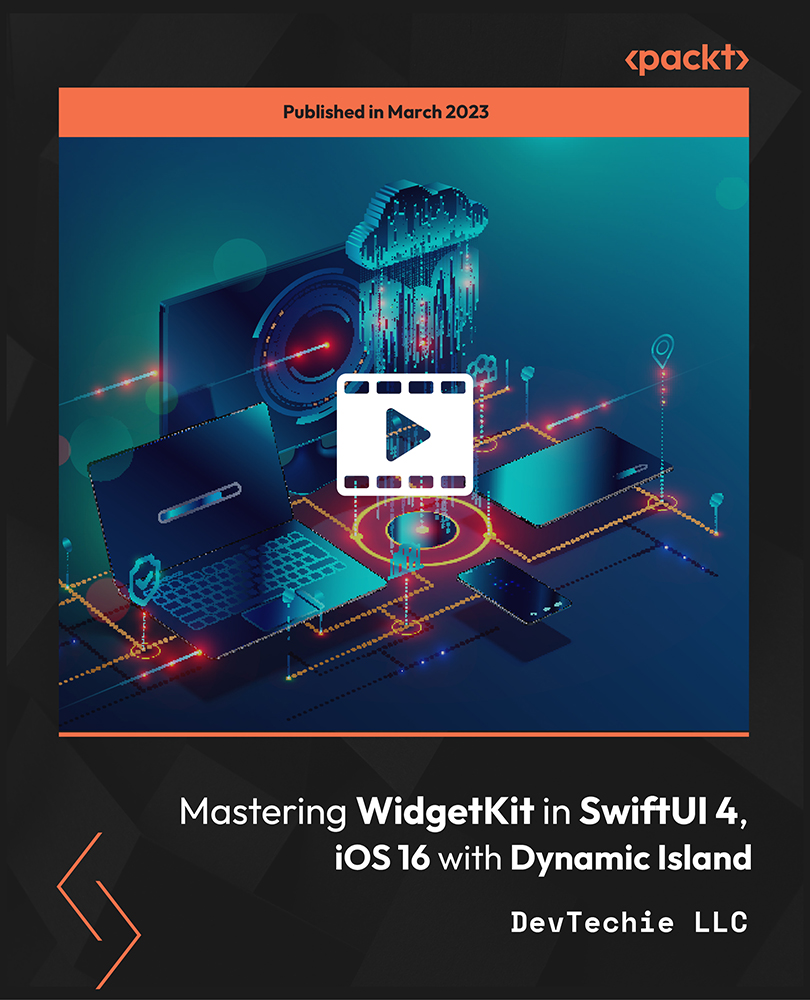- Professional Development
- Medicine & Nursing
- Arts & Crafts
- Health & Wellbeing
- Personal Development
5696 Software courses in Nottingham delivered Online
Network Hacking Continued - Intermediate to Advanced
By iStudy UK
Want to know the secrets to network hacking? Do you dream of becoming the ultimate script kiddie? If you want to become an ethical hacker, this advanced computer hacking course will teach you how to break into computer systems and networks to gain access to Wi-Fi passwords and much more. This network hacking course will train you how to identify and exploit weaknesses in computer systems and networks, helping you to outsmart computer security and gain unauthorized access to a computer's system. You'll learn essential password cracking techniques and how to create Trojan horse viruses and other malicious codes. You'll also familiarise with hacking operating systems and different types of attacks. Additionally, you'll be trained on how to run attacks on HTTPS websites and write your own Python scripts to implement custom MITM attacks. This advanced network hacking course is ideal for students who are already familiar with the basics of network hacking. Topics include captive portals, WEP cracking, WPA/WPA2 cracking, evil twin attacks and post-connection attacks, What you'll learn Learn how to write custom scripts to gather important hacking information Discover the secrets of how to unlock WPS on routers, even if they're locked Understand how wireless phishing works and how to create fake captive portals Uncover the names of hidden networks and discover how to connect to them Learn how to replace downloaded files from a network with trojans Discover how to create trojans and combine any file in any format with an evil file Familiarise with common types of cybersecurity attacks and hacking techniques Understand how to exploit the WPS feature and hack Wi-Fi passwords Requirements Computer with a minimum of 4GB ram/memory Operating System: Windows / OS X / Linux Finished the networks section of my general ethical hacking course OR Finished my network hacking course. For the wifi cracking ONLY - Wireless adapter that supports monitor mode (more info provided in the course). Who this course is for: People who want to take their network hacking skills to the next level. People who want to have a better understanding of the subject and enhance their skills. People who want to be able to run attacks manually & write their own MITM scripts. Introduction Teaser - Hacking a Windows 10 Computer & Accessing Their Webcam FREE 00:07:00 Course Overview FREE 00:05:00 Back To Basics/Pre-Connection Attacks Pre-connection Attacks Overview 00:02:00 Spoofing Mac Address Manually 00:03:00 Targeting 5 GHz Networks 00:07:00 Deauthenticating a Client From Protected WiFi Networks 00:07:00 Deauthenticating Multiple Clients From Protected WiFi Networks 00:08:00 Deauthenticating All Clients From Protected WiFi Network 00:06:00 Gaining Access Gaining Access Overview 00:02:00 Discovering Names of Hidden Networks 00:08:00 Connecting To Hidden Networks 00:05:00 Bypassing Mac Filtering (Blacklists & Whitelists) 00:09:00 Cracking SKA WEP Network 00:09:00 Securing Systems From The Above Attacks 00:03:00 Gaining Access - Captive Portals Sniffing Captive Portal Login Information In Monitor Mode 00:10:00 Sniffing Captive Portal Login Information Using ARP Spoofing 00:09:00 Creating a Fake Captive Portal - Introduction 00:04:00 Creating Login Page - Cloning a Login Page 00:07:00 Creating Login Page - Fixing Relative Links 00:07:00 Creating Login Page - Adding Form Tag 00:08:00 Creating Login Page - Adding Submit Button 00:07:00 Preparing Computer To Run Fake Captive Portal 00:08:00 Starting The Fake Captive Portal 00:12:00 Redirecting Requests To Captive Portal Login Page 00:12:00 Generating Fake SSL Certificate 00:06:00 Enabling SSL/HTTPS On Webserver 00:08:00 Sniffing & Analysing Login Credentials 00:06:00 Gaining Access - WPA/WPA2 Cracking - Exploiting WPS Exploiting WPS - Introduction 00:02:00 Bypassing 'Failed to associate' Issue 00:08:00 Bypassing 0x3 and 0x4 Errors 00:08:00 WPS Lock - What Is It & How To Bypass It 00:07:00 Unlocking WPS 00:09:00 Gaining Access - WPA/WPA2 Cracking - Advanced Wordlist Attack Advanced Wordlist Attacks - Introduction 00:02:00 Saving Aircrack-ng Cracking Progress 00:10:00 Using Huge Wordlists With Aircrack-ng Without Wasting Storage 00:08:00 Saving Cracking Progress When Using Huge Wordlists Without Wasting Storage 00:10:00 Cracking WPA/WPA2 Much Faster Using GPU - Part 1 00:07:00 Cracking WPA/WPA2 Much Faster Using GPU - Part 2 00:11:00 Gaining Access - WPA/WPA Cracking - Evil Twin Attack What is It & How it Works 00:07:00 Installing Needed Software 00:08:00 Stealing WPA/WPA2 Key Using Evil Twin Attack Without Guessing 00:10:00 Debugging & Fixing Login Interface 00:12:00 Gaining Access - WPA/WPA2 Cracking - WPA/WPA2 Enterprise What is WPA/WPA2 Enterprise & How it Works 00:05:00 How To Hack WPA/WPA2 Enterprise 00:07:00 Stealing Login Credentials 00:08:00 Cracking Login Credentials 00:07:00 Securing Systems From The Above Gaining Access Attacks 00:05:00 Post Connection Attacks Post Connection Attacks Overview 00:04:00 Ettercap - Basic Overview 00:07:00 Ettercap - ARP Spoofing & Sniffing Sensitive Data Such As Usernames & Passwords 00:10:00 Setting Up SSLstrip Manually To Bypass HTTPS & Sniff Data From HTTPS Websites 00:13:00 Automatically ARP Poisoning New Clients 00:07:00 DNS Spoofing Using Ettercap 00:06:00 Bypassing Router-Side Security & Poisoning Target Without Triggering Alarms 00:09:00 Post Connection Attacks - Analysing Data Flows & Running Custom Attacks MITMproxy - What is It & How To Install It 00:04:00 Using MITMproxy In Explicit Mode 00:07:00 Analysing (Filtering & Highlighting) Flows 00:05:00 Intercepting Network Flows 00:05:00 Modifying Responses & Injecting Javascript Manually 00:09:00 Intercepting & Modifying Responses In Transparent Mode 00:08:00 Editing Responses & Injecting BeEF's Code On The Fly 00:09:00 Editing Responses Automatically Based On Regex 00:09:00 Stealing Login Info Using Fake Login Promo 00:07:00 [Bonus] - Hacking Windows 10 Using A Fake Update 00:05:00 Post Connection Attacks - Writing Custom Scripts To Execute Own Attacks What Do Mean By MITM Scripts? 00:06:00 Capturing & Printing Requests/Responses 00:09:00 Filtering Flows & Extracting Useful Data 00:09:00 Using Conditions To Execute Code On Useful Flows 00:10:00 Generating Custom HTTP Responses 00:09:00 Testing Script Locally 00:09:00 Generating Trojans - Installing The Trojan Factory 00:06:00 Generating Trojans - Converting Any File (eg: mage) To a Trojan 00:10:00 Testing Script On Remote Computer To Replace Downloads With a Generic Trojan 00:07:00 Executing Bash Commands & Calling Trojan Factory From Our Script 00:09:00 Using Variables & More Complex Conditions 00:09:00 Converting Downloads To Trojans On The Fly 00:10:00 Configuring The Trojan Factory's MITMproxy Script 00:08:00 Using The Trojan Factory MITMproxy Script 00:08:00 Post-Connection Attacks - Doing All Of The Above On HTTPS Websites Bypassing HTTPS With MITMproxy 00:06:00 Replacing Downloads From HTTPS 00:05:00 Injecting Data (Javascript, HTML elements ...etc) In HTTPS Websites 00:06:00 Securing Systems From The Above Post Connection Attacks 00:06:00

Description Our Microsoft Access course is designed to take your skills from basic to advanced level. Gain knowledge about Microsoft access from scratch to the advanced level. Learn step by step how to use Microsoft Access as professional. Whether new to Microsoft Access or looking forward to enhancing your current skills using this program, then you have selected the right course. Explore the functions various and features of Microsoft Access. In this course you will learn the necessary skills, knowledge and information of Microsoft Access. Who is this course for? This course is perfect for individuals who are looking forward to developing their skills of using Microsoft Access. Project-based technical analysts and engineers. Entry Requirement: This course is available to all learners, of all academic backgrounds. Learners should be aged 16 or over to undertake the qualification. Good understanding of English language, numeracy and ICT are required to attend this course. Assessment: At the end of the course, you will be required to sit an online multiple-choice test. Your test will be assessed automatically and immediately so that you will instantly know whether you have been successful. Before sitting for your final exam, you will have the opportunity to test your proficiency with a mock exam. Certification: After you have successfully passed the test, you will be able to obtain an Accredited Certificate of Achievement. You can however also obtain a Course Completion Certificate following the course completion without sitting for the test. Certificates can be obtained either in hard copy at the cost of £39 or in PDF format at the cost of £24. PDF certificate's turnaround time is 24 hours, and for the hardcopy certificate, it is 3-9 working days. Why choose us? Affordable, engaging & high-quality e-learning study materials; Tutorial videos/materials from the industry leading experts; Study in a user-friendly, advanced online learning platform; Efficient exam systems for the assessment and instant result; The UK & internationally recognized accredited qualification; Access to course content on mobile, tablet or desktop from anywhere anytime; The benefit of career advancement opportunities; 24/7 student support via email. Career Path: The Level 3 Diploma in Microsoft Access 2010 will be very beneficial and helpful, especially to the following professionals: Software Engineer. Technical Support. Technical Sales. Business Analyst. Web Developer. Software Tester. Microsoft Access 2010 for Beginners Module One - Getting Started 00:30:00 Module Two - Getting Started With Access 01:00:00 Module Three - Using the Access Interface 01:00:00 Module Four - Working with Database Objects 01:00:00 Module Five - Creating Tables 01:00:00 Module Six - Working with Tables 01:00:00 Module Seven - Creating Forms 01:00:00 Module Eight - Working with Forms 01:00:00 Module Nine - Creating Reports 01:00:00 Module Ten - Creating Queries 01:00:00 Module Eleven - Managing Your Database 01:00:00 Module Twelve - Wrapping Up 00:30:00 Activities - Microsoft Access 2010 for Beginners 00:00:00 Microsoft Access 2010 for Intermediate Level Module One - Getting Started 00:30:00 Module Two - Working with the Access Environment 01:00:00 Module Three - Working with Access Options (I) 01:00:00 Module Four - Working with Access Options (II) 01:00:00 Module Five - Working with Tables 01:00:00 Module Six - Importing Table Data 01:00:00 Module Seven - Working with Queries (I) 01:00:00 Module Eight - Working with Queries (II) 01:00:00 Module Nine - Working with Forms 01:00:00 Module Ten - Using Reports 01:00:00 Module Eleven - Using Macros and Code 01:00:00 Module Twelve - Wrapping Up 00:30:00 Activities - Microsoft Access 2010 for Intermediate Level 00:00:00 Microsoft Access 2010 Advanced Level Module One - Getting Started 00:30:00 Module Two - Advanced Table Tasks 01:00:00 Module Three - Advanced Form Tasks 01:00:00 Module Four - Advanced Reporting Tasks 01:00:00 Module Five - Understanding Relationships 01:00:00 Module Six - Advanced Query Tasks 01:00:00 Module Seven - Working with SQL 01:00:00 Module Eight - Linking Data 01:00:00 Module Nine - Importing Data 01:00:00 Module Ten - Exporting Data 01:00:00 Module Eleven - Advanced Database Tools 01:00:00 Module Twelve - Wrapping Up 00:30:00 Activities - Microsoft Access 2010 Advanced Level 00:00:00 Mock Exam Mock Exam- Level 3 Diploma in Microsoft Access 2010 00:30:00 Final Exam Final Exam- Level 3 Diploma in Microsoft Access 2010 00:30:00 Certificate and Transcript Order Your Certificates and Transcripts 00:00:00

Twinmotion Training Course
By ATL Autocad Training London
Who is this course for? Twinmotion Training Course. The Twinmotion course is designed for architects, interior designers and urban planners. Learn how to create architectural visualizations and real-time animations. Students interested in exploring the world of architectural rendering and visualization using Twinmotion software. Click here for more info: Website Duration: 10 hours Approach: 1-on-1 training with tailored content. Schedule: Book a time that suits you, Mon to Sat, from 9 am to 7 pm, and create your own schedule. Course Outline for Twinmotion Real-time 3D Architecture Visualization: Module 1: Twinmotion Introduction Explore the real-time 3D visualization capabilities of Twinmotion Master efficient scene manipulation through the Twinmotion interface Prepare 3D files for import and manage the workflow effectively Module 2: Materials and Realism Enhancement Enhance scenes with realistic materials and elevate visual quality Utilize videos as materials and apply glowing effects Create grunge materials to add texture and realism Employ the X-ray material for specific visualization needs Module 3: Landscape and Vegetation Integration Integrate vegetation using Twinmotion's scatter, HQ trees, and growth features Customize grass and utilize HQ vegetation assets for realistic landscapes Create time-lapse effects for dynamic vegetation growth Module 4: Library and Object Management Access the Twinmotion library for furniture and objects Seamlessly import external 3D objects into your scenes Obtain high-quality 3D assets from the internet and add them to your user library Utilize BIM-objects for additional assets Module 5: Lighting and Animation Techniques Work with various lighting options, including area light and volumetric light, to enhance scenes Add animated characters and vehicles to infuse dynamism into your visuals Incorporate construction vehicles and aircraft for realistic scenes Module 6: Volumes and Interactive Elements Utilize volumes and the animator feature to create dynamic scenes Implement urban elements and measurement tools for precision and accuracy Module 7: Nature and Weather Effects Utilization Harness Twinmotion's nature features, such as physical sky and weather effects, to create lifelike outdoor scenes Establish realistic lighting for outdoor environments Add ocean effects to enhance water elements in your scenes Module 8: Advanced Rendering Techniques Master rendering processes, from creating images to exporting panoramas and animations Implement depth of field improvements to create visually captivating scenes Create BIM motion virtual reality phases for immersive experiences Utilize the Twinmotion presenter feature for seamless presentations Module 9: Final Project Apply acquired knowledge and skills to complete a final rendering project in Twinmotion Download Twinmotion https://www.twinmotion.com ⺠download Learn how to download and install Twinmotion, the fast, easy real-time archvis tool. Learning Outcomes of Real-Time Rendering: Efficient Scene Creation: Rapid development of immersive 3D environments using essential tools and techniques. Realistic Material Application: Expertise in applying authentic textures and shaders for visually convincing scenes. Dynamic Lighting: Understanding dynamic lighting effects for visually compelling, realistic scenes. Interactive Elements: Integration of animations and dynamic objects for engaging user experiences. Performance Optimization: Optimizing assets and scenes for smooth real-time rendering across diverse hardware. Library Utilization: Efficient use of asset libraries to enhance scene complexity without compromising performance. Visual Effects: Application of weather conditions, particle systems, and post-processing effects for stunning environments. Collaborative Rendering: Mastering real-time collaborative rendering techniques for teamwork and live interactions. Future Trends in Real-Time Rendering: Ray Tracing Advancements: Real-time ray tracing for realistic lighting, shadows, and reflections. AI-Powered Rendering: AI-driven predictive rendering for faster, high-quality outcomes. Immersive Experiences: Real-time rendering enabling immersive simulations in gaming, education, and architecture. Cross-Platform Compatibility: Seamless experiences across devices, from gaming consoles to VR headsets. Blockchain Integration: Blockchain tech ensuring asset authenticity and ownership verification. Real-Time Cinematography: Revolutionizing film and animation with efficient real-time visual effects. Environmental Sustainability: Focus on energy-efficient algorithms for reduced environmental impact. Collaborative Design: Real-time rendering facilitating interactive design reviews and creative collaboration. Twinmotion Course: Expertise in Real-Time Visualization: Develop mastery in Twinmotion, enabling the creation of captivating architectural environments in real-time. Improved Design Communication: Enhance concept communication by utilizing dynamic visualizations, elevating the quality of design presentations. Access to High-Quality Assets: Utilize an extensive library of premium assets to enrich scenes, adding realism and creativity to your projects. Crafting Lifelike Environments: Learn to create realistic landscapes, water effects, weather conditions, and special effects, providing immersive and lifelike experiences. Flexible Learning Options: Choose between in-person or live online sessions, ensuring a personalized and convenient learning experience tailored to your needs. Lifetime Access and Support: Benefit from perpetual access to lesson recordings and receive continuous support through lifetime email assistance, allowing you to stay connected with knowledgeable instructors for ongoing guidance. Course Advantages: Mastery of Real-Time Visualization: Acquire expertise in Twinmotion for creating captivating architectural environments. Enhanced Design Communication: Improve concept communication through dynamic visualizations, elevating design presentations. Abundant High-Quality Assets: Utilize an extensive library of top-notch assets, enriching scenes with realism and creativity. Creation of Lifelike Environments: Craft realistic landscapes, water effects, weather conditions, and special effects for immersive experiences. Flexible Learning Options: Choose between in-person or live online sessions, ensuring a personalized and convenient learning experience. Lifetime Access and Support: Enjoy perpetual access to lesson recordings and receive continuous support through lifetime email assistance, staying connected with knowledgeable instructors.

OTHM Level 3 Foundation Diploma in Information Technology
By School of Business and Technology London
Getting Started The OTHM Level 3 Foundation Diploma in Information Technology aims to provide learners with the competencies and understanding necessary for a career in the IT industry or to advance to higher education. This qualification is structured to ensure that every learner can cultivate industry-specific knowledge and acquire contemporary proficiencies in computer systems, networks, programming, web development, mobile communications, cybersecurity, and social media for business.The OTHM Level 3 Foundation Diploma in Information Technology aims to provide learners with the competencies and understanding necessary for a career in the IT industry or to advance to higher education. This qualification is structured to ensure that every learner can cultivate industry-specific knowledge and acquire contemporary proficiencies in computer systems, networks, programming, web development, mobile communications, cybersecurity, and social media for business. Key Benefits Understand the purpose of computer systems. Understand the purpose and types of coding. Understand networking principles Understand the uses and features of mobile communication devices. Assess the importance of cyber security for businesses. Understand the importance of using social media in a business environment. Key Highlights This qualification will offer learners the requisite skills and knowledge to enter the world of work in their chosen sector. We will ensure your access to the first-class education needed to achieve your goals and dreams and to maximise future opportunities. Remember! The Assessment for the qualification is done based on assignments only, and you do not need to worry about writing any exam With the School of Business and Technology London, you can complete the qualification at your own pace, choosing online or blended learning from the comfort of your home. Learning and pathway materials and study guides developed by our qualified tutors will be available around the clock in our cutting-edge learning management system. Most importantly, at the School of Business and Technology London, we will provide comprehensive tutor support through our dedicated support desk. If you choose your course with blended learning, you will also enjoy live sessions with an assigned tutor, which you can book at your convenience. About Awarding Body OTHM is an established and recognised Awarding Organisation (Certification Body) launched in 2003. OTHM has already made a mark in the UK and global online education scenario by creating and maintaining a user-friendly and skill based learning environment. OTHM has both local and international recognition which aids OTHM graduates to enhance their employability skills as well as allowing them to join degree and/or Master top-up programmes. OTHM qualifications has assembled a reputation for maintaining significant skills in a wide range of job roles and industries which comprises Business Studies, Leadership, Tourism and Hospitality Management, Health and Social Care, Information Technology, Accounting and Finance, Logistics and Supply Chain Management. Assessment Internally assessed by the centre and externally verified by OTHM Assignment based Assessment No exam Entry Requirements Learners must be 18 years of demonstrate the ability to undertake the learning and Assessment A learner not from a majority English-speaking country must provide evidence of English language competency. Progression Relevant undergraduate programmes OTHM Level 4 Diplomas Learners must request before enrolment to interchange unit(s) other than the preselected units shown in the SBTL website because we need to make sure the availability of learning materials for the requested unit(s). SBTL will reject an application if the learning materials for the requested interchange unit(s) are unavailable. Learners are not allowed to make any request to interchange unit(s) once enrolment is complete. UNIT1- Computer Systems Reference No : L/618/6090 Credit : 10 || TQT : 100 This unit's objective is to acquaint learners with the fundamental components of computer systems in terms of hardware and software. It further aims to enable learners to perform basic installations and configurations. The unit is designed to foster learners' comprehension of the essential constituents of computer systems and how these components can be adapted to individual needs. UNIT2- Coding and Website Development Reference No : R/618/6091 Credit : 10 || TQT : 100 The primary goal of this unit is to equip learners with an understanding of the fundamental processes involved in creating simple programs and applications, as well as the rudiments of basic website design. UNIT3- Networks Reference No : Y/618/6092 Credit : 10 || TQT : 100 This unit seeks to empower learners with the knowledge of the significance of networks in computer systems and their vital role in various applications. Learners will also acquire insights into network technologies and the delivery of a wide spectrum of networked services. UNIT4- Mobile Communications Reference No : M/618/6096 Credit : 10 || TQT : 100 The objective of this unit is to explain the evolution of mobile communication and its transformative impact on everyday life. It also aims to provide learners with an understanding of the underlying functionality that supports crucial business and e-commerce applications. UNIT5- Cyber Security Reference No : T/618/6097 Credit : 10 || TQT : 100 This unit aims to enable learners to grasp the concept of cyber security and the drawbacks and implications of inadequate cyber security measures. Learners will gain an understanding of essential terminology and the motivations of both ethical and unethical actors. Additionally, they will explore the advantages and disadvantages of implementing security by design. UNIT6- Social Media for Business Reference No : A/618/6098 Credit : 10 || TQT : 100 This unit will allow learners to explore how businesses leverage social media to promote their products and services. Learners will also be tasked with creating a social media policy and a strategic plan tailored to meet the business's specific requirements. Delivery Methods School of Business & Technology London provides various flexible delivery methods to its learners, including online learning and blended learning. Thus, learners can choose the mode of study as per their choice and convenience. The program is self-paced and accomplished through our cutting-edge Learning Management System. Learners can interact with tutors by messaging through the SBTL Support Desk Portal System to discuss the course materials, get guidance and assistance and request assessment feedbacks on assignments. We at SBTL offer outstanding support and infrastructure for both online and blended learning. We indeed pursue an innovative learning approach where traditional regular classroom-based learning is replaced by web-based learning and incredibly high support level. Learners enrolled at SBTL are allocated a dedicated tutor, whether online or blended learning, who provide learners with comprehensive guidance and support from start to finish. The significant difference between blended learning and online learning methods at SBTL is the Block Delivery of Online Live Sessions. Learners enrolled at SBTL on blended learning are offered a block delivery of online live sessions, which can be booked in advance on their convenience at additional cost. These live sessions are relevant to the learners' program of study and aim to enhance the student's comprehension of research, methodology and other essential study skills. We try to make these live sessions as communicating as possible by providing interactive activities and presentations. Resources and Support School of Business & Technology London is dedicated to offering excellent support on every step of your learning journey. School of Business & Technology London occupies a centralised tutor support desk portal. Our support team liaises with both tutors and learners to provide guidance, assessment feedback, and any other study support adequately and promptly. Once a learner raises a support request through the support desk portal (Be it for guidance, assessment feedback or any additional assistance), one of the support team members assign the relevant to request to an allocated tutor. As soon as the support receives a response from the allocated tutor, it will be made available to the learner in the portal. The support desk system is in place to assist the learners adequately and streamline all the support processes efficiently. Quality learning materials made by industry experts is a significant competitive edge of the School of Business & Technology London. Quality learning materials comprised of structured lecture notes, study guides, practical applications which includes real-world examples, and case studies that will enable you to apply your knowledge. Learning materials are provided in one of the three formats, such as PDF, PowerPoint, or Interactive Text Content on the learning portal. How does the Online Learning work at SBTL? We at SBTL follow a unique approach which differentiates us from other institutions. Indeed, we have taken distance education to a new phase where the support level is incredibly high.Now a days, convenience, flexibility and user-friendliness outweigh demands. Today, the transition from traditional classroom-based learning to online platforms is a significant result of these specifications. In this context, a crucial role played by online learning by leveraging the opportunities for convenience and easier access. It benefits the people who want to enhance their career, life and education in parallel streams. SBTL's simplified online learning facilitates an individual to progress towards the accomplishment of higher career growth without stress and dilemmas. How will you study online? With the School of Business & Technology London, you can study wherever you are. You finish your program with the utmost flexibility. You will be provided with comprehensive tutor support online through SBTL Support Desk portal. How will I get tutor support online? School of Business & Technology London occupies a centralised tutor support desk portal, through which our support team liaise with both tutors and learners to provide guidance, assessment feedback, and any other study support adequately and promptly. Once a learner raises a support request through the support desk portal (Be it for guidance, assessment feedback or any additional assistance), one of the support team members assign the relevant to request to an allocated tutor. As soon as the support receive a response from the allocated tutor, it will be made available to the learner in the portal. The support desk system is in place to assist the learners adequately and to streamline all the support process efficiently. Learners should expect to receive a response on queries like guidance and assistance within 1 - 2 working days. However, if the support request is for assessment feedback, learners will receive the reply with feedback as per the time frame outlined in the Assessment Feedback Policy.

Empower yourself with critical cybersecurity knowledge in just 90 minutes. From securing passwords to encryption, this course covers essential security measures for protecting digital and physical assets. Ideal for anyone keen on safeguarding their cyber presence.

Learn how to design the interior like a pro and earn about £40K per year. Interior design is a fascinating career option. It involves creating aesthetically pleasing and functional spaces within a building or home. It is a creative field that requires technical knowledge and artistic flair. Interior designers must have a keen eye for detail, think outside the box, and have excellent communication skills. A career in interior design can be rewarding and challenging. Interior designers visualise how a space will look and feel and create a plan that meets the client's needs. They must be able to work with various materials, such as fabrics, wallpapers, paint, and furniture. They must also be able to work with contractors and other professionals to ensure that the project is completed on time and within budget. This is an excellent course for people of all skill levels who want to learn more about Interior design or dream of entering this industry. Enrol in this Interior Design to advance your career. Along with this Interior Design course, you will get 10 premium courses, an original hardcopy, 11 PDF Certificates (Main Course + Additional Courses) Student ID card as gifts. This Diploma of Interior Design and Decoration (Online) Bundle Consists of the following Premium courses: Course 01: Interior Design Professional Diploma Course 02: Advanced Diploma in Architectural & Interior Design Course 03: Carpentry: Furniture Restoration and Refurbishment Course 04: Home Decoration and Refurbishment Course Course 05: Mastering Colour-Architectural Design & Interior Decoration Course 06: Visual Merchandising Course 07: Level 2 Adobe Graphics Design Course Course 08: Drawing and Illustration Level 2 Course 09: Rendering AutoCAD Drawings in Photoshop Course 10: DIY Home Improvement Course 11: Workplace Safety Course What Will You Learn from Diploma of Interior Design and Decoration (Online)? Meeting with the client to discuss their needs, preferences, and budget. Conducting a site survey to assess the space and gather information about the structure and existing features. Developing an Interior Design concept and presenting it to the client for approval. Colour-Architectural Design & Interior Design, including DIY. Creating a detailed design plan that includes drawings, specifications, and materials lists. Managing the Interior Design project through to completion, including ordering materials, coordinating with contractors, and overseeing the installation. Deep knowledge of Interior Design tools and software. Enrol now in Interior Design to advance your career, and use the premium study materials from Apex Learning. Diploma of Interior Design and Decoration (Online) The Interior Design bundle incorporates basic to advanced level skills to shed some light on your way and boost your career. Hence, you can strengthen your Interior Designexpertise and essential knowledge, which will assist you in reaching your goal. Certificate: PDF Certificate: Free (Previously it was £6*11 = £66) Hard Copy Certificate: Free (For The Title Course: Previously it was £10) CPD 110 CPD hours / points Accredited by CPD Quality Standards Who is this course for? Diploma of Interior Design and Decoration (Online) Beginners Interior design enthusiasts Interior design students Those preparing for a home renovation Requirements Diploma of Interior Design and Decoration (Online) This Interior Design course has been designed to be fully compatible with tablets and smartphones. Career path Diploma of Interior Design and Decoration (Online) Having this knowledge will boost the value of your CV and allow you to apply for jobs in a variety of industries, such as, Home Decorating Consultant Home Decorator Home Organiser Home Stager Home Staging Consultant Interior Design Consultation And many more. Certificates Certificate of completion Digital certificate - Included Certificate of completion Hard copy certificate - Included You will get the Hard Copy certificate for the title course (Interior Design) absolutely Free! Other Hard Copy certificates are available for £10 each. Please Note: The delivery charge inside the UK is £3.99, and the international students must pay a £9.99 shipping cost.

Attack Prevention with Juniper Networks Firewalls
By Nexus Human
Duration 1 Days 6 CPD hours This course is intended for This course is intended for network engineers, support personnel, reseller support, and others responsible for implementing ScreenOS products. Overview After successfully completing this course, you should be able to: Configure attack prevention features, including: ?SCREEN options; Deep Inspection (DI); and Antivirus (AV) scanning. Configure URL filtering. Configure antispam filters. This course meets the business needs of customers who are deploying the attack prevention features of ScreenOS software. The course focuses specifically on the attack-related features and assumes familiarity with ScreenOS software. Upon completing this course, you should be able to return to work and successfully configure and verify the desired attack prevention features. Chapter 1: Course Introduction Chapter 2: ScreenOS Basics Review Concepts Review Configuration Review Lab: ScreenOS Basics Review Chapter 3: SCREEN Options Multilayer Network Protection Types of Attacks SCREEN Options Configuration SCREEN Best Practices Lab: SCREEN Options Configuration Chapter 4: Deep Inspection Deep Inspection Overview Attack Database Configuration Policy Configuration Logging and Monitoring Lab: Deep Inspection Configuration Chapter 5: Antivirus Antivirus Operations Antivirus Configuration?Kaspersky Antivirus Configuration?ICAP Verifying Operations Lab: Antivirus Configuration Chapter 6: Web Filtering Web-Filtering Options Web-Filtering Configuration Verifying Operations Lab: Configuring Web Filtering Chapter 7: Antispam Antispam Concepts Antispam Configuration Verifying Operations Lab: Antispam Configuration Additional course details: Nexus Humans Attack Prevention with Juniper Networks Firewalls training program is a workshop that presents an invigorating mix of sessions, lessons, and masterclasses meticulously crafted to propel your learning expedition forward. This immersive bootcamp-style experience boasts interactive lectures, hands-on labs, and collaborative hackathons, all strategically designed to fortify fundamental concepts. Guided by seasoned coaches, each session offers priceless insights and practical skills crucial for honing your expertise. Whether you're stepping into the realm of professional skills or a seasoned professional, this comprehensive course ensures you're equipped with the knowledge and prowess necessary for success. While we feel this is the best course for the Attack Prevention with Juniper Networks Firewalls course and one of our Top 10 we encourage you to read the course outline to make sure it is the right content for you. Additionally, private sessions, closed classes or dedicated events are available both live online and at our training centres in Dublin and London, as well as at your offices anywhere in the UK, Ireland or across EMEA.

Cisco Implementing Cisco HyperFlex v1.3 (DCIHX)
By Nexus Human
Duration 4 Days 24 CPD hours This course is intended for Data center engineers Engineers (design, implementation, pre-sales, post-sales) Product managers and sales Overview After taking this course, you should be able to: Describe hyperconvergence, Cisco HyperFlex, and the components of Cisco HyperFlex Explain the Cisco Unified Computing System⢠(Cisco UCS) and what makes it valuable to business Describe how Cisco HyperFlex Data Platform (HXDP) works Describe the physical components of Cisco HyperFlex Describe Cisco Intersight and introduce functionalities relevant to HyperFlex Install standard ESXi-based vSphere Cisco HyperFlex Manage your Cisco HyperFlex VMware ESXi-based cluster Describe how to maintain Cisco HyperFlex Design a Cisco HyperFlex solution Protect the data on your Cisco HyperFlex cluster using replication and data at rest encryption Describe a stretched cluster and how is it different from a standard cluster Describe an Edge cluster and how is it different from a standard cluster Perform basic troubleshooting tasks and explain Cisco Intersight The Implementing Cisco HyperFlex (DCIHX) v1.3 course shows you how to deploy and use the Cisco© HyperFlex? data platform to support multicloud workloads. You will become familiar with HyperFlex components and learn how to install, design, manage, and troubleshoot Cisco HyperFlex to support highly scalable and resilient multicloud implementations. You will also gain hands-on experience focused on installation, management, maintenance, and native replication, and you will explore cluster technologies as well as Cisco Intersight.? Introducing Hyperconvergence and Cisco HyperFlex Traditional Data Center Design What Is Hyperconvergence? Describing Cisco UCS: The Foundation of Cisco HyperFlex Cisco Server Deployment Models: Standalone Versus Managed Cisco UCS Managed Model Benefits Describing Cisco HyperFlex Software Components Virtual Machine Hypervisor Log-Structured File System Describing Cisco HyperFlex Hardware Components Introducing Cisco HyperFlex Servers Storage Technologies in Cisco HyperFlex Introducing Cisco Intersight Introducing Cisco Intersight Installing and Expanding Standard ESXi Cisco HyperFlex Installation Summary Software Prerequisites Managing Cisco HyperFlex in vSphere Environment Management Interfaces Overview Cisco HyperFlex Plugin for vCenter Maintaining Cisco HyperFlex Cisco HyperFlex Upgrade Overview Cisco HyperFlex Online Upgrade Designing Cisco HyperFlex Cluster Resiliency: VM-Level Cluster Resiliency: HXDP-Level Protecting Your Data Disaster Recovery Overview Third-Party Data Restore Solutions Introducing Cisco HyperFlex Stretched Deployment Stretched Cluster Overview Prerequisites Introducing Cisco HyperFlex EDGE Cisco HyperFlex EDGE Cluster Overview Prerequisites and Recommendations Troubleshooting Cisco HyperFlex Troubleshooting Guidelines Generating Tech Support Bundles

The 'Certified HR Professional and UK Payroll Administrator Training' course offers comprehensive training in Human Resource Management, Payroll Management, and the UK Payroll System with a focus on Brightpay, Paye, Tax, and NI. Learning Outcomes: Develop a strong understanding of Human Resource Management principles and practices. Gain in-depth knowledge of payroll management, including payroll systems and processing. Master the intricacies of the UK payroll system, including calculations for Paye, Tax, and NI. Acquire practical skills in using Brightpay, a popular payroll software used in the UK. Understand the legal and compliance aspects of payroll administration in the UK. Learn how to effectively manage payroll records and ensure accuracy in payroll processing. Demonstrate proficiency in handling various payroll-related tasks and responsibilities. Successfully administer and manage payroll for businesses in compliance with UK regulations. Develop the skills and confidence to handle complex payroll scenarios and calculations. Prepare for a career as a Certified HR Professional and UK Payroll Administrator. Why buy this Certified HR Professional and UK Payroll Administrator Training? Unlimited access to the course for forever Digital Certificate, Transcript, student ID all included in the price Absolutely no hidden fees Directly receive CPD accredited qualifications after course completion Receive one to one assistance on every weekday from professionals Immediately receive the PDF certificate after passing Receive the original copies of your certificate and transcript on the next working day Easily learn the skills and knowledge from the comfort of your home Certification After studying the course materials of the Certified HR Professional and UK Payroll Administrator Training you will be able to take the MCQ test that will assess your knowledge. After successfully passing the test you will be able to claim the pdf certificate for £5.99. Original Hard Copy certificates need to be ordered at an additional cost of £9.60. Who is this course for? This Certified HR Professional and UK Payroll Administrator Training does not require you to have any prior qualifications or experience. You can just enrol and start learning. Prerequisites This Certified HR Professional and UK Payroll Administrator Training was made by professionals and it is compatible with all PC's, Mac's, tablets and smartphones. You will be able to access the course from anywhere at any time as long as you have a good enough internet connection. Career path As this course comes with multiple courses included as bonus, you will be able to pursue multiple occupations. This Certified HR Professional and UK Payroll Administrator Training is a great way for you to gain multiple skills from the comfort of your home. Course Curriculum Human Resource Management Module 01: Introduction to Human Resource 00:17:00 Module 02: Employee Recruitment and Selection Procedure 00:32:00 Module 03: Employee Training and Development Process 00:22:00 Module 04: Performance Appraisal Management 00:19:00 Module 05: Employee Relations 00:14:00 Module 06: Motivation and Counselling 00:19:00 Module 07: Ensuring Health and safety at the Workplace 00:17:00 Module 08 : Employee Termination 00:15:00 Module 09: Employer Record and Statistics 00:11:00 Module 10: Essential UK Employment Law 00:26:00 Introduction to Payroll Management Introduction to Payroll Management 00:10:00 An Overview of Payroll 00:17:00 The UK Payroll System Running the payroll - Part 1 00:14:00 Running the payroll - Part 2 00:18:00 Manual payroll 00:13:00 Benefits in kind 00:09:00 Computerised systems 00:11:00 Total Photo scenario explained 00:01:00 Brightpay Brightpay conclude 00:03:00 Find software per HMRC Brightpay 00:03:00 Add a new employee 00:14:00 Add 2 more employees 00:10:00 Payroll settings 00:04:00 Monthly schedule - Lana 00:14:00 Monthly schedule - James 00:08:00 Directors NI 00:02:00 Reports 00:02:00 Paying HMRC 00:05:00 Paying Pensions 00:04:00 RTI Submission 00:02:00 Coding Notices 00:01:00 Journal entries 00:07:00 Schedule 00:03:00 AEO 00:06:00 Payroll run for Jan & Feb 2018 00:13:00 Leavers - p45 00:03:00 End of Year p60 00:02:00 Installing Brightpay 00:13:00 Paye, Tax, NI PAYE TAX 00:13:00 NI 00:11:00 Pensions 00:06:00 Online calculators 00:07:00 Payslips 00:03:00 Journal entries 00:07:00 Conclusion and Next Steps Conclusion and Next Steps 00:08:00 Mock Exam Mock Exam- Certified HR Professional and UK Payroll Administrator Training 00:20:00 Final Exam Final Exam- Certified HR Professional and UK Payroll Administrator Training 00:20:00

Mastering WidgetKit in SwiftUI 4, iOS 16 with Dynamic Island
By Packt
This video course is designed to teach you about the latest WidgetKit developments in iOS 16, and how to use them with SwiftUI. You will learn about new features such as live activities and Dynamic Island, and explore how to create dynamic widgets for your iOS applications using SwiftUI. It's a great way to enhance your skills and create high-quality widgets.