- Professional Development
- Medicine & Nursing
- Arts & Crafts
- Health & Wellbeing
- Personal Development
5723 Software courses in Manchester delivered Online
Advanced UNIX shell scripting training course description A follow on hands on course from the Introduction to shell programming course covering the powerful sed and awk tools along with the extra Korn shell programming features. What will you learn Use regular expressions within grep, ed and many other utilities. Use awk and sed. Integrate sed and awk into shell scripts. Recognise the role of shell scripts within the UNIX system. Write shell scripts using new Korn shell features including: The select construct Arrays Arithmetic evaluation Advanced UNIX shell scripting training course details Who will benefit: Programmers developing applications under UNIX. Administrators who need time saving utilities. Technical personnel who wish to make the most out of the Korn Shell. Prerequisites: UNIX shell scripting Duration 3 days Advanced UNIX shell scripting training course contents Regular Expressions What are REs? How can they be used? How to write REs More REs e REs Tagging, matching words, repetitions. The sed editor Basic usage: Saving output, options. sed script files, sed commands, Specifying lines to edit, Hold space and pattern space, advanced commands Awk Basic usage, nawk script files, Patterns, Records and fields, Actions if, while, do, for... System variables NF, NR, RS... Arrays Functions length, printf, cos, user defined... Using nawk in shell scripts Korn shell scripts Review of Bourne shell scripts functions... Variables typeset, manipulating strings Arrays Arithmetic evaluation the let command, (( )), typeset -i The select construct Syntax, workings, REPLY, PS3 Miscellaneous Enhanced I/O, ${10}

Microsoft Access training course description A hands on course providing a solid grounding in Microsoft Access. What will you learn Use and customise the Microsoft Access environment. Select, use and customise queries. Define tables. Design forms and reports. Recognise the use of macros. Microsoft Access training course details Who will benefit: Anyone wishing to work with Microsoft Access. Prerequisites: Database fundamentals Duration 3 days Microsoft Access training course contents Introducing databases Flat file databases, Relational databases, the objects defined in an Access database, planning a simple relational database. Open Access and create a database The database wizards, tables, creating and amending tables, using field properties to improve the quality of data entry and system performance, the primary key. Working in datasheet view View, add, modify and delete records, find records. Advantages and disadvantages of entering data directly into a table. Queries Sort and select records form a single table, advantages and disadvantages of entering data via a query, define simple calculated expressions, use 'Totals' queries. Forms Use the form wizards, basic editing of objects created using the form wizards, Data-entry in form view. Reports Use the report wizard, basic editing of objects created using the report wizard, print reports. The multi table environment Plan and create a related table, define a one-to-many relationship, write multi-table queries and use the 'AutoLookup' feature, use the form wizard to create a subform and carry out data-entry in a main/subform, print and amend reports, use the report wizard to create reports based on multi-table. Relationships Working with one-to-one and one-to-many relationships, recognising and handling many-to-many relationships, referential integrity. Select queries Select queries based on related tables, parameter queries, Crosstab, find unmatched queries and Find Duplicate, the implications of the Join properties in a relational query, conditional expressions, and working with the expression builder. Action queries Make table queries, append queries, update queries, delete queries. Customising forms. Using the Toolbox, calculated controls, Combo and List boxes, query by form, working with form and control properties, domain aggregate functions. Reports Report and control properties, customising sorting and grouping, calculated controls on reports, Sub-reports, editing and altering a report's source. Macros Introduction to macros.

If you ask, why is learning Xero so essential? The answer is – Xero software not only helps you complete your bookkeeping tasks, but also ensures the safety of your data. That is why many small and large businesses use Xero software to record-keeping their monthly data. So, equip yourself with the skills of Xero from our Xero Accounting And Bookkeeping Course and advance your career in the relevant fields. This thorough course will discuss the very fundamentals of Xero and then gradually progress with the advanced materials. So, by joining this course you will get to learn about billing, banking accounts, and fixing assets. Along with that, you will understand how to create and check data before submitting your VAT returns manually or electronically. Moreover, know the methods of reconciling banks and setting up petty cash and many more. This course will enable you to make account changes and create month-end reports as well. So, if you want to pursue your career here or grab the next promotion, join our course right now. Additionally, you will be awarded a QLS-endorsed certificate of achievement, which will uplift your CV. Learning Outcomes Acquire a comprehensive understanding of Xero bookkeeping at all levels Deepen your knowledge of how to create a business, enter financial data, add or import contacts, and switch to another programme Get acquainted with the knowledge of billing, banking accounts, fixing assets Know how to record the customer receipts and enter the supplier checks Learn how to add or connect bank, Paypal, and Stripe as well as how to reconcile bank and set up petty cash Understand how to create and check data before submitting your VAT returns manually or electronically Familiarise yourself with the process of making account changes and creating month-end reports. Certificate of Achievement Endorsed Certificate of Achievement from the Quality Licence Scheme Upon successful completion of the final assessment, you will be eligible to apply for the Quality Licence Scheme Endorsed Certificate of achievement. This certificate will be delivered to your doorstep through the post for £119. An extra £10 postage charge will be required for students leaving overseas. CPD Accredited Certificate After the successful completion of the final assessment, you will receive a CPD-accredited certificate of achievement. The PDF certificate is for 9.99, and it will be sent to you immediately after through e-mail. You can get the hard copy for 15.99, which will reach your doorsteps by post. Method of Assessment You need to attend an assessment right after the completion of this course to evaluate your progression. It will be an online assessment with multiple-choice questions. For passing the assessment, you need to score at least 60%. After submitting your assessment, you will get the results instantly. Career path After finishing this Xero Accounting and Bookkeeping Course, you will get to grab the opportunities in the following fields: Accountant Financial Accounting Manager Bookkeeper Accounting Clerk Finance Administrator Course Contents Introduction Getting Started Invoices and Sales Bills and Purchases Bank Accounts Products and Services Fixed Assets Payroll Vat Returns Next Steps and Bonus Lesson

Deep Learning - Computer Vision for Beginners Using PyTorch
By Packt
In this course, you will be learning one of the widely used deep learning frameworks, that is, PyTorch, and learn the basics of convolutional neural networks in PyTorch. We will also cover the basics of Python and understand how to implement different Python libraries.
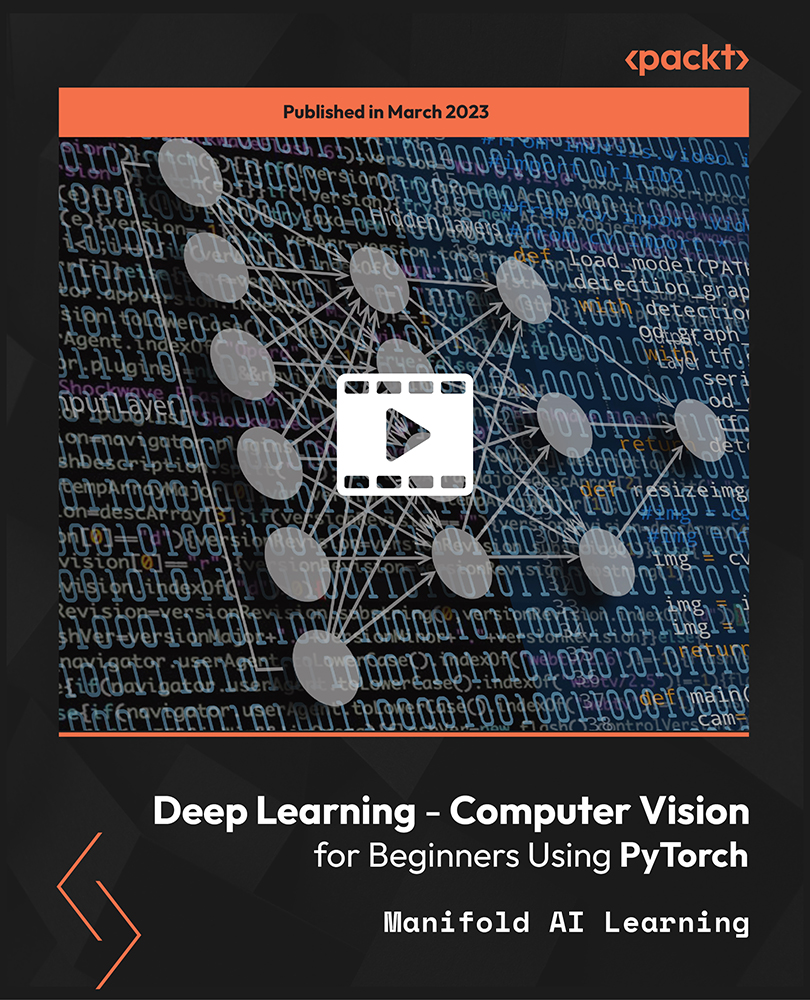
Express Framework Fundamentals - Secure Sign-Up with Auth0 and Node.js
By Packt
This course is the ultimate resource for developers of all levels looking to master Express Framework, SQL, and the powerful combination of Passport.js and Auth0. Whether you are starting out with web development or working in the field for years, this course will provide you with the skills and knowledge you need in order to build robust, dynamic web applications.
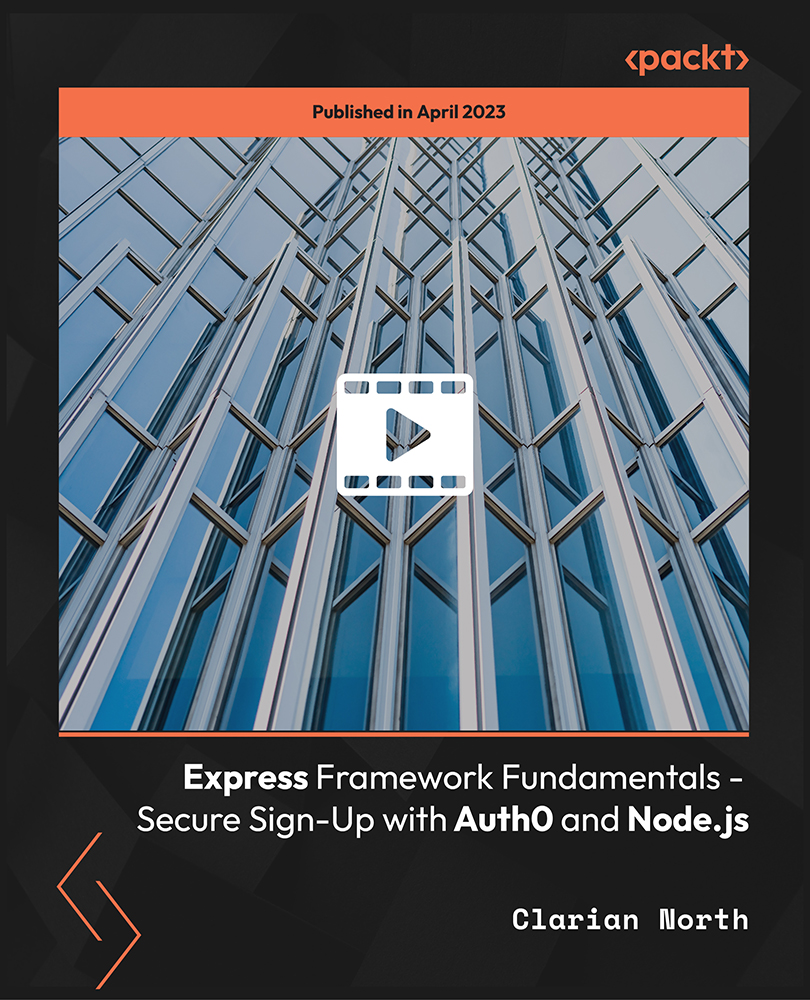
Certified Six Sigma Yellow Belt Training
By Packt
This is the only Six Sigma Yellow Belt Certification course that covers all the 15 steps of the Six Sigma Yellow Belt DMAIC roadmap comprehensively, which are needed to be successful in the competitive market. You learn using a project-based approach: the Six Sigma Yellow Belt project evolves as you progress through this Six Sigma Yellow Belt training.

Practical Python: Learn Python Basics Step by Step - Python 3
By Packt
This course for beginners will help you build a solid foundation in programming with Python 3. We will cover core concepts such as Python statements, variables, data types, lists, typecasting, comments, conditional statements, loops, file handling, OOP concepts, and more. A carefully structured course with live demonstrations to get you started.
Salesforce Experience (Community) Cloud Consultant Training
By Packt
Immerse into the intricacies of Salesforce Experience Cloud with our training course and explore building sites, Salesforce CMS, content moderation, gamification, and partner portal setups. Learn about sharing rules, dashboards, and Salesforce CMS integration with a focus on user management, social login, and Lightning Bolts.
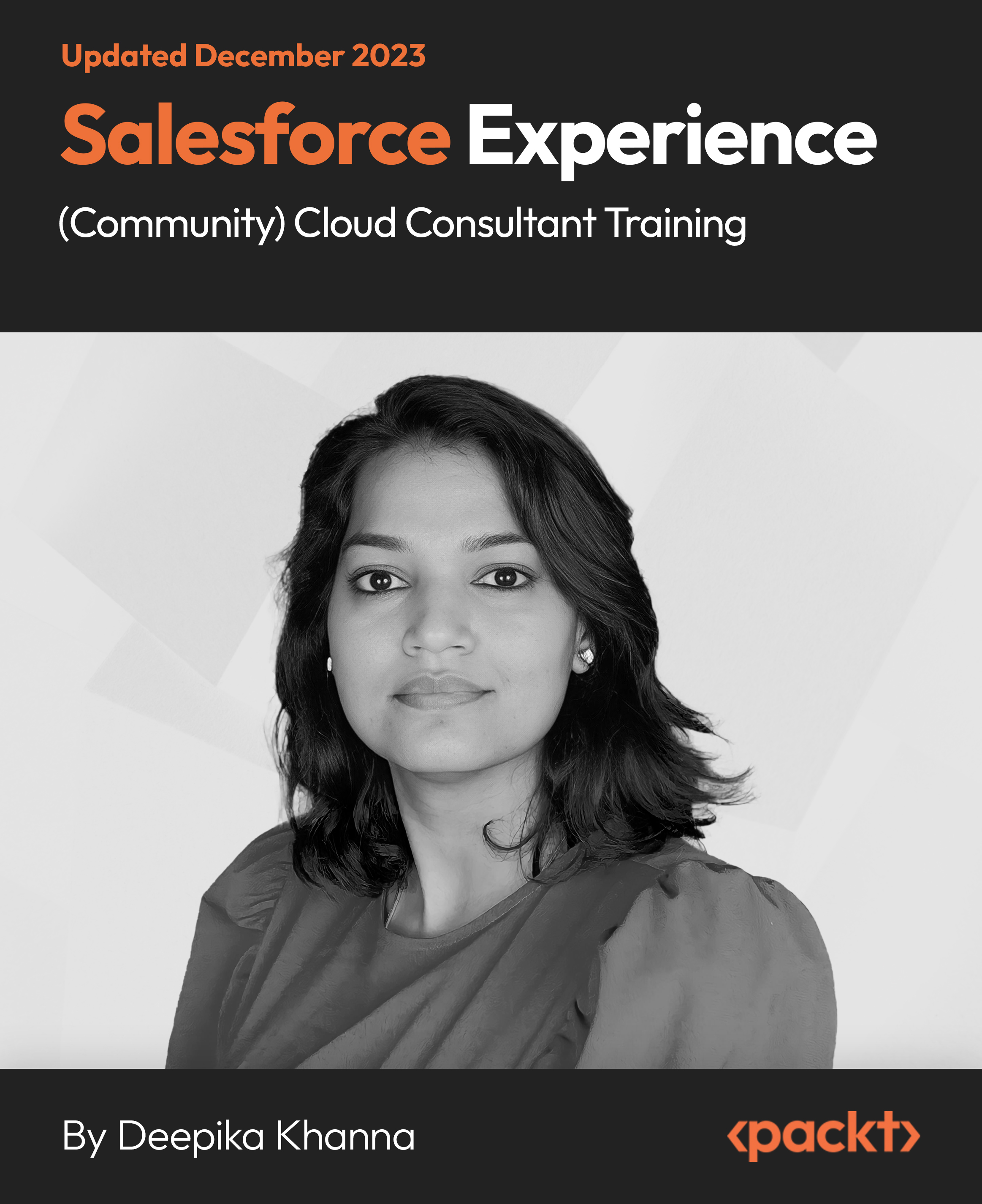
Course Overview Beautiful and efficient web design can help your clients understand products, reach you and increase their customer satisfaction. As 81% of customers do online research before reaching to you, your online presentation determines their decision. Learn how you can design your website using CSS from this Fundamental of CSS3 Tutorial course and impress your customers. This Fundamental of CSS3 Tutorial course will help you to understand CSS basics and functions from scratch. You will learn about contexts of CSS basic, styling and Positioning, creating responsive designs, changing layout, colors and many other functions from this course. This course will help you to understand how you can use CSS effectively and boost your marketing strategies. This course is perfect for anyone who wants to learn CSS techniques easily. Learning Outcomes Get a clear understanding of the functions of CSS Familiarize with basic styling and positioning elements Be able to create different styling using color, shape, size and different fonts Learn how to apply CSS to websites Understand the most important CSS rules and how to use them Arrange elements based on different preferences in CSS Be able to practice various CSS designing and styling techniques Who is this course for? This course is ideal for anyone who wants to learn web designing or web development and style their websites using CSS. This course will help you to understand the functions of CSS and how to design websites from scratch. Entry Requirement This course is available to all learners, of all academic backgrounds. Learners should be aged 16 or over to undertake the qualification. Good understanding of English language, numeracy and ICT are required to attend this course. Certification After you have successfully completed the course, you will be able to obtain an Accredited Certificate of Achievement. You can however also obtain a Course Completion Certificate following the course completion without sitting for the test. Certificates can be obtained either in hardcopy at the cost of £39 or in PDF format at the cost of £24. PDF certificate's turnaround time is 24 hours, and for the hardcopy certificate, it is 3-9 working days. Why choose us? Affordable, engaging & high-quality e-learning study materials; Tutorial videos/materials from the industry-leading experts; Study in a user-friendly, advanced online learning platform; Efficient exam systems for the assessment and instant result; The UK & internationally recognized accredited qualification; Access to course content on mobile, tablet or desktop from anywhere anytime; The benefit of career advancement opportunities; 24/7 student support via email. Career Path Fundamental of CSS3 Tutorial is a useful qualification to possess and would be beneficial for any related profession or industry such as: Web Designers Web Developers App Developers Software Engineers Programmers Unit 01: CSS in Context Module 01: What Was CSS Originally Intended To Do? 00:07:00 Module 02: DEMO: The Most Basic CSS Usage 00:07:00 Module 03: Responsive Design 00:02:00 Module 04: Chapter Summary 00:02:00 Unit 02: Overview of CSS Module 01: What is CSS? 00:04:00 Module 02: Where Can You Find CSS? 00:03:00 Module 03: What CSS Can and Can't Do 00:02:00 Module 04: Optional Demo - Serving an HTML Application 00:05:00 Module 05: How Do we Add CSS to a Website? 00:04:00 Module 06: Demo - Adding CSS to a Website 00:06:00 Module 07: CSS Selectors 00:03:00 Module 08: Demo - Using CSS Selectors 00:05:00 Module 09: Module Summary 00:01:00 Unit 03: Styling HTML Elements with CSS Module 01: Why do We Style CSS Elements? 00:03:00 Module 02: CSS and Fonts 00:03:00 Module 03: DEMO: Styling Text with CSS 00:07:00 Module 04: Sizing HTML Elements with CSS 00:06:00 Module 05: DEMO: Sizing HTML Elements with CSS 00:08:00 Module 06: Colorizing HTML Elements with CSS 00:05:00 Module 07: DEMO: Colorizing HTML Elements with CSS 00:07:00 Module 08: Summary of this Chapter 00:01:00 Unit 04: Arranging Elements with CSS Module 01: Introduction 00:01:00 Module 02: Adding Margin with CSS 00:01:00 Module 03: Advanced Positioning with CSS 00:04:00 Module 04: DEMO: Positioning Elements Absolutely and Relatively 00:07:00 Module 05: Positioning HTML Elements with Float 00:02:00 Module 06: DEMO: Positioning HTML Elements with Float 00:07:00 Module 07: Summary of this Course 00:04:00 Certificate and Transcript Order Your Certificates and Transcripts 00:00:00

Overview This comprehensive course on GDPR UK Training will deepen your understanding on this topic. After successful completion of this course you can acquire the required skills in this sector. This GDPR UK Training comes with accredited certification from CPD, which will enhance your CV and make you worthy in the job market. So enrol in this course today to fast track your career ladder. How will I get my certificate? You may have to take a quiz or a written test online during or after the course. After successfully completing the course, you will be eligible for the certificate. Who is This course for? There is no experience or previous qualifications required for enrolment on this GDPR UK Training. It is available to all students, of all academic backgrounds. Requirements Our GDPR UK Training is fully compatible with PC's, Mac's, Laptop, Tablet and Smartphone devices. This course has been designed to be fully compatible with tablets and smartphones so you can access your course on Wi-Fi, 3G or 4G. There is no time limit for completing this course, it can be studied in your own time at your own pace. Career Path Learning this new skill will help you to advance in your career. It will diversify your job options and help you develop new techniques to keep up with the fast-changing world. This skillset will help you to- Open doors of opportunities Increase your adaptability Keep you relevant Boost confidence And much more! Course Curriculum 8 sections • 7 lectures • 01:09:00 total length •Overview: 00:04:00 •The Element of an HR System: 00:10:00 •Reporting and Analytics: 00:11:00 •Selecting HR Software: 00:18:00 •Implementing HR System: 00:15:00 •Looking Ahead: 00:11:00 •Assignment - Complete Guide to HR systems: 00:00:00
