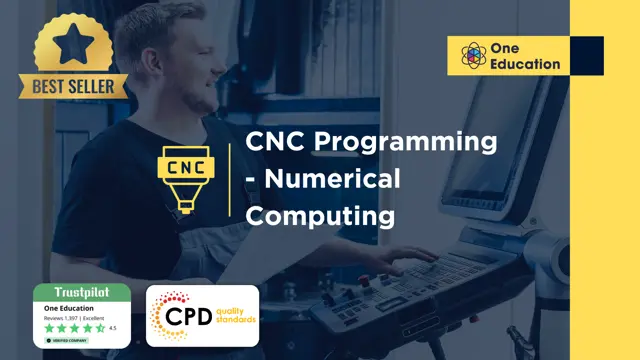- Professional Development
- Medicine & Nursing
- Arts & Crafts
- Health & Wellbeing
- Personal Development
5723 Software courses in Manchester delivered Online
Certified Kanban System Design – KMP I - 19-21 November
By Tom Reynolds
Attend our world class Kanban University accredited Certified Kanban System Design training course and learn to implement Kanban in your company

Budget-Friendly Video Presentations Workshop
By Compete High
ð Elevate Your Presentations with Budget-Friendly Video Mastery! ð ð¬ Unleash Your Potential with the Budget-Friendly Video Presentations Workshop! ð¬ Are you ready to captivate your audience, stand out with stunning visuals, and deliver compelling video presentations without breaking the bank? Look no further! Welcome to our exclusive Budget-Friendly Video Presentations Workshop! In this comprehensive online course, you'll master the art of creating professional-grade video presentations on a budget. Whether you're a seasoned professional, a budding entrepreneur, or a student looking to excel in your presentations, this workshop is tailored just for you. ð¥ Here's what you'll gain from this workshop: ð¥ Masterful Video Creation: Learn step-by-step techniques to produce high-quality videos without expensive equipment or software. From scripting to filming and editing, discover the secrets to make your presentations stand out. ð¨ Visual Design Excellence: Explore cost-effective tools and design principles to create visually stunning slides, graphics, and animations that grab attention and leave a lasting impact. ð¡ Budget-Savvy Tools & Techniques: Unlock the power of free and affordable resources, software, and apps to enhance your video quality, ensuring a professional finish without burning a hole in your pocket. ð Engagement & Impact: Understand how to engage your audience effectively, maintain their interest, and deliver a message that resonates, boosting your credibility and influence. ð©âð» Practical Hands-On Learning: Dive into practical exercises, real-life examples, and actionable tips from industry experts, empowering you to apply your newfound skills immediately. ð Certificate of Completion: Receive a prestigious certificate upon finishing the course, showcasing your expertise in creating budget-friendly yet impressive video presentations. ð Join our community of like-minded individuals dedicated to mastering the art of impactful video presentations without breaking the bank! Don't let budget constraints hinder your ability to create exceptional video content. Enroll in the Budget-Friendly Video Presentations Workshop today and unleash your creativity while saving your resources! Ready to take your presentations to the next level? Enroll now and start crafting captivating videos that leave a lasting impression! Invest in your success. Invest in mastering video presentations on a budget! ððð Course Curriculum Budget-Friendly Video Presentations The Video Advantage In All Your Proposals - Quick Win! 00:00 Hype Versus Reality - Why Most People Never Create Simple Video 00:00 Mastering the Human Side Of Looking and Sounding Your Best on Video 00:00 How This course Will Improve Your Business 00:00 Your Proposals will Stand Head and Shoulders Above Your Competitors 00:00 Your Clients Will Find You Their Most Responsive Partner Ever 00:00 Your Website Can Be Video-Centric 00:00 Now You Can Answer Frequently Asked Questions Just Once! 00:00 Talk Your Customers Through Your Whole Business Process 00:00 Have an Even Greater Presence on YouTube 00:00 Speak Your Thought Leadership 00:00 Your Exciting Video Newsletters Will Outshine Text Newsletters 00:00 Your Client Video Testimonials Will Prove Your Credibility Beyond a Doubt 00:00 Facebook Live Will Never Scare You Again 00:00 Project Your Best Face on Skype and Zoom 00:00 Deliver Keynote Speeches Without Ever Leaving Home 00:00 Supercharge Your Public Relations Efforts With Video 00:00 The Crisis Communications Secret Weapon 00:00 Drastically Reduce Your Time Training Employees and Others 00:00 Anything You Can Type You Can Now Speak on Video 00:00 Conclusion - You are Now Ready to Use Video Successfully In All Communications 00:00

Advanced Adobe InDesign Training Program
By ATL Autocad Training London
Advanced Adobe InDesign Training Program Learn InDesign with a course at Real Animation Works. Choose from Weekend, Weekday or Evening Courses and learn from expert tutors. Benefit from professional InDesign training conducted by Adobe Certified Instructors with extensive graphic design expertise. Check our Website Duration: 10 hours. Approach: 1-on-1 and personalized attention. Schedule: 1-on-1 sessions, available Monday to Saturday from 9 am to 7 pm. Course Title: Comprehensive Adobe InDesign Training Duration: 10 Hours Session 1: Introduction to Adobe InDesign (1 hour) Overview of InDesign interface and tools Document setup: page size, margins, and columns Basic text formatting and paragraph styles Introduction to working with images and graphics Session 2: Advanced Text Formatting and Styles (1 hour) In-depth exploration of character and paragraph styles Advanced text composition techniques Managing text flow with threaded frames Incorporating special characters for typographic control Session 3: Mastering Images and Graphics (1 hour) Advanced image manipulation: resizing, cropping, and effects Text wrap options and integrating text with images Creating image frames and working with transparency Interactive elements: buttons and hyperlinks Session 4: Layout Design Techniques (1.5 hours) Grids and guides: precise alignment and spacing Working with layers for efficient design management Advanced object arrangement and distribution Utilizing master pages for consistent layout elements Session 5: Advanced Document Features (1.5 hours) Tables and data merge: organizing and automating data Interactive PDFs: forms, multimedia, and navigation Advanced print preparation: color management and preflighting Exporting for various digital and print outputs Session 6: Advanced Special Effects (1 hour) Creating drop shadows, gradients, and blending modes Working with typography on a path Advanced text and image effects Integrating Adobe Illustrator and Photoshop files Session 7: Project-Based Learning (1 hour) Participants work on a comprehensive project applying learned skills Instructor-guided project review and feedback Session 8: Tips, Tricks, and Time-Saving Techniques (1 hour) Productivity hacks and shortcuts Troubleshooting common issues and errors Best practices for efficient workflow and collaboration Session 9: Portfolio Building and Career Guidance (0.5 hour) Creating a professional portfolio showcasing InDesign projects Career advice and industry insights from the instructor Session 10: Q&A, Certification, and Course Completion (0.5 hour) Addressing participant questions and concerns Certificate of Completion distribution and course review Celebrating the completion of the Adobe InDesign training journey Upon completion of the Comprehensive Adobe InDesign Training course, participants will: Master Core Skills: Develop proficiency in essential InDesign tools, functions, and techniques for effective layout design. Advanced Text and Typography: Understand advanced text formatting, paragraph styles, and typographic controls for professional typography. Image Manipulation Expertise: Acquire skills in advanced image manipulation, text wrapping, transparency, and integration of multimedia elements. Advanced Layout Design: Learn precise layout techniques using grids, guides, layers, and master pages for consistency and visual appeal. Interactive Document Creation: Create interactive PDFs, forms, multimedia-rich content, and navigation elements for digital publications. Data Management and Automation: Master tables, data merge, and automation features for organized data presentation and streamlined workflow. Print and Export Proficiency: Understand color management, preflighting, and export settings for high-quality print and digital output. Special Effects and Integration: Apply advanced effects, gradients, blending modes, and integrate InDesign with Illustrator and Photoshop files seamlessly. Project-Based Expertise: Develop a comprehensive portfolio-worthy project, showcasing a range of InDesign skills and creativity. Efficient Workflow and Troubleshooting: Implement time-saving techniques, shortcuts, and troubleshoot common design challenges effectively. Career Readiness: Gain valuable insights into industry practices, portfolio building, and career guidance for pursuing opportunities in graphic design and desktop publishing. Versatile Learning Choices: Opt for either in-person sessions at our London center or engage in interactive online learning. Both options offer hands-on experience, detailed demonstrations, and ample chances for inquiries. Compatibility and Assistance: InDesign operates smoothly on Windows and Mac systems. Participants receive a comprehensive InDesign training manual for reference and an electronic certificate upon course completion. Additionally, enjoy lifelong email assistance from your InDesign instructor. Entry Requirements: No prior InDesign expertise is necessary. The training concentrates on InDesign 2023, relevant to recent software updates. Guarantees: We ensure exceptional value for your investment, guaranteeing your acquisition of essential skills and concepts during the training. Course Highlights: Master advanced typography techniques, including paragraph styles, character styles, and nested styles. Explore multi-page layout design, long document management, and advanced table formatting. Acquire skills to create and manipulate complex shapes, vector graphics, and custom illustrations. Learn efficient workflows for data merging, interactive documents, and digital/print output. Collaborate seamlessly with other Adobe Creative Cloud applications. Upon completion, receive a Certificate of Completion and access recorded lessons for self-paced learning. Expert Instruction: Learn from certified tutors and industry experts, gaining valuable insights, tips, and best practices for professional-level designs. Flexible Learning Options: Choose between in-person or live online sessions based on your schedule. Sessions are available Monday to Sunday, from 9 am to 8 pm, accommodating your convenience. Lifetime Support: Benefit from lifetime email support for continuous assistance. Our dedicated team is available to address your queries and challenges. Explore Adobe InDesign - Free Trial: https://www.adobe.com/uk/products/indesign/free-trial-download.html

Accredited Microsoft PowerPoint Complete Course - Beginners, Intermediate & Advanced
By iStudy UK
Microsoft PowerPoint is the most widely used presentation software in the world. This software is created to help people to create and edit slides to make a good presentation. Thus, this course is offered to help you learn how to use it properly. Through this course, you will learn all the skills, knowledge, and information about the Microsoft PowerPoint 2007. You will learn how to operate the slide show while you deliver your presentation. Then, know how to creatively use this program that will get the attention of your listeners and know what your presentation is all about. Course Highlights Accredited Microsoft PowerPoint Complete Course - Beginners, Intermediate & Advanced is an award winning and the best selling course that has been given the CPD Certification & IAO accreditation. It is the most suitable course anyone looking to work in this or relevant sector. It is considered one of the perfect courses in the UK that can help students/learners to get familiar with the topic and gain necessary skills to perform well in this field. We have packed Accredited Microsoft PowerPoint Complete Course - Beginners, Intermediate & Advanced into 39 modules for teaching you everything you need to become successful in this profession. To provide you ease of access, this course is designed for both part-time and full-time students. You can become accredited in just 1 day, 10 hours hours and it is also possible to study at your own pace. We have experienced tutors who will help you throughout the comprehensive syllabus of this course and answer all your queries through email. For further clarification, you will be able to recognize your qualification by checking the validity from our dedicated website. Why You Should Choose Accredited Microsoft PowerPoint Complete Course - Beginners, Intermediate & Advanced Lifetime access to the course No hidden fees or exam charges CPD Accredited certification on successful completion Full Tutor support on weekdays (Monday - Friday) Efficient exam system, assessment and instant results Download Printable PDF certificate immediately after completion Obtain the original print copy of your certificate, dispatch the next working day for as little as £9. Improve your chance of gaining professional skills and better earning potential. Who is this Course for? Accredited Microsoft PowerPoint Complete Course - Beginners, Intermediate & Advanced is CPD certified and IAO accredited. This makes it perfect for anyone trying to learn potential professional skills. As there is no experience and qualification required for this course, it is available for all students from any academic backgrounds. Requirements Our Accredited Microsoft PowerPoint Complete Course - Beginners, Intermediate & Advanced is fully compatible with any kind of device. Whether you are using Windows computer, Mac, smartphones or tablets, you will get the same experience while learning. Besides that, you will be able to access the course with any kind of internet connection from anywhere at any time without any kind of limitation. Career Path You will be ready to enter the relevant job market after completing this course. You will be able to gain necessary knowledge and skills required to succeed in this sector. All our Diplomas' are CPD and IAO accredited so you will be able to stand out in the crowd by adding our qualifications to your CV and Resume. Microsoft PowerPoint for Beginners Module One - Getting Started FREE 00:30:00 Module Two - Opening PowerPoint FREE 01:00:00 Module Three - Working with the Interface 01:00:00 Module Four - Your First Presentation 01:00:00 Module Five - Working with Text 01:00:00 Module Six - Formatting Text and Paragraphs 01:00:00 Module Seven - Adding Pictures 01:00:00 Module Eight - Advanced Formatting Tasks 01:00:00 Module Nine - Working with Transitions and Animations 01:00:00 Module Ten - Setting Up Your Slide Show 01:00:00 Module Eleven - Showtime! 01:00:00 Module Twelve - Wrapping Up 00:30:00 Certified Microsoft PowerPoint for Beginners - Activities 00:00:00 Microsoft PowerPoint for Intermediate Level Module One - Getting Started 00:30:00 Module Two - Working with the PowerPoint Environment 01:00:00 Module Three - Working with Sections and Presentation Organization 01:00:00 Module Four - Formatting Presentations 01:00:00 Module Five - Formatting Shapes and Text Boxes 01:00:00 Module Six - Creating a Photo Album 01:00:00 Module Seven - Working with Graphical Elements 01:00:00 Module Eight - Working with Audio and Video Content 01:00:00 Module Nine - Working with Transitions and Animations 01:00:00 Module Ten - Collaborating on Presentations 01:00:00 Module Eleven - Working with Presentation Info and Other Formats 01:00:00 Module Twelve - Wrapping Up 00:30:00 Activities-Certified Microsoft PowerPoint Intermediate Level 00:00:00 Microsoft PowerPoint Advanced Level Module One - Getting Started 00:30:00 Module Two - Working with Shapes 01:00:00 Module Three - Working with Text Boxes 01:00:00 Module Four - Adding SmartArt 01:00:00 Module Five - Advanced Drawing Tasks 01:00:00 Module Six - Adding Tables 01:00:00 Module Seven - Inserting Audio and Video 01:00:00 Module Eight - PowerPoint's Research Tools 01:00:00 Module Nine - Preparing for Your Presentation 01:00:00 Module Ten - Using Slide Masters 01:00:00 Module Eleven - Advanced Presentation Tasks 01:00:00 Module Twelve - Wrapping Up 00:30:00 Activities-Microsoft PowerPoint Advanced Level 00:00:00 Mock Exam Mock Exam- Accredited Microsoft PowerPoint Complete Course - Beginners, Intermediate & Advanced 00:30:00 Final Exam Final Exam- Accredited Microsoft PowerPoint Complete Course - Beginners, Intermediate & Advanced 00:30:00

Level 3 Diploma in Microsoft Access
By iStudy UK
Description: Microsoft Access is a database management system (DBMS) from Microsoft. This software combines the relational Jet Database Engine with a graphical user interface and software-development tools. It stores data in its format based on the Access Jet Database Engine. Through this course, you will learn from beginner, intermediate, and advanced level skills, knowledge, and information about Microsoft Access 2013. You will then know the different components of the database so that you understand the structure underlying your data to know data manipulation and user control. Course Highlights Level 3 Diploma in Microsoft Access is an award-winning and the best selling course that has been given the CPD Qualification Standards & IAO accreditation. It is the most suitable course anyone looking to work in this or relevant sector. It is considered one of the perfect courses in the UK that can help students/learners to get familiar with the topic and gain necessary skills to perform well in this field. We have packed Level 3 Diploma in Microsoft Access into 39 modules for teaching you everything you need to become successful in this profession. To provide you ease of access, this course is designed for both part-time and full-time students. You can become accredited in just 1 day, 10 hours hours and it is also possible to study at your own pace. We have experienced tutors who will help you throughout the comprehensive syllabus of this course and answer all your queries through email. For further clarification, you will be able to recognize your qualification by checking the validity from our dedicated website. Why You Should Choose Level 3 Diploma in Microsoft Access Lifetime access to the course No hidden fees or exam charges Full Tutor support on weekdays (Monday - Friday) Efficient exam system, assessment, and instant results Download Printable PDF certificate immediately after completion Obtain the original print copy of your certificate, dispatch the next working day for as little as £9. Improve your chance of gaining professional skills and better earning potential. Who is this Course for? Level 3 Diploma in Microsoft Access is IAO accredited. This makes it perfect for anyone trying to learn potential professional skills. As there is no experience and qualification required for this course, it is available for all students from any academic backgrounds. Requirements Our Level 3 Diploma in Microsoft Access is fully compatible with any kind of device. Whether you are using Windows computer, Mac, smartphones or tablets, you will get the same experience while learning. Besides that, you will be able to access the course with any kind of internet connection from anywhere at any time without any kind of limitation. Career Path You will be ready to enter the relevant job market after completing this course. You will be able to gain necessary knowledge and skills required to succeed in this sector. All our Diplomas' are IAO accredited so you will be able to stand out in the crowd by adding our qualifications to your CV and Resume. Microsoft Access Essentials Module One - Getting Started FREE 00:30:00 Module Two - Opening and Closing Access FREE 01:00:00 Module Three - An Introduction to Databases 01:00:00 Module Four - Sharing Data Using Apps 01:00:00 Module Five - Working in Your App 01:00:00 Module Six - An Introduction to Desktop Databases 01:00:00 Module Seven - Performing Basic Table Tasks 01:00:00 Module Eight - Working with Fields 01:00:00 Module Nine - Working with Table Relationships 01:00:00 Module Ten - An Introduction to Queries, Forms, and Reports 01:00:00 Module Eleven - Protecting Your Data 01:00:00 Module Twelve - Wrapping Up 00:30:00 Activities - Microsoft Access for Beginners CPD Accredited 00:00:00 Microsoft Access Expert Module One - Getting Started 00:30:00 Module Two - Creating a Custom App 01:00:00 Module Three - Customizing App Actions 01:00:00 Module Four - Customizing Your App Views with Macros 01:00:00 Module Five - Working with Validation Rules and Messages 01:00:00 Module Six - Working with Macros 01:00:00 Module Seven - Advanced Query Tasks 01:00:00 Module Eight - Designing Forms 01:00:00 Module Nine - Advanced Reporting Tasks 01:00:00 Module Ten - Advanced Database Tools 01:00:00 Module Eleven - Working with the Access Environment 01:00:00 Module Twelve - Wrapping Up 00:30:00 Activities - Microsoft Access Intermediate Level Accredited Course 00:00:00 Microsoft Access Advanced Module One - Getting Started 00:30:00 Module Two - Using App Views 01:00:00 Module Three - Customizing Apps, Part One 01:00:00 Module Four - Customizing Apps, Part Two 01:00:00 Module Five - Working with More Record Tasks 01:00:00 Module Six - Using Advanced Field Tasks 01:00:00 Module Seven - Working in Table Design View 01:00:00 Module Eight - Working with the Expression Builder 01:00:00 Module Nine - Working with External Data 01:00:00 Module Ten - Creating Queries 01:00:00 Module Eleven - Creating Forms and Reports 01:00:00 Module Twelve - Wrapping Up 00:30:00 Activities - Certified Microsoft Access Professional 00:00:00 Mock Exam Mock Exam- Level 3 Diploma in Microsoft Access 00:30:00 Final Exam Final Exam- Level 3 Diploma in Microsoft Access 00:30:00

Drawing Pad Training
By iStudy UK
Explore the ways of using and utilizing drawing tablet effectively with the Drawing Pad Training course. The course shows you the appropriate ways of using drawing pads for your everyday life such as drawing, marketing, presenting, and more. The course will help you to make your marketing easy with a drawing pad. Throughout the course, you will understand the procedures of creating presentation within minutes and able to market yourself on the fly. The essential drawing tools such as settings menu, Help menu, Brushes, lasso and selection tools, canvas pin, hand tool, moving layers, etc. will be covered in the course. Finally, you will know about lighting, audio and video set up and create a professional background. By the end of the course, you will be able to use drawing pads and able to record your movements on video. What you'll learn You'll be able to use a drawing pad and record your movements on video You'll be able to market yourself on the fly You'll be able to create presentations in minutes - not hours You'll be able to use Leo's drawing features on the go Requirements You should know how to use a computer at a beginner level You'll need a drawing pad + drawing pad software (discussed inside Lecture 2) Who is the target audience? Presenters Online Marketers Course Creators Anyone looking to improve their videos & presentations Module: 01 Introduction FREE 00:01:00 The Drawing Tools You Need 00:05:00 Free Alternative - Krita 00:04:00 Side Menu 00:01:00 Misc Top Bar Functions 00:03:00 Module: 02 File Menu 00:02:00 Settings Menu 00:04:00 Help Menu 00:01:00 Brushes 00:18:00 Erasor Tool 00:02:00 Color Picker 00:01:00 Module: 03 Lasso & Selection Tool 00:01:00 Gradient Tool 00:02:00 Canvas Pin Tool 00:01:00 Hand Tool 00:01:00 Moving Layers 00:01:00 Using Drawing Pads for Marketing 00:06:00

The Complete Product Management Fundamentals
By Packt
Unlock the full potential of product management with our comprehensive course. Dive deep into product management fundamentals, Agile methodologies, and gain hands-on experience with essential project management tools, including Trello, Jira, Microsoft Teams, Planner, and ChatGPT. Elevate your career and drive success in the digital age.

Fact Checking Made Easy
By iStudy UK
Master the techniques of fact checking and make your blogs accurate and credible with the Fact Checking Made Easy course. Fact checking is an integral part if you want to establish your blogs. Readers will quit or the bouncing rate will be high if you fail to convince them of the information you provided is not accurate. The course helps you to identify and correct factual errors in blogs, articles, books, or other written documents. Therefore the course is designed for the blogger, author or online publisher who wants to increase the readability and creditability of their content. Throughout the course, you will learn the techniques for creating a fact-checking routine that catches errors and inconsistencies. The course also guides you where and how to check facts along with the difference between opinions that don't warrant a fact check and statements that do. Shortly, you will be able to check facts and identity by factual errors in your content by the end of the course. What Will I Learn? Be able to identify and correct factual errors in blogs, articles, books or elsewhere Requirements Interest in maintaining a good reputation No need for any special knowledge, tools, equipment or software. Who is the target audience? Bloggers aiming to build a wide and influential audience Authors (both fiction and nonfiction) who want to be taken seriously Online publishers looking for a sterling reputation Journalists and freelance writers seeking opportunities and acclaim Essentials of Fact Checking Why Fact Check? The Top 5 Reasons FREE 00:13:00 What to Check 00:06:00 Your Fact Checking Routine 00:03:00 Where to Check 00:08:00 Fact Checking Skills Getting Names Right 00:12:00 Getting Numbers Right 00:05:00 Confirming Research Results 00:12:00 Now You Try It #1 00:06:00 Now You Try It #2 00:13:00 Now You Try It #3 00:06:00 Applying Your Learning Danger Zones 00:03:00 Information Responsibility 00:05:00 Advanced Fact Checking Issues Course Conclusion 00:05:00 Course Certification

Developing on AWS
By Nexus Human
Duration 3 Days 18 CPD hours This course is intended for This course is intended for: Intermediate software developers Overview In this course, you will learn to: Set up the AWS SDK and developer credentials for Java, C#/.NET, Python, and JavaScript Interact with AWS services and develop solutions by using the AWS SDK Use AWS Identity and Access Management (IAM) for service authentication Use Amazon Simple Storage Service (Amazon S3) and Amazon DynamoDB as data stores Integrate applications and data by using AWS Lambda, Amazon API Gateway, Amazon Simple Queue Service (Amazon SQS), Amazon Simple Notification Service (Amazon SNS), and AWS Step Functions Use Amazon Cognito for user authentication Use Amazon ElastiCache to improve application scalability Leverage the CI/CD pipeline to deploy applications on AWS In this course, you learn how to use the AWS SDK to develop secure and scalable cloud applications using multiple AWS services such as Amazon DynamoDB, Amazon Simple Storage Service, and AWS Lambda. You explore how to interact with AWS using code and learn about key concepts, best practices, and troubleshooting tips. Module 0: Course Overview Agenda Introductions Student resources Module 1: Introduction to AWS Introduction to the AWS Cloud Cloud scenarios Infrastructure overview Introduction to AWS foundation services Module 2: Introduction to Developing on AWS Getting started with developing on AWS Introduction to developer tools Introduction to management tools Module 3: Introduction to AWS Identity and Access Management Shared responsibility model Introduction to IAM Use authentication and authorization Module 4: Introduction to the Lab Environment Introduction to the lab environment Lab 1: Getting started and working with IAM Module 5: Developing Storage Solutions with Amazon Simple Storage Service Overview of AWS storage options Amazon S3 key concepts Best practices Troubleshooting Scenario: Building a complete application Lab 2: Developing storage solutions with Amazon S3 Module 6: Developing Flexible NoSQL Solutions with Amazon DynamoDB Introduction to AWS database options Introduction to Amazon DynamoDB Developing with DynamoDB Best practices Troubleshooting Scenario: Building an end-to-end app Lab 3: Developing flexible NoSQL solutions with Amazon DynamoDB Module 7: Developing Event-Driven Solutions with AWS Lambda What is serverless computing? Introduction to AWS Lambda Key concepts How Lambda works Use cases Best practices Scenario: Build an end-to-end app Module 8: Developing Solutions with Amazon API Gateway Introduction to Amazon API Gateway Developing with API Gateway Best practices Introduction to AWS Serverless Application Model Scenario: Building an end-to-end app Lab 4: Developing event-driven solutions with AWS Lambda Module 9: Developing Solutions with AWS Step Functions Understanding the need for Step Functions Introduction to AWS Step Functions Use cases Module 10: Developing Solutions with Amazon Simple Queue Service and Amazon Simple Notification Service Why use a queueing service? Developing with Amazon Simple Queue Service Developing with Amazon Simple Notification Service Developing with Amazon MQ Lab 5: Developing messaging solutions with Amazon SQS and Amazon SNS Module 11: Caching Information with Amazon ElastiCache Caching overview Caching with Amazon ElastiCache Caching strategies Module 12: Developing Secure Applications Securing your applications Authenticating your applications to AWS Authenticating your customers Scenario: Building an end-to-end app Module 13: Deploying Applications Introduction to DevOps Introduction to deployment and testing strategies Deploying applications with AWS Elastic Beanstalk Scenario: Building an end-to-end app Lab 6: Building an end-to-end app Module 14: Course wrap-up Course overview AWS training courses Certifications Course feedback

CNC Programming - Numerical Computing Course
By One Education
Step into the digital realm of modern manufacturing with our CNC Programming – Numerical Computing Course, designed for those who prefer precision over guesswork. This course simplifies the complexities of numerical control, guiding you through G-code, M-code, and toolpath logic with clarity and confidence. Whether you're interested in automation or programming for CNC milling and turning operations, the course keeps things structured, efficient, and easy to digest. Expect a well-ordered exploration of CNC systems, machine control techniques, and numerical logic that governs modern production lines. From motion sequences to program flow, the content is built to keep learners engaged without overwhelming them. If your interests lie in the brains behind the machines – not the bolts – then this is your kind of course. Everything is delivered in a format you can manage on your schedule, with no cables, controllers, or safety goggles required. By the end of the course, individuals will be able to: Identify the fundamentals of CNC, the various CNC machine types, and how to utilise them. Distinguish the software and coding languages used to run CNC machines, as well as how to write and update CNC programmes. Acknowledge essential elements of CNC operations, such as how to instal and run CNC machines, how to conduct basic maintenance, and how to solve typical issues. Comprehend how to read engineering diagrams and blueprints Discover how to write CNC programmes to make components Course Curriculum - Module 01: Scope of the Course Module 02: Numerical Control of Machine Tools Module 03: Computer Numerical Control Syst Module 04: Components of Computer Numerical Control Syst Module 05: Point-to-Point Computer Numerical Control Syst Machines Module 06: Incremental & Absolute Computer Numerical Control Syst Machines Module 07: Open & Close Control Loop Computer Numerical Control Syst Machines Module 08: 2 &3 Axes Computer Numerical Control Syst Machines Module 09: Importance of Higher axes Machining Module 10: Programming Format Module 11: Cartesian Coordinate System Module 12: How to Write a Program Module 13: Basic Programming (Absolute Mode) Module 14: Basic Programming (Incremental) Module 15: A Simple Coding Exercise Module 16: Applications of Computer Numerical Control Syst Course Assessment To simplify the procedure of evaluation and accreditation for learners, we provide an automated assessment system. Upon completion of an online module, you will immediately be given access to a specifically crafted MCQ test. The results will be evaluated instantly, and the score will be displayed for your perusal. For each test, the pass mark will be set to 60%. When all tests have been successfully passed, you will be able to order a certificate endorsed by the Quality Licence Scheme. Exam & Retakes: It is to inform our learners that the initial exam for this online course is provided at no additional cost. In the event of needing a retake, a nominal fee of £9.99 will be applicable. Certification Upon successful completion of the assessment procedure, learners can obtain their certification by placing an order and remitting a fee of £9 for PDF Certificate and £15 for the Hardcopy Certificate within the UK ( An additional £10 postal charge will be applicable for international delivery). CPD 10 CPD hours / points Accredited by CPD Quality Standards Who is this course for? This course is suitable for the following: Individuals who are seeking to become proficient in CNC programming Manufacturing and machining professionals who want to improve their CNC programming skills Mechanical engineers and technicians who want to improve their understanding of CNC programming Individuals who are interested in the field of manufacturing and machining Students of engineering or manufacturing who want to gain knowledge and skills in CNC programming Requirements This An Introduction to CNC Programming course is open to all, with no formal entry requirements. Career path CNC Machinist: £20,000 to £35,000 CNC Operator: £20,000 to £35,000 CNC Maintenance Technician: £24,000 to £40,000 CNC Service Engineer: £24,000 to £40,000