- Professional Development
- Medicine & Nursing
- Arts & Crafts
- Health & Wellbeing
- Personal Development
The Definitive Guide to Cloud Asset Management
By Nexus Human
Duration 1 Days 6 CPD hours This course is intended for The course is designed for anyone desiring or requiring an understanding of how to manage cloud technologies as a business asset. This includes: IT Asset Managers Hardware Asset Managers Software Asset Managers Cloud Asset Managers Cloud Project Managers IT Managers IT Cloud Managers and Developers Cloud Vendor Managers IT Procurement IT Security Professionals Overview The student will learn the nuances of cloud assets and manage them from a financial, risk, compliance, and efficiency perspective. Upon completion of the course, the student will be able to: Understand the attributes of and requirements for managing cloud assets Define and develop cloud asset management processes Create cloud asset policies Develop and implement a communication plan for managing cloud assets Identify tool requirements to support the cloud asset type Develop cloud vendor contract requirements Understand and articulate individual and department responsibilities for the cloud asset management program Define requirements for managing cloud vendors Assess the organization's cloud asset management readiness This course takes an in-depth look at cloud assets. It defines how to manage these assets using best practical practices for the primary cloud architectures Software-as-a-Service, Platform-as-a-Service, and Infrastructure as-a-Service. What is Information Technology Asset Management? Why Cloud Solutions Need ITAM Introducing Cloud Services Vendor's Tools Cloud Vendor Management Communication Managing SaaS Acquire Phase Receive Phase Deploy Phase In-Use Phase Recover Phase Dispose Phase Example Vendor Reports Terms and Conditions Vendor Scorecard Managing IaaS and PaaS ITAM Data Center Challenges, Before Virtualization ITAM Data Center Challenges, with Virtualization The Data Center Transformation The End-User ITAM Supporting Processes Acquire Phase Receive Phase Deploy Phase In-Use Phase Recover Phase Dispose Phase Software Asset Management Example Vendor Reports Terms and Conditions Vendor Scorecard Disaster Recovery PlanDisposal of Replaced IT AssetsCAM and the ITAM Hierarchy Additional course details: Nexus Humans The Definitive Guide to Cloud Asset Management training program is a workshop that presents an invigorating mix of sessions, lessons, and masterclasses meticulously crafted to propel your learning expedition forward. This immersive bootcamp-style experience boasts interactive lectures, hands-on labs, and collaborative hackathons, all strategically designed to fortify fundamental concepts. Guided by seasoned coaches, each session offers priceless insights and practical skills crucial for honing your expertise. Whether you're stepping into the realm of professional skills or a seasoned professional, this comprehensive course ensures you're equipped with the knowledge and prowess necessary for success. While we feel this is the best course for the The Definitive Guide to Cloud Asset Management course and one of our Top 10 we encourage you to read the course outline to make sure it is the right content for you. Additionally, private sessions, closed classes or dedicated events are available both live online and at our training centres in Dublin and London, as well as at your offices anywhere in the UK, Ireland or across EMEA.

Keep Going with QuickBooks
By Nexus Human
Duration 2 Days 12 CPD hours This course is intended for First-time QuickBooks users will learn the basic features of the software. Experienced QuickBooks users will quickly learn the new features and functionality of QuickBooks 2015, 2016 or 2018. Overview Upon completion of this course, students will be able to work with memorized transactions, customize forms, work with credit card, fixed asset, and long-term liability accounts, work with and customize reports, create graphs, track and pay sales tax, and understand how to prepare to use payroll with QuickBooks. From reporting to automating tasks, working with more advanced features and accounts, this course moves beyond the basics and enables students to work with more advanced features in QuickBooks. Memorizing Transactions Entering a New Memorized Transaction Editing a Memorized Transaction Deleting a Memorized Transaction Grouping Memorized Transactions Using a Memorized Transaction Printing the Memorized Transaction List Customizing Forms Creating a Custom Template Modifying a Template Printing Forms Using Other QuickBooks Accounts Other QuickBooks Account Types Working with Credit Card Transactions Working with Fixed Assets Working with Long-Term Liability Accounts Using the Loan Manager Creating Reports Working with QuickReports Working with Preset Reports Sharing Reports Exporting Reports to Microsoft Excel Printing Reports Creating Graphs Creating QuickInsight Graphs Using QuickZoom with Graphs Working with the Sales Graph Customizing Graphs Printing Graphs Tracking and Paying Sales Tax Using Sales Tax in QuickBooks Setting Up Tax Rates and Agencies Indicating Who and What Gets Taxed Applying Tax to Each Sale Determining What You Owe Paying Your Tax Agencies Preparing Payroll with QuickBooks Using Payroll Tracking Setting Up for Payroll Setting Up Employee Payroll Information Setting Up a Payroll Schedule Writing a Payroll Check Printing Paycheck Stubs Tracking Your Tax Liabilities Paying Payroll Taxes Preparing Payroll Tax Forms Using Online Banking Setting Up an Internet Connection Setting Up Bank Feeds for Accounts Viewing, Downloading, and Adding Online Transactions Creating Online Payments Transferring Funds Online Canceling Online Payments Managing Company Files Using QuickBooks in Multi-user Mode Setting Up Users and Passwords Setting a Closing Date Sharing Files with an Accountant Updating QuickBooks Backing Up and Restoring a Company File Condensing a Company File Estimating, Time Tracking, and Job Costing Creating Job Estimates Creating an Invoice from an Estimate Displaying Reports for Estimates Updating the Job Status Tracking Time Displaying Reports for Time Tracking Tracking Vehicle Mileage Displaying Vehicle Mileage Reports Displaying Other Job Reports Writing Letters Using the Letters and Envelopes Wizard Customizing Letter Templates

CertNexus Certified Internet of Things Practitioner (CIoTP)
By Nexus Human
Duration 3 Days 18 CPD hours This course is intended for This course is designed for IT professionals with baseline skills in computer hardware, software support, and development who want to learn how to design, develop, implement, operate, and manage Internet of Things devices and related systems. It is for those interested in learning more about embedded systems, microcontroller programming, IoT security, and the development life cycle for IoT projects. While students will gain hands-on experience assembling a prototype IoT device and using software development tools, these activities are closely guided, so previous experience in electronics assembly and programming are not required. This course prepares students for taking the CertNexus Certified Internet of Things (IoT) Practitioner (Exam ITP-110). Overview In this course, you will learn how to apply Internet of Things technologies to solve real-world problems. You will: Construct and program an IoT device. Communicate with an IoT device using wired and wireless connections. Process sensor input and control an actuator on an IoT device. Manage security, privacy, and safety risks on IoT projects. Plan an IoT prototyping and development project. In this course, you will learn general strategies for planning, designing, developing, implementing, and maintaining an IoT system through various case studies and by assembling and configuring an IoT device to work in a sensor network. You will create an IoT device based on an ESP8266 microcontroller, implementing various common IoT features, such as analog and digital sensors, a web-based interface, MQTT messaging, and data encryption. The instructor led course includes an exam voucher for the Certified Internet of Things Practitioner (CIoTP) exam (exam ITP-110). Planning an IoT Implementation Select a General Architecture for an IoT Project Identify Benefits and Challenges of IoT Constructing and Programming an IoT Device Select and Configure a Processing Unit Select a Microcontroller Power Source Use a Software Development Kit to Program an IoT Device Communicating with an IoT Device Communicate Using Wired Connections Communicate Using Wireless Connections Communicate Using Internet Protocols Processing IoT Data Process IoT Device Input and Output Process Data in the Cloud Provide Machine to Machine Communication Managing Risks on IoT Projects Identify IoT Security and Privacy Risks Manage IoT Security and Privacy Risks Manage IoT Safety Risks Undertaking an IoT Project Identify Real World Applications for IoT Follow the IoT Development Lifecycle Additional course details: Nexus Humans CertNexus Certified Internet of Things Practitioner (CIoTP) training program is a workshop that presents an invigorating mix of sessions, lessons, and masterclasses meticulously crafted to propel your learning expedition forward. This immersive bootcamp-style experience boasts interactive lectures, hands-on labs, and collaborative hackathons, all strategically designed to fortify fundamental concepts. Guided by seasoned coaches, each session offers priceless insights and practical skills crucial for honing your expertise. Whether you're stepping into the realm of professional skills or a seasoned professional, this comprehensive course ensures you're equipped with the knowledge and prowess necessary for success. While we feel this is the best course for the CertNexus Certified Internet of Things Practitioner (CIoTP) course and one of our Top 10 we encourage you to read the course outline to make sure it is the right content for you. Additionally, private sessions, closed classes or dedicated events are available both live online and at our training centres in Dublin and London, as well as at your offices anywhere in the UK, Ireland or across EMEA.

Creational Design Patterns in Modern C++
By Packt
This course will help you become familiar with the implementation of creational design patterns. Featuring real-world examples written in modern C++, each pattern is explained in detail to help you to understand how the pattern can be implemented efficiently using language features.
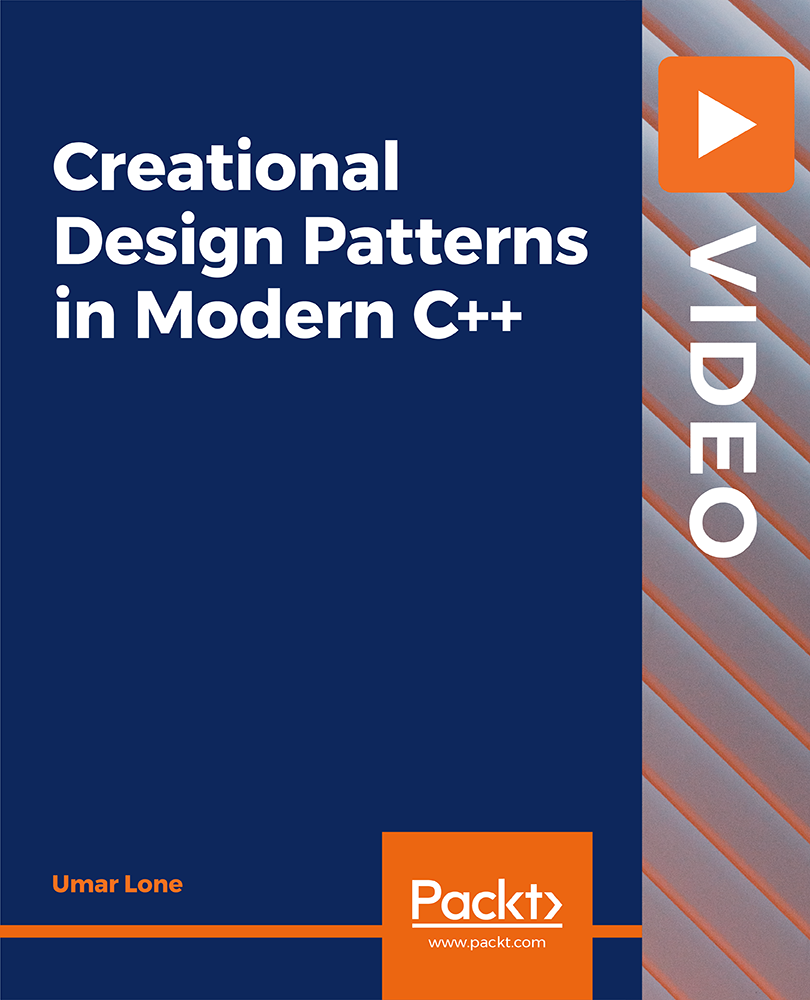
Communication Skills 1 Day Virtual Live Training in Windsor Town
By Mangates
Catering to the demands of busy professionals, our virtual training programs are as effective as face-to-face learning. For more queries, reach out to us: info@mangates.com

Communication Skills 1 Day Virtual Live Training in Reading
By Mangates
Catering to the demands of busy professionals, our virtual training programs are as effective as face-to-face learning. For more queries, reach out to us: info@mangates.com

Communication Skills 1 Day Virtual Live Training in Norwich
By Mangates
Catering to the demands of busy professionals, our virtual training programs are as effective as face-to-face learning. For more queries, reach out to us: info@mangates.com

Communication Skills 1 Day Virtual Live Training in Newcastle
By Mangates
Catering to the demands of busy professionals, our virtual training programs are as effective as face-to-face learning. For more queries, reach out to us: info@mangates.com

Communication Skills 1 Day Virtual Live Training in London
By Mangates
Catering to the demands of busy professionals, our virtual training programs are as effective as face-to-face learning. For more queries, reach out to us: info@mangates.com

Communication Skills 1 Day Virtual Live Training in Kingston upon Hull
By Mangates
Catering to the demands of busy professionals, our virtual training programs are as effective as face-to-face learning. For more queries, reach out to us: info@mangates.com
