- Professional Development
- Medicine & Nursing
- Arts & Crafts
- Health & Wellbeing
- Personal Development
Do you want to prepare for your dream job but strive hard to find the right courses? Then, stop worrying, for our strategically modified IT and Data Protection (GDPR) Practitioner bundle will keep you up to date with the relevant knowledge and most recent matters of this emerging field. So, invest your money and effort in our 33 course mega bundle that will exceed your expectations within your budget. The IT and Data Protection (GDPR) Practitioner related fields are thriving across the UK, and recruiters are hiring the most knowledgeable and proficient candidates. It's a demanding field with magnitudes of lucrative choices. If you need more guidance to specialise in this area and need help knowing where to start, then StudyHub proposes a preparatory bundle. This comprehensive IT and Data Protection (GDPR) Practitioner bundle will help you build a solid foundation to become a proficient worker in the sector. This IT and Data Protection (GDPR) Practitioner Bundle consists of the following 30 CPD Accredited Premium courses - Course 1: IT Support Technician Course 2: Network Security and Risk Management Course 3: CompTIA Network Course 4: Information Management Course 5: Web Application Penetration Testing Course Course 6: CompTIA Cloud+ (CV0-002) Course 7: Learn Ethical Hacking with Kali Linux Course 8: Computer Operating System and Troubleshooting Course 9: Building Your Own Computer Course Course 10: It: Ethical Hacking, IT Security and IT Cyber Attacking Course 11: SQL Database Administrator Course 12: MS Word Essentials - The Complete Word Course - Level 3 Course 13: Data Protection (GDPR) Practitioner Course 14: Website Hacking From Scratch Course 15: Diploma in Front-End Web Development (HTML, CSS, & Bootstrap) Course 16: Data Science and Visualisation with Machine Learning Course 17: SQL For Data Analytics & Database Development Course 18: PLC Programming Diploma Course 19: Cisco ASA Firewall Training Course Course 20: Create Your First Responsive Website Course 21: C# (C-Sharp) Course 22: Web Design (HTML, CSS, Bootstrap) Complete Course Course 23: Python Course Course 24: JavaScript Course 25: Net MVC and Entity Framework Course Course 26: Learn Spring & Angular Material with a Full Web Application Course 27: Typescript Course 28: U&P AI - Natural Language Processing (NLP) with Python Course 29: Ruby on Rails Web Application Framework Course 30: SQL Server 101 : Microsoft SQL Server for Absolute Beginners 3 Extraordinary Career Oriented courses that will assist you in reimagining your thriving techniques- Course 1:Career Development Plan Fundamentals Course 2:CV Writing and Job Searching Course 3:Interview Skills: Ace the Interview Learning Outcome This tailor-made IT and Data Protection (GDPR) Practitioner bundle will allow you to- Uncover your skills and aptitudes to break new ground in the related fields Deep dive into the fundamental knowledge Acquire some hard and soft skills in this area Gain some transferable skills to elevate your performance Maintain good report with your clients and staff Gain necessary office skills and be tech savvy utilising relevant software Keep records of your work and make a report Know the regulations around this area Reinforce your career with specific knowledge of this field Know your legal and ethical responsibility as a professional in the related field This IT and Data Protection (GDPR) Practitioner Bundle resources were created with the help of industry experts, and all subject-related information is kept updated on a regular basis to avoid learners from falling behind on the latest developments. Certification After studying the complete training you will be able to take the assessment. After successfully passing the assessment you will be able to claim all courses pdf certificates and 1 hardcopy certificate for the Title Course completely free. Other Hard Copy certificates need to be ordered at an additional cost of •8. CPD 330 CPD hours / points Accredited by CPD Quality Standards Who is this course for? Ambitious learners who want to strengthen their CV for their desired job should take advantage of the IT and Data Protection (GDPR) Practitioner bundle! This bundle is also ideal for professionals looking for career advancement. Certified Information Privacy Manager (CIPM) Certified Information Privacy Technologist (CIPT) Certified Information Privacy Professional/Europe (CIPP/E) Requirements To participate in this course, all you need is - A smart device A secure internet connection And a keen interest in IT and Data Protection (GDPR) Practitioner Career path Upon completing this essential Bundle, you will discover a new world of endless possibilities. These courses will help you to get a cut above the rest and allow you to be more efficient in the relevant fields. Certificates Quality Licence Scheme Endorsed Certificate of Achievement Hard copy certificate - Included Upon successful completion of the course, you will be eligible to order QLS Endorsed Hardcopy Certificate titled ' Data Protection (GDPR) Practitioner at QLS Level 3 ' Please Note: Studyhub is a Compliance Central approved resale partner for Quality Licence Scheme Endorsed courses.

Delve deep into the digital realm with our meticulously curated 'Computer Operating System and Troubleshooting' course. In this ever-evolving age of technology, understanding the backbone of every computer, the operating system, is indispensable. This course demystifies complex computer terminologies and intricacies of software, equipping you with the prowess to troubleshoot with confidence. Whether you're looking to enhance your technical acumen or setting the foundation for a robust IT career, this course holds the key. Learning Outcomes Gain a robust understanding of the fundamentals of computer operating systems. Familiarise with vital computer and network terminologies. Develop proficiency in navigating and working seamlessly with software and operating systems. Acquire the skills to identify and rectify common computer issues. Enhance problem-solving capabilities in the context of computer troubleshooting. Why choose this Computer Operating System and Troubleshooting course? Unlimited access to the course for a lifetime. Opportunity to earn a certificate accredited by the CPD Quality Standards after completing this course. Structured lesson planning in line with industry standards. Immerse yourself in innovative and captivating course materials and activities. Assessments are designed to evaluate advanced cognitive abilities and skill proficiency. Flexibility to complete the Computer Operating System and Troubleshooting Course at your own pace, on your own schedule. Receive full tutor support throughout the week, from Monday to Friday, to enhance your learning experience. Who is this Computer Operating System and Troubleshooting course for? Individuals keen on building a foundational understanding of computer systems. Aspiring IT professionals aiming to specialise in operating systems. Students pursuing studies in computer science or related fields. Tech enthusiasts curious about the mechanics behind computer operations. Professionals aiming to add a technical edge to their skill set. Career path IT Support Specialist - £22,000 - £35,000 Systems Administrator - £25,000 - £45,000 Network Engineer - £28,000 - £48,000 Helpdesk Analyst - £18,000 - £30,000 Computer Technician - £20,000 - £33,000 Technical Consultant - £30,000 - £55,000 Prerequisites This Computer Operating System and Troubleshooting does not require you to have any prior qualifications or experience. You can just enrol and start learning.This Computer Operating System and Troubleshooting was made by professionals and it is compatible with all PC's, Mac's, tablets and smartphones. You will be able to access the course from anywhere at any time as long as you have a good enough internet connection. Certification After studying the course materials, there will be a written assignment test which you can take at the end of the course. After successfully passing the test you will be able to claim the pdf certificate for £4.99 Original Hard Copy certificates need to be ordered at an additional cost of £8. Course Curriculum Operating System Fundamentals What is an Operating System 00:48:00 Configuring the Operating System 00:06:00 What is an Application 00:10:00 Using Control Panel 00:18:00 Computer and Network Terminology Hardware and Peripherals 00:07:00 Storage 00:12:00 Connectivity Devices 00:05:00 Network Components 00:09:00 Working with Software and the OS Software and Concepts 00:10:00 Licensing 00:06:00 Using Software 00:07:00 Software Tools 00:10:00 Troubleshooting Software 00:14:00 Hardware, Devices, and Peripherals 00:05:00 Backup and Restore 00:03:00 Assignment Assignment - Computer Operating System and Troubleshooting 00:00:00

Assembly Programming
By Course Cloud
Course Overview Learn assembly programming language online from scratch, with our complete step-by-step guide. This course is ideal for anyone interested in hardware or software developing, reverse engineering, and data security. It covers best practices that will help you to gain a competitive edge in the job market, complete with a recognised certificate of achievement on successful completion. Through practical videos and instructor-led guidance, you will gain the knowledge you need to plan and build an algorithm and assembly program, for ethical hacking purposes, and much more. It breaks down complex topics into easy to follow modules, to ensure you get the best out of your learning experience. On completion, you will have a set of skills that can be applied in a wide range of professions, with up-to-date knowledge of assembly programming commands and code. This best selling Assembly Programming has been developed by industry professionals and has already been completed by hundreds of satisfied students. This in-depth Assembly Programming is suitable for anyone who wants to build their professional skill set and improve their expert knowledge. The Assembly Programming is CPD-accredited, so you can be confident you're completing a quality training course will boost your CV and enhance your career potential. The Assembly Programming is made up of several information-packed modules which break down each topic into bite-sized chunks to ensure you understand and retain everything you learn. After successfully completing the Assembly Programming, you will be awarded a certificate of completion as proof of your new skills. If you are looking to pursue a new career and want to build your professional skills to excel in your chosen field, the certificate of completion from the Assembly Programming will help you stand out from the crowd. You can also validate your certification on our website. We know that you are busy and that time is precious, so we have designed the Assembly Programming to be completed at your own pace, whether that's part-time or full-time. Get full course access upon registration and access the course materials from anywhere in the world, at any time, from any internet-enabled device. Our experienced tutors are here to support you through the entire learning process and answer any queries you may have via email.

Managed NoSQL Database In The Cloud - Amazon AWS DynamoDB
By Packt
Work with tables, partition, indexes, encryption, and database administration in the AWS Cloud with AWS DynamoDB
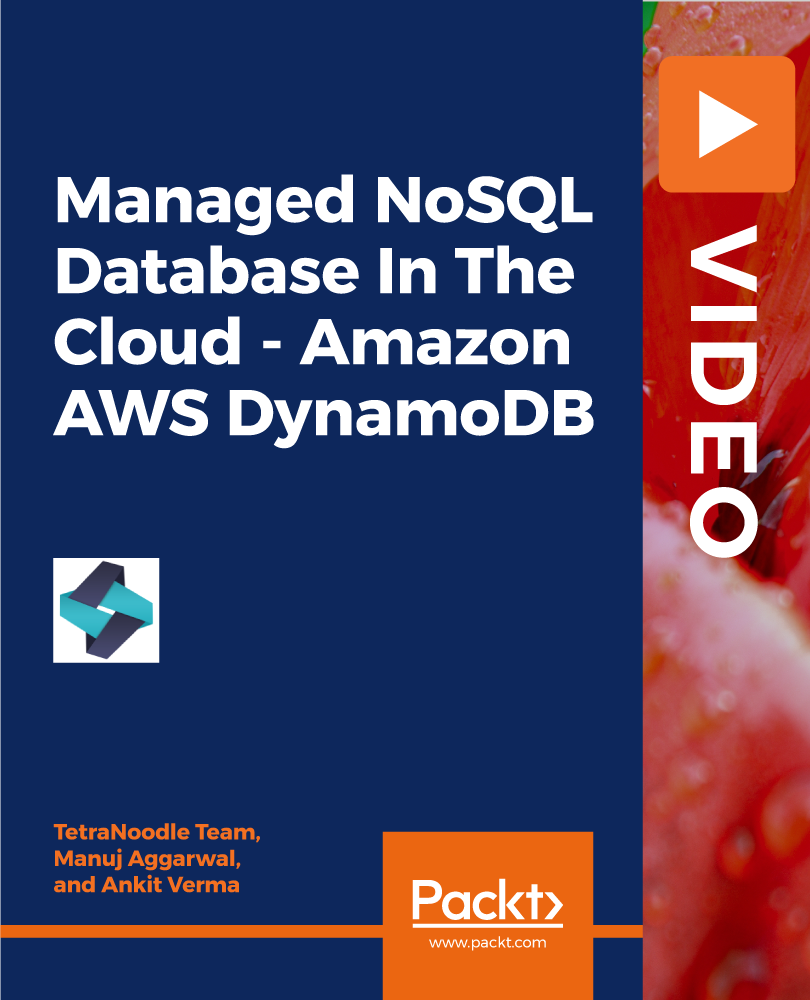
Arduino Bootcamp - Learning Through Projects
By Packt
This course follows a hands-on, project-based approach to learning the Arduino platform catered to all levels of experience, including some projects such as building an Arduino car, an Arduino phone, a Universal Arduino Remote, an Arduino Online Weather Station, an Arduino game projects using light, sound, and joysticks, and more with no prior knowledge.
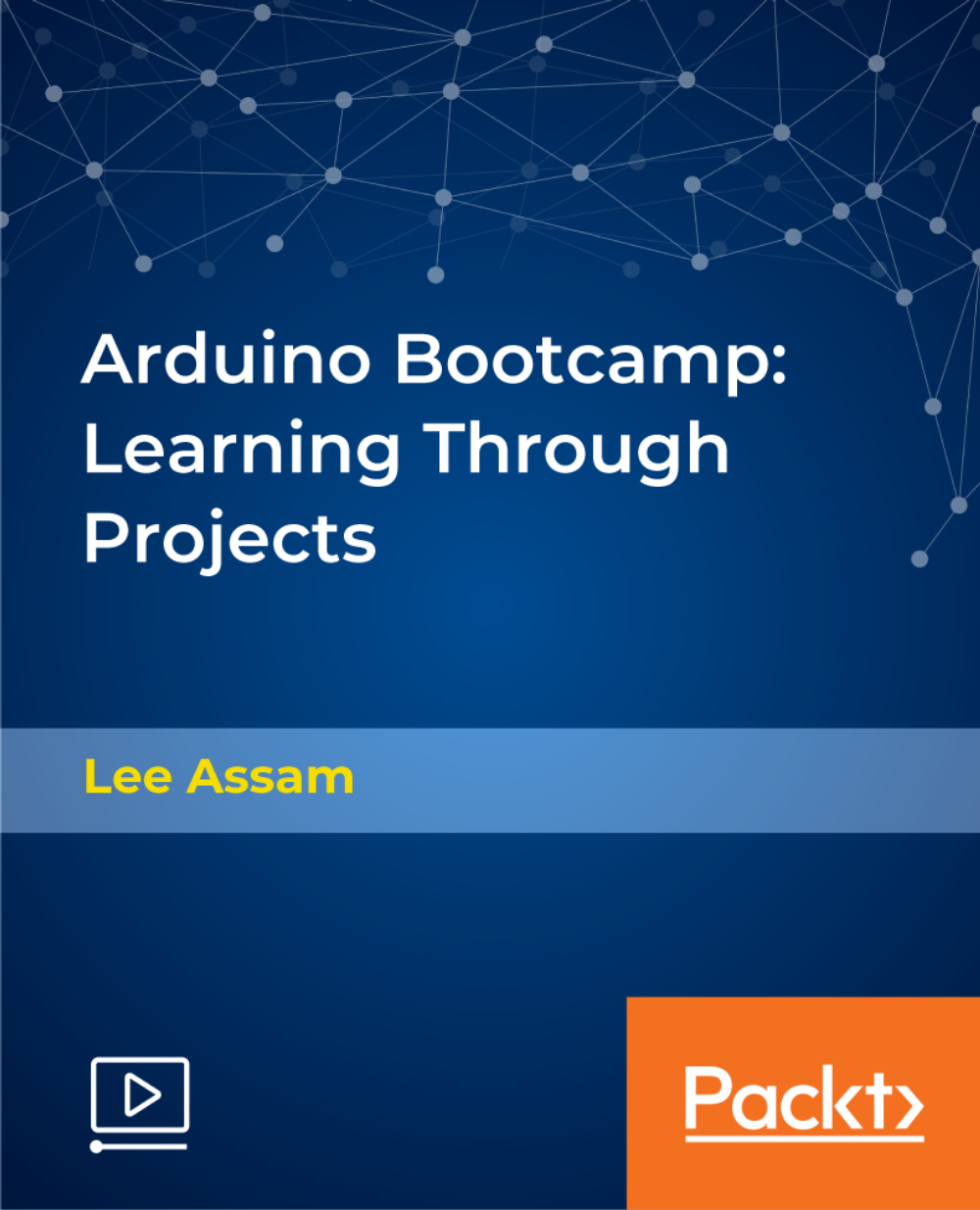
Systems Engineering Essentials
By Compliance Central
Are you looking to enhance your Systems Engineering skills? If yes, then you have come to the right place. Our comprehensive course on Systems Engineering will assist you in producing the best possible outcome by mastering the Systems Engineering skills. The Systems Engineering course is for those who want to be successful. In the Systems Engineering course, you will learn the essential knowledge needed to become well versed in Systems Engineering. Our Systems Engineering course starts with the basics of Systems Engineering and gradually progresses towards advanced topics. Therefore, each lesson of this Systems Engineering course is intuitive and easy to understand. Systems Engineering Curriculum Breakdown of the Systems Engineering Course Course Outline: Software Hardware Security Networking Basic IT Literacy Why would you choose the Systems Engineering course from Compliance Central: Lifetime access to Systems Engineering course materials Full tutor support is available from Monday to Friday with the Systems Engineering course Learn Systems Engineering skills at your own pace from the comfort of your home Gain a complete understanding of Systems Engineering course Accessible, informative Systems Engineering learning modules designed by experts Get 24/7 help or advice from our email and live chat teams with the Systems Engineering Study Systems Engineering in your own time through your computer, tablet or mobile device. A 100% learning satisfaction guarantee with your Systems Engineering Course CPD 35 CPD hours / points Accredited by CPD Quality Standards Who is this course for? The Systems Engineering course helps aspiring professionals who want to obtain the knowledge and familiarise themselves with the skillsets to pursue a career in Systems Engineering. It is also great for professionals who are already working in Systems Engineering and want to get promoted at work. Requirements To enrol in this Systems Engineering course, all you need is a basic understanding of the English Language and an internet connection. Career path Systems Engineer: £40,000 to £70,000 per year Project Manager (Systems Engineering): £45,000 to £80,000 per year Systems Analyst: £35,000 to £60,000 per year Systems Integration Engineer: £40,000 to £70,000 per year Technical Consultant (Systems Engineering): £50,000 to £90,000 per year Systems Architect: £55,000 to £100,000 per year Certificates CPD Accredited PDF Certificate Digital certificate - Included CPD Accredited PDF Certificate CPD Accredited Hard Copy Certificate Hard copy certificate - £10.79 CPD Accredited Hard Copy Certificate Delivery Charge: Inside the UK: Free Outside of the UK: £9.99 each

The Complete Guide to Android Bug Bounty Penetration Tests
By Packt
Get hands-on with specialized tools to scan, attack, and decompile code.
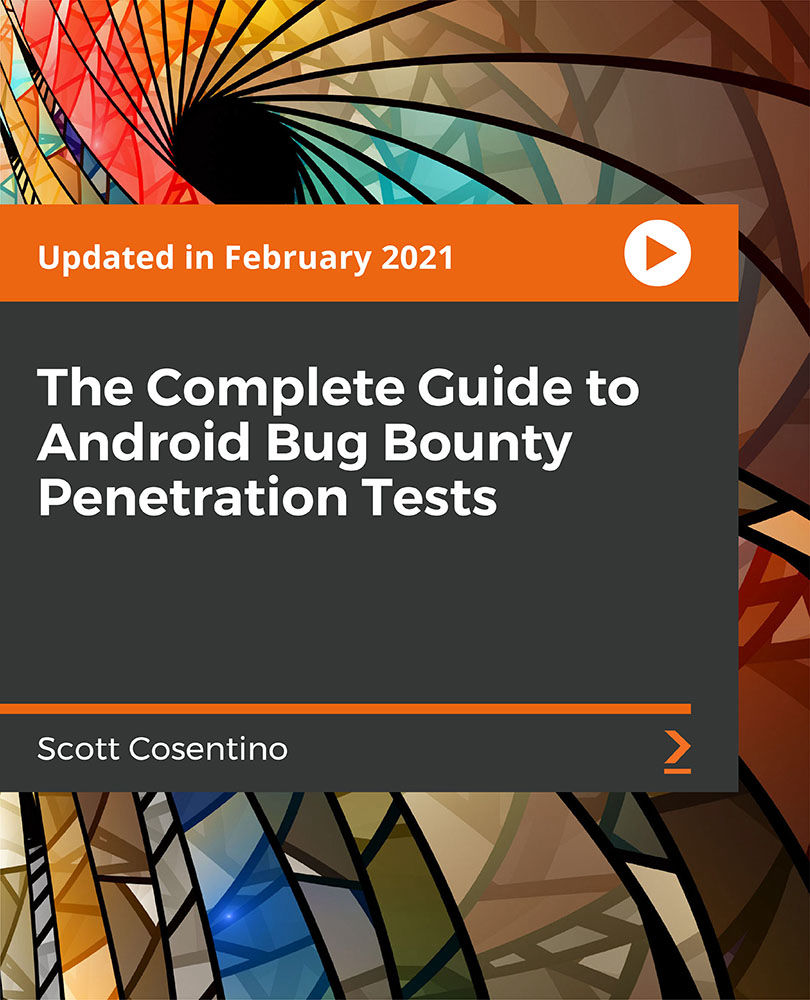
GraphQL and Apollo with Android: From Novice to Expert
By Packt
Build modern, flexible, and extensible APIs with GraphQL and Apollo
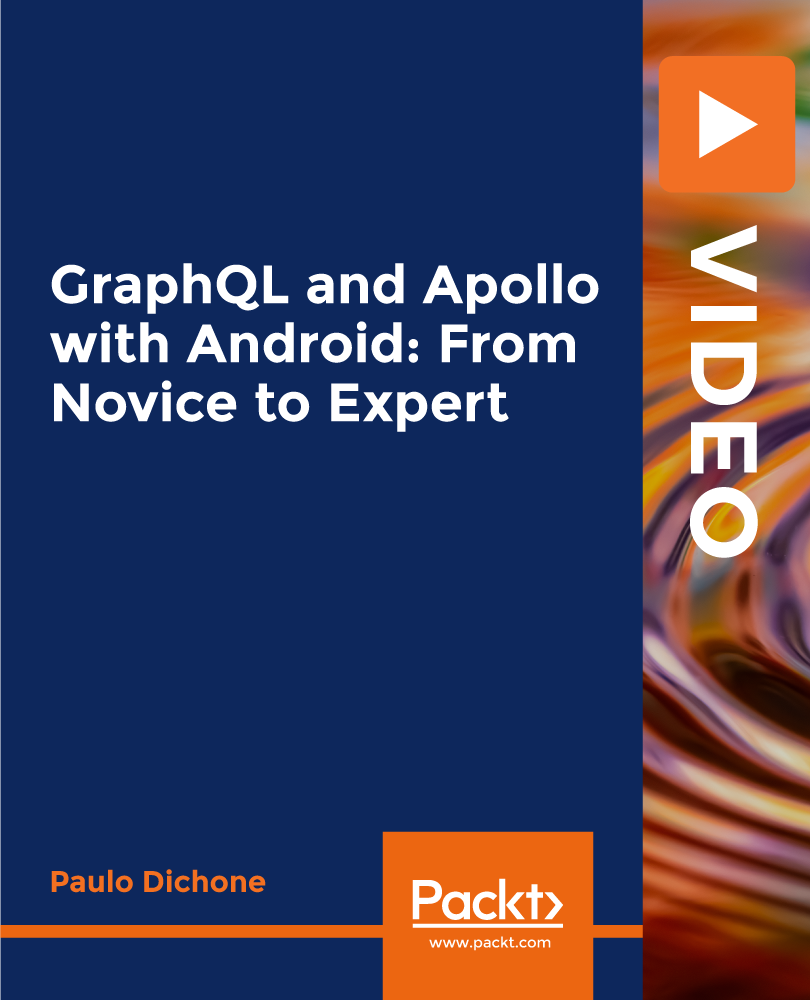
Azure - SQL
By iStudy UK
SQL Azure is Microsoft's cloud database service. Based on SQL Server database technology and built on Microsoft's Windows Azure cloud computing platform, SQL Azure enables organizations to store relational data in the cloud and quickly scale the size of their databases up or down as business needs change. This Azure - SQL focuses primarily on Azure SQL Database as a database service that can quickly and efficiently scale to meet demand, is automatically highly available, and supports a variety of third party software. Learn how to deploy relational and non-relational databases in the cloud and explore the breadth of Azure's data services, from a single database instance to a massive scale data warehouse for working with Big data. You'll gain an understanding of how to configure firewall rules, manage log-ins and users, as well as roles and permissions, perform a database restore, and generally secure an Azure SQL database. Finally, you'll be introduced to Azure SQL Data Warehouse, a fully managed and scalable cloud service, that is compatible with other Azure offerings, such as Machine Learning and Data Factory, as well as existing SQL Server tools. What Will I Learn? Overview and provision Azure SQL Connect to Azure SQL DB and Migrate DB to Azure Work with SQL security and metrics Configure SQL DB auditing Copy and export a database Use DB Self-Service Restore and SQL DB Geo-Replication Who is the target audience? Students wanting an understanding of Azure SQL and to build their skills. Requirements Basic understanding of Azure and SQL concepts Introduction Introduction FREE 00:02:00 Azure SQL Azure SQL 00:02:00 Provisioning Azure SQL 00:06:00 Connecting to Azure SQL DB 00:08:00 Migrating to Azure DB 00:06:00 Understanding SQL Security 00:03:00 Understanding SQL DB Metrics and Auditing 00:05:00 Backing Up and Protecting your Database 00:05:00 Using SQL DB Geo-Replication 00:03:00 Conclusion Course Recap 00:02:00 Course Certification

Do you want to prepare for your dream job but strive hard to find the right courses? Then, stop worrying, for our strategically modified Data Analysis and Data Tools bundle will keep you up to date with the relevant knowledge and most recent matters of this emerging field. So, invest your money and effort in our 30 course mega bundle that will exceed your expectations within your budget. The Data Analysis and Data Tools related fields are thriving across the UK, and recruiters are hiring the most knowledgeable and proficient candidates. It's a demanding field with magnitudes of lucrative choices. If you need more guidance to specialise in this area and need help knowing where to start, then StudyHub proposes a preparatory bundle. This comprehensive Data Analysis and Data Tools bundle will help you build a solid foundation to become a proficient worker in the sector. This Data Analysis and Data Tools Bundle consists of the following 25 CPD Accredited Premium courses - Course 1: Basic Data Analysis Course 2: Excel Data Analysis Course 3: 2021 Python Programming From A-Z: Beginner To Expert Course 4: Python Data Science with Numpy, Pandas and Matplotlib Course 5: 2021 Data Science & Machine Learning with R from A-Z Course 6: Mastering SQL Programming Course 7: Statistics & Probability for Data Science & Machine Learning Course 8: Quick Data Science Approach from Scratch Course 9: R Programming for Data Science Course 10: Learn Python, JavaScript, and Microsoft SQL for Data science Course 11: Google Data Studio: Data Analytics Course 12: Introduction to Excel Data Tools and Data Management Course 13: Data Center Training Essentials: General Introduction Course 14: Web Scraping and Mapping Dam Levels in Python and Leaflet Course 15: Microsoft Power BI - Master Power BI in 90 Minutes! Course 16: PowerBI Formulas Course 17: Business Intelligence and Data Mining Course 18: Financial Ratio Analysis for Business Decisions Course 19: Research Methods in Business Course 20: Cyber Security Incident Handling and Incident Response Course 21: Microsoft Azure 2017 Course 22: AZ-104: Microsoft Azure Administrator Course 23: Microsoft Azure Cloud Concepts Course 24: Advanced Excel Analytics Course 25: Microsoft Access Tables and Queries 5 Extraordinary Career Oriented courses that will assist you in reimagining your thriving techniques- Course 1:Career Development Plan Fundamentals Course 2:CV Writing and Job Searching Course 3:Interview Skills: Ace the Interview Course 4:Video Job Interview for Job Seekers Course 5:Create a Professional LinkedIn Profile Learning Outcome This tailor-made Data Analysis and Data Tools bundle will allow you to- Uncover your skills and aptitudes to break new ground in the related fields Deep dive into the fundamental knowledge Acquire some hard and soft skills in this area Gain some transferable skills to elevate your performance Maintain good report with your clients and staff Gain necessary office skills and be tech savvy utilising relevant software Keep records of your work and make a report Know the regulations around this area Reinforce your career with specific knowledge of this field Know your legal and ethical responsibility as a professional in the related field This Data Analysis and Data Tools Bundle resources were created with the help of industry experts, and all subject-related information is kept updated on a regular basis to avoid learners from falling behind on the latest developments. Certification After studying the complete training you will be able to take the assessment. After successfully passing the assessment you will be able to claim all courses pdf certificates and 1 hardcopy certificate for the Title Course completely free. Other Hard Copy certificates need to be ordered at an additional cost of •8. CPD 300 CPD hours / points Accredited by CPD Quality Standards Who is this course for? Ambitious learners who want to strengthen their CV for their desired job should take advantage of the Data Analysis and Data Tools bundle! This bundle is also ideal for professionals looking for career advancement. Requirements To participate in this course, all you need is - A smart device A secure internet connection And a keen interest in Data Analysis and Data Tools Career path Upon completing this essential Bundle, you will discover a new world of endless possibilities. These courses will help you to get a cut above the rest and allow you to be more efficient in the relevant fields.
