- Professional Development
- Medicine & Nursing
- Arts & Crafts
- Health & Wellbeing
- Personal Development
Cyber security training course description This cyber security course focusses on the network side of security. Technologies rather than specific products are studied focussing around the protection of networks using firewalls and VPNs. What will you learn Describe: - Basic security attacks - RADIUS - SSL - VPNs Deploy firewalls and secure networks Explain how the various technologies involved in an IP VPN work. Describe and implement: - L2TP - IPsec - SSL - MPLS, L3, VPNs. Cyber security training course details Who will benefit: Anyone working in the security field. Prerequisites: TCP/IP foundation for engineers Duration 5 days Cyber security training course contents Security review Denial of service, DDOS, data manipulation, data theft, data destruction, security checklists, incident response. Security exploits IP spoofing, SYN attacks, hijacking, reflectors and amplification, keeping up to date with new threats. Hands on port scanning, use a 'hacking' tool. Client and Server security Windows, Linux, Log files, syslogd, accounts, data security. Hands on Server hardening. Firewall introduction What is a firewall? Firewall benefits, concepts. HAnds on launching various attacks on a target. Firewall types Packet filtering, SPI, Proxy, Personal. Software firewalls, hardware firewalls. Firewall products. Hands on Simple personal firewall configuration. Packet filtering firewalls Things to filter in the IP header, stateless vs. stateful filtering. ACLs. Advantages of packet filtering. Hands on Configuring packet filtering firewalls. Stateful packet filtering Stateful algorithms, packet-by-packet inspection, application content filtering, tracks, special handling (fragments, IP options), sessions with TCP and UDP. Firewall hacking detection: SYN attacks, SSL, SSH interception. Hands on SPI firewalls. Proxy firewalls Circuit level, application level, SOCKS. Proxy firewall plusses and minuses. Hands on Proxy firewalls. Firewall architectures Small office, enterprise, service provider, what is a DMZ? DMZ architectures, bastion hosts, multi DMZ. Virtual firewalls, transparent firewalls. Dual firewall design, high availability, load balancing, VRRP. Hands on Resilient firewall architecture. Testing firewalls Configuration checklist, testing procedure, monitoring firewalls, logging, syslog. Hands on Testing firewalls. Encryption Encryption keys, Encryption strengths, Secret key vs Public key, algorithms, systems, SSL, SSH, Public Key Infrastructures. Hands on Password cracking. Authentication Types of authentication, Securid, Biometrics, PGP, Digital certificates, X.509 v3, Certificate authorities, CRLs, RADIUS. Hands on Using certificates. VPN overview What is a VPN? What is an IP VPN? VPNs vs. Private Data Networks, Internet VPNs, Intranet VPNs, Remote access VPNs, Site to site VPNs, VPN benefits and disadvantages. VPN Tunnelling VPN components, VPN tunnels, tunnel sources, tunnel end points, tunnelling topologies, tunnelling protocols, which tunnelling protocol? Requirements of tunnels. L2TP Overview, components, how it works, security, packet authentication, L2TP/IPsec, L2TP/PPP, L2 vs L3 tunnelling. Hands on Implementing a L2TP tunnel. IPsec AH, HMAC, ESP, transport and tunnel modes, Security Association, encryption and authentication algorithms, manual vs automated key exchange, NAT and other issues. Hands on Implementing an IPsec VPN. SSL VPNs Layer 4 VPNs, advantages, disadvantages. SSL. TLS. TLS negotiation, TLS authentication. TLS and certificates. Hands on Implementing a SSL VPN. MPLS VPNs Introduction to MPLS, why use MPLS, Headers, architecture, label switching, LDP, MPLS VPNs, L2 versus L3 VPNs. Point to point versus multipoint MPLS VPNs. MBGP and VRFs and their use in MPLS VPNs. Hands on Implementing a MPLS L3 VPN. Penetration testing Hacking webservers, web applications, Wireless networks and mobile platforms. Concepts, threats, methodology. Hands on Hacking tools and countermeasures.

Securing Linux systems training course description This course teaches you everything you need to know to build a safe Linux environment. The first section handles cryptography and authentication with certificates, openssl, mod_ssl, DNSSEC and filesystem encryption. Then Host security and hardening is covered with intrusion detection, and also user management and authentication. Filesystem Access control is then covered. Finally network security is covered with network hardening, packet filtering and VPNs. What will you learn Secure Linux accounts. Secure Linux file systems. Secure Linux access through the network. Securing Linux systems training course details Who will benefit: Linux technical staff needing to secure their systems. Prerequisites: Linux system administration (LPIC-1) Duration 5 days Securing Linux systems training course contents Cryptography Certificates and Public Key Infrastructures X.509 certificates, lifecycle, fields and certificate extensions. Trust chains and PKI. openssl. Public and private keys. Certification authority. Manage server and client certificates. Revoke certificates and CAs. Encryption, signing and authentication SSL, TLS, protocol versions. Transport layer security threats, e.g. MITM. Apache HTTPD with mod_ssl for HTTPS service, including SNI and HSTS. HTTPD with mod_ssl to authenticate users using certificates. HTTPD with mod_ssl to provide OCSP stapling. Use OpenSSL for SSL/TLS client and server tests. Encrypted File Systems Block device and file system encryption. dm-crypt with LUKS to encrypt block devices. eCryptfs to encrypt file systems, including home directories and, PAM integration, plain dm-crypt and EncFS. DNS and cryptography DNSSEC and DANE. BIND as an authoritative name server serving DNSSEC secured zones. BIND as an recursive name server that performs DNSSEC validation, KSK, ZSK, Key Tag, Key generation, key storage, key management and key rollover, Maintenance and resigning of zones, Use DANE. TSIG. Host Security Host Hardening BIOS and boot loader (GRUB 2) security. Disable useless software and services, sysctl for security related kernel configuration, particularly ASLR, Exec-Shield and IP / ICMP configuration, Exec-Shield and IP / ICMP configuration, Limit resource usage. Work with chroot environments, Security advantages of virtualization. Host Intrusion Detection The Linux Audit system, chkrootkit, rkhunter, including updates, Linux Malware Detect, Automate host scans using cron, AIDE, including rule management, OpenSCAP. User Management and Authentication NSS and PAM, Enforce password policies. Lock accounts automatically after failed login attempts, SSSD, Configure NSS and PAM for use with SSSD, SSSD authentication against Active Directory, IPA, LDAP, Kerberos and local domains, Kerberos and local domains, Kerberos tickets. FreeIPA Installation and Samba Integration FreeIPA, architecture and components. Install and manage a FreeIPA server and domain, Active Directory replication and Kerberos cross-realm trusts, sudo, autofs, SSH and SELinux integration in FreeIPA. Access Control Discretionary Access Control File ownership and permissions, SUID, SGID. Access control lists, extended attributes and attribute classes. Mandatory Access Control TE, RBAC, MAC, DAC. SELinux, AppArmor and Smack. etwork File Systems NFSv4 security issues and improvements, NFSv4 server and clients, NFSv4 authentication mechanisms (LIPKEY, SPKM, Kerberos), NFSv4 pseudo file system, NFSv4 ACLs. CIFS clients, CIFS Unix Extensions, CIFS security modes (NTLM, Kerberos), mapping and handling of CIFS ACLs and SIDs in a Linux system. Network Security Network Hardening FreeRADIUS, nmap, scan methods. Wireshark, filters and statistics. Rogue router advertisements and DHCP messages. Network Intrusion Detection ntop, Cacti, bandwidth usage monitoring, Snort, rule management, OpenVAS, NASL. Packet Filtering Firewall architectures, DMZ, netfilter, iptables and ip6tables, standard modules, tests and targets. IPv4 and IPv6 packet filtering. Connection tracking, NAT. IP sets and netfilter rules, nftables and nft. ebtables. conntrackd Virtual Private Networks OpenVPN server and clients for both bridged and routed VPN networks. IPsec server and clients for routed VPN networks using IPsec-Tools / racoon. L2TP.

AutoCAD Essentials
By Nexus Human
Duration 2 Days 12 CPD hours This course is intended for This course is intended for individuals who want to gain basic and intermediate knowledge of working on AutoCAD Overview Upon successful completion of this course, students will be able to create basic and intermediate drawings utilizing the AutoCAD software In this course, you will learn to navigate the AutoCAD user interfaces and use the fundamental features of AutoCAD. You will learn to use the precision drafting tools in AutoCAD to develop accurate technical drawings. Utilizing the AutoCAD Software Startup Screen The Application Menu The AutoCAD User Interface AutoCAD Options [OP] Saving the Drawing ?Places? for Quicker Access of Drawings Wheel Mouse Tidbits The Governing Body of Workspaces Ribbon Management Layer Properties Manager Assigning a Linetype to a New Layer Off vs. Freeze Practical Features of Layer Walk Creating a Layer State Freezing Individual Layers with Layer Freeze Layer Lock Creating Drawings with AutoCAD Accuracy Measuring a Distance Measuring an Area Creating Basic Objects Object Selection Options Basic Editing Commands Polar Tracking Editing Polylines Variable Width Polyline Command Aliases Move and Copy with ?CTRL? Customizing Rollover Tooltips Cycle Through Stacked Objects Additional Selection Options Stretch Midpoint Between Two Points [M2P] Snap From Hatch Stuff Additional course details: Nexus Humans AutoCAD Essentials training program is a workshop that presents an invigorating mix of sessions, lessons, and masterclasses meticulously crafted to propel your learning expedition forward. This immersive bootcamp-style experience boasts interactive lectures, hands-on labs, and collaborative hackathons, all strategically designed to fortify fundamental concepts. Guided by seasoned coaches, each session offers priceless insights and practical skills crucial for honing your expertise. Whether you're stepping into the realm of professional skills or a seasoned professional, this comprehensive course ensures you're equipped with the knowledge and prowess necessary for success. While we feel this is the best course for the AutoCAD Essentials course and one of our Top 10 we encourage you to read the course outline to make sure it is the right content for you. Additionally, private sessions, closed classes or dedicated events are available both live online and at our training centres in Dublin and London, as well as at your offices anywhere in the UK, Ireland or across EMEA.

Chef Fundamentals: A Recipe for Automating Infrastructure
By Packt
The Chef-Certified beginner's guide to developing cookbooks locally and distributing changes with a Chef Server
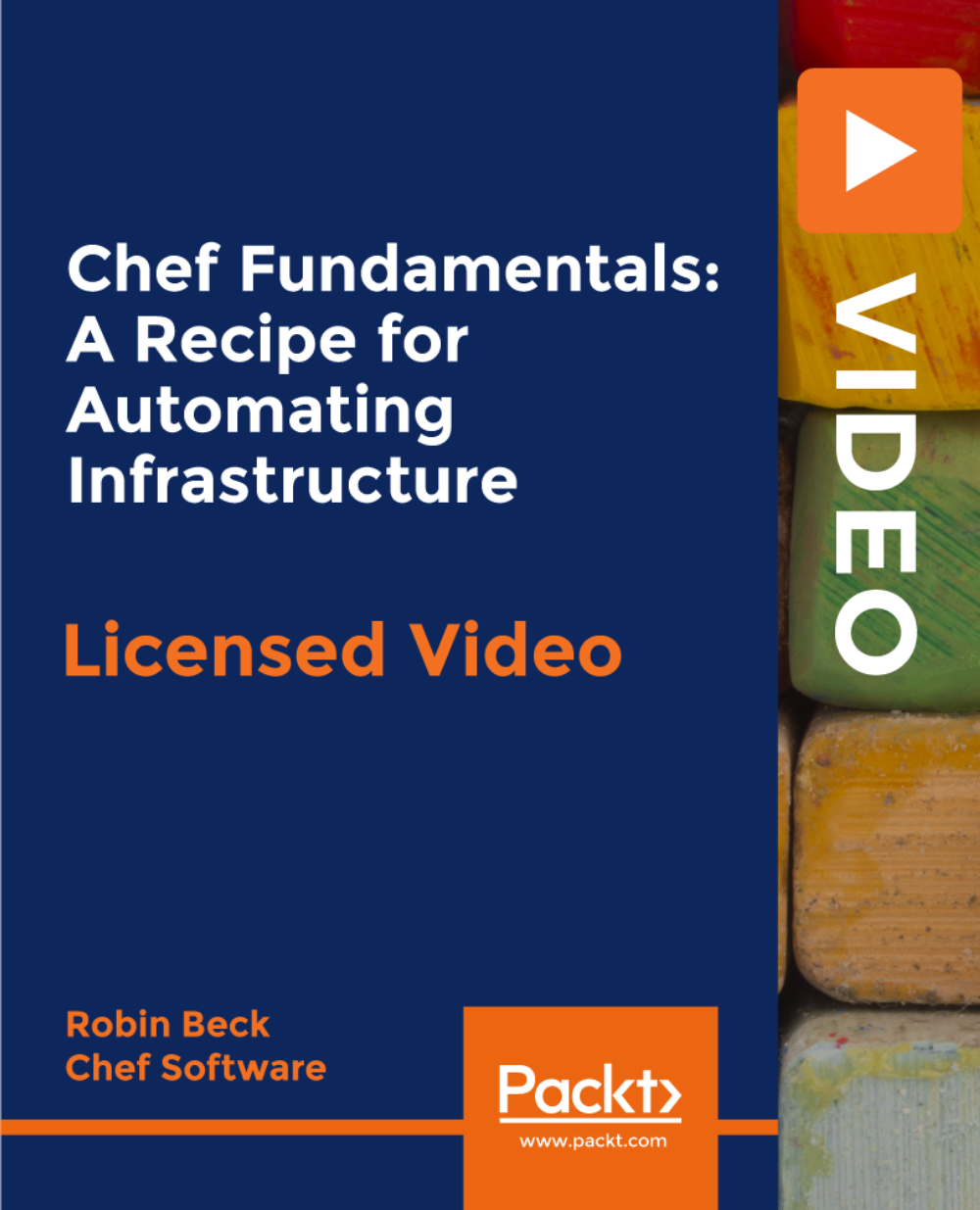
Garbage Collection Algorithms
By Packt
There are quite a few issues with manual memory management. Therefore, to avoid memory leaks and optimally use your memory, automatic memory management is essential. In this course, we'll learn about garbage collection as a form of automatic memory management.
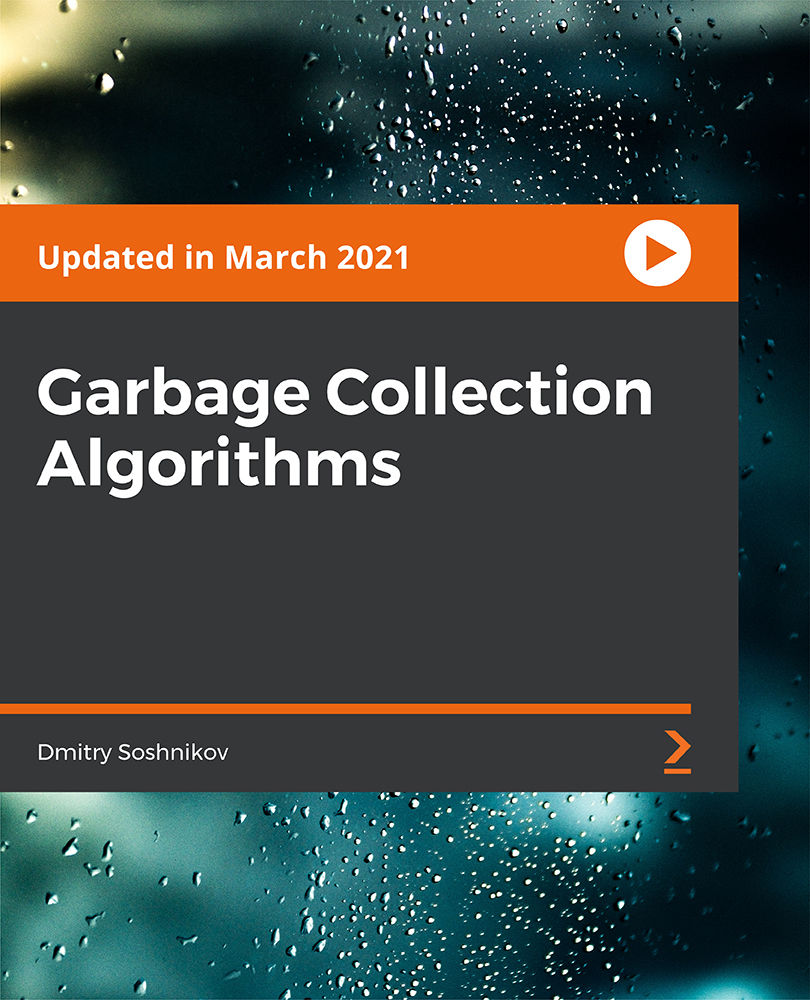
Agile Master Training Video Course
By iStudy UK
Agile Software development is the combination of Software Development Methodologies that include Scrum, Kanban Methodology, Lean Software development methods, etc. The Agile Master Certificate is the highest level in the Agile Consortium certificate series. The Agile Master Training Video Course provides the essential features and concepts of Agile Methodologies. Throughout the course, you will learn the basics of Agile methodologies with a special focus on Kanban methodology and Lean Software Development. The course will also include the basic of Scrum and make you and year team organized to make changes quickly based on the Agile Principles if necessary. You will learn the XP software development Process and other Agile methods so that you can choose the right techniques for you. The Agile Master Training Video Course helps you increase your knowledge and methods of running Software Development process by improving the teamwork, communication, and speed in line with the Agile framework. After completing the course, you will be able to work confidently in your Software Development Projects with peers. Course Highlights Agile Master Training Video Course is an award-winning and the best selling course that has been given the CPD Qualification Standards & IAO accreditation. It is the most suitable course anyone looking to work in this or relevant sector. It is considered one of the perfect courses in the UK that can help students/learners to get familiar with the topic and gain necessary skills to perform well in this field. We have packed Agile Master Training Video Course into 28 modules for teaching you everything you need to become successful in this profession. To provide you ease of access, this course is designed for both part-time and full-time students. You can become accredited in just 3 hours, 45 minutes hours and it is also possible to study at your own pace. We have experienced tutors who will help you throughout the comprehensive syllabus of this course and answer all your queries through email. For further clarification, you will be able to recognize your qualification by checking the validity from our dedicated website. Why You Should Choose Agile Master Training Video Course Lifetime access to the course No hidden fees or exam charges CPD Qualification Standards certification on successful completion Full Tutor support on weekdays (Monday - Friday) Efficient exam system, assessment and instant results Download Printable PDF certificate immediately after completion Obtain the original print copy of your certificate, dispatch the next working day for as little as £9. Improve your chance of gaining professional skills and better earning potential. Who is this Course for? Agile Master Training Video Course is CPD Qualification Standards and IAO accredited. This makes it perfect for anyone trying to learn potential professional skills. As there is no experience and qualification required for this course, it is available for all students from any academic backgrounds. Requirements Our Agile Master Training Video Course is fully compatible with any kind of device. Whether you are using Windows computer, Mac, smartphones or tablets, you will get the same experience while learning. Besides that, you will be able to access the course with any kind of internet connection from anywhere at any time without any kind of limitation. Career Path You will be ready to enter the relevant job market after completing this course. You will be able to gain necessary knowledge and skills required to succeed in this sector. All our Diplomas' are CPD Qualification Standards and IAO accredited so you will be able to stand out in the crowd by adding our qualifications to your CV and Resume. Course Introduction Course Introduction 00:10:00 Agile Overview Agile Overview 00:01:00 Intro to Agile 00:10:00 The Agile Manifesto 00:17:00 Domains of Agile Practices 00:16:00 Summary 00:01:00 Understanding Lean Software Development Understanding Lean Software Development 00:01:00 Lean Origins and Principles 00:23:00 Summary 00:01:00 Understanding Kanban Understanding Kanban 00:01:00 Kanban Origins 00:09:00 Six Core Practices of Kanban 00:10:00 Summary 00:01:00 Introduction to Scrum Introduction to Scrum 00:01:00 Scrum Overview 00:09:00 Scrum Concepts and Principles 00:14:00 Scrum Processes 00:05:00 Summary 00:01:00 Understanding XP Software Development Understanding XP Software Development 00:01:00 Intro to Extreme Programming (XP) 00:10:00 Extreme Programming (XP) Practices and Adoption 00:06:00 Summary 00:01:00 Other Agile Models Other Agile Models 00:01:00 DSDM 00:10:00 Crystal 00:06:00 Feature Driven Development 00:07:00 Comparing Agile Methods 00:08:00 Summary 00:04:00 Mock Exam Mock Exam - Agile Master Training Video Course 00:20:00 Final Exam Final Exam - Agile Master Training Video Course 00:20:00

Earn up to 100k as a 'coder' or Your 100% Money Back Did you know the UK tech sector is booming, with a projected 1.2 million job openings by 2025? The demand for skilled coders is soaring, with an average salary in the UK sitting comfortably above £51,000 annually, with some roles reaching over £100,000! Are you ready to join this exciting field and unlock your earning potential? This Coding Job Guarantee Programme equips you with the essential skills and knowledge sought after by employers. Our Coding Job Guarantee Programme is your all-in-one solution to learn coding from scratch and also secure a job in this exciting industry. With our unique blend of comprehensive courses and career support, your dream job is within reach. We understand the challenges of transitioning into a new field, which is why our program is tailored to guide you every step of the way - from mastering core skills to landing your first job as a coder. By choosing our Coding Job Guarantee Programme, you're not just gaining skills; you're gaining a lifelong career partner. Our mission is simple - to be your trusted partner every step of the way, from training to employment. In addition to teaching you the technical skills you need, we will also provide you with career mentoring and support. We will help you build your resume, prepare for interviews, and land your dream job. We also have partnerships with many companies that are hiring Programmers, so we can help you get your foot in the door. If you are not happy with our service, we also offer a 100% money-back guarantee. So what are you waiting for? Enrol in our Coding Job Guarantee Programme today and start your journey to becoming a successful Coding Programmer! Why Choose Us? So, what sets us apart from other programs? Let's dive into the exceptional benefits you'll experience when you join our Certified Coding Job Guarantee Programme: Personalised Guidance: We believe in the power of individual attention. Our experienced mentors will provide one-on-one counselling sessions tailored to your specific needs. Whether you're a beginner or have some Coding experience, we will guide you towards honing your skills and developing a strong foundation in Coding. One-On-One Consultation: Gain invaluable insights and guidance from seasoned professionals who have thrived in the Coding field. Our consultation sessions provide you with insider tips, tricks, and advice, empowering you to navigate the industry with confidence and expertise. Extensive Job Opportunities: We have established partnerships with numerous companies actively seeking Certified Coding Job Guarantee Programme. Through our network, we'll connect you with exclusive job openings that are not easily accessible elsewhere. Interview Preparation: No more stress over unexpected interview questions. We provide you with access to a comprehensive database of potential interview questions curated over years of industry experience. Walk into your interviews confident, well-prepared, and ready to impress. Courses we will provide once you enrol in the program: Course 01: Coding with HTML, CSS, & Javascript Course 02: Python Programming for Everybody Course 03: Ultimate PHP & MySQL Web Development & OOP Coding Course 04: jQuery: JavaScript and AJAX Coding Bible Course 05: C++ Development: The Complete Coding Guide Course 06: HTML Web Development for Beginners Course 07: SQL Programming Masterclass Course 08: JavaScript Foundations for Everyone Course 09: Basic Node.JS Course 10: Master JavaScript with Data Visualization Course 11: Ionic & Angular JS: Mobile and Web Development Course 12: Building a TodoMVC Application in Vue, React and Angular Course 13: Encryption Course 14: Cloud Computing / CompTIA Cloud+ (CV0-002) Course 15: CompTIA A+ (220-1002) Course 16: Web Application Penetration Testing Course 17: Secure Programming of Web Applications - Developers and TPMs Course 18: Microsoft SQL Server Development for Everyone Course 19: The Complete MySQL Server from Scratch: Bootcamp Course 20: Bash Scripting, Linux and Shell Programming Course 21: JavaScript Project - Game Development with JS Course 22: R Programming for Data Science Course 23: Cyber Security Awareness Training How Can We Offer Job Guarantees? HF Online provides consultancy, professional and educational services to many of the companies in the UK. During our intense exclusive training program, you will not just gain and complete the industry valuable certification but will gain industry experience as well, which is imperative to get your 1st job in the sector. The Coding Job Guarantee Programme is completed in 9 easy steps: Step 1: Enrol in the Programme Begin your exciting journey with us by enrolling in the Coding Job Guarantee Training program. Complete your registration and make a secure online payment. Remember, we offer a 14-day money-back guarantee if you're not completely satisfied. After you enrol in the Program, you will get lifetime access to 23 Premium Courses related to Coding. These courses will teach you the knowledge and skills required to become a successful Coding Prgrammer. Our customer service team will help you and keep in contact with you every step of the way. So you won't have to worry about a thing! Step 2: Initial One-On-One Counselling Session Once enrolled, you will be paired with a dedicated career mentor. Schedule your first one-on-one session to discuss your career aspirations, skills, experience, and any areas for potential growth. This conversation will shape your learning and development path. Step 3 - Certification upon Course Completion After learning from the courses, you must obtain certificates for each course. There will be exams for every course, and you have to pass them to get your certificate. To pass successfully, you must get 90% marks. Once you pass the exams, you will receive hardcopy certificates. These certificates will prove that you're an expert in the subject. Step 4: CV Revamping Our team of professionals will build you a compelling CV and LinkedIn profile. We'll ensure it presents your skills and qualifications effectively and is tailored to the needs and expectations of the programming/development industry. With these powerful tools in hand, you'll be fully prepared to tackle job interviews confidently. Step 5: Building Network and Submitting CV We understand the power of casting a wide net. We'll strategically submit your CV to various platforms and networks, expanding your reach and connecting you with valuable opportunities that align with your career goals. We will also make connections with many high-profile individuals and companies through your LinkedIn profile. Step 6: Interview Preparation With your CV ready, we'll move on to interview preparation. Gain exclusive access to our database of potential interview questions. Through simulated interviews with your mentor, you'll practice your responses and receive valuable feedback to further refine your skills. Step 7: Securing Job Interviews Leveraging our partnerships with leading companies, we'll secure job interviews for you. We'll ensure you get the opportunity to showcase your skills to potential employers and get the dream job you want. Step 8: Post-Interview Support Post-interview, we'll provide a debriefing session to reflect on your performance and identify areas of improvement for future interviews if necessary. Remember, our commitment extends until you land your dream job. Step 9: Celebrate Your New Job! Once you've secured your dream job in Coding, it's time to celebrate! However, our support doesn't end there. We'll provide you with ongoing career advice to ensure you continue to thrive in your new role. We're excited to accompany you on this journey to success. Enrol today, and let's get started! Your path to a successful career in Coding begins with us. CPD 100 CPD hours / points Accredited by CPD Quality Standards Who is this course for? This Coding Job Guarantee Programme Course is suitable for: Beginners with no prior programming experience who are looking to enter the world of coding. Intermediate programmers who wish to expand their skills and explore Coding's extensive usage. IT professionals seeking to diversify their skill sets and stay relevant in today's tech-driven market. Data analysts and scientists who want to leverage PCoding's powerful libraries for their data processing needs. Students and recent graduates looking to enhance their employability in the thriving tech industry. Entrepreneurs who wish to understand and utilise Coding to automate tasks and analyse data for their businesses. Anyone with a keen interest in Coding and a desire to delve into its applications in diverse fields like web development, data science, machine learning, and more. Requirements No experience required. Just enrol & start learning. Career path This Coding Job Guarantee Programme will help you get a job in different roles, such as: Full-Stack Developer: £35,000 - £100,000 annually Front-End Developer: £25,000 - £70,000 annually PHP Developer: £30,000 - £80,000 annually JavaScript Developer: £30,000 - £90,000 annually C++ Software Engineer: £40,000 - £100,000 annually Cyber Security Analyst: £40,000 - £100,000 annually Certificates CPD Accredited e-Certificate Digital certificate - Included CPD Accredited Framed (Hardcopy) Certificate Hard copy certificate - Included Enrolment Letter Digital certificate - Included QLS Endorsed Hard Copy Certificate Hard copy certificate - Included Student ID Card Digital certificate - Included

This Structural Engineering, Architecture & AutoCAD bundle course will provide you with the knowledge and skills you need to design, construct, and manage buildings and structures. You will learn about structural engineering, architecture, and AutoCAD, the most popular CAD software used in the construction industry. Learning outcomes of Structural Engineering, Architecture & AutoCAD Bundle: Understand the principles of structural engineering. Read and interpret architectural and structural drawings. Use AutoCAD to create architectural and structural drawings. Model and analyze structures using the Etabs software. Apply structural engineering principles to the design of buildings and other structures. Communicate effectively with architects, engineers, and other construction professionals. This Structural Engineering, Architecture & AutoCAD Bundle Consists of the following Premium courses: Structural Engineering Course 01: Read Construction & Structural Drawing Like Expert Course 02: Diploma in Construction Management Course 03: Quantity Surveyor Diploma Course 04: Building Surveyor Course 05: Land Surveying Course 06: Bricklaying Course 07: Construction Cost Estimation Diploma Course 08: Construction Estimation using RSMeans Course 09: Construction Cost Estimation Using Xactimate Course 10: Construction Site Management Level 4 Course 11: Cost Estimation for Multiplex Building Using Xactimate Course 12: Property Law and Legislation Course 13: Construction Industry Scheme (CIS) Course 14: WELL Building Standard Course 15: LEED V4: Building Design and Construction Architecture & AutoCAD Course 01: Architectural Studies Course 02: AutoCAD Programming using C# with Windows Forms Course 03: CAD Design Course: Assemblies, Modelling And Civil Drawings Course 04: Autocad Electrical Design Course 05: Intermediate Solidworks Course Course 06: Solidworks Foundation Training Course 07: Interior Design Professional Diploma Course 08: Professional Interior Design & Construction Construction Safety Course 01: Construction Safety Course 02: Fire Safety | Online Course Course 03: Emergency First Aid and Incident Management at Work Course 04: RIDDOR Training Course 05: LOLER Training Course 06: COSHH Training and Safety - Level 2 Course 07: DSEAR Training Structural Engineering, Architecture & AutoCAD Package Details: Number of Courses: 30 Courses Accreditation: CPD Quality Standards Free Certificates:PDF: 30Hardcopy: 30 (Delivery Charge Applicable) Courses Access: Lifetime Instalment Payment Available Enrol in this Structural Engineering, Architecture & AutoCAD bundle course today and start learning the skills you need to succeed! The Structural Engineering, Architecture & AutoCAD bundle course is a comprehensive program that will teach you this Structural Engineering, Architecture & AutoCAD bundle skills and knowledge you need to succeed in the construction industry. This Structural Engineering, Architecture & AutoCAD bundle course covers a wide range of topics, including structural engineering, architecture, AutoCAD, construction management, quantity surveying, building surveying, and construction cost estimation. This Structural Engineering, Architecture & AutoCAD bundle course is taught by experienced professionals who are experts in their fields. The teaching methods are engaging and interactive. The Course Curriculum of Structural Engineering, Architecture & AutoCAD Bundle: Structural Engineering Course 01: Read Construction & Structural Drawing Like Expert Section 01: Architectural & Structural Drawings of G+3 Residential Building Section 02: Etabs Model of G+3 Residential Building ========>>> And 14 More Courses <<<======== Architecture & AutoCAD Course 01: Architectural Studies Module 01: Introduction to Architectural Studies Module 02: Ancient Architecture Module 03: Architectural Ideas and Movements Module 04: Architectural Styles Module 05: Art Deco Architectural Style Module 06: Scandinavian Architectural Style Module 07: Victorian Architectural Style Module 08: Classical and Early Christian Architectural Style Module 09: Gothic Architectural Style Module 10: Baroque and Rococo Architectural Style Module 11: Eclecticism Architectural Style Module 12: Modern and Post-Modern Architectural Style Module 13: Interior Designing Module 14: Colour in Interior Designing Module 15: Lighting in Interior Design Part One Module 16: Lighting in Interior Design Part Two ========>>> And 7 More Courses <<<======== Construction Safety Course 01: Construction Safety Module 01: Managing Health and Safety Module 02: Risk Assessment and Common Risks Module 03: Health and Safety Guidelines and Legislations Module 04: Reporting Accidents at Work Module 05: General Site Issues Module 06: Working at Height Module 07: Excavation Work and Confined spaces Module 08: Work Equipments Module 09: Manual and Mechanical Handling Module 10: Chemical and Biological Health Hazards and Control Module 11: - Electrical Hazards and Control Module 12: - Fire Hazards and Control ========>>> And 6 More Courses <<<======== Enrol in this Structural Engineering, Architecture & AutoCAD Bundle course today and learn the skills you need to succeed in structural engineering, architecture, or a related field. CPD 305 CPD hours / points Accredited by CPD Quality Standards Who is this course for? Structural Engineering, Architecture & AutoCAD bundle: Students who are interested in pursuing a career in structural engineering, architecture, or construction. Engineers who want to learn more about AutoCAD software. Architects who want to learn more about structural engineering. Contractors who want to learn more about the design of buildings. Anyone who wants to learn about the fundamentals of structural engineering, architecture, and AutoCAD software. Requirements No Requirements to enrol this Structural Engineering, Architecture & AutoCAD bundle Career path This Structural Engineering, Architecture & AutoCAD bundle will help you learn the necessary skills to explore opportunities such as- Structural Engineer - £36,000 - £38,000 per annum Engineer £27,000 - £45,000 per annum Construction Engineer - £3,000 - £45,000 per annum Engineer Surveyor - £28,000 - £32,500 per annum Civil Engineer - £29,000 - £38,000 per annum Certificates Certificate of completion Digital certificate - Included

Advanced Diploma in Xero Accounting and Bookkeeping - Level 7
By Compliance Central
In an era where businesses globally are shifting towards digital platforms for their accounting needs, having a specialised qualification like this can significantly boost your earning potential. On average, Xero-certified professionals can anticipate earnings between $40,000 to $70,000 annually, depending on their role, expertise, and geographic location. Our Advanced Diploma in Xero Accounting and Bookkeeping - Level 7 bundle course is designed to give you a comprehensive theoretical understanding of essential accounting software and processes.But this Xero Accounting and Bookkeeping course is more than just about numbers and software. It's about empowering you with the confidence and skills to navigate the financial landscape of the future. Whether you aim to join a leading financial firm, offer freelance bookkeeping services, or elevate the financial processes within your current organisation, this diploma is your ticket. Don't miss your chance to become a sought-after professional in the accounting field. Unlock the doors to a promising and lucrative career today with our all-inclusive course bundle! Learning Outcomes: Gain comprehensive knowledge of Xero accounting software. Understand the fundamentals of QuickBooks Online. Grasp the principles of tax accounting. Familiarise with Sage 50 accounting processes. Learn the intricacies of UK Payroll systems. Understand pension-related financial management. Analyse various accounting platforms for efficient bookkeeping. Our Advanced Diploma in Xero Accounting and Bookkeeping - Level 7 bundle is meticulously crafted to present learners with an encompassing view of the contemporary accounting world. The Xero Accounting and Bookkeeping course materials dive deep into each topic, illuminating the nuances of Xero, QuickBooks Online, Sage 50, and more. As businesses grow and adapt, the ability to proficiently navigate and utilise these platforms becomes a priceless asset. Each segment of the Xero Accounting and Bookkeeping bundle emphasises the importance and benefits of its subject, from efficient financial data management in QuickBooks Online to understanding the meticulous details of UK Payroll. With this acquired knowledge, learners are poised to excel in the field, offering services that are both competent and in high demand. Courses in this Xero Accounting and Bookkeeping bundle: Course 01: Advanced Diploma in Xero Accounting and Bookkeeping at QLS Level 7 Additional Free Courses: Course 02: Quickbooks Online Course 03: Tax Accounting Course 04: Sage 50 Accounts Course 05: Diploma in Payroll: UK Payroll Course 06: Pension Certificate of Achievement Learners will be able to achieve an endorsed certificate after completing the Xero Accounting and Bookkeeping course as proof of their achievement. You can order the endorsed certificate for only £129 to be delivered to your home by post. For international students, there is an additional postage charge of £10. Endorsement The Quality Licence Scheme (QLS) has endorsed this Xero Accounting and Bookkeeping course for its high-quality, non-regulated provision and training programmes. The QLS is a UK-based organisation that sets standards for non-regulated training and learning. This endorsement means that the Xero Accounting and Bookkeeping course has been reviewed and approved by the QLS and meets the highest quality standards. Disclaimer This course will teach you about Xero accounting software and help you improve your skills using it. It's created by an independent company, & not affiliated with Xero Limited. Upon completion, you will earn a CPD accredited certificate, it's not an official Xero certification. CPD 180 CPD hours / points Accredited by CPD Quality Standards Who is this course for? This Xero Accounting and Bookkeeping is ideal for: Aspiring accountants and financial analysts. Business owners keen on in-house financial management. Accounting students looking for a competitive edge. Financial consultants aiming to diversify their service offerings. Requirements To enrol in this Xero Accounting and Bookkeeping course, all you need is a basic understanding of the English Language and an internet connection. Career path Xero Accounting Specialist QuickBooks Online Consultant Tax Accountant Sage 50 Account Manager UK Payroll Administrator Pension Fund Manager Certificates 6 CPD Accredited PDF Certificate Digital certificate - Included CPD Accredited Hard Copy Certificate Hard copy certificate - Included Delivery Charge: Inside the UK: £3.99 Outside the UK: £9.99 QLS Endorsed Hard Copy Certificate Hard copy certificate - Included Delivery Charge: Inside the UK: Free Outside the UK: £9.99 Other CPD Accredited Hard Copy Certificate Hard copy certificate - £9.99 Free Courses Hard Copy Certificates Are £9.99 Each. Delivery Charge: Inside the UK: Free Outside the UK: £9.99

