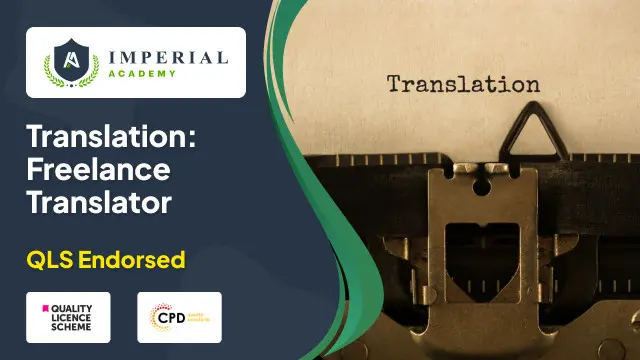- Professional Development
- Medicine & Nursing
- Arts & Crafts
- Health & Wellbeing
- Personal Development
Arnold for 3dsMax Basic to Advanced Training Course
By ATL Autocad Training London
Learn 3ds Max + Arnold Photo Realistic Rendering Workflow. Enhance your skills with our Arnold renderer training for 3ds Max users. Learn to create lifelike 3D scenes and animations, mastering accurate light simulation. Explore essential Arnold features in lighting, materials, and rendering. Click here for more info: Website Training duration: 10 hrs. Method: 1-on-1 and Personalized attention. Schedule: Choose a convenient time from Monday to Saturday, 9 am to 7 pm, and book your slot. Course Duration: 10 hours Course Outline: Session 1: Introduction to Arnold Renderer (1 hour) Unveiling Arnold Renderer's features and capabilities Understanding the benefits of Arnold in 3ds Max Setting up Arnold renderer and exploring its interface Mastering the workflow for exceptional results Session 2: Basic Arnold Shading (1 hour) Navigating the Arnold shading network Creating essential materials with Arnold shaders Working with diverse shader types (standard, Lambert, etc.) Elevating visuals with maps and textures in Arnold's materials Session 3: Arnold Lighting Techniques (1.5 hours) Embracing the art of lighting with Arnold Lights Implementing various light types (area lights, spotlights, etc.) Creating ambiance with Arnold skydome and environment lighting Illuminating scenes using physical sky and image-based lighting Session 4: Arnold Cameras and Rendering Settings (1.5 hours) Mastering Arnold cameras and their settings Achieving depth of field and motion blur effects in Arnold Configuring optimal rendering settings for superior results Fine-tuning rendering with the Arnold Render Setup dialog Session 5: Advanced Arnold Shading (1.5 hours) Creating intricate materials with advanced Arnold shaders Realistic surfaces with Arnold's procedural textures Harnessing the power of advanced shading nodes (bump, displacement, etc.) Unleashing specialized effects with Arnold shaders (subsurface scattering, hair, etc.) Session 6: Arnold Rendering Optimization (1 hour) Streamlining rendering settings for enhanced efficiency Leveraging Arnold features like adaptive sampling and denoising Noise reduction techniques for smoother Arnold renders Troubleshooting common rendering issues and their solutions Session 7: Advanced Lighting Techniques (1 hour) Crafting lifelike lighting setups with Arnold's prowess Exploring advanced lighting properties (exposure, color temperature, etc.) Enhancing lighting with Arnold light filters and modifiers Implementing captivating effects like volumetric lighting and caustics Session 8: Arnold AOVs and Compositing (1 hour) Understanding Arnold AOVs (Arbitrary Output Variables) Configuring and rendering AOVs for post-production control Compositing AOVs for artistic adjustments in post-production Leveraging AOVs for fine-tuning the final image Session 9: Arnold for Animation and Motion Graphics (1 hour) Integrating Arnold seamlessly into animation and motion graphics projects Rendering animation sequences with finesse Managing motion blur and time-based effects with Arnold Unveiling Arnold's potential for particle rendering and dynamic effects Session 10: Arnold Tips, Tricks, and Best Practices (1 hour) Exploring advanced techniques and workflows for exceptional results Optimizing scene setup for enhanced rendering performance Troubleshooting tips for common issues and errors in Arnold Q&A session and final review to consolidate knowledge Upon completing this course, you will: Gain a solid understanding of Arnold, its rendering concepts, and its integration into 3D projects. Master the setup of Arnold renderer, optimizing performance, and ensuring compatibility with various platforms. Effectively create and manage materials for Arnold, enabling you to produce realistic and visually appealing scenes. Demonstrate proficiency in working with different shapes, lighting techniques, cameras, and shaders to enhance the visual quality of your 3D projects. Harness the power of textures to add depth and realism to your rendered scenes. Utilize Arnold scene sources efficiently, empowering you to streamline your workflow and achieve desired results in a faster and more organized manner. Overall, this course equips you with the necessary skills to confidently utilize Arnold in your projects and achieve exceptional rendering outcomes. Arnold is an advanced Monte Carlo ray tracing renderer designed for feature-length animation and visual effects. This comprehensive course equips you with the skills to produce photo-realistic 3D rendered scenes and animations. Learn accurate light simulation, artistic style techniques, and more. Our 3ds Max - Rendering with Arnold training is customizable, offering one-to-one sessions. Whether in-class or live online, our Autodesk Certified Instructors with vast rendering experience will guide you through hands-on exercises and provide a training guide for future reference. Upon completing the course, you'll receive an e-certificate and liftime email support from your Arnold trainer. Prior experience with 3ds Max is recommended, but no prior Arnold knowledge is required. Choose the Arnold version that suits your needs for this training course. Lifetime email support provided. Comprehensive handouts and useful documents included. Flexible financial support options available, including installment packages and funding through job center plus and DWP (Contact us for details). Money-back guarantee: Unsatisfied after your first session? We address your concerns and offer a refund if needed (Terms and conditions may apply). Assistance with computer optimization for improved software performance in Autocad, 3ds Max, and Photoshop on both MAC and PC platforms. Industry connections for portfolio promotion and job opportunities.

>>24 Hours Left! Don't Let the Winter Deals Slip Away - Enrol Now!<< The more you learn, the more you will earn. Our Transcription course is designed for individuals interested in pursuing a career in transcription within the UK. Whether you are a beginner or have some experience in transcription, this course is perfect for those who want to learn the skills necessary to transcribe audio or video recordings into written documents. This Certificate in Transcription at QLS Level 3 course is endorsed by The Quality Licence Scheme and accredited by CPD QS (with 120 CPD points) to make your skill development & career progression more accessible than ever! Throughout the course, you will have the opportunity to practice your skills in a practical setting. You will learn how to write different types of transcriptions and how to use transcription software to transcribe them effectively and efficiently. You will also learn how to time-code and design transcripts to meet industry standards and handle confidential information in accordance with data protection laws. You'll also have the opportunity to put your new skills into practice with our learning resources that will give you the confidence and competence to transcription writing. Enrol in this Transcription course today and take the first step towards a rewarding and financially stable career in the UK transcription industry! Upon completion of this course, you will have a comprehensive understanding of the following: Transcription techniques and tools The use of transcription software. Knowledge of common homophones. Time-coding and formatting of transcripts Discover transcription opportunities. Why Prefer Us? Opportunity to earn a certificate endorsed by the Quality Licence Scheme & another certificate accredited by CPDQS Get a free student ID card! (£10 postal charge will be applicable for international delivery) Innovative and engaging content. Free assessments 24/7 tutor support. *** Course Curriculum *** Here is the curriculum breakdown of the Transcription course: Module 1: Introduction Module 2: Transcription Comprehension Module 3: A Comprehension Example Module 4: Transcription Accuracy Module 5: Accuracy Examples Module 6: Common Homophones Module 7: Transcription Formatting Module 8: Speaker Labeling Module 9: Spelling Module 10: Advanced Module Module 11: Useful Tools Module 12: Where & How to Find Transcription Opportunities Assessment Process You have to complete the assignment questions given at the end of the course and score a minimum of 60% to pass each exam. Our expert trainers will assess your assignment and give you feedback after you submit the assignment. After passing the Certificate in Transcription at QLS Level 3 course exam, you will be able to request a certificate at an additional cost that has been endorsed by the Quality Licence Scheme. CPD 120 CPD hours / points Accredited by CPD Quality Standards Who is this course for? This course is perfect for anyone who wants to work in the field of transcription, whether you're a beginner or have some experience. If you're interested in pursuing a career in transcription within the UK, this course is for you. For example: Students Job Seekers Fresh graduates Transcriptionist Freelancer Requirements You will not need any prior background or expertise to enrol in this course. Career path Upon completion of this course, you will be well-prepared for a variety of career paths in the UK transcription industry, including: Transcriptionist, £20,000 - £28,000 per year Medical Transcriptionist, £22,000 - £35,000 per year Legal Transcriptionist, £25,000 - £40,000 per year Audio Transcriptionist, £20,000 - £30,000 per year Video Transcriptionist,£22,000 - £30,000 per year Certificates CPD QS Accredited Certificate Digital certificate - £10 Certificate in Transcription at QLS Level 3 Hard copy certificate - £89 Show off Your New Skills with a Certificate of Completion After successfully completing the Certificate in Transcription at QLS Level 3, you can order an original hardcopy certificate of achievement endorsed by the Quality Licence Scheme. The certificate will be home-delivered, with a pricing scheme of - 89 GBP inside the UK 99 GBP (including postal fees) for International Delivery Certificate Accredited by CPD QS Upon finishing the Transcription course, you need to order to receive a Certificate Accredited by CPD QS that is accepted all over the UK and also internationally. The pricing schemes are: 29 GBP for Printed Hardcopy Certificate inside the UK 39 GBP for Printed Hardcopy Certificate outside the UK (International Delivery)

Editing with a Passion - Speed and Efficiency
By Compete High
ð Unlock Your Editing Potential with 'Editing with a Passion - Speed and Efficiency' Course! ð Are you passionate about creating remarkable content but struggle with the time-consuming editing process? Elevate your skills and streamline your editing workflow with our groundbreaking course! ð Transform Your Editing Game: Master the art of editing with efficiency and precision! Our course is meticulously designed to empower you with the tools, techniques, and insider tips that industry experts use to edit content swiftly while maintaining quality. ð What You'll Learn: â Speed Editing Techniques: Discover proven strategies to expedite your editing process without compromising quality. â Efficient Workflow Methods: Streamline your editing workflow and optimize every step from start to finish. â Advanced Editing Tools: Learn how to leverage cutting-edge editing software effectively to save time and enhance productivity. â Professional Tips and Tricks: Gain invaluable insights from seasoned editors to refine your skills and work smarter, not harder. â Real-World Application: Apply your newfound knowledge to various content types, including articles, videos, presentations, and more. ð Why Choose 'Editing with a Passion - Speed and Efficiency': ð Expert Guidance: Learn from industry-leading professionals with years of experience in editing. ð Comprehensive Curriculum: Access a carefully curated syllabus covering all facets of efficient editing. ð Flexible Learning: Study at your own pace and convenience, fitting your schedule seamlessly. ð Practical Exercises: Engage in hands-on activities to reinforce learning and sharpen your skills. ð Ongoing Support: Join a community of learners and receive continuous support and updates. ð Unlock Your Potential Today! Enroll in 'Editing with a Passion - Speed and Efficiency' and revolutionize the way you edit content. Don't let editing hold you back from creating exceptional work! ð¨ Limited Time Offer: Grab this opportunity now and embark on your journey to becoming a proficient and swift editor! Don't let tedious editing slow you down. Join our course today and become an editing virtuoso! Course Curriculum

CISM Certification Domain 2: Information Risk Management Video Boot Camp 2019
By Packt
Get 7.5 hours of videos and downloadable lecture slides for Certified Information Security Manager (CISM) Domain 2
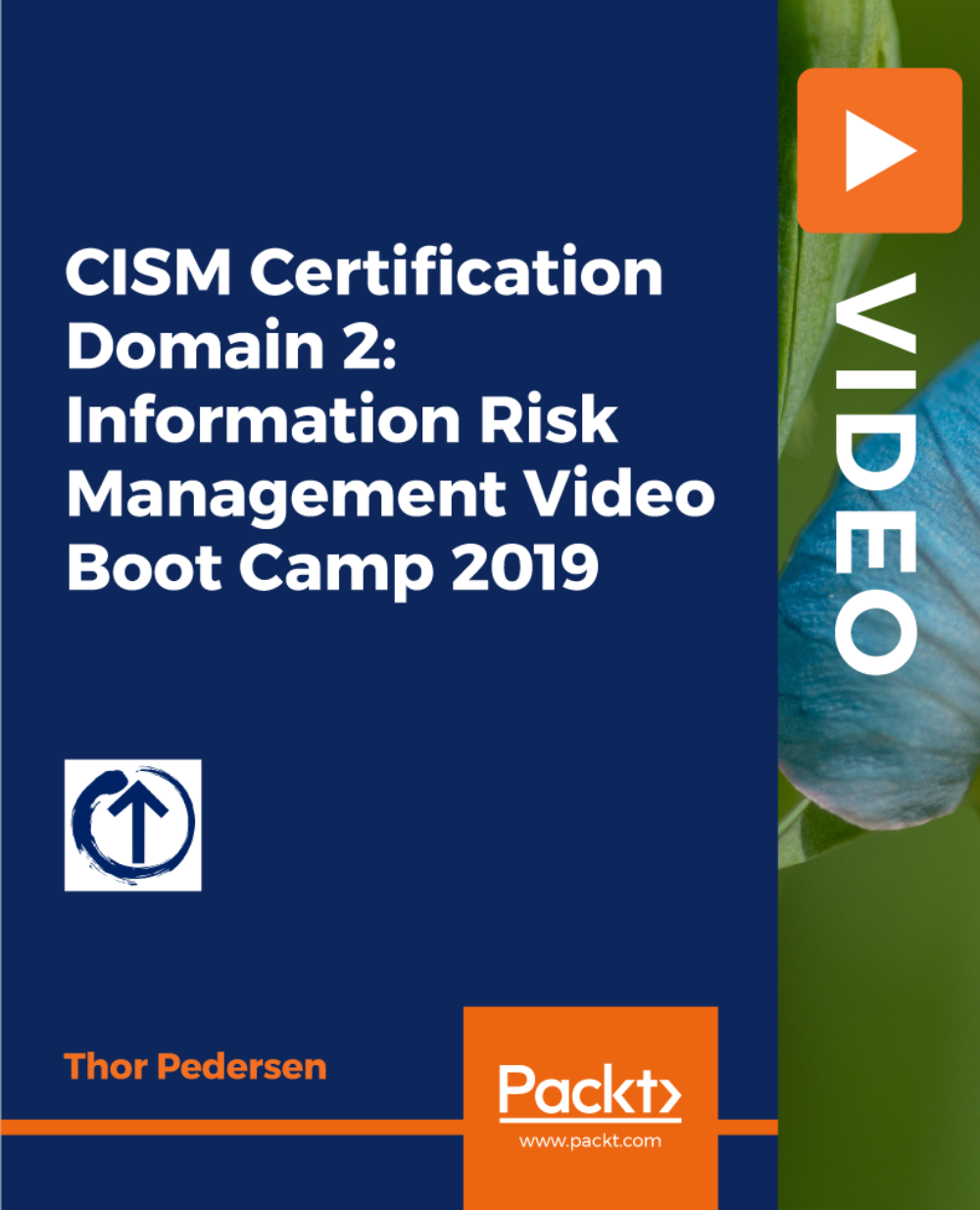
REXX training course description A hands on training course covering the Restructured EXtended eXecutor (REXX) language. A large number of exercises are used to reinforce and emphasise lecture sessions. What will you learn Write REXX programs. Debug REXX programs. Examine existing code and determine its function. REXX training course details Who will benefit: Anyone wishing to learn REXX. Prerequisites: None although experience in another high level language would be useful. Duration 3 days REXX training course contents Introduction to REXX What is REXX? REXX environments, invoking a REXX exec, a sample REXX exec, REXX clause types. REXX variables and data Literal data, variable data, assignment, simple variables, compound variables, stem variables, constant data, numeric data, arithmetic operations, character manipulation, hexadecimal data. The parse instruction Parse format, Parse examples, Parse arg, Parse pull, Parse value, special templates, place holders, literal templates, numeric templates, variable templates. Control structures Relational conditions, logical operators, simple selection, looping: uncontrolled and controlled loops, infinite loops, conditional loops, controlling loops, leave, iterate, multiple selection, instructions for subroutines, exit. Sub routines and functions Internal and external subroutines, call, ARG(), ARG(n)return, exit, scope of variables, procedure, functions, built in functions, overriding built in functions. Performing I/O Command conventions, preparing to read a file, execio, limitations, execio for reading, DISKR, DISKRU, DISKW, return codes. External functions listdsi, msg, outtrap, prompt, sysdsn, sysvar, storage Tracing Immediate commands, the trace facility, signal and call statements. Built in functions Text handling functions, string handling, word handling, arithmetic, data conversion, bit manipulation, environment. The data stack Data stack structure, REXX instructions for the data stack, REXX functions for the data stack, TSO/E commands for the data stack. REXX in batch TSO/E foreground. TSO/E background.

Ansible for engineers training course description An introduction to automation using ansible. Ansible is a general purpose IT automation platform that can be use for a number of purposes. The course covers configuration management, cloud provisioning and application deployment with ansible. Hands on sessions follow all major sections. What will you learn Install ansible. Automate tasks with ansible. Write ansible playbooks. Ansible for engineers training course details Who will benefit: Administrators and developers automating tasks. Prerequisites: Linux administration skills Duration 3 days Ansible for engineers training course contents What is ansible? The language, the engine, the framework. Uses of ansible, orchestration. Hands on Installing ansible. Ansible architecture ible architecture Controlling machines, nodes, Agentless, SSH, modules, JSON protocol. Configuration management, inventories, playbooks, modules, roles. Hands on Getting started, running ad hoc commands. Ansible and Vagrant Prototyping and testing. Hands on Using ansible with Vagrant. Ad hoc commands Parallelism, shell commands, managing files and directories, file transfer, package management, manage user and groups, deploying applications, service management, background jobs, checking log files, managing cron jobs. Hands on Using ansible with Vagrant. Playbooks ansible-playbook, users, sudo, YAML, plays, tasks, handlers, modules. Hands on Running playbooks. More playbooks Handlers, variables, environmental variables, playbook variables, inventory variables, variable scope and precedence, accessing variables, facts, ansible vault. Conditionals, wait_for. Hands on Using variables and conditions in playbooks. Roles and includes Dynamic includes, Handler includes, playbook includes. Roles, role parts: handlers, files, templates, cross platform roles, ansible galaxy. Hands on includes example, building roles. Inventories /etc/ansible/hosts, inventory variables, static inventories, dynamic inventories. Hands on Inventories and variables. Miscellanea Individual server cookbooks, Main playbook for configuring all servers. Hands onPlaybooks.

XML primer training course description This course has been designed for web and intranet developers who want to accelerate their learning of XML and its applications without the grind of book learning. Although a basic knowledge of HTML and JavaScript is assumed, it is also assumed you know very little about XML and how to use it. On completion of this course you should understand the benefits of using XML and be able to design XML solutions where applicable to your company's Internet/intranet requirements. The course will be particularly beneficial if you want to know how to communicate data to diverse applications over the Internet or company intranet. What will you learn Write XML. Debug XML. Examine existing code and determine its function. XML primer training course details Who will benefit: Anyone working with XML. Prerequisites: HTML5 development fundamentals Duration 3 days XML primer training course contents The origins of XML Markup languages, SGML, document type definitions and validity, introducing XML, IE and XML, accessing content and adding style. Basic XML XML document structure, elements and attributes, grammar, well formed documents, other XML elements and references. Document Type Definition (DTDs) Creating a DTD, basic declaration, declaring elements, content definitions, entities, entity declarations, notations, defining attributes, attribute types, forcing inclusion or exclusion of DTD sections, validation. Namespaces Declaring namespaces, scoping, removing and changing namespaces, qualified names, attribute namespaces. An introduction to schemas Constructing schemas, defining the root element and its contents,<ELEMENTTYPE>, defining root element contents, adding attributes definitions, <ATTRIBUTETYPE>, <ELEMENT>, <ATTRIBUTE>. XML & the Document Object Model (DOM) What the DOM offers, DOM and W3C. Basic DOM concepts XML documents as trees, terminology of tree elements. Key DOM Objects: The document object and its creation, base objects, IE specifics, the XML node hierarchy. Programming DOM Viewing a DOM model as XML, getting the root element of a document, iterating nodes of a DOM, basic node properties, collection objects, searching for specific values, filtering a nodelist by tagname, more filtering methods, selecting nodes from their attributes. Amending Content and Structure Creating/saving a DOM as XML, changing content/structure, dynamically building a DOM. Using ASP and other techniques ASP techniques, HTTPREQUEST object, XSL, transforming and formatting XML. Formatting Using CSS. CSS And XML. XSL Transformations - XSLT Introduction, the XSL root element, applying XSL stylesheets to XML, XSL elements and operations, instructions - creating text nodes and applying templates, a 'drill-down' approach, simple output formatting, pattern filters - patterns based on position, the Match and Select attributes and their patterns, formatting output, creating new XML in output.

Microsoft Office 2013 Certification Bundle with 5 Exams
By Hudson
The Microsoft Office Specialist is a globally recognised qualification. Having a Microsoft Office Specialist certification on your CV demonstrates that you have gained the necessary expertise to competently use Microsoft applications, giving you a competitive advantage when job hunting as well as in the workplace. It will significantly increase your confidence, skills and employability. It will serve to objectively validate your IT skills and assist in your advancement in your chosen career.

Translation: Freelance Translator
By Imperial Academy
Level 5 QLS Course | 150 CPD Points | Advanced Learning Materials | Lifetime Access | Tutor Support