- Professional Development
- Medicine & Nursing
- Arts & Crafts
- Health & Wellbeing
- Personal Development
US Tax Management Course
By iStudy UK
Description We all want to save money on our taxes, especially ultra wealthy taxpayers who are hit the hardest by the nation's highest tax percentages. The point is that the rich are able to avoid taxes through legal processes. Some mega-rich may use sketchy methods to avoid taxes, and everyone's definition of sketchy is different. However, most of the mega-rich use superior understanding of the tax laws to take advantage of all of the legal methods available to reduce their taxes. The US Tax Management Course stands to teach you those methods about taxes you should know. You will learn to save money on your taxes, build wealth in a tax efficient way, retire without paying any taxes on your income, and more. What Will I Learn? Save money during tax season Reduce the amount of taxable income on their tax return Build wealth faster by saving money on taxes Complete their taxes with little stress Avoid an audit by the IRS Requirements Pencil and paper to take notes Who is the target audience? Anyone who wants to pay less in taxes Introduction Everything You Need to Know About Taxes Introduction: Why the Rich Get Richer FREE 00:07:00 The History of Taxes & Marginal Rates A Brief History of Taxes in America FREE 00:12:00 Understanding Marginal Tax Rates 00:06:00 Deductions & Credits How to Maximize Tax Deductions 00:11:00 How to Maximize Tax Credits 00:11:00 Retirement Accounts & FATCA Building Wealth Through Tax Efficient Retirement Accounts 00:13:00 Taxes on Foreign Earned Income and Assets 00:10:00 Strategies of the Wealthy Using CPAs & Tax Preparation Software 00:06:00 Tax Tips & Tricks of the Wealthy 00:07:00 How to Avoid an Audit by the IRS 00:08:00 Conclusion: Bringing it All together Creating a Wealth Building Tax Strategy 00:04:00

DevOps Engineering on AWS
By Nexus Human
Duration 3 Days 18 CPD hours This course is intended for This course is intended for: DevOps engineers DevOps architects Operations engineers System administrators Developers Overview In this course, you will learn to: Use DevOps best practices to develop, deliver, and maintain applications and services at high velocity on AWS List the advantages, roles and responsibilities of small autonomous DevOps teams Design and implement an infrastructure on AWS that supports DevOps development projects Leverage AWS Cloud9 to write, run and debug your code Deploy various environments with AWS CloudFormation Host secure, highly scalable, and private Git repositories with AWS CodeCommit Integrate Git repositories into CI/CD pipelines Automate build, test, and packaging code with AWS CodeBuild Securely store and leverage Docker images and integrate them into your CI/CD pipelines Build CI/CD pipelines to deploy applications on Amazon EC2, serverless applications, and container-based applications Implement common deployment strategies such as 'all at once,' 'rolling,' and 'blue/green' Integrate testing and security into CI/CD pipelines Monitor applications and environments using AWS tools and technologies DevOps Engineering on AWS teaches you how to use the combination of DevOps cultural philosophies, practices, and tools to increase your organization?s ability to develop, deliver, and maintain applications and services at high velocity on AWS. This course covers Continuous Integration (CI), Continuous Delivery (CD), infrastructure as code, microservices, monitoring and logging, and communication and collaboration. Hands-on labs give you experience building and deploying AWS CloudFormation templates and CI/CD pipelines that build and deploy applications on Amazon Elastic Compute Cloud (Amazon EC2), serverless applications, and container-based applications. Labs for multi-pipeline workflows and pipelines that deploy to multiple environments are also included. Module 0: Course overview Course objective Suggested prerequisites Course overview breakdown Module 1: Introduction to DevOps What is DevOps? The Amazon journey to DevOps Foundations for DevOps Module 2: Infrastructure automation Introduction to Infrastructure Automation Diving into the AWS CloudFormation template Modifying an AWS CloudFormation template Demonstration: AWS CloudFormation template structure, parameters, stacks, updates, importing resources, and drift detection Module 3: AWS toolkits Configuring the AWS CLI AWS Software Development Kits (AWS SDKs) AWS SAM CLI AWS Cloud Development Kit (AWS CDK) AWS Cloud9 Demonstration: AWS CLI and AWS CDK Hands-on lab: Using AWS CloudFormation to provision and manage a basic infrastructure Module 4: Continuous integration and continuous delivery (CI/CD) with development tools CI/CD Pipeline and Dev Tools Demonstration: CI/CD pipeline displaying some actions from AWS CodeCommit, AWS CodeBuild, AWS CodeDeploy and AWS CodePipeline Hands-on lab: Deploying an application to an EC2 fleet using AWS CodeDeploy AWS CodePipeline Demonstration: AWS integration with Jenkins Hands-on lab: Automating code deployments using AWS CodePipeline Module 5: Introduction to Microservices Introduction to Microservices Module 6: DevOps and containers Deploying applications with Docker Amazon Elastic Container Service and AWS Fargate Amazon Elastic Container Registry and Amazon Elastic Kubernetes service Demonstration: CI/CD pipeline deployment in a containerized application Module 7: DevOps and serverless computing AWS Lambda and AWS Fargate AWS Serverless Application Repository and AWS SAM AWS Step Functions Demonstration: AWS Lambda and characteristics Demonstration: AWS SAM quick start in AWS Cloud9 Hands-on lab: Deploying a serverless application using AWS Serverless Application Model (AWS SAM) and a CI/CD Pipeline Module 8: Deployment strategies Continuous Deployment Deployments with AWS Services Module 9: Automated testing Introduction to testing Tests: Unit, integration, fault tolerance, load, and synthetic Product and service integrations Module 10: Security automation Introduction to DevSecOps Security of the Pipeline Security in the Pipeline Threat Detection Tools Demonstration: AWS Security Hub, Amazon GuardDuty, AWS Config, and Amazon Inspector Module 11: Configuration management Introduction to the configuration management process AWS services and tooling for configuration management Hands-on lab: Performing blue/green deployments with CI/CD pipelines and Amazon Elastic Container Service (Amazon ECS) Module 12: Observability Introduction to observability AWS tools to assist with observability Hands-on lab: Using AWS DevOps tools for CI/CD pipeline automations Module 13: Reference architecture (Optional module) Reference architectures Module 14: Course summary Components of DevOps practice CI/CD pipeline review AWS Certification

Live Streaming Video Games on Facebook
By Compete High
ð® Live Streaming Video Games on Facebook! ð® Are you ready to take your gaming experience to the next level? Look no further! Our Live Streaming Video Games on Facebook course is your ultimate gateway to becoming a gaming sensation in the digital realm. Let's embark on an exhilarating journey where you'll harness the power of Facebook's massive audience to showcase your gaming prowess like never before. ð Why Choose Live Streaming Video Games on Facebook? Massive Reach: With over billions of active users, Facebook offers an unparalleled platform to showcase your gaming skills to a vast and diverse audience worldwide. Interactive Engagement: Engage with your viewers in real-time through comments, reactions, and live chat, creating an immersive gaming experience that keeps them coming back for more. Monetization Opportunities: Unlock various monetization features such as Facebook Stars, ad breaks, and sponsorships to turn your passion for gaming into a lucrative career. Community Building: Build a loyal fanbase and connect with like-minded gamers from around the globe, fostering a supportive community that shares your love for gaming. Flexibility and Convenience: Stream anytime, anywhere, directly from your gaming setup using simple tools and software integrations, giving you the freedom to pursue your passion on your terms. ð What You'll Learn: Setting Up Your Gaming Stream: Learn the essential tools, equipment, and software needed to start streaming your favorite games on Facebook with ease. Optimizing Your Stream for Engagement: Discover proven strategies to captivate your audience and keep them hooked from start to finish. Maximizing Monetization: Dive into advanced techniques to monetize your gaming content effectively and maximize your earning potential on Facebook. Building Your Brand: Learn how to create a compelling personal brand that resonates with your audience and sets you apart in the competitive world of gaming. ð¨âð» Who Is This Course For? Whether you're a seasoned gamer looking to expand your reach or a newbie eager to share your gaming adventures with the world, this course is designed for you! No prior experience with live streaming or content creation is required-all you need is a passion for gaming and a desire to succeed. ð¥ Don't Miss Out-Enroll Now! Join us and unleash your full gaming potential on Facebook. Enroll in our Live Streaming Video Games on Facebook course today and embark on a thrilling journey toward gaming stardom! Course Curriculum Module- 1 Welcome To Facebook Gaming! Introduction And Overview! 00:00 How Much Can We Make Streaming Games On Facebook 00:00 Getting Started With Facebook Gaming 00:00 Facebook Gaming Streamer Dashboard 00:00 Level Up Program Basics And Faq 00:00 Facebook Gaming And Level Up Program History 00:00 What Game To Play 00:00 Best Games To Play On Facebook Gaming 00:00 Module- 2 Live Streaming Equipment And Software 00:00 Ideal Equipment For Making A Professional Live Stream 00:00 Best Live Streaming Studio Setup For Gaming On Facebook With Fb.Gg 00:00 Watch Other Facebook.Com Gaming Streams To Learn The User Experience And Connect 00:00 Obs Facebook Live Gaming Alerts Setup 00:00 Obs Scene, Source, Camera, And Audio Setup Including Limiting 00:00 Heart Rate Monitor Setup For Live Streaming With Obs On Facebook Gaming 00:00 Module- 3 Go Vertical To Maximize Discovery And Views 00:00 Go Vertical On Facebook Gaming For 3X Views And Followers 00:00 Vertical Stream Setup In Obs 00:00 Module- 4 Facebook Gaming Growth Is Easier When Streaming An Hour A Day 00:00 Wear A Costume To Stand Out! 00:00 Go Viral On Facebook Gaming Live Streams Interacting With Shares And Comments 00:00 Facebook Stars Viral Game Footage Example 00:00 Schedule Live Streams With Events To Help Viewers Plan Ahead 00:00 Title, Description, And Tags 00:00 Draft LessonRecord Highlight Videos And Spotlight Them On The Gaming Creator Page To Convert New Viewers 00:00 Videos 3+ Minutes Can Earn Revenue And Go Viral 00:00 Facebook Page Insights And Getting Through The Dip After A Viral Stream 00:00 Automatic Discord Notifications From Facebook Live Gaming Via Level Up Streamer 00:00 Respond To Messages To Convert More Viewers To Top Fans! 00:00 Module- 5 Facebook Stars Are Donations And Provide Great Earning Potential! 00:00 Unlocking Supporters With Fan Subscriptions Provides Monthly Payments! 00:00 Stay Monetized On Facebook Gaming And Creator Studio By Following Community And Monetization Guidelines 00:00 Achieving Facebook Live Gaming Partner And Managed Creator Status 00:00 Sharing And Donating To Others Helps Us! 00:00 Join Level Up Gaming Creators Facebook Group To Enhance Learning 00:00 Ways To Make Money Gaming On Facebook Live 00:00 Way To Make Money Online As A Live Streamer 00:00 Best Ways For Streamers To Earn Money Online With A Website 00:00 Streamlabs Processes Donations Instantly And Has Awesome Alerts 00:00 A Mentor Is Invaluable For Success Streaming On Facebook 00:00 You Have Got This! What Next 00:00

V-Ray Course For Architects
By ATL Autocad Training London
Why learn V-Ray for architects and designers? Realistic Visuals: V-Ray produces lifelike renderings for precise design visualization. Enhanced Presentations: Stunning visuals secure approvals and investments effectively. Time and Cost Efficiency: Streamlines design iterations, cutting down prototyping expenses. Click here for more info: Website Scheduling Your Training: You can also call 02077202581 to book. Training Duration: 10 hours Method: In-person face-to-face sessions or live online. Course Title: V-Ray Essentials for Architects and Designers Course Duration: 10 Hours Course Overview: Unlock the power of V-Ray, the industry-standard rendering software, and elevate your architectural and design projects to new heights. In this comprehensive 10-hour course, you'll dive deep into V-Ray and gain the skills needed to create stunning visualizations. Whether you're an architect or designer, this course will equip you with the knowledge and techniques to bring your ideas to life. Module 1: Introduction to V-Ray (1 hour) Understanding the V-Ray interface Navigating the V-Ray toolbar Setting up your first V-Ray project Module 2: Lighting Mastery (2 hours) Utilizing various light sources Achieving realistic daylight simulations Creating artificial lighting setups Mastering V-Ray's advanced lighting tools Module 3: Material Magic (2 hours) Exploring V-Ray materials Creating realistic textures and finishes Understanding material properties Working with material libraries Module 4: Perfecting Render Settings (1 hour) Configuring render settings for optimal results Setting up render elements for post-processing Achieving photorealistic renderings Module 5: Advanced Rendering Techniques (2 hours) Fine-tuning render settings for specific scenarios Creating stunning visual effects Optimizing render times Rendering animations and walkthroughs Module 6: Realistic Environments (1 hour) Incorporating background images and environments Adding context to your architectural scenes Achieving seamless integration of 3D models and backgrounds Module 7: Portfolio-Ready Projects (1 hour) Applying V-Ray skills to complete a professional project Assembling a portfolio showcasing your work Course Benefits: Master V-Ray for architectural and design projects. Create photorealistic renderings with confidence. Customize lighting, materials, and textures for your designs. Optimize render settings for efficiency and quality. Enhance your portfolio with impressive visualizations. Receive lifetime email support for continued guidance. Explore career opportunities as a rendering specialist. Who Should Attend: Architects Interior Designers 3D Artists Visualization Specialists CGI Artists Architectural Renderers Game Environment Artists Virtual Reality (VR) Developers Anyone passionate about architectural rendering and design Method of Instruction: 1-on-1 personalized training In-person or live online sessions Hands-on exercises and practical projects Upon completing the "V-Ray Essentials for Architects and Designers" course, participants will: V-Ray Proficiency: Master V-Ray rendering for photorealistic visualizations. Advanced Lighting Skills: Create dynamic and realistic lighting scenarios. Material Expertise: Customize textures and materials for enhanced visuals. Optimized Renders: Configure settings for efficient workflows. Advanced Techniques: Learn rendering tricks for stunning effects. Realistic Environments: Integrate 3D models seamlessly into real-world settings. Portfolio Development: Build a competitive portfolio showcasing advanced rendering skills. Benefits for Interior Designers and Architects: Enhanced Visualization: Improve design communication with realistic visualizations. Competitive Edge: Stand out with high-quality renderings. Efficient Decision-Making: Experiment and refine designs before execution. Streamlined Workflows: Produce quality renders efficiently. Career Opportunities: Explore roles in architectural visualization, 3D art, and CGI. In short, this course equips interior designers and architects with V-Ray skills to create impressive visualizations, improve communication, gain a competitive edge, streamline workflows, and expand career options. Master Vray Rendering: Achieve proficiency in Vray rendering for architectural and interior design projects. Industry Excellence: Learn industry-standard practices and workflows to produce high-quality results. Flexible Learning: Choose between in-person or live online training to suit your schedule. Resourceful Learning: Access recorded lessons for convenient review and reinforcement. Ongoing Support: Benefit from lifetime email support, ensuring you receive guidance beyond the course. Career Guidance: Receive free career advice to make informed decisions about your professional growth. Upon completion, our Vray for Architects and Interior Designers Training Course opens doors to various career opportunities in the architecture and design industry. Graduates with advanced rendering skills can explore roles such as: Architectural Visualizer Interior Designer 3D Artist Rendering Specialist Visualization Specialist CGI Artist Architectural Renderer Game Environment Artist Virtual Reality (VR) Developer Freelance Rendering Professional Vray Mastery: Gain expertise in Vray rendering for architectural and interior design projects. Industry-Approved Methods: Learn tried-and-true workflows for exceptional results. Flexible Learning: Opt for in-person or live online training at your convenience. Easy Review: Access recorded lessons to reinforce your knowledge conveniently. Lifelong Support: Receive ongoing guidance even after course completion. Career Consultation: Make informed decisions about your professional growth. Career Opportunities: Unlock doors to diverse roles in architecture and design, including Architectural Visualizer, Interior Designer, 3D Artist, Rendering Specialist, and more.

Microsoft Power BI - The Complete Masterclass [2023 EDITION]
By Packt
Are you someone wishing to learn the skills to analyze data professionally using Power BI? Do you want to learn to create impressive reports? Then this is the right course for you! Learn the complete workflow in Power BI from A-to-Z and advanced analytics with DAX-calculated columns and measures, forecasting, and advanced analytics.
![Microsoft Power BI - The Complete Masterclass [2023 EDITION]](https://cademy-images-io.b-cdn.net/bab38fc7-4e4f-4573-8132-6b5a58158af4/ebdaf70d-feb6-411f-bf7b-b9df63fe5068/original.jpeg?width=3840)
Learn JavaScript from Scratch: JavaScript for Everyone
By Packt
Learn JavaScript from Scratch: JavaScript for Everyone is a hands-on course that teaches the ins and outs of modern JavaScript. It is the perfect course for anyone who wants to learn the programming language from scratch and wants to develop engaging, interactive websites that leverage all the latest features JavaScript comes with.

Processing payroll and maintaining employee records is an essential part of HR. This HR Assistant and Payroll Manager Training course explores the fundamentals of payroll management and the recruitment process, to equip you with the skills to kick-start your career in this field. This HR training course explores the duties of a human resource assistant, HR roles and responsibilities and payroll management in detail. You will learn how to maintain employee records, screen candidates' resumes, pay employees, calculate tax deductions and much more. Throughout the course, you will develop essential payroll manager skills and will familiarise with UK payroll systems and software to ensure that financial records are adequately maintained. Learning Outcomes of The HR and Payroll Manager Course: Get a complete overview of human resource management Familiarise with the HR planning, recruitment and selection processes Understand the role of the HR department and its fundamental responsibilities Learn the definition of organisational culture and why it is essential to workplace productivity Explore strategies for motivating colleagues and new hires Gain a solid understanding of the functions of performance appraisals Develop essential skills in leadership, communication, time management and organisation Learn how to process payroll and familiarise with key payroll management software Understand the basics of record-keeping and employee data protection Why Choose This Course Earn an e-certificate upon successful completion. Accessible, informative modules taught by expert instructors Study in your own time, at your own pace, through your computer tablet or mobile device Benefit from instant feedback through mock exams and multiple-choice assessments Get 24/7 help or advice from our email and live chat teams Full Tutor Support on Weekdays Course Design The course is delivered through our online learning platform, accessible through any internet-connected device. There are no formal deadlines or teaching schedules, meaning you are free to study the course at your own pace. You are taught through a combination of Video lessons Online study materials Mock exams Multiple-choice assessment Certification Upon successful completion of the course, you will be able to obtain your course completion e-certificate. Print copy by post is also available at an additional cost of 9.99 and PDF Certificate at 4.99. Course Content Module 01: Human Resource Management Module 02: Introduction to Payroll Management Module 03: The UK Payroll System Module 04: Brightpay Module 05: Paye, Tax, NI Module 06: Conclusion and Next Steps

Description Drug Design And Discovery Diploma Discover the fascinating world of drug development with the Drug Design And Discovery Diploma, an online course that demystifies the intricate processes and techniques used in the pharmaceutical industry. With advancements in medicine and technology, the need for skilled professionals in the realm of drug design and discovery is paramount. This diploma ensures you are well-equipped with the knowledge and expertise required in this ever-evolving sector. The Drug Design And Discovery Diploma begins with an introduction to drug design and discovery, laying the foundation for the comprehensive topics to follow. It explains the significance of developing new therapeutic agents and the challenges faced in the initial stages of drug discovery. Next, the course shifts its focus to target identification and validation, a pivotal step in ensuring that potential drugs interact with the desired molecular structures within the body. This is followed by an exploration of computational methods in drug design, where learners will be introduced to the latest software tools and techniques utilised to design new drug molecules efficiently. High throughput screening, a key technique used in modern drug discovery to quickly evaluate the effects of thousands of compounds, is also covered extensively in the course. The aim here is to familiarise students with the methodologies that facilitate rapid identification of potential drug candidates. One of the crucial aspects of drug design is understanding the relationship between a drug's chemical structure and its pharmacological activity. The section on Structure-Activity Relationship (SAR) Analysis helps elucidate this complex interplay, providing students with insights into how tiny molecular changes can significantly affect a drug's efficacy and safety. The Drug Design And Discovery Diploma also delves into drug metabolism and pharmacokinetics. Here, learners get an understanding of how drugs are absorbed, distributed, metabolised, and excreted by the body, ensuring they can design drugs that not only work effectively but are also safe for consumption. Toxicology and safety profiling follow next, teaching students the importance of assessing the potential adverse effects of new drug candidates. This knowledge is vital, ensuring that any potential drug has minimal side effects when administered. Before any drug reaches the market, it undergoes rigorous testing. The course provides a comprehensive overview of both preclinical and clinical trials, educating learners on the stages and methodologies involved in ensuring a drug's safety and effectiveness. An important component of drug development is how it is delivered to the targeted site in the body. The section on drug delivery systems offers insights into the various methods and technologies available to transport drugs effectively within the body. Finally, the Drug Design And Discovery Diploma concludes with a look at the future trends and challenges in the field. As the pharmaceutical industry is always evolving, it's essential for professionals to stay updated with the latest developments and potential hurdles they might face. In summary, the Drug Design And Discovery Diploma is a comprehensive online course that provides a deep understanding of the modern drug development process. From initial design to eventual market release, this course equips learners with the skills and knowledge required to excel in the dynamic world of drug discovery. What you will learn 1:Introduction to Drug Design and Discovery 2:Target Identification and Validation 3:Computational Methods in Drug Design 4:High Throughput Screening 5:Structure-Activity Relationship (SAR) Analysis 6:Drug Metabolism and Pharmacokinetics 7:Toxicology and Safety Profiling 8:Preclinical and Clinical Trials 9:Drug Delivery Systems 10:Future Trends and Challenges Course Outcomes After completing the course, you will receive a diploma certificate and an academic transcript from Elearn college. Assessment Each unit concludes with a multiple-choice examination. This exercise will help you recall the major aspects covered in the unit and help you ensure that you have not missed anything important in the unit. The results are readily available, which will help you see your mistakes and look at the topic once again. If the result is satisfactory, it is a green light for you to proceed to the next chapter. Accreditation Elearn College is a registered Ed-tech company under the UK Register of Learning( Ref No:10062668). After completing a course, you will be able to download the certificate and the transcript of the course from the website. For the learners who require a hard copy of the certificate and transcript, we will post it for them for an additional charge.
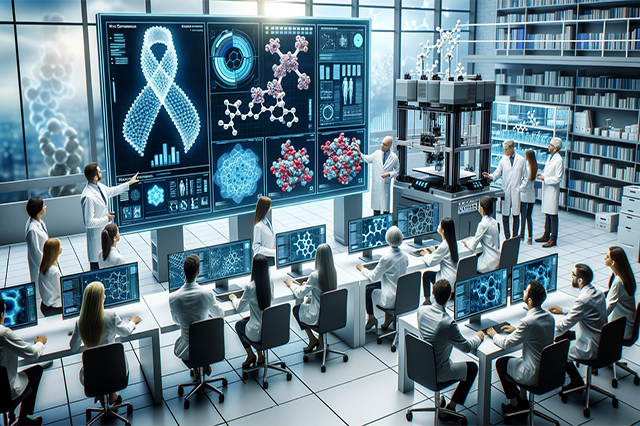
Description Digital Curation Diploma The world of digital data is vast, intricate, and constantly evolving. To navigate and master this expanse, one requires a specialised set of skills and knowledge. Enter the Digital Curation Diploma, a comprehensive online course that equips participants with the tools, techniques, and strategies to effectively curate, preserve, and present digital information. The course begins with an 'Introduction to Digital Curation', setting the foundation for understanding the core principles and practices that govern the digital realm. From managing collections to interpreting vast amounts of data, the importance of curation becomes evident in a digital age where information overload is a common challenge. Next, the course explores the 'Tools and Technologies in Digital Curation'. Here, participants will gain hands-on experience with the software and platforms pivotal to the curation process. Mastery of these tools will empower learners to seamlessly handle and organise digital content. A deep understanding of 'Metadata and Its Significance' follows. As the backbone of digital information, metadata offers context, clarity, and structure. Through this unit, the significance of metadata will be thoroughly analysed, offering insights into its role in enhancing searchability and accessibility. Equally vital is the section on 'Digital Preservation Strategies'. In a world where technological obsolescence is rapid, preserving digital artefacts requires strategic thinking. This segment teaches the methodologies and best practices to ensure that digital content stands the test of time. As curators navigate the digital space, they must also be vigilant about 'Rights Management and Licensing'. This essential unit will elucidate the intricacies of intellectual property, offering guidelines on how to ethically and legally curate content. 'Curating Multimedia and Interactive Content' offers a fresh perspective. With the rise of multimedia content, from videos to interactive infographics, the need for competent curation in this area is paramount. This module ensures participants are adept at handling diverse forms of content with finesse. From individual pieces of content, the course then shifts to 'Building Digital Collections and Exhibitions'. Assembling digital archives and creating online exhibitions demands a keen eye for detail and narrative structure. This segment provides the techniques to achieve just that. The course also delves into 'Data Curation and Big Data Management'. In an era where data drives decisions, understanding how to manage and curate vast datasets is critical. This unit imparts knowledge on data storage, organisation, and interpretation. Furthermore, 'Ethical Considerations in Digital Curation' addresses the moral responsibilities of a digital curator. Navigating the fine line between access and privacy, this unit fosters a sense of integrity and responsibility. Lastly, 'The Future of Digital Curation' paints a picture of what lies ahead. As technologies evolve and new challenges arise, this module equips participants with the foresight to stay ahead of the curve. In conclusion, the Digital Curation Diploma is not just another online course. It's a journey into the depths of the digital universe, offering a beacon of knowledge and expertise. For those keen on harnessing the potential of digital curation, this diploma is the ideal starting point. Join the course and become part of the next generation of digital curators, shaping the future of digital content and its legacy. What you will learn 1:Introduction to Digital Curation 2:Tools and Technologies in Digital Curation 3:Metadata and Its Significance 4:Digital Preservation Strategies 5:Rights Management and Licensing 6:Curating Multimedia and Interactive Content 7:Building Digital Collections and Exhibitions 8:Data Curation and Big Data Management 9:Ethical Considerations in Digital Curation 10:The Future of Digital Curation Course Outcomes After completing the course, you will receive a diploma certificate and an academic transcript from Elearn college. Assessment Each unit concludes with a multiple-choice examination. This exercise will help you recall the major aspects covered in the unit and help you ensure that you have not missed anything important in the unit. The results are readily available, which will help you see your mistakes and look at the topic once again. If the result is satisfactory, it is a green light for you to proceed to the next chapter. Accreditation Elearn College is a registered Ed-tech company under the UK Register of Learning( Ref No:10062668). After completing a course, you will be able to download the certificate and the transcript of the course from the website. For the learners who require a hard copy of the certificate and transcript, we will post it for them for an additional charge.

Description Concept Art Diploma Embarking on a journey towards a career in the creative industries requires a robust foundation and a clear vision. The Concept Art Diploma offers aspiring artists an opportunity to step into the world of visual storytelling and design with confidence. This online course meticulously covers all essential aspects, from understanding the basic elements to exploring futuristic trends in concept art. The Concept Art Diploma begins with a focus on the foundations of concept art. Students gain an understanding of the building blocks that shape their creations. From sketches to final renderings, learners explore how to transform vague ideas into tangible artworks that captivate and inspire. Character conceptualization forms a significant part of this course. Learners explore the anatomy, expressions, and aesthetics that bring imaginary beings to life. Crafting characters with depth and personality is a skill that the Concept Art Diploma hones meticulously. The course then guides students through the complexities of visualizing environments. From dystopian landscapes to enchanting worlds, students acquire the skills to craft settings that breathe life into narratives. They learn to manipulate space, scale, and atmosphere, ensuring each scene resonates with the intended emotion. Designing props and vehicles is another essential aspect that this diploma covers. Students learn to create artefacts and machines that align seamlessly with the worlds and characters they craft. Every object tells a story, and the course ensures that learners can design items that add depth to their visual narratives. A pivotal part of the Concept Art Diploma is understanding the power of colour and lighting. The course explores how different hues and illuminations can evoke emotions and steer narratives. From the subtlest glow to dramatic contrasts, students grasp the art of using light and shade to their advantage. Storytelling through art is a skill that distinguishes great concept artists from good ones. The course equips learners with the ability to weave compelling tales through their visuals. From single images to sequential art, the emphasis is on creating pieces that speak volumes. The Concept Art Diploma doesn't stop at theory and design principles. It also immerses students in various techniques and mediums. From traditional tools like pencils and paints to digital software, students gain proficiency in a range of mediums, ensuring versatility in their work. An understanding of the industry and the diverse career paths available is crucial for any aspiring artist. The course provides insights into the professional world, guiding students on how to carve a niche for themselves in the competitive landscape. Feedback and iteration form the backbone of continuous improvement. The Concept Art Diploma emphasizes the importance of refining work based on constructive critiques. Students learn to perceive feedback as a stepping stone to perfection. Lastly, the course explores the future of concept art. With the rapid evolution of technology and storytelling mediums, staying ahead of the curve is vital. This diploma ensures that students are well-equipped to navigate and contribute to the ever-evolving realm of concept art. In summary, the Concept Art Diploma is a comprehensive online course that crafts a pathway for aspiring artists to elevate their skills and step confidently into the world of concept art. By covering a plethora of topics and ensuring a hands-on approach, this course is an invaluable investment for those seeking to turn their creative visions into a rewarding career. What you will learn 1:The Foundations of Concept Art 2:Conceptualizing Characters 3:Visualizing Environments 4:Designing Props and Vehicles 5:The Power of Color and Lighting 6:Storytelling through Art 7:Techniques and Mediums 8:The Industry and Career Paths 9:Feedback and Iteration 10:Looking Forward: The Future of Concept Art Course Outcomes After completing the course, you will receive a diploma certificate and an academic transcript from Elearn college. Assessment Each unit concludes with a multiple-choice examination. This exercise will help you recall the major aspects covered in the unit and help you ensure that you have not missed anything important in the unit. The results are readily available, which will help you see your mistakes and look at the topic once again. If the result is satisfactory, it is a green light for you to proceed to the next chapter. Accreditation Elearn College is a registered Ed-tech company under the UK Register of Learning( Ref No:10062668). After completing a course, you will be able to download the certificate and the transcript of the course from the website. For the learners who require a hard copy of the certificate and transcript, we will post it for them for an additional charge.
