- Professional Development
- Medicine & Nursing
- Arts & Crafts
- Health & Wellbeing
- Personal Development
Solar Training Course
By Imperial Academy
Free Level 7 QLS Endorsed Certificate | CPD & CiQ Accredited | Audio Visual Training | 180 CPD Points | Lifetime Access

Cisco Understanding Cisco SDA Fundamentals v1.0 (SDAFND)
By Nexus Human
Duration 3 Days 18 CPD hours This course is intended for Field engineers Network engineers Network administrators System engineers Overview After taking this course, you should be able to: Describe Cisco SD-Access architecture and its components Explain Cisco DNA Center deployment models, scaling, and high availability Identify Cisco SD-Access fabric protocols and node roles Understand the Cisco SD-Access Wireless deployment models Automate Day 0 device onboarding with Cisco DNA Center LAN Automation and Network PnP Deploy simple Cisco SD-Access fabric networks Monitor health and performance of the network with Cisco DNA Center Assurance Interact with the Cisco DNA Center Platform Intent APIs The Understanding Cisco SDA Fundamentals (SDAFND) v1.0 course introduces you to Cisco© Software-Defined Access and teaches you, through a combination of lectures and labs, how to implement simple, single-site fabric networks.You will learn the benefits of leveraging Software-Defined Access in the Cisco-powered Enterprise Campus network. SDAFNDwill introduce the solution, its architecture and components, and guide you through labs to design and deploy simple Cisco SD-Access networks. Course Outline Introducing Cisco SD-Access Introducing Cisco DNA Center Exploring Cisco SD-Access Solution Components Exploring Cisco SD-Access Wireless Architecture Automating Network Changes with Cisco DNA Center Deploying Fabric Networks with Cisco DNA Center Exploring Cisco DNA Center Assurance Exploring Cisco DNA Center Programmability

Master C# and SQL by Building Applications
By Packt
This video course will help you build applications using the power of C# and SQL. You will not only learn to write flawless console applications in C# but also learn how to build SQL tables and views, work with stored procedures and SQL user-defined data types, and a lot more. You will also become comfortable in handling communication between the C# code and SQL database.
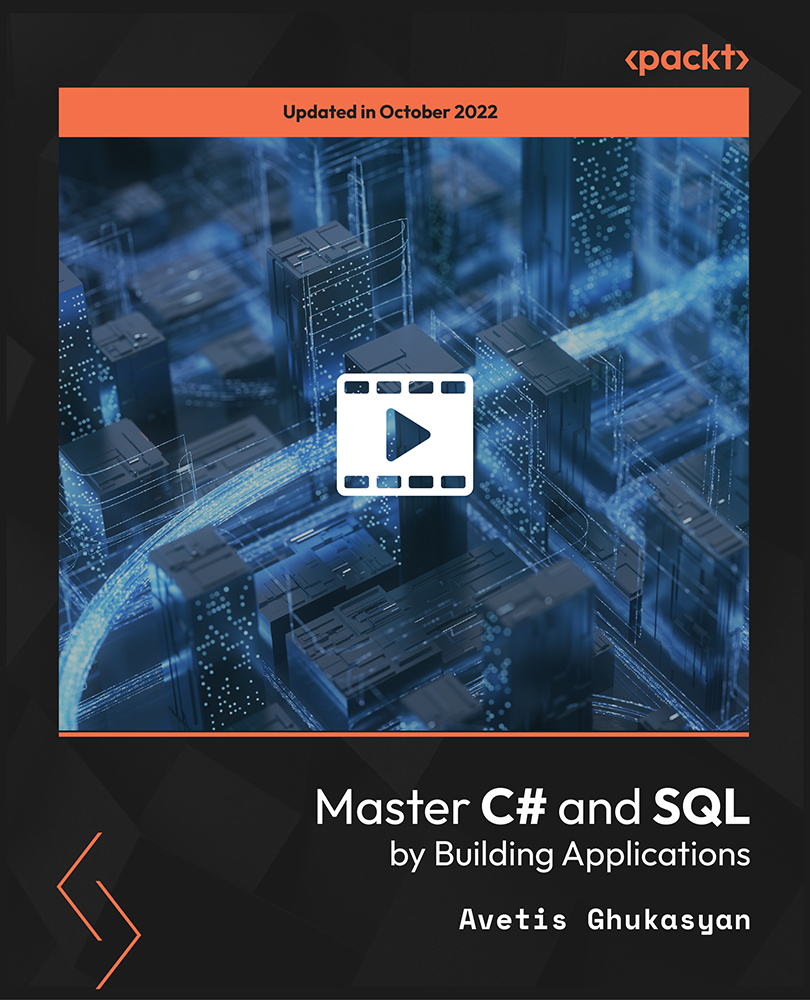
Use Fast Feedback to Accelerate Business Agility w/ David Grabel
By IIL Europe Ltd
Use Fast Feedback to Accelerate Business Agility w/ David Grabel Software engineers get feedback from their development environment and automated test suites in real-time. Errors can be fixed and verified in minutes. However, when organizations extend Agile beyond technology, feedback from stakeholders takes days and the 'feedback frenzies' can drag on for weeks or even months. Completing a story within a sprint seems impossible. It is time for 'the business' to dramatically reduce lead time and stop getting blamed for delays. This talk will show you how to quickly create a value stream mapping with your team. This map will expose needless delays and help you find ways to shorten cycle time to minutes, reducing overall lead time by 80% or more. It will include a way to overlay feedback loops on the value stream map, which can help you find the source of significant delays. You will also hear how creative teams are adapting mob programming techniques into their work in ways that build feedback into their processes in order to accelerate delivery from business teams. This and other IIL Learning in Minutes presentations qualify for PDUs. Some titles, such as Agile-related topics may qualify for other continuing education credits such as SEUs, or CEUs. Each professional development activity yields one PDU for one hour spent engaged in the activity. Some limitations apply and can be found in the Ways to Earn PDUs section that discusses PDU activities and associated policies.

Use Fast Feedback to Accelerate Business Agility w/ David Grabel
By IIL Europe Ltd
Use Fast Feedback to Accelerate Business Agility w/ David Grabel Software engineers get feedback from their development environment and automated test suites in real-time. Errors can be fixed and verified in minutes. However, when organizations extend Agile beyond technology, feedback from stakeholders takes days and the 'feedback frenzies' can drag on for weeks or even months. Completing a story within a sprint seems impossible. It is time for 'the business' to dramatically reduce lead time and stop getting blamed for delays. This talk will show you how to quickly create a value stream mapping with your team. This map will expose needless delays and help you find ways to shorten cycle time to minutes, reducing overall lead time by 80% or more. It will include a way to overlay feedback loops on the value stream map, which can help you find the source of significant delays. You will also hear how creative teams are adapting mob programming techniques into their work in ways that build feedback into their processes in order to accelerate delivery from business teams. This and other IIL Learning in Minutes presentations qualify for PDUs. Some titles, such as Agile-related topics may qualify for other continuing education credits such as SEUs, or CEUs. Each professional development activity yields one PDU for one hour spent engaged in the activity. Some limitations apply and can be found in the Ways to Earn PDUs section that discusses PDU activities and associated policies.

Functional Skills: IT, CSS & Office Administration - CPD Certified
4.7(47)By Academy for Health and Fitness
24-Hour Knowledge Knockdown! Prices Reduced Like Never Before Did you know that 52% of UK employers cite poor digital functional skills as a barrier to recruitment? Or that effective communication and presentation skills can boost your salary by 15%? In a world increasingly driven by technology, honing your functional skills is no longer optional; it's crucial for career success. This Functional Skills: IT, CSS & Office Administration Bundle equips you with the essential tools to thrive in the digital age. From mastering essential IT skills and web development fundamentals to acing office administration and presentation techniques, this comprehensive Functional Skills package empowers you to become a well-rounded professional, ready to tackle any challenge. This Functional Skills: IT, CSS & Time Management Bundle Contains 4 of Our Premium Courses for One Discounted Price: Course 01: Essential IT Skills Level 2 Course 02: Fundamentals of CSS Course 03: Office Administration & Skills Diploma Course 04: Time Management Investing in yourself is the smartest investment you can make. This Functional Skills: IT, CSS & Office Administration bundle is your passport to a brighter career future. Don't wait! Enrol today in our Functional Skills: IT, CSS & Office Administration bundle and watch your confidence and opportunities soar. Learning Outcomes of Functional Skills: IT, CSS & Office Administration Gain proficiency in essential IT skills for workplace applications. Master CSS fundamentals for creating visually stunning web designs. Develop comprehensive office administration and management skills. Acquire effective time management strategies for increased productivity. Enhance problem-solving and critical thinking abilities in IT. Understand web development principles and best practices. Why Choose Us? Get a Free CPD Accredited Certificate upon completion of Functional Skills: IT Get a free student ID card with Functional Skills: IT Training program (£10 postal charge will be applicable for international delivery) The Functional Skills: IT is affordable and simple to understand This course is entirely online, interactive lesson with voiceover audio Get Lifetime access to the Functional Skills: IT course materials The Functional Skills: IT comes with 24/7 tutor support Start your learning journey straightaway! *** Course Curriculum *** Course 01: Essential IT Skills Level 2 Module 01: Introduction: A Transforming Technology Module 02: Importance of Information Technology Module 03: Communication and Network Module 04: Future Skills Required in Information Technology Module 05: Technology as a Foundation Skill Area Module 06: Word Processing Software Module 07: Presentation Software Module 08: Creating and Editing Spreadsheet (Part 1: The Basics of Spreadsheets) Module 09: Creating and Editing Spreadsheet (Part 2: Navigation and Edit) Module 10: Storing Database Module 11: Information Technology Project Management Course 02: Fundamentals of CSS Unit 01: CSS In Context Module 01: What Was CSS Originally Intended To Do? Module 02: DEMO: The Most Basic CSS Usage Module 03: Responsive Design Module 04: Chapter Summary Unit 02: Overview Of CSS Module 01: What is CSS? Module 02: Where Can You Find CSS? Module 03: What CSS Can and Can't Do Module 04: Optional Demo - Serving an HTML Application Module 05: How Do we Add CSS to a Website? Unit 03: Styling HTML Elements With CSS Module 01: Why do We Style CSS Elements? Module 02: CSS and Fonts Module 03: DEMO: Styling Text with CSS Module 04: Sizing HTML Elements with CSS Module 05: DEMO: Sizing HTML Elements with CSS Unit 04: Arranging Elements With CSS Module 08: Summary of this Chapter Module 01: Introduction Module 02: Adding Margin with CSS Module 03: Advanced Positioning with CSS Module 04: DEMO: Positioning Elements Absolutely and Relatively Module 05: Positioning HTML Elements with Float Course 03: Office Administration & Skills Diploma Module 01: Personal Assistant Module 02: Admin Support Module 03: Administrative Management Module 04: Organisational Skills Module 05: Telephone Etiquette Module 06: Business Writing Module 07: Time Management Module 08: Body Language And Effective Communication Module 09: Meeting Management Module 10: Excel Basics Module 11: PowerPoint Basic Course 04: Time Management Module 01: Importance And Benefits Of Time Management Module 02: Assess Your Current Work Practice Module 03: Identify The Priorities Module 04: Overcome Procrastination Module 05: Set Your Goals Module 06: Plan The Work And Work The Plan Module 07: Effective Time Management Techniques Module 08: The Art Of Anticipating How will I get my Certificate? After successfully completing the course, you will be able to order your Certificates as proof of your achievement. PDF Certificate: Free (Previously it was £12.99*4 = £51) CPD Hard Copy Certificate: £29.99 CPD 40 CPD hours / points Accredited by CPD Quality Standards Who is this course for? Anyone interested in learning more about the topic is advised to take this Functional Skills: IT, CSS & Office Administration bundle. This bundle is ideal for: Office professionals School leavers Job seekers Anyone seeking in-demand skills Requirements You will not need any prior background or expertise to enrol in this Functional Skills: IT, CSS & Office Administration bundle. Career path After completing this Functional Skills: IT, CSS & Office Administration bundle, you are to start your career or begin the next phase of your career. Admin Assistant IT Support Web Developer Project Manager Office Manager Business Analyst Certificates CPD Accredited Digital Certificate Digital certificate - Included Upon passing the Course, you need to order a Digital Certificate for each of the courses inside this bundle as proof of your new skills that are accredited by CPD QS for Free. CPD Accredited Hard Copy Certificate Hard copy certificate - £29.99 Please note that International students have to pay an additional £10 as a shipment fee.

Level 5 Diploma Java - QLS Endorsed
By Kingston Open College
QLS Endorsed + CPD QS Accredited - Dual Certification | Instant Access | 24/7 Tutor Support | All-Inclusive Cost

REXX training course description A hands on training course covering the Restructured EXtended eXecutor (REXX) language. A large number of exercises are used to reinforce and emphasise lecture sessions. What will you learn Write REXX programs. Debug REXX programs. Examine existing code and determine its function. REXX training course details Who will benefit: Anyone wishing to learn REXX. Prerequisites: None although experience in another high level language would be useful. Duration 3 days REXX training course contents Introduction to REXX What is REXX? REXX environments, invoking a REXX exec, a sample REXX exec, REXX clause types. REXX variables and data Literal data, variable data, assignment, simple variables, compound variables, stem variables, constant data, numeric data, arithmetic operations, character manipulation, hexadecimal data. The parse instruction Parse format, Parse examples, Parse arg, Parse pull, Parse value, special templates, place holders, literal templates, numeric templates, variable templates. Control structures Relational conditions, logical operators, simple selection, looping: uncontrolled and controlled loops, infinite loops, conditional loops, controlling loops, leave, iterate, multiple selection, instructions for subroutines, exit. Sub routines and functions Internal and external subroutines, call, ARG(), ARG(n)return, exit, scope of variables, procedure, functions, built in functions, overriding built in functions. Performing I/O Command conventions, preparing to read a file, execio, limitations, execio for reading, DISKR, DISKRU, DISKW, return codes. External functions listdsi, msg, outtrap, prompt, sysdsn, sysvar, storage Tracing Immediate commands, the trace facility, signal and call statements. Built in functions Text handling functions, string handling, word handling, arithmetic, data conversion, bit manipulation, environment. The data stack Data stack structure, REXX instructions for the data stack, REXX functions for the data stack, TSO/E commands for the data stack. REXX in batch TSO/E foreground. TSO/E background.

Ansible for engineers training course description An introduction to automation using ansible. Ansible is a general purpose IT automation platform that can be use for a number of purposes. The course covers configuration management, cloud provisioning and application deployment with ansible. Hands on sessions follow all major sections. What will you learn Install ansible. Automate tasks with ansible. Write ansible playbooks. Ansible for engineers training course details Who will benefit: Administrators and developers automating tasks. Prerequisites: Linux administration skills Duration 3 days Ansible for engineers training course contents What is ansible? The language, the engine, the framework. Uses of ansible, orchestration. Hands on Installing ansible. Ansible architecture ible architecture Controlling machines, nodes, Agentless, SSH, modules, JSON protocol. Configuration management, inventories, playbooks, modules, roles. Hands on Getting started, running ad hoc commands. Ansible and Vagrant Prototyping and testing. Hands on Using ansible with Vagrant. Ad hoc commands Parallelism, shell commands, managing files and directories, file transfer, package management, manage user and groups, deploying applications, service management, background jobs, checking log files, managing cron jobs. Hands on Using ansible with Vagrant. Playbooks ansible-playbook, users, sudo, YAML, plays, tasks, handlers, modules. Hands on Running playbooks. More playbooks Handlers, variables, environmental variables, playbook variables, inventory variables, variable scope and precedence, accessing variables, facts, ansible vault. Conditionals, wait_for. Hands on Using variables and conditions in playbooks. Roles and includes Dynamic includes, Handler includes, playbook includes. Roles, role parts: handlers, files, templates, cross platform roles, ansible galaxy. Hands on includes example, building roles. Inventories /etc/ansible/hosts, inventory variables, static inventories, dynamic inventories. Hands on Inventories and variables. Miscellanea Individual server cookbooks, Main playbook for configuring all servers. Hands onPlaybooks.

XML primer training course description This course has been designed for web and intranet developers who want to accelerate their learning of XML and its applications without the grind of book learning. Although a basic knowledge of HTML and JavaScript is assumed, it is also assumed you know very little about XML and how to use it. On completion of this course you should understand the benefits of using XML and be able to design XML solutions where applicable to your company's Internet/intranet requirements. The course will be particularly beneficial if you want to know how to communicate data to diverse applications over the Internet or company intranet. What will you learn Write XML. Debug XML. Examine existing code and determine its function. XML primer training course details Who will benefit: Anyone working with XML. Prerequisites: HTML5 development fundamentals Duration 3 days XML primer training course contents The origins of XML Markup languages, SGML, document type definitions and validity, introducing XML, IE and XML, accessing content and adding style. Basic XML XML document structure, elements and attributes, grammar, well formed documents, other XML elements and references. Document Type Definition (DTDs) Creating a DTD, basic declaration, declaring elements, content definitions, entities, entity declarations, notations, defining attributes, attribute types, forcing inclusion or exclusion of DTD sections, validation. Namespaces Declaring namespaces, scoping, removing and changing namespaces, qualified names, attribute namespaces. An introduction to schemas Constructing schemas, defining the root element and its contents,<ELEMENTTYPE>, defining root element contents, adding attributes definitions, <ATTRIBUTETYPE>, <ELEMENT>, <ATTRIBUTE>. XML & the Document Object Model (DOM) What the DOM offers, DOM and W3C. Basic DOM concepts XML documents as trees, terminology of tree elements. Key DOM Objects: The document object and its creation, base objects, IE specifics, the XML node hierarchy. Programming DOM Viewing a DOM model as XML, getting the root element of a document, iterating nodes of a DOM, basic node properties, collection objects, searching for specific values, filtering a nodelist by tagname, more filtering methods, selecting nodes from their attributes. Amending Content and Structure Creating/saving a DOM as XML, changing content/structure, dynamically building a DOM. Using ASP and other techniques ASP techniques, HTTPREQUEST object, XSL, transforming and formatting XML. Formatting Using CSS. CSS And XML. XSL Transformations - XSLT Introduction, the XSL root element, applying XSL stylesheets to XML, XSL elements and operations, instructions - creating text nodes and applying templates, a 'drill-down' approach, simple output formatting, pattern filters - patterns based on position, the Match and Select attributes and their patterns, formatting output, creating new XML in output.
