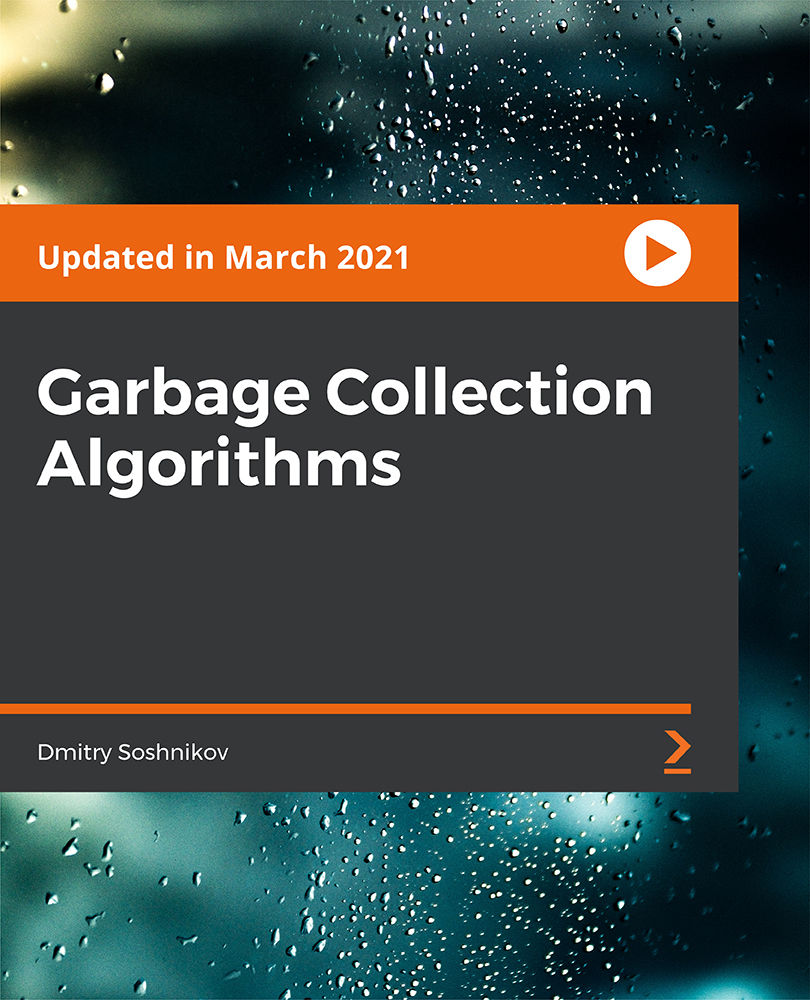- Professional Development
- Medicine & Nursing
- Arts & Crafts
- Health & Wellbeing
- Personal Development
Gaming Tools and Basics
By iStudy UK
Can you say that you are someone who treats gaming as part of your daily life? Do you consider having a career related to gaming? If so, then this course will help you achieve your dreams in game development! You will first be introduced to the gaming basics and how it is used for game development. You will then be introduced to use different kinds of consoles needed for specific games. You will also discover games using your phone and internet. Then you would be knowledgeable on where to find free software that could be used for game development. Lastly, you will understand the accessories that deal with the gaming basics for development. Course Highlights Gaming Tools and Basics is an award winning and the best selling course that has been given the CPD Certification & IAO accreditation. It is the most suitable course anyone looking to work in this or relevant sector. It is considered one of the perfect courses in the UK that can help students/learners to get familiar with the topic and gain necessary skills to perform well in this field. We have packed Gaming Tools and Basics into 8 modules for teaching you everything you need to become successful in this profession. To provide you ease of access, this course is designed for both part-time and full-time students. You can become accredited in just 6 hours, 15 minutes hours and it is also possible to study at your own pace. We have experienced tutors who will help you throughout the comprehensive syllabus of this course and answer all your queries through email. For further clarification, you will be able to recognize your qualification by checking the validity from our dedicated website. Why You Should Choose Gaming Tools and Basics Lifetime access to the course No hidden fees or exam charges CPD Accredited certification on successful completion Full Tutor support on weekdays (Monday - Friday) Efficient exam system, assessment and instant results Download Printable PDF certificate immediately after completion Obtain the original print copy of your certificate, dispatch the next working day for as little as £9. Improve your chance of gaining professional skills and better earning potential. Who is this Course for? Gaming Tools and Basics is CPD certified and IAO accredited. This makes it perfect for anyone trying to learn potential professional skills. As there is no experience and qualification required for this course, it is available for all students from any academic backgrounds. Requirements Our Gaming Tools and Basics is fully compatible with any kind of device. Whether you are using Windows computer, Mac, smartphones or tablets, you will get the same experience while learning. Besides that, you will be able to access the course with any kind of internet connection from anywhere at any time without any kind of limitation. Career Path You will be ready to enter the relevant job market after completing this course. You will be able to gain necessary knowledge and skills required to succeed in this sector. All our Diplomas' are CPD and IAO accredited so you will be able to stand out in the crowd by adding our qualifications to your CV and Resume. Introduction 01:00:00 Understanding Consoles 01:00:00 Using Your Computer 01:00:00 Using Your Phone 01:00:00 Using the Internet 00:30:00 Where to Find Free Software 01:00:00 Understanding Accessories Dealing with Drugs 00:30:00 Wrapping Up 00:15:00 Mock Exam Final Exam

TEMA & HTRI Heat Exchanger Design & Cost Saving Management – Virtual Instructor Led Training (VILT)
By EnergyEdge - Training for a Sustainable Energy Future
Acquire in-depth knowledge of heat exchanger design and cost-saving management with EnergyEdge's TEM & HTRI course. Join our virtual instructor-led training to stay ahead in the industry.

Microsoft PowerPoint 2019
By Packt
Beginner-to-advanced PowerPoint 2019 instruction including follow-along exercises.
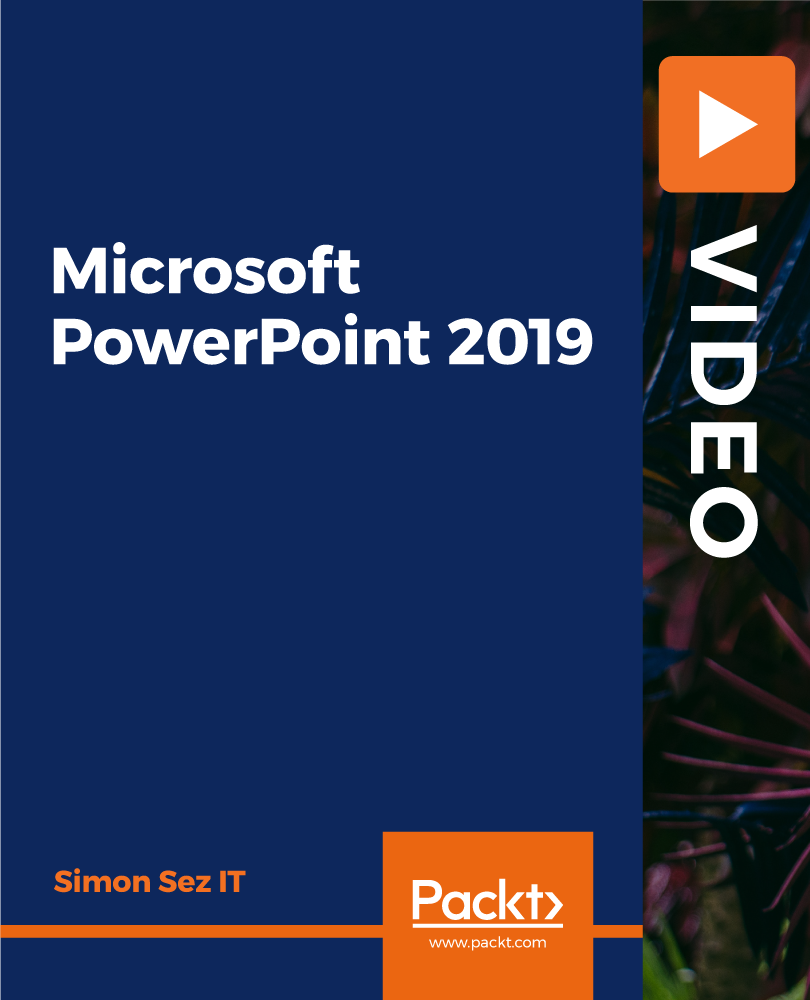
DNS training course description This three-day hands on DNS training course studies both the UNIX BIND and the Microsoft (MS DNS) implementations. The course starts with the big picture of how DNS works, then client configuration. Primary and secondary servers are then configured, progressing to DDNS, subdomains and security issues. Hands on sessions follow all sections ensuring that troubleshooting techniques are used throughout the course. Students choose whether to use Windows or UNIX for the hands on sessions. What will you learn Describe the architecture of DNS. Explain how DNS works. Install, configure, maintain and troubleshoot DNS DNS training course details Who will benefit: Technical staff wanting to learn DNS including: Network personnel System administrators. Prerequisites: UNIX Fundamentals (or Windows knowledge). TCP/IP foundation for engineers. Duration 3 days DNS training course contents What is DNS? Hostnames, Name resolution, host files, host file problems, What is DNS? The DNS namespace, TLDs, gTLDs, registering domains, Nameservers, how DNS works. Hands on Testing DNS servers on the Internet. DNS clients Ways to use DNS, dynamic and static configuration, multiple nameservers, domain name, searchlist, resolution issues, testing the configuration. Hands on Client configuration. DNS server software Implementations, Microsoft, BIND, daemons and services, installation, starting and stopping servers. Hands on Setting up a DNS server. DNS zone files What is a zone, Zone file overview, Forward zones, Reverse zones, Resource records, A records, PTR, CNAME, Root hints, local zone file. BIND and Microsoft configuration. Hands on Server configuration files. NS and applications MX records, Mail server load balancing, SPF, SRV records, VoIP and SRV, Microsoft and SRV, NAPTR. Hands on Testing records with dig and nslookup. DNS slaves and other servers DNS server types, Server resilience, Slaves, Zone transfers, SOA records, Serial numbers, recommendations, polling based zone transfers, NOTIFY, AD integration, DNS caching, Negative caching, TTL, Caching only servers. Hands on Masters, slaves and zone transfers. The DNS protocol The DNS stack, DNS port numbers, DNS queries, The DNS header, header section format, question format, other section format. Hands on Troubleshooting DNS with Wireshark. Dynamic DNS DHCP, DDNS, IXFR, WINS integration. Hands on Dynamic DNS. Subdomains Root servers, root server selection, Authority, delegation, NS records, subdomain with and without delegation, reverse delegation. Hands on Delegation, setting up a subdomain server. DNS security Restricting queries, DNS and firewalls, Split DNS, forwarders, internal root servers, the use of proxy servers, DNSSEC, TSIG. Hands on Hardening a DNS server. DNS and IPv6 What is IPv6, IPv6 addressing, IPv6 DNS issues, AAAA, IPv6 reverse delegation. Troubleshooting DNS Problem solving, DNS troubleshooting, Zone file checking, Some common errors, Log files, tools, nslookup, dig, host, DNS design, performance, load balancing. Hands on Putting it all together. Summary Useful books, Internet sites, RFCs. Appendix: ENUM What is ENUM, How ENUM works, NAPTR.

Arduino Data Visualization using Python Training
By Study Plex
Recognised Accreditation This course is accredited by continuing professional development (CPD). CPD UK is globally recognised by employers, professional organisations, and academic institutions, thus a certificate from CPD Certification Service creates value towards your professional goal and achievement. The Quality Licence Scheme is a brand of the Skills and Education Group, a leading national awarding organisation for providing high-quality vocational qualifications across a wide range of industries. What is CPD? Employers, professional organisations, and academic institutions all recognise CPD, therefore a credential from CPD Certification Service adds value to your professional goals and achievements. Benefits of CPD Improve your employment prospects Boost your job satisfaction Promotes career advancement Enhances your CV Provides you with a competitive edge in the job market Demonstrate your dedication Showcases your professional capabilities What is IPHM? The IPHM is an Accreditation Board that provides Training Providers with international and global accreditation. The Practitioners of Holistic Medicine (IPHM) accreditation is a guarantee of quality and skill. Benefits of IPHM It will help you establish a positive reputation in your chosen field You can join a network and community of successful therapists that are dedicated to providing excellent care to their client You can flaunt this accreditation in your CV It is a worldwide recognised accreditation What is Quality Licence Scheme? This course is endorsed by the Quality Licence Scheme for its high-quality, non-regulated provision and training programmes. The Quality Licence Scheme is a brand of the Skills and Education Group, a leading national awarding organisation for providing high-quality vocational qualifications across a wide range of industries. Benefits of Quality License Scheme Certificate is valuable Provides a competitive edge in your career It will make your CV stand out Course Curriculum Introduction Introduction 00:02:00 Who We Are. 00:05:00 Hardware and Software Requirements 00:01:00 Important Note: Review System Important Note: Review System 00:00:00 Download and Install Software Section Download and Install Arduino Pro IDE 00:09:00 Download and Install Python Editor 00:02:00 Download and Install Required Libraries 00:05:00 Python Coding to Control Arduino Pins Python Coding to Control Pin via Serial 00:09:00 Arduino Coding to Control Pin via Serial 00:06:00 Running Python Script to Control the Pin 00:01:00 Python Coding to Control Arduino Pins Python GUI with Button to Control Arduino Pins 00:14:00 Arduino Real-Time Plotting with Python Arduino Real-Time Plotting with Python 00:16:00 Arduino Input/Output Control Via Python Blink Simple Led Example with Python 00:05:00 Reading Digital Input and Sending Digital Output with Python 00:14:00 Extra Installing Python and PIP 00:05:00 Obtain Your Certificate Order Your Certificate of Achievement 00:00:00 Get Your Insurance Now Get Your Insurance Now 00:00:00 Feedback Feedback 00:00:00

Professional Certificate Course in Recognizing Information Systems Development and Globalization in London 2024
4.9(261)By Metropolitan School of Business & Management UK
This course aims to provide learners with a comprehensive understanding of the nature and process of Information Systems Development, Software Development Process, Programming Language, Globalization and the role of IT, Information Systems Ethics, Acceptable Use Policies, Intellectual Property, Privacy in Information Systems and future trends. After the successful completion of the course, you will be able to learn about the following, Understand the nature and process of Information Systems Development, its lifecycle, and Implementation Methodologies. Learn about Software Development Processes, models and technologies. Understand the nature, generations and types of Programming Language. Appreciate the concept of Globalization and the role of IT in Globalization. Learn about Information Systems Ethics and the Code of Ethics. Appreciate Acceptable Use Policies and Intellectual Property in IT. The concept of Privacy in Information Systems, its challenges and future trends. This course will provide learners with an understanding of the nature and process of Information Systems Development and Implementation Methodologies. The course will cover the Software Development Process, including models and technologies, and the nature, generations, and types of Programming Language. Learners will also learn about the role of IT in Globalization and the impact of Information Systems on the global economy. This course will provide learners with an understanding of the nature and process of Information Systems Development and Implementation Methodologies. The course will cover the Software Development Process, including models and technologies, and the nature, generations, and types of Programming Language. Learners will also learn about the role of IT in Globalization and the impact of Information Systems on the global economy. VIDEO - Course Structure and Assessment Guidelines Watch this video to gain further insight. Navigating the MSBM Study Portal Watch this video to gain further insight. Interacting with Lectures/Learning Components Watch this video to gain further insight. Recognizing Information Systems Development and Globalisation Self-paced pre-recorded learning content on this topic. Recognizing Information Systems Development and Globalization Put your knowledge to the test with this quiz. Read each question carefully and choose the response that you feel is correct. All MSBM courses are accredited by the relevant partners and awarding bodies. Please refer to MSBM accreditation in about us for more details. There are no strict entry requirements for this course. Work experience will be added advantage to understanding the content of the course. The certificate is designed to enhance the learner's knowledge in the field. This certificate is for everyone eager to know more and get updated on current ideas in their respective field. We recommend this certificate for the following audience. IT Professionals Software Developers Programmers Business Owners & Entrepreneurs Managers and Executives Average Completion Time 2 Weeks Accreditation 3 CPD Hours Level Advanced Start Time Anytime 100% Online Study online with ease. Unlimited Access 24/7 unlimited access with pre-recorded lectures. Low Fees Our fees are low and easy to pay online.

Accountancy, Tax Accounting & Xero Accounting and Bookkeeping
By Imperial Academy
3 QLS Endorsed Diploma | QLS Hard Copy Certificate Included | 10 CPD Courses | Lifetime Access | Tutor Support

AutoCAD Essentials
By Nexus Human
Duration 2 Days 12 CPD hours This course is intended for This course is intended for individuals who want to gain basic and intermediate knowledge of working on AutoCAD Overview Upon successful completion of this course, students will be able to create basic and intermediate drawings utilizing the AutoCAD software In this course, you will learn to navigate the AutoCAD user interfaces and use the fundamental features of AutoCAD. You will learn to use the precision drafting tools in AutoCAD to develop accurate technical drawings. Utilizing the AutoCAD Software Startup Screen The Application Menu The AutoCAD User Interface AutoCAD Options [OP] Saving the Drawing ?Places? for Quicker Access of Drawings Wheel Mouse Tidbits The Governing Body of Workspaces Ribbon Management Layer Properties Manager Assigning a Linetype to a New Layer Off vs. Freeze Practical Features of Layer Walk Creating a Layer State Freezing Individual Layers with Layer Freeze Layer Lock Creating Drawings with AutoCAD Accuracy Measuring a Distance Measuring an Area Creating Basic Objects Object Selection Options Basic Editing Commands Polar Tracking Editing Polylines Variable Width Polyline Command Aliases Move and Copy with ?CTRL? Customizing Rollover Tooltips Cycle Through Stacked Objects Additional Selection Options Stretch Midpoint Between Two Points [M2P] Snap From Hatch Stuff Additional course details: Nexus Humans AutoCAD Essentials training program is a workshop that presents an invigorating mix of sessions, lessons, and masterclasses meticulously crafted to propel your learning expedition forward. This immersive bootcamp-style experience boasts interactive lectures, hands-on labs, and collaborative hackathons, all strategically designed to fortify fundamental concepts. Guided by seasoned coaches, each session offers priceless insights and practical skills crucial for honing your expertise. Whether you're stepping into the realm of professional skills or a seasoned professional, this comprehensive course ensures you're equipped with the knowledge and prowess necessary for success. While we feel this is the best course for the AutoCAD Essentials course and one of our Top 10 we encourage you to read the course outline to make sure it is the right content for you. Additionally, private sessions, closed classes or dedicated events are available both live online and at our training centres in Dublin and London, as well as at your offices anywhere in the UK, Ireland or across EMEA.

Garbage Collection Algorithms
By Packt
There are quite a few issues with manual memory management. Therefore, to avoid memory leaks and optimally use your memory, automatic memory management is essential. In this course, we'll learn about garbage collection as a form of automatic memory management.