- Professional Development
- Medicine & Nursing
- Arts & Crafts
- Health & Wellbeing
- Personal Development
In the fast-evolving landscape of UK DevOps engineering, the demand for skilled professionals has reached unprecedented levels. Recent challenges in the industry underscore the need for adept DevOps Engineers who seamlessly integrate web development, programming, and Linux proficiency. Our CPD Certified DevOps Engineer course is meticulously crafted to address these demands, offering a comprehensive journey through web development, Linux mastery, and specialised programming languages. Embrace a transformative learning experience that not only equips you with essential technical skills but also positions you at the forefront of the DevOps revolution in the UK. This DevOps Engineer - CPD Certified Bundle Consists of the following Premium courses: Course 01: Complete Web Development Course 02: Linux for Cloud and DevOps Engineers Course 03: Computer Programming Specialist Certificate Course 04: Basic C# Coding Course 05: C# Basics Course 06: JavaScript Functions Course 07: PHP Web Development with MySQL; GitHub & Heroku Course 08: ASP.Net MVC and Entity Framework Course Course 09: Learn Spring & Angular Material with a Full Web Application Course 10: Build Progressive Web Apps with Angular Course 11: Computer Science with Python Course Course 12: JavaScript Foundations for Everyone Course 13: Learn to Code HTML, CSS & Javascript Course 14: Asynchronous JavaScript Basics Course 15: Node JS: API Development with Swagger Interface Description Language Course 16: Mobile and Web Development with Ionic & Angular JS Course 17: Coding Essentials - Javascript, ASP. Net, C# - Bonus HTML Course 18: Basics of WordPress: Create Unlimited Websites Course 19: Master JavaScript with Data Visualization Course 20: Web Applications for Specialisation on Development 10 Extraordinary Career Oriented courses that will assist you in reimagining your thriving techniques- Course 01: Effective Communication Skills Diploma Course 02: Business Networking Skills Course 03: Influencing and Negotiation Skills Course 04: Delegation Skills Training Course 05: Time Management Course 06: Leadership Skills Training Course 07: Decision Making and Critical Thinking Online Course Course 08: Emotional Intelligence and Social Management Diploma Course 09: Assertiveness Skills Course 10: Touch Typing Complete Training Diploma Learning Outcomes: Upon completion of this DevOps Engineer - CPD Certified bundle, you should be able to: Proficiency in complete web development and Linux for DevOps. Mastery in C# coding, ASP.Net MVC, and Entity Framework. Fluency in JavaScript, including advanced functions and asynchronous basics. Competence in mobile and web development with Ionic & Angular JS. Expertise in Python for computer science and data visualisation. Ability to create unlimited websites using WordPress and JavaScript. As you embark on this CPD-certified journey, you'll unravel the intricacies of complete web development fortified by Linux expertise. From mastering C# and JavaScript to delving into the realms of ASP.Net MVC and Entity Framework, this course ensures a holistic understanding of the technologies shaping the industry. Elevate your capabilities by building progressive web apps, exploring Python in computer science, and conquering the nuances of mobile and web development with Ionic & Angular JS. Join us to unlock the keys to success in the world of DevOps engineering, making an impact that echoes throughout the UK tech industry. CPD 300 CPD hours / points Accredited by CPD Quality Standards Who is this course for? Individuals aspiring to become DevOps Engineers. Web developers looking to enhance their Linux proficiency. Programmers seeking expertise in C# and JavaScript. Tech enthusiasts interested in ASP.Net MVC and Entity Framework. Those wanting to excel in mobile and web development. Individuals keen on mastering Python for data visualisation. Please Note: Studyhub is a Compliance Central approved resale partner for Quality Licence Scheme Endorsed courses. Requirements To participate in this DevOps Engineer course, all you need is - A smart device A secure internet connection And a keen interest in DevOps Engineer AWS Certified DevOps Engineer - Professional Career path Web Developer: •40,000 - •60,000 DevOps Engineer: •45,000 - •70,000 Full-Stack Developer: •50,000 - •75,000 Software Engineer: •45,000 - •65,000 JavaScript Developer: •40,000 - •60,000 Systems Administrator: •35,000 - •55,000 Certificates CPD Accredited Certificate Digital certificate - Included CPD Accredited e-Certificate - Free CPD Accredited Hardcopy Certificate - Free Enrolment Letter - Free Student ID Card - Free
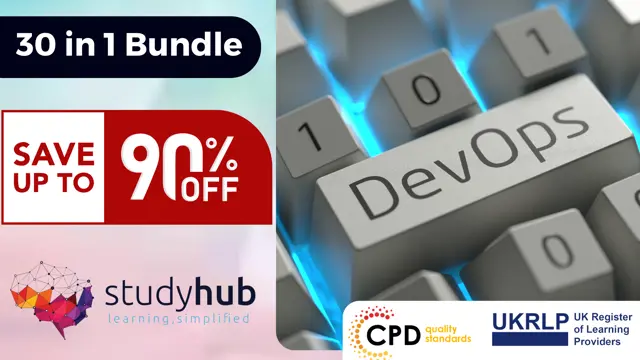
Certified Computer Operating System Course
By iStudy UK
Learn to fully utilize your Computer with the help of this Course If you are a little weak when it comes to understanding how computer works then don't worry. This course will feed you some of the most important information about a computer, its operating system. An operating system is the most important software that runs on a computer. It manages the computer's memory and processes, as well as all of its software and hardware. It also allows you to communicate with the computer without knowing how to speak the computer's language. Without an operating system, a computer is useless. Your computer's operating system (OS) manages all of the software and hardware on the computer. Most of the time, there are several different computer programs running at the same time, and they all need to access your computer's central processing unit (CPU), memory, and storage. The operating system coordinates all of this to make sure each program gets what it needs. You will not only learn the basics of computer OS, but you will also learn about the different operating systems in this course. So without further delay, get started now. Course Highlights Certified Computer Operating System Course is an award winning and the best selling course that has been given the CPD Certification & IAO accreditation. It is the most suitable course anyone looking to work in this or relevant sector. It is considered one of the perfect courses in the UK that can help students/learners to get familiar with the topic and gain necessary skills to perform well in this field. We have packed Certified Computer Operating System Course into 23 modules for teaching you everything you need to become successful in this profession. To provide you ease of access, this course is designed for both part-time and full-time students. You can become accredited in just 17 hours, 45 minutes and it is also possible to study at your own pace. We have experienced tutors who will help you throughout the comprehensive syllabus of this course and answer all your queries through email. For further clarification, you will be able to recognize your qualification by checking the validity from our dedicated website. Why You Should Choose Certified Computer Operating System Course Lifetime access to the course No hidden fees or exam charges CPD Accredited certification on successful completion Full Tutor support on weekdays (Monday - Friday) Efficient exam system, assessment and instant results Download Printable PDF certificate immediately after completion Obtain the original print copy of your certificate, dispatch the next working day for as little as £9. Improve your chance of gaining professional skills and better earning potential. Who is this Course for? Certified Computer Operating System Course is CPD certified and IAO accredited. This makes it perfect for anyone trying to learn potential professional skills. As there is no experience and qualification required for this course, it is available for all students from any academic backgrounds. Requirements Our Certified Computer Operating System Course is fully compatible with any kind of device. Whether you are using Windows computer, Mac, smartphones or tablets, you will get the same experience while learning. Besides that, you will be able to access the course with any kind of internet connection from anywhere at any time without any kind of limitation. Career Path You will be ready to enter the relevant job market after completing this course. You will be able to gain necessary knowledge and skills required to succeed in this sector. All our Diplomas' are CPD and IAO accredited so you will be able to stand out in the crowd by adding our qualifications to your CV and Resume. Module 1: Introduction to Computer Operating System Introduction 00:15:00 What is an Operating System? 00:30:00 History of Operating System 00:30:00 What an Operating System Does 01:00:00 Microsoft Windows 01:00:00 MAC OS 01:00:00 UNIX 00:30:00 LINUX 00:30:00 GNU 00:30:00 Other Operating Systems 01:00:00 Installing an Operating System 01:00:00 Defining The Processes 01:00:00 Conclusion 00:15:00 Module 2: MAC Operating System Introduction to Mac 01:00:00 Features of Mac Desktops 01:00:00 Networking System of Mac 01:00:00 Types of Mac 01:00:00 Mac your way to cyberspace 00:30:00 Benefits of Using Mac 01:00:00 How to print & fax using Mac 01:00:00 Managing music with iTunes 01:00:00 Having fun with photos 01:00:00 Wrapping Up 00:15:00 Mock Exam Final Exam

Clinical Coding, Clinical Psychology, Medical Coding & Medical Law - 8 Courses Bundle
By NextGen Learning
Clinical Coding is an essential skill set for anyone seeking a fulfilling career in the healthcare industry. Our comprehensive Clinical coding bundle offers a wealth of knowledge and practical training to equip you with the expertise required for success. From mastering clinical records and coding to delving into clinical psychology and medical law, you'll gain a well-rounded understanding of this dynamic field. In addition, our Clinical Coding bundle provides hands-on experience with 3M software, enabling you to navigate medical coding processes efficiently. You'll also receive specialised training in ICD-10-CM and inpatient DRG coding, which is vital for accurate diagnosis and reimbursement procedures. With the ever-increasing demand for skilled clinical coders, completing this course will open doors to exciting opportunities in hospitals, clinics, insurance companies, and medical coding agencies. Learning Outcomes: Gain proficiency in clinical coding and records, enabling accurate translation of medical information into standardised codes. Acquire insights into clinical psychology, enhancing your understanding of mental health assessments and interventions. Develop practical skills in medical coding using 3M software, a widely utilised tool in the industry. Master ICD-10-CM, enabling precise assignment of diagnosis codes to medical conditions. Becoming proficient in inpatient DRG coding is essential for efficient healthcare reimbursement processes. Gain a solid understanding of medical law and compliance, ensuring ethical clinical coding practices within the healthcare industry. Our comprehensive clinical coding bundle will equip you with the essential skills to excel in this dynamic field. From mastering clinical records and coding to exploring clinical psychology, our modules offer a well-rounded education that prepares you for success. Clinical Coding, Clinical Psychology, Medical Coding & Medical Law Bundle Curriculum are: Clinical Coding and Records Clinical Psychology Learn Medical Coding Using 3M Software Level-4 Medical coding Training: ICD-10-CM Medical Coding Inpatient Training: DRG-ICD Medical Coding Training: Develop Inpatient DRG Medical Law Essentials of European Medical Device Regulations Enrolling in our Clinical Coding bundles opens doors to exciting opportunities in hospitals, clinics, insurance companies, and medical coding agencies. Join us today and embark on a transformative journey toward a rewarding career. Take the first step towards unlocking your potential in Clinical Coding by enrolling in our bundle now. CPD 80 CPD hours / points Accredited by CPD Quality Standards Who is this course for? This bundle is suitable for: Aspiring clinical coders. Healthcare professionals are looking to enhance their coding skills. Medical students or graduates interested in medical coding. Health information management professionals. Existing coders seeking to update knowledge. Individuals are interested in healthcare and technology. Career path Our bundle will prepare you for a range of careers, including: Clinical Coder: £25,000 - £35,000 per year. Coding Specialist: £30,000 - £40,000 per year. Medical Records Auditor: £35,000 - £45,000 per year. Coding Team Lead: £40,000 - £50,000 per year. Health Information Manager: £45,000 - £55,000 per year. Medical Coding Consultant: Potential earnings exceeding £60,000 per year. Certificates Certificate Of Completion Digital certificate - Included Certificate Of Completion Hard copy certificate - Included You will get a complimentary Hard Copy Certificate.

Can you say that you are someone who treats gaming as part of your daily life? Do you consider having a career related to gaming? If so, then this course will help you achieve your dreams in game development! Description: You will first be introduced to the gaming basics and how it is used for game development. You will then be introduced to use different kinds of consoles needed for specific games. You will also discover games using your phone and internet. Then you would be knowledgeable on where to find free software that could be used for game development. Lastly, you will understand the accessories that deal with the gaming basics for development. Who is the course for: People who have an interest in becoming part of the game development industry Entry Requirement: This course is available to all learners, of all academic backgrounds. Learners should be aged 16 or over to undertake the qualification. Good understanding of English language, numeracy and ICT are required to attend this course. Assessment: At the end of the course, you will be required to sit an online multiple-choice test. Your test will be assessed automatically and immediately so that you will instantly know whether you have been successful. Before sitting for your final exam you will have the opportunity to test your proficiency with a mock exam. Certification: After you have successfully passed the test, you will be able to obtain an Accredited Certificate of Achievement. You can however also obtain a Course Completion Certificate following the course completion without sitting for the test. Certificates can be obtained either in hardcopy at a cost of £39 or in PDF format at a cost of £24. PDF certificate's turnaround time is 24 hours and for the hardcopy certificate, it is 3-9 working days. Why choose us? Affordable, engaging & high-quality e-learning study materials; Tutorial videos/materials from the industry leading experts; Study in a user-friendly, advanced online learning platform; Efficient exam systems for the assessment and instant result; The UK & internationally recognised accredited qualification; Access to course content on mobile, tablet or desktop from anywhere anytime; The benefit of career advancement opportunities; 24/7 student support via email. Gaming Basics for Development Introduction 00:30:00 Understanding Consoles 01:00:00 Using Your Computer 01:00:00 Using Your Phone 01:00:00 Using the Internet 00:30:00 Where to Find Free Software 01:00:00 Understanding Accessories Dealing with Drugs 00:30:00 Wrapping Up 00:15:00 Mock Exam Mock Exam- Gaming Secrets 00:20:00 Final Exam Final Exam- Gaming Secrets 00:20:00 Certificate and Transcript Order Your Certificates and Transcripts 00:00:00

Blockchain Architecture Training
By Nexus Human
Duration 3 Days 18 CPD hours This course is intended for Technical Leaders Overview What is BlockchainHow does Blockchain workTypes of BlockchainsHow is Blockchain different from what we have todayWhat are use cases for BlockchainWhat does a Blockchain app look likeHow do I design a Blockchain appHow do I develop a Blockchain appHow do I test a Blockchain app This instructor-led 3 day Blockchain Architecture training is for technical leaders who need to make decisions about architecture, environment, and development platforms. What is Blockchain? A record keeping system Trust Decentralization Trustless environment How does Blockchain work? Announcements Blocks Nodes Chaining Verification Consensus Scalability Privacy Crypto Hashing Digital Fingerprinting PoW vs PoS Types of Blockchains Public vs Private Open vs closed Smart Contracts Blockchain as History Tokens / Coins Gas How is Blockchain different from what we have today? Decentralized Peer-to-peer architecture Software vs Firmware Database vs Blockchain Distributed database or other technology? Data Sovereignty Group Consensus What are Use Cases for Blockchain? Use Case Examples Currency Banking Services Voting Medical Records Supply Chain / Value Chain Content Distribution Verification of Software Updates (cars, planes, trains, etc) Law Enforcement Title and Ownership Records Social Media and Online Credibility Fractional asset ownership Cable Television billing High fault tolerance DDoS-proof Public or Private Blockchain? Who are the participants? What does a Blockchain app look like? DApp Resembles typical full stack web application Any internal state changes and all transactions are written to the blockchain Node.js IDE Public Blockchain visibility Private Blockchain solutions Oracles How do I design a Blockchain app? What does this solution need to let users do? Will the proposed solution reduce or remove the problems and pain points currently felt by users? What should this solution prevent users from doing? Do you need a solution ready for heavy use on day 1? Is your solution idea enhanced by the use of Blockchain? Does the use of Blockchain create a better end-user experience? If so, how? Has your business developed custom software solutions before? What level of support are you going to need? How big is the developer community? Does your vision of the future align with the project or platform's vision of the future? Does the platform aim to make new and significant contributions to the development space, or is it an efficiency / cost play? Should the solution be a public or private Blockchain? Should the solution be an open or closed Blockchain? Create a plan for contract updates and changes! Hybrid solutions Monetary exchanges? How do I develop a Blockchain app? AGILE approach pre-release Define guiding principles up front Software vs Firmware Announcements, not transactions! Classes, not contracts Link contracts to share functions Use calling contracts to keep contract address the same Hyperledger vs Ethereum CONSIDER No of Users * Avg No of Transactions (state changes) per User Should a Blockless solution be applied? Performance Security Anonymity Security Monolithic vs Modular Sandwich complexity model How do I test a Blockchain app? Recommend 5x to 10x traditional application testing time Security Networks

Introduction to Sketchup Course 1-2-1
By Real Animation Works
Sketchup face to face training customised and bespoke.

ISTQB Certified Tester - Advanced Level Test Manager
By Nexus Human
Duration 5 Days 30 CPD hours This course is intended for Test Programme Managers, Test Managers, and anyone else wishing to take the ISTQB© Certified Tester Advanced Level Test Manager examination. Overview Whilst this course is focused on the syllabus, giving participants the maximum chance of passing the examination, it also contains many real world practical examples. On completion of this course, attendees will have an advanced understanding of test design techniques and will be fully prepared to take the ISTQB© Certified Tester Advanced Level Test Manager examination. ISTQB© is the standard for international qualifications in software testing at an advanced level. The course thoroughly prepares attendees for the ISTQB© Certified Tester Advanced Level Test Manager examination. Testing Process The fundamental test process Test levels and test types Test planning, monitoring and control Test analysis Test design Test implementation Test execution Evaluating exit criteria and reporting Test closure activities Test Management Test management in context Risk-based testing and other approaches for test prioritization and effort allocation Test documentation and other work products Project risk management Other test work products Test estimation Defining and using test metrics Business value of testing Distributed, outsourced, and insourced testing Managing the application of industry standards Reviews Management reviews and audits Managing reviews Metrics for reviews Managing formal reviews Defect Management The defect lifecycle and the software development lifecycle Cross-functional defect management Defect report information Assessing process capability with defect report information Improving the Testing Process Introduction Test improvement process Improving the testing process Improving the testing process with TMMI Improving the testing process with TPI Next Improving the testing process with CTP Improving the testing process with STEP Test Tools and Automation Tool selection Return on investment (ROI) Selection process Tool lifecycle Tool metrics People Skills ? Team Composition Individual skills Test team dynamics Fitting testing within an organization Motivation Communication

Vectorworks Landmark Training
By London Design Training Courses
Why choose Vectorworks Landmark Training Course? Course info Explore the Vectorworks Landmark Training Course! 1-on-1 Live Online sessions led by certified tutors and industry experts. Master Vectorworks Landmark for landscape and site design, creating captivating outdoor spaces. Enroll now to unleash your design skills. Duration: 16 hrs. Method: 1-on-1, Personalized attention. Schedule: Tailor your own schedule by pre-booking a convenient hour of your choice, available from Mon to Sat between 9 am and 7 pm. This course focuses on Vectorworks Landmark fundamentals, providing essential tools and techniques for landscape architecture, design, and related disciplines. Participants should have a basic understanding of Vectorworks software. The course covers 2D and 3D drawing, file organization, landscape plan/model creation, and more. Learning Objectives: Organize drawing files using industry standards and best practices for effective collaboration. Utilize imported files and field-collected data for base plans and site inventories. Integrate 2D and 3D elements for plan documentation and model analysis. Utilize worksheet features for material quantification and project efficiency. Course Prerequisites: Participants should be familiar with basic drafting concepts, computer operations, and keyboard shortcuts. This training demonstrates sustainable design principles and the use of CAD tools for erosion control, runoff calculations, plant tracking, and sun/shade analysis. Participants will learn to create a 3D site digital terrain model and assess proposed plantings' effects on solar heat gain and water usage. Vectorworks Landmark Basic to Intermediate Training Course Duration: 16 hours Join our comprehensive Vectorworks Landmark Basic to Intermediate Training, designed for landscape architects and designers. Master 2D and 3D landscape design with essential techniques, covering site analysis, plans, irrigation, and 3D visualization. Unleash your creativity with custom plant symbols and detailed planting plans using the plant database. Course Outline: I. Introduction to Vectorworks Landmark (1 hour) An overview of Vectorworks Landmark for landscape design Interface orientation and basic tool usage Navigation and viewport controls Landscape design project creation and management II. Site Analysis and Site Plans (3 hours) Collecting site information and producing site analysis drawings Crafting site plans and hardscape design Working with contours, elevations, and terrain models Incorporating site amenities like paths, fences, and walls III. Planting Plans (5 hours) Utilizing the plant database to select suitable plants for specific regions Creating personalized plant symbols Developing comprehensive planting plans and plant lists Understanding plant compatibility and growth patterns IV. Irrigation Design (2 hours) Designing and editing irrigation systems and zones Integrating irrigation components into the site plan Generating irrigation reports for efficient planning V. 3D Visualization (3 hours) Creating captivating 3D models of landscape designs Applying textures and materials to hardscape elements and plants Utilizing the Renderworks engine for high-quality rendering Enhancing designs with lighting and special effects VI. Customization (1 hour) Tailoring the interface for landscape design efficiency Creating custom object styles and resource libraries VII. Collaboration and Sharing (1 hour) Importing and exporting data from other software platforms Sharing landscape design drawings with colleagues and collaborators VIII. Conclusion and Next Steps (1 hour) Comprehensive review of course content Guidance on further learning resources Q&A session and feedback gathering Enroll in our Vectorworks Landmark Basic to Intermediate Training to enhance your landscape design expertise and unleash your creative prowess. Download Vectorworks Landmark https://www.vectorworks.net/en-GB/landmark By the end of the Vectorworks Landmark Training Course, participants will: Understand the key features and functionalities of Vectorworks Landmark for landscape design. Demonstrate proficiency in using essential tools for site analysis, site plans, and hardscape design. Create detailed planting plans, selecting appropriate plants, and understanding their compatibility and growth patterns. Design efficient and effective irrigation systems, including generating irrigation reports. Create 3D visualizations of landscape designs, applying textures, materials, lighting, and special effects. Customize the interface and create personalized object styles and resources. Collaborate and share landscape design drawings with other software users. Have the foundation to pursue further learning and exploration in landscape design using Vectorworks Landmark.

Professional Certificate Course in Appraising E-commerce System in London 2024
4.9(261)By Metropolitan School of Business & Management UK
The aim of this course is to provide a comprehensive understanding of E-commerce Software systems and their practical applications. After the successful completion of this lecture, you will be able to: Understand and apply E-commerce Software systems. Understand E-commerce Websites, along with their types. Understand the concept of Supply Chain Management in E-commerce. Understand Product Sourcing, Strategic Sourcing, Outsourcing, and Offshoring in E-commerce. Understand What is an EFT Payment? And How Do e-Checks Work? Understanding Digital payment systems, currency and Payment Gateways. The aim of this course is to provide a comprehensive understanding of E-commerce Software systems and their practical applications. By the end of the course, students will be able to understand and identify different types of E-commerce websites and apply the concept of Supply Chain Management in E-commerce. Additionally, students will be able to comprehend the concepts of Product Sourcing, Strategic Sourcing, Outsourcing, and Offshoring in E-commerce. Furthermore, the course will also focus on the understanding of EFT Payment and e-Checks and how they work in the context of E-commerce. Students will also learn about Digital payment systems, currency, and Payment Gateways and their role in the E-commerce industry. Overall, the course will equip students with the knowledge and skills required to understand and apply various E-commerce Software systems and concepts to effectively operate in the dynamic E-commerce industry. The aim of this course is to provide a comprehensive understanding of E-commerce Software systems and their practical applications. By the end of the course, students will be able to understand and identify different types of E-commerce websites and apply the concept of Supply Chain Management in E-commerce. Additionally, students will be able to comprehend the concepts of Product Sourcing, Strategic Sourcing, Outsourcing, and Offshoring in E-commerce. Furthermore, the course will also focus on the understanding of EFT Payment and e-Checks and how they work in the context of E-commerce. Students will also learn about Digital payment systems, currency, and Payment Gateways and their role in the E-commerce industry. Overall, the course will equip students with the knowledge and skills required to understand and apply various E-commerce Software systems and concepts to effectively operate in the dynamic E-commerce industry. VIDEO - Course Structure and Assessment Guidelines Watch this video to gain further insight. Navigating the MSBM Study Portal Watch this video to gain further insight. Interacting with Lectures/Learning Components Watch this video to gain further insight. Appraising E-commerce System Self-paced pre-recorded learning content on this topic. Appraising E-Commerce System Put your knowledge to the test with this quiz. Read each question carefully and choose the response that you feel is correct. All MSBM courses are accredited by the relevant partners and awarding bodies. Please refer to MSBM accreditation in about us for more details. There are no strict entry requirements for this course. Work experience will be added advantage to understanding the content of the course. The certificate is designed to enhance the learner's knowledge in the field. This certificate is for everyone eager to know more and get updated on current ideas in their respective field. We recommend this certificate for the following audience. E-commerce System Appraiser E-commerce System Analyst E-commerce System Consultant E-commerce Business Analyst E-commerce Operations Manager E-commerce Technology Strategist E-commerce Architect E-commerce Project Manager E-commerce Quality Assurance Analyst E-commerce User Experience Designer Average Completion Time 2 Weeks Accreditation 3 CPD Hours Level Advanced Start Time Anytime 100% Online Study online with ease. Unlimited Access 24/7 unlimited access with pre-recorded lectures. Low Fees Our fees are low and easy to pay online.

Java Level 1
By OnlineCoursesLearning.com
Java Certification Level 1 Physiological investigations have shown that figuring out how to communicate in at least two dialects can enormously profit the psychological interaction. Not exclusively would communication be able to extend dramatically when learning another dialect, however it enormously improves the mind's usefulness. Curiously, learning diverse codings can likewise give stunning advantages. These advantages are mental, but on the other hand are a helpful application in regular day to day existence. Cell phones, leaving key dandies, security identifications and utilizing a gadget to open a vehicle entryway are a portion of the day by day things that have been customized to act with a particular goal in mind. Seeing how to program, can be a stunning resource and keeping in mind that there are various dialects, none is very as simple to learn as Java. Java was made in view of productivity and consistency. The objective was to make a program with more noteworthy abilities than C/C++ however with greater effortlessness. In this Java Programming for Beginners course you will become familiar with the nuts and bolts of programming utilizing the Java language just as a significant number of the advantages that will make ready for proficient programming. What you will realize in this course: Instructions to set up a PC for Java programming and find out about pre-introduced programs Find out about the 'modulus administrator' and what it implies The most effective method to distinguish a remark line and what the motivation behind a remark is in a program Find out about the length strategy Find out about information structures Find out about class-object relationship and begin finding out about object-arranged programming in Java Find out about Booleans and what reason they serve The advantages of this course: Learning the most generally utilized code Realizing Java can build proficient freedoms as a developer or computer programmer. Java software engineers are sought after and are among the most generously compensated in the business Java has an exceptionally top to bottom API and can be utilized to execute different sorts of programming It will make you a superior engineer with its rich IDEs (Integrated Development Environment) giving ideas and advising of mistakes Java will assist you with understanding complex programming ideas
