- Professional Development
- Medicine & Nursing
- Arts & Crafts
- Health & Wellbeing
- Personal Development
Time Management: Create a Value-Based Time Management Plan - CPD Certified
5.0(3)By School Of Health Care
Time Management: Level 4 Time Management Course Online Unlock the Secret to Mastering Your Time with our Online Course: Time Management! In today's fast-paced world, time is a precious commodity. Our course starts by laying a strong foundation with Module 01: Basics of Time Management: Time Management Course. You'll gain a deep understanding of the key principles and concepts behind effective time management, setting the stage for your journey toward success. By enrolling in our Time Management: Time Management Course, you will gain access to engaging video lessons led by industry experts, Interactive exercises to reinforce your learning. You can access the Time Management: Time Management Course materials for a lifetime, allowing you to learn at your own pace. Invest in yourself and take control of your time today! Join our Time Management: Time Management Course and unlock the secrets to increased productivity, reduced stress, and a more fulfilling life. Enrol in our Time Management: Time Management Course now and start your journey towards a more balanced and successful future. Special Offers of this Time Management: Time Management Course: This Time Management: Time Management Course includes a FREE PDF Certificate. Lifetime access to this Time Management: Time Management Course Instant access to this Time Management: Time Management Course 24/7 Support Available to this Time Management: Time Management Course Main Course: Level 4 Time Management Course Free courses included with Level 4 Time Management Course Course 01: Level 5 Personal Development Course 02: Anger Management Course 03: Negotiation Skills [ Note: Free PDF certificate as soon as completing Time Management: Level 4 Time Management Course] Time Management: Time Management Course Online This Time Management: Time Management Course consists of 08 modules. Course Curriculum of Time Management: Time Management Course Module 01: Basics of Time Management Module 02: Priorities Your Time Module 03: Organize Your Time Module 04: Using Your Time Efficiently Module 05: Time Management in the Workplace Module 06: Time Management For Students Module 07: Time Management Software Module 08: Create a Value-Based Time Management Plan Assessment Method of Time Management: Time Management Course After completing Time Management: Time Management Course, you will get quizzes to assess your learning. You will do the later modules upon getting 60% marks on the quiz test. Certification of Time Management: Time Management Course After completing the Time Management: Time Management Course, you can instantly download your certificate for FREE. Who is this course for? Time Management: Time Management Course Online This Time Management: Level 4 Time Management Course is ideal for: Office Managers Teaching Professionals Personal Assistants & Secretaries HR Professionals Administrative Assistants Requirements Time Management: Time Management Course Online To enrol in this Time Management: Time Management Course, students must fulfil the following requirements: Good Command over English language is mandatory to enrol in our Time Management: Time Management Course. Be energetic and self-motivated to complete our Time Management: Time Management Course. Basic computer Skill is required to complete our Time Management: Time Management Course. If you want to enrol in our Time Management: Time Management Course, you must be at least 15 years old. Career path Time Management: Time Management Course Online You can enroll in our Time Management: Level 4 Time Management Course to improve your time management skills and increase your chances of getting hired.

IT Security: IT Security Course Online Unlock the Power of IT Security: IT Security Course: Enrol Now! Are you concerned about IT Security: IT Security Course and the safety of your digital presence? Worried about the growing threats of cyber-attacks, data breaches, and online vulnerabilities? Look no further, our exclusive course, IT Security, is here to equip you with the skills and knowledge you need to safeguard yourself and thrive in today's interconnected world. Our IT Security: IT Security Course takes you on an immersive journey through the intricacies of IT security. From fundamental concepts to advanced techniques, you will gain a holistic understanding of IT Security This IT Security course ensures you are well-prepared to face any digital challenge. Our IT Security: IT Security Course allows you to learn at your own pace, wherever and whenever it's convenient for you. With this extensive IT Security: IT Security Course dive into the world of cyber threat intelligence, understanding how to gather, analyze, and utilize information to proactively defend against attacks. Don't let your digital life be compromised. Take charge of your IT Security: IT Security Course today! Enroll in our IT Security course and become the guardian of your digital world. Main Course: IT Security course Free courses included with IT Security: IT Security Course: Along with IT Security Course you will get free GDPR Training Course Special Offers of this IT Security: IT Security Course: This IT Security: IT Security Course includes a FREE PDF Certificate. Lifetime access to this IT Security: IT Security Course Instant access to this IT Security: IT Security Course 24/7 Support Available to this IT Security: IT Security Course IT Security: IT Security Course Online If you're interested in pursuing a career in IT Security: IT Security Course or want to enhance your knowledge in this field, then this IT Security: IT Security Course is perfect for you. This specialized IT Security: IT Security Course will provide you with a strong foundation to become a skilled and confident IT security professional. Who is this course for? IT Security: IT Security Course Online This IT Security: IT Security Course is designed for individuals from various backgrounds who are interested in enhancing their knowledge and skills in IT security. It is suitable for: IT Professionals System Administrators Software Developers Business Owners and Managers IT Enthusiasts and Students No matter your professional background or level of expertise, this IT Security: IT Security Course offers a comprehensive learning experience, catering to both beginners and intermediate learners. It's designed to provide a strong understanding of IT Security: IT Security Course concepts and arm you with practical skills to navigate the ever-evolving digital landscape confidently. Requirements IT Security: IT Security Course Online To enrol in this IT Security: IT Security Course, students must fulfil the following requirements: Good Command over English language is mandatory to enrol in our IT Security: IT Security Course. Be energetic and self-motivated to complete our IT Security: IT Security Course. Basic computer Skill is required to complete our IT Security: IT Security Course. If you want to enrol in our IT Security: IT Security Course, you must be at least 15 years old. Career path IT Security: IT Security Course Online The IT Security: IT Security Course opens up a range of exciting career paths for individuals passionate in working in this field .Here are some potential career paths you can pursue after completing the course: Security Manager Incident Responder Security Architect Security Consultant
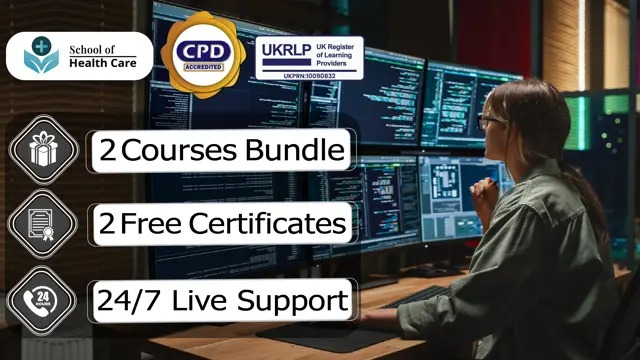
Time Management: Create a Value-Based Time Management Plan - CPD Certified
5.0(3)By School Of Health Care
Time Management: Level 4 Time Management Course Online Unlock the Secret to Mastering Your Time with our Online Course: Time Management! In today's fast-paced world, time is a precious commodity. Our course starts by laying a strong foundation with Module 01: Basics of Time Management: Time Management Course. You'll gain a deep understanding of the key principles and concepts behind effective time management, setting the stage for your journey toward success. By enrolling in our Time Management: Time Management Course, you will gain access to engaging video lessons led by industry experts, Interactive exercises to reinforce your learning. You can access the Time Management: Time Management Course materials for a lifetime, allowing you to learn at your own pace. Invest in yourself and take control of your time today! Join our Time Management: Time Management Course and unlock the secrets to increased productivity, reduced stress, and a more fulfilling life. Enrol in our Time Management: Time Management Course now and start your journey towards a more balanced and successful future. Special Offers of this Time Management: Time Management Course: This Time Management: Time Management Course includes a FREE PDF Certificate. Lifetime access to this Time Management: Time Management Course Instant access to this Time Management: Time Management Course 24/7 Support Available to this Time Management: Time Management Course Main Course: Level 4 Time Management Course Free courses included with Level 4 Time Management Course Course 01: Level 5 Personal Development Course 02: Anger Management Course 03: Negotiation Skills [ Note: Free PDF certificate as soon as completing Time Management: Level 4 Time Management Course] Time Management: Time Management Course Online This Time Management: Time Management Course consists of 08 modules. Course Curriculum of Time Management: Time Management Course Module 01: Basics of Time Management Module 02: Priorities Your Time Module 03: Organize Your Time Module 04: Using Your Time Efficiently Module 05: Time Management in the Workplace Module 06: Time Management For Students Module 07: Time Management Software Module 08: Create a Value-Based Time Management Plan Assessment Method of Time Management: Time Management Course After completing Time Management: Time Management Course, you will get quizzes to assess your learning. You will do the later modules upon getting 60% marks on the quiz test. Certification of Time Management: Time Management Course After completing the Time Management: Time Management Course, you can instantly download your certificate for FREE. Who is this course for? Time Management: Time Management Course Online This Time Management: Level 4 Time Management Course is ideal for: Office Managers Teaching Professionals Personal Assistants & Secretaries HR Professionals Administrative Assistants Requirements Time Management: Time Management Course Online To enrol in this Time Management: Time Management Course, students must fulfil the following requirements: Good Command over English language is mandatory to enrol in our Time Management: Time Management Course. Be energetic and self-motivated to complete our Time Management: Time Management Course. Basic computer Skill is required to complete our Time Management: Time Management Course. If you want to enrol in our Time Management: Time Management Course, you must be at least 15 years old. Career path Time Management: Time Management Course Online You can enroll in our Time Management: Level 4 Time Management Course to improve your time management skills and increase your chances of getting hired.

Data science and Data preparation with KNIME
By Packt
In this course, you will learn how to perform data cleaning and data preparation with KNIME and without coding. You should be familiar with KNIME as no basics are covered in this course. Basic knowledge of machine learning is certainly helpful for the later lectures in this course.
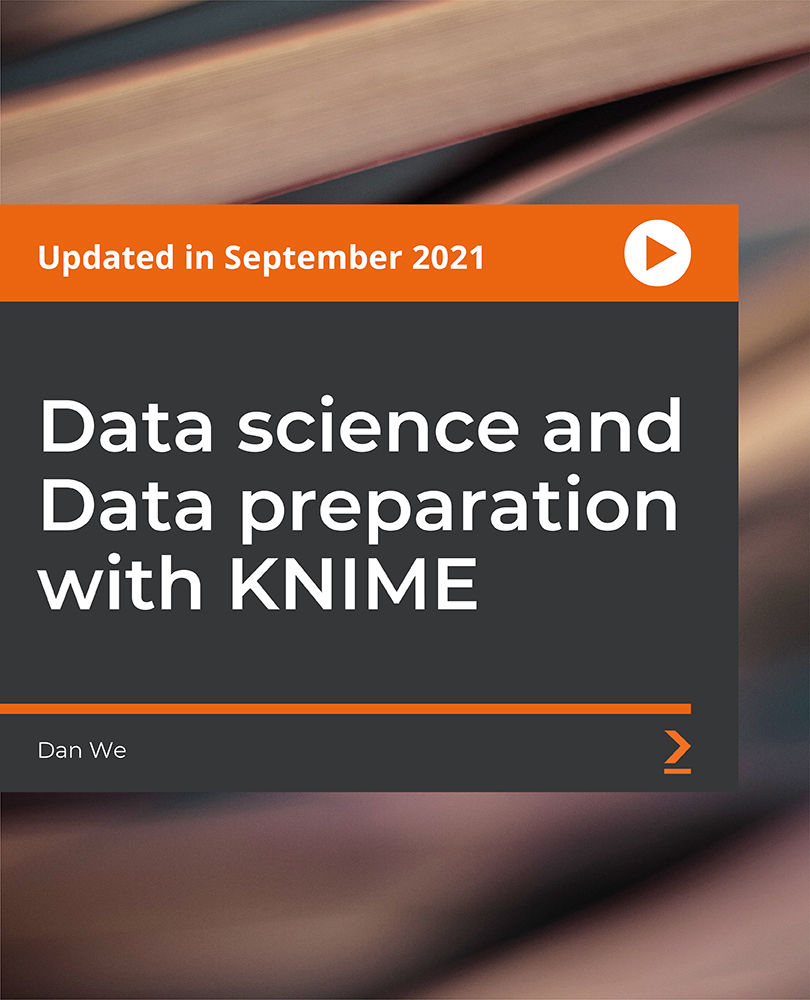
Do you own an iPhone but don't know how to use it? Are you curious what you can do or what apps can you have with your iPhone? If yes, then this course is for you! Description: iPhone was invented many years ago, and still, it has been one of the best-selling phones to date. If you are someone who is curious with iPhone and how they are used, or you just want to explore iPhone, then this course is perfect for you. This course will start by introducing you the most popular productivity applications for the multi-tasker used in iPhone. You will also have fun with the tricks and tips for your iPhone. Lastly, in this course, you will know what applications you should have and what can you do with it to be able to explore more. Who is the course for? Anyone who is interested in checking and trying the features of an iPhone, especially app developers. iPhone owners who want to explore their phones and utilise it. Entry Requirement: This course is available to all learners, of all academic backgrounds. Learners should be aged 16 or over to undertake the qualification. Good understanding of English language, numeracy and ICT are required to attend this course. Assessment: At the end of the course, you will be required to sit an online multiple-choice test. Your test will be assessed automatically and immediately so that you will instantly know whether you have been successful. Before sitting for your final exam you will have the opportunity to test your proficiency with a mock exam. Certification: After you have successfully passed the test, you will be able to obtain an Accredited Certificate of Achievement. You can however also obtain a Course Completion Certificate following the course completion without sitting for the test. Certificates can be obtained either in hard copy at a cost of £39 or in PDF format at a cost of £24. PDF certificate's turnaround time is 24 hours and for the hardcopy certificate, it is 3-9 working days. Why choose us? Affordable, engaging & high-quality e-learning study materials; Tutorial videos/materials from the industry leading experts; Study in a user-friendly, advanced online learning platform; Efficient exam systems for the assessment and instant result; The UK & internationally recognised accredited qualification; Access to course content on mobile, tablet or desktop from anywhere anytime; The benefit of career advancement opportunities; 24/7 student support via email. Career Path: The iPhone Tricks and Apps is a useful qualification to possess, and would be beneficial for the following careers: iPhone App Developer iOs Developer. iPhone Tricks and Apps The Most Popular Productivity Applications For the Multi-Tasker 01:00:00 Augmented Reality on the iPhone 00:30:00 Funny iPhone tricks 00:30:00 Get Beer and Popcorn on your iPhone 00:15:00 Great iPhone tips 01:00:00 Handy iPhone Tricks and Applications to Have 01:00:00 How to Find Your Way Using iPhone GPS 01:00:00 How to Use TweetDeck on Your iPhone and Stay Connected 00:15:00 Impress your friends with these iPhone usage tips and applications 00:15:00 Interesting iPhone Applications for People to Try 01:00:00 Managing Your To Do List with an iPhone Application 00:30:00 Most Wanted Applications For The iPhone 00:15:00 Popular Tricks for Your IPhone 00:15:00 Teaching Your Kids with an iPhone Application 00:15:00 Using Your iPhone as a Flash Drive 00:30:00 Top 3 Games for iPhone Addicts 00:30:00 Top 3 Must Have Tricks For iPhone Survival 00:15:00 Top 3 Social Networking Applications for the Multi-tasker 01:00:00 Top 3 Tricks to Get The Most out Of Your iPhone 00:15:00 Truly Productive Real Estate Management with an iPhone Application 01:00:00 Using an iPhone Application to Remember Key Dates 00:15:00 Using an iPhone Application to Translate Your Way to Success 00:15:00 Using an iPhone Application to Make Your Run Work for You 01:00:00 Using the Weather Channel iPhone Application to Plan Your Day 00:30:00

AWS Certified Cloud Practitioner: Essentials Course 2020
By Packt
Explore the AWS Platform with the expert guidance of a cloud and security instructor
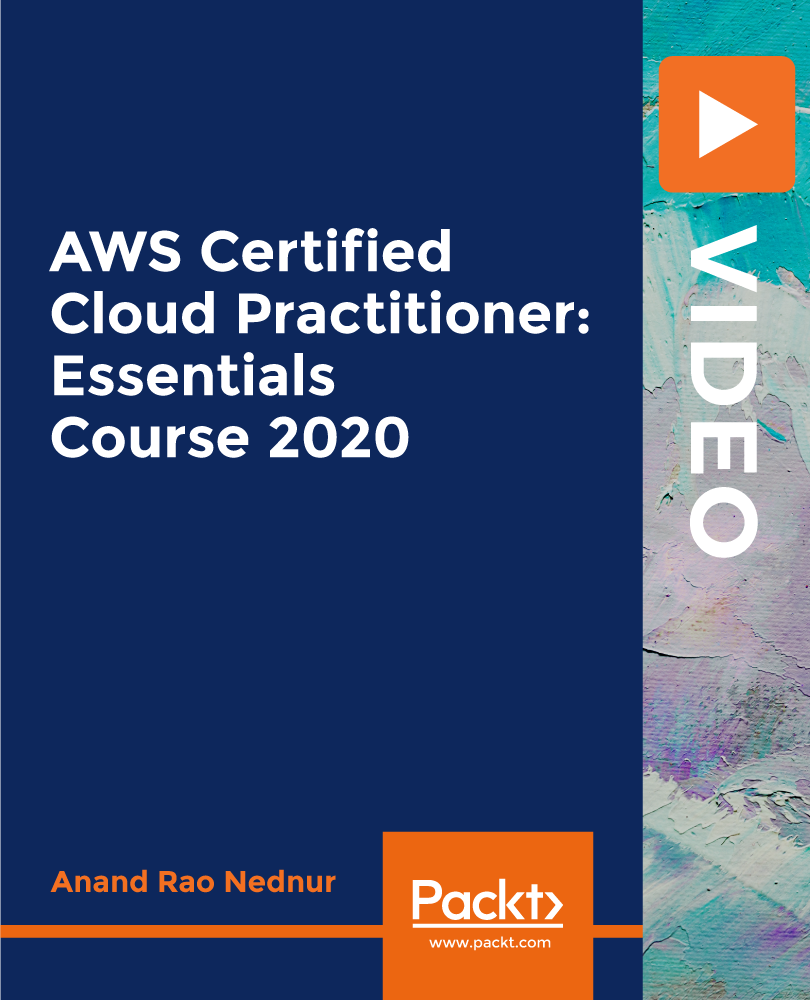
Microsoft Office - MS Word, Excel, Access & PowerPoint
By NextGen Learning
Course Overview This comprehensive Microsoft Office course provides an in-depth understanding of the core Office applications—Word, Excel, PowerPoint, and Access. Designed to develop essential digital skills, it equips learners with the ability to navigate each program with confidence, improving document creation, data management, presentations, and database handling. Covering both foundational and advanced features, the course is ideal for those looking to boost their efficiency in a variety of business and administrative contexts. By the end of the course, learners will have the capability to produce professional documents, organise data in spreadsheets, create impactful presentations, and manage information through databases. This structured training ensures clarity in using Microsoft Office tools to support workplace productivity and enhance employability across multiple sectors. Course Description This course explores the full functionality of Microsoft Word, Excel, PowerPoint, and Access—focusing on both classic and new features of the 2019 versions. Learners will begin with the essentials, such as creating and formatting documents, performing calculations in spreadsheets, and developing effective slide presentations. As the modules progress, learners will delve into more detailed features, including managing lists, inserting graphics, handling data queries, and designing user-friendly reports. The training also includes familiarisation with the interface and workflow improvements in each application, offering structured, sequential guidance. Ideal for office professionals, jobseekers, and administrative staff, the course enhances digital fluency and enables learners to carry out a wide range of clerical and operational tasks using the Microsoft Office suite. Course Modules Module 01: Microsoft Excel 2019 New Features Module 02: Getting Started with Microsoft Excel Module 03: Performing Calculations Module 04: Modifying a Worksheet Module 05: Formatting a Worksheet Module 06: Printing Workbooks Module 07: Managing Workbooks Module 08: Microsoft Word 2019 Module 09: Microsoft Word 2019 New Features Module 10: Getting Started with Word Module 11: Formatting Text and Paragraphs Module 12: Working More Efficiently Module 13: Managing Lists Module 14: Adding Tables Module 15: Inserting Graphic Objects Module 16: Controlling Page Appearance Module 17: Preparing to Publish a Document Module 18: Workbooks - Microsoft Word 2016 (Beginner) Module 19: Microsoft PowerPoint 2019 Module 20: Microsoft PowerPoint 2019 New Features Module 21: PowerPoint Interface Module 22: Presentation Basics Module 23: Formatting Module 24: Inserting Options Module 25: Working with Objects Module 26: Table Module 27: Charts Module 28: Review and Presentation Module 29: Microsoft Access 2019 Module 30: Microsoft Access 2019 New Features Module 31: Introduction to Access Module 32: Modify Data Module 33: Working with Queries Module 34: Access Forms Module 35: Working with Reports (See full curriculum) Who is this course for? Individuals seeking to improve their office software knowledge for employment. Professionals aiming to upgrade their digital skills in a business setting. Beginners with an interest in learning Microsoft Office applications. Jobseekers and administrative workers looking to strengthen their CVs. Career Path Administrative Assistant Data Entry Officer Office Manager Project Coordinator Personal Assistant Executive Support Roles Customer Service Representative Database Administrator (Entry-Level)

Adobe Illustrator Masterclass
By NextGen Learning
Course Overview The Adobe Illustrator Masterclass offers a comprehensive journey through the essential tools and features of this powerful design software. Learners will gain proficiency in using Illustrator for various creative projects, from graphic design to digital artwork. This course equips students with a clear understanding of key tools such as the Pen Tool, Selection Tools, and the Blend Tool, enabling them to create professional-level designs. Through the modules, learners will develop the ability to work with typography, drawing tools, and advanced colour manipulation, empowering them to elevate their creative skills. By the end of the course, students will be confident in applying their knowledge to industry-standard design tasks, whether for personal projects or professional use. Course Description This course delves into the full scope of Adobe Illustrator’s capabilities, providing learners with in-depth knowledge of both fundamental and advanced tools. Starting with a solid foundation in selection and drawing tools, the course moves on to cover more sophisticated techniques, such as using the Pen Tool, Typography Tools, and Gradient Tool. Learners will also explore the Symbolism Tools and Graph Tools to further enhance their design capabilities. Emphasis is placed on both efficiency and creativity, allowing learners to unlock the potential of Illustrator for creating sophisticated vector graphics, illustrations, and layout designs. Each module is designed to build a strong understanding of Illustrator’s functions and how they can be applied to real-world projects. Upon completion, learners will possess the technical expertise and creative confidence to execute complex design projects with Illustrator. Course Modules Module 01: Introduction Module 02: How To Use The Selection Tools Module 03: How To Use the Pen Tool and the Gang in Illustrator? Module 04: How To Use the Typography Tools in Illustrator Module 05: How To Use The Drawing Tools in Illustrator Pt 1 Module 06: How To Use The Drawing Tools in Illustrator Pt 2 Module 07: How to Use the Paintbrush Tools Module 08: How to Use the Pencil Tools Module 09: The Eraser Tools Module 10: The Rotate and Reflect Tools Module 11: The Liquify Tools Module 12: The Shape Builder and Live Paint Tools Module 13: The Perspective Grid Tool Module 14: How to Use the Gradient Tool Module 15: How To Use the Blend Tool Module 16: How To Use the Technical Tools Module 17: How To Use the Symbols and the Symbolism Tools Module 18: How To Use the Graph Tools Module 19: How To Use Slicing and the Slice Tools Module 20: How To Use the Color Tools and Drawing Modes Module 21: Summary (See full curriculum) Who is this course for? Individuals seeking to enhance their graphic design skills. Professionals aiming to improve their digital design portfolio. Beginners with an interest in graphic design or illustration. Anyone interested in mastering Adobe Illustrator for creative projects. Career Path Graphic Designer Illustrator Digital Artist Visual Designer Print Designer Web Designer Packaging Designer

Keras Deep Learning and Generative Adversarial Networks (GAN)
By Packt
Welcome to this dual-phase course. In the first segment, we delve into neural networks and deep learning. In the second, ascend to mastering Generative Adversarial Networks (GANs). No programming experience required. Begin with the fundamentals and progress to an advanced level.
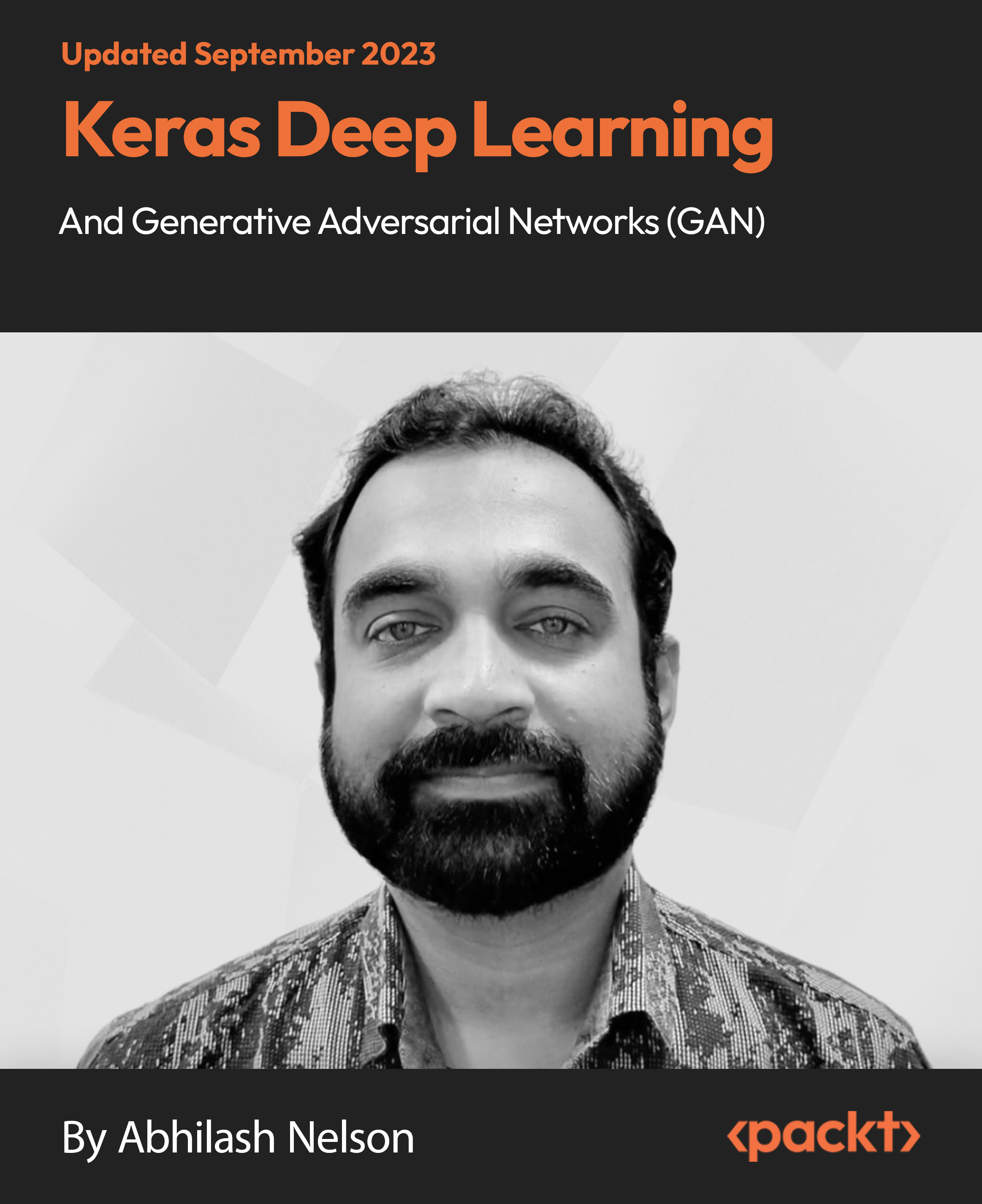
Linux - The Productive Programmer's Best Friend
By Xpert Learning
About Course Learn how to use Linux to boost your programming productivity and become a more efficient developer. In this comprehensive course, you will learn: The best Linux terminals to use for programming How to use clipboard managers to save time and effort How to use Vim, the most powerful text editor for programmers How to use Zsh and the oh-my-zsh framework to customize your terminal experience Extensive lessons on terminal commands, including how to find and replace text, work with pipes and subshells, and automate tasks And much more! You will also receive access to a repository of scripts and an eBook containing all of the examples and explanations from the course. This course is perfect for programmers who are new to Linux or who want to learn how to use Linux more effectively. Enroll today and start your journey to becoming a more productive programmer with Linux! Here are some of the benefits of learning how to use Linux for programming: Linux is a powerful and flexible operating system that can be customized to meet your specific needs. Linux is also very efficient, which can make a big difference in your productivity, especially when working with large projects. Linux has a wide range of built-in tools and utilities that are designed for programmers, such as the Bash shell, Vim, and Git. Linux is also open source, which means that there is a large community of developers who are constantly contributing to and improving the platform. If you are serious about becoming a more productive programmer, then learning how to use Linux is an essential skill. This course will teach you everything you need to know to get started. Enroll today and start boosting your productivity! What Will You Learn? I'll increase my terminal productivity by using Terminator, Guake and other tools I'll be able to use regular expressions, pipes and subshells and external shell scripting libraries I'll work with files like a vim-fu master I'll increase my command line productivity (by learning how to use sed, find, tmux, network, autoenv and more) I'll be able to launch a webserver, modify images and productively work with Git I'll edit files without leaving the terminal, use the screen space efficiently and copy-paste like a pro All in all: I will double my terminal productivity Course Content Introduction Introduction Terminator- Hasta La Vista Terminal Guake - Not Quake! Clipit- Forget Everything, Paste from History Productive Shells: Reinvent The Way You Work Pre Chapter Vim Oh-my-zsh Your Terminal Never Felt This Good Before! Basic Regular Expressions Pipes and Subshells Your Shell's Salt and Pepper Shell Scripting for Fun and Profit Shell Scripting Libraries Vim Kung Fu Supercharging Vim Keyboard Kung Fu Plugin Steroids for Vim Vim Password Manager Extra- Fast Configuration Restore CLI: The Hidden Recipe Sed - One-Liner Productivity Treasure You Can Run, But You Can't Hide From 'Find' Tmux Virtual Consoles, Background Jobs and The Likes Network Who's Listening Autoenv Set a Lasting, Project-Based Habitat Don't rm The Trash Developers' Treasure On the Spot Webserver Shrinking Spells and Other Image Magic Go With the Git Flow Merge Git Conflicts With Ease From Localhost to Instant DNS JSON Jamming in The New Age No More Mister Nice Guy Closing Chapter Bonus Chapter Terminal Art Bonus Chapter Closing Chapter A course by Bogdan Vaida Experiential Trainer RequirementsYou need to have prior experience in the Linux command lineYou must have access to a Linux/Unix terminalBasic programming skills are recommended (but not required)Some basic shell scripting and web development knowledge make the course easier to understand Audience System administrators Developers who already know the basics of Linux and want to sharpen their skills People working in the Linux command line This course is not for people who are opening a terminal for the first time Audience System administrators Developers who already know the basics of Linux and want to sharpen their skills People working in the Linux command line This course is not for people who are opening a terminal for the first time
