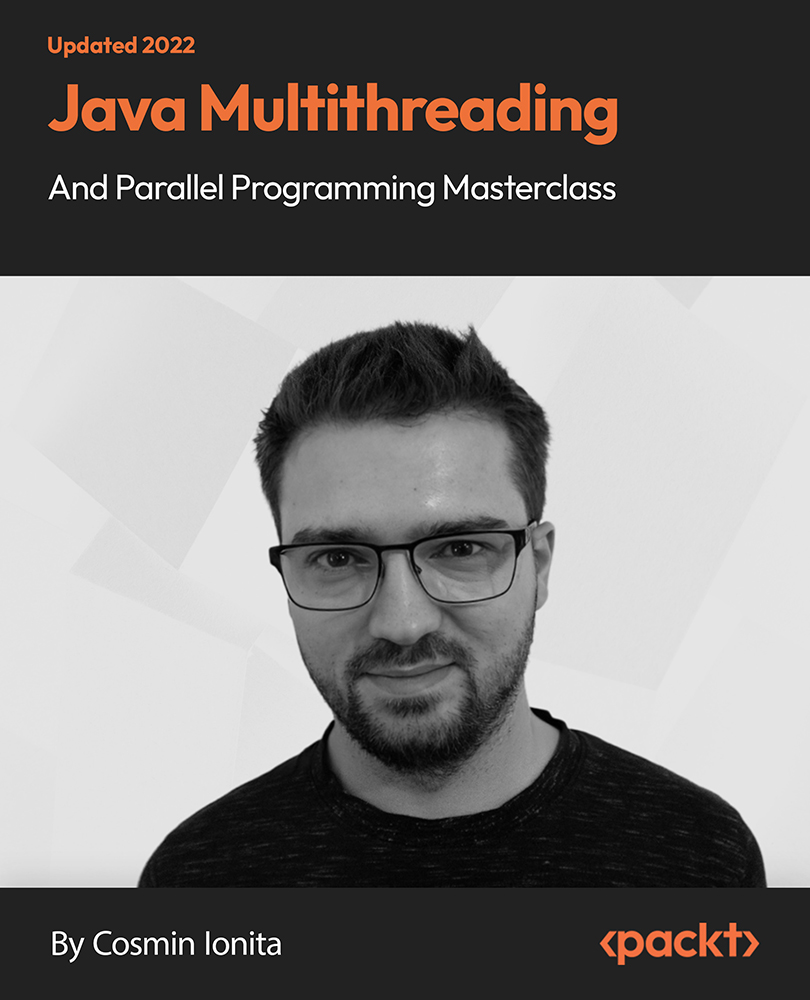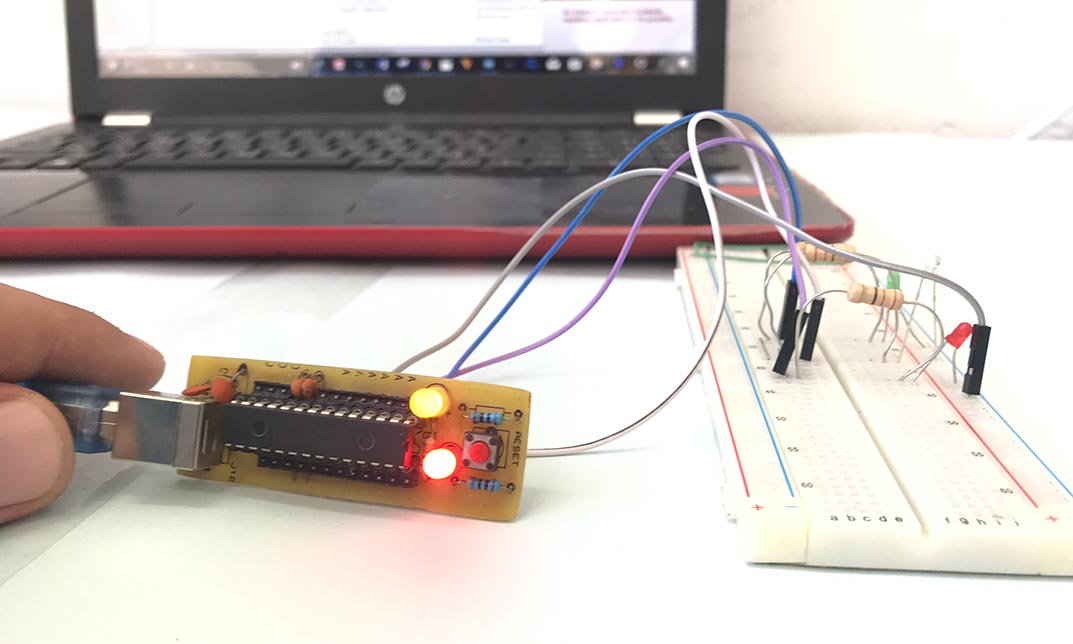- Professional Development
- Medicine & Nursing
- Arts & Crafts
- Health & Wellbeing
- Personal Development
Cisco NSO Administration and DevOps v4.0 (NSO303)
By Nexus Human
Duration 4 Days 24 CPD hours This course is intended for DevOps engineers Integration engineers Network and software architects Network engineers Software engineers System administrators Overview After completing this course, you should be able to: Describe network and IT convergence Describe Cisco NSO architecture Describe Linux Configure Cisco NSO Set up access control to Cisco NSO system Describe Cisco NSO Integration Options Explain version control systems and basic git concepts Describe the purpose of continuous integration and continuous delivery Implement Cisco NSO high availability Describe scalable system management Describe software development methodologies Describe service maintenance Perform NED upgrades Use Cisco NSO for managing services and their associated device configurations Describe Cisco NSO change management Explain service problem management Use Cisco NSO for service monitoring and compliance reporting Describe Cisco NSO inventory management Describe Cisco NSO use cases The Cisco Network Services Orchestrator (NSO) Administration and DevOps (NSO303) v4.0 course continues the learning journey of the NSO Essentials for Programmers and Network Architects (NSO201) v4.0 and NSO Advanced for Python Programmers (NSO300) v4.0 courses by introducing you to the system administration and DevOps focusing on NSO; the robust bridge linking network automation and orchestration tools, examining the development, operation, and administration task functions. You will learn how to set up, configure, deploy, and maintain a Cisco Network Services Orchestrator solution, and learn best practices for using DevOps. The examples shown in this course demonstrate real-world scenarios to prepare you for deployment and management of new or existing NSO instances. The course guides you through the setup of a production ready NSO instances using system installation with access control settings, the deployment of NSO in Docker containers, and introduces modern DevOps concepts and tools such as Git and Continuous Delivery/Continuous Deployment (CI/CD). You will learn how to migrate CDM devices, how to build NETCONF NEDs from the NSO CLI, how to handle NSO Alarms, and many more features that benefit you in your journey with Cisco NSO. Course Outline Introducing Network and IT Convergence Introducing Cisco NSO Architecture Introducing Linux Explaining Cisco NSO Setup Exploring Access Control Describing Integration Options Explaining Version Control System Describing Continuous Integration and Continuous Delivery Introducing Scalability and High Availability Describing Scalable System Management Describing Software Development Methodologies Introducing Service Maintenance Performing Network Element Driver (NED) Upgrades Introducing Configuration Management Describing Change Management Explaining Service Problem Management Explaining Service Monitoring and Compliance Reporting Introducing Inventory Management Describing Cisco NSO Use Cases

Sage Line 50 Accounts
By iStudy UK
Learn to use Sage Line 50 Accounts in 3-4 hours and stay in control of your business and drive it forward! Sage Line 50 Accounts is the market-leading accounts software that's designed to help you manage your finances. In this course, you'll learn how to keep track of sales, expenses and profit, and analyse business performance with a range of reports by using Sage Line 50 Accounts The course covers a range of topics, from how to set up a Sage system from scratch; to how to create month-end reports using Sage Line 50 Accounts. Along the way you'll also learn how to enter opening balances, post customer invoices and credit notes, post supplier bills, pay suppliers, petty cash, prepare a VAT return, reconcile the bank, post journals and many more. If you're a bookkeeper or an accountant who'll be using Sage 50 for clients, or you're going for jobs that require working knowledge of Sage Accounts or if you just want practical knowledge of how to use the most popular accounting software then this is the perfect course for you. What you'll learn from this course You'll learn: How to do various common functions using Sage How to enter the opening balances How to amend the nominal ledger How to add new customer and supplier details How to post customer invoices and credit notes to the sales ledger How to post supplier invoices and credit notes to the purchase ledger How to enter the supplier cheques and record the customer receipts How to post petty cash transactions How to prepare the VAT return How to reconcile the bank How to post the wages journal How to do post adjustments to the accounts and produce month-end reports Who this course is for: Bookkeepers and Accountants who will be using this for their clients Students who are going for jobs where the requirement is working knowledge of Sage Accounts Those who have studied accounting, but want practical knowledge of how to use a popular accounting software which will help them find employment Previous knowledge of accounting is not presumed or required Requirements You will need access to Sage accounts in order to complete the assignment (any version) Sage Line 50 Accounts Sage online intro to the course FREE 00:06:00 QB of what can you do next after this course FREE 00:05:00 Free Trial 00:03:00 Sign Up 00:02:00 Set Up (1) 00:02:00 Set Up (2) 00:05:00 Upgrade The Version 00:04:00 Opening Journals 00:08:00 Reports Trial Balance 00:05:00 Enter Opening Journals - now that coa done 00:06:00 Opening TB 00:04:00 Reverse the Opening Accrual 00:05:00 Reverse The Opening Accrual - Report 00:03:00 Amend The Nominal Ledger 00:06:00 Nominal Ledger Report 00:02:00 Copy of The Coas 00:05:00 Customer Report 00:01:00 Customer Address List 00:05:00 Add New Suppliers 00:04:00 SUPPLIER Report 00:01:00 Supplier Address List 00:05:00 Customer Invoices 00:07:00 Customer Invoices - Batch 00:06:00 Post Credit Notes 00:05:00 REPORT Customer Account Activity 00:03:00 Customer Account Activity Details 00:05:00 Aged Debtors Breakdown 00:05:00 Post Supplier Invoices 00:10:00 Post Supplier Credit Notes 00:04:00 Aged Creditors Info 00:02:00 REPORT Supplier Account Activity 00:05:00 Supplier Cheques 00:07:00 Report Supplier Payments 00:01:00 Supplier Payments Details Report 00:05:00 Receipts From Customers 00:07:00 Report to Show Customer Receipts 00:01:00 Report of The Customer Receipts 00:05:00 Petty Cash Transactions 00:02:00 Report Chq in 00:03:00 Report PDF of Chq Transfers 00:00:00 Cash Payments 00:10:00 Cash Payments Now all Nominals are there 00:06:00 Report to Show Petty Cash Payments 00:01:00 Report of the Petty Cash Payments 00:05:00 Post Sundry Payments 00:03:00 Report Showing Bank Payments 00:01:00 Report of Bank Payments 00:05:00 Prepare a VAT Return 00:03:00 Vat Return Detail Report 00:05:00 Vat Return Summary 00:05:00 Reconcile The Bank 00:05:00 Unreconciled Bank Report 00:01:00 Post The Wages Journal 00:04:00 Wages Journal Report 00:01:00 Month End Adjustment Journals 00:04:00 Month End Reports 00:02:00 Report Trial Balance 00:05:00 PNL Report 00:05:00 BS Report 00:05:00 What can you do next after this course 00:05:00

Ruby and Javascript Programming Bundle
By Packt
Learn the Ruby programming language and JavaScript coding from beginner to intermediate for web development - fast!
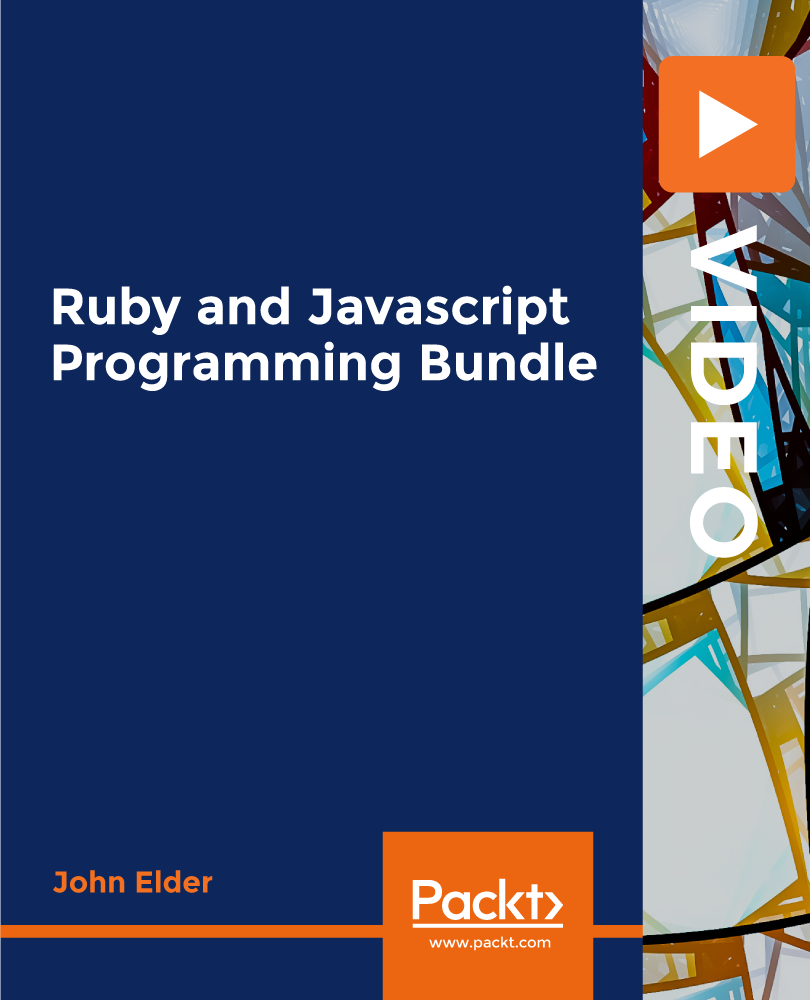
IT Skills for Teachers
By The Teachers Training
This course equips educators with the knowledge and confidence to harness technology in the classroom. Learn how to integrate digital tools, navigate online resources, troubleshoot common issues, and keep student data safe. Enhance your teaching practices, improve student engagement, and prepare for the future of education with essential IT skills.

InDesign Basic to Advance training One to One
By Real Animation Works
InDesign face to face training customised and bespoke.

Design a Selenium Test Framework from Scratch-Architect level
By Packt
Step-by-step tutorial to build a robust automation framework - TestNG, ANT, Maven, Jenkins, Cucumber, Git, Pageobject, Cloud,SQL
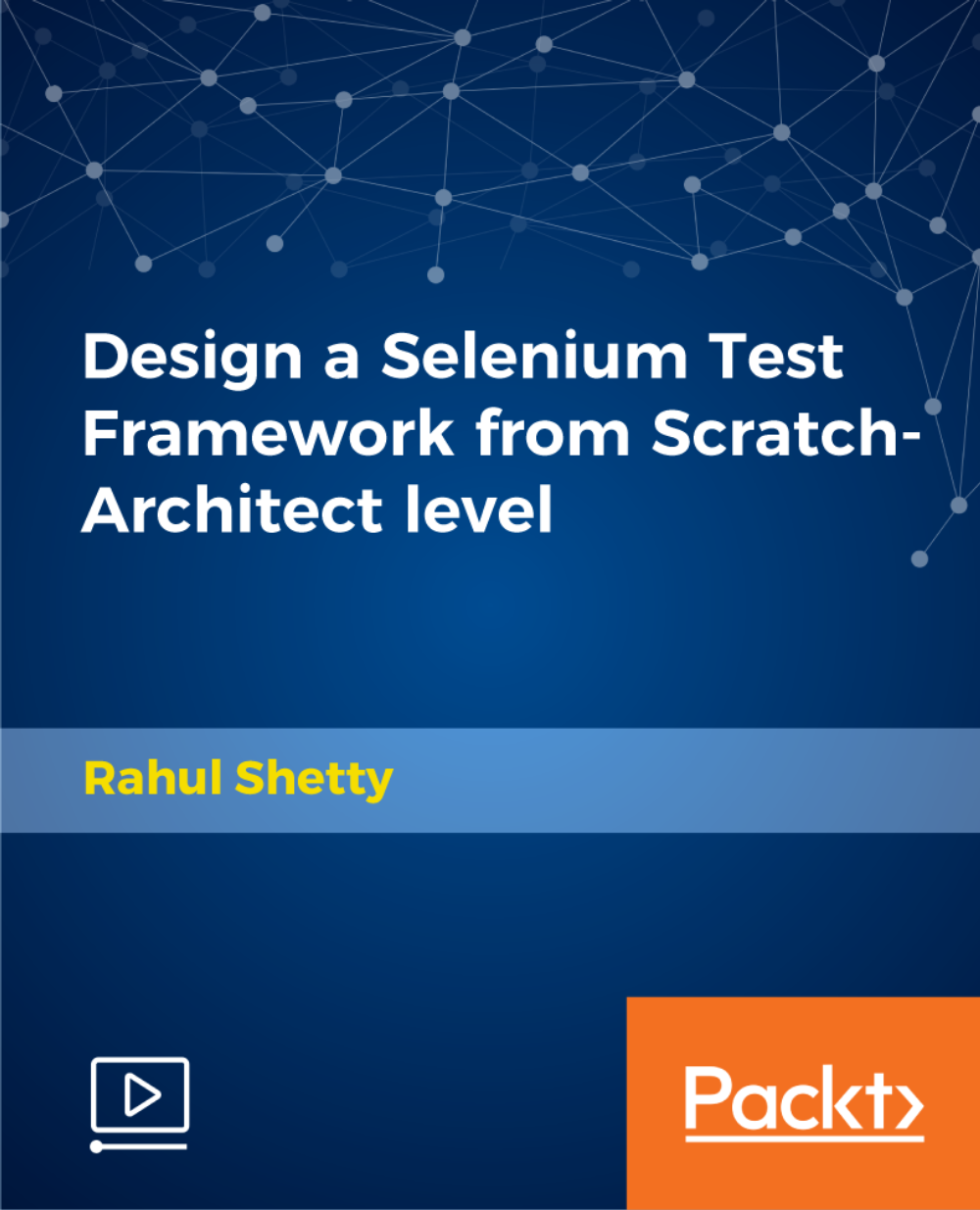
Overview Effective way of introducing automation to your project Selecting the best and right automation tool Analysing which test cases need to be automated Effective way of planning, designing and development Benefits of Automation Testing Developing scripts effectively Effectively executing and maintaining test scripts Best practices required to follow for successful automation testing Methods of using the tools to control the execution of the tests Comparing the expected outcomes with the actual outcomes Analysing regression test cases and Load testing scenarios Automating difficult tasks and repetitive tasks How to run scripts quickly and repeatedly

Java Multithreading and Parallel Programming Masterclass
By Packt
Enhance your coding skill set by learning Java multithreading and parallel programming. Figure out common problems such as debugging codes, splitting a problem into multiple independent pieces, and measuring the runtime and performance of your code. Save time and avoid going into the same pitfalls while learning multithreading.