- Professional Development
- Medicine & Nursing
- Arts & Crafts
- Health & Wellbeing
- Personal Development
ADM800 SAP AS Java - Administration
By Nexus Human
Duration 5 Days 30 CPD hours This course is intended for Technology ConsultantSystem AdministratorSystem ArchitectHelp Desk / COE Support Overview Explain the architecture of SAP NetWeaver AS JavaStart and stop SAP NetWeaver AS JavaCarry out basic configurations for SAP NetWeaver AS JavaClassify network security conceptsSet up SSL encryption for SAP NetWeaver AS JavaExplain the architecture of the User Management EngineConfigure the User Management EngineCarry out user and authorization maintenanceUnderstand and change the standard logon procedure of SAP NetWeaver AS JavaMaintain destinations and the JCo RFC ProviderUnderstand the architecture and the tasks of the SAP NetWeaver Development InfrastructureExplain the process flow of the development process using the SAP NetWeaver Development InfrastructureSpecify the options for monitoring SAP NetWeaver AS JavaConnect SAP NetWeaver AS Java to a central Monitoring systemDisplay Monitoring and logging data using the SAP NetWeaver AdministratorImplement corrections for SAP NetWeaver AS Java In this course, students learn how to explain the architecture of SAP NetWeaver AS Java, carry out basic configurations for SAP NetWeaver AS Java, and much more. Fundamental Concepts of Java Describing the Fundamental Concepts of Java Describing the Architecture of the SAP NetWeaver Application Server (SAP NetWeaver AS) Outlining the Java Cluster Architecture Describing the Internal Structure of SAP NetWeaver AS for Java SAP NetWeavear AS for Java Start and Stop Procedures Starting and Stopping Procedures in SAP NetWeaver AS for Java Evaluating the Tools for Starting and Stopping an SAP System Evaluating Load Balancing Options in SAP NetWeaver AS for Java Operating the Java Startup and Control Framework Analyzing the Logs of Start and Stop Processes in SAP NetWeaver AS for Java Basic Configuration of SAP NetWeaver AS for Java Identifying the Administration Tools Used in Configuration Maintaining the Basic Configuration of SAP NetWeaver AS for Java with the Config Tool Configuring SAP NetWeaver AS for Java with SAP NetWeaver Administrator Configuring the Properties of the Central Services Instance Administering the Internet Communication Manager (ICM) Process Infrastructure Security Describing Network Security Setting Up the Secure Sockets Layer (SSL) User and Authorization Administration Configuring the SAP User Management Engine (UME) Maintaining Users and Groups Managing Java Authorization Administrating Special Principles Configuring the Logon Procedure in SAP NetWeaver AS for Java Java Connectors and Destinations Creating Connections to Other Systems Creating Connections to Other Systems with J2EE Connector Architecture (JCA) Change Management and Software Logistics Structuring the Java Development Approach Describing the Components of SAP NetWeaver Development Infrastructure Developing and Releasing Java Changes with SAP NetWeaver Development Infrastructure Transporting Java Developments Monitoring Monitoring SAP NetWeaver AS for Java Connecting to a Central Monitoring System (CEN) Configuring Availability Monitoring Configuring the Log and Trace Files Monitoring a System with SAP Solution Manager Software Maintenance Preparing for Software Maintenance Describing Java Support Packages, Stacks, and Patches Deploying Corrections with Software Update Manager (SUM) in SAP NetWeaver AS for Java Deploying Java Archives with Alternative Tools Outlining the Backup Strategy in SAP NetWeaver AS for Java

AJEX - Advanced Junos Enterprise Switching Using Enhanced Layer 2 Software
By Nexus Human
Duration 2 Days 12 CPD hours This course is intended for This course benefits individuals responsible for configuring and monitoring EX Series switches using Junos ELS. Overview After successfully completing this course, you should be able to: Restrict traffic flow within a VLAN. Manage dynamic VLAN registration. Tunnel Layer 2 traffic through Ethernet networks. Review the purpose and operations of a spanning tree. Implement multiple spanning-tree instances in a network. Implement one or more spanning-tree instances for a VLAN. List the benefits of implementing end-user authentication. Explain the operations of various access control features. Configure and monitor various access control features. Describe processing considerations when multiple authentication and access control features are enabled. Describe some common IP telephony deployment scenarios. Describe features that facilitate IP telephony deployments. Configure and monitor features used in IP telephony deployments. Explain the purpose and basic operations of CoS. Describe CoS features used in Layer 2 networks. Configure and monitor CoS in a Layer 2 network. Describe a basic troubleshooting method. List common issues that disrupt network operations. Identify tools used in network troubleshooting. Use available tools to resolve network issues. This two-day course provides detailed coverage of virtual LAN (VLAN) operations. Chapter 1: Course Introduction Course Introduction Chapter 2: Troubleshooting as a Process Before You Begin The Troubleshooting Process Challenging Network Issues The Troubleshooting Process Lab Chapter 3: Junos Product Families The Junos OS Control Plane and Data Plane Field-Replaceable Units Junos Product Families Lab: Identifying Hardware Components Chapter 4: Troubleshooting Toolkit Troubleshooting Tools Best Practices Lab: Using Monitoring Tools and Establishing a Baseline Chapter 5: Hardware and Environmental Conditions Hardware Troubleshooting Overview Memory and Storage Boot Monitoring Hardware-Related System Logs Chassis and Environmental Monitoring Lab: Monitoring Hardware and Environmental Conditions Chapter 6: Control Plane Control Plane Review System and User Processes Monitoring Routing Tables and Protocols Monitoring Bridging Monitoring the Address Resolution Protocol Lab: Control Plane Monitoring and Troubleshooting Chapter 7: Control Plane Protection Protection Overview DDOS Protection Loopback Filter Lab: Control Plane Monitoring and Troubleshooting Chapter 8: Data Plane ? Interfaces Interface Properties General Interface Troubleshooting Ethernet Interface Troubleshooting Lab: Monitoring and Troubleshooting Ethernet Interfaces Chapter 9: Data Plane ? Other Components Definition of a Data Plane Problem Data Plane Components Data Plane Forwarding Load-Balancing Behavior Firewall Filters and Policers Data Plane Troubleshooting Case Study Lab: Isolate and Troubleshoot PFE Issues Chapter 10: Staging and Acceptance Testing Initial Inspection and Power-on General System Checks Interface Testing Chapter 11: Troubleshooting Routing Protocols Troubleshooting OSPF Troubleshooting BGP Troubleshooting Routing Loops and Route Oscillation Lab: Troubleshooting Routing Protocols Chapter 12: High Availability High Availability Overview Graceful Routing Engine Switchover Graceful Restart Nonstop Active Routing and Bridging Unified In-Service Software Upgrade Chapter 13: Network Monitoring SNMP RMON Telemetry Flow Monitoring Lab: Monitoring the Network Chapter 14: vMX Troubleshooting vMX Overview Troubleshooting Lab: Monitoring vMX Chapter 15: JTAC Procedures Opening a Support Case Customer Support Tools The Content of a PR Transferring Files to JTAC Chapter 16: Automated Support and Prevention Overview Service Now Service Insight Lab: Automated Support and Prevention

Why not book a 1-2-1 bespoke online session, where you and I can edit some of your images together via Zoom. Alternatively, we can edit some of my images and you can see and learn how I brings my images to life. I have 25 years of Editing skills that I'd love to share with you. You can let me know what you would like to get from our session and what editing software you would like to cover and get things rolling. Online 1-2-1 Post Processing Tuition I (Simon) started my editing career back in 2006 while travelling through Peru and picked up a copy of Adobe's Photoshop. The program was overwhelming. Today I can edit an image from start to finish in just minutes. That’s what I want to share with you. Simple, clear and powerful editing tips that work. Don't struggle alone. Book a session now and find out just how far we can take you. You'll be amazed how easy it can be with the right tuition. You can book a 1-2-1 online session for yourself or even purchase a voucher as a gift for a friend or family member. It makes a great and unusual gift. And, I promise they will love it! Included > 1-Hour Online Session *or multiples of (covering anything you would like to learn and understand. We will chat before your session so we can cover those topics) > Access to ongoing support and tutorage via our private Students facebook Group Excluded > Adobe CC Subscription > Lumenzia (This plugin is highly recommended if you would like to learn about luminosity masks - 2hr recommended) > Laptop and accessories (microphone is essential, A webcam is optional but a good idea) Required > Adobe CC Subscription and the software pre-installed on your computer. > Access to a working copy of Adobe Lightroom and Adobe Photoshop. (I recommend running the latest versions in order to get the most from our session)

Description Corpus Linguistics Diploma Embarking on a journey through the Corpus Linguistics Diploma course, learners are introduced to the intricate world of language, focusing on the specialised field of corpus linguistics. This comprehensive online course offers a deep exploration into how language functions in real contexts and how computer-assisted analysis can reveal the nuanced patterns of language usage. The course is meticulously structured to provide an extensive understanding of corpus linguistics, ensuring that students are well-versed in both the theory and application of this discipline. The course initiates with 'Introduction to Corpus Linguistics', where students are acquainted with the fundamental concepts and methodologies that form the bedrock of this discipline. It sets the stage for what corpus linguistics entails and prepares students for the subsequent material that they will encounter throughout the course. Moving forward, 'Designing a Corpus' immerses students in the practical aspects of corpus construction. Here, emphasis is placed on learning how to design a balanced, representative corpus that reflects authentic language use, an essential skill for anyone seriously considering a career in this field. In the sections on 'Quantitative Approaches in Corpus Linguistics' and 'Qualitative Approaches in Corpus Linguistics', students engage with the methods and techniques used in the analysis of corpora. They learn how to approach language data statistically, and also how to interpret the data contextually and inferentially, striking a balance between numbers-driven and context-driven insights. These modules illuminate the paths through which language can be quantified and qualitatively understood, enriching students' research capabilities. 'Tools and Software in Corpus Analysis' is a practical segment that arms students with the technical skills necessary for corpus analysis. Learners will engage with various software and digital tools, learning the ins and outs of these technologies, ensuring they are capable of conducting their own corpus-based research efficiently and effectively. 'Corpus Linguistics in Language Teaching', another integral module, demonstrates the pedagogical applications of corpus linguistics. Participants discover how insights from corpus analyses can inform language teaching practices, contribute to curriculum design, and enhance learners' linguistic competence. Exploring the intersection between corpus linguistics and dictionary compilation, 'Corpus Linguistics and Lexicography' enlightens students on how corpus findings influence modern lexicography. They gain insights into how language variability and change are documented, understanding the dynamic nature of language. 'Corpus-Based Sociolinguistic Research' introduces students to the realm of language in its social context. They learn how corpus methods contribute to sociolinguistic studies, enhancing understanding of language variation and change across different social groups, regions, and cultures. Addressing the practical constraints researchers often face, 'Challenges and Limitations of Corpus Linguistics' provides a candid overview of the potential stumbling blocks in this field. It prepares students to anticipate, recognise, and strategically navigate any hurdles they might encounter in their corpus linguistic research journey. Lastly, 'Corpus Linguistics in the Digital Age' looks towards the future, pondering the implications of digitalisation for the field of corpus linguistics. Students explore the evolving landscape, considering how advances in technology are continually shaping and reshaping the way linguists handle and analyse language data. Throughout this Corpus Linguistics Diploma, students not only accumulate theoretical knowledge but also engage in hands-on activities that bolster their practical skills. Each module is designed with an interactive approach, allowing participants to apply their learning in real-time scenarios, thus bridging the gap between theory and practice. This course stands as a beacon for those who aspire to forge their path in the world of language research, education, or technology. Upon completion of the Corpus Linguistics Diploma, students are fully equipped with the knowledge and skills, ready to make their mark in various professional arenas where language is the focal point of investigation and understanding. What you will learn 1:Introduction to Corpus Linguistics 2:Designing a Corpus 3:Quantitative Approaches in Corpus Linguistics 4:Qualitative Approaches in Corpus Linguistics 5:Tools and Software in Corpus Analysis 6:Corpus Linguistics in Language Teaching 7:Corpus Linguistics and Lexicography 8:Corpus-Based Sociolinguistic Research 9:Challenges and Limitations of Corpus Linguistics 10:Corpus Linguistics in the Digital Age Course Outcomes After completing the course, you will receive a diploma certificate and an academic transcript from Elearn college. Assessment Each unit concludes with a multiple-choice examination. This exercise will help you recall the major aspects covered in the unit and help you ensure that you have not missed anything important in the unit. The results are readily available, which will help you see your mistakes and look at the topic once again. If the result is satisfactory, it is a green light for you to proceed to the next chapter. Accreditation Elearn College is a registered Ed-tech company under the UK Register of Learning( Ref No:10062668). After completing a course, you will be able to download the certificate and the transcript of the course from the website. For the learners who require a hard copy of the certificate and transcript, we will post it for them for an additional charge.
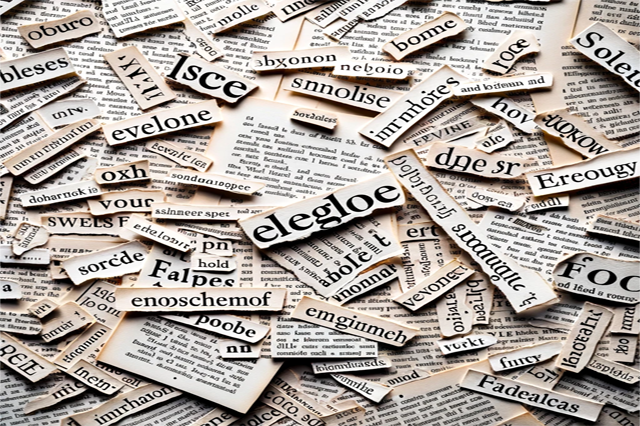
How to Use ChatGPT and Generative AI to Help Create Content
By Packt
Learn to use cutting-edge language models ChatGPT, Dalle-2, and Midjourney to create high-quality written content and generative art in this course. Discover how to fine-tune these models for specific tasks and explore the ethical implications and future-proofing strategies for using AI in your work.
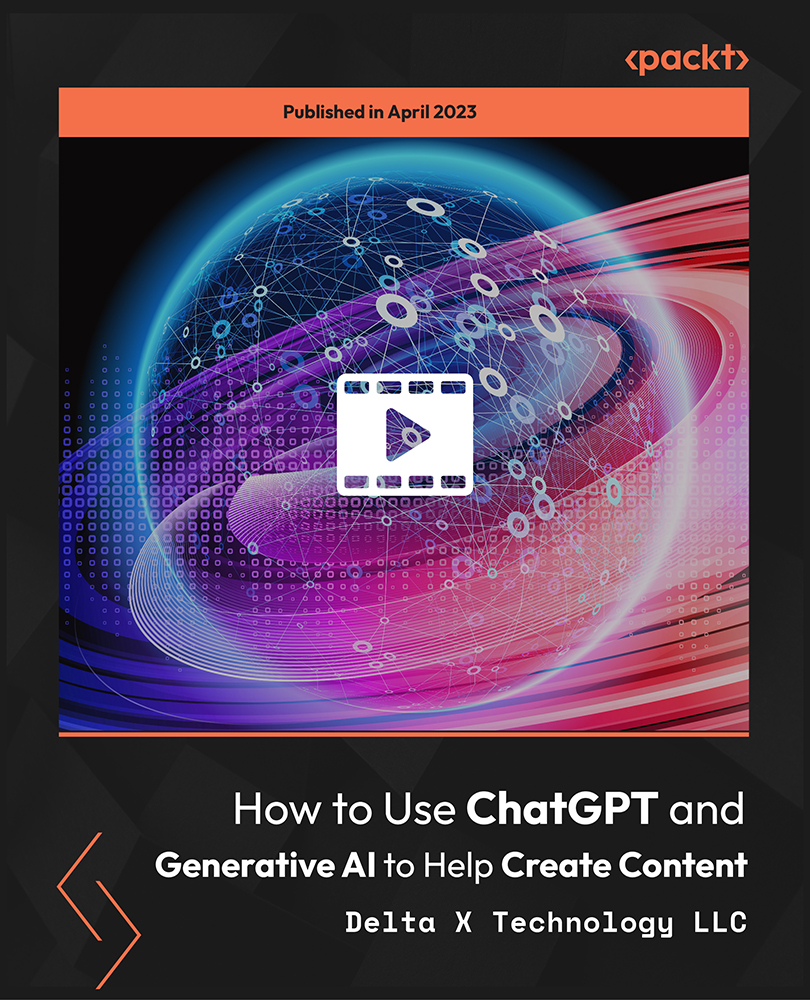
Learn Python 3 from Scratch
By Packt
Python is one of the most useful programming languages to learn. You can learn back-end of web applications, games, in-house scripts, and even build a robust test automation framework.
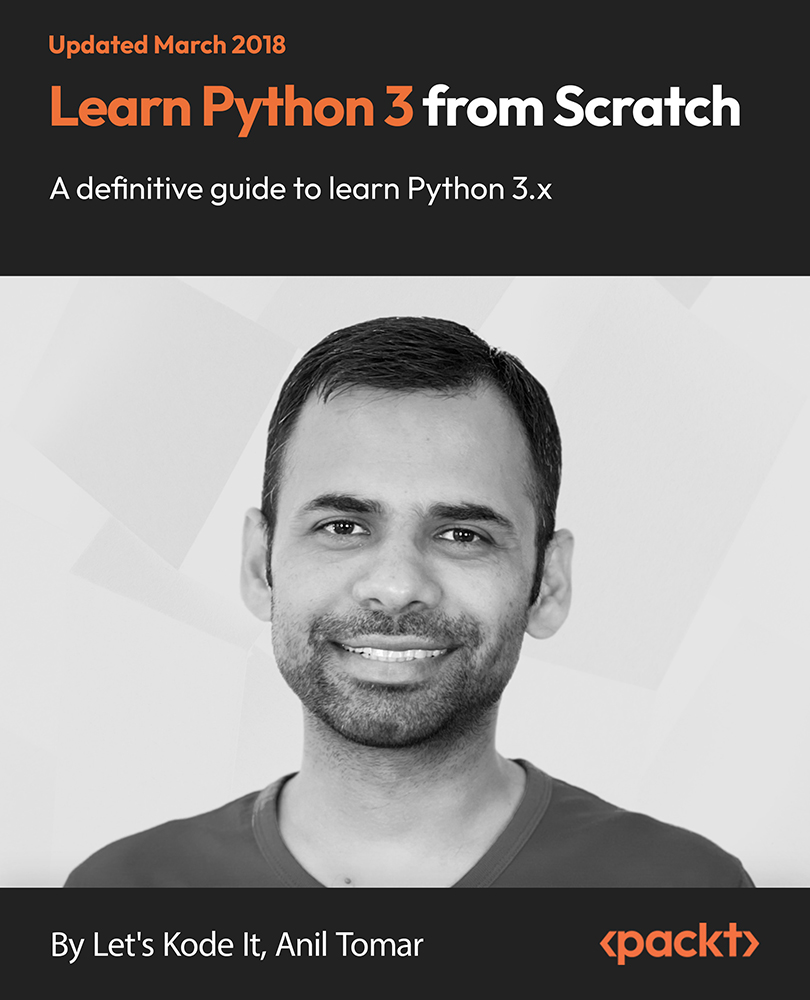
Roadway/Highway Design and Engineering
By Compete High
Sales Overview: Roadway/Highway Design and Engineering Software Are you ready to revolutionize your roadway and highway projects? Introducing our comprehensive Roadway/Highway Design and Engineering software, meticulously crafted to streamline every aspect of your design process. From initial conceptualization to final construction, our software offers a suite of modules tailored to meet the diverse needs of modern transportation infrastructure projects. 1. Introduction To Roadway/Highway Design and Engineering: Kickstart your projects with a solid foundation in roadway and highway design principles. Our software provides an intuitive introduction module, offering users a clear understanding of the fundamentals essential for successful project execution. With interactive tutorials and detailed resources, users can quickly familiarize themselves with industry best practices and regulatory requirements. 2. Geometric Design of Roadways/Highways: Efficient and safe roadway geometry is paramount to any transportation project. Our software's Geometric Design module empowers engineers to create optimal road alignments, intersections, and transitions with precision and ease. Through advanced algorithms and customizable parameters, users can simulate various design scenarios to achieve optimal traffic flow and safety standards. 3. Pavement Design for Roadways/Highways: Ensure the longevity and performance of your road surfaces with our Pavement Design module. Tailored to accommodate diverse traffic loads and environmental conditions, our software offers state-of-the-art pavement analysis tools. From flexible to rigid pavements, our algorithms optimize material selection and thickness design, empowering engineers to deliver sustainable infrastructure solutions. 4. Drainage Design for Roadways/Highways: Combat water accumulation and mitigate flood risks with our Drainage Design module. Our software integrates hydraulic modeling and stormwater management techniques to design efficient drainage systems for roadways and highways. With intuitive interfaces and predictive analysis capabilities, engineers can confidently implement drainage solutions that meet regulatory standards and minimize environmental impact. 5. Materials and Construction: Seamlessly transition from design to construction with our Materials and Construction module. Access a comprehensive database of construction materials and techniques, complete with cost estimations and procurement guidelines. Whether it's asphalt mixes or bridge components, our software empowers project stakeholders to make informed decisions and optimize construction processes for efficiency and quality. 6. Environmental Considerations in Roadway/Highway Design and Engineering: Embrace sustainability and environmental stewardship in every phase of your project with our Environmental Considerations module. From ecological impact assessments to carbon footprint analyses, our software equips engineers with the tools to minimize environmental disturbances and enhance project sustainability. With built-in compliance checks and mitigation strategies, users can navigate regulatory requirements with confidence while preserving natural resources. Experience the future of roadway and highway design with our cutting-edge software solution. Empower your team to deliver innovative infrastructure projects that prioritize safety, efficiency, and sustainability. Contact us today to learn more about how our Roadway/Highway Design and Engineering software can elevate your projects to new heights. Course Curriculum Module 1: Introduction To Roadway/Highway Design and Engineering Introduction To Roadway/Highway Design and Engineering 00:00 Module 2: Geometric Design of Roadways/Highways Geometric Design of Roadways/Highways 00:00 Module 3: Pavement Design for Roadways/Highways Pavement Design for Roadways/Highways 00:00 Module 4: Drainage Design for Roadways/Highways Drainage Design for Roadways/Highways 00:00 Module 5: Materials and Construction Materials and Construction 00:00 Module 6: Environmental Considerations in Roadway/Highway Design and Engineering Environmental Considerations in Roadway/Highway Design and Engineering 00:00

Baselines and Updating a Project with Oracle Primavera P6 PPM
By Packt
This course aims to teach users how to set a baseline and update an un-resourced project with Oracle Primavera P6 PPM Professional. This course teaches intermediate-level skills in Primavera project manager P6 PPM professional client.
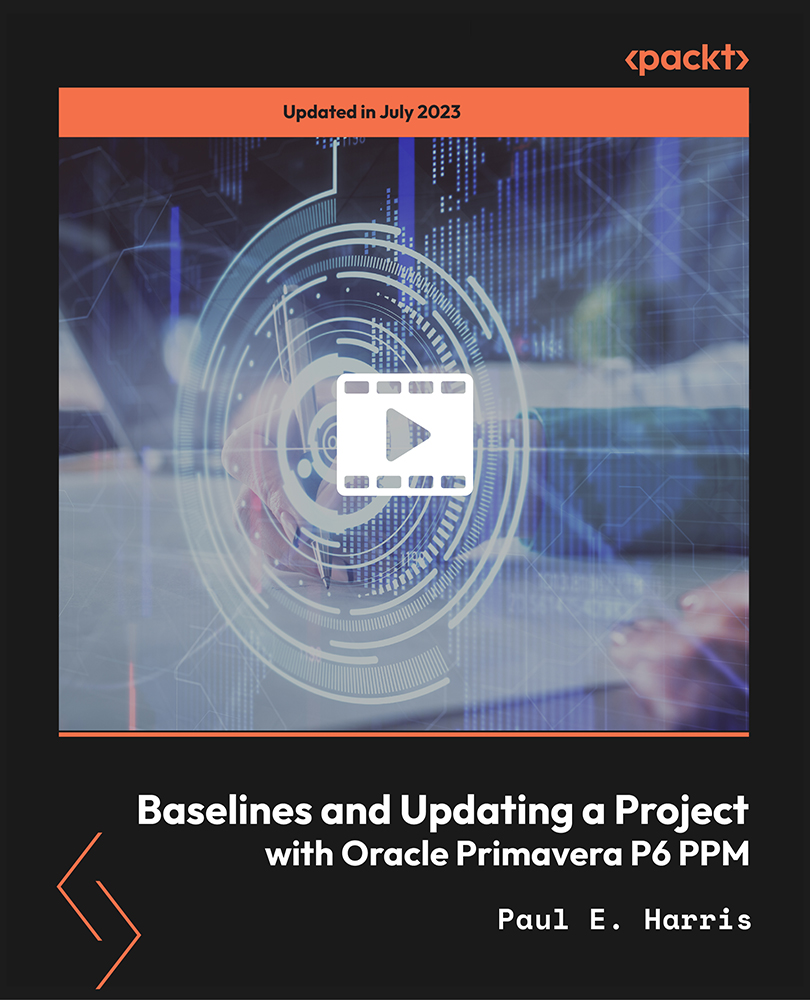
Keep Going with QuickBooks
By Nexus Human
Duration 2 Days 12 CPD hours This course is intended for First-time QuickBooks users will learn the basic features of the software. Experienced QuickBooks users will quickly learn the new features and functionality of QuickBooks 2015, 2016 or 2018. Overview Upon completion of this course, students will be able to work with memorized transactions, customize forms, work with credit card, fixed asset, and long-term liability accounts, work with and customize reports, create graphs, track and pay sales tax, and understand how to prepare to use payroll with QuickBooks. From reporting to automating tasks, working with more advanced features and accounts, this course moves beyond the basics and enables students to work with more advanced features in QuickBooks. Memorizing Transactions Entering a New Memorized Transaction Editing a Memorized Transaction Deleting a Memorized Transaction Grouping Memorized Transactions Using a Memorized Transaction Printing the Memorized Transaction List Customizing Forms Creating a Custom Template Modifying a Template Printing Forms Using Other QuickBooks Accounts Other QuickBooks Account Types Working with Credit Card Transactions Working with Fixed Assets Working with Long-Term Liability Accounts Using the Loan Manager Creating Reports Working with QuickReports Working with Preset Reports Sharing Reports Exporting Reports to Microsoft Excel Printing Reports Creating Graphs Creating QuickInsight Graphs Using QuickZoom with Graphs Working with the Sales Graph Customizing Graphs Printing Graphs Tracking and Paying Sales Tax Using Sales Tax in QuickBooks Setting Up Tax Rates and Agencies Indicating Who and What Gets Taxed Applying Tax to Each Sale Determining What You Owe Paying Your Tax Agencies Preparing Payroll with QuickBooks Using Payroll Tracking Setting Up for Payroll Setting Up Employee Payroll Information Setting Up a Payroll Schedule Writing a Payroll Check Printing Paycheck Stubs Tracking Your Tax Liabilities Paying Payroll Taxes Preparing Payroll Tax Forms Using Online Banking Setting Up an Internet Connection Setting Up Bank Feeds for Accounts Viewing, Downloading, and Adding Online Transactions Creating Online Payments Transferring Funds Online Canceling Online Payments Managing Company Files Using QuickBooks in Multi-user Mode Setting Up Users and Passwords Setting a Closing Date Sharing Files with an Accountant Updating QuickBooks Backing Up and Restoring a Company File Condensing a Company File Estimating, Time Tracking, and Job Costing Creating Job Estimates Creating an Invoice from an Estimate Displaying Reports for Estimates Updating the Job Status Tracking Time Displaying Reports for Time Tracking Tracking Vehicle Mileage Displaying Vehicle Mileage Reports Displaying Other Job Reports Writing Letters Using the Letters and Envelopes Wizard Customizing Letter Templates

