- Professional Development
- Medicine & Nursing
- Arts & Crafts
- Health & Wellbeing
- Personal Development
Tic-Tac-Toe Clone -SFML C++ Game Course
By Course Cloud
Course Overview Learn up-to-date game development skills by mastering Tic-Tac-Toe & Cocos2D. The Tic-Tac-Toe Clone -SFML C++ Game Course will teach you the skills you need to master leading sales engine Cocos2d and Tic-Tac-Toe for game development. If you're looking to gain a competitive edge in the industry to secure your career, then this course is the perfect stepping stone. It will teach you how to set up your project and game engine, create different states and screens, and much more. This course will also deepen your understanding of game logic and Tic-Tac-Toe game mechanics, to take your industry knowledge to the next level. Ensure your career progression with a formally recognised qualification and enrol as a part-time or full-time student today. This best selling Tic-Tac-Toe Clone -SFML C++ Game Course has been developed by industry professionals and has already been completed by hundreds of satisfied students. This in-depth Tic-Tac-Toe Clone -SFML C++ Game Course is suitable for anyone who wants to build their professional skill set and improve their expert knowledge. The Tic-Tac-Toe Clone -SFML C++ Game Course is CPD-accredited, so you can be confident you're completing a quality training course will boost your CV and enhance your career potential. The Tic-Tac-Toe Clone -SFML C++ Game Course is made up of several information-packed modules which break down each topic into bite-sized chunks to ensure you understand and retain everything you learn. After successfully completing the Tic-Tac-Toe Clone -SFML C++ Game Course, you will be awarded a certificate of completion as proof of your new skills. If you are looking to pursue a new career and want to build your professional skills to excel in your chosen field, the certificate of completion from the Tic-Tac-Toe Clone -SFML C++ Game Course will help you stand out from the crowd. You can also validate your certification on our website. We know that you are busy and that time is precious, so we have designed the Tic-Tac-Toe Clone -SFML C++ Game Course to be completed at your own pace, whether that's part-time or full-time. Get full course access upon registration and access the course materials from anywhere in the world, at any time, from any internet-enabled device. Our experienced tutors are here to support you through the entire learning process and answer any queries you may have via email.
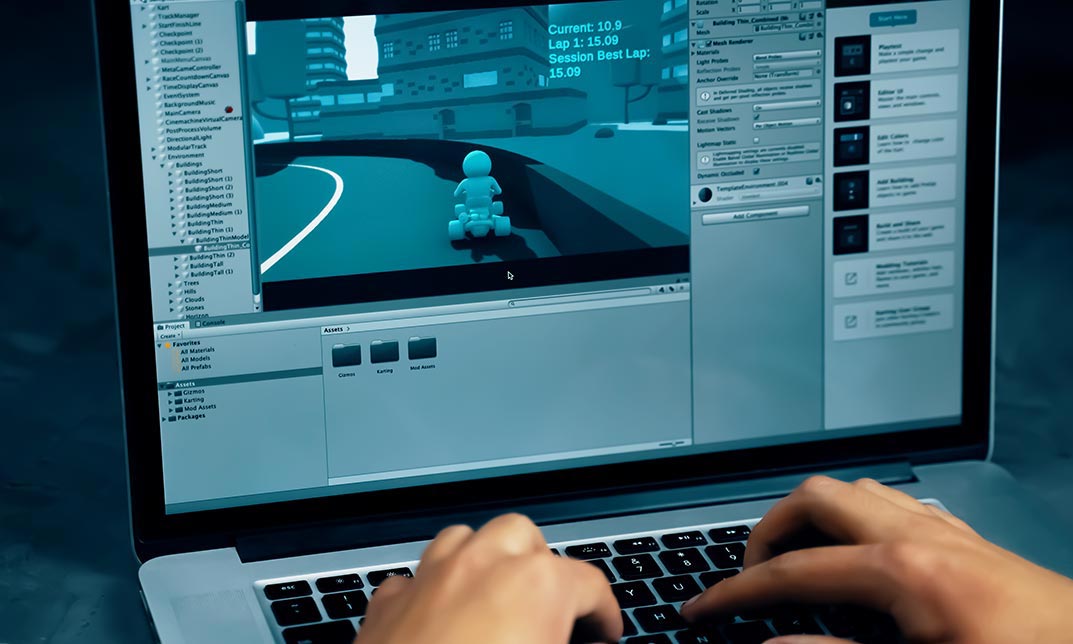
Modern PHP Web Development
By Course Cloud
The comprehensive Modern PHP Web Development has been designed by industry experts to provide learners with everything they need to enhance their skills and knowledge in their chosen area of study. Enrol on the Modern PHP Web Development today, and learn from the very best the industry has to offer! This best selling Modern PHP Web Development has been developed by industry professionals and has already been completed by hundreds of satisfied students. This in-depth Modern PHP Web Development is suitable for anyone who wants to build their professional skill set and improve their expert knowledge. The Modern PHP Web Development is CPD-accredited, so you can be confident you're completing a quality training course which will boost your CV and enhance your career potential. The Modern PHP Web Development is made up of several information-packed modules which break down each topic into bite-sized chunks to ensure you understand and retain everything you learn. After successfully completing the Modern PHP Web Development, you will be awarded a certificate of completion as proof of your new skills. If you are looking to pursue a new career and want to build your professional skills to excel in your chosen field, the certificate of completion from the Modern PHP Web Development will help you stand out from the crowd. You can also validate your certification on our website. We know that you are busy and that time is precious, so we have designed the Modern PHP Web Development to be completed at your own pace, whether that's part-time or full-time. Get full course access upon registration and access the course materials from anywhere in the world, at any time, from any internet-enabled device. Our experienced tutors are here to support you through the entire learning process and answer any queries you may have via email.

Flappy Bird Clone: Complete SFML C++ Game Course
By Course Cloud
Course Overview Gain the expertise to create a complete clone of Flappy Bird using the SFML framework. The Flappy Bird Clone: Complete SFML C++ Game Course will provide you with a solid foundation of knowledge of Flappy Bird game mechanics, taking you step-by-step through the game development journey in detail. Through expert guidance from an experienced instructor, you will gain a range of in-demand skills needed to create a high-quality, multi-device, cross-platform game in the quickest time possible. By the end of this course, you will be able to create an adaptable game template using the SFML framework. You will also have an excellent understanding of game logic, to fast track an exciting career in this field. This course can be studied on a part-time or full-time basis, and is ideal for those who have some experience with C++ programming and coding. This best selling Flappy Bird Clone: Complete SFML C++ Game Course has been developed by industry professionals and has already been completed by hundreds of satisfied students. This in-depth Flappy Bird Clone: Complete SFML C++ Game Course is suitable for anyone who wants to build their professional skill set and improve their expert knowledge. The Flappy Bird Clone: Complete SFML C++ Game Course is CPD-accredited, so you can be confident you're completing a quality training course will boost your CV and enhance your career potential. The Flappy Bird Clone: Complete SFML C++ Game Course is made up of several information-packed modules which break down each topic into bite-sized chunks to ensure you understand and retain everything you learn. After successfully completing the Flappy Bird Clone: Complete SFML C++ Game Course, you will be awarded a certificate of completion as proof of your new skills. If you are looking to pursue a new career and want to build your professional skills to excel in your chosen field, the certificate of completion from the Flappy Bird Clone: Complete SFML C++ Game Course will help you stand out from the crowd. You can also validate your certification on our website. We know that you are busy and that time is precious, so we have designed the Flappy Bird Clone: Complete SFML C++ Game Course to be completed at your own pace, whether that's part-time or full-time. Get full course access upon registration and access the course materials from anywhere in the world, at any time, from any internet-enabled device. Our experienced tutors are here to support you through the entire learning process and answer any queries you may have via email.

Web Development 2021: Become a Fullstack Developer
By Course Cloud
Course Overview The Web Development 2021: Become a Fullstack Developer masterclass is our most top trending web development course, covering the fundamentals of JavaScript, Bootstrap, MySQL, and more. In this hands-on training course, you will gain the practical skills to create responsive websites and apps, taking your coding knowledge to the next level. It will teach you best practices used by top developers, with tips on how to create your first WordPress blog, program in Python, and geocode with Google Maps. The wealth of information you'll gain in this course is truly vast, suitable for both beginners and professionals looking to build on their skill set. Enrol today and ensure your complete career development by earning an industry-recognised qualification. This best selling Web Development 2021: Become a Fullstack Developer has been developed by industry professionals and has already been completed by hundreds of satisfied students. This in-depth Web Development 2021: Become a Fullstack Developer is suitable for anyone who wants to build their professional skill set and improve their expert knowledge. The Web Development 2021: Become a Fullstack Developer is CPD-accredited, so you can be confident you're completing a quality training course will boost your CV and enhance your career potential. The Web Development 2021: Become a Fullstack Developer is made up of several information-packed modules which break down each topic into bite-sized chunks to ensure you understand and retain everything you learn. After successfully completing the Web Development 2021: Become a Fullstack Developer, you will be awarded a certificate of completion as proof of your new skills. If you are looking to pursue a new career and want to build your professional skills to excel in your chosen field, the certificate of completion from the Web Development 2021: Become a Fullstack Developer will help you stand out from the crowd. You can also validate your certification on our website. We know that you are busy and that time is precious, so we have designed the Web Development 2021: Become a Fullstack Developer to be completed at your own pace, whether that's part-time or full-time. Get full course access upon registration and access the course materials from anywhere in the world, at any time, from any internet-enabled device. Our experienced tutors are here to support you through the entire learning process and answer any queries you may have via email.

Beginning Game Development using Cocos2d-x v3 C++
By Course Cloud
Course Overview Learn up-to-date game development and C++ skills by mastering Cocos2D-x. The Beginning Game Development using Cocos2d-x v3 C++ will teach you the skills you need to master leading sales engine Cocos2d-x for game development. If you're looking to gain a competitive edge in the industry to secure your career, then this course is the perfect stepping stone. It will teach you how to create a multi-device and cross-platform game for any platform, add special effects, and much more. This course will also deepen your understanding of game logic, to take your industry knowledge to the next level. It is ideal for those who already have a basic understanding of programming and C++. Ensure your career progression with a formally recognised qualification and enrol as a part-time or full-time student today. This best selling Beginning Game Development using Cocos2d-x v3 C++ has been developed by industry professionals and has already been completed by hundreds of satisfied students. This in-depth Beginning Game Development using Cocos2d-x v3 C++ is suitable for anyone who wants to build their professional skill set and improve their expert knowledge. The Beginning Game Development using Cocos2d-x v3 C++ is CPD-accredited, so you can be confident you're completing a quality training course will boost your CV and enhance your career potential. The Beginning Game Development using Cocos2d-x v3 C++ is made up of several information-packed modules which break down each topic into bite-sized chunks to ensure you understand and retain everything you learn. After successfully completing the Beginning Game Development using Cocos2d-x v3 C++, you will be awarded a certificate of completion as proof of your new skills. If you are looking to pursue a new career and want to build your professional skills to excel in your chosen field, the certificate of completion from the Beginning Game Development using Cocos2d-x v3 C++ will help you stand out from the crowd. You can also validate your certification on our website. We know that you are busy and that time is precious, so we have designed the Beginning Game Development using Cocos2d-x v3 C++ to be completed at your own pace, whether that's part-time or full-time. Get full course access upon registration and access the course materials from anywhere in the world, at any time, from any internet-enabled device. Our experienced tutors are here to support you through the entire learning process and answer any queries you may have via email.

Cocos2d-x v3 JavaScript: Game Development Course
By Course Cloud
Course Overview Gain in-demand game development and C++ skills by mastering Cocos2D-x online. The Cocos2d-x v3 JavaScript: Game Development Course will equip you with the skills you need to master one of the world's most popular sales engines, Cocos2d-x for game development. If you're looking to gain a competitive edge in the industry to secure an exciting career in programming or game development, then this course is the perfect stepping stone. It will teach you how to create a multi-device and cross-platform game for any platform, enhance it with special effects, and much more. This course will also deepen your understanding of game logic, to take your industry knowledge to the next level. This training is ideal for those who already have a basic understanding of programming and experience with C++. Ensure your career progression with a formally recognised qualification and enrol as a part-time or full-time student today. This best selling Cocos2d-x v3 JavaScript: Game Development Course has been developed by industry professionals and has already been completed by hundreds of satisfied students. This in-depth Cocos2d-x v3 JavaScript: Game Development Course is suitable for anyone who wants to build their professional skill set and improve their expert knowledge. The Cocos2d-x v3 JavaScript: Game Development Course is CPD-accredited, so you can be confident you're completing a quality training course will boost your CV and enhance your career potential. The Cocos2d-x v3 JavaScript: Game Development Course is made up of several information-packed modules which break down each topic into bite-sized chunks to ensure you understand and retain everything you learn. After successfully completing the Cocos2d-x v3 JavaScript: Game Development Course, you will be awarded a certificate of completion as proof of your new skills. If you are looking to pursue a new career and want to build your professional skills to excel in your chosen field, the certificate of completion from the Cocos2d-x v3 JavaScript: Game Development Course will help you stand out from the crowd. You can also validate your certification on our website. We know that you are busy and that time is precious, so we have designed the Cocos2d-x v3 JavaScript: Game Development Course to be completed at your own pace, whether that's part-time or full-time. Get full course access upon registration and access the course materials from anywhere in the world, at any time, from any internet-enabled device. Our experienced tutors are here to support you through the entire learning process and answer any queries you may have via email.

The Complete Web Development and Design Course
By Course Cloud
Welcome To The Complete Web Development and Design Course The Complete Web Development and Design course will help you to dream big and hit hard. Learn the essentials to enhance your career in the web development and design industry with this easy-going course. This comprehensive industry-expert course can help you to build a solid foundation and core concepts of web development and design. You will find a rigorous framework; a step-by-step learning process that ensures your mastery in creating something cool. This course is designed to include everything one may want to become a successful web developer. If you are brand new to the world of web design and development, you will learn a lot of pure web design and development insights. This comprehensive course includes the ins and outs of how to become a master in days. This Fundamentals of JavaScript from the beginning course will certainly meet your essential needs to practice JS and prepare yourself for a career in web design or development. Learn the fundamentals as well as intermediate through to advanced JavaScript. This CPD accredited course offers a certificate of completion as proof of your expertise in this field, and you can show off your certificate in your Linkedin profile and your resume to impress employers and improve your skills in javascript programming. This course will be a stepping stone to your career success equipping you with the necessary skills of Java programming.

DevOps Complete Course
By Packt
Learn to use DevOps tools from an industrial point of view. This course will help you get a firsthand experience of what it is like to be a DevOps engineer. Create DevOps CI/CD pipelines using Git, Jenkins, Ansible, Docker, SonarQube, and Kubernetes on AWS. Start your DevOps journey today. This course has been created from the perspective of a DevOps engineer who doesn't typically write application code.

Logo Animation Fundamentals
By NextGen Learning
Course Overview This course, "Logo Animation Fundamentals," provides a comprehensive introduction to the essential concepts of logo animation. It covers the tools, techniques, and principles needed to create impactful animated logos. Learners will explore animation software, with a focus on the use of effects to bring logos to life, making them engaging and visually striking. By the end of the course, learners will be able to produce high-quality logo animations that can enhance branding efforts across digital platforms. The course also offers valuable insights into industry practices, enabling learners to develop a solid foundation in this creative field. Course Description In this course, learners will delve into the basics of logo animation, starting with an understanding of the key principles of animation. They will explore the process of animating logos using advanced tools such as Adobe After Effects and the Saber plugin. The course also covers the history and evolution of animation, providing context to its current use in modern branding. With each module, learners will enhance their skills in design and animation, enabling them to create dynamic and professional logo animations. This course is ideal for those who wish to incorporate animation into branding or add this valuable skill to their creative toolkit. Learners will gain a thorough understanding of logo animation techniques and develop a portfolio-ready project. Course Modules: Module 01: Introduction Overview of logo animation Importance of logo animation in branding Module 02: Logo Animation Basic principles of animation Tools for animating logos Exploring different animation styles Module 03: Logo Animation Using Saber Introduction to the Saber plugin Step-by-step guide to creating glowing logo effects Integrating advanced effects into logo animation Module 04: Background of Animation The history and evolution of animation The role of animation in modern media Module 05: Outro Key takeaways and next steps for further learning Final thoughts and project wrap-up (See full curriculum) Who is this course for? Individuals seeking to enhance their branding skills with animation. Professionals aiming to expand their expertise in motion graphics and design. Beginners with an interest in animation and digital design. Marketing and branding specialists looking to integrate animated logos into campaigns. Career Path Motion Graphic Designer Animation Specialist Branding Consultant Visual Designer Digital Marketing Professional

JavaScript for Everyone
By NextGen Learning
Course Overview "JavaScript for Everyone" offers a comprehensive introduction to one of the most essential programming languages used in web development. This course covers the fundamental concepts of JavaScript, allowing learners to build dynamic, interactive websites. Students will gain a solid understanding of core JavaScript principles such as variables, loops, functions, and objects, as well as more advanced topics like cookies, page redirection, and error handling. By the end of the course, learners will be equipped with the skills to implement JavaScript in real-world projects, enhancing the interactivity and functionality of websites. Course Description This course provides an in-depth exploration of JavaScript, focusing on both basic and advanced topics. It begins with an introduction to key programming concepts before diving into areas such as conditional statements, functions, and events. Learners will discover how to work with JavaScript objects, arrays, and built-in objects like Number, Boolean, and String. Additionally, the course covers important aspects like page redirection, pop-up boxes, and validation techniques. By the end, students will be proficient in JavaScript debugging, error handling, and using regular expressions, with a clear understanding of how to apply JavaScript in web development projects. Course Modules Module 01: Introduction Module 02: Basic Concepts on JavaScript Module 03: Conditional and Switch Statements Module 04: JS Functions Module 05: JS Events Module 06: JS Cookies Module 07: JS Page Redirection Module 08: JS Popup Boxes Module 09: JS Void Module 10: JS Print Module 11: JS Objects Module 12: JS Number Object Module 13: JS Boolean Object Module 14: JS String Object Module 15: JS Arrays Module 16: JS Dates Module 17: JS Math and Reg Exp Module 18: JS Browsers and Summary Module 19: JS Debugging Module 20: JS Errors Module 21: JS Validations (See full curriculum) Who is this course for? Individuals seeking to develop web development skills. Professionals aiming to enhance their programming knowledge. Beginners with an interest in web development or JavaScript. Anyone looking to gain a foundational understanding of programming languages. Career Path Web Developer Front-End Developer JavaScript Developer Software Engineer Full-Stack Developer Web Application Developer
