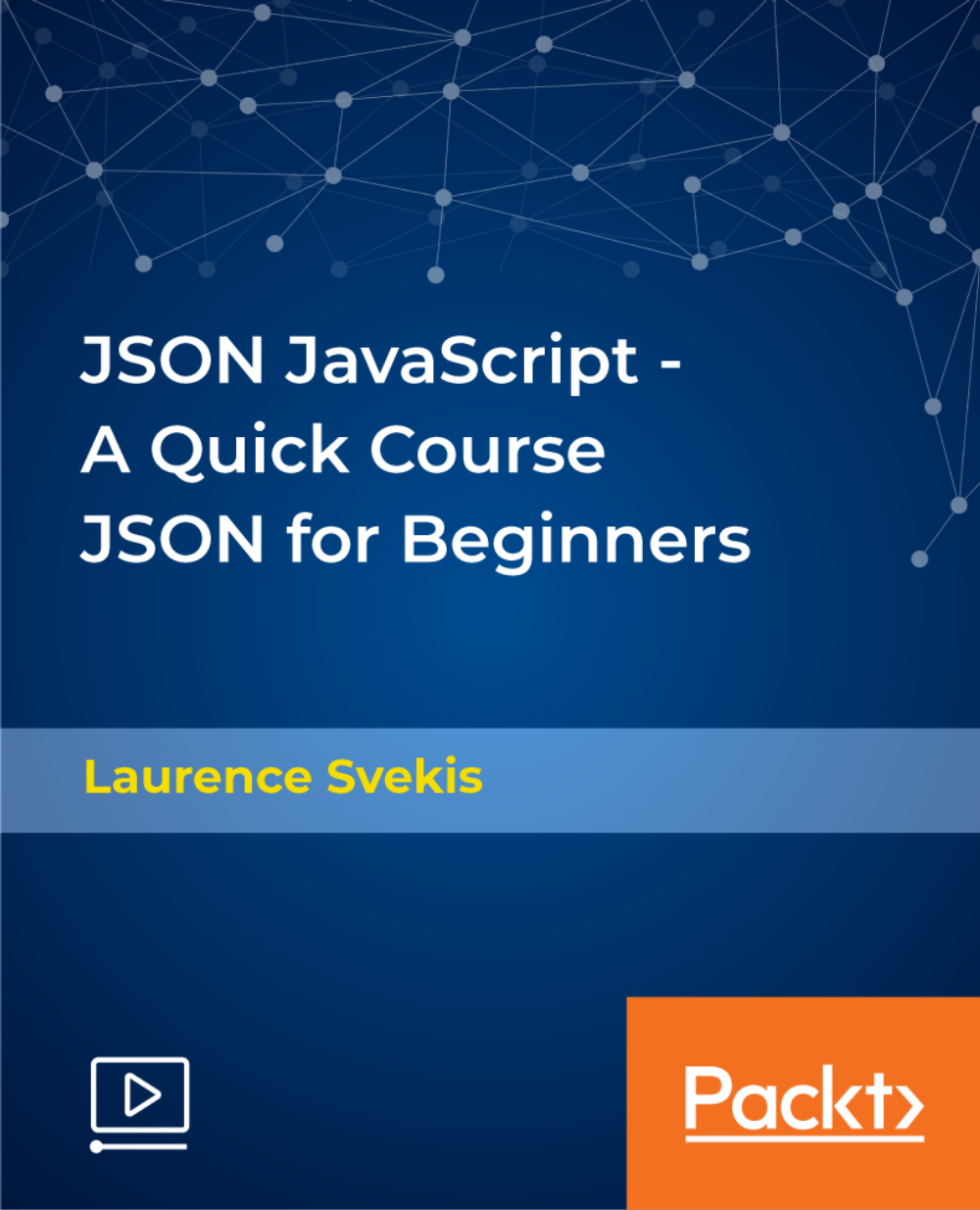- Professional Development
- Medicine & Nursing
- Arts & Crafts
- Health & Wellbeing
- Personal Development
Get Smart With QuickBooks 2021 for Windows
By Nexus Human
Duration 2 Days 12 CPD hours Overview What's New in This Guide? Automatic Payment Reminders for open customer invoices Ability to automatically include the PO# (purchase order number) to Invoice Emails Able to combine multiple emails which allows you to attach multiple sales or purchasing documents to a single email Quickly locate a company file using the new company file search feature Smart Help is an improved search experience that includes access to live experts through messaging and call back options This course covers all features that are in QuickBooks Pro and Premier 2020 and prepares you for the QuickBooks Certified User exam. This course combines all topics in the two 1 day courses ?Get Started with QuickBooks 2021 for Windows? and ?Keep Going with QuickBooks 2021 for Windows?. First-time QuickBooks users will learn the basic features of the software. Experienced QuickBooks users will quickly learn the new features and functionality of QuickBooks 2021. Getting Started Starting QuickBooks Setting QuickBooks Preferences Components of the QuickBooks Operating Environment Using QuickBooks Help Identifying Common Business Terms Exiting QuickBooks Setting Up a Company Creating a QuickBooks Company Using the Chart of Accounts Working with Lists Creating Company Lists Working with the Customers & Jobs List Working with the Employees List Working with the Vendors List Working with the Item List Working with Other Lists Managing Lists Setting Up Inventory Entering Inventory Ordering Inventory Receiving Inventory Paying for Inventory Manually Adjusting Inventory Selling Your Product Creating Product Invoices Applying Credit to Invoices Emailing Invoices Setting Price Levels Creating Sales Receipts Invoicing for Services Setting Up a Service Item Changing the Invoice Format Creating a Service Invoice Editing an Invoice Voiding an Invoice Deleting an Invoice Entering Statement Charges Creating Billing Statements Processing Payments Displaying the Open Invoices Report Using the Income Tracker Receiving Payments for Invoices Making Deposits Handling Bounced Checks Working with Bank Accounts Writing a QuickBooks Check Voiding a QuickBooks Check Using Bank Account Registers Entering a Handwritten Check Transferring Funds Between Accounts Reconciling Checking Accounts Entering and Paying Bills Handling Expenses Using QuickBooks for Accounts Payable Using the Bill Tracker Entering Bills Paying Bills Entering Vendor Credit Memorizing Transactions Entering a New Memorized Transaction Editing a Memorized Transaction Deleting a Memorized Transaction Grouping Memorized Transactions Using a Memorized Transaction Printing the Memorized Transaction List Customizing Forms Creating a Custom Template Modifying a Template Printing Forms Using Other QuickBooks Accounts Other QuickBooks Account Types Working with Credit Card Transactions Working with Fixed Assets Working with Long-Term Liability Accounts Using the Loan Manager Creating Reports Working with QuickReports Working with Preset Reports Sharing Reports Exporting Reports to Microsoft Excel Printing Reports Creating Graphs Creating QuickInsight Graphs Using QuickZoom with Graphs Working with the Sales Graph Customizing Graphs Printing Graphs Tracking and Paying Sales Tax Using Sales Tax in QuickBooks Setting Up Tax Rates and Agencies Indicating Who and What Gets Taxed Applying Tax to Each Sale Determining What You Owe Paying Your Tax Agencies Preparing Payroll with QuickBooks Using Payroll Tracking Setting Up for Payroll Setting Up Employee Payroll Information Setting Up a Payroll Schedule Writing a Payroll Check Printing Paycheck Stubs Tracking Your Tax Liabilities Paying Payroll Taxes Preparing Payroll Tax Forms Using the EasyStep Interview Using the EasyStep Interview Using Online Banking Setting Up an Internet Connection Setting Up Bank Feeds for Accounts Viewing, Downloading, and Adding Online Transactions Creating Online Payments Transferring Funds Online Canceling Online Payments Managing Company Files Using QuickBooks in Multi-user Mode Setting Up Users and Passwords Setting a Closing Date Sharing Files with an Accountant Updating QuickBooks Backing Up and Restoring a Company File Condensing a Company File Estimating, Time Tracking, and Job Costing Creating Job Estimates Creating an Invoice from an Estimate Displaying Reports for Estimates Updating the Job Status Tracking Time Displaying Reports for Time Tracking Tracking Vehicle Mileage Displaying Vehicle Mileage Reports Displaying Other Job Reports Writing Letters Using the Letters and Envelopes Wizard Customizing Letter Templates Additional course details: Nexus Humans Get Smart With QuickBooks 2021 for Windows training program is a workshop that presents an invigorating mix of sessions, lessons, and masterclasses meticulously crafted to propel your learning expedition forward. This immersive bootcamp-style experience boasts interactive lectures, hands-on labs, and collaborative hackathons, all strategically designed to fortify fundamental concepts. Guided by seasoned coaches, each session offers priceless insights and practical skills crucial for honing your expertise. Whether you're stepping into the realm of professional skills or a seasoned professional, this comprehensive course ensures you're equipped with the knowledge and prowess necessary for success. While we feel this is the best course for the Get Smart With QuickBooks 2021 for Windows course and one of our Top 10 we encourage you to read the course outline to make sure it is the right content for you. Additionally, private sessions, closed classes or dedicated events are available both live online and at our training centres in Dublin and London, as well as at your offices anywhere in the UK, Ireland or across EMEA.

Jira and Confluence for Beginners
By Course Cloud
The comprehensive Jira and Confluence for Beginners has been designed by industry experts to provide learners with everything they need to enhance their skills and knowledge in their chosen area of study. Enrol on the Jira and Confluence for Beginners today, and learn from the very best the industry has to offer! This best selling Jira and Confluence for Beginners has been developed by industry professionals and has already been completed by hundreds of satisfied students. This in-depth Jira and Confluence for Beginners is suitable for anyone who wants to build their professional skill set and improve their expert knowledge. The Jira and Confluence for Beginners is CPD-accredited, so you can be confident you're completing a quality training course will boost your CV and enhance your career potential. The Jira and Confluence for Beginners is made up of several information-packed modules which break down each topic into bite-sized chunks to ensure you understand and retain everything you learn. After successfully completing the Jira and Confluence for Beginners , you will be awarded a certificate of completion as proof of your new skills. If you are looking to pursue a new career and want to build your professional skills to excel in your chosen field, the certificate of completion from the Jira and Confluence for Beginners will help you stand out from the crowd. You can also validate your certification on our website. We know that you are busy and that time is precious, so we have designed the Jira and Confluence for Beginners to be completed at your own pace, whether that's part-time or full-time. Get full course access upon registration and access the course materials from anywhere in the world, at any time, from any internet-enabled device. Our experienced tutors are here to support you through the entire learning process and answer any queries you may have via email.

Docker Ecosystem from Scratch
By Course Cloud
The comprehensive Docker Ecosystem from Scratch has been designed by industry experts to provide learners with everything they need to enhance their skills and knowledge in their chosen area of study. Enrol on the Docker Ecosystem from Scratch today, and learn from the very best the industry has to offer! This best selling Docker Ecosystem from Scratch has been developed by industry professionals and has already been completed by hundreds of satisfied students. This in-depth Docker Ecosystem from Scratch is suitable for anyone who wants to build their professional skill set and improve their expert knowledge. The Docker Ecosystem from Scratchis CPD-accredited, so you can be confident you're completing a quality training course which will boost your CV and enhance your career potential. The Docker Ecosystem from Scratch is made up of several information-packed modules which break down each topic into bite-sized chunks to ensure you understand and retain everything you learn. After successfully completing the Docker Ecosystem from Scratch, you will be awarded a certificate of completion as proof of your new skills. If you are looking to pursue a new career and want to build your professional skills to excel in your chosen field, the certificate of completion from the Docker Ecosystem from Scratch will help you stand out from the crowd. You can also validate your certification on our website. We know that you are busy and that time is precious, so we have designed the Docker Ecosystem from Scratch to be completed at your own pace, whether that's part-time or full-time. Get full course access upon registration and access the course materials from anywhere in the world, at any time, from any internet-enabled device. Our experienced tutors are here to support you through the entire learning process and answer any queries you may have via email.
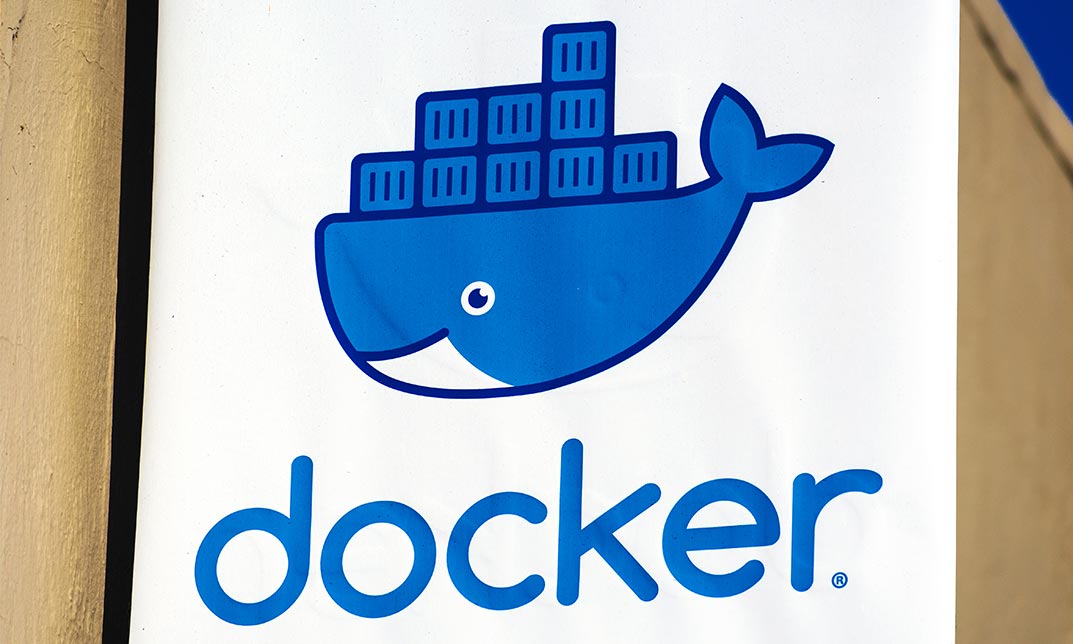
In this competitive job market, you need to have some specific skills and knowledge to start your career and establish your position. This Quickbooks Bookkeeping will help you understand the current demands, trends and skills in the sector. The course will provide you with the essential skills you need to boost your career growth in no time. The Quickbooks Bookkeeping will give you clear insight and understanding about your roles and responsibilities, job perspective and future opportunities in this field. You will be familiarised with various actionable techniques, career mindset, regulations and how to work efficiently. This course is designed to provide an introduction to Quickbooks Bookkeeping and offers an excellent way to gain the vital skills and confidence to work toward a successful career. It also provides access to proven educational knowledge about the subject and will support those wanting to attain personal goals in this area. Learning Objectives Learn the fundamental skills you require to be an expert Explore different techniques used by professionals Find out the relevant job skills & knowledge to excel in this profession Get a clear understanding of the job market and current demand Update your skills and fill any knowledge gap to compete in the relevant industry CPD accreditation for proof of acquired skills and knowledge Who is this Course for? Whether you are a beginner or an existing practitioner, our CPD accredited Quickbooks Bookkeeping is perfect for you to gain extensive knowledge about different aspects of the relevant industry to hone your skill further. It is also great for working professionals who have acquired practical experience but require theoretical knowledge with a credential to support their skill, as we offer CPD accredited certification to boost up your resume and promotion prospects. Entry Requirement Anyone interested in learning more about this subject should take this Quickbooks Bookkeeping. This course will help you grasp the basic concepts as well as develop a thorough understanding of the subject. The course is open to students from any academic background, as there is no prerequisites to enrol on this course. The course materials are accessible from an internet enabled device at anytime of the day. CPD Certificate from Course Gate At the successful completion of the course, you can obtain your CPD certificate from us. You can order the PDF certificate for £9 and the hard copy for £15. Also, you can order both PDF and hardcopy certificates for £22. Career path The Quickbooks Bookkeeping will help you to enhance your knowledge and skill in this sector. After accomplishing this course, you will enrich and improve yourself and brighten up your career in the relevant job market. Course Curriculum Getting Prepared - Access The Software And Course Materials Set Up Free Trial 00:03:00 Getting Started Starting A New Company File 00:11:00 Setting Up The System Enter Opening Balances 00:02:00 Reverse Opening Balances - Accruals And Prepayments 00:06:00 Report Journal 00:05:00 Nominal Ledger Amend The Nominal Ledger 00:07:00 Report Listing The Nominal Ledgers 00:02:00 Customers Enter Customers 00:09:00 Report On Customer Contact Information 00:01:00 Suppliers Enter Suppliers 00:05:00 Supplier Contact List 00:02:00 Sales Ledger Enter Invoices 00:09:00 Invoice Entering 00:03:00 Invoice Batch 00:06:00 Post Sales Credit Notes 00:08:00 Report Showing Customer Activity 00:03:00 Aged Debtors 00:02:00 Purchases Ledger Post Supplier Invoices 00:03:00 Entering A Batch Of Supplier Bills 00:09:00 Credit Notes Suppliers 00:05:00 Reclassify Supplier Bills - Flash Bulbs Purchased 00:04:00 Supplier Account Activity Report 00:04:00 Sundry Payments Post Cheques 00:07:00 Report Showing Supplier Payments 00:01:00 Sundry Receipts Receipts From Customers 00:07:00 Report Showing Customer Receipts 00:02:00 Petty Cash Post Petty Cash Transactions And Report 00:04:00 Post Cash Payments To Ledgers 00:02:00 Enter Petty Cash Items 00:14:00 Report On Petty Cash Payments Proper 00:05:00 Post Sundry Payments 00:05:00 Report Bank Payments 00:03:00 VAT - Value Added Tax VAT Return 00:03:00 Bank Reconciliation Reconcile The Bank 00:10:00 Provide A Report Showing Any Unreconnciled Transaction 00:02:00 Payroll / Wages Post The Wages Journal 00:08:00 Posting Journal Adjustments 00:02:00 Reports Month End Adjustments 00:03:00 Month End Reports 00:06:00 Tasks Task- Clearing The Accounts 00:06:00 Task - Customer Report 00:01:00 Additional Resources Course Paper 00:00:00 Further Reading - QuickBooks Online 2014 The Handbook 00:00:00 Certificate and Transcript Order Your Certificates or Transcripts 00:00:00

Embark on a celestial journey with our Astrophotography course! Capture the cosmic beauty through your lens with expert guidance on night sky fundamentals, lunar landscapes, Milky Way panoramas, solar photography, and advanced techniques. Learn image processing, showcase your work, and join a community passionate about astrophotography. Unveil the wonders of the cosmos and transform your photography skills in this immersive online experience. Join us and explore the art of capturing the universe in breathtaking detail!

Course Overview: The Construction Industry is Booming. The construction industry is booming in the UK. In 2023, the industry is expected to generate £150 billion in revenue. Construction Cost Estimation Using Xactimate is an immersive and comprehensive online course designed to equip you with the skills and knowledge needed to excel in construction cost estimation. Did you know construction cost estimation errors can result in up to 20% project overruns? This staggering statistic highlights the importance of accurate and efficient cost estimation techniques. This course will give you a competitive edge in the construction industry and enhance your career prospects. With construction projects becoming increasingly complex and demanding, accurately estimating costs has become crucial for success in the industry. In fact, studies show that accurate cost estimation can significantly improve project outcomes, reducing financial risks and ensuring project profitability. Key Features of the Course: CPD Certificate 24/7 Learning Assistance Engaging Learning Materials Who is This Course For? This Construction Cost Estimation Using Xactimate course is perfect for construction professionals, project managers, contractors, estimators, and anyone seeking to enhance their skills in construction cost estimation. Whether you are a beginner looking to enter the industry or an experienced professional looking to upgrade your skills, this course will provide you with the knowledge and valuable techniques to excel in your field. What You Will Learn: This comprehensive Construction Cost Estimation Using Xactimate course will give you a deep understanding of cost estimation through six well-structured modules. Module 01: Introduction to Xactimate provides a solid foundation for using the software.Module 02: Foundation Cost Estimation on Xactimate covers estimating costs for foundation construction. Module 03: Wood-frame Structure Cost Estimation on Xactimate focuses on estimating costs for wood-frame structures. Module 04: Plumbing, Electricity, and HVAC Cost Estimation on Xactimate delves into estimating costs for crucial building systems. Module 05: Interior Finish & Cabinetry Cost Estimation on Xactimate explores estimating the expenses for interior finishing work. Module 06: Windows, Doors, Roof & Exterior Siding Cost Estimation on Xactimate covers estimating costs for various exterior components. Why Enrol in This Course: By enrolling in this Construction Cost Estimation Using Xactimate course, you will develop essential skills for the construction industry. Construction cost estimation is a specialised skill that can open doors to various career opportunities. This course will give you a competitive edge in the job market and increase your earning potential. Past participants have rave reviews and have recently updated to incorporate the latest industry trends and practices. Requirements: This course has no specific prerequisites, making it accessible to anyone interested in the insurance industry. Career Path: Upon completing this Construction Cost Estimation Using Xactimate course, you will have the expertise for a range of construction-related professions, including: Construction Estimator (£35,000 - £55,000 per annum) Project Manager (£40,000 - £70,000 per annum) Quantity Surveyor (£35,000 - £60,000 per annum) Construction Contractor (£30,000 - £80,000 per annum) Construction Consultant (£40,000 - £70,000 per annum) Building Inspector (£25,000 - £45,000 per annum) Property Developer (£40,000 - £80,000 per annum) Certification: Upon completing the course, participants will be awarded a CPD certificate, demonstrating their competence in construction cost estimation using Xactimate. This certification will enhance your professional credibility and provide evidence of your commitment to continuous professional development. Course Curriculum 1 sections • 6 lectures • 03:23:00 total length •Module 01:Introduction to Xactimate: 00:21:00 •Module 02: Foundation Cost Estimation on Xactimate: 00:32:00 •Module 3: Wood-frame Structure Cost Estimation on Xactimate: 00:31:00 •Module 4: Plumbing, Electricity and HVAC Cost Estimation on Xactimate: 00:20:00 •Module 5: Interior Finish & Cabinetry Cost Estimation on Xactimate: 01:05:00 •Module 6: Windows, Doors, Roof & Exterior Siding Cost Estimation on Xactimate: 00:34:00

Skill Up Microsoft Office Specialist (MOS) Excel Mini Bundle
By Compete High
The Skill Up Microsoft Office Specialist (MOS) Excel Mini Bundle is perfect for those looking to sharpen their digital desk toolkit. Whether you’re working in admin, learning the ropes, or just trying to get that spreadsheet to finally behave, this mini bundle includes MS Word, Touch Typing, Administrative Assistant, MS PowerPoint, and Time Management to keep things running smoothly. Everything's online, self-paced, and made to fit around your actual schedule—no alarms, no meetings, just you and your favourite hot drink. From drafting that Word document like a pro to whipping up a snazzy PowerPoint (with animations, of course), the Skill Up Microsoft Office Specialist (MOS) Excel Mini Bundle lets you learn it all without a rush. Learning Outcomes: Use Microsoft Word to create and format professional documents. Build efficient Excel sheets using time-saving functions. Create visual presentations confidently using PowerPoint tools. Develop keyboard speed and accuracy through typing skills. Understand key admin tasks in a support role. Apply time-saving techniques for daily office work. Who is this Course For: Admin assistants looking to improve digital office skills. Office workers needing Microsoft refresher knowledge. Virtual assistants managing multiple client tasks. Jobseekers targeting office-based support positions. Freelancers needing better time and document control. Students preparing for future workplace admin tasks. Career changers wanting basic software training. Anyone tired of guessing Excel formulas and button names. Career Path: Administrative Assistant – £23,000/year Office Coordinator – £25,000/year Data Entry Clerk – £21,000/year Virtual Assistant – £26,000/year Document Controller – £27,500/year PA/Secretary – £28,000/year

Ethical Hacking Courses for Beginners Mini Bundle
By Compete High
The Ethical Hacking Courses for Beginners Mini Bundle introduces you to the world of cyber safety—without needing a hoodie or suspicious basement. It covers Cyber Security, IT, GDPR, Network Engineering, and Time Management, offering a well-rounded start to understanding how systems work and what keeps them from falling apart. Ideal for curious minds who’ve ever wondered what makes systems vulnerable or how networks talk to each other. Throw in some GDPR for good measure and time management to keep the overwhelm away. The Ethical Hacking Courses for Beginners Mini Bundle is informative, accessible, and refreshingly un-dramatic. Learning Outcomes: Understand core cyber security threats and prevention strategies. Recognise IT system structures and basic hardware/software functions. Explore fundamental network design and common vulnerabilities. Identify key GDPR rules affecting online data and systems. Organise tasks and manage deadlines using simple time strategies. Improve cyber awareness across digital tools and settings. Who is this Course For: Beginners curious about networks and cyber security issues. Professionals managing digital systems or online communication. IT support staff wanting structured learning in security. Admins working with digital records and GDPR data. Remote workers handling sensitive client or system data. Students considering roles in entry-level cyber security. Tech-savvy individuals who want formal IT knowledge. Anyone suspicious of phishing emails (and rightly so). Career Path: Junior Cyber Security Analyst – £28,000/year IT Support Technician – £26,500/year Network Administrator – £30,000/year Cyber Security Assistant – £27,500/year Digital Support Officer – £25,000/year Technical Administrator – £26,000/year

Machine Learning A-Z: Support Vector Machine with Python ©
By Packt
In this course you will learn how to use the power of Python to train your machine such that your machine starts learning just like human and based on that learning, your machine starts making predictions as well!

JSON JavaScript - A Quick Course JSON for Beginners
By Packt
Learn how JSON works and how you can use JSON data via JavaScript in your web applications and web site