- Professional Development
- Medicine & Nursing
- Arts & Crafts
- Health & Wellbeing
- Personal Development
VMware NSX Advanced Load Balancer: Web Application Firewall Security
By Nexus Human
Duration 3 Days 18 CPD hours This course is intended for Experienced system administrators or network administrators and security professionals Overview By the end of the course, you should be able to meet the following objectives: Describe NSX Advanced Load Balancer architecture Describe the NSX Advanced Load Balancer components and main functions Explain the NSX Advanced Load Balancer key features and benefits Describe NSX Advanced Load Balancer Web Application Firewall architecture Describe the NSX Advanced Load Balancer Web Application Firewall components and main functions Explain the NSX Advanced Load Balancer Web Application Firewall key features and benefits Explain and configure Local Load Balancing constructors such as Virtual Services, Pools, Health Monitors and related components Understand and modify application behavior leveraging Profiles, Policies and DataScripts Configure and customize the NSX Advanced Load Balancer Web Application Firewall Describe and leverage NSX Advanced Load Balancer REST API interfaces and related automation capabilities Describe and configure NSX Advanced Load Balancer Web Application Firewall application and infrastructure monitoring Gather relevant information and perform basic troubleshooting of Web Application Firewall applications leveraging built-in NSX Advanced Load Balancer tooling This three-day course provides comprehensive training on how to configure, maintain and troubleshoot the Web Application Firewall component of the VMware NSX Advanced Load Balancer (Avi Networks) solution as well as provide an understanding of additional security related functionality. This course covers key NSX Advanced Load Balancer (Avi Networks) Web Application Firewall features and functionality offered in the NSX Advanced Load Balancer 18.2 release, including the overall infrastructure, virtual services and application components as well as application troubleshooting and solution monitoring. Access to a software-defined data center environment is provided through hands-on labs to reinforce the skills and concepts presented in the course. Course Introduction Introductions and course logistics Course objectives Introduction to NSX Advanced Load Balancer Introduce NSX Advanced Load Balancer Discuss NSX Advanced Load Balancer use cases and benefits Explain NSX Advanced Load Balancer architecture and components Explain the management, control, data, and consumption planes and their respective functions Introduction to NSX ALB Web Application Firewall Introduce the NSX Advanced Load Balancer Web Application Firewall Discuss NSX Advanced Load Balancer Web Application Firewall use cases and benefits Virtual Services Configuration Concepts Explain Virtual Service components Explain Virtual Service types Explain and configure basic virtual services components such as Application Profiles, Network Profiles, Pools and Health Monitors Attacking and Defending Web Applications Introduce the processes and methodologies used when attacking and defending web applications Introduce the tools used to attack web applications Explain with examples terminology such as Reflected XSS and SQL injection Profiles and Policies Explain and deep dive on Advanced Virtual Service creation Explain and deep dive on Application Profiles and Types such as L4, DNS, Syslog and HTTP Explain and configure advanced application HTTP Profile options Deep dive on Network Profiles and Types Explain and configure SSL Profiles and Certificates Explain and Configure HTTP and DNS policies DDOS Protection Introduce the NSX Advanced Load Balancer rate limiting functionality Explain the NSX Advanced Load Balancer rate limiting functionality Hands on examples of rate limiting in action Customizing Application Delivery with Datascripts Introduce the concept of datascripts to manipulate data Explain the various components and inspection points IWAF Deep Dive Describe the building blocks of the iWAF implementation Explain the various iWAF components Introduce both Positive and Negative security models Explain the iWAF Policies, profiles and rule sets IWAF Core Rule Set Explain the history and rationale of the core rule set Describe the NSX ALB (Avi) Core Rule Set IWAF Custom Rules Describe the power and complexity available via custom rules Explain the rule language Implement various use cases Explain common errors and possible solutions IWAF Operations Describe the iWAF application onboarding process Tuning the iWAF policies Working with iWAF logs and analytics Explaining false positive mitigation tactics IWAF Best Practices Provide guidance on how to get the best results Additional course details:Notes Delivery by TDSynex, Exit Certified and New Horizons an VMware Authorised Training Centre (VATC) Nexus Humans VMware NSX Advanced Load Balancer: Web Application Firewall Security training program is a workshop that presents an invigorating mix of sessions, lessons, and masterclasses meticulously crafted to propel your learning expedition forward. This immersive bootcamp-style experience boasts interactive lectures, hands-on labs, and collaborative hackathons, all strategically designed to fortify fundamental concepts. Guided by seasoned coaches, each session offers priceless insights and practical skills crucial for honing your expertise. Whether you're stepping into the realm of professional skills or a seasoned professional, this comprehensive course ensures you're equipped with the knowledge and prowess necessary for success. While we feel this is the best course for the VMware NSX Advanced Load Balancer: Web Application Firewall Security course and one of our Top 10 we encourage you to read the course outline to make sure it is the right content for you. Additionally, private sessions, closed classes or dedicated events are available both live online and at our training centres in Dublin and London, as well as at your offices anywhere in the UK, Ireland or across EMEA.

Linux Shell Scripting: A Project-Based Approach to Learning
By Packt
By the end of the course, you will learn to write your very own Linux shell scripts using the concepts in order to avoid repetitive work and save time.
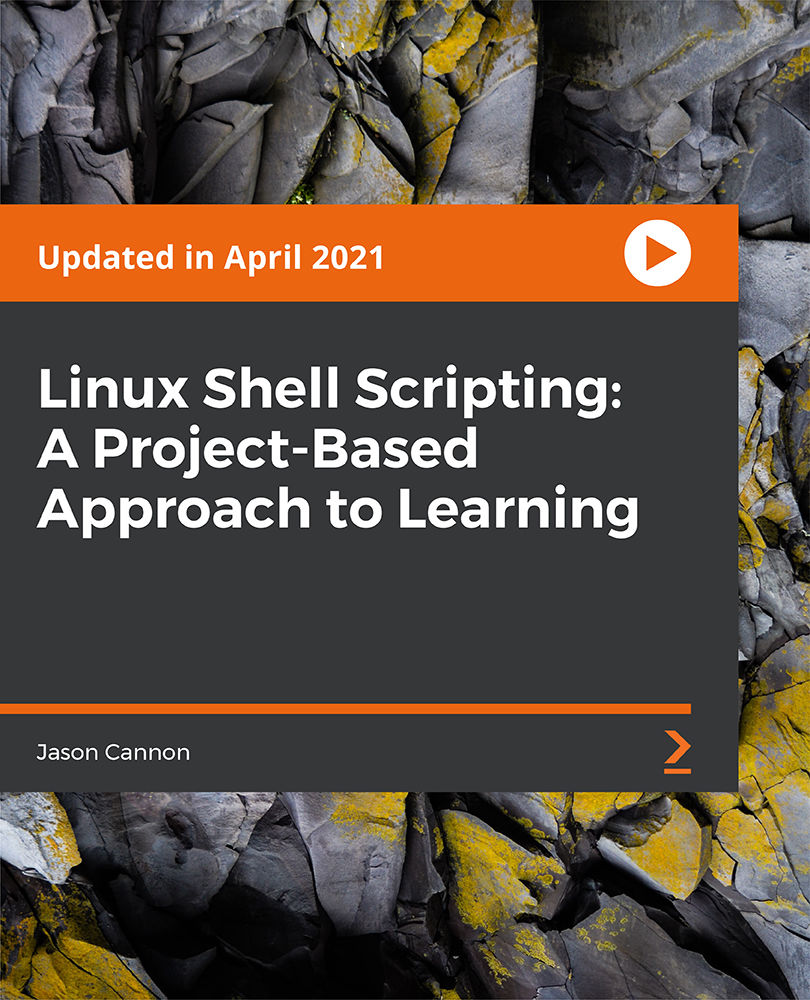
Game Development: Game Design, UX, Java, HTML & CSS
By Compliance Central
Get ready for an exceptional online learning experience with the Game Development: Game Design, UX, Java, HTML & CSS bundle! This carefully curated collection of 20 premium courses is designed to cater to a variety of interests and disciplines. Dive into a sea of knowledge and skills, tailoring your learning journey to suit your unique aspirations. The Game Development: Game Design, UX, Java, HTML & CSS is a dynamic package, blending the expertise of industry professionals with the flexibility of digital learning. It offers the perfect balance of foundational understanding and advanced insights. Whether you're looking to break into a new field or deepen your existing knowledge, the Game Design & Game Development package has something for everyone. As part of the Game Development: Game Design, UX, Java, HTML & CSS package, you will receive complimentary PDF certificates for all courses in this bundle at no extra cost. Equip yourself with the Game Design & Game Development bundle to confidently navigate your career path or personal development journey. Enrol today and start your career growth! This Bundle Comprises the Following Game Development: Game Design, UX, Java, HTML & CSS CPD-accredited courses: Course 01: Game Development using Cocos2d-x v3 C++ Course 02: Developing Game in Unity 3D Course 03: JavaScript Project - Game Development with JS Course 04: Tic-Tac-Toe Clone - The Complete Cocos2d-x C++ Game Course Course 05: Tic-Tac-Toe Clone - The Complete SFML C++ Game Course Course 06: Create a Game With Gamemaker Studio 2 Course 07: Advanced Diploma in User Experience UI/UX Design Course 08: Maya & Unity 3D: Modeling Environments for Mobile Games Course 09: Monetize Your Mobile Game or App Course 10: Modern OpenGL 3D Game Course 11: Flappy Bird Clone: Cocos2d-x C++ Game Course 12: Flappy Bird Clone: SFML C++ Game Course 13: Introduction To Twitch TV Video Game Live Streaming Course 14: JavaScript for Everyone Course 15: Introduction to Coding With HTML, CSS, & Javascript Course 16: Career Development Plan Fundamentals Course 17: CV Writing and Job Searching Course 18: Learn to Level Up Your Leadership Course 19: Networking Skills for Personal Success Course 20: Ace Your Presentations: Public Speaking Masterclass What will make you stand out? Upon completion of this online Game Development: Game Design, UX, Java, HTML & CSS bundle, you will gain the following: CPD QS Accredited Proficiency with this Game Design & Game Development bundle After successfully completing the Game Design & Game Development bundle, you will receive a FREE PDF Certificate from REED as evidence of your newly acquired abilities. Lifetime access to the whole collection of learning materials of this Game Design & Game Development bundle The online test with immediate results You can study and complete the Game Design & Game Development bundle at your own pace. Study for the Game Design & Game Development bundle using any internet-connected device, such as a computer, tablet, or mobile device. Each course in this Game Development: Game Design, UX, Java, HTML & CSS bundle holds a prestigious CPD accreditation, symbolising exceptional quality. The materials, brimming with knowledge, are regularly updated, ensuring their relevance. This Game Design & Game Development bundle promises not just education but an evolving learning experience. Engage with this extraordinary collection, and prepare to enrich your personal and professional development. Embrace the future of learning with Game Design & Game Development, a rich anthology of 30 diverse courses. Our experts handpick each course in the Game Development: Game Design, UX, Java, HTML & CSS bundle to ensure a wide spectrum of learning opportunities. This Game Design & Game Development bundle will take you on a unique and enriching educational journey. The Game Development: Game Design, UX, Java, HTML & CSS bundle encapsulates our mission to provide quality, accessible education for all. Whether you are just starting your career, looking to switch industries, or hoping to enhance your professional skill set, the Game Design & Game Development bundle offers you the flexibility and convenience to learn at your own pace. Make the Game Design & Game Development package your trusted companion in your lifelong learning journey. CPD 200 CPD hours / points Accredited by CPD Quality Standards Who is this course for? The Game Development: Game Design, UX, Java, HTML & CSS bundle is perfect for: Aspiring Game Developers: Ideal for individuals who are interested in learning game development from scratch and wish to understand both the technical and design aspects of creating games. Programmers looking to specialise: Suitable for those with a basic understanding of programming who want to specialise in game development using languages like Java, HTML, and CSS. Design Enthusiasts: Perfect for users with an interest in the creative aspects of game design and user experience (UX) who want to integrate these principles into game creation. Career Changers: Geared towards professionals aiming to switch to a creative and dynamic field like game development. Students and Lifelong Learners: Beneficial for students or lifelong learners eager to acquire a new set of skills that blend technical programming and creative design in the gaming industry. Requirements You are warmly invited to register for this Game Development: Game Design, UX, Java, HTML & CSS bundle. Please be aware that no formal entry requirements or qualifications are necessary. This curriculum has been crafted to be open to everyone, regardless of previous experience or educational attainment. Career path Upon Game Development: Game Design, UX, Java, HTML & CSS course completion, you can expect to: Game Designer UX Designer for Games Front-End Developer Java Developer for Games Independent Game Developer Game Tester Interactive Media Designer Mobile Game Developer Educator in Game Design and Development Game Development Project Manager Certificates 20 CPD Quality Standard Pdf Certificates Digital certificate - Included
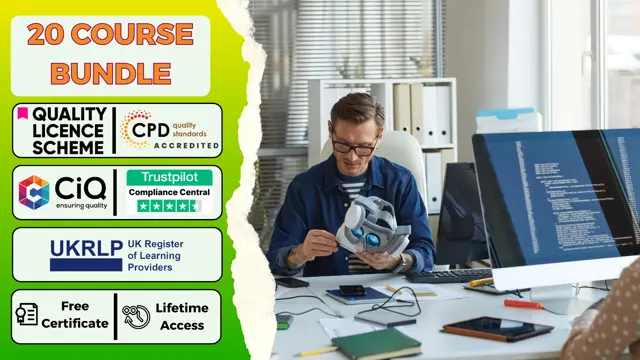
Data Structure, Data Analytics with Statistics & Data Science QLS Endorsed Diploma
By Compliance Central
Recent developments in data analytics and statistics underscore the critical importance of understanding both data structure and analytics methodologies in today's data-driven world. With the exponential growth of data, businesses are increasingly relying on skilled professionals who can harness the power of data to drive informed decision-making. Our comprehensive Data Structure, Data Analytics with Statistics & Data Science QLS Endorsed Diploma bundle, endorsed by the Quality Licence Scheme (QLS) and accredited by the CPD Quality Standards (QS), offers a holistic approach to mastering data structure, data analytics, and statistical techniques. In an era where data reigns supreme, organisations seek individuals who can navigate complex datasets with confidence and precision. This Data Structure, Data Analytics bundle equips learners with the essential skills and knowledge needed to excel in the field of data science and analytics. By delving into topics such as data manipulation, statistical analysis, and database management, participants gain a deep understanding of how to extract valuable insights from raw data. Moreover, our guided courses in career development and communication empower learners to effectively communicate their findings and advance their professional journey. Bundle Include includes: QLS Endorsed Courses: Course 01: Certificate in Data Analytics with Tableau at QLS Level 3 Course 02: Diploma in Data Structure at QLS Level 5 Course 03: Advanced Diploma in Statistics & Probability for Data Science & Machine Learning at QLS Level 7 CPD QS Accredited Courses: Course 04: Business and Data Analytics for Beginners Course 05: Learn Financial Analytics and Statistical Tools Course 06: SQL For Data Analytics & Database Development Course 07: Big Data Analytics with PySpark Power BI and MongoDB Course 08: Google Data Studio: Data Analytics Course 09: Business Intelligence Analyst Course 10: Spatial Data Visualization and Machine Learning in Python Course 11: Data Analysis In Excel Take your career to the next level with our Data Structure, Data Analytics bundle that includes technical courses and five guided courses focused on personal development and career growth. Course 12: Career Development Plan Fundamentals Course 13: CV Writing and Job Searching Course 14: Networking Skills for Personal Success Course 15: Ace Your Presentations: Public Speaking Masterclass Course 16: Decision Making and Critical Thinking Seize this opportunity to elevate your career with our comprehensive Data Structure, Data Analytics bundle, endorsed by the prestigious QLS and accredited by CPD.Data Structure, Data Analytics with Statistics & Data Science QLS Endorsed Diploma. Learning Outcomes: Upon completion of this Data Structure, Data Analytics bundle, participants will be able to: Demonstrate proficiency in data analytics tools such as Tableau, SQL, and Google Data Studio through Data Structure, Data Analytics courses. Apply statistical techniques to analyse and interpret data for informed decision-making. Design and implement data structures to efficiently store and retrieve information. Utilise machine learning algorithms for predictive analysis and pattern recognition. Develop effective communication and presentation skills to convey insights to stakeholders. Navigate career development pathways in the field of data science and analytics. This Data Structure, Data Analytics course bundle provides a deep dive into the foundational principles of data structure, data analytics, and statistical methodologies. Participants will explore the fundamental concepts of data manipulation, including sorting, searching, and storing data efficiently. Through hands-on exercises and theoretical discussions, learners will gain a solid understanding of various data structures such as arrays, linked lists, trees, and graphs, along with their applications in real-world scenarios. Moreover, the Data Structure, Data Analytics bundle encompasses a comprehensive exploration of data analytics techniques, equipping participants with the skills to extract actionable insights from complex datasets. From descriptive and inferential statistics to predictive modelling and machine learning algorithms, learners will discover how to uncover patterns, trends, and correlations within data, enabling informed decision-making and strategic planning. Throughout the Data Structure, Data Analytics course, emphasis is placed on practical applications and case studies, allowing participants to apply their knowledge to solve real-world problems in diverse domains. CPD 160 CPD hours / points Accredited by CPD Quality Standards Who is this course for? This Data Structure, Data Analytics course is perfect for: Aspiring data analysts seeking to enhance their analytical skills acrod Data Structure, Data Analytics courses. Professionals transitioning into roles requiring proficiency in data analytics. Students pursuing careers in data science, statistics, or related fields. Business professionals looking to leverage data for strategic decision-making. Individuals interested in advancing their career prospects in the field of data analytics. Anyone seeking to gain a comprehensive understanding of data structure, analytics, and statistics. Requirements You are warmly invited to register for this bundle. Please be aware that there are no formal entry requirements or qualifications necessary. This curriculum has been crafted to be open to everyone, regardless of previous experience or educational attainment. Career path Upon completion of the Data Structure, Data Analytics courses, you will be able to: Data Analyst Business Intelligence Analyst Data Scientist Statistician Database Administrator Machine Learning Engineer Data Engineer Certificates 13 CPD Quality Standard Certificates Digital certificate - Included 3 QLS Endorsed Certificates Hard copy certificate - Included

Level 5 Diploma in Lean Six Sigma Green Belt for Service Industry - QLS Endorsed
4.7(47)By Academy for Health and Fitness
Boost Your Career By Enrolling In This QLean Six Sigma Green Belt for Service Industry Bundle To Overcome Your Challenges! Receive 10 CPD Accredited additional bundle courses related to Six Sigma Green Belt for free when you purchase this Lean Six Sigma Green Belt for Service Industry Bundle. Supercharge your service industry career with our game-changing Lean Six Sigma Green Belt course. Gain the skills and certification needed to drive continuous improvement in Lean Six Sigma Green Belt, boost productivity, and propel your professional success to new heights in Six Sigma Green Belt. This Lean Six Sigma Green Belt for Service Industry Bundle Package includes: Course 01: Diploma in Lean Six Sigma Green Belt for Service Industry at QLS Level 5 10 Additional CPDQS Accredited Premium Courses related to Six Sigma green belt- Course 01: Lean Six Sigma White Belt course Course 02: Lean Six Sigma Black Belt Course Course 03: Lean Six Sigma green belt Toolkit Course 04: Professional Lean Management: Service Industry Course 05: Project Management Course 06: Leadership & Management Diploma Course 07: Supply Chain Management Course 08: Quality Management Course 09: RCA: Root Cause Analysis Course 10: Online Time Management Training Enrol today in our Six Sigma Green Belt course to unlock a world of opportunities and become a valued asset in streamlining processes and delivering exceptional service. Learning Outcomes of Six Sigma Green Belt: By completing the Lean Six Sigma Green Belt for Service Industry course, you will: Understand the principles and methodologies of Lean Six Sigma green belt. Learn how to define, measure, analyze, improve, and control processes for optimal Six Sigma green belt efficiency. Acquire the tools and techniques to identify and eliminate waste in service operations. Gain practical knowledge in applying Lean Six Sigma green belt methodologies through real-life case studies. Develop skills to enhance customer satisfaction and drive continuous improvement in the service industry. Why Prefer This Six Sigma Green Belt Bundle? Get a Free CPD Accredited Certificate upon completion of the course Get a free student ID card with this training program The course is affordable and simple to understand This course is entirely online, interactive lesson with voiceover audio Lifetime access to the course materials The training program comes with 24/7 tutor support Start your learning journey straightaway with our Six Sigma Green Belt Training! *** Course Curriculum of the title course of the Six Sigma green belt Bundle*** Here is the curriculum breakdown of the Lean Six Sigma Green Belt for Service Industry at QLS Level 5 course: Section 01: Course Overview Section 02: Introduction Section 03: Define Section 04: Measure Section 05: Analyze Section 06: Improve Section 07: Control Section 08: Case Study Section 09: Conclusion Assessment Process of Lean Six Sigma Green Belt course: You have to complete the assignment questions given at the end of the Six Sigma green belt course and score a minimum of 60% to pass each exam. You will be entitled to claim a certificate endorsed by the Quality Licence Scheme after you have completed all of the Diploma in Lean Six Sigma Green Belt for Service Industry at QLS Level 5 exams. CPD 150 CPD hours / points Accredited by CPD Quality Standards Who is this course for? This course is ideal for individuals who aspire to become Lean Six Sigma green belt professionals. Requirements No prior background or expertise is required for this Lean Six Sigma Green Belt course. Anyone who is interested in Six Sigma green belt can enrol in this Lean Six Sigma Green Belt course. Career path Completing the Lean Six Sigma Green Belt for Service Industry course opens up a world of exciting career opportunities. Lean Six Sigma Green Belt Lean Six Sigma Black Belt Operations Manager Quality Manager Process Improvement Consultant Project Manager Certificates CPDQS Accredited Certificate Digital certificate - Included Diploma in Lean Six Sigma Green Belt for Service Industry at QLS Level 5 Hard copy certificate - Included Show off Your New Skills with a Certificate of Completion After successfully completing the Diploma in Lean Six Sigma Green Belt for Service Industry at QLS Level 5, you can order an original hardcopy certificate of achievement endorsed by the Quality Licence Scheme andalso you can order CPDQSAccredited Certificate that is recognised all over the UK and also internationally. The certificates will be home-delivered, completely free of cost.

Give a compliment to your career and take it to the next level. This Secure Programming of Web Applications will provide you with the essential knowledge and skills required to shine in your professional career. Whether you want to develop skills for your next job or want to elevate skills for your next promotion, this Secure Programming of Web Applications will help you keep ahead of the pack. The Secure Programming of Web Applications incorporates basic to advanced level skills to shed some light on your way and boost your career. Hence, you can reinforce your professional skills and essential knowledge, reaching out to the level of expertise required for your position. Further, this Secure Programming of Web Applications will add extra value to your resume to stand out to potential employers. Throughout the programme, it stresses how to improve your competency as a person in your profession while at the same time it outlines essential career insights in this job sector. Consequently, you'll strengthen your knowledge and skills; on the other hand, see a clearer picture of your career growth in future. By the end of the Secure Programming of Web Applications, you can equip yourself with the essentials to keep you afloat into the competition. Along with this Secure Programming of Web Applications course, you will get 10 other premium courses. Also, you will get an original Hardcopy and PDF certificate for the title course and a student ID card absolutely free. What other courses are included with this Secure Programming of Web Applications? Course 1: HTML Web Development for Beginners Course 2: SQL Server for Beginners Course 3: Python Programming for Everybody Course 4: Django Rest Framework Level 4 Course 5: Advanced Diploma in User Experience UI/UX Design Course 6: Data Structures Complete Course Course 7: Computer Science: Graph Theory Algorithms Course 8: Agile Practitioner Level 2 Course 9: Time Management Course 10: Decision Making and Critical Thinking As one of the top course providers in the UK, we're committed to providing you with the best educational experience possible. Our industry experts have designed the Secure Programming of Web Applications to empower you to learn all at once with accuracy. You can take the course at your own pace - anytime, from anywhere. So, enrol now to advance your career! Benefits you'll get choosing Apex Learning for this Secure Programming of Web Applications: One payment, but lifetime access to 11 CPD courses Certificate, student ID for the title course included in a one-time fee Full tutor support available from Monday to Friday Free up your time - don't waste time and money travelling for classes Accessible, informative modules taught by expert instructors Learn at your ease - anytime, from anywhere Study the course from your computer, tablet or mobile device CPD accredited course - improve the chance of gaining professional skills How will I get my Certificate? After successfully completing the course you will be able to order your CPD Accredited Certificates (PDF + Hard Copy) as proof of your achievement. PDF Certificate: Free (Previously it was £10 * 11 = £110) Hard Copy Certificate: Free (For The Title Course) If you want to get hardcopy certificates for other courses, generally you have to pay £20 for each. But this Fall, Apex Learning is offering a Flat 50% discount on hard copy certificates, and you can get each for just £10! P.S. The delivery charge inside the U.K. is £3.99 and the international students have to pay £9.99. Curriculum: Course 1: Secure Programming of Web Applications Section 01: Introduction Section 02: Well-known Vulnerabilities and Secure Programming Section 03: Conclusion and Summary Course 2: HTML Web Development for Beginners Module 01: Setup and Overview Module 02: Basic Tags Module 03: Headings Module 04: Lists Module 05: Links Module 06: Images Module 07: Tables Module 08: Advanced Tables Module 09: Meta Tags Module 10: Description Lists Module 11: Presentation Module 12: Iframe Module 13: Video Module 14: Audio Module 15: Forms Module 16: CSS CPD 115 CPD hours / points Accredited by CPD Quality Standards Who is this course for? Anyone from any background can enrol in this Secure Programming of Web Applications bundle. Persons with similar professions can also refresh or strengthen their skills by enrolling in this course. Students can take this course to gather professional knowledge besides their study or for the future. Requirements Our Secure Programming of Web Applications is fully compatible with PC's, Mac's, Laptop, Tablet and Smartphone devices. This course has been designed to be fully compatible with tablets and smartphones so you can access your course on Wi-Fi, 3G or 4G. There is no time limit for completing this course, it can be studied in your own time at your own pace. Career path Having these various expertise will increase the value in your CV and open you up to multiple job sectors. Certificates Certificate of completion Digital certificate - Included

Tired of browsing and searching for a WordPress Training course you are looking for? Can't find the complete package that fulfils all your needs? Then don't worry as you have just found the solution. Take a minute and look through this extensive bundle that has everything you need to succeed. After surveying thousands of learners just like you and considering their valuable feedback, this all-in-one WordPress Training bundle has been designed by industry experts. We prioritised what learners were looking for in a complete package and developed this in-demand WordPress Training course that will enhance your skills and prepare you for the competitive job market. Also, our experts are available for answering your queries on WordPress Training and help you along your learning journey. Advanced audio-visual learning modules of these WordPress Training courses are broken down into little chunks so that you can learn at your own pace without being overwhelmed by too much material at once. Furthermore, to help you showcase your expertise in WordPress Training, we have prepared a special gift of 1 hardcopy certificate and 1 PDF certificate for the title course completely free of cost. These certificates will enhance your credibility and encourage possible employers to pick you over the rest. This WordPress Training Bundle Consists of the following Premium courses: Course 01: Basic WordPress Course 02: How To Build Easy Drag & Drop Landing Pages With WordPress Course 03: WordPress Website Creation and Hosting System with Affiliate Marketing! Course 04: WordPress Security Mastery Course 05: Learn Fundamentals of WordPress Course 06: Complete Web Application Penetration Testing & Security Course 07: AWS Essentials Course 08: Cloud Computing / CompTIA Cloud+ (CV0-002) Course 09: Advanced Diploma in User Experience UI/UX Design Course 10: Social Media Website Development Using Wordpress Course 11: Level 2 Adobe Graphics Design Course Course 12: Functional Skills IT Course 13: Decision Making and Critical Thinking Course 14: Time Management Benefits you'll get choosing Apex Learning for this WordPress: Pay once and get lifetime access to 09 CPD courses Free e-Learning App for engaging reading materials & helpful assistance Certificates, student ID for the title course included in a one-time fee Free up your time - don't waste time and money travelling for classes Accessible, informative modules designed by expert instructors Learn at your ease - anytime, from anywhere Study the course from your computer, tablet or mobile device CPD accredited course - improve the chance of gaining professional skills Gain valuable and internationally renowned experience without leaving your home Curriculum: Course 01: Basic Wordpress Introduction Domain Name Hosting WordPress for Beginners Customize Your WordPress Site WordPress Plugins Thank You The detailed curriculum of the WordPress Training bundle is given in the resources section. How will I get my Certificate? After successfully completing the course, you will be able to order your CPD Accredited Certificates (PDF + Hard Copy) as proof of your achievement. PDF Certificate: Free (For The Title Course) Hard Copy Certificate: Free (For The Title Course) CPD 140 CPD hours / points Accredited by CPD Quality Standards Who is this course for? Anyone from any background can enrol in this WordPress Training bundle. Requirements Our WordPress Training course is fully compatible with PCs, Macs, laptops, tablets and Smartphone devices. Career path Having this WordPress Training expertise will increase the value of your CV and open you up to multiple job sectors. Certificates Certificate of completion Digital certificate - Included

Complete Construction Site Management Course
By Wise Campus
Level 4 Construction Site Management Have you ever thought of gaining training in construction site management? If so, then you can join our Construction Site Management Course to learn about this field. The construction site management course offers comprehensive training in overseeing construction projects. Also, the construction site management course teaches project planning, scheduling, budgeting, and resource management. This construction site management course includes safety regulations, risk assessment, and conflict resolution. Moreover, the construction site management course provides practical exercises and case studies to enhance understanding of project management software and communication techniques. Enrol in our construction site management course to efficiently manage construction sites, ensuring projects are completed on time, within budget, and to the highest safety standards. Learning outcome of construction site management course This construction site management course explain about: A brief introduction to construction management. This construction site management course describes equipment procurement plans, construction project management, and equipment planning. How to manage purchasing and procurement management is part of this construction site management course. The construction site management course explains material management and proper project planning. The management of construction project contracts, HRM, team building, and management training are also involved in this construction site management course. Our construction site management course teaches health and safety in the construction environment. Through the construction site management course, you will learn how to work at height, provide first aid, and manage violence at the workplace. Main Course: Construction Site Management Special Offers of this Construction Site Management Course This Construction Site Management Course includes a FREE PDF Certificate. Lifetime access to this Construction Site Management Course Instant access to this Construction Site Management Course Get FREE Tutor Support to this Construction Site Management Course Level 4 Construction Site Management A thorough education in managing construction projects is provided by the construction site management course. Project scheduling, budgeting, resource management, and project planning are also included in the construction site management course. Conflict resolution, risk assessment, and safety standards are all covered in this building site management course. In addition, the course on construction site management offers hands-on activities and case studies to improve comprehension of project management software and communication strategies. Who is this course for? Level 4 Construction Site Management Anyone can enrol in this course. Requirements Level 4 Construction Site Management To enrol in this Construction Site Management Course, students must fulfil the following requirements. To join in our Construction Site Management Course, you must have a strong command of the English language. To successfully complete our Construction Site Management Course, you must be vivacious and self driven. To complete our Construction Site Management Course, you must have a basic understanding of computers. A minimum age limit of 15 is required to enrol in this Construction Site Management Course. Career path Level 4 Construction Site Management You will be able to advance your career in the relevant field with this course.

Audio Typing - CPD Certified
By Wise Campus
Audio Typing: Audio Typing Are you looking to boost your audio typing skills? If you are interested, you can try our comprehensive audio typing course. Participants of the audio typing course learn touch typing techniques and improve listening skills. Moreover, the audio typing course, students familiarise themselves with transcription software. The audio typing curriculum includes exercises to enhance typing speed and accuracy. Additionally, the audio typing course describes strategies for managing complex audio recordings. Students in audio typing course also gain knowledge about formatting, proofreading, and editing transcribed documents. Through this audio typing course, you can prepare for roles in transcription services across various industries. Join our audio typing course to learn the necessary skills for transcribing spoken words into written text efficiently and accurately. Learning outcome of audio typing course This audio typing course teaches: Introduction to audio typing and basics of audio typing. This audio typing course teaches typing techniques & speed enhancement. Audio typing text-to-speech, formatting, and guidelines for transcription are included in this audio typing course. Through the audio typing course, you can specialise in transcription and transcription tools. Quality controlling and proofreading will be taught by this comprehensive audio typing course. You will find opportunities for transcription and proficiency with homophones as part of this audio typing course. Special Offers of this Audio Typing: Audio Typing Course This Audio Typing: Audio Typing Course includes a FREE PDF Certificate. Lifetime access to this Audio Typing: Audio Typing Course Instant access to this Audio Typing: Audio Typing Course Get FREE Tutor Support to this Audio Typing: Audio Typing Course Audio Typing: Audio Typing Touch typing techniques are explained in the audio typing course. Along with improving their listening skills, participants in the audio typing course also learn how to use transcription software. Additionally, the training on audio typing includes strategies for dealing with challenging audio recordings. Additionally, typing exercises to increase accuracy and speed are covered in this audio typing course. Students that enroll in the audio typing course also learn how to format, proofread, and edit transcribed papers. Who is this course for? Audio Typing: Audio Typing Students, recent graduates, and job seekers might benefit from this audio typing course. Requirements Audio Typing: Audio Typing To enrol in this Audio Typing: Audio Typing Course, students must fulfil the following requirements. To join in our Audio Typing: Audio Typing Course, you must have a strong command of the English language. To successfully complete our Audio Typing: Audio Typing Course, you must be vivacious and self driven. To complete our Audio Typing: Audio Typing Course, you must have a basic understanding of computers. A minimum age limit of 15 is required to enrol in this Audio Typing: Audio Typing Course. Career path Audio Typing: Audio Typing Many employment options, including those for audio typists, legal secretaries, medical transcriptionists, and many more, will become available with the purchase of this bundle that combines audio typing course.

Thinking about learning more about the data you are using in your job and how to present this? The BCS Foundation Award in Data Visualisation teaches how data is used to make decisions in an organisation and the importance of presenting accurate data in a way that enables decision making to happen.
