- Professional Development
- Medicine & Nursing
- Arts & Crafts
- Health & Wellbeing
- Personal Development
Cisco Administering Cisco Unified Communications Manager v12 (ACUCM)
By Nexus Human
Duration 4 Days 24 CPD hours This course is intended for The primary audience for this course is as follows: Phone Network Administrators Phone Network Engineers Data System Administrators Entry-level Network Engineers Channel Partners/Resellers, Customers, Employees Overview Describe the Cisco Unified Communications Manager network, service, and features Understand the importance of and configuration of redundancy and high availability in the enterprise network Describe user configuration and the user web interface Explain basic phone options and the use of BAT Explain the route plan and on-net/off-net calling Describe the various media resources, including conferencing and MOH Describe the basic phone features and use of hunt groups Administering Cisco Unified Communications Manager (ACUCM) v12.0 is a 3-day training program that provides system administrators and networking professionals with an understanding of the Cisco Unified Communications Manager System. The Cisco IT training course teaches the concepts of IP telephony based in system administration, including its function, features, and configuration. This is an entry-level IP telephony course that begins with the basic concepts of IP telephony and very quickly moves the learner forward into an understanding of system concepts: clustering, creation of phones and users, route plans, digit manipulation, media resources, and phone features, which are all important to supporting IP telephony in the enterprise network. The course focuses on Cisco Unified Communications Manager version v12.x.The course is geared to individuals that will be using and managing the system and performing administration for Level 1 and Level 2 support. Level 1 support is geared toward supporting phone users and making moves, adds, and changes to the desktop phone environment. Level 2 support is oriented to supporting changes in the organization, such as opening new office locations or relocating departments. The Cisco training course does not cover issues of initial deployment, new cluster deployment or international deployments. Also, the course does not cover issues with the underlying network that involves routers, switches, or Cisco IOS software configuration. Exploring IP Telephone Traditional Voice versus IP Telephony Clustering Overview Intracluster Communications Cisco Unified Communications Manager Clusters Clustering Options Platform Requirements Describing Deployment Models Single-Site Deployment Centralized Call-Processing Deployment Distributed Call-Processing Deployment Distributed Single-Cluster Call-Processing Deployment Hybrid Call-Processing Deployment New Advanced Multicluster Options Understanding Advanced Multisite Features Need for CAC Deploying AAR Survivable Remote Site Telephony SRST Failover Logging in to Cisco Unified Communications Manager Logging In to Cisco Unified CM Administration and Cisco Unified Serviceability Logging In to Cisco Unified Operating System Administration and the DRS Navigation Menu Command-Line Interface Examining Basic Server Configuration Server Configuration?Eliminating DNS Reliance Configuring Enterprise Parameters Describing Multilevel Administration Configuring Multilevel Administration Creating End Users Creating Roles Creating User Groups Assigning Users to User Groups Configuring DRS Backup and Restore Procedures DRS Backup Procedures DRS Restore Procedures Understanding User Configuration Understanding User Management Configuring Users Using the User Web Pages Understanding the User Web Pages Using the User Web Pages Configuring System Parameter Cisco Unified CM Configuration Cisco Unified Communications Manager Group Configuration Phone NTP Configuration Date/Time Group Codecs and Regions Location Configuration Device Pool Configuration DHCP Service Configuration Device Defaults Configuration Clusterwide Parameters Licensing Supporting Cisco Unified IP Phones Cisco Unified IP Phones Overview Specialized Cisco Unified IP 7900 Series Phones Phone Button Templates Softkey Templates Exploring Phone Registration and IP Phone Communications Cisco Unified IP Phone Registration Cisco Unified IP Phone Configuration Utilizing the Bulk Administration Tool (BAT) Overview of Cisco Unified Communications Manager BAT Cisco Unified Communications Manager TAPS Implementing Dial Plan Connectivity Organizational Dial Plan Trunks Gateways Creating Route Plans Dial Plan Overview Route Pattern Overview Digit Collection Call Routing Configuring Transition Patterns and Route Filters Translation Patterns The 9.@ Pattern Route Filters Implementing Digit Manipulation Discard Digits Instruction Transformation Masks Route Plan Report Defining Class of Control Overview of Class of Control Partitions CSS Configuration PLAR Application Using Class of Control Features Call Restriction Time of Day Routing Traditional vs. Line/Device Approach Defining Media Resources Overview of Media Resources Conference Bridge Media Termination Points Transcoder Music on Hold Annunciator Exploring Media Resource Management MRG Management Configuring MRGs Configuring MRGLs Describing Basic Features Call Park Call Pickup Cisco Call Back Shared Lines with Barge and Privacy Exploring Hunt Groups Hunt Group Overview Line Group Configuration Hunt List Configuration Hunt Pilot Configuration Final Forwarding Describing Phone Services Cisco IP Phone Services Cisco Phone Services Configuration

Blockchain Security Training
By Nexus Human
Duration 3 Days 18 CPD hours This course is intended for Blockchain Architects Blockchain DevelopersApplication Developers Blockchain System AdministratorsNetwork Security Architects Cyber Security ExpertsIT Professionals w/cyber security experience Overview Those who attend the Security for Blockchain Professionals course and pass the exam certification will have a demonstrated knowledge of:Identifying and differentiating between security threats and attacks on a Blockchain network.Blockchain security methods, best practices, risk mitigation, and more.All known (to date) cyber-attack vectors on the Blockchain.Performing Blockchain network security risk analysis.A complete understanding of Blockchain?s inherent security features and risks.An excellent knowledge of best security practices for Blockchain System/Network Administrators.Demonstrating appropriate Blockchain data safeguarding techniques. This course covers all known aspects of Blockchain security that exist in the Blockchain environment today and provides a detailed overview of all Blockchain security issues, including threats, risk mitigation, node security integrity, confidentiality, best security practices, advanced Blockchain security and more. Fundamental Blockchain Security Cryptography for the Blockchain Hash Functions Public Key Cryptography Elliptic Curve Cryptography A Brief Introduction to Blockchain The Blocks The Chains The Network Promises of the Blockchain Blockchain Security Assumptions Digital Signature Security Hash Function Security Limitations of Basic Blockchain Security Public Key Cryptography Review Real-Life Public Key Protection Cryptography and Quantum Computers Lab 1 (Tentative) Finding Hash Function Collisions Reversible hash function Hash function with poor non-locality Hash function with small search space Breaking Public Key Cryptography Brute Forcing a Short Private Key Brute Forcing a Poorly-Chosen Private Key Consensus in the Blockchain Blockchain Consensus and Byzantine Generals Blockchain Networking Review Byzantine Generals Problem Relation to Blockchain Byzantine Fault Tolerance Introduction to Blockchain Consensus Security Blockchain Consensus Breakthrough Proof of Work What is Proof of Work? How does Proof of Work Solve BGP? Proof of Work Security Assumptions Attacking Proof of Work Proof of Stake What is Proof of Stake? How does Proof of Stake Solve BGP? Proof of Stake Security Assumptions Attacking Proof of Stake General Attacks on Blockchain Consensus Other Blockchain Consensus Algorithms Lab 2 (Tentative) Attacking Proof of Work Performing a 51% Attack Performing a Selfish Mining Attack Attacking Proof of Stake Performing a XX% Attack Performing a Long-Range Attack Malleable Transaction Attacks Advanced Blockchain Security Mechanisms Architectural Security Measures Permissioned Blockchains Checkpointing Advanced Cryptographic Solutions Multiparty Signatures Zero-Knowledge Proofs Stealth Addresses Ring Signatures Confidential Transactions Lab 3 (Tentative) Permissioned Blockchains 51% on a Checkpointed Blockchain Data mining on a blockchain with/without stealth addresses Zero-Knowledge Proof Simulation Trying to fake knowledge of a ZKP Module 4: Blockchain for Business Introduction to Ethereum Security What is Ethereum Consensus in Ethereum Smart Contracts in Ethereum Ethereum Security Pros and Cons of Ethereum Blockchains Introduction to Hyperledger Security What is Hyperledger Consensus in Hyperledger Smart Contracts in Hyperledger Hyperledger Security Pros and Cons of Hyperledger Blockchains Introduction to Corda Security What is Corda Consensus in Corda Smart Contracts in Corda Corda Security Pros and Cons of Corda Blockchains Lab 4 Blockchain Risk Assessment What are the Risks of the Blockchain? Information Security Information Sensitivity Data being placed on blockchain Risks of disclosure Regulatory Requirements Data encryption Data control PII protection Blockchain Architectural Design Public and Private Blockchains Open and Permissioned Blockchains Choosing a Blockchain Architecture Lab 5 Exploring public/private open/permissioned blockchains? Basic Blockchain Security Blockchain Architecture User Security Protecting Private Keys Malware Update Node Security Configuring MSPs Network Security Lab 6 (TBD) Smart Contract Security Introduction to Smart Contracts Smart Contract Security Considerations Turing-Complete Lifetime External Software Smart Contract Code Auditing Difficulties Techniques Tools Lab 7 (Tentative) Try a couple of smart contract code auditing tool against different contracts with built-in vulnerabilities Module 8: Security Implementing Business Blockchains Ethereum Best Practices Hyperledger Best Practices Corda Best Practices Lab 8 Network-Level Vulnerabilities and Attacks Introduction to Blockchain Network Attacks 51% Attacks Denial of Service Attacks Eclipse Attacks Routing Attacks Sybil Attacks Lab 9 Perform different network-level attacks System-Level Vulnerabilities and Attacks Introduction to Blockchain System Vulnerabilities The Bitcoin Hack The Verge Hack The EOS Vulnerability Lab 10 Smart Contract Vulnerabilities and Attacks Introduction to Common Smart Contract Vulnerabilities Reentrancy Access Control Arithmetic Unchecked Return Values Denial of Service Bad Randomness Race Conditions Timestamp Dependence Short Addresses Lab 11 Exploiting vulnerable smart contracts Security of Alternative DLT Architectures What Are Alternative DLT Architectures? Introduction to Directed Acyclic Graphs (DAGs) DAGs vs. Blockchains Advantages of DAGs DAG Vulnerabilities and Security Lab 12 Exploring a DAG network

Best Price Of The Market Get Hard Copy + PDF Certificates + Transcript + Student ID Card worth £160 as a Gift - Enrol Now Give a compliment to your career and take it to the next level. This Web Development in Python will provide you with the essential knowledge and skills required to shine in your professional career. Whether you want to develop skills for your next job or want to elevate skills for your next promotion, this Web Development in Python will help you keep ahead of the pack. The Web Development in Python incorporates basic to advanced level skills to shed some light on your way and boost your career. Hence, you can reinforce your professional skills and essential knowledge, reaching out to the level of expertise required for your position. Further, this Web Development in Python will add extra value to your resume to stand out to potential employers. Throughout the programme, it stresses how to improve your competency as a person in your profession while at the same time it outlines essential career insights in this job sector. Consequently, you'll strengthen your knowledge and skills; on the other hand, see a clearer picture of your career growth in future. By the end of the Web Development in Python, you can equip yourself with the essentials to keep you afloat into the competition. This Bundle Consists of the following Premium courses: Course 01: Python Programming for Everybody Course 02: Higher Order Functions in Python - Level 03 Course 03: Django Rest Framework Level 4 Course 04: Coding with HTML, CSS, & Javascript Course 05: Data Structures Complete Course Course 06: Learn to Use Python for Spatial Analysis in ArcGIS Course 07: Data Science with Python Course 08: Cloud Computing / CompTIA Cloud+ (CV0-002) Course 09: SQL Programming Complete Bundle Course 10: Learn Ethical Hacking From A-Z: Beginner To Expert Course 11: Cyber Security Incident Handling and Incident Response Enrol now, to advance your career, and use the premium study materials from Apex Learning. Benefits you'll get from choosing Apex Learning for this Web Development in Python: Pay once and get lifetime access to 11 CPD courses including this Web Development in Python Course Free e-Learning App for engaging reading materials & helpful assistance Certificates, student ID for the course included in a one-time fee Free up your time - don't waste time and money travelling for classes Accessible, informative modules designed by expert instructors Learn about at your ease - anytime, from anywhere Study from your computer, tablet or mobile device CPD accredited course - improve the chance of gaining professional skills The bundle incorporates basic to advanced level skills to shed some light on your way and boost your career. Hence, you can strengthen your Web Development in Python expertise and essential knowledge, which will assist you in reaching your goal. Moreover, you can learn from any place in your own time without travelling for classes. Curriculum: Course 1: Python Programming for Everybody Module 01: Documentation Command Line Variables Keywords Import Module And Much More..... Module 02: Additional Topics If Elif Else Iterable For Loops Execute Exceptions Module 03: Data Types Number Types More Number Types Strings More Strings Files Lists Dictionaries Tuples Sets Module 04: Comprehensions Definitions Functions Default Arguments Doc Strings Variadic Functions Factorial Module 05: Function Objects Lambda Generators Closures Classes Object Initialization Class Static Members Classic Inheritance Data Hiding And much more... How will I get my Certificate? After successfully completing the course, you will be able to order your CPD Accredited Certificates (PDF + Hard Copy) as proof of your achievement. PDF Certificate: Free (Previously it was £10 * 11 = £110) Hard Copy Certificate: Free (For The Title Course) PS The delivery charge inside the UK is £3.99, and the international students have to pay £9.99. CPD 115 CPD hours / points Accredited by CPD Quality Standards Who is this course for? Anyone from any background can enrol in this Web Development in Python bundle. Requirements This Web Development in Python course has been designed to be fully compatible with tablets and smartphones. Career path Having this expertise will increase the value of your CV and open you up to multiple job sectors. Certificates Certificate of completion Digital certificate - Included

Boost Your Career with Apex Learning and Get Noticed By Recruiters in this Hiring Season! Save Up To £4,169 and get Hard Copy + PDF Certificates + Transcript + Student ID Card worth £160 as a Gift - Enrol Now Give a compliment to your career and take it to the next level. This Modern PHP Web Development will provide you with the essential knowledge and skills required to shine in your professional career. Whether you want to develop skills for your next job or want to elevate skills for your next promotion, this Modern PHP Web Development will help you keep ahead of the pack. The Modern PHP Web Development incorporates basic to advanced level skills to shed some light on your way and boost your career. Hence, you can reinforce your professional skills and knowledge, reaching out to the level of expertise required for your position. Further, this Modern PHP Web Development will add extra value to your resume to stand out to potential employers. Throughout the programme, it stresses how to improve your competency as a person in your profession while at the same time it outlines essential career insights in this job sector. Consequently, you'll strengthen your knowledge and skills; on the other hand, see a clearer picture of your career growth in future. By the end of the Modern PHP Web Development, you can equip yourself with the essentials to keep you afloat into the competition. Along with this Modern PHP Web Development course, you will get 10 other premium courses. Also, you will get an original Hardcopy and PDF certificate for the title course and a student ID card absolutely free. What other courses are included with this Modern PHP Web Development? Course 1: Coding with HTML, CSS, & Javascript Course 2: Python Programming for Everybody Course 3: Django Rest Framework Level 4 Course 4: SQL Server for Beginners Course 5: Secure Programming of Web Applications Course 6: Data Structures Complete Course Course 7: Computer Science: Graph Theory Algorithms Course 8: Advanced Diploma in User Experience UI/UX Design Course 9: Agile Practitioner Level 2 Course 10: Freelancing on UpWork So, enrol now to advance your career! Benefits you'll get choosing Apex Learning for this Modern PHP Web Development: One payment, but lifetime access to 10 CPD courses Certificate, student ID for the title course included in a one-time fee Full tutor support available from Monday to Friday Free up your time - don't waste time and money travelling for classes Accessible, informative modules taught by expert instructors Learn at your ease - anytime, from anywhere Study the course from your computer, tablet or mobile device CPD accredited course - improve the chance of gaining professional skills Gain valuable knowledge without leaving your home Curriculum of Modern PHP Web Development Bundle Course 1: Diploma in PHP Web Development Unit 01: Introduction Unit 02: Environment Configuration Unit 03: PHP Basics and Syntax Unit 04: PHP Forms and MySQL and User Authentication Course 2: Coding with HTML, CSS, & Javascript Welcome HTML 5 CSS 3 Bootstrap Project 1 - Design a Landing Page Project 2 - Business Website Project 3 - Portfolio =========>>>>> And 9 More Courses <<<<<========= How will I get my Certificate? After successfully completing the course you will be able to order your CPD Accredited Certificates (PDF + Hard Copy) as proof of your achievement. PDF Certificate: Free (Previously it was £10 * 11= £110) Hard Copy Certificate: Free (For The Title Course) If you want to get hardcopy certificates for other courses, generally you have to pay £20 for each. But this Fall, Apex Learning is offering a Flat 50% discount on hard copy certificates, and you can get each for just £10! P.S. The delivery charge inside the U.K. is £3.99 and international students have to pay £9.99. CPD 120 CPD hours / points Accredited by CPD Quality Standards Who is this course for? Anyone from any background can enrol in this Modern PHP Web Development bundle. Persons with similar professions can also refresh or strengthen their skills by enrolling in this course. Students can take this course to gather professional knowledge besides their study or for the future. Note: This is not a professional course. This course only covers theoretical knowledge about the topic. Requirements Our Modern PHP Web Development is fully compatible with PCs, Macs, laptops, tablets, and Smartphone devices. This course has been designed to be fully compatible with tablets and smartphones so you can access your course on Wi-Fi, 3G, or 4G. There is no time limit for completing this course, it can be studied in your own time at your own pace. Career path Having these various CPD certificate will increase the value in your CV and open you up to multiple job sectors. Certificates Certificate of completion Digital certificate - Included

Unity Android: Build 3D Endless Runner Hyper Casual Game
By Packt
Build a 3D endless runner game with Unity and C# and create a hyper casual runner game for mobile and PC
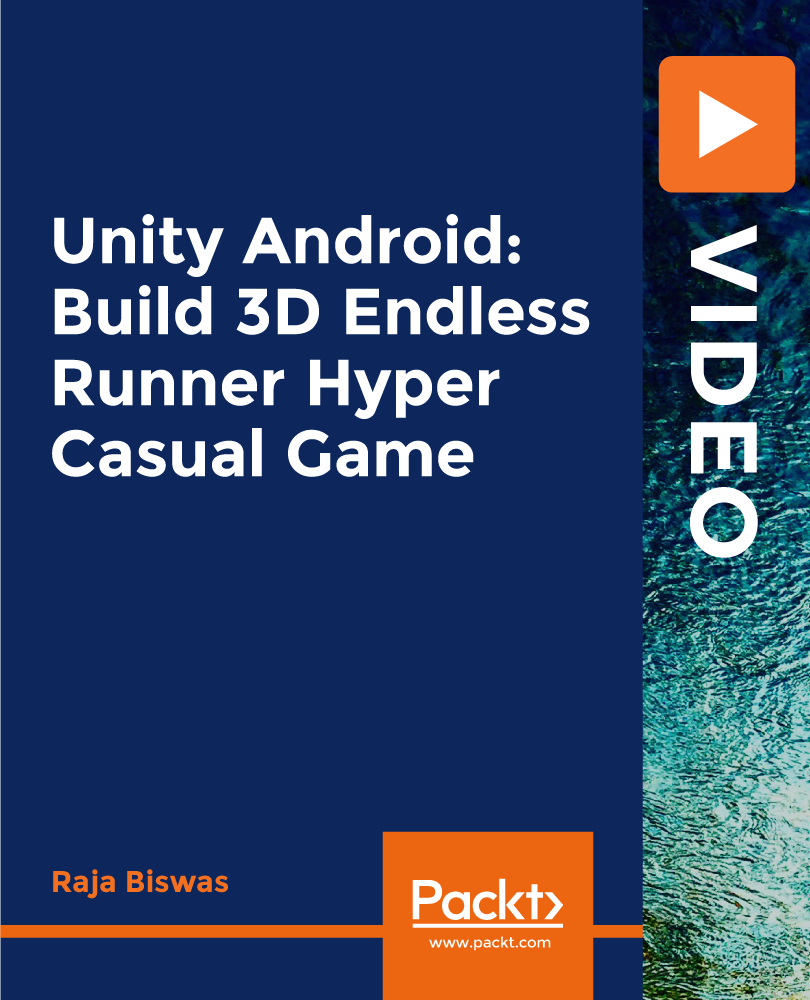
The Ultimate HTML Developer 2020 Edition
By Packt
Learn HTML from scratch and get started as a web developer
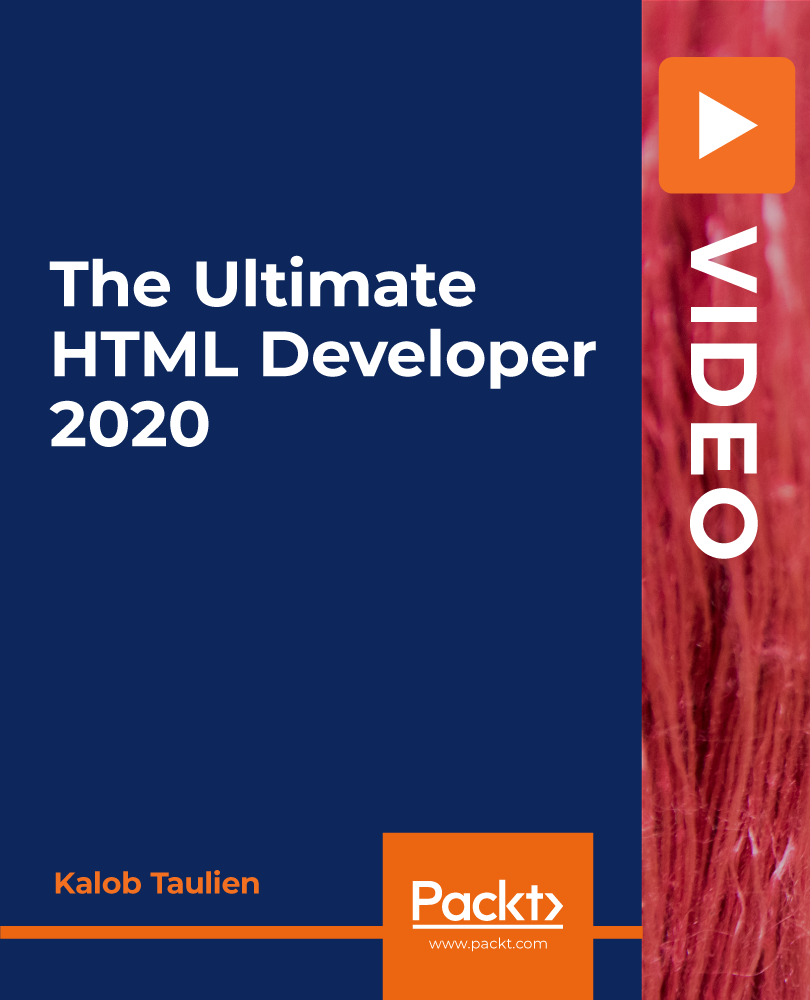
Basic Audio Editing Training With Audacity
By SkillWise
Overview Uplift Your Career & Skill Up to Your Dream Job - Learning Simplified From Home! Kickstart your career & boost your employability by helping you discover your skills, talents, and interests with our special Basic Audio Editing Training With Audacity Course. You'll create a pathway to your ideal job as this course is designed to uplift your career in the relevant industry. It provides the professional training that employers are looking for in today's workplaces. The Basic Audio Editing Training With Audacity Course is one of the most prestigious training offered at Skillwise and is highly valued by employers for good reason. This Basic Audio Editing Training With Audacity Course has been designed by industry experts to provide our learners with the best learning experience possible to increase their understanding of their chosen field. This Basic Audio Editing Training With Audacity Course, like every one of Study Hub's courses, is meticulously developed and well-researched. Every one of the topics is divided into elementary modules, allowing our students to grasp each lesson quickly. At Skillwise, we don't just offer courses; we also provide a valuable teaching process. When you buy a course from Skillwise, you get unlimited Lifetime access with 24/7 dedicated tutor support. Why buy this Basic Audio Editing Training With Audacity? Lifetime access to the course forever Digital Certificate, Transcript, and student ID are all included in the price Absolutely no hidden fees Directly receive CPD QS-accredited qualifications after course completion Receive one-to-one assistance every weekday from professionals Immediately receive the PDF certificate after passing Receive the original copies of your certificate and transcript on the next working day Easily learn the skills and knowledge from the comfort of your home Certification After studying the course materials of the Basic Audio Editing Training With Audacity there will be a written assignment test which you can take either during or at the end of the course. After successfully passing the test you will be able to claim the pdf certificate for free. Original Hard Copy certificates need to be ordered at an additional cost of £8. Who is this course for? This Basic Audio Editing Training With Audacity course is ideal for Students Recent graduates Job Seekers Anyone interested in this topic People already working in the relevant fields and want to polish their knowledge and skills. Prerequisites This Basic Audio Editing Training With Audacity does not require you to have any prior qualifications or experience. You can just enroll and start learning. This Basic Audio Editing Training With Audacity was made by professionals and it is compatible with all PCs, Macs, tablets, and smartphones. You will be able to access the course from anywhere at any time as long as you have a good enough internet connection. Career path As this course comes with multiple courses included as a bonus, you will be able to pursue multiple occupations. This Basic Audio Editing Training With Audacity is a great way for you to gain multiple skills from the comfort of your home. Basic Audio Editing Training With Audacity Module 01: Overview 00:02:00 Module 02: Download and Install 00:03:00 Module 03: Audacity Toolbar - Part 1 00:02:00 Module 04: Audacity Toolbar - Part 2 00:03:00 Module 05: Hardware Needed 00:01:00 Module 06: Importing Content 00:03:00 Module 07: Audio From Mp4 00:02:00 Module 08: Using Projects and Project Files 00:02:00 Module 09: Creating A Simple Recording 00:02:00 Module 10: Labeling Tracks 00:02:00 Module 11: Adding Metadata 00:02:00 Module 12: Using Track View Features 00:03:00 Module 13: Adding Tracks 00:02:00 Module 14: Noise Reduction and Normalization 00:04:00 Module 15: Doing Simple Edits 00:04:00 Module 16: Splitting Tracks 00:03:00 Module 17: Adjusting Audio Speed 00:01:00 Module 18: Exporting Audio - Part 1 00:01:00 Module 19: Exporting Audio - Part 2 00:02:00 Module 20: Conclusion - Line In Audio 00:01:00

Advanced Basic Audio Editing Training With Audacity
By SkillWise
Overview Uplift Your Career & Skill Up to Your Dream Job - Learning Simplified From Home! Kickstart your career & boost your employability by helping you discover your skills, talents, and interests with our special Advanced Basic Audio Editing Training With Audacity Course. You'll create a pathway to your ideal job as this course is designed to uplift your career in the relevant industry. It provides the professional training that employers are looking for in today's workplaces. The Advanced Basic Audio Editing Training With Audacity Course is one of the most prestigious training offered at Skillwise and is highly valued by employers for good reason. This Advanced Basic Audio Editing Training With Audacity Course has been designed by industry experts to provide our learners with the best learning experience possible to increase their understanding of their chosen field. This Advanced Basic Audio Editing Training With Audacity Course, like every one of Study Hub's courses, is meticulously developed and well-researched. Every one of the topics is divided into elementary modules, allowing our students to grasp each lesson quickly. At Skillwise, we don't just offer courses; we also provide a valuable teaching process. When you buy a course from Skillwise, you get unlimited Lifetime access with 24/7 dedicated tutor support. Why buy this Advanced Basic Audio Editing Training With Audacity? Unlimited access to the course forever Digital Certificate, Transcript, and student ID are all included in the price Absolutely no hidden fees Directly receive CPD-accredited qualifications after course completion Receive one-to-one assistance every weekday from professionals Immediately receive the PDF certificate after passing Receive the original copies of your certificate and transcript on the next working day Easily learn the skills and knowledge from the comfort of your home Certification After studying the course materials of the Advanced Basic Audio Editing Training With Audacity there will be a written assignment test which you can take either during or at the end of the course. After successfully passing the test you will be able to claim the pdf certificate for free. Original Hard Copy certificates need to be ordered at an additional cost of £8. Who is this course for? This Advanced Basic Audio Editing Training With Audacity course is ideal for Students Recent graduates Job Seekers Anyone interested in this topic People already working in the relevant fields and want to polish their knowledge and skills. Prerequisites This Advanced Basic Audio Editing Training With Audacity does not require you to have any prior qualifications or experience. You can just enroll and start learning. This Advanced Basic Audio Editing Training With Audacity was made by professionals and it is compatible with all PCs, Macs, tablets, and smartphones. You will be able to access the course from anywhere at any time as long as you have a good enough internet connection. Career path As this course comes with multiple courses included as a bonus, you will be able to pursue multiple occupations. This Advanced Basic Audio Editing Training With Audacity is a great way for you to gain multiple skills from the comfort of your home. Advanced Basic Audio Editing Training With Audacity Lesson 01: Overview - Hands On Walkthrough 00:01:00 Lesson 02: Hardware Configuration for Audacity Hands On Project 00:03:00 Lesson 03: Recording On Facebook Live 00:01:00 Lesson 04: Recording An Interview on Skype 00:02:00 Lesson 05: Doing Noise Reduction and Normalization 00:04:00 Lesson 06: Adding In Introductory-Ending Comments 00:04:00 Lesson 07: Adding In Bumper Music 00:03:00 Lesson 08: Creating the Metadata 00:01:00 Lesson 09: Editing Out Unwanted Audio 00:03:00 Lesson 10: Speeding Up The Editing Process 00:01:00 Lesson 11: Speeding Up the Final Recording 00:02:00 Lesson 12: Working with Your Project Files 00:02:00 Lesson 13: Splitting Tracks For Editing 00:02:00 Lesson 14: Labeling Segments 00:02:00 Lesson 15: Exporting the Snippets 00:03:00 Lesson 16: Hosing Your Audio 00:03:00 Lesson 17: Making Your Audio Available To the Public 00:02:00 Lesson 18: Recording Computer Audio - Part 1 00:01:00 Lesson 19: Recording Your Computer Audio - Part 2 00:02:00 Lesson 20: Conclusion 00:02:00

Audacity Editing
By SkillWise
Overview Uplift Your Career & Skill Up to Your Dream Job - Learning Simplified From Home! Kickstart your career & boost your employability by helping you discover your skills, talents, and interests with our special Audacity Editing Course. You'll create a pathway to your ideal job as this course is designed to uplift your career in the relevant industry. It provides the professional training that employers are looking for in today's workplaces. The Audacity Editing Course is one of the most prestigious training offered at Skillwise and is highly valued by employers for good reason. This Audacity Editing Course has been designed by industry experts to provide our learners with the best learning experience possible to increase their understanding of their chosen field. This Audacity Editing Course, like every one of Study Hub's courses, is meticulously developed and well-researched. Every one of the topics is divided into elementary modules, allowing our students to grasp each lesson quickly. At Skillwise, we don't just offer courses; we also provide a valuable teaching process. When you buy a course from Skillwise, you get unlimited Lifetime access with 24/7 dedicated tutor support. Why buy this Audacity Editing? Unlimited access to the course forever Digital Certificate, Transcript, and student ID are all included in the price Absolutely no hidden fees Directly receive CPD-accredited qualifications after course completion Receive one-to-one assistance every weekday from professionals Immediately receive the PDF certificate after passing Receive the original copies of your certificate and transcript on the next working day Easily learn the skills and knowledge from the comfort of your home Certification After studying the course materials of Audacity Editing there will be a written assignment test which you can take either during or at the end of the course. After successfully passing the test you will be able to claim the pdf certificate for free. Original Hard Copy certificates need to be ordered at an additional cost of £8. Who is this course for? This Audacity Editing course is ideal for Students Recent graduates Job Seekers Anyone interested in this topic People already working in the relevant fields and want to polish their knowledge and skills. Prerequisites This Audacity Editing does not require you to have any prior qualifications or experience. You can just enroll and start learning. This Audacity Editing was made by professionals and it is compatible with all PCs, Macs, tablets, and smartphones. You will be able to access the course from anywhere at any time as long as you have a good enough internet connection. Career path As this course comes with multiple courses included as a bonus, you will be able to pursue multiple occupations. This Audacity Editing is a great way for you to gain multiple skills from the comfort of your home. Audacity Editing Module 01: Introduction to the Course 00:03:00 Module 02: Why Learn To Edit 00:11:00 Module 03: Just a Note on Equipment 00:05:00 Module 04: How to Prepare 00:11:00 Module 05: Audacity Key Basics 00:07:00 Module 06: How to Create an Interlude with Music Added 00:14:00 Module 07: Editing a Podcast on Audacity Part 1 00:17:00 Module 08: Editing a Podcast on Audacity Part 2 00:16:00 Module 09: Inserting an Interlude 00:10:00 Module 10: More Editing to Finish Part 1 00:15:00 Module 11: More Editing to Finish Part 2 00:17:00 Module 12: Ending the Podcast Adding an Outro 00:08:00 Module 13: Editing 00:02:00 Module 14: Audacity-Full Manual 02:36:00 Module 15: Editing Masterclass Tips 00:15:00 Module 16: Replacing One Interlude with Another 00:14:00 Module 17: Conclusion 00:03:00 Assignment Assignment - Audacity Editing 06:05:00 Order Your Certificate Order Your Certificate QLS

AutoCAD Programming using C# with Windows Forms
By SkillWise
Overview Uplift Your Career & Skill Up to Your Dream Job - Learning Simplified From Home! Kickstart your career & boost your employability by helping you discover your skills, talents, and interests with our special AutoCAD Programming using C# with Windows Forms Course. You'll create a pathway to your ideal job as this course is designed to uplift your career in the relevant industry. It provides the professional training employers seek in today's workplaces. The AutoCAD Programming using C# with Windows Forms Course is one of the most prestigious training offered at Skillwise and is highly valued by employers for good reason. This AutoCAD Programming using C# with Windows Forms Course has been designed by industry experts to provide our learners with the best learning experience possible to increase their understanding of their chosen field. This AutoCAD Programming using C# with Windows Forms Course, like every one of Skillwise's courses, is meticulously developed and well-researched. Every one of the topics is divided into elementary modules, allowing our students to grasp each lesson quickly. At Skillwise, we don't just offer courses; we also provide a valuable teaching process. When you buy a course from Skillwise, you get unlimited Lifetime access with 24/7 dedicated tutor support. Why buy this AutoCAD Programming using C# with Windows Forms? Lifetime access to the course forever Digital Certificate, Transcript, and student ID are all included in the price Absolutely no hidden fees Directly receive CPD Quality Standards accredited qualifications after course completion Receive one-to-one assistance every weekday from professionals Immediately receive the PDF certificate after passing Receive the original copies of your certificate and transcript on the next working day Easily learn the skills and knowledge from the comfort of your home Certification After studying the course materials of the AutoCAD Programming using C# with Windows Forms there will be a written assignment test which you can take either during or at the end of the course. After successfully passing the test you will be able to claim the pdf certificate for free. Original Hard Copy certificates need to be ordered at an additional cost of £8. Who is this course for? This AutoCAD Programming using C# with Windows Forms course is ideal for Students Recent graduates Job Seekers Anyone interested in this topic People already working in the relevant fields and want to polish their knowledge and skills. Prerequisites This AutoCAD Programming using C# with Windows Forms does not require you to have any prior qualifications or experience. You can just enroll and start learning. This AutoCAD Programming using C# with Windows Forms was made by professionals and it is compatible with all PCs, Macs, tablets, and smartphones. You will be able to access the course from anywhere at any time as long as you have a good enough internet connection. Career path As this course comes with multiple courses included as a bonus, you will be able to pursue multiple occupations. This AutoCAD Programming using C# with Windows Forms is a great way for you to gain multiple skills from the comfort of your home.
