- Professional Development
- Medicine & Nursing
- Arts & Crafts
- Health & Wellbeing
- Personal Development
Do you want to learn how to work at home? If yes, then this course will be helping you learn the numerous ways to make money from the comfort of your home. Description: If you are reading this, then you are either someone who wants to learn how to work from home or you are considering shifting to do online work. The main purpose of this course is for you to find out different ways to earn an income through online working. This course will be able to supply you with the information you need from online companies and teach you how to use the software from memberships and other activities. Lastly, you will learn all about the services and networking in this short course. Who is the course for? Professionals, businessmen, and entrepreneurs who want to work at home or home business People who have an interest in working at home Entry Requirement: This course is available to all learners, of all academic backgrounds. Learners should be aged 16 or over to undertake the qualification. Good understanding of English language, numeracy and ICT are required to attend this course. Assessment: At the end of the course, you will be required to sit an online multiple-choice test. Your test will be assessed automatically and immediately so that you will instantly know whether you have been successful. Before sitting for your final exam you will have the opportunity to test your proficiency with a mock exam. Certification: After you have successfully passed the test, you will be able to obtain an Accredited Certificate of Achievement. You can however also obtain a Course Completion Certificate following the course completion without sitting for the test. Certificates can be obtained either in hard copy at a cost of £39 or in PDF format at a cost of £24. PDF certificate's turnaround time is 24 hours and for the hardcopy certificate, it is 3-9 working days. Why choose us? Affordable, engaging & high-quality e-learning study materials; Tutorial videos/materials from the industry leading experts; Study in a user-friendly, advanced online learning platform; Efficient exam systems for the assessment and instant result; The UK & internationally recognised accredited qualification; Access to course content on mobile, tablet or desktop from anywhere anytime; The benefit of career advancement opportunities; 24/7 student support via email. Career Path: The Methods to Work from Home is a useful qualification to possess, and would be beneficial for the following careers: Bloggers Entrepreneurs Home Business Owners Social Media Specialist Social Content Creator. Methods to Work from Home Introduction To Affiliate And Niche Marketing 01:00:00 How To Start Successful Blogs 01:00:00 Collecting Supplying Information 00:15:00 About Of Software And Memberships 00:30:00 Concept Of Services And Network Marketing 01:00:00 Wrapping Up 00:15:00 Mock Exam Final Exam Certificate and Transcript Order Your Certificates and Transcripts 00:00:00

Advanced Typing Training
By SkillWise
Overview Uplift Your Career & Skill Up to Your Dream Job - Learning Simplified From Home! Kickstart your career & boost your employability by helping you discover your skills, talents, and interests with our special Advanced Typing Training Course. You'll create a pathway to your ideal job as this course is designed to uplift your career in the relevant industry. It provides the professional training that employers are looking for in today's workplaces. The Advanced Typing Training Course is one of the most prestigious training offered at Skillwise and is highly valued by employers for good reason. This Advanced Typing Training Course has been designed by industry experts to provide our learners with the best learning experience possible to increase their understanding of their chosen field. This Advanced Typing Training Course, like every one of Study Hub's courses, is meticulously developed and well-researched. Every one of the topics is divided into elementary modules, allowing our students to grasp each lesson quickly. At Skillwise, we don't just offer courses; we also provide a valuable teaching process. When you buy a course from Skillwise, you get unlimited Lifetime access with 24/7 dedicated tutor support. Why buy this Advanced Typing Training? Unlimited access to the course forever Digital Certificate, Transcript, and student ID are all included in the price Absolutely no hidden fees Directly receive CPD-accredited qualifications after course completion Receive one-to-one assistance every weekday from professionals Immediately receive the PDF certificate after passing Receive the original copies of your certificate and transcript on the next working day Easily learn the skills and knowledge from the comfort of your home Certification After studying the course materials of the Advanced Typing Training there will be a written assignment test which you can take either during or at the end of the course. After successfully passing the test you will be able to claim the pdf certificate for free. Original Hard Copy certificates need to be ordered at an additional cost of £8. Who is this course for? This Advanced Typing Training course is ideal for Students Recent graduates Job Seekers Anyone interested in this topic People already working in the relevant fields and want to polish their knowledge and skills. Prerequisites This Advanced Typing Training does not require you to have any prior qualifications or experience. You can just enroll and start learning. This Advanced Typing Training was made by professionals and it is compatible with all PCs, Macs, tablets, and smartphones. You will be able to access the course from anywhere at any time as long as you have a good enough internet connection. Career path As this course comes with multiple courses included as a bonus, you will be able to pursue multiple occupations. This Advanced Typing Training is a great way for you to gain multiple skills from the comfort of your home. Module 1 Introduction to Advanced Typing Introduction to Advanced Typing 00:17:00 Module 2 Advanced Typing Techniques Advanced Typing Techniques 00:15:00 Module 3 Speed Building Strategies Speed Building Strategies 00:14:00 Module 4 Error Reduction and Proofreading Error Reduction and Proofreading 00:16:00 Module 5 Specialised Typing Tasks Specialised Typing Tasks 00:16:00 Module 6 Typing Software and Tools Typing Software and Tools 00:15:00 Module 7 Typing Speed and Accuracy Assessment Typing Speed and Accuracy Assessment 00:16:00

Professional Personal Finance Course
By The Teachers Training
Overview Professional Personal Finance Course is yet another 'Teacher's Choice' course from Teachers Training for a complete understanding of the fundamental topics. You are also entitled to exclusive tutor support and a professional CPD-accredited certificate in addition to the special discounted price for a limited time. Just like all our courses, this Professional Personal Finance Course and its curriculum have also been designed by expert teachers so that teachers of tomorrow can learn from the best and equip themselves with all the necessary skills. Consisting of several modules, the course teaches you everything you need to succeed in this profession. The course can be studied part-time. You can become accredited within 05 Hours studying at your own pace. Your qualification will be recognised and can be checked for validity on our dedicated website. Why Choose Teachers Training Some of our website features are: This is a dedicated website for teaching 24/7 tutor support Interactive Content Affordable price Courses accredited by the UK's top awarding bodies 100% online Flexible deadline Entry Requirements No formal entry requirements. You need to have: Passion for learning A good understanding of the English language Be motivated and hard-working Over the age of 16. Certification CPD Certification from The Teachers Training Successfully completing the MCQ exam of this course qualifies you for a CPD-accredited certificate from The Teachers Training. You will be eligible for both PDF copy and hard copy of the certificate to showcase your achievement however you wish. You can get your digital certificate (PDF) for £4.99 only Hard copy certificates are also available, and you can get one for only £10.99 You can get both PDF and Hard copy certificates for just £12.99! The certificate will add significant weight to your CV and will give you a competitive advantage when applying for jobs. Section 01: Introduction Introduction 00:01:00 Section 02: Personal Finance Personal Finance 00:03:00 Areas of Personal Finance 00:03:00 Net Worth 00:01:00 Net Worth - Example 00:02:00 Section 03: Personal Expenses and Income Housing Expenses 00:02:00 Utility Expenses 00:02:00 Credit Debts 00:01:00 Food Expenses 00:01:00 Clothing Expenses 00:02:00 Gift Expenses 00:01:00 Travel Expenses 00:01:00 Extra Income - Part 1 00:01:00 Extra Income - Part 2 00:02:00 Section 04: Savings Emergency Fund 00:03:00 Savings on Retirement 00:05:00 Health Insurance 00:03:00 Section 05: How to Manage Your Personal Finance Using Free Budgeting Software Introduction to the Budgeting Software 00:02:00 Setting Up - Part 1 00:01:00 Setting Up - Part 2 00:02:00 Dashboard 00:03:00 Budget Analysis 00:03:00 Assignment Assignment - Professional Personal Finance Course 00:00:00

Description: In the modern global business environment, e-commerce shakes the foundation of most industries, leads to entirely new kinds of business, and directly affects both our careers and the way we live. This Level 2 Certificate in E-Commerce Management will teach entrepreneurs how to develop market and manage an e-commerce business, and give you a crucial advantage in today's competitive market. You will learn the terms of e-commerce and m-commerce, how to develop an e-commerce business plan, evaluate e-commerce software options, and much more. So, if you want to build up your career with e-commerce management you should join this course. Learning Outcomes: Describe what the terms e-commerce and m-commerce mean Develop an e-commerce business plan Evaluate e-commerce software options Build an online store with product pages, supporting features, a shopping cart, and an effective checkout process Test, launch, and update your e-commerce site Design engaging, responsive web content Understand e-commerce payment options and choose appropriate options for your site Use appropriate tools to track key e-commerce metrics Identify and optimize supporting e-commerce activities, such as customer service, sales, and inventory management Create a marketing plan with all the essential elements Market your online store using social media and other appropriate channels Use discounts and promotions to market your e-commerce business Understand what security and privacy issues face e-commerce businesses and handle customers' information accordingly Protect your intellectual property Identify the rules and regulations that will govern your e-commerce businesses Assessment: At the end of the course, you will be required to sit for an online MCQ test. Your test will be assessed automatically and immediately. You will instantly know whether you have been successful or not. Before sitting for your final exam you will have the opportunity to test your proficiency with a mock exam. Certification: After completing and passing the course successfully, you will be able to obtain an Accredited Certificate of Achievement. Certificates can be obtained either in hard copy at a cost of £39 or in PDF format at a cost of £24. Who is this Course for? Level 2 Certificate in E-Commerce Management is certified by CPD Qualifications Standards and CiQ. This makes it perfect for anyone trying to learn potential professional skills. As there is no experience and qualification required for this course, it is available for all students from any academic background. Requirements Our Level 2 Certificate in E-Commerce Management is fully compatible with any kind of device. Whether you are using Windows computer, Mac, smartphones or tablets, you will get the same experience while learning. Besides that, you will be able to access the course with any kind of internet connection from anywhere at any time without any kind of limitation. Career Path After completing this course you will be able to build up accurate knowledge and skills with proper confidence to enrich yourself and brighten up your career in the relevant job market. Level 2 Certificate in E-Commerce Management - Updated Version Introduction to Electronic Commerce 00:18:00 E-Commerce Strategy and Implementation 00:21:00 Customer Service 00:21:00 Products, Brands, and Services 00:30:00 Content Planning and Production 00:18:00 Use of Social Networks 00:19:00 Marketing & Advertising 00:35:00 Creating an Engaging User Experience 00:14:00 Transaction Management 00:20:00 E-Commerce Analytics 00:13:00 Level 2 Certificate in E-Commerce Management - Old Version Course Overview 00:05:00 Getting to Know E-Commerce 00:30:00 E-Commerce Building Blocks 00:30:00 Software Options and Solutions 00:15:00 Building Your Online Store 01:00:00 The Finishing Touches 00:15:00 Creating an Engaging User Experience 00:15:00 M-Commerce 00:15:00 E-Commerce Analytics 00:30:00 Supporting Your E-Commerce Business 00:15:00 Marketing Your E-Commerce Business 00:30:00 Security and Fraud Awareness 00:15:00 Rules and Regulations 00:15:00 Mock Exam Mock Exam- Level 2 Certificate in E-Commerce Management 00:20:00 Final Exam Final Exam- Level 2 Certificate in E-Commerce Management 00:20:00 Order Your Certificates and Transcripts Order Your Certificates and Transcripts 00:00:00
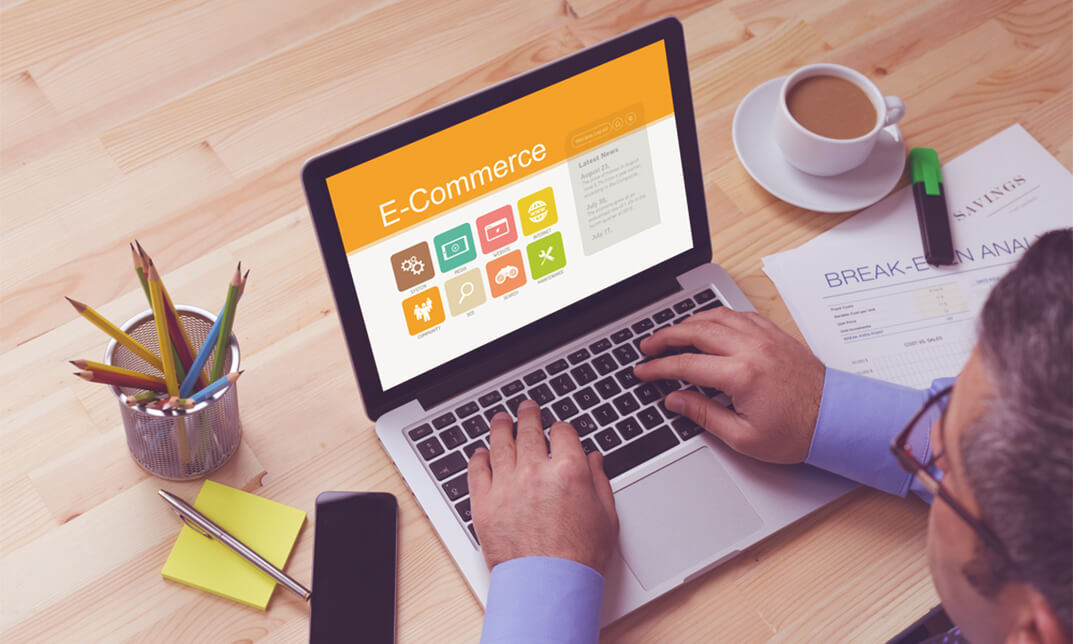
The Node JS: API Development with Swagger Interface Description Language course provides comprehensive training in creating APIs using Node.js and Swagger Interface Description Language. Participants will learn to develop robust APIs, design API specifications using Swagger, handle authentication, and implement API security. This course offers practical insights into building efficient APIs for web applications. Learning Outcomes: Understand the fundamentals of API development and its significance in web applications. Learn to set up and configure Node.js for building APIs. Explore the Swagger Interface Description Language for designing API specifications. Develop RESTful APIs using Node.js and Swagger for effective communication between applications. Implement authentication mechanisms and secure APIs using JWT (JSON Web Tokens). Master error handling and validation techniques for ensuring reliable API performance. Gain insights into API documentation and automatic generation using Swagger tools. Create interactive API documentation and test APIs using Swagger UI. Why buy this Node JS: API Development with Swagger Interface Description Language? Unlimited access to the course for forever Digital Certificate, Transcript, student ID all included in the price Absolutely no hidden fees Directly receive CPD accredited qualifications after course completion Receive one to one assistance on every weekday from professionals Immediately receive the PDF certificate after passing Receive the original copies of your certificate and transcript on the next working day Easily learn the skills and knowledge from the comfort of your home Certification After studying the course materials of the Node JS: API Development with Swagger Interface Description Language there will be a written assignment test which you can take either during or at the end of the course. After successfully passing the test you will be able to claim the pdf certificate for £5.99. Original Hard Copy certificates need to be ordered at an additional cost of £9.60. Who is this course for? Web developers interested in enhancing their API development skills. Node.js enthusiasts looking to build efficient and secure APIs. Backend developers aiming to understand Swagger for API specification. Software engineers seeking to master API authentication and security. Professionals wanting to improve their web application development knowledge. Prerequisites This Node JS: API Development with Swagger Interface Description Language does not require you to have any prior qualifications or experience. You can just enrol and start learning.This Node JS: API Development with Swagger Interface Description Language was made by professionals and it is compatible with all PC's, Mac's, tablets and smartphones. You will be able to access the course from anywhere at any time as long as you have a good enough internet connection. Career path Node.js Developer: Specialize in building web applications using Node.js and APIs. Backend Developer: Design and implement APIs to support various web applications. API Developer: Develop, maintain, and optimize APIs for seamless data exchange. Web Application Developer: Create robust and efficient web applications using APIs. Software Engineer: Leverage API development skills for software product development. Course Curriculum Unit 01: Course Introduction Module 01: Introduction 00:01:00 Module 02: Goals & Prerequisites 00:03:00 Module 03: About the Instructor 00:01:00 Module 04: Open API Specification (OAS), Swagger & Node.js 00:09:00 Unit 02: Introduction to Swagger Module 01: Http and Swagger 00:09:00 Module 02: Swagger Tools 00:06:00 Module 03: Setup 00:06:00 Unit 03: Open API Specification (OAS) Module 01: Project Configuration 00:08:00 Module 02: Intro to Swagger Editor 00:06:00 Module 03: Project Explanation + GET Endpoint 00:13:00 Module 04: POST Endpoint 00:06:00 Module 05: PUT + DELETE Endpoint 00:08:00 Module 06: Challenge: Comments Endpoints 00:17:00 Unit 04: Node.js & Swagger Module 01: Get 00:11:00 Module 02: Post 00:08:00 Module 03: Put 00:07:00 Module 04: Delete 00:06:00 Module 05: Challenge: Add comment logic 00:18:00 Module 06: Deploy API in Heroku 00:06:00 Unit 05: Swagger Authorization with Json Web Tokens Module 01: Introduction to Json Web Tokens 00:07:00 Module 02: Authentication with Swagger and JWT 00:07:00 Unit 06: Final words Module 01: Thank you! 00:01:00 Assignment Assignment - Node JS: API Development with Swagger Interface Description Language 00:00:00

Unlock the clandestine art of thriving in the realm of legal administration with our course titled 'Secretarial Excellence in Legal Environments'. Navigate through the intricacies of legal systems, English law, and master the craft of drafting potent legal documents. This curriculum doesn't merely introduce you to the vast spheres of law but also moulds you into an adept legal scribe, and a proficient administrator in the buzzing corridors of law offices. Learning Outcomes Comprehend the fundamental aspects and roles of legal secretaries in various legal systems. Gain proficiency in drafting, writing, and researching for various branches of English law. Understand the principles of diverse legal areas from contract to criminal and human rights law. Acquire knowledge in employing legal technology and software tools effectively. Develop strategies for professional growth and avenues for career enhancement within the legal domain. Why buy this Secretarial Excellence in Legal Environments? Unlimited access to the course for a lifetime. Opportunity to earn a certificate accredited by the CPD Quality Standards and CIQ after completing this course. Structured lesson planning in line with industry standards. Immerse yourself in innovative and captivating course materials and activities. Assessments designed to evaluate advanced cognitive abilities and skill proficiency. Flexibility to complete the Course at your own pace, on your own schedule. Receive full tutor support throughout the week, from Monday to Friday, to enhance your learning experience. Unlock career resources for CV improvement, interview readiness, and job success. Who is this Secretarial Excellence in Legal Environments for? Aspiring legal secretaries aiming to break into the profession. Law students looking to bolster their administrative know-how. Legal administrators desiring a refresher in specific legal areas. Individuals keen on understanding the English legal system. Law office managers seeking to enhance their team's efficiencies. Career path Legal Secretary: £20,000 - £35,000 Legal Researcher: £25,000 - £40,000 Legal Document Drafter: £22,000 - £38,000 Law Office Manager: £30,000 - £50,000 Legal Technology Specialist: £28,000 - £45,000 Legal Administrative Assistant: £18,000 - £32,000 Prerequisites This Secretarial Excellence in Legal Environments does not require you to have any prior qualifications or experience. You can just enrol and start learning. This course was made by professionals and it is compatible with all PC's, Mac's, tablets and smartphones. You will be able to access the course from anywhere at any time as long as you have a good enough internet connection. Certification After studying the course materials, there will be a written assignment test which you can take at the end of the course. After successfully passing the test you will be able to claim the pdf certificate for £4.99 Original Hard Copy certificates need to be ordered at an additional cost of £8. Course Curriculum Module 01: Introduction to Legal Secretaries Introduction to Legal Secretaries 00:21:00 Module 02: Introduction to Law and Legal Systems Introduction to Law and Legal Systems 00:18:00 Module 03: Introduction to English Law Introduction to English Law 00:27:00 Module 04: Introduction to Legal Writing Introduction to Legal Writing 00:26:00 Module 05: Drafting Legal Documents Drafting Legal Documents 00:28:00 Module 06: Legal Writing for Litigation Legal Writing for Litigation 00:22:00 Module 07: Legal Research Project Legal Research Project 00:26:00 Module 08: Contract Law Contract Law 00:23:00 Module 09: Constitutional and Administrative Law Constitutional and Administrative Law 00:26:00 Module 10: Criminal Law Criminal Law 00:20:00 Module 11: Tort Law Tort Law 00:23:00 Module 12: Human Rights Law Human Rights Law 00:20:00 Module 13: Property Law Property Law 00:22:00 Module 14: Equity and Trusts Equity and Trusts 00:25:00 Module 15: Family Law Family Law 00:24:00 Module 16: Employment Law Employment Law 00:25:00 Module 17: Administrative Support in Law Offices Administrative Support in Law Offices 00:26:00 Module 18: Legal Technology and Software Legal Technology and Software 00:25:00 Module 19: Professional Development and Career Enhancement Professional Development and Career Enhancement 00:24:00

SUSE Linux Enterprise Server 15 Administration
By Nexus Human
Duration 4 Days 24 CPD hours This course is intended for This course is designed for those who have little or no experience with Linux and whoare seeking a fundamental understanding of the SUSE Linux Enterprise 15 operatingsystem. It is also ideal for those who want to begin preparing for the SUSE CertifiedAdministrator in Enterprise Linux 15 certification exam. Overview Attendees will be taught the following concepts and skills that are fundamental inadministering the SLES Operating System:Install SLES 15 and perform basic Linux configurationBecome familiar with the command line interface & commonly usedcommandsConfigure and use Remote AdministrationManage the boot process and understand systemsManage processes and jobsManage users and permissionsManage softwareConfigure basic networkingManage storageMonitor SUSE Linux Enterprise This course is designed for those who are seeking a fundamental understanding of the SUSE Linux Enterprise Server (SLES) operating system.Students will be able to install and configure a SLES 15 server and integrate it into an existing network. They will be able to perform the most important system administration tasks. Overview of SUSE Linux Enterprise Flavors of SUSE Linux SLE Maintenance Model YaST The Linux Filesystem Understand the Filesystem Hierarchy Standard (FHS) Understand the Linux File Types Work with the Command Line Getting Help at the Command Line Understand the Shell Environment The Vim EditorRemote Administration Understand Remote Administration with OpenSSH Understand Remote Administration with VNC System Initialization Understand the Boot Process Understand the GRUB2 Boot Loader Define and Describe systems Process Management Understand Process Administration Understand Background Processes Understand Process Scheduling Understand xinet Identify and Security Understand User Management Understand Filesystem Permissions Understand Privilege Delegation Software Management Understand Compiling Software from Source Understand Management of RPM Packages Understand Software Management with Libzypp Network Management Understand Network Management in SLE Understand Network Management with Wicked Understand firewall Storage Management Understand the Linux I/O Stack Recognize Traditional Linux File Systems Configure Logical Volume Management (LVM) Configure Software RAID Define and Describe BtrFS Understand NFSv4 Administration and Monitoring Understand Time Sync with chrony Configure System Logging Understand Supportconfig Installing SUSE Linux Enterprise Understand the Unified Installer Understand Extensions and Modules Understand AutoYaST



