- Professional Development
- Medicine & Nursing
- Arts & Crafts
- Health & Wellbeing
- Personal Development
Selenium WebDriver 4 with Java - Zero To Hero
By Packt
This course will teach you how Selenium WebDriver is used to test web applications. You will start by understanding the concepts of Java and gradually move toward understanding Selenium, TestNG framework, Maven, Jenkins, Cucumber, Gherkin, and a lot more interesting topics that will make you a pro in automation testing.
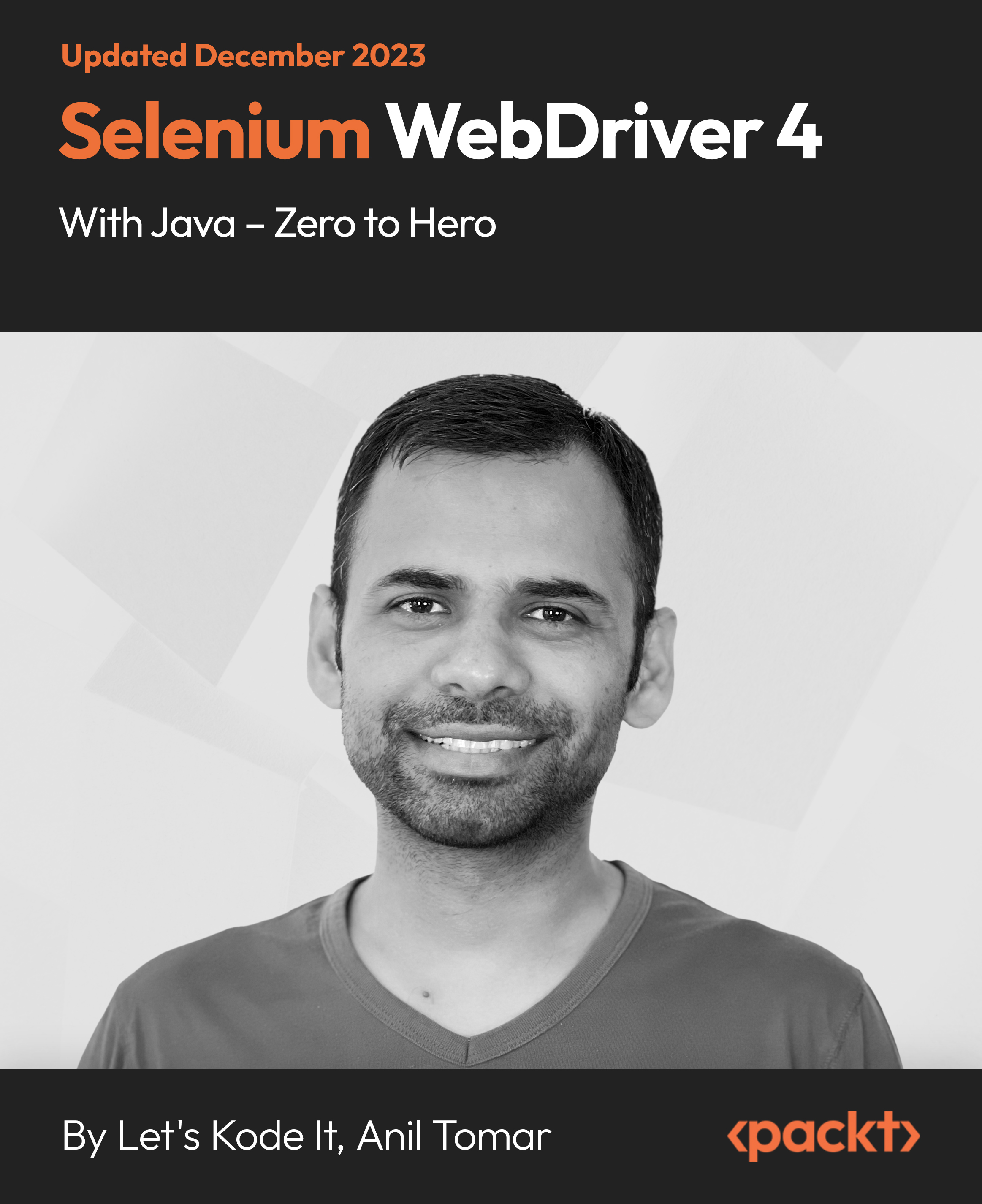
Managing Campus Networks with Aruba AirWave, Rev. 19.21
By Nexus Human
Duration 3 Days 18 CPD hours This course is intended for Ideal candidates are Network Administrators who monitor and troubleshoot wireless networks, and Network and System Administrators responsible for installing and configuring network monitoring systems. Overview This hands-on course prepares you with the knowledge and experience required to install and use the AirWave Wireless Management Suite: AirWave Management Platform (AMP), RAPIDS, Visual RF, network health diagnostics, client troubleshooting, alerts and reporting. In this course, you learn about AirWave?s capabilities in troubleshooting network health and client status via the various stages of association and authentication, as well as redundancy and master consoles for large networks. Introduction to AWMS Airwave Platform. Features and Benefits of AMP RAPIDS and Visual RF. Airwave products. Basic operations using AWMS Installing AWMS Installing AMP. Hardware requirements. Cent OS and AWMS software. Basic configuration steps. Upgrade AWMS software. Licensing AWMS. AWMS documentation Adding Device to AWMS Folders and Groups. Adding devices general process. Manually adding devices. Device discovery and managing device discovery. Moving a device to a folder. Troubleshooting IAP Organizaion and Groups Overview of IAP.Airwave integration. Golden configuration. IAP Organization options. IAP Whitelist Using Visual RF and Visual RF Plan Navigation. Setup. Heat-maps and location information. Import floorplan graphics. Plan deployments. Provision APs. Manage Visual RF performance Network Health Diagnostics page indicators. Network performance tabs. Source of issues. Network issues Troubleshooting Clients and Wireless Networks Searching for users and Diagnostics tab. Client issues. Network issues. AP issues. Switch/Controller issues. General Issues Rogue Detection and Using RAPIDS Why use RAPIDS. Threat Detection Methods. Rules. Classifications. IDS Events Report. New Rogue Devices Report. Visualization. PCI Compliance.WMS Offload Managing Administrative Access, Alerts, Triggers and Reporting Configure role-based administrative use access to the AMP system. Triggers. Alerts. Define and generate reports Scalability and Redundancy VM Redundancy. Failover for Redundancy. Master Console for large deployments. Multiple AMP Server deployments. Large Deployment example System Administration AMP Maintenance. Device Maintenance Wired Device Management Monitoring wired devices in AWMS. Wired device port and interface information. Wired device bandwith statistics and counters. Managing and configuring wired devices via AWMS templates AirWave Aruba Groups How AWMS configures devices. Using groups to control policies. Creating and controlling groups. Basic Group Design.Configuration Audits IAP Template Configuration Fetching a Template. Template Variables. Templates Configuration IAP GUI Configuration Golden configuration. GUI mode. GUI configuration Additional course details: Nexus Humans Managing Campus Networks with Aruba AirWave, Rev. 19.21 training program is a workshop that presents an invigorating mix of sessions, lessons, and masterclasses meticulously crafted to propel your learning expedition forward. This immersive bootcamp-style experience boasts interactive lectures, hands-on labs, and collaborative hackathons, all strategically designed to fortify fundamental concepts. Guided by seasoned coaches, each session offers priceless insights and practical skills crucial for honing your expertise. Whether you're stepping into the realm of professional skills or a seasoned professional, this comprehensive course ensures you're equipped with the knowledge and prowess necessary for success. While we feel this is the best course for the Managing Campus Networks with Aruba AirWave, Rev. 19.21 course and one of our Top 10 we encourage you to read the course outline to make sure it is the right content for you. Additionally, private sessions, closed classes or dedicated events are available both live online and at our training centres in Dublin and London, as well as at your offices anywhere in the UK, Ireland or across EMEA.

BC400 SAP ABAP Workbench Foundations
By Nexus Human
Duration 5 Days 30 CPD hours This course is intended for This course is primarily for Developers, Developer Consultants, Help Desk/COE Support, and Program/Project Managers. Overview Learn the fundamental concepts of the ABAP programming languageEfficiently use the ABAP Workbench toolsCreate simple application programs with user dialogs (list, selection screen, screens, Web Dynpro) and database dialogs (reading from the database) In this course, students gain knowledge of the fundamental concepts of ABAP and learn how to comfortably and efficiently work with the ABAP Workbench tools in order to undertake custom developments with confidence. Flow of an ABAP Program Describing the Processing of ABAP Programs ABAP Workbench Introduction Introducing the ABAP Development Environment Organizing ABAP Developments Developing Programs Finalizing Development Basic ABAP Language Elements Defining Elementary Data Objects Using Basic ABAP Statements Working with the ABAP Debugger Modularization Introducing Modularization Modularizing Using Subroutines Modularizing Using Function Modules Implementing Function Modules Modularizing Using BAPIs Modularizing Using Global Classes Implementing Simple Global Classes and Static Methods Modularizing Using Local Classes Complex Data Objects Working with Structures Working with Internal Tables Data Modeling and Data Retrieval Modeling Data Reading Single Database Records Reading Multiple Database Records Handling Other Aspects of Database Access Working with Authorization Checks Classic ABAP Report Implementing ABAP Lists Implementing Selection Screens Implementing Events of ABAP Reports Screen Creating Screens Creating Input/Output Fields Implementing Data Transport SAP List Viewer Using the SAP List Viewer Web Dynpro ABAP Describing Web Dynpro ABAP Implementing Navigation in Web Dynpro Implementing Data Transport in Web Dynpro Program Analysis Tools Using the Code Inspector ABAP Development Tools for SAP NetWeaver Describing ABAP Development Tools for SAP NetWeaver Creating an ABAP Project in Eclipse SAP Standard Software Adjustments Adjusting the SAP Standard Software Additional course details: Nexus Humans BC400 SAP ABAP Workbench Foundations training program is a workshop that presents an invigorating mix of sessions, lessons, and masterclasses meticulously crafted to propel your learning expedition forward. This immersive bootcamp-style experience boasts interactive lectures, hands-on labs, and collaborative hackathons, all strategically designed to fortify fundamental concepts. Guided by seasoned coaches, each session offers priceless insights and practical skills crucial for honing your expertise. Whether you're stepping into the realm of professional skills or a seasoned professional, this comprehensive course ensures you're equipped with the knowledge and prowess necessary for success. While we feel this is the best course for the BC400 SAP ABAP Workbench Foundations course and one of our Top 10 we encourage you to read the course outline to make sure it is the right content for you. Additionally, private sessions, closed classes or dedicated events are available both live online and at our training centres in Dublin and London, as well as at your offices anywhere in the UK, Ireland or across EMEA.

Microsoft Powerpoint Introduction (live online classes)
By Microsoft Office Training
Course Objectives At the end of this course you will be able to: Identify the components of the PowerPoint interface Create slides Format text on slides Add and modify graphical objects to a presentation Work with tables in a presentation Add charts to a presentation Prepare the SlideShow '1 year email support service Take a look at the consistent excellent feedback from our corporate clients visiting our site ms-officetraining co uk Customer Feedback Very patient Trainer. Happy to adapt course + help with problems on existing presentations. Andrea Lethbridge - CNN ' With more than 20 years experience, we deliver courses on all levels of the Desktop version of Microsoft Office and Office 365; ranging from Beginner, Intermediate, Advanced to the VBA level. Our trainers are Microsoft certified professionals with a proven track record with several years experience in delivering public, one to one, tailored and bespoke courses. Tailored in company training courses: You can choose to run the course exactly as they are outlined by us or we can customise it so that it meets your specific needs. A tailored or bespoke course will follow the standard outline but may be adapted to your specific organisational needs. Getting Started with PowerPoint Identify the Components of the PowerPoint Interface Create a PowerPoint Presentation Accessing Help Choose the right view for the task in PowerPoint Normal view Slide Sorter view Notes Page view Outline view Add, rearrange, and delete slides in PowerPoint Working with Themes Add colour and design to my slides with themes Remove the current slide design (theme) Slide Layout What is a slide layout? Apply or change a slide layout Working with text Add text to a slide Create a new text box Format text Tables Add a table to a slide Format a Table Copy and paste a table from Word Insert an Excel spreadsheet within PowerPoint Edit Cells, Rows and Columns Delete a table Graphics Working with Clipart, and Shapes Selecting objects, shapes, pictures or text boxes Arrange a picture, shape or other object Adding Charts to Your Presentation Create a Chart Format a Chart Insert a Chart from Microsoft Excel Inserting date and slide numbers Add slide numbers to your presentation Hide slide numbers on the title slide Change where the page numbers appear on your slides Start your slide numbering with a specific number Print slides, notes, or handouts Create the Slide Show Record your slide show Preview the recorded slide show Turn slide timings off Set the slide timings manually Add or remove transitions between slides Add Animations to Text and Objects Deliver the Presentation Speakers notes Add speaker notes to your slides View your speaker notes as you deliver your slide show Who is this course for? Who is this course for? This course is designed for end users who are interested in learning the fundamentals needed to create and modify engaging presentations. Requirements Requirements General knowledge of the Windows OS Career path Career path Microsoft Office know-how can instantly increase your job prospects as well as your salary. 80 percent of job openings require spreadsheet and word-processing software skills

Salesforce Integration With External Systems Part 1
By Packt
Accelerate your Salesforce integration expertise and master SOAP, REST, BULK API, and Streaming. Gain hands-on experience with Postman and SOAP UI and set up your environment with Visual Studio Code. Tailored for developers and Salesforce certification aspirants, this course will elevate your skills technically. Enroll now to advance your career!
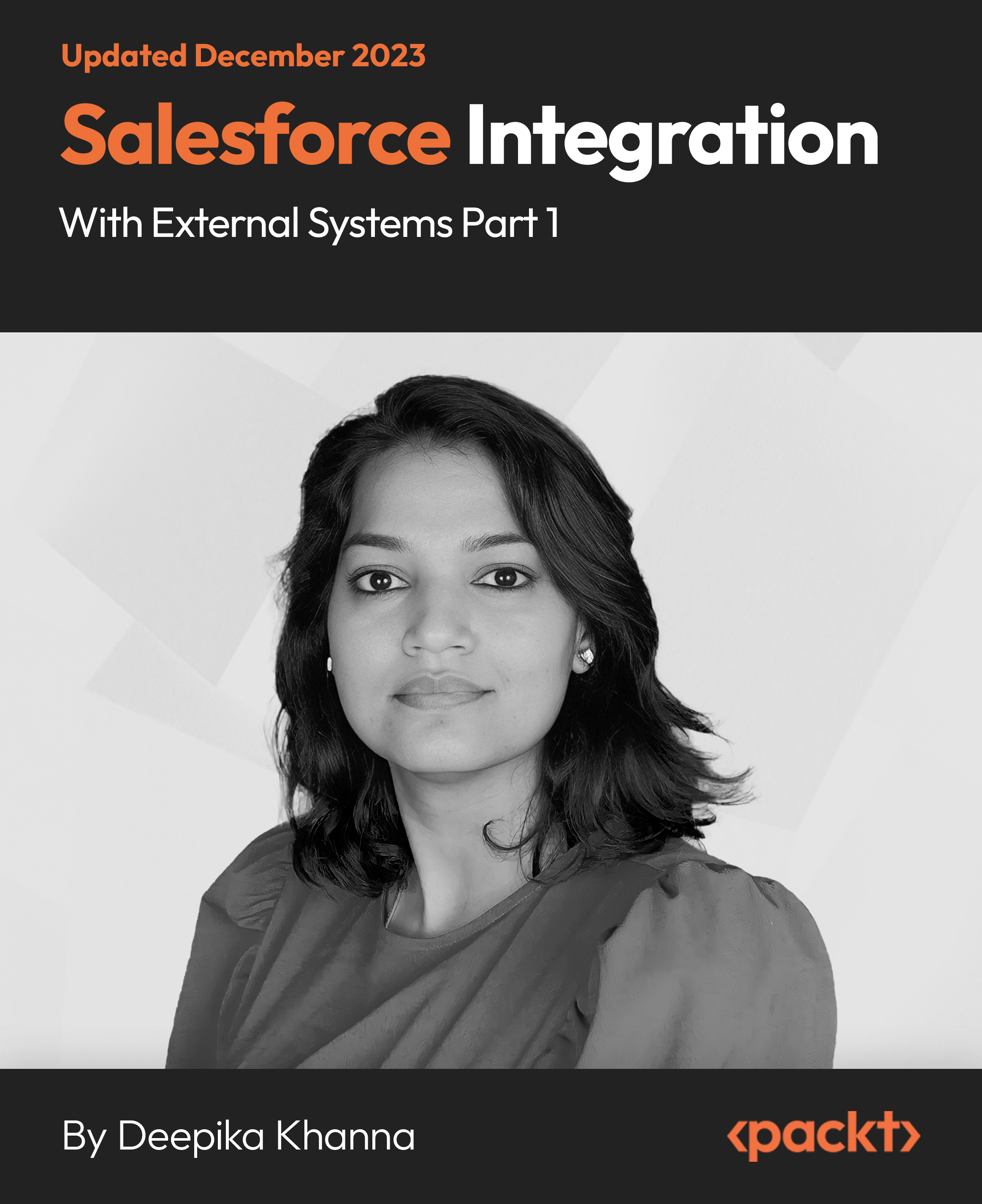
Enrol in our Business Accounting & Bookkeeping course to gain essential skills for managing financial transactions, preparing statements, and using accounting software. Perfect for business owners, aspiring accountants, and finance professionals.

Information Assurance (STIG) Overview (TT8800)
By Nexus Human
Duration 2 Days 12 CPD hours This course is intended for The intended audience for this comprehensive course on Information Assurance and STIGs includes professionals with roles such as: IT professionals - System administrators, network engineers, and security analysts who are responsible for maintaining and securing IT infrastructure and web applications. Developers - Software engineers and web developers who design, implement, and maintain web applications, and need to integrate security best practices throughout the development process. Project teams - Cross-functional teams that collaborate on application development projects, including members from development, testing, and deployment teams. Technical leads - Senior software engineers or architects who oversee technical aspects of projects and ensure the implementation of secure design and coding practices. Project managers - Professionals responsible for planning, executing, and closing projects, ensuring that security requirements are met throughout the project lifecycle. Overview Working in an interactive learning environment, guided by our application security expert, you'll explore: The concepts and terminology behind defensive coding Threat Modeling as a tool in identifying software vulnerabilities based on realistic threats against meaningful assets The entire spectrum of threats and attacks that take place against software applications in today's world The role that static code reviews and dynamic application testing to uncover vulnerabilities in applications The vulnerabilities of programming languages as well as how to harden installations The basics of Cryptography and Encryption and where they fit in the overall security picture The requirements and best practices for program management as specified in the STIGS The processes and measures associated with the Secure Software Development (SSD) The basics of security testing and planning Understand the concepts and terminology behind defensive coding Understand Threat Modeling as a tool in identifying software vulnerabilities based on realistic threats against meaningful assets Learn the entire spectrum of threats and attacks that take place against software applications in today's world Discuss the role that static code reviews and dynamic application testing to uncover vulnerabilities in applications Understand the vulnerabilities of programming language as well as how to harden installations Understand the basics of Cryptography and Encryption and where they fit in the overall security picture Understand the fundamentals of XML Digital Signature and XML Encryption as well as how they are used within the web services arena Understand the requirements and best practices for program management as specified in the STIGS Understand the processes and measures associated with the Secure Software Development (SSD) Understand the basics of security testing and planning The Information Assurance (STIG) Overview is a comprehensive two-day course that delves into the realm of Information Assurance, empowering you to enhance your cybersecurity skills, understand the essentials of STIGs, and discover cutting-edge web application security practices. This immersive experience is tailored for IT professionals, developers, project teams, technical leads, project managers, testing/QA personnel, and other key stakeholders who seek to expand their knowledge and expertise in the evolving cybersecurity landscape. The course focuses on the intricacies of best practices for design, implementation, and deployment, inspired by the diverse and powerful STIGs, ultimately helping participants become more proficient in application security.The first half of the course covers the foundations of DISA's Security Technical Implementation Guides (STIGs) and learn the ethical approach to bug hunting, while exploring the language of cybersecurity and dissecting real-life case studies. Our expert instrtors will guide you through the importance of respecting privacy, working with bug bounty programs, and avoiding common mistakes in the field.The next half delves into the core principles of information security and application protection, as you learn how to identify and mitigate authentication failures, SQL injections, and cryptographic vulnerabilities. You?ll gain experience with STIG walkthroughs and discover the crucial steps for securing web applications.Throughout the course, you'll also explore the fundamentals of application security and development, including checklists, common practices, and secure development lifecycle (SDL) processes. You?ll learn from recent incidents and acquire actionable strategies to strengthen your project teams and IT organizations. You'll also have the opportunity to explore asset analysis and design review methodologies to ensure your organization is prepared to face future cybersecurity challenges. DISA's Security Technical Implementation Guides (STIGs) The motivations behind STIGs Requirements that the various software development roles must meet Implementing STIG requirements and guidelines Why Hunt Bugs? The Language of CyberSecurity The Changing Cybersecurity Landscape AppSec Dissection of SolarWinds The Human Perimeter Interpreting the 2021 Verizon Data Breach Investigation Report First Axiom in Web Application Security Analysis First Axiom in Addressing ALL Security Concerns Lab: Case Study in Failure Safe and Appropriate Bug Hunting/Hacking Working Ethically Respecting Privacy Bug/Defect Notification Bug Bounty Programs Bug Hunting Mistakes to Avoid Principles of Information Security Secuity Is a Lifecycle Issue Minimize Attack Surface Area Layers of Defense: Tenacious D Compartmentalize Consider All Application States Do NOT Trust the Untrusted Identification and Authentication Failures Applicable STIGs Quality and Protection of Authentication Data Proper hashing of passwords Handling Passwords on Server Side Session Management HttpOnly and Security Headers Lab: STIG Walk-Throughs Injection Applicable STIGs Injection Flaws SQL Injection Attacks Evolve Drill Down on Stored Procedures Other Forms of Server-Side Injection Minimizing Injection Flaws Client-side Injection: XSS Persistent, Reflective, and DOM-Based XSS Best Practices for Untrusted Data Lab: STIG Walk-Throughs Applications: What Next? Common Vulnerabilities and Exposures CWE/SANS Top 25 Most Dangerous SW Errors Strength Training: Project Teams/Developers Strength Training: IT Organizations Cryptographic Failures Applicable STIGs Identifying Protection Needs Evolving Privacy Considerations Options for Protecting Data Transport/Message Level Security Weak Cryptographic Processing Keys and Key Management Threats of Quantum Computing Steal Now, Crack Later Threat Lab: STIG Walk-Throughs Application Security and Development Checklists Checklist Overview, Conventions, and Best Practices Leveraging Common AppSec Practices and Control Actionable Application Security Additional Tools for the Toolbox Strength Training: Project Teams/Developers Strength Training: IT Organizations Lab: Recent Incidents SDL Overview Attack Phases: Offensive Actions and Defensive Controls Secure Software Development Processes Shifting Left Actionable Items Moving Forward Lab: Design Study Review Asset Analysis Asset Analysis Process Types of Application-Related Assets Adding Risk Escalators Discovery and Recon Design Review Asset Inventory and Design Assets, Dataflows, and Trust Boundaries Risk Escalators in Designs Risk Mitigation Options

The CompTIA ITF+ (FCO-U61) course provides foundational knowledge and skills in IT fundamentals. It covers various aspects of computer usage, hardware, data storage, operating systems, network connectivity, security, troubleshooting, and software development. This course is designed to equip learners with a comprehensive understanding of IT concepts to prepare for entry-level IT roles. Learning Outcomes: Acquire an understanding of diverse computer uses in various scenarios. Gain insights into the components and operations of system hardware. Develop proficiency in managing device ports, peripherals, and mobile configurations. Enhance knowledge in data storage, file management, and application software usage. Master the essentials of network connectivity, IT security, and computer maintenance. Why buy this CompTIA ITF+ (FCO-U61)? Unlimited access to the course for a lifetime. Opportunity to earn a certificate accredited by the CPD Quality Standards and CIQ after completing this course. Structured lesson planning in line with industry standards. Immerse yourself in innovative and captivating course materials and activities. Assessments designed to evaluate advanced cognitive abilities and skill proficiency. Flexibility to complete the Course at your own pace, on your own schedule. Receive full tutor support throughout the week, from Monday to Friday, to enhance your learning experience. Unlock career resources for CV improvement, interview readiness, and job success. Certification After studying the course materials of the CompTIA ITF+ (FCO-U61) there will be a written assignment test which you can take either during or at the end of the course. After successfully passing the test you will be able to claim the pdf certificate for £5.99. Original Hard Copy certificates need to be ordered at an additional cost of £9.60. Who is this course for? Individuals starting their journey in the IT field. Students seeking foundational knowledge in computing. Career changers aiming to enter the IT sector. Aspiring IT professionals desiring a comprehensive understanding of computers. Individuals interested in acquiring a broad IT skill set. Prerequisites This CompTIA ITF+ (FCO-U61) does not require you to have any prior qualifications or experience. You can just enrol and start learning.This CompTIA ITF+ (FCO-U61) was made by professionals and it is compatible with all PC's, Mac's, tablets and smartphones. You will be able to access the course from anywhere at any time as long as you have a good enough internet connection. Career path IT Support Specialist: £20,000 - £30,000 per annum Network Administrator: £25,000 - £40,000 per annum Systems Analyst: £30,000 - £50,000 per annum Database Administrator: £30,000 - £50,000 per annum Software Developer: £25,000 - £45,000 per annum Cybersecurity Analyst: £30,000 - £55,000 per annum Course Curriculum Section 01: How People Use Computers Introduction to IT Fundamentals 00:03:00 The Case for Computer Literacy 00:03:00 Features Common to Every Computing Device 00:02:00 Common General-Purpose Computing Devices 00:02:00 Networks of Computing Devices 00:04:00 Remotely-Accessed Computer Systems 00:04:00 Specialized Computer Systems 00:02:00 Specialty I/O Devices 00:01:00 Section 02: System Hardware CPUs 00:03:00 Passive and Active Cooling 00:03:00 RAM and Active Memory 00:05:00 Motherboards 00:03:00 Power Supplies 00:03:00 AMA - Ask Me Anything about System Hardware 00:07:00 Section 03: Device Ports and Peripherals Ports and Connectors 00:03:00 General Use I/O Devices 00:02:00 AMA - Ask Me Anything about I/O, Ports and Peripherals 00:07:00 Section 04: Data Storage and Sharing Basics of Binary 00:04:00 Storage Technologies 00:04:00 Mass Storage Variation 00:03:00 AMA - Ask Me Anything about Data Storage and Sharing 00:07:00 Section 05: Understanding Operating Systems Operating System Functions 00:04:00 Operating System Interfaces 00:05:00 AMA - Ask Me Anything about Understanding OS's 00:05:00 Section 06: Setting Up and Configuring a PC Preparing the Work Area 00:02:00 Setting up a Desktop PC 00:01:00 Completing PC Setup 00:04:00 AMA - Ask Me Anything about Setting up and Configuring a PC 00:09:00 Section 07: Setting Up and Configuring a Mobile Device Personalizing a Tablet 00:08:00 AMA - Ask Me Anything about Mobile Devices Part 1 00:07:00 AMA - Ask Me Anything about Mobile Devices Part 2 00:07:00 Section 08: Managing Files File Management Tools 00:02:00 File Manipulation 00:06:00 Backups 00:03:00 AMA - Ask Me Anything about Managing Files 00:08:00 Section 09: Using and Managing Application Software Walking Survey of Applications 00:03:00 Managing Applications 00:03:00 Applications and Extensions 00:04:00 AMA - Ask Me Anything about Working with Applications 00:07:00 Section 10: Configuring Network and Internet Connectivity Wi-Fi Setup 00:06:00 Going High Speed 00:03:00 Setting Up and Sharing Printers 00:05:00 AMA - Ask Me Anything about Networks and Internet Connectivity Part 1 00:07:00 AMA - Ask Me Anything about Networks and Internet Connectivity Part 2 00:05:00 Section 11: IT Security Threat Mitigation Physical Security 00:05:00 Dealing with Malware 00:03:00 Password Management 00:03:00 Clickworthy 00:03:00 Perils of Public Internet 00:02:00 AMA - Ask Me Anything about IT Threat Mitigation Part 1 00:07:00 AMA - Ask Me Anything about IT Threat Mitigation Part 2 00:08:00 Section 12: Computer Maintenance and Management Power Management 00:03:00 Cleaning and Maintaining Computers 00:03:00 Trash it or Stash it? 00:02:00 AMA - Ask Me Anything about Computer Maintenance and Management 00:11:00 Section 13: IT Troubleshooting Troubleshooting 00:03:00 AMA - Ask Me Anything about Troubleshooting Computers Part 1 00:10:00 AMA - Ask Me Anything about Troubleshooting Computers Part 2 00:11:00 Section 14: Understanding Databases Introduction to Databases 00:06:00 Database Details 00:06:00 AMA - Ask Me Anything about Databases 00:06:00 Section 15: Developing and Implementing Software Introduction to Programming 00:04:00 Programming with a PBJ Sandwich 00:08:00 AMA - Ask Me Anything about Programming 00:04:00

TypeScript for Beginners
By Packt
Starting with the basics, such as variables and operators, to advanced concepts, such as inheritance and encapsulation, this course covers the entire spectrum to help you gain the skills needed to start developing applications in TypeScript.

Overview The Graphic and Logo Design course focuses deeply on design foundations. It covers everything from fundamental concepts to advanced techniques for creating eye-catching logos and graphics, making it appropriate for both new and established designers.The curriculum promotes the use of professional software tools. It ensures that students are knowledgeable about the latest industry-standard technologies, which are necessary for producing high-quality, professional work.Finally, practical application is highly valued in education. Students gain hands-on experience in the dynamic field of Graphic and Logo Design by working on real-world projects such as creating vibrant images and animations, preparing them for professional challenges and attracting top-tier clients. How will I get my certificate? You may have to take a quiz or a written test online during or after the course. After successfully completing the course, you will be eligible for the certificate. Who is this course for? There is no experience or previous qualifications required for enrolment on this Graphic and Logo Design. It is available to all students, of all academic backgrounds. Requirements Our Graphic and Logo Design is fully compatible with PC's, Mac's, laptops, tablets, and smartphones. This course has been designed to be fully compatible with tablets and smartphones, so you can access your course on Wi-Fi, 3G or 4G. There is no time limit for completing this course; it can be studied at your own pace. Career path Having Graphic and Logo Design qualifications will increase the value in your CV and open you up to multiple sectors, such as : Graphic Designer: £20,000-£40,000 per year. Logo Designer: £25,000-£45,000 per year. UI/UX Designer: £30,000-£60,000 per year. Art Director: £40,000-£80,000 per year. These career paths often require a strong portfolio showcasing your design work, creativity, and technical skills. Course Curriculum 9 sections • 9 lectures • 07:57:00 total length •Basics of Graphic Design: 00:56:00 •Foundation in Design: 01:00:00 •Adobe Photoshop Basics: 01:02:00 •Designers go to Software: 01:03:00 •Adobe Illustrator Introduction and Typography: 01:01:00 •Creating Logos with Illustrator: 01:02:00 •Logo Design Basics: 00:51:00 •Adobe in Design and Print Work Introduction: 01:02:00 •Assignment - Graphic and Logo Design: 00:00:00
