- Professional Development
- Medicine & Nursing
- Arts & Crafts
- Health & Wellbeing
- Personal Development
Host en Google Cloud para WordPress (Spanish Course)
By Course Cloud
Course Overview Aprende a usar uno de los sistemas de gestión de contenidomás confiables en los servicios de computación en la nube más popular con este curso sobre cómo alojar en Host en Google Cloud para WordPress (Spanish Course). WordPress es la mejor manera de alojar y construir sitios web personalizables para adaptarse a cualquier negocio, blog, cartera o tienda en lÃnea. Google Cloud es el medio perfecto para esta aplicación, y con esta capacitación, se volverá hábil para instalarla y usarla en todo su potencial para sus requisitos en lÃnea. Este curso de Google Cloud proporciona quince módulos educativos que responderán a todas las preguntas técnicas que tenga sobre cómo activar y activar WordPress en lÃnea. Se le mostrarán detalles sobre el uso del dominio, WordPress VM (Máquina virtual), sistemas de nombres, protocolos de seguridad y mucho más. Todo para el desarrollador de sitios web en ciernes se ofrece en esta capacitación de expertos, y podrá alojar su sitio web personal en Google Cloud, ya sea que sea un desarrollador experimentado o no. Este Host en Google Cloud para WordPress (Spanish Course) más vendido ha sido desarrollado por profesionales de la industria y ya lo han completado cientos de estudiantes satisfechos. Este Host en Google Cloud para WordPress (Spanish Course) en profundidad es adecuado para cualquier persona que quiera desarrollar su conjunto de habilidades profesionales y mejorar su conocimiento experto. El Host en Google Cloud para WordPress (Spanish Course) está acreditado por CPD, por lo que puede estar seguro de que está completando un curso de capacitación de calidad que impulsará su CV y ââmejorará su potencial profesional. El Host en Google Cloud para WordPress (Spanish Course) se compone de varios módulos llenos de información que desglosan cada tema en pequeños fragmentos para garantizar que comprenda y retenga todo lo que aprende. Después de completar con éxito el Host en Google Cloud para WordPress (Spanish Course), se le otorgará un certificado de finalización como prueba de sus nuevas habilidades. Si está buscando seguir una nueva carrera y desea desarrollar sus habilidades profesionales para sobresalir en el campo elegido, el certificado de finalización del Host en Google Cloud para WordPress (Spanish Course) lo ayudará a destacarse entre la multitud. También puede validar su certificación en nuestro sitio web. Sabemos que está ocupado y que el tiempo es valioso, por lo que hemos diseñado el Host en Google Cloud para WordPress (Spanish Course) para que lo complete a su propio ritmo, ya sea a tiempo parcial o completo. Obtenga acceso completo al curso al registrarse y acceda a los materiales del curso desde cualquier parte del mundo, en cualquier momento, desde cualquier dispositivo habilitado para Internet. Nuestros tutores experimentados están aquà para ayudarlo durante todo el proceso de aprendizaje y responder a cualquier consulta que pueda tener por correo electrónico.

Strengthen Ethical Hacking Skills: Flag Walkthrough Exercise Part 2
By Course Cloud
Course Overview The comprehensive Strengthen Ethical Hacking Skills: Flag Walkthrough Exercise Part 2 has been designed by industry experts to provide learners with everything they need to enhance their skills and knowledge in their chosen area of study. Enrol on the Strengthen Ethical Hacking Skills: Flag Walkthrough Exercise Part 2 today, and learn from the very best the industry has to offer! This best selling Strengthen Ethical Hacking Skills: Flag Walkthrough Exercise Part 2 has been developed by industry professionals and has already been completed by hundreds of satisfied students. This in-depth Strengthen Ethical Hacking Skills: Flag Walkthrough Exercise Part 2 is suitable for anyone who wants to build their professional skill set and improve their expert knowledge. The Strengthen Ethical Hacking Skills: Flag Walkthrough Exercise Part 2 is CPD-accredited, so you can be confident you're completing a quality training course will boost your CV and enhance your career potential. The Strengthen Ethical Hacking Skills: Flag Walkthrough Exercise Part 2 is made up of several information-packed modules which break down each topic into bite-sized chunks to ensure you understand and retain everything you learn. After successfully completing the Strengthen Ethical Hacking Skills: Flag Walkthrough Exercise Part 2, you will be awarded a certificate of completion as proof of your new skills. If you are looking to pursue a new career and want to build your professional skills to excel in your chosen field, the certificate of completion from the Strengthen Ethical Hacking Skills: Flag Walkthrough Exercise Part 2 will help you stand out from the crowd. You can also validate your certification on our website. We know that you are busy and that time is precious, so we have designed the Strengthen Ethical Hacking Skills: Flag Walkthrough Exercise Part 2 to be completed at your own pace, whether that's part-time or full-time. Get full course access upon registration and access the course materials from anywhere in the world, at any time, from any internet-enabled device. Our experienced tutors are here to support you through the entire learning process and answer any queries you may have via email.
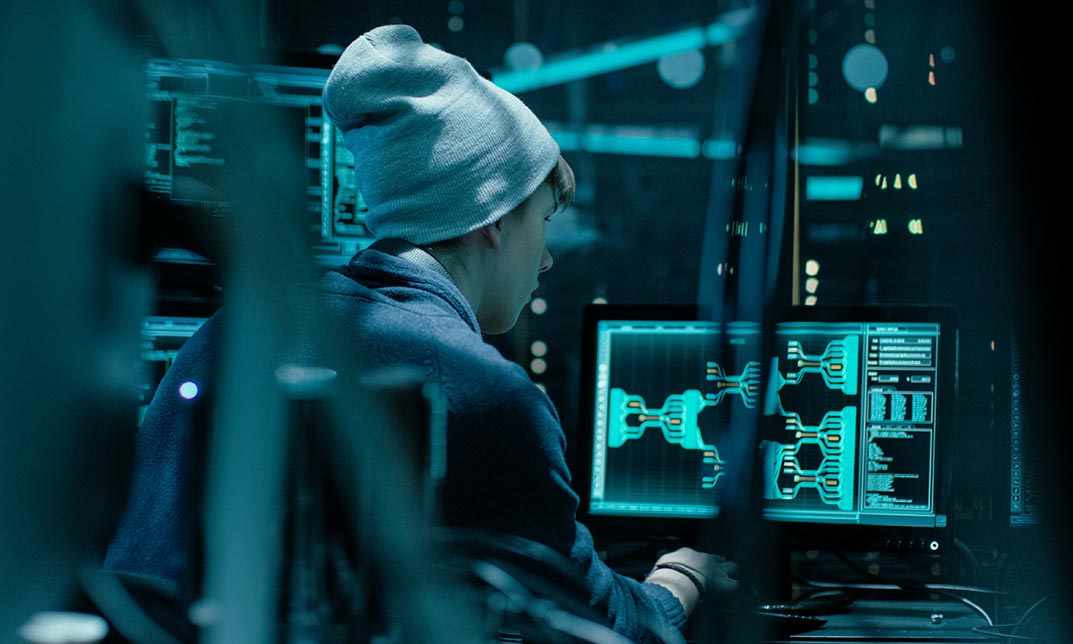
WordPress for Beginners: Designing a Blog with Zero Coding
By Course Cloud
Learn how to create an effective WordPress blog and use it to build maximum uptake and interest. You will learn to design and edit a WordPress blog that attracts and increases organic traffic and achieves optimal success with minimal costs. Enhance your existing blog, increase conversion rates, collect more emails from those who visit your blog and quickly improve the promotional potential of your Udemy courses. Gain competitive advantage, stand out from the crowd using just a website and WordPress plugin. With a domain name, website hosting plan, and Aweber email marketing, you will achieve professional results with this course. WordPress for Beginners: Designing a Blog with Zero Coding is a best selling course developed by industry experts and already helped tons of students like you. It is suitable for anyone who wants to improve their knowledge and skills in the or relevant sector. This course is accredited by CPD so you will get a career boost upon completing this course. Our WordPress for Beginners: Designing a Blog with Zero Coding is packed with 18 modules and 57 minutes of study. You will be awarded with a certificate of completion, the proof of your expertise in this field. If you want to get a job or looking for professional skills to excel in this field, a certificate from this course will help you appear as a strong candidate. You can also validate your certification from our website. It doesn't matter if you are willing to study full-time or part-time. This course is designed for any type of student and you can even complete it at your own pace. The materials are accessible from anyplace, any device and anytime. Besides that, our experienced tutors will help you throughout the comprehensive syllabus of this course and answer all your queries through email.

Program Your Own Drawing Application in Android Studio
By Course Cloud
Course Overview Android Studio is the leading Android app development tool for building apps on any Android device. In the Program Your Own Drawing Application in Android Studio course, you will learn the A-Z of Android Studio to program your own drawing app from scratch. This practical training course will walk you through the entire programming process in detail. It will show you how to create a user interface, set orientation, add dimensions, work with brush colour features, and master essential app development tools. This course is the perfect foundation training for aspiring mobile app developers looking to gain in-demand skills There are no specific entry requirements for this course, which is open to both part-time and full-time students. This best selling Program Your Own Drawing Application in Android Studio has been developed by industry professionals and has already been completed by hundreds of satisfied students. This in-depth Program Your Own Drawing Application in Android Studio is suitable for anyone who wants to build their professional skill set and improve their expert knowledge. The Program Your Own Drawing Application in Android Studio is CPD-accredited, so you can be confident you're completing a quality training course will boost your CV and enhance your career potential. The Program Your Own Drawing Application in Android Studio is made up of several information-packed modules which break down each topic into bite-sized chunks to ensure you understand and retain everything you learn. After successfully completing the Program Your Own Drawing Application in Android Studio, you will be awarded a certificate of completion as proof of your new skills. If you are looking to pursue a new career and want to build your professional skills to excel in your chosen field, the certificate of completion from the Program Your Own Drawing Application in Android Studio will help you stand out from the crowd. You can also validate your certification on our website. We know that you are busy and that time is precious, so we have designed the Program Your Own Drawing Application in Android Studio to be completed at your own pace, whether that's part-time or full-time. Get full course access upon registration and access the course materials from anywhere in the world, at any time, from any internet-enabled device. Our experienced tutors are here to support you through the entire learning process and answer any queries you may have via email.

WooCommerce Amazon Affiliate Store in Wordpress
By Course Cloud
The comprehensive WooCommerce Amazon Affiliate Store in WordPress has been designed by industry experts to provide learners with everything they need to enhance their skills and knowledge in their chosen area of study. Enrol on the WooCommerce Amazon Affiliate Store in WordPress today, and learn from the very best the industry has to offer! This best selling WooCommerce Amazon Affiliate Store in WordPress has been developed by industry professionals and has already been completed by hundreds of satisfied students. This in-depth WooCommerce Amazon Affiliate Store in WordPress is suitable for anyone who wants to build their professional skill set and improve their expert knowledge. The WooCommerce Amazon Affiliate Store in WordPress is CPD-accredited, so you can be confident you're completing a quality training course will boost your CV and enhance your career potential. The WooCommerce Amazon Affiliate Store in WordPress is made up of several information-packed modules which break down each topic into bite-sized chunks to ensure you understand and retain everything you learn. After successfully completing the WooCommerce Amazon Affiliate Store in WordPress, you will be awarded a certificate of completion as proof of your new skills. If you are looking to pursue a new career and want to build your professional skills to excel in your chosen field, the certificate of completion from the WooCommerce Amazon Affiliate Store in WordPress will help you stand out from the crowd. You can also validate your certification on our website. We know that you are busy and that time is precious, so we have designed the WooCommerce Amazon Affiliate Store in WordPress to be completed at your own pace, whether that's part-time or full-time. Get full course access upon registration and access the course materials from anywhere in the world, at any time, from any internet-enabled device. Our experienced tutors are here to support you through the entire learning process and answer any queries you may have via email.

WordPress Website Creation and Hosting System with Affiliate Marketing!
By Course Cloud
Course Overview Discover how best to proceed when setting up an online business venture with an appropriate primary platform by studying this course on WordPress Website Creation and Hosting System with Affiliate Marketing! When it comes to setting up an affiliate marketing programme, WordPress is the perfect platform to choose from and allows for plenty of aesthetic touches and plugins to be used. Using this insightful training, you will be given step-by-step guidance on how to build your online business into something notable and profitable. This Website Creation & Hosting tutorial provides expert hints and tips on getting your eCommerce up and running, with your website at the centre of operations. You will be shown how to build the site from scratch, establish domains, hire help, choose email marketing providers, monitor responses, and much more. This is the total learning package for using WordPress and plugins to support your online marketing and making a success out of an idea. This best selling WordPress Website Creation and Hosting System with Affiliate Marketing! has been developed by industry professionals and has already been completed by hundreds of satisfied students. This in-depth WordPress Website Creation and Hosting System with Affiliate Marketing! is suitable for anyone who wants to build their professional skill set and improve their expert knowledge. The WordPress Website Creation and Hosting System with Affiliate Marketing! is CPD-accredited, so you can be confident you're completing a quality training course will boost your CV and enhance your career potential. The WordPress Website Creation and Hosting System with Affiliate Marketing! is made up of several information-packed modules which break down each topic into bite-sized chunks to ensure you understand and retain everything you learn. After successfully completing the WordPress Website Creation and Hosting System with Affiliate Marketing!, you will be awarded a certificate of completion as proof of your new skills. If you are looking to pursue a new career and want to build your professional skills to excel in your chosen field, the certificate of completion from the WordPress Website Creation and Hosting System with Affiliate Marketing! will help you stand out from the crowd. You can also validate your certification on our website. We know that you are busy and that time is precious, so we have designed the WordPress Website Creation and Hosting System with Affiliate Marketing! to be completed at your own pace, whether that's part-time or full-time. Get full course access upon registration and access the course materials from anywhere in the world, at any time, from any internet-enabled device. Our experienced tutors are here to support you through the entire learning process and answer any queries you may have via email.

JavaScript Functions Level 3
By Course Cloud
Course Overview JavaScript is the most popular programming language, and functions are one of the vital building blocks in JavaScript. In the JavaScript Functions Level 3 course, you will learn how to write different types of functions in JavaScript, and create more flexible JavaScript applications, building your proficiency in this programming language. This course is the perfect stepping stone for anyone looking to secure a career in web and app development. Through instructor-led training, you will learn how to write more complex codes and carry out day-to-day web and app development tasks. You will gain in-demand knowledge needed to become a JavaScript Developer, taking you from beginner to expert in as little as one week. Master JavaScript online and gain a wide range of industry skills with this exclusive and expertly designed training course for beginners. This best selling JavaScript Functions Level 3 has been developed by industry professionals and has already been completed by hundreds of satisfied students. This in-depth JavaScript Functions Level 3 is suitable for anyone who wants to build their professional skill set and improve their expert knowledge. The JavaScript Functions Level 3 is CPD-accredited, so you can be confident you're completing a quality training course will boost your CV and enhance your career potential. The JavaScript Functions Level 3 is made up of several information-packed modules which break down each topic into bite-sized chunks to ensure you understand and retain everything you learn. After successfully completing the JavaScript Functions Level 3, you will be awarded a certificate of completion as proof of your new skills. If you are looking to pursue a new career and want to build your professional skills to excel in your chosen field, the certificate of completion from the JavaScript Functions Level 3 will help you stand out from the crowd. You can also validate your certification on our website. We know that you are busy and that time is precious, so we have designed the JavaScript Functions Level 3 to be completed at your own pace, whether that's part-time or full-time. Get full course access upon registration and access the course materials from anywhere in the world, at any time, from any internet-enabled device. Our experienced tutors are here to support you through the entire learning process and answer any queries you may have via email.

WordPress and SEO Course for Beginners
By Course Cloud
Course Overview Is your WordPress blog getting lost in a sea of competitors? The WordPress and SEO Course for Beginners will equip you with the skills and tools you need to optimise your blog content and build a successful SEO strategy. It will teach you best practices and up-to-date techniques for using keywords effectively to drive engagement and boost organic page rank. You will learn how to get high quality backlinks, use the Yoast plugin, and much more. Through instructor-led guidance, you will gain the skills to optimise your posts with related key phrases, improve performance with LSI, and create high quality content that appeals to your target audience. You will have in-demand knowledge required to work in the marketing industry, as well as an in-depth understanding of Google's algorithm. This best selling WordPress and SEO Course for Beginners has been developed by industry professionals and has already been completed by hundreds of satisfied students. This in-depth WordPress and SEO Course for Beginners is suitable for anyone who wants to build their professional skill set and improve their expert knowledge. The WordPress and SEO Course for Beginners is CPD-accredited, so you can be confident you're completing a quality training course will boost your CV and enhance your career potential. The WordPress and SEO Course for Beginners is made up of several information-packed modules which break down each topic into bite-sized chunks to ensure you understand and retain everything you learn. After successfully completing the WordPress and SEO Course for Beginners, you will be awarded a certificate of completion as proof of your new skills. If you are looking to pursue a new career and want to build your professional skills to excel in your chosen field, the certificate of completion from the WordPress and SEO Course for Beginners will help you stand out from the crowd. You can also validate your certification on our website. We know that you are busy and that time is precious, so we have designed the WordPress and SEO Course for Beginners to be completed at your own pace, whether that's part-time or full-time. Get full course access upon registration and access the course materials from anywhere in the world, at any time, from any internet-enabled device. Our experienced tutors are here to support you through the entire learning process and answer any queries you may have via email.

Strengthen Ethical Hacking Skills: Flag Walkthrough Exercise Part 1
By Course Cloud
Course Overview The comprehensive Strengthen Ethical Hacking Skills: Flag Walkthrough Exercise Part 1 has been designed by industry experts to provide learners with everything they need to enhance their skills and knowledge in their chosen area of study. Enrol on the Strengthen Ethical Hacking Skills: Flag Walkthrough Exercise Part 1 today, and learn from the very best the industry has to offer! This best selling Strengthen Ethical Hacking Skills: Flag Walkthrough Exercise Part 1 has been developed by industry professionals and has already been completed by hundreds of satisfied students. This in-depth Strengthen Ethical Hacking Skills: Flag Walkthrough Exercise Part 1 is suitable for anyone who wants to build their professional skill set and improve their expert knowledge. The Strengthen Ethical Hacking Skills: Flag Walkthrough Exercise Part 1 is CPD-accredited, so you can be confident you're completing a quality training course will boost your CV and enhance your career potential. The Strengthen Ethical Hacking Skills: Flag Walkthrough Exercise Part 1 is made up of several information-packed modules which break down each topic into bite-sized chunks to ensure you understand and retain everything you learn. After successfully completing the Strengthen Ethical Hacking Skills: Flag Walkthrough Exercise Part 1, you will be awarded a certificate of completion as proof of your new skills. If you are looking to pursue a new career and want to build your professional skills to excel in your chosen field, the certificate of completion from the Strengthen Ethical Hacking Skills: Flag Walkthrough Exercise Part 1 will help you stand out from the crowd. You can also validate your certification on our website. We know that you are busy and that time is precious, so we have designed the Strengthen Ethical Hacking Skills: Flag Walkthrough Exercise Part 1 to be completed at your own pace, whether that's part-time or full-time. Get full course access upon registration and access the course materials from anywhere in the world, at any time, from any internet-enabled device. Our experienced tutors are here to support you through the entire learning process and answer any queries you may have via email.

Level-3 Ethical USB Hacking Training
By Course Cloud
Course Overview The comprehensive Level-3 Ethical USB Hacking Training has been designed by industry experts to provide learners with everything they need to enhance their skills and knowledge in their chosen area of study. Enrol on the This best selling Level-3 Ethical USB Hacking Training has been developed by industry professionals and has already been completed by hundreds of satisfied students. This in-depth Level-3 Ethical USB Hacking Training is suitable for anyone who wants to build their professional skill set and improve their expert knowledge. The Level-3 Ethical USB Hacking Training is CPD-accredited, so you can be confident you're completing a quality training course will boost your CV and enhance your career potential. The Level-3 Ethical USB Hacking Training is made up of several information-packed modules which break down each topic into bite-sized chunks to ensure you understand and retain everything you learn. After successfully completing the Level-3 Ethical USB Hacking Training, you will be awarded a certificate of completion as proof of your new skills. If you are looking to pursue a new career and want to build your professional skills to excel in your chosen field, the certificate of completion from the Level-3 Ethical USB Hacking Training will help you stand out from the crowd. You can also validate your certification on our website. We know that you are busy and that time is precious, so we have designed the Level-3 Ethical USB Hacking Training to be completed at your own pace, whether that's part-time or full-time. Get full course access upon registration and access the course materials from anywhere in the world, at any time, from any internet-enabled device. Our experienced tutors are here to support you through the entire learning process and answer any queries you may have via email.
