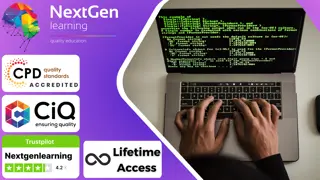- Professional Development
- Medicine & Nursing
- Arts & Crafts
- Health & Wellbeing
- Personal Development
Level 5 Diploma in Lean Six Sigma Green Belt for Service Industry - QLS Endorsed
4.7(47)By Academy for Health and Fitness
Boost Your Career By Enrolling In This QLean Six Sigma Green Belt for Service Industry Bundle To Overcome Your Challenges! Receive 10 CPD Accredited additional bundle courses related to Six Sigma Green Belt for free when you purchase this Lean Six Sigma Green Belt for Service Industry Bundle. Supercharge your service industry career with our game-changing Lean Six Sigma Green Belt course. Gain the skills and certification needed to drive continuous improvement in Lean Six Sigma Green Belt, boost productivity, and propel your professional success to new heights in Six Sigma Green Belt. This Lean Six Sigma Green Belt for Service Industry Bundle Package includes: Course 01: Diploma in Lean Six Sigma Green Belt for Service Industry at QLS Level 5 10 Additional CPDQS Accredited Premium Courses related to Six Sigma green belt- Course 01: Lean Six Sigma White Belt course Course 02: Lean Six Sigma Black Belt Course Course 03: Lean Six Sigma green belt Toolkit Course 04: Professional Lean Management: Service Industry Course 05: Project Management Course 06: Leadership & Management Diploma Course 07: Supply Chain Management Course 08: Quality Management Course 09: RCA: Root Cause Analysis Course 10: Online Time Management Training Enrol today in our Six Sigma Green Belt course to unlock a world of opportunities and become a valued asset in streamlining processes and delivering exceptional service. Learning Outcomes of Six Sigma Green Belt: By completing the Lean Six Sigma Green Belt for Service Industry course, you will: Understand the principles and methodologies of Lean Six Sigma green belt. Learn how to define, measure, analyze, improve, and control processes for optimal Six Sigma green belt efficiency. Acquire the tools and techniques to identify and eliminate waste in service operations. Gain practical knowledge in applying Lean Six Sigma green belt methodologies through real-life case studies. Develop skills to enhance customer satisfaction and drive continuous improvement in the service industry. Why Prefer This Six Sigma Green Belt Bundle? Get a Free CPD Accredited Certificate upon completion of the course Get a free student ID card with this training program The course is affordable and simple to understand This course is entirely online, interactive lesson with voiceover audio Lifetime access to the course materials The training program comes with 24/7 tutor support Start your learning journey straightaway with our Six Sigma Green Belt Training! *** Course Curriculum of the title course of the Six Sigma green belt Bundle*** Here is the curriculum breakdown of the Lean Six Sigma Green Belt for Service Industry at QLS Level 5 course: Section 01: Course Overview Section 02: Introduction Section 03: Define Section 04: Measure Section 05: Analyze Section 06: Improve Section 07: Control Section 08: Case Study Section 09: Conclusion Assessment Process of Lean Six Sigma Green Belt course: You have to complete the assignment questions given at the end of the Six Sigma green belt course and score a minimum of 60% to pass each exam. You will be entitled to claim a certificate endorsed by the Quality Licence Scheme after you have completed all of the Diploma in Lean Six Sigma Green Belt for Service Industry at QLS Level 5 exams. CPD 150 CPD hours / points Accredited by CPD Quality Standards Who is this course for? This course is ideal for individuals who aspire to become Lean Six Sigma green belt professionals. Requirements No prior background or expertise is required for this Lean Six Sigma Green Belt course. Anyone who is interested in Six Sigma green belt can enrol in this Lean Six Sigma Green Belt course. Career path Completing the Lean Six Sigma Green Belt for Service Industry course opens up a world of exciting career opportunities. Lean Six Sigma Green Belt Lean Six Sigma Black Belt Operations Manager Quality Manager Process Improvement Consultant Project Manager Certificates CPDQS Accredited Certificate Digital certificate - Included Diploma in Lean Six Sigma Green Belt for Service Industry at QLS Level 5 Hard copy certificate - Included Show off Your New Skills with a Certificate of Completion After successfully completing the Diploma in Lean Six Sigma Green Belt for Service Industry at QLS Level 5, you can order an original hardcopy certificate of achievement endorsed by the Quality Licence Scheme andalso you can order CPDQSAccredited Certificate that is recognised all over the UK and also internationally. The certificates will be home-delivered, completely free of cost.

Data Structure, Data Analytics with Statistics & Data Science QLS Endorsed Diploma
By Compliance Central
Recent developments in data analytics and statistics underscore the critical importance of understanding both data structure and analytics methodologies in today's data-driven world. With the exponential growth of data, businesses are increasingly relying on skilled professionals who can harness the power of data to drive informed decision-making. Our comprehensive Data Structure, Data Analytics with Statistics & Data Science QLS Endorsed Diploma bundle, endorsed by the Quality Licence Scheme (QLS) and accredited by the CPD Quality Standards (QS), offers a holistic approach to mastering data structure, data analytics, and statistical techniques. In an era where data reigns supreme, organisations seek individuals who can navigate complex datasets with confidence and precision. This Data Structure, Data Analytics bundle equips learners with the essential skills and knowledge needed to excel in the field of data science and analytics. By delving into topics such as data manipulation, statistical analysis, and database management, participants gain a deep understanding of how to extract valuable insights from raw data. Moreover, our guided courses in career development and communication empower learners to effectively communicate their findings and advance their professional journey. Bundle Include includes: QLS Endorsed Courses: Course 01: Certificate in Data Analytics with Tableau at QLS Level 3 Course 02: Diploma in Data Structure at QLS Level 5 Course 03: Advanced Diploma in Statistics & Probability for Data Science & Machine Learning at QLS Level 7 CPD QS Accredited Courses: Course 04: Business and Data Analytics for Beginners Course 05: Learn Financial Analytics and Statistical Tools Course 06: SQL For Data Analytics & Database Development Course 07: Big Data Analytics with PySpark Power BI and MongoDB Course 08: Google Data Studio: Data Analytics Course 09: Business Intelligence Analyst Course 10: Spatial Data Visualization and Machine Learning in Python Course 11: Data Analysis In Excel Take your career to the next level with our Data Structure, Data Analytics bundle that includes technical courses and five guided courses focused on personal development and career growth. Course 12: Career Development Plan Fundamentals Course 13: CV Writing and Job Searching Course 14: Networking Skills for Personal Success Course 15: Ace Your Presentations: Public Speaking Masterclass Course 16: Decision Making and Critical Thinking Seize this opportunity to elevate your career with our comprehensive Data Structure, Data Analytics bundle, endorsed by the prestigious QLS and accredited by CPD.Data Structure, Data Analytics with Statistics & Data Science QLS Endorsed Diploma. Learning Outcomes: Upon completion of this Data Structure, Data Analytics bundle, participants will be able to: Demonstrate proficiency in data analytics tools such as Tableau, SQL, and Google Data Studio through Data Structure, Data Analytics courses. Apply statistical techniques to analyse and interpret data for informed decision-making. Design and implement data structures to efficiently store and retrieve information. Utilise machine learning algorithms for predictive analysis and pattern recognition. Develop effective communication and presentation skills to convey insights to stakeholders. Navigate career development pathways in the field of data science and analytics. This Data Structure, Data Analytics course bundle provides a deep dive into the foundational principles of data structure, data analytics, and statistical methodologies. Participants will explore the fundamental concepts of data manipulation, including sorting, searching, and storing data efficiently. Through hands-on exercises and theoretical discussions, learners will gain a solid understanding of various data structures such as arrays, linked lists, trees, and graphs, along with their applications in real-world scenarios. Moreover, the Data Structure, Data Analytics bundle encompasses a comprehensive exploration of data analytics techniques, equipping participants with the skills to extract actionable insights from complex datasets. From descriptive and inferential statistics to predictive modelling and machine learning algorithms, learners will discover how to uncover patterns, trends, and correlations within data, enabling informed decision-making and strategic planning. Throughout the Data Structure, Data Analytics course, emphasis is placed on practical applications and case studies, allowing participants to apply their knowledge to solve real-world problems in diverse domains. CPD 160 CPD hours / points Accredited by CPD Quality Standards Who is this course for? This Data Structure, Data Analytics course is perfect for: Aspiring data analysts seeking to enhance their analytical skills acrod Data Structure, Data Analytics courses. Professionals transitioning into roles requiring proficiency in data analytics. Students pursuing careers in data science, statistics, or related fields. Business professionals looking to leverage data for strategic decision-making. Individuals interested in advancing their career prospects in the field of data analytics. Anyone seeking to gain a comprehensive understanding of data structure, analytics, and statistics. Requirements You are warmly invited to register for this bundle. Please be aware that there are no formal entry requirements or qualifications necessary. This curriculum has been crafted to be open to everyone, regardless of previous experience or educational attainment. Career path Upon completion of the Data Structure, Data Analytics courses, you will be able to: Data Analyst Business Intelligence Analyst Data Scientist Statistician Database Administrator Machine Learning Engineer Data Engineer Certificates 13 CPD Quality Standard Certificates Digital certificate - Included 3 QLS Endorsed Certificates Hard copy certificate - Included

Tired of browsing and searching for a WordPress Training course you are looking for? Can't find the complete package that fulfils all your needs? Then don't worry as you have just found the solution. Take a minute and look through this extensive bundle that has everything you need to succeed. After surveying thousands of learners just like you and considering their valuable feedback, this all-in-one WordPress Training bundle has been designed by industry experts. We prioritised what learners were looking for in a complete package and developed this in-demand WordPress Training course that will enhance your skills and prepare you for the competitive job market. Also, our experts are available for answering your queries on WordPress Training and help you along your learning journey. Advanced audio-visual learning modules of these WordPress Training courses are broken down into little chunks so that you can learn at your own pace without being overwhelmed by too much material at once. Furthermore, to help you showcase your expertise in WordPress Training, we have prepared a special gift of 1 hardcopy certificate and 1 PDF certificate for the title course completely free of cost. These certificates will enhance your credibility and encourage possible employers to pick you over the rest. This WordPress Training Bundle Consists of the following Premium courses: Course 01: Basic WordPress Course 02: How To Build Easy Drag & Drop Landing Pages With WordPress Course 03: WordPress Website Creation and Hosting System with Affiliate Marketing! Course 04: WordPress Security Mastery Course 05: Learn Fundamentals of WordPress Course 06: Complete Web Application Penetration Testing & Security Course 07: AWS Essentials Course 08: Cloud Computing / CompTIA Cloud+ (CV0-002) Course 09: Advanced Diploma in User Experience UI/UX Design Course 10: Social Media Website Development Using Wordpress Course 11: Level 2 Adobe Graphics Design Course Course 12: Functional Skills IT Course 13: Decision Making and Critical Thinking Course 14: Time Management Benefits you'll get choosing Apex Learning for this WordPress: Pay once and get lifetime access to 09 CPD courses Free e-Learning App for engaging reading materials & helpful assistance Certificates, student ID for the title course included in a one-time fee Free up your time - don't waste time and money travelling for classes Accessible, informative modules designed by expert instructors Learn at your ease - anytime, from anywhere Study the course from your computer, tablet or mobile device CPD accredited course - improve the chance of gaining professional skills Gain valuable and internationally renowned experience without leaving your home Curriculum: Course 01: Basic Wordpress Introduction Domain Name Hosting WordPress for Beginners Customize Your WordPress Site WordPress Plugins Thank You The detailed curriculum of the WordPress Training bundle is given in the resources section. How will I get my Certificate? After successfully completing the course, you will be able to order your CPD Accredited Certificates (PDF + Hard Copy) as proof of your achievement. PDF Certificate: Free (For The Title Course) Hard Copy Certificate: Free (For The Title Course) CPD 140 CPD hours / points Accredited by CPD Quality Standards Who is this course for? Anyone from any background can enrol in this WordPress Training bundle. Requirements Our WordPress Training course is fully compatible with PCs, Macs, laptops, tablets and Smartphone devices. Career path Having this WordPress Training expertise will increase the value of your CV and open you up to multiple job sectors. Certificates Certificate of completion Digital certificate - Included

Cisco Digital Learning Networking
By Nexus Human
Duration 70 Days 420 CPD hours Cisco Learning Library: Networking offers a subscription to all Cisco core online networking training, including product training, technology training, and certifications such as Cisco Routing and Switching, Wireless, Design, and Network Programmability.This comprehensive technical training library includes full-length, interactive certification courses, additional product and technology training with labs, and thousands of reference materials. Networking Library Certification Courses CCNA Implementing and Administering Cisco Solutions (CCNA) v1.0 CCNP Enterprise Implementing and Operating Cisco Enterprise Network Core Technologies (ENCOR) v1.0 Implementing Cisco Enterprise Advanced Routing and Services (ENARSI) v1.0 Implementing Cisco SD-WAN Solutions (SDWAN300) v1.0 Designing Cisco Enterprise Networks (ENSLD) v1.0 Designing Cisco Enterprise Wireless Networks (ENWLSD) v1.0 Implementing Cisco Enterprise Wireless Networks (ENWLSI) v1.1 Implementing Automation for Cisco Enterprise Solutions (ENAUI) v1.0 CCIE Enterprise Infrastructure Implementing and Operating Cisco Enterprise Network Core Technologies (ENCOR) v1.0 CCIE Enterprise Wireless Implementing and Operating Cisco Enterprise Network Core Technologies (ENCOR) v1.0 Product and Technology Training Implementing and Administering Cisco Solutions (CCNA) v1.0 Developing Applications and Automating Workflows Using Cisco Core Platforms (DEVASC) v1.0 Developing Applications Using Cisco Core Platforms and APIs (DEVCOR) v1.0 Developing Solutions Using Cisco IoT and Edge Platforms (DEVIOT) v1.0 Implementing DevOps Solutions and Practices Using Cisco Platforms (DEVOPS) v1.0 Developing Applications for Cisco Webex and Webex Devices (DEVWBX) v1.0 Implementing Automation for Cisco Enterprise Solutions (ENAUI) v1.0 Implementing Automation for Cisco Collaboration Solutions (CLAUI) v1.0 Implementing Automation for Cisco Data Center Solutions (DCAUI) v1.0 Implementing Automation for Cisco Security Solutions (SAUI) v1.0 Implementing Automation for Cisco Service Provider Solutions (SPAUI) v1.0 Introducing Automation for Cisco Solutions (CSAU) v1.0 Cisco Certified Technician Supporting Cisco Routing and Switching Network Devices (RSTECH) v3.0 Implementing and Operating Cisco Enterprise Network Core Technologies (ENCOR) v1.0 Implementing Cisco Enterprise Advanced Routing and Services (ENARSI) v1.0 Implementing Cisco SD-WAN Solutions (SDWAN300) v1.0 Designing Cisco Enterprise Networks (ENSLD) v1.0 Implementing Cisco Enterprise Wireless Networks (ENWLSI) v1.1 Cisco NCS 2000 Deploying 96-Channel Flex Spectrum (OPT201) v3.0 Cisco Digital Network Architecture Implementation Essentials (DNAIE) v2.0 Understanding Cisco Industrial IoT Networking Foundation (INFND) v1.0 Programming Use Cases for Cisco Digital Network Architecture v1.0 (DNAPUC) v1.0 Engineering Cisco Meraki Solutions Part 1 (ECMS1) v1.0 Deploying Cisco SD-Access (ENSDA) v1.1 Cisco SD-WAN Operation and Deployment (ENSDW) v1.0 Introduction to Cisco IOS XR (IOSXR100) v2.0 Cisco IOS XR System Administration (IOSXR200) v1.1 Cisco IOS XR Basic Troubleshooting (IOSXR201) v1.1 Cisco ASR 9000 Series IOS XR 64-Bit Software Migration and Operational Enhancements (IOSXR211) v1.0 Cisco IOS XR Layer 3 VPN Implementation and Verification (IOSXR301) v1.1 Cisco IOS XRMulticast Routing Implementation and Verification (IOSXR302) v1.1 Cisco IOS XR Broadband Network Gateway Implementation and Verification (IOSXR304) v1.0 NSO Essentials for Programmers and Network Architects (NSO201) v3.0 Cisco NSO Administration and DevOps (NSO303) v3.0 Cisco Optical Technology Advanced (OPT300) v2.0 Implementing Segment Routing on Cisco IOS XR (SEGRTE201) v2.0 Operating and Implementing Cisco WAN Automation Engine (WAE200) v3.0 Implementing Cisco Virtual Wide Area Application Services (VWAAS) v1.0 Configuring and Operating Cisco EPN Manager (EPNM100) v3.0 Cisco Elastic Services Controller (ESC300) v2.0 Product and Technology Training Deploying Cloud Connect Solutions with Cisco Cloud Services Router 1000V (CLDCSR) v1.0 Implementing Cisco Multicast (MCAST) v2.0 Cisco Prime Central Intermediate ? Administration and Operations (CPCI-AO) v1.0 Cisco Prime Network Intermediate ? Administration and Operation (CPNI-AO) v1.1 Cisco Prime Provisioning (CPP) v6.5 Cisco Prime Performance Manager (CPPERF) v1.0 Implementing Cisco Catalyst 9000 Switches (ENC9K) v1.0 Cisco Aggregation Services Router 9000 Series Essentials (ASR9KE) v6.0 Network Convergence System 5500 Series Router (NCS5500HW) v1.0 Cisco DNA Center Fast-Start Use Cases (A-SDA-FASTSTART) Getting Started with DNA Center Assurance (A-DNAC-ASSUR) v1.0 Overview of Cisco DNA Center Fast Start Use Cases for System Engineers (P-SDA-SYSEF) Planning and Deploying SD-Access Fundamentals (For Customers) (CUST-SDA-FUND) v1.0 Preparing the Identity Services Engine (ISE) for SD-Access (For Customers) (CUST-SDA-ISE) v1.0 SD-Access 1.2 Update Supplement (A-SDA-12UPDT) The SD-WAN Mastery Collection - Getting Started (For Customers) v1.0 (A-SDW-START) The SD-WAN Mastery Collection - Deploying the Data Plane (For Customers) v1.0 (A-SDW-DATPLN) The SD-WAN Mastery Collection - Developing the Overlay Topology (For Customers) v1.0 (A-SDW-OVRLAY) The SD-WAN Mastery Collection - Managing the Application Experience (For Customers) v1.0 (A-SDW-APPEXP) The SD-WAN Mastery Collection - Bringing Up the Control Plane Devices (For Customers) v1.0 (A-SDW-CTRPLN) Securing Branch Internet and Cloud Access with Cisco SD-WAN (A-SDW-BRSEC) Programming for Network Engineers (PRNE) v1.0 Cisco Optical Technology Intermediate (OPT200) v2.0 Advanced Implementing and Troubleshooting MPLS VPN Networks (AMPLS) BGP Bootcamp (BGP) Building Core Networks with OSPF, IS-IS, BGP and MPLS Bootcamp (BCN) Configuring BGP on Cisco Routers (BGP) v4.0 Implementing Cisco MPLS v3.0 Internetworking Technology Overview (ITO) Introduction to IP Multicast Bootcamp Introduction to IPsec VPN Bootcamp (IPsec VPN) Introduction to IPv6 Bootcamp (IPv6) Introduction to MPLS-VPN Bootcamp (MPLS-VPN) LAN Switching Bootcamp (LAN-SW) RP Bootcamp Troubleshooting for Network Support Engineers

VMware NSX Advanced Load Balancer: Web Application Firewall Security
By Nexus Human
Duration 3 Days 18 CPD hours This course is intended for Experienced system administrators or network administrators and security professionals Overview By the end of the course, you should be able to meet the following objectives: Describe NSX Advanced Load Balancer architecture Describe the NSX Advanced Load Balancer components and main functions Explain the NSX Advanced Load Balancer key features and benefits Describe NSX Advanced Load Balancer Web Application Firewall architecture Describe the NSX Advanced Load Balancer Web Application Firewall components and main functions Explain the NSX Advanced Load Balancer Web Application Firewall key features and benefits Explain and configure Local Load Balancing constructors such as Virtual Services, Pools, Health Monitors and related components Understand and modify application behavior leveraging Profiles, Policies and DataScripts Configure and customize the NSX Advanced Load Balancer Web Application Firewall Describe and leverage NSX Advanced Load Balancer REST API interfaces and related automation capabilities Describe and configure NSX Advanced Load Balancer Web Application Firewall application and infrastructure monitoring Gather relevant information and perform basic troubleshooting of Web Application Firewall applications leveraging built-in NSX Advanced Load Balancer tooling This three-day course provides comprehensive training on how to configure, maintain and troubleshoot the Web Application Firewall component of the VMware NSX Advanced Load Balancer (Avi Networks) solution as well as provide an understanding of additional security related functionality. This course covers key NSX Advanced Load Balancer (Avi Networks) Web Application Firewall features and functionality offered in the NSX Advanced Load Balancer 18.2 release, including the overall infrastructure, virtual services and application components as well as application troubleshooting and solution monitoring. Access to a software-defined data center environment is provided through hands-on labs to reinforce the skills and concepts presented in the course. Course Introduction Introductions and course logistics Course objectives Introduction to NSX Advanced Load Balancer Introduce NSX Advanced Load Balancer Discuss NSX Advanced Load Balancer use cases and benefits Explain NSX Advanced Load Balancer architecture and components Explain the management, control, data, and consumption planes and their respective functions Introduction to NSX ALB Web Application Firewall Introduce the NSX Advanced Load Balancer Web Application Firewall Discuss NSX Advanced Load Balancer Web Application Firewall use cases and benefits Virtual Services Configuration Concepts Explain Virtual Service components Explain Virtual Service types Explain and configure basic virtual services components such as Application Profiles, Network Profiles, Pools and Health Monitors Attacking and Defending Web Applications Introduce the processes and methodologies used when attacking and defending web applications Introduce the tools used to attack web applications Explain with examples terminology such as Reflected XSS and SQL injection Profiles and Policies Explain and deep dive on Advanced Virtual Service creation Explain and deep dive on Application Profiles and Types such as L4, DNS, Syslog and HTTP Explain and configure advanced application HTTP Profile options Deep dive on Network Profiles and Types Explain and configure SSL Profiles and Certificates Explain and Configure HTTP and DNS policies DDOS Protection Introduce the NSX Advanced Load Balancer rate limiting functionality Explain the NSX Advanced Load Balancer rate limiting functionality Hands on examples of rate limiting in action Customizing Application Delivery with Datascripts Introduce the concept of datascripts to manipulate data Explain the various components and inspection points IWAF Deep Dive Describe the building blocks of the iWAF implementation Explain the various iWAF components Introduce both Positive and Negative security models Explain the iWAF Policies, profiles and rule sets IWAF Core Rule Set Explain the history and rationale of the core rule set Describe the NSX ALB (Avi) Core Rule Set IWAF Custom Rules Describe the power and complexity available via custom rules Explain the rule language Implement various use cases Explain common errors and possible solutions IWAF Operations Describe the iWAF application onboarding process Tuning the iWAF policies Working with iWAF logs and analytics Explaining false positive mitigation tactics IWAF Best Practices Provide guidance on how to get the best results Additional course details:Notes Delivery by TDSynex, Exit Certified and New Horizons an VMware Authorised Training Centre (VATC) Nexus Humans VMware NSX Advanced Load Balancer: Web Application Firewall Security training program is a workshop that presents an invigorating mix of sessions, lessons, and masterclasses meticulously crafted to propel your learning expedition forward. This immersive bootcamp-style experience boasts interactive lectures, hands-on labs, and collaborative hackathons, all strategically designed to fortify fundamental concepts. Guided by seasoned coaches, each session offers priceless insights and practical skills crucial for honing your expertise. Whether you're stepping into the realm of professional skills or a seasoned professional, this comprehensive course ensures you're equipped with the knowledge and prowess necessary for success. While we feel this is the best course for the VMware NSX Advanced Load Balancer: Web Application Firewall Security course and one of our Top 10 we encourage you to read the course outline to make sure it is the right content for you. Additionally, private sessions, closed classes or dedicated events are available both live online and at our training centres in Dublin and London, as well as at your offices anywhere in the UK, Ireland or across EMEA.

Git and GitHub for DevOps Engineers
By Packt
Not sure where to start your DevOps journey? Or want to know what kind of activities a DevOps engineer would do on Git and GitHub in the real world? Or would you like to set up a production-ready Git environment for your developers? Then this course is for you.

Complete Construction Site Management Course
By Wise Campus
Level 4 Construction Site Management Have you ever thought of gaining training in construction site management? If so, then you can join our Construction Site Management Course to learn about this field. The construction site management course offers comprehensive training in overseeing construction projects. Also, the construction site management course teaches project planning, scheduling, budgeting, and resource management. This construction site management course includes safety regulations, risk assessment, and conflict resolution. Moreover, the construction site management course provides practical exercises and case studies to enhance understanding of project management software and communication techniques. Enrol in our construction site management course to efficiently manage construction sites, ensuring projects are completed on time, within budget, and to the highest safety standards. Learning outcome of construction site management course This construction site management course explain about: A brief introduction to construction management. This construction site management course describes equipment procurement plans, construction project management, and equipment planning. How to manage purchasing and procurement management is part of this construction site management course. The construction site management course explains material management and proper project planning. The management of construction project contracts, HRM, team building, and management training are also involved in this construction site management course. Our construction site management course teaches health and safety in the construction environment. Through the construction site management course, you will learn how to work at height, provide first aid, and manage violence at the workplace. Main Course: Construction Site Management Special Offers of this Construction Site Management Course This Construction Site Management Course includes a FREE PDF Certificate. Lifetime access to this Construction Site Management Course Instant access to this Construction Site Management Course Get FREE Tutor Support to this Construction Site Management Course Level 4 Construction Site Management A thorough education in managing construction projects is provided by the construction site management course. Project scheduling, budgeting, resource management, and project planning are also included in the construction site management course. Conflict resolution, risk assessment, and safety standards are all covered in this building site management course. In addition, the course on construction site management offers hands-on activities and case studies to improve comprehension of project management software and communication strategies. Who is this course for? Level 4 Construction Site Management Anyone can enrol in this course. Requirements Level 4 Construction Site Management To enrol in this Construction Site Management Course, students must fulfil the following requirements. To join in our Construction Site Management Course, you must have a strong command of the English language. To successfully complete our Construction Site Management Course, you must be vivacious and self driven. To complete our Construction Site Management Course, you must have a basic understanding of computers. A minimum age limit of 15 is required to enrol in this Construction Site Management Course. Career path Level 4 Construction Site Management You will be able to advance your career in the relevant field with this course.

Audio Typing - CPD Certified
By Wise Campus
Audio Typing: Audio Typing Are you looking to boost your audio typing skills? If you are interested, you can try our comprehensive audio typing course. Participants of the audio typing course learn touch typing techniques and improve listening skills. Moreover, the audio typing course, students familiarise themselves with transcription software. The audio typing curriculum includes exercises to enhance typing speed and accuracy. Additionally, the audio typing course describes strategies for managing complex audio recordings. Students in audio typing course also gain knowledge about formatting, proofreading, and editing transcribed documents. Through this audio typing course, you can prepare for roles in transcription services across various industries. Join our audio typing course to learn the necessary skills for transcribing spoken words into written text efficiently and accurately. Learning outcome of audio typing course This audio typing course teaches: Introduction to audio typing and basics of audio typing. This audio typing course teaches typing techniques & speed enhancement. Audio typing text-to-speech, formatting, and guidelines for transcription are included in this audio typing course. Through the audio typing course, you can specialise in transcription and transcription tools. Quality controlling and proofreading will be taught by this comprehensive audio typing course. You will find opportunities for transcription and proficiency with homophones as part of this audio typing course. Special Offers of this Audio Typing: Audio Typing Course This Audio Typing: Audio Typing Course includes a FREE PDF Certificate. Lifetime access to this Audio Typing: Audio Typing Course Instant access to this Audio Typing: Audio Typing Course Get FREE Tutor Support to this Audio Typing: Audio Typing Course Audio Typing: Audio Typing Touch typing techniques are explained in the audio typing course. Along with improving their listening skills, participants in the audio typing course also learn how to use transcription software. Additionally, the training on audio typing includes strategies for dealing with challenging audio recordings. Additionally, typing exercises to increase accuracy and speed are covered in this audio typing course. Students that enroll in the audio typing course also learn how to format, proofread, and edit transcribed papers. Who is this course for? Audio Typing: Audio Typing Students, recent graduates, and job seekers might benefit from this audio typing course. Requirements Audio Typing: Audio Typing To enrol in this Audio Typing: Audio Typing Course, students must fulfil the following requirements. To join in our Audio Typing: Audio Typing Course, you must have a strong command of the English language. To successfully complete our Audio Typing: Audio Typing Course, you must be vivacious and self driven. To complete our Audio Typing: Audio Typing Course, you must have a basic understanding of computers. A minimum age limit of 15 is required to enrol in this Audio Typing: Audio Typing Course. Career path Audio Typing: Audio Typing Many employment options, including those for audio typists, legal secretaries, medical transcriptionists, and many more, will become available with the purchase of this bundle that combines audio typing course.

Thinking about learning more about the data you are using in your job and how to present this? The BCS Foundation Award in Data Visualisation teaches how data is used to make decisions in an organisation and the importance of presenting accurate data in a way that enables decision making to happen.

Coding (Computer Programming)
By NextGen Learning
Have you ever wondered why HTML is often considered the cornerstone of web development in the UK? As we journey deeper into the digital age, coding skills have evolved from a niche expertise to an essential ability for many professionals. Our meticulously curated Coding (Computer Programming) course bundle presents eight essential courses, leading you from the elementary tenets of coding to more advanced facets of IT and networking. Begin your journey with 'Introduction to Coding With HTML, CSS, & Javascript', delve deeper with 'Python Programming', harness the power of 'R Programming for Data Science', and so much more. As our global landscape grows more interconnected and digital, mastering coding and IT skills is a wise investment for your professional future. The 20 courses are: Introduction to Coding With HTML, CSS, & Javascript C++ Development: The Complete Coding Guide Python Programming: Beginner To Expert Learn Ethical Hacking From A-Z: Beginner To Expert Bash Scripting, Linux and Shell Programming JavaScript Project - Game Development with JS R Programming for Data Science Secure Programming of Web Applications Advanced Diploma in PHP Web Development with MySQL, GitHub & Heroku The Complete Front-End Web Development Course! The Complete MySQL Server from Scratch: Bootcamp Cyber Security Awareness Training Cloud Computing / CompTIA Cloud+ (CV0-002) CompTIA A+ (220-1001) Building Your Own Computer Computer Networks Security from Scratch to Advanced IT Administration and Networking Encryption Advance Windows 10 Troubleshooting for IT HelpDesk Microsoft Excel Complete Course 2019 Learning Outcomes Establish a foundational grasp of coding languages such as HTML, CSS, and Javascript. Achieve skills in Python and R programming suited for varied applications. Grasp core principles of cyber security and the realm of ethical hacking. Develop an adept understanding of IT administration, networking, and intricate computer systems. Delve into the nuances of cloud computing while gaining insights into web application security. Elevate your proficiency in bash scripting, navigating Linux, and mastering shell programming. Embark on your coding voyage with 'Introduction to Coding With HTML, CSS, & Javascript'. Penetrate the world of object-oriented paradigms with 'C++ Development: The Complete Coding Guide'. Journey through dynamic scripting landscapes in 'Python Programming: Beginner To Expert'. Defend the digital domain through 'Learn Ethical Hacking From A-Z: Beginner To Expert'. Wield the terminal's power with 'Bash Scripting, Linux and Shell Programming'. Sculpt compelling digital arenas in 'JavaScript Project - Game Development with JS'. Unravel data's mysteries with 'R Programming for Data Science'. Fortify your web fortresses with 'Secure Programming of Web Applications'. CPD 200 CPD hours / points Accredited by CPD Quality Standards Who is this course for? Coding novices embarking on their digital odyssey. Established professionals aspiring to diversify their coding toolkit. Visionary entrepreneurs desiring coding insights for their ventures. Academics striving for a blend of theoretical and applicable tech wisdom. Coding enthusiasts ready to plunge into the expansive universe of tech and IT. Career path Web Developer - £20K to £50K/year. Python Programmer - £30K to £60K/year. Data Scientist (R Programming) - £40K to £80K/year. Ethical Hacker - £35K to £70K/year. IT Administrator - £25K to £55K/year. Cloud Solutions Architect - £45K to £90K/year. Cybersecurity Analyst - £35K to £65K/year. Certificates CPD Certificate Of Completion Digital certificate - Included 20 Digital Certificates Are Included With This Bundle CPD Quality Standard Hardcopy Certificate (FREE UK Delivery) Hard copy certificate - £9.99 Hardcopy Transcript - £9.99