- Professional Development
- Medicine & Nursing
- Arts & Crafts
- Health & Wellbeing
- Personal Development
Linux Administration Bootcamp: Go from Beginner to Advanced
By Packt
This course will help you to get started with Linux server administration. From covering the basic concepts needed for an entry-level Linux admin to advanced topics, such as Linux special permissions and commands, you will learn it all with the help of interesting activities.
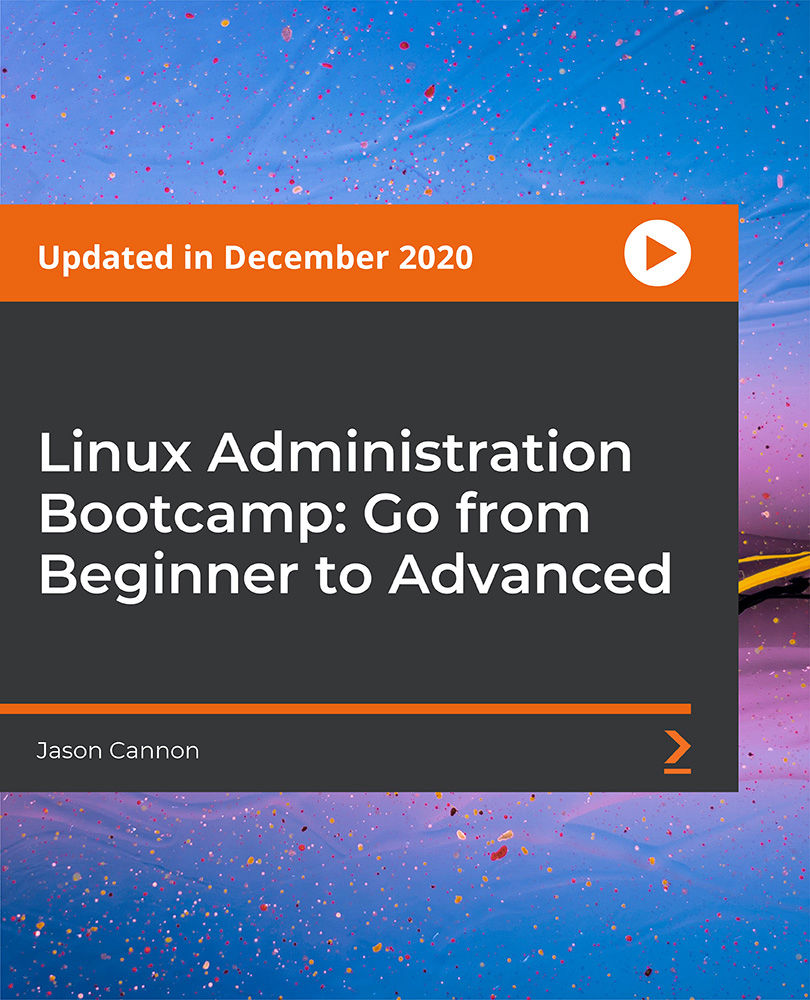
Managing and Troubleshooting PCs - Part 1
By Nexus Human
Duration 5 Days 30 CPD hours This course is intended for If you are getting ready for a career as an entry-level information technology (IT) professional or personal computer (PC) service technician, the CompTIA© A+© Certification course is the first step in your preparation. Overview In this course, you will install, configure, optimize, troubleshoot, repair, upgrade, and perform preventive maintenance on personal computers, digital devices, and operating systems. You will:Identify the hardware components of personal computers and mobile digital devices.Identify the basic components and functions of operating systems.Identify networking and security fundamentals.Identify the operational procedures that should be followed by professional PC technicians.Install, configure, and troubleshoot display devices.Install and configure peripheral components.Manage system components.Manage data storage.Install and configure Microsoft Windows.Optimize and maintain Microsoft Windows.Work with other operating systems.Identify the hardware and software requirements for client environment configurations.Identify network technologies.Install and configure networking capabilities.Support mobile digital devices.Support printers and multifunction devices.Identify security threats, vulnerabilities, and controls.Implement security controls.Troubleshoot system-wide issues. In this course, you will acquire the essential skills and information you will need to install, upgrade, repair, configure, troubleshoot, optimize, and perform preventative maintenance of basic personal computer hardware and operating systems. Hardware Fundamentals Topic A: Personal Computer Components Topic B: Storage Devices Topic C: Mobile Digital Devices Topic D: Connection Interfaces Operating System Fundamentals Topic A: PC and Mobile Operating Systems Topic B: PC Operating System Tools and Utilities Networking & Security Fundamentals Topic A: Network Types Topic B: Network Components Topic C: Common Network Services Topic D: Cloud Concepts Topic E: Security Fundamentals Safety & Operational Procedures Topic A: Basic Maintenance Tools and Techniques Topic B: Personal and Electrical Safety Topic C: Environmental Safety and Materials Handling Topic D: Professionalism and Communication Topic E: Organizational Policies and Procedures Topic F: Troubleshooting Theory Supporting Display Devices Topic A: Install Display Devices Topic B: Configure Display Devices Topic C: Troubleshoot Video and Display Devices Installing & Configuring Peripheral Components Topic A: Install and Configure Input Devices Topic B: Install and Configure Output Devices Topic C: Install and Configure Input/Output Devices Topic D: Install and Configure Expansion Cards Managing System Components Topic A: Identify Motherboard Components and Features Topic B: Install and Configure CPUs and Cooling Systems Topic C: Install Power Supplies Topic D: Troubleshoot System Components Managing Data Storage Topic A: Identify RAM Types and Features Topic B: Troubleshoot RAM Issues Topic C: Install and Configure Storage Devices Topic D: Configure the System Firmware Topic E: Troubleshoot Hard Drives and RAID Arrays Installing & Configuring Microsoft Windows Topic A: Implement Client-Side Virtualization Topic B: Install Microsoft Windows Topic C: Use Microsoft Windows Topic D: Configure Microsoft Windows Topic E: Upgrade Microsoft Windows Optimizing & Maintaining Microsoft Windows Topic A: Optimize Microsoft Windows Topic B: Back Up and Restore System Data Topic C: Perform Disk Maintenance Topic D: Update Software Working with Other Operating Systems Topic A: The OS X Operating System Topic B: The Linux Operating System Customized Client Enviroments Topic A: Types of Common Business Clients Topic B: Custom Client Environments Networking Technologies Topic A: TCP/IP Properties and Characteristics Topic B: TCP/IP Topic C: Internet Connections Topic D: Ports and Protocols Topic E: Networking Tools Installing & Configuring Networking Capabilities Topic A: Configure Basic Windows Networking Topic B: Configure Network Perimeters Topic C: Using Windows Networking Features Topic D: Install and Configure SOHO Networks Supporting Mobile Digital Devices Topic A: Install and Configure Exterior Laptop Components Topic B: Install and Configure Interior Laptop Components Topic C: Other Mobile Devices Topic D: Mobile Device Accessories and Ports Topic E: Mobile Device Connectivity Topic F: Mobile Device Synchronization Topic G: Troubleshoot Mobile Device Hardware Supporting Printers & Multifunction Devices Topic A: Printer and Multifunction Technologies Topic B: Install and Configure Printers Topic C: Maintain Printers Topic D: Troubleshoot Printers Security Threats, Vulnerabilities, and Controls Topic A: Common Security Threats and Vulnerabilities Topic B: General Security Controls Topic C: Mobile Security Controls Topic D: Data Destruction and Disposal Methods Implementing Security Controls Topic A: Secure Operating Systems Topic B: Secure Workstations Topic C: Secure SOHO Networks Topic D: Secure Mobile Devices Troubleshooting System-Wide Issues Topic A: Troubleshoot PC Operating Systems Topic B: Troubleshoot Mobile Device Operating Systems and Applications Topic C: Troubleshoot Wired and Wireless Networks Topic D: Troubleshoot Common Security Issues

Interior Design Training with Architecture & Adobe Photoshop - 12 Courses Bundle
By NextGen Learning
Have you ever entered a space and felt an immediate connection but couldn't put your finger on why? The magic behind such feelings often lies in the realm of interior design. The Complete Interior Design Training bundle offers you an opportunity to delve deep into the world of interior aesthetics, architecture, space planning, and more. This comprehensive collection of 20 courses ensures that every aspect of interior design is covered, from the principles of design and colour to the intricacies of curtains & blinds, architectural styles, and advanced digital design tools. Through the Complete Interior Design Training bundle, you'll gain theoretical insights and develop a holistic understanding of creating spaces that resonate. The twenty courses in the bundle are: Course 1: Interior Design Diploma Course 2: Architectural Studies Course 3: Revit Architecture Advanced Interior Design Training Course 4: LEED V4 - Building Design and Construction Course 5: Space Planning in Interior Design Course 6: Colour in Interior Design Course 7: Curtains & Blinds in Interior Design Course 8: Introduction to Xactimate: Construction Cost Estimation Course 9: Architectural & Interior Design Styles Course 10: Architecture & Interior Design (10+ Styles) Course 11: Design Principles and Elements in Interiors Course 12: Element & Principle in Interior Design Course 13: Interior Design Diploma Course 14: Interior Design Principles and Elements Course 15: Interior Design: Space Planning Course 16: Mastering Colour-Architectural Design & Interior Decoration Course 17: Styling & Staging in Interior Design Course 18: Textiles & Fabrics in Interior Design Course 19: Advanced Photoshop CC Course 20: Advanced PowerPoint Learning Outcomes: Upon completion of the Complete Interior Design Training bundle, you will be able to: Identify and apply core principles of interior design in various settings. Differentiate between diverse architectural and interior design styles. Implement effective space planning strategies tailored to different interiors. Employ colour theories in enhancing the visual appeal of spaces. Understand the significance of textiles and fabrics in interior design. Utilise advanced digital design software to conceptualise and present design ideas. Dive into the vast domain of interior design with this all-encompassing Complete Interior Design Training bundle. Encompassing 20 meticulously curated courses, this bundle guides you through the essential tenets of interior design, architectural studies, space planning, and the application of colour in interiors. Discover the nuances of specific interior elements like textiles and fabrics, curtains & blinds, and delve into architectural styles that have shaped our world. For those looking to expand their digital design prowess, advanced courses in digital design tools are also included. Every course within this Complete Interior Design Training bundle is designed to elevate your theoretical understanding of the field, ensuring you emerge with a well-rounded grasp of all facets of interior design. CPD 200 CPD hours / points Accredited by CPD Quality Standards Who is this course for? Individuals looking to develop a foundational understanding of interior design. Aspiring interior designers keen on expanding their theoretical knowledge. Architects wishing to deepen their insights into interior aesthetics. Design enthusiasts interested in the intricacies of space planning and styling. Anyone keen on exploring the vast domain of Complete Interior Design Training. Career path With the Complete Interior Design Training, potential career opportunities include: Interior Designer - £25K to £45K/year. Architectural Consultant - £30K to £50K/year. Space Planner - £28K to £42K/year. Design Stylist - £24K to £38K/year. Colour Consultant - £23K to £37K/year. Fabric & Textile Specialist - £26K to £40K/year. Digital Design Expert - £29K to £47K/year. Certificates CPD Certificate Of Completion Digital certificate - Included 20 Digital Certificates Are Included With This Bundle CPD Quality Standard Hardcopy Certificate (FREE UK Delivery) Hard copy certificate - £9.99 Hardcopy Transcript: £9.99

FortiGate Infrastructure
By Nexus Human
Duration 2 Days 12 CPD hours This course is intended for Networking and security professionals involved in the design, implementation, and administration of a network infrastructure using FortiGate appliances. Overview Analyze a FortiGate's route table. Route packets using policy-based and static routes for multi-path and load balanced deployments. Configure SD-WAN to load balance traffic between multiple WAN links effectively. Inspect traffic transparently, forwarding as a Layer 2 device. Divide FortiGate into two or more virtual devices, each operating as an independent FortiGate, by configuring virtual domains (VDOMs). Establish an IPsec VPN tunnel between two FortiGate appliances. Compare policy-based to route-based IPsec VPN. Implement a meshed or partially redundant VPN. Diagnose failed IKE exchanges. Offer Fortinet Single Sign On (FSSO) access to network services, integrated with Microsoft Active Directory. Deploy FortiGate devices as an HA cluster for fault tolerance and high performance. Deploy implicit and explicit proxy with firewall policies, authentication, and caching. Diagnose and correct common problems. In this two-day course, you will learn how to use advanced FortiGate networking and security. Course Outline Module 1. Routing Module 2. Software-Defined WAN (SD-WAN) Module 3. Layer 2 Switching Module 4. Virtual Domains Module 5. Site-to-Site IPsec VPN Module 6. Fortinet Single Sign-On (FSSO) Module 7. High Availability (HA) Module 8. Web Proxy Module 9. Diagnostics

Description: The series CompTIA A+ 900 Certification - Complete Video Course provides an extensive lesson about CompTIA A+ 900 Certification. A+ Certification is one of the leading certificates in the computer industry. It certifies the competency of PC Service Specialists. Sponsored by CompTIA - the Computing Technology Industry Association, and tests, the course is administered by Pearson VUE. The course includes more than 50 lessons related to the Computer industry. The course starts by describing firmware and BIOS configuration options. After that, the course will teach you about the motherboard basics including motherboard sizes, form factors, and AMD CPU socket types. The course also includes topics such as Expansion slots, RAM types and features, install and configure PC expansion cards, install and configure storage device, CPU's and cooling methods and PC connection interfaces. The course will also focus on power supplies, PC connectors, printing technologies, networking tools, etc. In short, the course provides all the necessary information about computer hardware and operating system. Assessment & Certification To achieve a formal qualification, you are required to book an official exam separately with the relevant awarding bodies. However, you will be able to order a course completion CPD Certificate by paying an additional fee. Hardcopy Certificate by post - £19 Soft copy PDF via email - £10 Requirements Our CompTIA A+ 900 Certification - Complete Video Course is fully compatible with any kind of device. Whether you are using Windows computer, Mac, smartphones or tablets, you will get the same experience while learning. Besides that, you will be able to access the course with any kind of internet connection from anywhere at any time without any kind of limitation. Career Path After completing this course you will be able to build up accurate knowledge and skills with proper confidence to enrich yourself and brighten up your career in the relevant job market. Configuring BIOS Firmware FREE 00:07:00 BIOS Configuration Options 00:25:00 Motherboards Motherboard Sizes Form Factors 00:14:00 The Motherboard 00:12:00 AMD CPU Socket Types 00:11:00 Expansion Slots Expansion Cards 00:13:00 Bus Speeds 00:28:00 RAM Types and Features Memory 00:06:00 Types of RAM 00:07:00 Install and Configure PC Expansion Cards Ports 00:11:00 SCSI Connections 00:14:00 Audio Video Connections 00:26:00 Install and Configure Storage Devices Storage Devices 00:17:00 Hard Drives 00:17:00 Media Capacity 00:21:00 CPU's and Cooling Methods CPU Types and Characteristics 00:14:00 PC Connection Interfaces Physical Connections USB 00:11:00 Physical Connections VGA 00:11:00 Wireless Connections Bluetooth 00:06:00 Power Supplies Power Supply Specifications 00:16:00 Custom Computer Specifications What is a Standard Client 00:13:00 Audio Video Editing Workstations 00:08:00 Installing Displays Display Device Types 00:20:00 Backlighting 00:12:00 PC Connectors DVI to HDMI 00:13:00 Installing Peripheral Standard Input Device Types 00:16:00 Expansion Card Types 00:11:00 Multimedia Devices 00:11:00 Installing Multifunction Devices and SOHO Networks SOHO Networks 00:17:00 WPS 00:16:00 Encryption 00:14:00 Printer Technologies Printers 00:02:00 Printer Technologies Topic B Inkjet Printers 00:13:00 Printer Maintenance Technical Printer Components 00:09:00 Local and Network-Based Printers 00:22:00 Networking Network Interface Card Characteristics 00:20:00 Fiber Optic Cables 00:14:00 Properties and Characteristics of TCP/IP TCP IP 00:14:00 IP Address Classes 00:14:00 Addressing Schemes 00:17:00 TCP vs. UDP Ports 00:09:00 LDAP 00:04:00 Wi-Fi Networking Standards and Encryption Types Standards 00:03:00 Install and Configure SOHO Wireless/Wired Router Setting up your Router 00:10:00 Define Appropriate NAT Policies 00:16:00 Architecture and Internet Connection Types LANs 00:08:00 Network Topologies 00:11:00 ISPs 00:06:00 Networking Tools Cable Testers 00:13:00 Laptop Hardware Components Laptops 00:09:00 Laptop Expansion Options 00:10:00 Auto-Switching and Fixed Input Power Supplies 00:09:00 Mobile Devices What is Mobile Technology 00:09:00 Mobile Device Features 00:09:00 Bluetooth Configuration Method 00:08:00 Mobile Device Ports and Accessories Mobile Device Connection Types 00:10:00 Troubleshooting Mobile Devices 00:11:00 Troubleshooting Theory Troubleshooting Theory 00:16:00 Boot to Incorrect Device 00:16:00 PC Indicator Lights 00:10:00 Repair vs. Replace 00:10:00 Troubleshooting RAID Arrays and Hard Drives Drive and Array Troubleshooting Tools 00:06:00 Common RAID Array Issues 00:17:00 Troubleshooting Video Common Video and Display Issues 00:01:00 Troubleshooting Network Issues Common Network Issues 00:12:00 Troubleshooting Printers Common Printer Troubleshooting Tools 00:14:00 Windows Operating Systems Microsoft Windows 00:12:00 Microsoft Windows Features 00:17:00 Other Operating Systems 00:15:00 Installation Types 00:14:00 Customizing System Options 00:19:00 Command Line Tools The Command Prompt 00:12:00 Microsoft Operating System Features and Tools Administrative Tools 00:41:00 Task Manager 00:28:00 Memory Diagnostic Tool 00:46:00 Control Panel Utilities The Control Panel 00:11:00 Internet Options 00:10:00 Types of User Accounts 00:11:00 Computer My Computer 00:13:00 Permissions 00:31:00 System 00:10:00 Windows Networking on Client Desktops Workgroups 00:20:00 Network Connection Types 00:18:00 Preventative Maintenance Data Backup and Restoration 00:11:00 Scheduling Tasks 00:26:00 Features and Functionality of the Mac OS and Linux Operating Systems Patch Management in Mac OS X and Linux 00:09:00 Screen Sharing 00:06:00 Mac OS Multitouch Gestures - Touchscreen 00:09:00 Client Side Virtualization What is Virtualization 00:08:00 Virtual Desktop Infrastructure 00:12:00 Cloud-based Concepts SaaS (Software as Service) 00:09:00 Network Host Properties Server Roles 00:12:00 Mobile Operating Systems Open Source Software 00:03:00 Mobile Device Network and E-mail Mobile Device Hotspot 00:10:00 Security Malware 00:09:00 Social Engineering 00:13:00 Prevention Methods Physical Security 00:14:00 Hard Drive Sanitation 00:14:00 User Education 00:26:00 Windows Security Settings Users and Groups 00:11:00 Security Best Practices Password Best Practices 00:04:00 Securing Mobile Devices Locks 00:07:00 Troubleshooting Common PC Tools Operating System Troubleshooting Tools 00:12:00 Application Errors 00:16:00 Common Network Issues 00:12:00 Common Security Issues 00:10:00 Common PC Security Issues Browser Issues 00:06:00 Common Mobile Operating Systems Troubleshooting Dim Display 00:09:00 No Sound from Speakers 00:07:00 Common Safety Practices Static Electricity 00:14:00 Electrical Hazards 00:12:00 General Power Issues 00:10:00 Hazardous Material Disposal Procedures 00:07:00 Maintenance Tools and Techniques Professional Conduct 00:11:00 Types of Hardware Toolkits 00:11:00 Hard Drive Self-Tests 00:05:00 Computer Component Maintenance Techniques 00:10:00 Privacy and Licensing Concepts Incident Response 00:08:00 Proper Communication and Professionalism 00:07:00 Set Expectations 00:06:00 Mock Exam Mock Exam- CompTIA A+ 900 Certification - Complete Video Course 00:20:00 Final Exam Final Exam- CompTIA A+ 900 Certification - Complete Video Course 00:20:00 Certificate and Transcript Order Your Certificates and Transcripts 00:00:00

Description Keyword research is the first step in the SEO copywriting process and an essential part of any SEO strategy. Before you write your website content you need to think about which search terms you want to be found for and this means getting inside people's heads to find out which words they use when searching. The SEO Keyword Research Course starts with the fundamentals and work our way into the advanced (and underutilized) strategies that will give your business an edge over the competition. Through the course you'll have a complete keyword list. You'll know what keywords your audience uses to find you. You'll optimize for the keywords you have the best chances of ranking top 3 with. You'll be able to analyze keyword data and fine-tune your strategy. You will learn pr Assessment: This course does not involve any MCQ test. Students need to answer assignment questions to complete the course, the answers will be in the form of written work in pdf or word. Students can write the answers in their own time. Once the answers are submitted, the instructor will check and assess the work. Certification: After completing and passing the course successfully, you will be able to obtain an Accredited Certificate of Achievement. Certificates can be obtained either in hard copy at a cost of £39 or in PDF format at a cost of £24. Who is this Course for? SEO Keyword Research Course is certified by CPD Qualifications Standards and CiQ. This makes it perfect for anyone trying to learn potential professional skills. As there is no experience and qualification required for this course, it is available for all students from any academic background. Requirements Our SEO Keyword Research Course is fully compatible with any kind of device. Whether you are using Windows computer, Mac, smartphones or tablets, you will get the same experience while learning. Besides that, you will be able to access the course with any kind of internet connection from anywhere at any time without any kind of limitation. Career Path After completing this course you will be able to build up accurate knowledge and skills with proper confidence to enrich yourself and brighten up your career in the relevant job market. Module: 01 Introduction FREE 00:02:00 Difference Between Short & Longtail Keywords 00:06:00 What Are Local Keywords 00:02:00 Research vs Buyer Keywords 00:06:00 Google Auto Complete Search Engine 00:02:00 Module: 02 Free Software Walkthrough 00:03:00 Using Keyword Planner 00:05:00 Keyword Planner Sorting 00:10:00 LongTail Pro Keyword Research 00:10:00 KW Finder Keyword Research 00:05:00 Free Keyword Search Volume Tool 00:01:00 Mouse Recorder 00:04:00 Module: 03 How to Deliver Keyword Research as a Freelancer 00:10:00 Optimize an Article 00:20:00 Optimize Readability 00:08:00 WordPress Permalink Settings 00:01:00 Yoast Real-Time Analysis for Any Site 00:02:00 Real-Time Ranking Case Study 00:08:00 Certificate and Transcript Order Your Certificates and Transcripts 00:00:00

Event Management for Beginners
By iStudy UK
This Event Management for Beginners will be great choice for you if you are looking forward to explore existing experience in organising and managing events! Here you'll get a thorough understanding of how events work, why people and companies host events, how the industry is configured, and how to strategically plan and coordinate a typical event from A to Z. This Event Management for Beginners offers a practical guide, and you will leave with a toolkit that will help you organise future activities with confidence and flair. You will gain an understanding of how to organise an event and have a comprehensive toolkit to use in the future. As well as learning about the power of events in promoting your organisation and the chance to consider how to make each session excellent. This course will cover the role of events in today's world, budgets and goals, workflow management, venue selection and negotiation, room layouts and seating formats, food and beverage, entertainment and speakers, design and decor, transportation and logistics, registration and check-in, hybrid meetings, apps and technology, basic lighting and audio visual, and more. What Will I Learn? speak with confidence about the event management process. plan, execute and review your own event. Requirements Students can start this course right away. To get the most out of the additional resources students will need to have software to download word, excel and pdf documents. Students don't need to have any experience at all with event management to do this course. Who is the target audience? This course is best suited for mums with little or no event management experience. Mums who have volunteered to help organised a school or sporting club event. Introduction Introduction FREE 00:05:00 Why Vision 00:02:00 Concept 00:01:00 Goals 00:02:00 Innovation 00:02:00 Pitching 00:03:00 Feasibility 00:02:00 What Event Scope and Budget 00:02:00 Customers 00:02:00 Marketing Plan and Pricing 00:03:00 Communications Plan 00:03:00 Project Management Approach 00:03:00 Stakeholders 00:02:00 When When 00:04:00 Where Choosing a Venue 00:02:00 Spaces within a Venue 00:03:00 Accessibility and Community Impacts 00:02:00 How Event Plan 00:03:00 Planning Environment 00:02:00 Safety 00:02:00 Risk Management 00:02:00 Emergency Management 00:03:00 Checklists 00:02:00 Stakeholder Management 00:02:00 Communications 00:05:00 On the Day 00:02:00 Who Dot Planning 00:02:00 Recruitment 00:05:00 Event Suppliers 00:01:00 Roles and Responsibilities 00:02:00 Customers and Stakeholders 00:05:00 How Well Real Time Monitoring 00:02:00 Contingency Plan 00:02:00 Measuring Success and Process Review 00:03:00 Continual Improvement and Knowledge Transfer 00:02:00 All About You Characteristics of Great Event Managers 00:02:00 Organisation 00:02:00 Being Successful 00:02:00 Your Wellbeing 00:03:00 The Last Word The Last Word 00:03:00 Resources Resources - Event Management for Beginners 00:00:00 Course Certification

PC Maintenance & Troubleshooting Perfect Course
By iStudy UK
Do you like computers and want to learn how to maintain and troubleshoot it properly? Or simply planning to start your career as a computer maintenance specialist? If so, then our PC Maintenance & Troubleshooting Perfect Course is the certification that you should have a look into. It contains everything that you will need to master from operating to maintaining a computer system just by yourself. This course will teach you the deep level secrets of computers and different components of them. You be able to upgrade your PC, keep it functional and safe with useful softwares, install necessary hardware and software when needed. After going through the basics, you will learn different types of troubleshooting processes. Moreover, you will learn everything that a professional computer technician can do when you take your broken PC to them. You will be able to learn almost everything about computer maintenance and it can save you a lot of money if you need to repair your computer frequently. Besides that, you will be able to work as a freelance or full-time computer maintenance specialist and income a decent amount easily. So, why wait? Enrol now and master computer maintenance in no time! Course Highlights PC Maintenance & Troubleshooting Perfect Course is an award winning and the best selling course that has been given the CPD Certification & IAO accreditation. It is the most suitable course anyone looking to work in this or relevant sector. It is considered one of the perfect courses in the UK that can help students/learners to get familiar with the topic and gain necessary skills to perform well in this field. We have packed PC Maintenance & Troubleshooting Perfect Course into 9 modules for teaching you everything you need to become successful in this profession. To provide you ease of access, this course is designed for both part-time and full-time students. You can become accredited in just 7 hours, 25 minutes and it is also possible to study at your own pace. We have experienced tutors who will help you throughout the comprehensive syllabus of this course and answer all your queries through email. For further clarification, you will be able to recognize your qualification by checking the validity from our dedicated website. Why You Should Choose PC Maintenance & Troubleshooting Perfect Course Lifetime access to the course No hidden fees or exam charges CPD Accredited certification on successful completion Full Tutor support on weekdays (Monday - Friday) Efficient exam system, assessment and instant results Download Printable PDF certificate immediately after completion Obtain the original print copy of your certificate, dispatch the next working day for as little as £9. Improve your chance of gaining professional skills and better earning potential. Who is this Course for? PC Maintenance & Troubleshooting Perfect Course is CPD certified and IAO accredited. This makes it perfect for anyone trying to learn potential professional skills. As there is no experience and qualification required for this course, it is available for all students from any academic backgrounds. Requirements Our PC Maintenance & Troubleshooting Perfect Course is fully compatible with any kind of device. Whether you are using Windows computer, Mac, smartphones or tablets, you will get the same experience while learning. Besides that, you will be able to access the course with any kind of internet connection from anywhere at any time without any kind of limitation. Career Path You will be ready to enter the relevant job market after completing this course. You will be able to gain necessary knowledge and skills required to succeed in this sector. All our Diplomas' are CPD and IAO accredited so you will be able to stand out in the crowd by adding our qualifications to your CV and Resume. PC Maintenance & Troubleshooting Perfect Course Introduction FREE 00:15:00 Understanding The Components Of A PC FREE 01:30:00 Do You Need To Upgrade Your PC? 01:00:00 Essential Softwares You Must Have On Your PC 01:00:00 Installing And Organizing Your PC 01:00:00 Troubleshooting Guidelines 01:00:00 How To Speak To A Technician 00:30:00 Summary 00:30:00 Additional Study Material Computer Maintenance 00:00:00 Mock Exam Mock Exam-PC Maintenance & Troubleshooting Perfect Course 00:20:00 Final Exam Final Exam-PC Maintenance & Troubleshooting Perfect Course 00:20:00
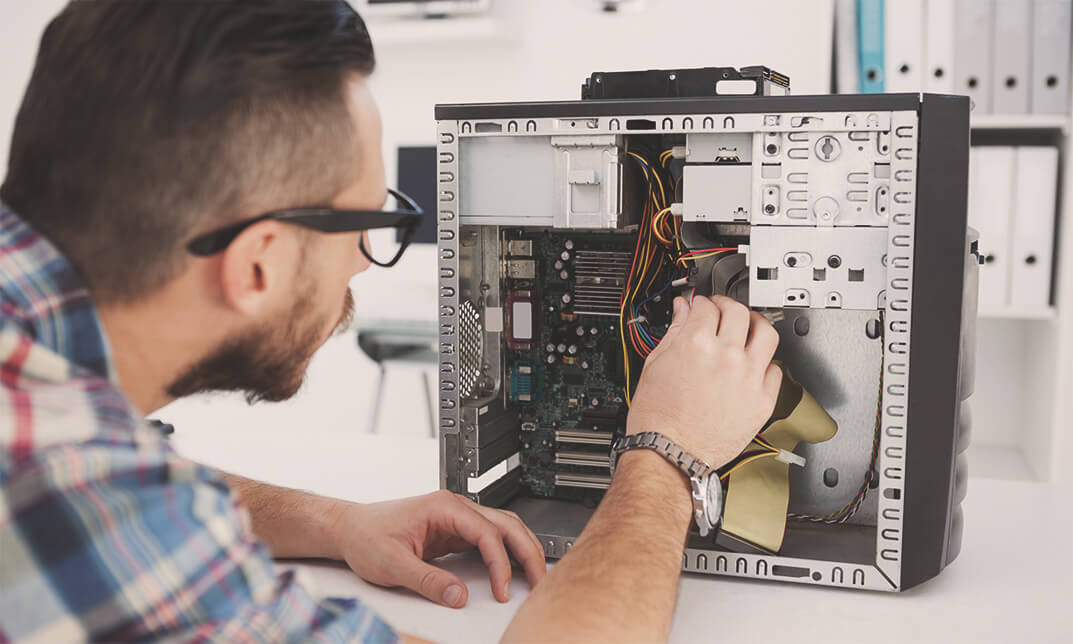
Quality Assurance (QA) & Quality Management Diploma - CPD Certified
4.7(47)By Academy for Health and Fitness
24-Hour Flash Sale! Prices Reduced Like Never Before!! The UK quality assurance market is expected to grow at a CAGR of 5.7% from 2022 to 2027, driven by increasing demand for quality assurance services across various industries. Enhance your career prospects and become a sought-after quality assurance expert with our comprehensive Quality Assurance (QA) & Quality Management bundle. This Quality Assurance (QA) & Quality Management bundle will provide you with a comprehensive understanding of quality assurance (QA) principles, methodologies, and tools. You will learn how to develop and implement quality assurance plans, conduct inspections and audits, and identify and resolve quality issues. With this Quality Assurance (QA) bundle, you will also gain a deep insight into QA methodologies such as Six Sigma and Lean Process, enabling you to identify and eliminate defects, streamline processes, and reduce costs. This Quality Assurance (QA) & Quality Management Diploma Bundle contains five of Our Premium Courses Related to QA : Course 01: Certificate in Quality Assurance (QA) Manager at QLS Level 3 Course 02: Complete Quality Management Course 03: Diploma in Six Sigma & Lean Process Course 04: Product Management & Facility Management Join us on this journey with the Quality Assurance (QA) & Quality Management bundle, where expertise meets innovation, and career growth becomes a tangible reality. Learning Outcomes of Quality Assurance (QA) & Quality Management Diploma Understand the principles and practises of quality assurance (QA) Apply holistic quality management; ensure organisational excellence with strategic techniques. Implement Six Sigma and Lean processes; drive efficiency across operations. Navigate product management complexities; excel in strategic development and delivery. Excel in facility management; optimise resources for seamless business operations. Synthesise quality skills and gain a dynamic professional edge across diverse industries. Why Prefer this Course? Get a Free CPD Accredited Certificate upon completion of the course Get a Free Student ID Card with this training program The course is Affordable and Simple to understand Get Lifetime Access to the course materials The training program comes with 24/7 Tutor Support So enrol now in this Quality Assurance (QA) Today to advance your career! Start your learning journey straight away! Course Curriculum Course 01: Certificate in Quality Assurance (QA) Manager at QLS Level 3 Module 01: Concept of Quality Module 02: Key Terms Module 03: Categories Module 04: Customer Input Module 05: Module 01: Plan Quality Module 06: Design of Experiments Module 07: Quality Control Module 08: Control Charts Module 09: Sampling Module 10: Six Sigma Module 11: The Steps Module 12: The 6 Six Sigma Challenges Course 02: Complete Quality Management Module 01: Introduction to Quality Management Module 02: Total Quality Management Module 03: Quality Measurement and Improvement Module 04: Quality Control Module 05: Understanding Customer Expectations and Needs Module 06: Six Sigma Module 07: Supply Chain Management Module 08: Quality Audits Course 03: Diploma in Six Sigma & Lean Process Module 01: Understanding Lean Module 02: Liker's Toyota Way Module 03: The TPS House Module 04: The Five Principles of Lean Business Module 05: The First Improvement Concept (Value) Module 06: The Second Improvement Concept (Waste) Module 07: The Third Improvement Concept (Variation) Module 08: The Fourth Improvement Concept (Complexity) Module 09: The Fifth Improvement Concept (Continuous Improvement) Module 10: The Improvement Toolkit =========>>>>> And 1 More Course <<<<<========= Assessment Process Once you have completed all the modules on the course, you can assess your skills and knowledge with an optional assignment. Our expert trainers will assess your assignment and give you feedback afterwards. CPD 170 CPD hours / points Accredited by CPD Quality Standards Who is this course for? Anyone interested in learning more about the topic is advised to take this bundle. This bundle is ideal for: Job seekers Office professionals Data analysts Business owners Students Career improvers Requirements You will not need any prior background or expertise to enrol on this course. Career path After completing this bundle, you are to start your career or begin the next phase of your career. QA Tester (Software/Web) (£28,000 - £45,000) QA Analyst (£32,000 - £50,000) QA Manager (£40,000 - £60,000) Quality Assurance Specialist (£30,000 - £48,000) Six Sigma Specialist (£40,000 - £65,000) Lean Six Sigma Black Belt (£50,000 - £80,000) Certificates CPD Accredited Digital Certificate Digital certificate - Included Upon passing the Course, you need to order a Digital Certificate for each of the courses inside this bundle as proof of your new skills that are accredited by CPD QS for Free. CPD Accredited Hard Copy Certificate Hard copy certificate - £29 You can order your hard copy certificates at the cost of £29 (for each course). Please note that International students have to pay an additional £10 as a shipment fee.

Diploma in Graphic Design
By iStudy UK
It has been found that visual communication is vastly more effective than other forms of communication. It is a very stimulating form of communication especially when paired with vivid colours. Graphic designers have a similar job, where they convey many different subtle messages using their creativity and artistic talents. This Diploma in Graphic Design course will help you learn basic techniques in Adobe photoshop, Illustration and In-design in order to build up your confidence and help you start the journey to become a professional. This course will initially give you a background understanding in what graphic design really is, following which you will learn about the principles and elements of design -which are considered the building blocks of graphic designing. You will also discover the different terms, tips and tolls used to pick the best colours. After this is where the whole course starts getting interesting as you start learning to use Photoshop, understand Typography, design logos using illustrator and finally discover more about web designing and printing. This diploma level course is the full package and is ideal for anyone pursuing a career in graphics design. Course Highlights Diploma in Graphic Design is an award winning and the best selling course that has been given the CPD Certification & IAO accreditation. It is the most suitable course anyone looking to work in this or relevant sector. It is considered one of the perfect courses in the UK that can help students/learners to get familiar with the topic and gain necessary skills to perform well in this field. We have packed Diploma in Graphic Design into several modules for teaching you everything you need to become successful in this profession. To provide you ease of access, this course is designed for both part-time and full-time students. You can become accredited in just 20/30 hours and it is also possible to study at your own pace. We have experienced tutors who will help you throughout the comprehensive syllabus of this course and answer all your queries through email. For further clarification, you will be able to recognize your qualification by checking the validity from our dedicated website. Why You Should Choose Diploma in Graphic Design Lifetime access to the course No hidden fees or exam charges CPD Accredited certification on successful completion Full Tutor support on weekdays (Monday - Friday) Efficient exam system, assessment and instant results Download Printable PDF certificate immediately after completion Obtain the original print copy of your certificate, dispatch the next working day for as little as £9. Improve your chance of gaining professional skills and better earning potential. Who is this Course for? Diploma in Graphic Design is CPD certified and IAO accredited. This makes it perfect for anyone trying to learn potential professional skills. As there is no experience and qualification required for this course, it is available for all students from any academic backgrounds. Requirements Our Diploma in Graphic Design is fully compatible with any kind of device. Whether you are using Windows computer, Mac, smartphones or tablets, you will get the same experience while learning. Besides that, you will be able to access the course with any kind of internet connection from anywhere at any time without any kind of limitation. Career Path You will be ready to enter the relevant job market after completing this course. You will be able to gain necessary knowledge and skills required to succeed in this sector. All our Diplomas' are CPD and IAO accredited so you will be able to stand out in the crowd by adding our qualifications to your CV and Resume. LESSON 01 Basics of Graphic Design 00:56:00 LESSON 02 Foundation in Design 01:00:00 LESSON 03 Adobe Photoshop Basics 01:02:00 LESSON 04 Designers go to Software 01:03:00 LESSON 05 Adobe Illustrator Introduction and Typography 01:01:00 LESSON 06 Creating Logos with Illustrator 01:01:00 LESSON 07 Web Page Design Basics 00:51:00 LESSON 08 Adobe in Design and Print Work Introduction 01:02:00 Final Exam Final Exam - Diploma in Graphic Design 00:20:00
