- Professional Development
- Medicine & Nursing
- Arts & Crafts
- Health & Wellbeing
- Personal Development
Building your Own Computer Course
By Compliance Central
Are you looking to enhance your Building your Own Computer Course skills? If yes, then you have come to the right place. Our comprehensive course on Building your Own Computer Course will assist you in producing the best possible outcome by mastering the Building your Own Computer Course skills. The Building your Own Computer Course course is for those who want to be successful. In the Building your Own Computer Course course, you will learn the essential knowledge needed to become well versed in Building your Own Computer Course. Our Building your Own Computer Course course starts with the basics of Building your Own Computer Course and gradually progresses towards advanced topics. Therefore, each lesson of this Building your Own Computer Course course is intuitive and easy to understand. Why would you choose the Building your Own Computer Course course from Compliance Central: Lifetime access to Building your Own Computer Course course materials Full tutor support is available from Monday to Friday with the Building your Own Computer Course course Learn Building your Own Computer Course skills at your own pace from the comfort of your home Gain a complete understanding of Building your Own Computer Course course Accessible, informative Building your Own Computer Course learning modules designed by expert instructors Get 24/7 help or advice from our email and live chat teams with the Building your Own Computer Course bundle Study Building your Own Computer Course in your own time through your computer, tablet or mobile device. A 100% learning satisfaction guarantee with your Building your Own Computer Course Course Improve your chance of gaining in demand skills and better earning potential by completing the Building your Own Computer Course Building your Own Computer Course Curriculum Breakdown of the Building your Own Computer Course Course Module 01: Introduction to Computer & Building PC Module 02: Overview of Hardware and Parts Module 03: Building the Computer Module 04: Input and Output Devices Module 05: Software Installation Module 06: Computer Networking Module 07: Building a Gaming PC Module 08: Maintenance of Computers CPD 10 CPD hours / points Accredited by CPD Quality Standards Who is this course for? The Building your Own Computer Course course helps aspiring professionals who want to obtain the knowledge and familiarise themselves with the skillsets to pursue a career in Building your Own Computer Course. It is also great for professionals who are already working in Building your Own Computer Course and want to get promoted at work. Requirements To enrol in this Building your Own Computer Course course, all you need is a basic understanding of the English Language and an internet connection. Career path The Building your Own Computer Course course will enhance your knowledge and improve your confidence in exploring opportunities in various sectors related to Building your Own Computer Course. Certificates CPD Accredited PDF Certificate Digital certificate - Included CPD Accredited PDF Certificate CPD Accredited Hard Copy Certificate Hard copy certificate - £10.79 CPD Accredited Hard Copy Certificate Delivery Charge: Inside the UK: Free Outside of the UK: £9.99 each

Quantity Surveying
By Compete High
Quantity surveying is quickly becoming a sought-after and well-regarded skill in many different professions. Whether you are in construction management or a logistical planner, you will need the skills of a quantity surveyor to excel.

Functional Skills IT Training (ICT)
By Compete High
💻 Want to improve your IT skills? Compete High’s Functional Skills IT Training (ICT) course covers everything from basic computer use to cybersecurity! 📚 Learn online at your own pace and earn a certificate. Perfect for beginners and professionals alike! 🎓🚀

The Beginners 2024 Cyber Security Awareness Training Course
By Packt
This comprehensive course is tailored to equip beginners with a solid understanding of cyber security awareness, social engineering, network security, and online self-defense. Regardless of your prior experience in IT or cyber security, you will gain confidence in securely managing emails, files, mobile phones, computers, and browsing the Internet.

Adobe After Effects Training
By Imperial Academy
Level 3 QLS Endorsed Course | CPD & CiQ Accredited | Audio Visual Training | Free PDF Certificate | Lifetime Access
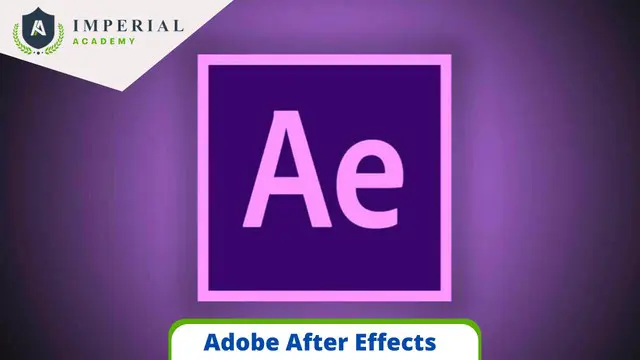
Description: Microsoft Outlook is helpful software to professionals since it has all the tools and functionality you need for your career. Outlook is created with new and improved features as compared to its previous versions. Through this course, you will learn how to use the new functions and features of Outlook. Learn about professional emails, calendar, contacts, and task management effectively. These features will help you communicate faster and easier to your colleagues, clients or anyone you need to communicate with professionally.In this course you will learn the necessary skills, knowledge and information of Microsoft Outlook. Who is the course for? Professionals or experts who want to learn more about Outlook new features. People who have an interest in knowing Microsoft Outlook new functions and tools. Entry Requirement: This course is available to all learners, of all academic backgrounds. Learners should be aged 16 or over to undertake the qualification. Good understanding of English language, numeracy and ICT are required to attend this course. Assessment: At the end of the course, you will be required to sit an online multiple-choice test. Your test will be assessed automatically and immediately so that you will instantly know whether you have been successful. Before sitting for your final exam, you will have the opportunity to test your proficiency with a mock exam. Certification: After you have successfully passed the test, you will be able to obtain an Accredited Certificate of Achievement. You can however also obtain a Course Completion Certificate following the course completion without sitting for the test. Certificates can be obtained either in hardcopy at the cost of £39 or in PDF format at the cost of £24. PDF certificate's turnaround time is 24 hours, and for the hardcopy certificate, it is 3-9 working days. Why choose us? Affordable, engaging & high-quality e-learning study materials; Tutorial videos/materials from the industry leading experts; Study in a user-friendly, advanced online learning platform; Efficient exam systems for the assessment and instant result; The UK & internationally recognised accredited qualification; Access to course content on mobile, tablet or desktop from anywhere anytime; The benefit of career advancement opportunities; 24/7 student support via email. Career Path: The Microsoft Outlook Intermediate Level course is a useful qualification to possess and would be beneficial for any professions or career industry you are in. Microsoft Outlook Intermediate Level Module One - Getting Started 01:00:00 Module Two - Working with the Outlook Environment 01:00:00 Module Three - Working with Quick Steps 01:00:00 Module Four - Working with Rules 01:00:00 Module Five - Working with Messages 01:00:00 Module Six - Manipulating Message Properties and Options 01:00:00 Module Seven - Formatting Messages 01:00:00 Module Eight - Managing Automatic Content 01:00:00 Module Nine - Working with the Calendar, Appointments, and Meetings 01:00:00 Module Ten - Working with Contacts and Contact Groups 01:00:00 Module Eleven - Working with Tasks 01:00:00 Module Twelve - Wrapping Up 00:30:00 Activities Activities-Microsoft Outlook Intermediate Level 00:00:00 Mock Exam Mock Exam- Microsoft Outlook Intermediate Level 00:20:00 Final Exam Final Exam- Microsoft Outlook Intermediate Level 00:20:00 Certificate and Transcript Order Your Certificates and Transcripts 00:00:00

ES24 IBM System Z Hardware Management Console (HMC) Operations
By Nexus Human
Duration 2 Days 12 CPD hours This course is intended for This intermediate course is for operations personnel and technical staff who are directly involved in the installation, operation, systems support, and software support of their System z mainframe environment. Overview Identify the zEnterprise 196 and 114, System z10, System z9, and zSeries servers Describe the major differences of the function and features between the System z servers Describe and explain the concept of logical partitioning Identify how various resources are assigned to LPARs during initialization Describe the functions provided by the HMC and SE This course teaches you navigation, operation, and recovery techniques for the Hardware Management Console (HMC) in the System z environment. Through lecture and hands-on exercises, you learn setup and operating procedures for the HMC, gain indepth problem determination skills, practice HMC operations, and utilize recovery capabilities provided by the System z servers. WelcomeUnit 1: IBM mainframe server hardware: Overview Unit 2: Using the HMC classic style user interface Unit 3: Using the HMC tree style user interfaceUnit 4: Using the HMC to monitor System z servers Supporting labsReviewUnit 5: Activation profiles and operational tasksUnit 6: Single object operation: CPC session Supporting labs

Time Management Skills Course
By Training Tale
Time Management Skills Course Our Time Management Skills Course comprises a series of easy-to-digest, in-depth modules designed to provide you with a detailed, expert level of information. Thecourse is designed to provide learners with transferable skills that are required in any workplace. It covers fundamental approaches and tactics for successfully scheduling time, increasing productivity, and lowering work-related stress. If you want to start a career as a manager or improve your knowledge and abilities in time management but do not know where to start. In that case, this Time Management Skills Course will provide you with the necessary knowledge and skills to take your professionalism to the next level. Enrol in our this course today to pursue your dreams and gain the experience, skills, and knowledge required to advance your career development. Time Management Skills Course can help you equip yourself with the skills you will need to land your dream job. Learning Outcomes After completing the course, you will be able to: Increase workplace productivity by implementing key time management techniques. Prioritise workload and plan your time effectively. Respect other people's time and keep your team and boss focus. Manage meetings more effectively and complete important tasks on time. Improve work performance by setting smart daily goals and planning each working day. Live a value centred life. Other courses are included with Time Management Course Complete Bundle Course 01: Time Management Course Course 02: Level 5 Health and Safety at Work Course 03: Level 5 Negotiation Skills Course Others Included in This Time Management Skills Course Free 3 PDF Certificate Access to Content - Lifetime Exam Fee - Totally Free [ Note: Free PDF certificate as soon as completing the Time Management Skills Course] Time Management Skills Course Course Curriculum of Time Management Skills Course Module 01: Basics of Time Management Module 02: Prioritize Your Time Module 03: Organize Your Time Module 04: Using Your Time Efficiently Module 05: Time Management in the Workplace Module 06: Time Management for Students Module 07: Time Management Software Module 08: Create a Value-Based Time Management Plan Assessment Method of Time Management Skills Course After completing each module of the Time Management Skills Course, you will find automated MCQ quizzes. To unlock the next module, you need to complete the quiz task and get at least 60% marks. Certification of Time Management Skills Course After completing the MCQ/Assignment assessment for this Time Management Skills Course, you will be entitled to a Certificate of Completion from Training Tale. It will act as proof of your extensive professional development. Who is this course for? Time Management Skills Course Office Managers Teaching Professionals Personal Assistants & Secretaries HR Professionals Administrative Assistants Requirements Time Management Skills Course There are no specific requirements for this Time Management Skills Course because it does not require any advanced knowledge or skills. Career path Time Management Skills Course Certificates Certificate of completion Digital certificate - Included

Construction Methodology Basics in Civil Engineering - CPD Certified
4.7(47)By Academy for Health and Fitness
FREE PDF & Hard Copy Certificate| PDF Transcripts| FREE Student ID| Assessment| Lifetime Access| Enrolment Letter

Advanced Microsoft Excel Training Course on Bookkeeping
By Osborne Training
Advanced Microsoft Excel Training Course on Bookkeeping Microsoft Excel is the world's most popular spreadsheet program, learning how to use the software with Osborne Training shows that you've taken one of the best Excel training courses available. Comprehensive excel courses come with up to date material to practice at home and during your class. Excel Course Content Creating worksheets, formatting text Simple and complex formulas Handling rows and columns Average, max and min functions and using charts. Use of IF Formula Summing Techniques Cell References Formula Linking Tables and Bordering Look up References (Vlookup, Hlookup,etc) Data Validation Conditional Formatting Date & Time Formulas Charts & Graphs Protection & Security Creating Pivot Table Pivot Table Analysis
