- Professional Development
- Medicine & Nursing
- Arts & Crafts
- Health & Wellbeing
- Personal Development
Overview This comprehensive course on Adobe After Effects Training will deepen your understanding on this topic .After successful completion of this course you can acquire the required skills in this sector. This Adobe After Effects Training comes with accredited certification from CPD, which will enhance your CV and make you worthy in the job market. So enrol in this course today to fast track your career ladder. How will I get my certificate? You may have to take a quiz or a written test online during or after the course. After successfully completing the course, you will be eligible for the certificate. Who is This course for? There is no experience or previous qualifications required for enrolment on this Adobe After Effects Training for Everyone . It is available to all students, of all academic backgrounds. Requirements Our Adobe After Effects Training is fully compatible with PC's, Mac's, Laptop, Tablet and Smartphone devices. This course has been designed to be fully compatible with tablets and smartphones so you can access your course on Wi-Fi, 3G or 4G. There is no time limit for completing this course, it can be studied in your own time at your own pace. Career Path Learning this new skill will help you to advance in your career. It will diversify your job options and help you develop new techniques to keep up with the fast-changing world. This skillset will help you to- Open doors of opportunities Increase your adaptability Keep you relevant Boost confidence And much more! Course Curriculum 6 sections • 26 lectures • 02:58:00 total length •Learn After Effects for Social Media Promo: 00:01:00 •Quick Introduction: 00:01:00 •Set up Our Project File: 00:04:00 •Add Our Background and Animate it: 00:06:00 •Throw in Some Text: 00:06:00 •Animate the Text In and Out: 00:11:00 •Music, Render: 00:05:00 •Create a Text Box and Align: 00:04:00 •The Anchor Point & Scaling: 00:06:00 •Animating the Text Box: 00:04:00 •Fit the Text in the Box: 00:05:00 •The Grand Reveal: 00:04:00 •Render and Congratulations: 00:08:00 •Screen Capture Software: 00:05:00 •Replace a Phone or Laptop Screen: 00:10:00 •Create a '3D' Display: 00:09:00 •PROJECT - Create your own Web Browser: 00:16:00 •Social Media Project Introduction: 00:02:00 •The Master Plan: 00:08:00 •Time to Design: 00:16:00 •Trim Paths: 00:04:00 •Animate Your Image: 00:06:00 •Let's Talk About Text: 00:17:00 •Shake that Button: 00:09:00 •Texture, Render, Congratulations: 00:11:00 •Assignment - Adobe After Effects Training: 00:00:00
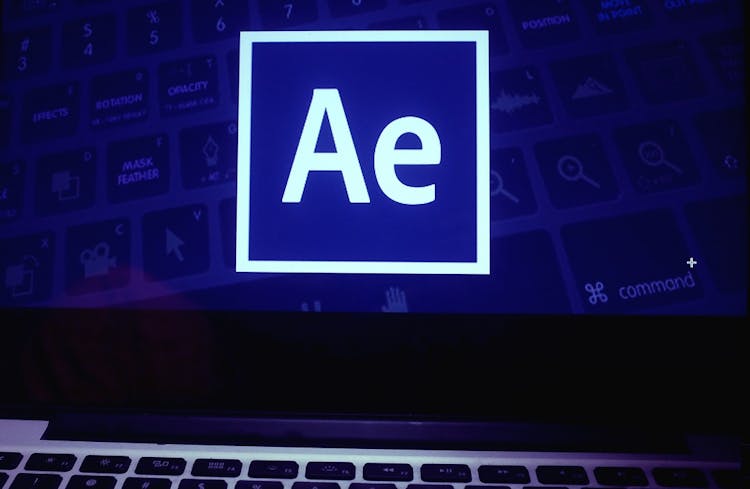
Embark on a journey through the dynamic world of cryptocurrency. From blockchain fundamentals to investment strategies, understand the regulatory landscape and envision the future of digital currencies. This course is your comprehensive guide to mastering cryptocurrency.

VMware NSX Advanced Load Balancer: Global Server Load Balancing Design and Deploy
By Nexus Human
Duration 3 Days 18 CPD hours This course is intended for Experienced system administrators or network administrators, Network professionals who have experience working with VMware NSX Advanced Load Balancer and are responsible for designing or deploying Application Delivery Controllers solutions Overview By the end of the course, you should be able to meet the following objectives: Describe the NSX Advanced Load Balancer components and main functions Describe NSX Advanced Load Balancer Global Server Load Balancing architecture Explain NSX Advanced Load Balancer key features and benefits Understand and apply a Global Server Load Balancing design framework Deploy and configure NSX Advanced Load Balancer Global Server Load Balancing infrastructure Explain and Configure Global Server Load Balancing Application components such as Global Server Load Balancing Service, Global Server Load Balancing Pools and Health Monitors with related components Gather relevant information and perform basic troubleshooting of Global Server Load Balancing applications leveraging built-in NSX Advanced Load Balancer tooling Describe and Configure NSX Advanced Load Balancer application and infrastructure monitoring This 3-day course prepares you to lead VMware NSX Advanced Load Balancer (Avi Networks) Global Server Load Balancing design and deployment projects by providing an understanding of general design processes, frameworks and configurations. You look at the design and deployment considerations for Global Server Load Balancing as part of an overall software-defined data center design. This course covers key NSX Advanced Load Balancer (Avi Networks) Global Server Load Balancing features and functionalities offered in the NSX Advanced Load Balancer 18.2 release. Access to a software-defined data center environment is provided through hands-on labs to reinforce the skills and concepts presented in the course. Course Introduction Introductions and course logistics Course objectives Introduction to NSX Advanced Load Balancer Introduce NSX Advanced Load Balancer Discuss NSX Advanced Load Balancer use cases and benefits Explain NSX Advanced Load Balancer architecture and components Explain the management, control, data, and consumption planes and functions Virtual Services Configuration Concepts Explain Virtual Service components Explain Virtual Service types Explain and configure basic virtual services components such as Application Profiles, Network Profiles, Pools and Health Monitors DNS Foundations Review, discuss and explain DNS fundamentals Describe NSX Advanced Load Balancer DNS and IPAM providers Global Server Load Balancing Introduce Global Server Load Balancing concepts and benefits Explain and configure NSX Advanced Load Balancer infrastructure Explain and configure DNS Virtual Service components Explain and configure GSLB Service Engine Group Describe and configure GSLB Sites Explain and configure basic GSLB Services, to include pools and health monitors Describe GSLB Service Load Balancing algorithms Explain and configure Data and Control Plane-based Health Monitors Describe GSLB Health Monitor Proxy Global Server Load Balancing Advanced Topics Explain and configure advanced GSLB service properties such as different type of pool members, Host Header and TLS SNI extensions handling within GSLB Health Monitors Describe EDNS Client Subnet Describe Geo-aware Global Server Load Balancing Design and configure Geo-aware Global Server Load Balancing Describe and leverage DNS Policies to customize client experience Explain and configure Topology-aware Global Server Load Balancing Explain and configure GSLB 3rd party sites Describe GSLB Health Monitor sharding Describe GSLB Service Engine sizing implications Troubleshooting NSX Advanced Load Balancer GSLB Solution Introduce Infrastructure and Application troubleshooting Concepts Describe Control Plane and Data Plane-based troubleshooting Describe GSLB Infrastructure troubleshooting Describe GSLB Services troubleshooting Explain Health Monitors troubleshooting Describe Geo-aware and Topology-based GSLB Services troubleshooting Explain Application Analytics and Logs Describe Client Logs analysis Leverage CLI for advanced data plane troubleshooting Monitoring NSX Advanced Load Balancer Solution Describe NSX Advanced Load Balancer Events Describe and configure NSX Advanced Load Balancer Alerts Describe NSX Advanced Load Balancer monitoring capabilities leveraging SNMP, Syslog and Email

Introduction to Live Streaming - Camtasia, Final Cut Pro X, and Wirecast
By Compete High
ð Unlock the Power of Live Streaming with Our Comprehensive Course! Are you ready to harness the captivating world of live streaming and take your content creation to new heights? Introducing our exclusive 'Introduction to Live Streaming' course, meticulously designed to empower you with the skills and expertise to excel in this dynamic digital landscape. ð¥ Master Three Leading Platforms: Camtasia, Final Cut Pro X, and Wirecast In this immersive course, you'll delve into the fundamentals of live streaming using industry-leading software - Camtasia, Final Cut Pro X, and Wirecast. Whether you're a beginner or seeking to refine your existing knowledge, our step-by-step modules cater to all levels of expertise. ð What You'll Learn: Camtasia Mastery: Unleash the potential of Camtasia and learn to create engaging, high-quality videos tailored for live streaming. From editing to effects and seamless integration, become proficient in this versatile tool. Final Cut Pro X Essentials: Elevate your editing prowess with Final Cut Pro X. Unlock advanced editing techniques, effects, and transitions to produce professional-grade live streaming content. Wirecast Unleashed: Dive into the intricacies of Wirecast, understanding its functionalities, live switching, and streaming optimization. Craft polished live streams with confidence. ð Course Highlights: Comprehensive tutorials for each platform, ensuring a thorough understanding of their features. Hands-on projects and exercises to apply your newfound skills in real-time scenarios. Insider tips, tricks, and best practices from industry experts to amplify your live streaming proficiency. Access to a supportive community of learners, fostering collaboration and continuous improvement. ð Why Choose Us? We pride ourselves on delivering top-notch, practical education that empowers our students to succeed. With a user-friendly interface and expertly curated content, our course ensures an enriching learning experience at your pace and convenience. ð Join Us Today and Unlock the Gateway to Seamless Live Streaming! Don't miss this opportunity to embark on your journey toward live streaming excellence. Enroll now and equip yourself with the skills and knowledge needed to create compelling, immersive live content across Camtasia, Final Cut Pro X, and Wirecast! Course Curriculum

Basic Accounting & Personal Finance
By Course Cloud
Course Overview Are you clueless when it comes to managing your personal finances? In the Basic Accounting & Personal Finance course, you will gain the practical skills and knowledge needed to take control of your personal finances and make smarter financial decisions. It will teach you how to manage your money to meet your long-term financial goals, how to save for your retirement, budget, and plan an emergency fund. Through this course, you will learn how to use up-to-date budgeting software and create a budget analysis report to gain complete control of your finances. You will be able to build a better relationship with your money by understanding how to balance your personal expenses and income. This best selling Basic Accounting & Personal Finance has been developed by industry professionals and has already been completed by hundreds of satisfied students. This in-depth Basic Accounting & Personal Finance is suitable for anyone who wants to build their professional skill set and improve their expert knowledge. The Basic Accounting & Personal Finance is CPD-accredited, so you can be confident you're completing a quality training course will boost your CV and enhance your career potential. The Basic Accounting & Personal Finance is made up of several information-packed modules which break down each topic into bite-sized chunks to ensure you understand and retain everything you learn. After successfully completing the Basic Accounting & Personal Finance, you will be awarded a certificate of completion as proof of your new skills. If you are looking to pursue a new career and want to build your professional skills to excel in your chosen field, the certificate of completion from the Basic Accounting & Personal Finance will help you stand out from the crowd. You can also validate your certification on our website. We know that you are busy and that time is precious, so we have designed the Basic Accounting & Personal Finance to be completed at your own pace, whether that's part-time or full-time. Get full course access upon registration and access the course materials from anywhere in the world, at any time, from any internet-enabled device. Our experienced tutors are here to support you through the entire learning process and answer any queries you may have via email.

Learn about basic Alias interface and various tools and surface creation ways! If you are new to Alias, this course is the best choice for you. Course Description We have released some lessons as a short Autodesk Alias tutorial so car design lovers can follow and learn Alias easily. Thanks to Mohammad, our mentor for providing tutorials. For more professional Alias modelling courses please visit MS3D Academy. Here's why you'll succeed Start with Zero KnowledgeThis course is good for beginners who want to start from zero. Full explanations will help you to understand Alias interface as well. Gold StartLearning Alias interface and useful tools will help you to understand basics of car 3D modeling better and get ready for full car courses. Experienced InstructorsAll lessons include step-by-step instructions by a highly talented instructor with extensive knowledge about Alias modelling. Course Lessons Start Start from here! Download Autodesk Alias Basic Tutorials Alias Basics 1 Alias Basics 2 Review The Course Alias Basics 3 Alias Basics 4 Alias Basics 5 The End! Upload Your First Alias Model Review The Course Next Step? Ready to help you anytime About this course Free 12 lessons 2 hours of video content FAQ What is Autodesk Alias? Autodesk Alias is the most professional software being used at automotive industries and design studios. The power of analyzing surfaces, high quality surfaces, nice flows and pro connections and other features have turned Alias into a very useful and professional software. Alias supports all formats of 3D files as inputs and export many useful formats which made Alias a compatible software. Alias focuses on automotive design as Autodesk introduce and promote it as the only professional 3D surface designer. How can I download and install Alias? You can download Autodesk Alias Surface 2021 from MS3D.net website. Autodesk Alias Surface and Autodesk Alias Auto Studio from 2020 to 2022 are what you have to download and install. Autodesk offers a FREE 30 days trial version to students. You can register at Autodesk website and download it. Although you may purchase the full version which is unlimited.] You can also use the cracked version if you just want to learn Alias at home. We do not guarantee the license whereas many websites offer that. How long do I get access to my courses? You will access the contents immediately after you purchased a course. You’ll have lifetime access to the course and all its contents, so you can watch them whenever you like. Most of the videos we provide are downloadable so you may download them and watch later. Can I register for a course if I am working full time? Yes, of course! All of our courses are pre-recorded. You can work on your own pace and will support your step-by-step to makes sure you make most benefit out of your investment. Most of our course contents are downloadable so even if you didn't have access to internet, you can still watch the contents. What is the language of the courses? The Language of the recorded videos is English. It is a very easy listening speaking with very responsive reactions along the video. For some students, is is very important to completely understand what the mentor is saying. So we respectfully inform you that the speaking is very understandable in all of the videos so even students who are not very proficient in English can use these videos. Many students with a low level of English knowledge were certified (from other courses) with satisfaction. What's Next? After you learned about Basics of Autodesk Alias, you can go one step forward and join our 3D Car Modeling courses provided by MS3D Academy to start your professional Alias car modeling career. We support you until the end!

Description: In this current world, it is imperative to have good computer skills for performing well in almost all jobs. If you are looking for brushing up your computer skills, then this Computer Operating and Maintenance Course for Experts is just right for you. With the help of this course, you can become a computer expert in no time. You will learn a lot about computing terms like input, output, operating systems, applications, storage devices, etc. You will also gain knowledge about protection data, safety, ergonomics, customization, browsing the web too. Learning Outcomes: Basic computing terms The fundamental computing skills Anatomy of a PC Input, output, and storage devices Operating systems and applications Legal issues, including licensing of software Networking and Internet basics Computers in the workplace Telecommuting and the electronic world Ergonomics, safety, and the environment Being proactive about security Protecting your data Understanding malware Using the mouse, keyboard, and desktop Customizing your computer Printing Understand and using files and folders Basic Windows applications Working with a window Working with applications Browsing the Web Assessment: At the end of the course, you will be required to sit for an online MCQ test. Your test will be assessed automatically and immediately. You will instantly know whether you have been successful or not. Before sitting for your final exam you will have the opportunity to test your proficiency with a mock exam. Certification: After completing and passing the course successfully, you will be able to obtain an Accredited Certificate of Achievement. Certificates can be obtained either in hard copy at a cost of £39 or in PDF format at a cost of £24. Who is this Course for? Computer Operating and Maintenance Course for Experts is certified by CPD Qualifications Standards and CiQ. This makes it perfect for anyone trying to learn potential professional skills. As there is no experience and qualification required for this course, it is available for all students from any academic background. Requirements Our Computer Operating and Maintenance Course for Experts is fully compatible with any kind of device. Whether you are using Windows computer, Mac, smartphones or tablets, you will get the same experience while learning. Besides that, you will be able to access the course with any kind of internet connection from anywhere at any time without any kind of limitation. Career Path After completing this course you will be able to build up accurate knowledge and skills with proper confidence to enrich yourself and brighten up your career in the relevant job market. Application Basics 00:30:00 Basic Applications 01:00:00 Working with a Window 01:00:00 Working with WordPad 01:00:00 Working With Applications 01:00:00 Basics of Web Browsers 01:00:00 Browsing the Web 00:15:00 Working with Bookmarks 01:00:00 Working With Web Pages 01:00:00 Printing Web Pages 01:00:00 Mock Exam Mock Exam- Computer Operating and Maintenance Course for Experts 00:20:00 Final Exam Final Exam- Computer Operating and Maintenance Course for Experts 00:20:00 Order Your Certificate and Transcript Order Your Certificates and Transcripts 00:00:00

Description: In addition to proper organization, in any business requires planning and scheduling, two key elements of effective projects management. As a responsible business owner it's beneficial to set out a clear plan with an accompanying schedule, so that you and your employees can accomplish your goals. This Project Planning and Scheduling Diploma will provide the factors and fundamental elements that you should consider and address when creating any schedule. You will learn to define and create a Work Breakdown Structure, how to estimate task duration and determine project duration, and more important points you need to know to get success. Learning Outcomes: Provide a definition to produce a Work Breakdown Structure Recognise as well as realise task relationship Measure task durations as well as learn determining the project duration Build a network diagram Assess the critical routes of a project Apply the Program Evaluation Review Technique (PERT) to generate estimates Set strategy in case of risk matters Produce a communication method Learn distributing project resources Know how to upgrade and monitor the project schedule Assessment: At the end of the course, you will be required to sit for an online MCQ test. Your test will be assessed automatically and immediately. You will instantly know whether you have been successful or not. Before sitting for your final exam you will have the opportunity to test your proficiency with a mock exam. Certification: After completing and passing the course successfully, you will be able to obtain an Accredited Certificate of Achievement. Certificates can be obtained either in hard copy at a cost of £39 or in PDF format at a cost of £24. Who is this Course for? Project Planning and Scheduling Diploma is certified by CPD Qualifications Standards and CiQ. This makes it perfect for anyone trying to learn potential professional skills. As there is no experience and qualification required for this course, it is available for all students from any academic background. Requirements Our Project Planning and Scheduling Diploma is fully compatible with any kind of device. Whether you are using Windows computer, Mac, smartphones or tablets, you will get the same experience while learning. Besides that, you will be able to access the course with any kind of internet connection from anywhere at any time without any kind of limitation. Career Path After completing this course you will be able to build up accurate knowledge and skills with proper confidence to enrich yourself and brighten up your career in the relevant job market. Project Planning and Scheduling Diploma Course Overview - (Project Planning and Scheduling Diploma) 00:05:00 The Work Breakdown Structure (WBS) 00:15:00 Estimating Activity Durations 00:15:00 Identifying Task Dependencies 00:15:00 Aligning Resources with Activities 00:15:00 Project Planning 00:30:00 Scheduling Software 00:15:00 Uncertainty and Risk Management 00:15:00 Communication Strategies 00:45:00 Creating a Viable Schedule 00:05:00 Updating and Monitoring the Schedule 00:15:00 Mock Exam Mock Exam- Project Planning and Scheduling Diploma 00:20:00 Final Exam Final Exam- Project Planning and Scheduling Diploma 00:20:00 Order Your Certificates and Transcripts Order Your Certificates and Transcripts 00:00:00

Introduction to Website Development Technologies
By Packt
This comprehensive, hands-on course empowers beginners with essential web development skills. From HTML, CSS, and JavaScript to GitHub and Bootstrap, master the tools of the trade. Learn to build, style, and deploy websites effortlessly. No prior knowledge of programming or web development is needed.

