- Professional Development
- Medicine & Nursing
- Arts & Crafts
- Health & Wellbeing
- Personal Development
DP-070T00 Migrate Open Source Data Workloads to Azure
By Nexus Human
Duration 1 Days 6 CPD hours This course is intended for The primary audience for this course is database developers who plan to migrate their MySQL or Postgres DB workloads to Azure SQL DB. The secondary audience for this course is MySQL/Postgres administrators to raise awareness of the features and benefits of Azure SQL DB. Overview At the end of this course, the students will have learned: Migrate on-premises MySQL to Azure SQL DB for MySQL Migrate on-premises PostgreSQL to Azure SQL DB for PostgreSQL This course will enable the students to understand Azure SQL Database, and educate the students on what is required to migrate MySQL and PostgreSQL workloads to Azure SQL Database. Migrate to Azure SQL DB for MySQL & PostgreSQL OSS databases overview Common OSS database workloads Customer challenges in migration Migrate on-premises MySQL to Azure SQL DB for MySQL Configure and Manage Azure SQL DB for MySQL Migrate on-premises MySQL to SQL DB for MySQL Application Migration Post-migration considerations Migrate on-premises PostgreSQL to Azure SQL DB for PostgreSQL Configure and Manage Azure SQL DB for PostgreSQL Migrate on-premises MySQL to SQL DB for PostgreSQL Application Migration Post-migration considerations

Gain essential bookkeeping skills with our Diploma in Bookkeeping. Master the fundamentals of financial recording, ledgers, and accounting software. Start your journey to becoming a proficient bookkeeper with our comprehensive program, designed for practical application and career success.
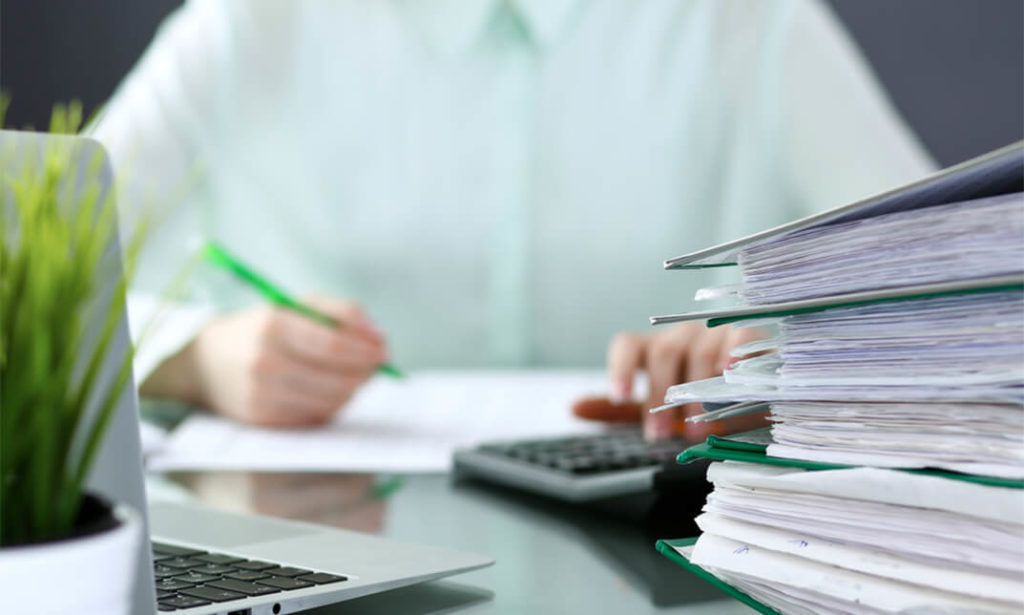
Microsoft Visio
By IT's Easy Training
Are you looking for a way to create stunning diagrams, flowcharts, and visuals for your projects? Do you want to learn how to use Microsoft Visio, the industry-standard software for diagramming and vector graphics? If so, then this online course is for you! In this course, you will learn everything you need to know about Microsoft Visio, from the basics to the advanced features. You will learn how to create and edit different types of diagrams, such as business process models, organisational charts, network diagrams, floor plans, and more. You will also learn how to customize your diagrams with shapes, colours, themes, styles, and data. You will discover how to collaborate with others on your diagrams using co-authoring, commenting, and sharing features. And you will explore how to integrate your diagrams with other Microsoft Office applications, such as Word, Excel, PowerPoint, and Outlook. By the end of this course, you will be able to create professional-looking diagrams that communicate your ideas clearly and effectively. Whether you are a beginner or an expert, this course will help you master Microsoft Visio and take your diagramming skills to the next level.

Register on the Video Recording Setup Course today and build the experience, skills and knowledge you need to enhance your professional development and work towards your dream job. Study this course through online learning and take the first steps towards a long-term career. The course consists of a number of easy to digest, in-depth modules, designed to provide you with a detailed, expert level of knowledge. Learn through a mixture of instructional video lessons and online study materials. Receive online tutor support as you study the course, to ensure you are supported every step of the way. Get a digital certificate as a proof of your course completion. The Video Recording Setup Course is incredibly great value and allows you to study at your own pace. Access the course modules from any internet-enabled device, including computers, tablet, and smartphones. The course is designed to increase your employability and equip you with everything you need to be a success. Enrol on the now and start learning instantly! What You Get With The Video Recording Setup Course Receive a e-certificate upon successful completion of the course Get taught by experienced, professional instructors Study at a time and pace that suits your learning style Get instant feedback on assessments 24/7 help and advice via email or live chat Get full tutor support on weekdays (Monday to Friday) Course Design The course is delivered through our online learning platform, accessible through any internet-connected device. There are no formal deadlines or teaching schedules, meaning you are free to study the course at your own pace. You are taught through a combination of Video lessons Online study materials Certification After the successful completion of the final assessment, you will receive a CPD-accredited certificate of achievement. The PDF certificate is for £9.99, and it will be sent to you immediately after through e-mail. You can get the hard copy for £15.99, which will reach your doorsteps by post. Who Is This Course For: The course is ideal for those who already work in this sector or are an aspiring professional. This course is designed to enhance your expertise and boost your CV. Learn key skills and gain a professional qualification to prove your newly-acquired knowledge. Requirements: The online training is open to all students and has no formal entry requirements. To study the Video Recording Setup Course, all your need is a passion for learning, a good understanding of English, numeracy, and IT skills. You must also be over the age of 16. Course Content Module : 01 Tools I Personally Use for Recording 00:13:00 OBS Setup 00:10:00 Creating a Professional Background for $50 00:04:00 Product Creation On The Fly (Screencasting) 00:04:00 Your Lighting Setup 00:05:00 Module : 02 The Perfect Webcam Settings 00:07:00 Editing Your Videos with Paid Softwares 00:01:00 Editing Your Video with Free Softwares 00:01:00 Voice Inflection for 2X Sales 00:17:00 Resources Resources - Video Recording Setup Course 00:00:00 Frequently Asked Questions Are there any prerequisites for taking the course? There are no specific prerequisites for this course, nor are there any formal entry requirements. All you need is an internet connection, a good understanding of English and a passion for learning for this course. Can I access the course at any time, or is there a set schedule? You have the flexibility to access the course at any time that suits your schedule. Our courses are self-paced, allowing you to study at your own pace and convenience. How long will I have access to the course? For this course, you will have access to the course materials for 1 year only. This means you can review the content as often as you like within the year, even after you've completed the course. However, if you buy Lifetime Access for the course, you will be able to access the course for a lifetime. Is there a certificate of completion provided after completing the course? Yes, upon successfully completing the course, you will receive a certificate of completion. This certificate can be a valuable addition to your professional portfolio and can be shared on your various social networks. Can I switch courses or get a refund if I'm not satisfied with the course? We want you to have a positive learning experience. If you're not satisfied with the course, you can request a course transfer or refund within 14 days of the initial purchase. How do I track my progress in the course? Our platform provides tracking tools and progress indicators for each course. You can monitor your progress, completed lessons, and assessments through your learner dashboard for the course. What if I have technical issues or difficulties with the course? If you encounter technical issues or content-related difficulties with the course, our support team is available to assist you. You can reach out to them for prompt resolution.

CE121 IBM DB2 SQL Workshop
By Nexus Human
Duration 2 Days 12 CPD hours This course is intended for This basic course is for everyone needing to write, support, or understand SQL queries. This includes but is not limited to end-users, programmers, application designers, database administrators, and system administrators who do not yet have knowledge of Overview Code SQL statements to retrieve data from a DB2 or Informix table, including the SELECT, FROM, WHERE, GROUP BY, HAVING and ORDER BY clauses Code inner joins and non-correlated subqueries Use SQL arithmetic operations Use scalar and column functions Use UNION and UNION ALL INSERT, UPDATE and DELETE rows Code simple CREATE TABLE and CREATE VIEW statements This course is appropriate for customers working in all DB2 environments, that is, z/OS, VM/VSE, iSeries, Linux, UNIX, and Windows. It is also appropriate for customers working in an Informix environment. Outline Introduction Simple SQL Queries Retrieving Data from Multiple Tables Scalar Functions and Arithmetic Column Functions and Grouping UNION and UNION ALL Using Subqueries Maintaining data

DP-050T00 Migrate SQL workloads to Azure
By Nexus Human
Duration 2 Days 12 CPD hours This course is intended for The audience for this course is data professionals and data architects who want to learn about migrating data platform technologies that exist on Microsoft Azure and how existing SQL based workloads can be migrated and modernized. The secondary audience for this course is individuals who manage data platforms or develop applications that deliver content from the existing data platform technologies. Overview Understand Data Platform Modernization Choose the right tools for Data Migration Migrate SQL Workloads to Azure Virtual Machines Migrate SQL Workloads to Azure SQL Databases Migrate SQL Workloads to Azure SQL Database Managed Instance In this course, the students will explore the objectives of data platform modernization and how it is suitable for given business requirements. They will also explore each stage of the data platform modernization process and define what tasks are involved at each stage, such as the assessment and planning phase. Students will also learn the available migration tools and how they are suitable for each stage of the data migration process. The student will learn how to migrate to the three target platforms for SQL based workloads; Azure Virtual Machines, Azure SQL Databases and Azure SQL Database Managed Instances. The student will learn the benefits and limitations of each target platform and how they can be used to fulfil both business and technical requirements for modern SQL workloads. The student will explore the changes that may need to be made to existing SQL based applications, so that they can make best use of modern data platforms in Azure. Introducing Data Platform Modernization Understand Data Platform Modernization Understanding the stages of migration Data Migration Paths Choose the right tools for Data Migration Discover the Database Migration Guide Build your data estate inventory using Map Toolkit Identify Migration candidates using Data Migration Assistant Evaluate a Data workload using Database Experimentation Assistant Data Migration using Azure Database Migration Service Migrate non-SQL Server workloads to Azure using SQL Migration Assistant Migrating SQL Workloads to Azure Virtual Machines Considerations of SQL Server to Azure VM Migrations SQL Workloads to Azure VM Migration Options Implementing High Availability and Disaster Recovery Scenarios Migrate SQL Workloads to Azure SQL Databases Choose the right SQL Server Instance option in Azure Migrate SQL Server to Azure SQL DB offline Migrate SQL Server to Azure SQL DB online Load and Move data to Azure SQL Database Migrate SQL Workloads to Azure SQL Database Managed Instance Evaluate migration scenarios to SQL Database Managed Instance Migrate to SQL Database Managed instance Load and Move data to SQL Database Managed instance Application Configuration and Optimization

Embark on a journey to master Python with our Diploma in Python Fundamentals course. From basic data types to advanced OOP, learn to code efficiently, handle files, and manage errors in Python. Ideal for beginners and those looking to solidify their programming skills.

White Hat Hacking: Network Security Masterclass
By Compete High
ð Unlock the Secrets of Network Security with 'White Hat Hacking: Network Security Masterclass'! ð Are you ready to delve into the fascinating world of ethical hacking and become a master at safeguarding networks? Look no further than our comprehensive online course designed to equip you with the cutting-edge skills of a white hat hacker. ð¡ï¸ What You'll Learn: Essential Network Security Techniques: Understand the fundamentals of network security protocols and defenses. Ethical Hacking Principles: Learn how to ethically exploit vulnerabilities to fortify systems against cyber threats. Advanced Penetration Testing: Master the art of testing and securing networks from various cyber attacks. Hands-on Practical Training: Dive into real-world scenarios through interactive labs and simulations. Legal and Ethical Aspects: Discover the ethical guidelines and legal considerations in white hat hacking. ð¨âð» Who Should Enroll: IT Professionals seeking to bolster their cybersecurity skill set. Students or enthusiasts eager to explore the world of ethical hacking. Security Analysts aiming to advance their career in cybersecurity. ð Why Choose Us? Expert-Led Instruction: Learn from industry experts with years of practical experience in cybersecurity. Practical Learning: Gain hands-on experience with practical labs and real-world simulations. Flexible Learning: Access course materials anytime, anywhere, at your convenience. Certification: Earn a valuable certification upon completion, validating your expertise. ð Secure your future in cybersecurity and become a sought-after professional by enrolling in the 'White Hat Hacking: Network Security Masterclass' today! Don't wait to safeguard tomorrow's networks-start learning the art of ethical hacking now! ð Course Curriculum

iPhone Product Development Workshop
By Compete High
ð± Elevate Your Skills with the iPhone Product Development Workshop! ð Are you ready to turn your innovative ideas into remarkable iPhone apps? Unleash your creativity and master the art of iPhone product development with our comprehensive workshop designed to empower aspiring developers, entrepreneurs, and tech enthusiasts! ð What You'll Gain from Our Workshop: ð¹ In-depth understanding of iOS development principles ð¹ Hands-on experience in creating feature-rich iPhone apps ð¹ Insider insights into the latest trends and best practices in app development ð¹ Strategies for effective app monetization and market penetration ð¹ Expert guidance on optimizing user experience and interface design ð¹ Networking opportunities with like-minded individuals and industry professionals ð¨âð» Who Should Attend: Whether you're a beginner eager to kickstart your journey in app development or a seasoned developer aiming to enhance your skills, this workshop is tailored for you! Entrepreneurs seeking to understand the app development process will also find immense value in this course. ð Workshop Highlights: ð¸ Engaging live sessions with industry experts ð¸ Practical exercises and real-world case studies ð¸ Q&A sessions for personalized guidance ð¸ Access to exclusive resources and tools ð¸ Certificate of completion to showcase your newfound expertise ð¥ Limited Seats Available! Don't miss this opportunity to dive deep into the world of iPhone app development. Join us on the path to creating cutting-edge apps that stand out in the market! ð¡ Early Bird Offer: Enroll now to secure your spot and enjoy an exclusive discount! ð Register today and transform your iPhone app development skills from ordinary to extraordinary. Let's build the next big thing together! [CTA Button] Enroll Now Unlock the door to limitless possibilities in iPhone app development! ðð²â¨ Course Curriculum

Masterful WordPress 5.0 Editing Techniques
By Compete High
ð Unlock Your Website's Full Potential with 'Masterful WordPress 5.0 Editing Techniques'! ð Are you ready to elevate your WordPress editing skills to the next level? Welcome to the ultimate online course designed to empower you with the mastery of WordPress 5.0 editing techniques! ð What You'll Learn: Harness the power of the latest WordPress 5.0 features to create stunning and responsive websites effortlessly. Dive deep into the Gutenberg editor and learn advanced techniques to craft visually captivating and user-friendly content. Discover insider tips and tricks to streamline your editing process, saving you time and frustration. Customize themes and layouts like a pro, ensuring your website stands out in today's competitive online landscape. Optimize your site for SEO, speed, and user experience, boosting your online presence and visitor engagement. ð¡ Course Highlights: Comprehensive modules led by industry experts, breaking down complex concepts into easy-to-follow lessons. Hands-on exercises and practical tutorials that reinforce your learning and ensure immediate application. Access to exclusive resources, templates, and tools to enhance your WordPress editing journey. Interactive community forums for networking, collaboration, and ongoing support from fellow learners and instructors. Lifetime access to updated content, ensuring you stay ahead in the ever-evolving world of WordPress. ð Who Is This Course For? WordPress enthusiasts eager to sharpen their editing skills and unlock the full potential of WordPress 5.0. Content creators, bloggers, freelancers, and website owners seeking to enhance their online presence. Beginners looking to establish a solid foundation in WordPress editing and experienced users aiming to refine their expertise. ð Join thousands of satisfied learners who have transformed their websites with the 'Masterful WordPress 5.0 Editing Techniques' course. Don't miss this opportunity to revolutionize your web editing skills and create impactful online experiences! ð¥ Enroll today and embark on your journey towards becoming a WordPress editing virtuoso! ð¥ Course Curriculum Basic Overview 00:00 Installing WordPress 00:00 Basics of Worpress 00:00 Backing Up Your WordPress Site 00:00 Upgrading to WordPress 5.0 00:00 Finding Compatible Themes 00:00 Using the Default Theme 00:00 The Editor Layout-Part-1 00:00 The Editor Layout-Part-2 00:00 Adding Blocks 00:00 Customizing Blocks 00:00 Maniupulating Blocks 00:00 Manipulating Blocks - Part 2 00:00 Adding and Customizing Text 00:00 Adding Images 00:00 Adding Lists 00:00 Adding Videos 00:00 Adding Audio 00:00 Image Overlay 00:00 Conclusion 00:00 Advanced Overview 00:00 Quotes and Pull Quotes 00:00 Media and Text Blocks 00:00 Uploading Files 00:00 Tables 00:00 Poetry Verse Block 00:00 Adding Buttons 00:00 Adding Columns 00:00 Seperators and Spaces 00:00 Widgets 00:00 General Embed Element 00:00 Video Embeds - YouTube and Vimeo 00:00 Video Embeds - Screencast 00:00 Image Based Embeds - Imgur and Flickr 00:00 Slideshare - Speaker Desk and Presentation Based Embeds 00:00 Scrbd Embeds 00:00 Social Embeds - Facebook - Instagram - Twitter 00:00 Spotify and Soundcloud Embeds 00:00 Specialty Embeds - Meetup, Ted and Kickstarter 00:00 Conclusion - Switching To the Classic Editor 00:00
