- Professional Development
- Medicine & Nursing
- Arts & Crafts
- Health & Wellbeing
- Personal Development
Editing with a Passion - Speed and Efficiency
By Compete High
ð Unlock Your Editing Potential with 'Editing with a Passion - Speed and Efficiency' Course! ð Are you passionate about creating remarkable content but struggle with the time-consuming editing process? Elevate your skills and streamline your editing workflow with our groundbreaking course! ð Transform Your Editing Game: Master the art of editing with efficiency and precision! Our course is meticulously designed to empower you with the tools, techniques, and insider tips that industry experts use to edit content swiftly while maintaining quality. ð What You'll Learn: â Speed Editing Techniques: Discover proven strategies to expedite your editing process without compromising quality. â Efficient Workflow Methods: Streamline your editing workflow and optimize every step from start to finish. â Advanced Editing Tools: Learn how to leverage cutting-edge editing software effectively to save time and enhance productivity. â Professional Tips and Tricks: Gain invaluable insights from seasoned editors to refine your skills and work smarter, not harder. â Real-World Application: Apply your newfound knowledge to various content types, including articles, videos, presentations, and more. ð Why Choose 'Editing with a Passion - Speed and Efficiency': ð Expert Guidance: Learn from industry-leading professionals with years of experience in editing. ð Comprehensive Curriculum: Access a carefully curated syllabus covering all facets of efficient editing. ð Flexible Learning: Study at your own pace and convenience, fitting your schedule seamlessly. ð Practical Exercises: Engage in hands-on activities to reinforce learning and sharpen your skills. ð Ongoing Support: Join a community of learners and receive continuous support and updates. ð Unlock Your Potential Today! Enroll in 'Editing with a Passion - Speed and Efficiency' and revolutionize the way you edit content. Don't let editing hold you back from creating exceptional work! ð¨ Limited Time Offer: Grab this opportunity now and embark on your journey to becoming a proficient and swift editor! Don't let tedious editing slow you down. Join our course today and become an editing virtuoso! Course Curriculum

Description: InfoPath 2010 is created by Microsoft to help you and other professionals to have a software application for designing, distributing, filling and submitting electronic forms containing structured data. In this course, you will learn the necessary skills, knowledge, and information about InfoPath Designer 2010 which will teach you how to operate the slide show while you deliver your presentation. Know how to use InfoPath's Available Form Templates window and the interface. Who is the course for? Professionals who want to learn about the basic features of Microsoft InfoPath 2010 People who have an interest in knowing the essentials in Microsoft InfoPath 2010 Entry Requirement: This course is available to all learners, of all academic backgrounds. Learners should be aged 16 or over to undertake the qualification. Good understanding of English language, numeracy and ICT are required to attend this course. Assessment: At the end of the course, you will be required to sit an online multiple-choice test. Your test will be assessed automatically and immediately so that you will instantly know whether you have been successful. Before sitting for your final exam you will have the opportunity to test your proficiency with a mock exam. Certification: After you have successfully passed the test, you will be able to obtain an Accredited Certificate of Achievement. You can however also obtain a Course Completion Certificate following the course completion without sitting for the test. Certificates can be obtained either in hardcopy at a cost of £39 or in PDF format at a cost of £24. PDF certificate's turnaround time is 24 hours and for the hardcopy certificate, it is 3-9 working days. Why choose us? Affordable, engaging & high-quality e-learning study materials; Tutorial videos/materials from the industry leading experts; Study in a user-friendly, advanced online learning platform; Efficient exam systems for the assessment and instant result; The UK & internationally recognised accredited qualification; Access to course content on mobile, tablet or desktop from anywhere anytime; The benefit of career advancement opportunities; 24/7 student support via email. Career Path: The Microsoft InfoPath for Beginners course would be beneficial for any type of professions or careers such as: Administrative Assistant Executive Assistant Office Administrator Office Manager Personal Assistant Secretary Senior Manager. Microsoft InfoPath for Beginners Module One - Getting Started 00:30:00 Module Two - Opening and Closing InfoPath 01:00:00 Module Three - Using the InfoPath Filler 2010 01:00:00 Module Four - Designing a Form Framework 01:00:00 Module Five - Adding Labels 01:00:00 Module Six - Adding Controls 01:00:00 Module Seven - Formatting Controls 01:00:00 Module Eight - Working with Data Sources 01:00:00 Module Nine - Creating a View 01:00:00 Module Ten - Finishing the Form 01:00:00 Module Eleven - Distributing Your Form 01:00:00 Module Twelve - Wrapping Up 01:00:00 Activities - Microsoft InfoPath for Beginners 00:00:00 Mock Exam Final Exam Order Your Certificate and Transcript Order Your Certificates and Transcripts 00:00:00

Complete ASP.NET Core MVC 6: A Project guide
By Xpert Learning
About Course ASP.NET Core MVC 6: Master the Latest Web Development Framework Become a full-stack web developer with this comprehensive course on ASP.NET Core MVC 6, taught by a lead instructor with 20+ years of experience. This course is designed for beginners with zero or basic programming experience. You will learn everything you need to know to build modern web applications with ASP.NET Core MVC 6, including: HTML5 and CSS3 Bootstrap 4 C# ASP.NET Core MVC 6 Entity Framework Core SQL Server Express You will also learn about important web development concepts such as routing, controllers, views, and models. The course includes HD video tutorials, code challenges, and coding exercises to help you learn and practice the material. You will also build a real-world project to apply your skills. By the end of this course, you will be fluent in ASP.NET Core MVC 6 and ready to build any website you can dream of. Enroll today and start your journey to becoming a full-stack web developer! Benefits of taking this course: Learn from a lead instructor with 20+ years of experience Become a full-stack web developer with just one course Learn the latest tools and technologies used at large companies such as Apple, Facebook, Google, and Netflix Get comprehensive student testing and feedback from students who are working and applying these coding examples Learn by building real-world websites and web apps Get access to HD video tutorials, code challenges, and coding exercises Target audience: Beginners with zero or basic programming experience who want to learn how to build modern web applications with ASP.NET Core MVC 6 What Will You Learn? Learn structure of ASP .NET MVC Core (.NET 6) Project Create websites and webapp for your business needs Get a job as a junior web developer on Microsoft technologies Identify a case study to manage a project development Master front-end development using HTML & CSS back-end development using C# & MS SQL Create fully function dynamic MVC Core web applications using Asp .NET Core Creating Functional Model, View and Controller functionality on Movie Project Learn to Add Entity Framework Packages to Project Using NuGet Package Manager Applying SQL Server Database Connection to your application Running Power Shell Commands for Scaffolding and CRUD function Webforms Identify and applying Database Migrations You will learn fully functional Validations for your project Course Content Getting Started Course Introduction Course Curriculum How to Get Course Requirements Getting Started on Windows, Linux or Mac How to Ask Great Questions FAQ's ASP.NET Basics Section Introduction What You Can Build with ASP.NET Core What is ASP.NET Core How to Get Visual Studio Installing Visual Studio and ASP.NET Creating New Project Summary Prerequisites: HTML, CSS and Bootstrap Section Introduction HTML Overview Paragraph HTML List Items Forms CSS Overview CSS Internal CSS External CSS Forms Bootstrap Overview First Bootstrap Website Bootstrap Grids System Bootstrap Cards Summary ASP.NET MVC: Movie Project Section Introduction Source Code Reference MVC - Model View Controller Create a MVC Project Exploring the MVC Template Creating Controller Add a Controller URL Routing Logic Creating View Add a View Change Views and Layout Pages Passing Data from Controller to View Creating Model Add a Model Add Entity Framework Packages Scaffold Movie Pages-CRUD Database Migrations Initial Migration Generated Database Context Class Dependency Injection Database Connection String Summary Working with Database Section Introduction SQL Server Express Local DB Seed the Database Add the Seed Initializer Summary Add Search to ASP.NET Core MVC App Section Introduction Add Search Method to Controller Add Search to Page Search by Parameter Summary Model Update Section Introduction Add a New Field to Model Add-Migration Update Database Summary Validations Add Validation Rules to Model Required and Minimum Length Regular Expression Range String Length Validation on Error UI Enable JavaScript on Browser Examine the Details and Delete Code Review on Details Method Code Review on Delete Method Course Files and Resources Course Files and Resources A course by Sekhar Metla IT Industry Expert Xpert Learning RequirementsBasic C# programming experience needed(optional). You will learn MVC Core need to knowNo software is required in advance of the course (all software used in the course is free)No pre-knowledge is required on MVC - you will learn from basic Audience Beginner Asp .Net MVC Core C# coding, Microsoft SQL and CSS developers curious about web development Anyone who wants to generate new income streams Anyone who wants to build dynamic web applications Anyone who wants to become financially independent Anyone who wants to start their own business or become freelance Anyone who wants to become a Full stack web developer Anyone who wants to build fully functional asp .net core mvc database applications Audience Beginner Asp .Net MVC Core C# coding, Microsoft SQL and CSS developers curious about web development Anyone who wants to generate new income streams Anyone who wants to build dynamic web applications Anyone who wants to become financially independent Anyone who wants to start their own business or become freelance Anyone who wants to become a Full stack web developer Anyone who wants to build fully functional asp .net core mvc database applications

IGCSE Computer Science
By Spark Generation
Embark on a journey into the world of technology with Spark Generation! Learn the fundamentals of computer science, coding languages, and algorithmic thinking. Discover the logic behind programs and explore the creative potential of digital innovation.
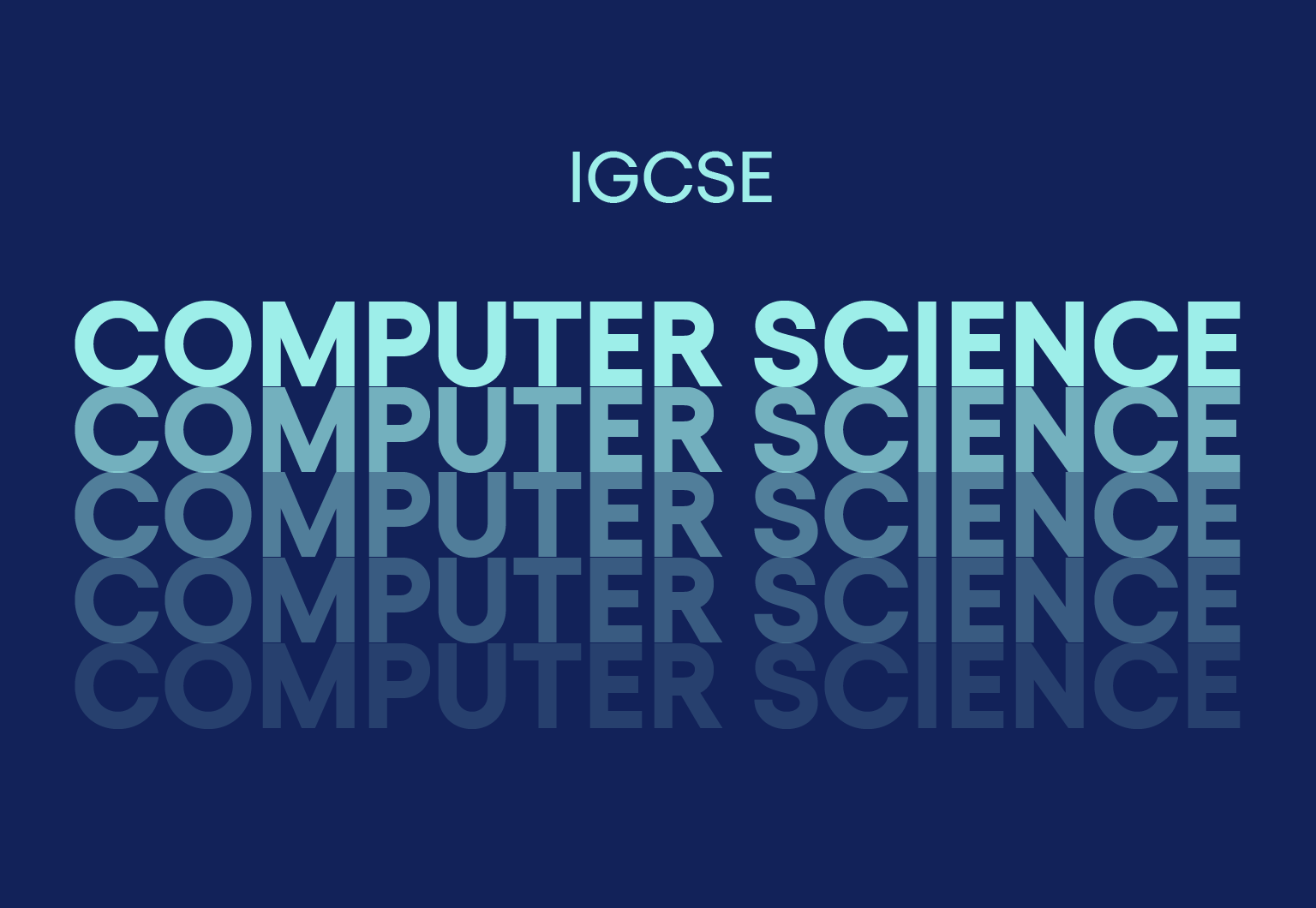
Sage 50 Payroll for Beginners
By Course Cloud
Sage 50 Payroll for Beginners Course Overview Mastering payroll is essential for any business operation, and Sage 50 Payroll is one of the UK’s most widely used systems for managing employee payments, tax, pensions, and more. This beginner-level course is designed to introduce you to the complete payroll process using Sage 50, from setting up company details to running year-end reports. Whether you’re looking to work in payroll, start a role in HR or finance, or simply want to enhance your accounting knowledge, this course provides step-by-step training to help you build a solid foundation. You’ll start by exploring payroll basics and navigating company and legislation settings. Then, you’ll dive into practical tasks such as adding employees, entering payments, generating reports, and handling submissions. You’ll also gain insights into essential year-end procedures and how to process final payments correctly, giving you confidence in real-world scenarios. No prior payroll experience is required, making this course ideal for aspiring payroll administrators or small business owners looking to manage staff payments in-house. With flexible online learning and practical modules, this course ensures that you can develop your Sage 50 skills at your own pace — ready to take on payroll duties with efficiency and accuracy. Extra Included: Free Accredited Certificate Included Lifetime Access Free Student ID Card Learning Outcome Understand the fundamentals of Sage 50 Payroll software Learn how to set up company and legislation settings correctly Gain the skills to add new and existing employees to the payroll system Process payrolls and update employee records efficiently Handle statutory payments and employee departures with confidence Master e-submissions and produce accurate reports and year-end summaries Who is this Sage 50 Payroll for Beginners Course for? This Sage 50 Payroll for Beginners course is ideal for aspiring payroll administrators and HR assistants who want to develop practical skills in managing payroll processes. It’s also perfectly suited for small business owners looking to handle their company’s payroll operations in-house. In addition, accountancy or finance students aiming to enhance their career prospects will benefit greatly from this course. Whether you're starting from scratch or looking to refresh your knowledge, this course provides the foundation you need to confidently use Sage 50 Payroll. Entry Requirements There are no formal prerequisites for this course. It is open to anyone interested in learning payroll using Sage 50, regardless of previous experience. A basic understanding of computer use is helpful, but not essential. All you need is a stable internet connection and a desire to learn! Accredited Certification After successfully completing the course, you can get a UK and internationally accepted certificate to share your achievement with potential employers or include it in your CV. For the PDF certificate, you’ll need to pay £9.99. You can get the hard copy for 15.99, which will reach your doorstep by post.

[vc_row][vc_column][vc_column_text] Description: It is not always necessary to follow advanced accounting software such as Quickbook and Zero, especially if you're a small business owner. The Diploma in Bookkeeping course provides expert traditional manual bookkeeping training, as well as an overview of the computerised bookkeeping system. Are you an entry-level trainee who wishes to kickstart your career in bookkeeping and accounting ? This course will help you to earn your accounting qualification in no time. Bookkeeping is the recording of accounting and financial transactions. This course introduces the many aspects of bookkeeping, such as ledgers, journals, financial statements, income tax and records. To begin with, this training course will focus on manual bookkeeping and common accounting terminology. Next, you will learn the functionality of bookkeeping covering topics such as trial balance and coding, final figures and online bookkeeping. Finally, you will learn the differences between a manual system and a computerised system, and the benefits of both. The purpose of this bookkeeping course is to help you to apply the bookkeeping system to your business. On successful completion, this diploma in accounting and bookkeeping can be used to advance your professional development and fast-track your way to earning your AAT qualification. Who is the course for? Business owners, students of accountancy/ finance/bookkeeping, budding finance directors and management accountants Entry Requirement: This course is available to all learners, of all academic backgrounds. Learners should be aged 16 or over to undertake the qualification. Good understanding of English language, numeracy and ICT are required to attend this course. Assessment: At the end of the course, you will be required to sit an online multiple-choice test. Your test will be assessed automatically and immediately so that you will instantly know whether you have been successful. Before sitting for your final exam, you will have the opportunity to test your proficiency with a mock exam. Certification: After completing and passing the course successfully, you will be able to obtain an Accredited Certificate of Achievement. Certificates can be obtained either in hard copy at a cost of £39 or in PDF format at a cost of £24. Why choose us? Affordable, engaging & high-quality e-learning study materials; Tutorial videos/materials from the industry leading experts; Study in a user-friendly, advanced online learning platform; Efficient exam systems for the assessment and instant result; The UK & internationally recognised accredited qualification; Access to course content on mobile, tablet or desktop from anywhere anytime; The benefit of career advancement opportunities; 24/7 student support via email. Career Path: After completing this course you will be able to build up accurate knowledge and skills with proper confidence to enrich yourself and brighten up your career in the relevant job market.[/vc_column_text][/vc_column][/vc_row] Introduction to the course Introduction 00:02:00 Bookkeeping systems Manual System 00:08:00 Computerised Systems 00:10:00 How it Fits Together 00:08:00 The functionality of bookkeeping Ledgers 00:10:00 Trial Balance and Coding 00:10:00 PNL Account and Balance Sheet 00:04:00 On a personal note AILE Personal 00:05:00 Mock Exam Mock Exam - Diploma in Bookkeeping 00:20:00 Final Exam Final Exam - Diploma in Bookkeeping 00:20:00 Certificate and Transcript Order Your Certificates and Transcripts 00:00:00
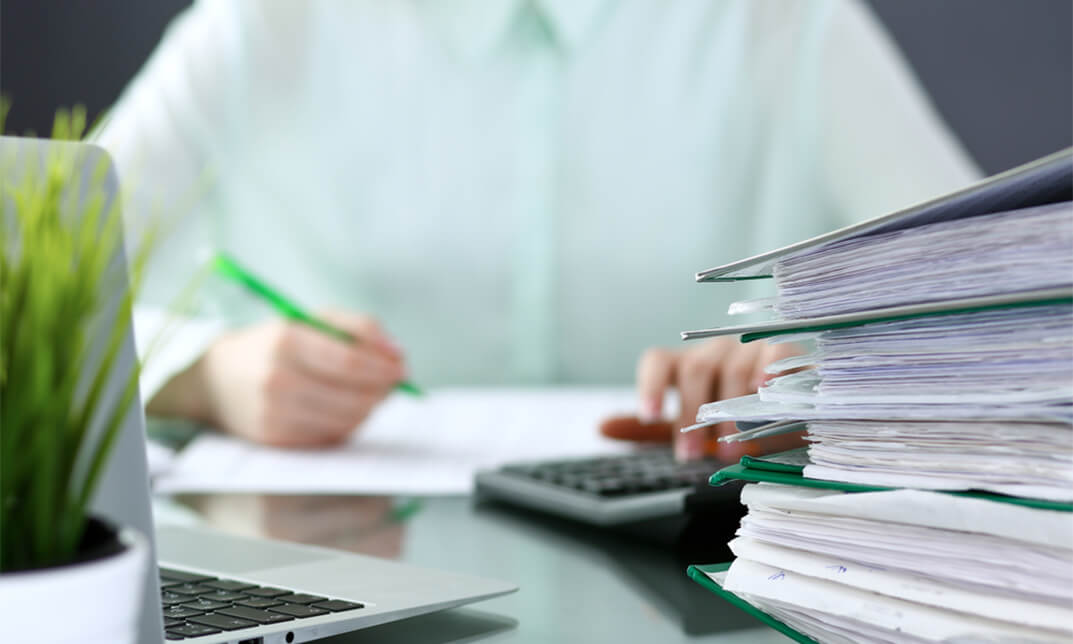
Recruitment Consultant Level 3 Diploma
By Learn Era
Our comprehensive course is designed to provide you with the necessary skills and knowledge to excel in your field. Developed by professionals with years of experience, this course is perfect for anyone looking to kick start their career or advance their skills. It features an audio-visual presentation and easy-to-learn modules, allowing for a self-paced learning experience. Our expert online support team is available during weekdays to assist you throughout the course. Learning Outcomes Upon completion of the course, you will be able to: Understand the fundamentals and its applications. Develop the necessary skills to succeed in the field . Apply your newly acquired knowledge to real-world scenarios. Create effective and efficient solutions for relevant topics. Enhance your employability and career prospects. It is designed to provide you with the knowledge needed to stand out in the competitive job market. With lifetime access to course materials and the ability to learn at your own pace, this course is the perfect opportunity to improve your skills and advance your career. You can learn at your own pace, from the comfort of your home, as all course materials are accessible online at any time. Why Choose Us? Lifetime access to course materials Full tutor support is available Monday through Friday for all courses Learn essentials skills at your own pace from the comfort of your home Gain a thorough understanding of the course Access informative video modules taught by expert instructors 24/7 assistance and advice available through email and live chat Study the course on your computer, tablet, or mobile device Improve your chances of gaining professional skills and earning potential by completing the course. Why should you study this course? The course offers a comprehensive introduction to the subject matter and provides a solid foundation for further study. It will also help students to gain knowledge and skills that can be applied in their professional or personal life. Assessment The course includes a series of quizzes that will test your understanding and retention of the material covered in the course. The quizzes will help you to identify areas where you may need further practice, and you will have the opportunity to review the course materials as needed. Upon successfully passing the final quiz, you will be able to order your certificate of achievement. Career Path The course is designed to equip you with the skills and knowledge you need to succeed in the field. After completing the course, you will be able to pursue a variety of career opportunities in different industries. Course Features Lectures 14 Quizzes 0 Duration Lifetime access Skill level All levels Students 57 Assessments Yes Recruitment Consultant Level 3 Diploma Lecture1.1 Module 1: Introduction to Recruitment Consultancy Lecture1.2 Module 2: UK Employment Law Lecture1.3 Module 3: The Recruitment Process Lecture1.4 Module 4: Interview Techniques Lecture1.5 Module 5: Candidate Assessment and Selection Lecture1.6 Module 6: Sourcing Candidates Lecture1.7 Module 7: Recruitment Analytics and Metrics Lecture1.8 Module 8: Marketing and Sales in Recruitment Lecture1.9 Module 9: Recruitment Technology and Software Lecture1.10 Module 10: Client Relationship Management Show more items

Overview This comprehensive course on Youtube and Instagram Video Production with Editing Bootcamp will deepen your understanding on this topic. After successful completion of this course you can acquire the required skills in this sector. This Youtube and Instagram Video Production with Editing Bootcamp comes with accredited certification, which will enhance your CV and make you worthy in the job market. So enrol in this course today to fast track your career ladder. How will I get my certificate? At the end of the course there will be an online written test, which you can take either during or after the course. After successfully completing the test you will be able to order your certificate, these are included in the price. Who is This course for? There is no experience or previous qualifications required for enrolment on this Youtube and Instagram Video Production with Editing Bootcamp. It is available to all students, of all academic backgrounds. Requirements Our Youtube and Instagram Video Production with Editing Bootcamp is fully compatible with PC's, Mac's, Laptop, Tablet and Smartphone devices. This course has been designed to be fully compatible with tablets and smartphones so you can access your course on Wi-Fi, 3G or 4G. There is no time limit for completing this course, it can be studied in your own time at your own pace. Career Path Having these various qualifications will increase the value in your CV and open you up to multiple sectors such as Business & Management, Admin, Accountancy & Finance, Secretarial & PA, Teaching & Mentoring etc. Course Curriculum 6 sections • 20 lectures • 01:55:00 total length •Introduction: 00:16:00 •Preparation. How to Choose Your Topic: 00:06:00 •Creating Outline of Your Video: 00:09:00 •Choosing Shooting Environment: 00:07:00 •Complexity of Your Videos - How Not To Get Overwhelmed: 00:05:00 •Video Equipment - Camera, Tripod, Cards, Computer, Etc: 00:13:00 •Filming. Video Diaries & Shooting Exercises: 00:04:00 •Creating Screencasts: 00:02:00 •Camera Work - Different Setups: 00:06:00 •Your Filming Checklist - What You Shouldn't Forget: 00:03:00 •Filming in Parts: 00:03:00 •Plan B - What to Do If Everything Goes Wrong: 00:03:00 •4K vs 1080p - Pros and Cons: 00:03:00 •Importing, Storage & Backup: 00:10:00 •Editing Software: 00:06:00 •Editing Diary: 00:03:00 •Editing On the Go: 00:02:00 •Content Libraries - Where to Find Music, Images, Graphics: 00:07:00 •Render & Export: 00:07:00 •Assignment -Youtube and Instagram Video Production with Editing Bootcamp: 00:00:00

Biomedical Engineering: Microbiology, Genetics, Biology & Epidemiology (30 CPD Courses)
By NextGen Learning
Get ready for an exceptional online learning experience with the Biomedical Engineering: Microbiology, Genetics, Biology & Epidemiology bundle! This carefully curated collection of 30 premium courses is designed to cater to a variety of interests and disciplines. Dive into a sea of knowledge and skills, tailoring your learning journey to suit your unique aspirations. The Biomedical Engineering: Microbiology, Genetics, Biology & Epidemiology is a dynamic package, blending the expertise of industry professionals with the flexibility of digital learning. It offers the perfect balance of foundational understanding and advanced insights. Whether you're looking to break into a new field or deepen your existing knowledge, the Biomedical Engineering: Microbiology, Genetics, Biology & Epidemiology package has something for everyone. As part of the Biomedical Engineering: Microbiology, Genetics, Biology & Epidemiology package, you will receive complimentary PDF certificates for all courses in this bundle at no extra cost. Equip yourself with the Biomedical Engineering: Microbiology, Genetics, Biology & Epidemiology bundle to confidently navigate your career path or personal development journey. Enrol today and start your career growth! This Bundle Comprises the Following Biomedical Engineering: Microbiology, Genetics, Biology & EpidemiologyCPD Accredited Courses: Course 01: Biomedical Science Course 02: Biochemistry Course 03: Biotechnology Course 04: Diploma Microbiology Course 05: Laboratory Technician Diploma Course 06: Genetics Course 07: DNA and Genealogy Course Course 08: Basic Biology Course 09: Level 3 Diploma in Anatomy and Physiology of Human Body Course 10: Neurology Course 11: Medical Law Course 12: Medical & Clinical Administration Diploma Course 13: Essentials of European Medical Device Regulations Course 14: Learn Medical Coding Using 3M Software Course 15: Level-4 Medical coding Training: ICD-10-CM Course 16: Medical Coding Inpatient Training: DRG-ICD Course 17: Medical Coding Inpatient Training: DRG-PCS Course 18: Medical Coding Training: Develop Inpatient DRG Course 19: Epidemiology Course 20: Medical Terminology Training Course 21: Sterile Compounding Preparations Online Training Course 22: Introduction to Vaccination Course 23: Infection Control Course 24: PPE Course 25: Personal Hygiene Course 26: Radiography Course 27: Public Health Course 28: Career Development Plan Fundamentals Course 29: CV Writing and Job Searching Course 30: Networking Skills for Personal Success What will make you stand out? Upon completion of this online Biomedical Engineering: Microbiology, Genetics, Biology & Epidemiology bundle, you will gain the following: CPD QS Accredited Proficiency with this Biomedical Engineering: Microbiology, Genetics, Biology & Epidemiology After successfully completing the Biomedical Engineering: Microbiology, Genetics, Biology & Epidemiology bundle, you will receive a FREE CPD PDF Certificates as evidence of your newly acquired abilities. Lifetime access to the whole collection of learning materials of this Biomedical Engineering: Microbiology, Genetics, Biology & Epidemiology. The online test with immediate results You can study and complete the Biomedical Engineering: Microbiology, Genetics, Biology & Epidemiology bundle at your own pace. Study for the Biomedical Engineering: Microbiology, Genetics, Biology & Epidemiologybundle using any internet-connected device, such as a computer, tablet, or mobile device. Each course in this Biomedical Engineering: Microbiology, Genetics, Biology & Epidemiology bundle holds a prestigious CPD accreditation, symbolising exceptional quality. The materials, brimming with knowledge, are regularly updated, ensuring their relevance. This bundle promises not just education but an evolving learning experience. Engage with this extraordinary collection, and prepare to enrich your personal and professional development. Embrace the future of learning with the Biomedical Engineering: Microbiology, Genetics, Biology & Epidemiology, a rich anthology of 30 diverse courses. Each course in the Biomedical Engineering: Microbiology, Genetics, Biology & Epidemiology bundle is handpicked by our experts to ensure a wide spectrum of learning opportunities. ThisBiomedical Engineering: Microbiology, Genetics, Biology & Epidemiology bundle will take you on a unique and enriching educational journey. The bundle encapsulates our mission to provide quality, accessible education for all. Whether you are just starting your career, looking to switch industries, or hoping to enhance your professional skill set, the Biomedical Engineering: Microbiology, Genetics, Biology & Epidemiology bundle offers you the flexibility and convenience to learn at your own pace. Make the Biomedical Engineering: Microbiology, Genetics, Biology & Epidemiology package your trusted companion in your lifelong learning journey. CPD 300 CPD hours / points Accredited by CPD Quality Standards Who is this course for? The Biomedical Engineering: Microbiology, Genetics, Biology & Epidemiology bundle is perfect for: Lifelong learners looking to expand their knowledge and skills. Professionals seeking to enhance their career with CPD certification. Individuals wanting to explore new fields and disciplines. Anyone who values flexible, self-paced learning from the comfort of home. Requirements You are cordially invited to enroll in this Biomedical Engineering: Microbiology, Genetics, Biology & Epidemiology bundle; please note that there are no formal prerequisites or qualifications required. We've designed this curriculum to be accessible to all, irrespective of prior experience or educational background. Career path Unleash your potential with the Biomedical Engineering: Microbiology, Genetics, Biology & Epidemiology bundle. Acquire versatile skills across multiple fields, foster problem-solving abilities, and stay ahead of industry trends. Ideal for those seeking career advancement, a new professional path, or personal growth. Embrace the journey with the Biomedical Engineeringbundle package. Certificates CPD Quality Standard Certificate Digital certificate - Included 30 CPD Quality Standard Certificates - Free

QUALIFI Level 3 Diploma In Information Technology
By School of Business and Technology London
Getting Started The primary objective of the Qualifi Level 3 Diploma in Information Technology is to provide learners with the necessary skills and knowledge to pursue a career in the IT industry or advance to higher-level studies. The general learning objectives of the Diploma are as follows: Comprehend the functions of computer systems. Grasp the significance and various forms of coding. Acquire knowledge of networking principles. Familiarize themselves with the applications and characteristics of mobile communication devices. Key Benefits Gain the capability to set up and configure computer systems. Acquire the competence to design interactive websites. Comprehend the foundational principles of networking. Comprehend the communication technologies employed in mobile devices. Acquire knowledge about cyber threat intelligence. Demonstrate the ability to formulate a policy and strategy for utilizing social media within a business context. Key Highlights • Are you a practicing IT Professional seeking greater knowledge and understanding of the industry to support your development into senior positions? Then, the Qualifi Level 3 Diploma in Information Technology is the ideal starting point for your career journey. • The course will help you forge a career and prepare individuals to become professional staff and future managers in the health and social care sector. • Remember! The assessment for the qualification is based solely on assignments, so you don't need to worry about taking exams. • With the School of Business and Technology London, you can complete the qualification at your own pace, choosing between online or blended learning from the comfort of your home. • Learning and pathway materials, as well as study guides developed by our Qualifi-approved tutors, will be available around the clock through our cutting-edge learning management system. • Most importantly, at the School of Business and Technology London, we provide comprehensive tutor support through our dedicated support desk. • If you choose the blended learning option, you will also have the opportunity to enjoy live sessions with an assigned tutor, which you can schedule at your convenience. Career Pathways Upon completion of the Level 3 Diploma in Information Technology, graduates may pursue various career paths in education and training such as: • IT Support Technician; with an estimated average salary of £27,701 per annum • Desktop Support Specialist; with an estimated average salary of £31,487 per annum • Network Technician; with an estimated average salary of around £25,000 per annum • System Administrator; with an estimated average salary of £37,768 per annum About Awarding Body QUALIFI, recognised by Ofqual awarding organisation has assembled a reputation for maintaining significant skills in a wide range of job roles and industries which comprises Leadership, Hospitality & Catering, Health and Social Care, Enterprise and Management, Process Outsourcing and Public Services. They are liable for awarding organisations and thereby ensuring quality assurance in Wales and Northern Ireland. What is included? Outstanding tutor support that gives you supportive guidance all through the course accomplishment through the SBTL Support Desk Portal. Access our cutting-edge learning management platform to access vital learning resources and communicate with the support desk team. Quality learning materials such as structured lecture notes, study guides, and practical applications, which include real-world examples and case studies, will enable you to apply your knowledge. Learning materials are provided in one of the three formats: PDF, PowerPoint, or Interactive Text Content on the learning portal. The tutors will provide Formative assessment feedback to improve the learners' achievements. Assessment materials are accessible through our online learning platform. Supervision for all modules. Multiplatform accessibility through an online learning platform facilitates SBTL in providing learners with course materials directly through smartphones, laptops, tablets or desktops, allowing students to study at their convenience. Live Classes (for Blended Learning Students only) Assessment Assignment-based assessment No exam Entry Requirements The qualification has been intentionally designed to ensure accessibility without unnecessary obstacles hindering entry and advancement. To enrol in the qualification: • Prospective candidates must be aged 18 or older and gain admission through a centre interview process. • International students whose first language is not English must have a score of 6 or above in IELTS (International English Language Testing System). Progression Upon successful completion of the QUALIFI Level 3 Diploma in Information Technology, learners will have the opportunity to advance to the following pathways: Enrol in the Qualifi Level 4 Diploma in IT program. Transition directly into employment within a related profession. Why gain a QUALIFI Qualification? This suite of qualifications provides enormous opportunities to learners seeking career and professional development. The highlighting factor of this qualification is that: The learners attain career path support who wish to pursue their career in their denominated sectors; It helps provide a deep understanding of the health and social care sector and managing the organisations, which will, in turn, help enhance the learner's insight into their chosen sector. The qualification provides a real combination of disciplines and skills development opportunities. The Learners attain in-depth awareness concerning the organisation's functioning, aims and processes. They can also explore ways to respond positively to this challenging and complex health and social care environment. The learners will be introduced to managing the wide range of health and social care functions using theory, practice sessions and models that provide valuable knowledge. As a part of this suite of qualifications, the learners will be able to explore and attain hands-on training and experience in this field. Learners also acquire the ability to face and solve issues then and there by exposure to all the Units. The qualification will also help to Apply scientific and evaluative methods to develop those skills. Find out threats and opportunities. Develop knowledge in managerial, organisational and environmental issues. Develop and empower critical thinking and innovativeness to handle problems and difficulties. Practice judgement, own and take responsibility for decisions and actions. Develop the capacity to perceive and reflect on individual learning and improve their social and other transferable aptitudes and skills. Learners must request before enrolment to interchange unit(s) other than the preselected units shown in the SBTL website because we need to make sure the availability of learning materials for the requested unit(s). SBTL will reject an application if the learning materials for the requested interchange unit(s) are unavailable. Learners are not allowed to make any request to interchange unit(s) once enrolment is complete. UNIT1- Computer Systems Reference No : F/650/1908 Credit : 10 || TQT : 100 The objective of this unit is to provide learners with an introduction to the fundamental hardware and software elements comprising computer systems. It also aims to enable learners to perform basic installation and configuration tasks. UNIT2- Coding and Website Development Reference No : H/650/1909 Credit : 10 || TQT : 100 The objective of this unit is to empower learners with the knowledge of essential processes for creating basic programs and applications, along with a fundamental understanding of website design. UNIT3- Networks Reference No : L/650/1910 Credit : 10 || TQT : 100 The objective of this unit is to provide learners with an appreciation of the significance of networks in computer systems and their diverse applications. Learners will also acquire knowledge pertaining to network technologies and the provisioning of a broad spectrum of networked services. UNIT4- Mobile Communications Reference No : T/650/1913 Credit : 10 || TQT : 100 The objective of this unit is to elucidate the evolution of mobile communication and its transformative impact on daily life. It also seeks to furnish learners with insights into the essential functionalities that underlie significant business and e-commerce applications. UNIT5- Cyber Security Reference No : A/650/1915 Credit : 10 || TQT : 100 The objective of this unit is to empower learners with a comprehensive understanding of cybersecurity, including the repercussions and significance of insufficient cybersecurity measures. Learners will grasp essential terminology and comprehend the motivations driving both positive and negative actors in the realm of cybersecurity. Additionally, they will explore the merits and drawbacks of a security-by-design approach. UNIT6- Social Media for Business Reference No : D/650/1916 Credit : 10 || TQT : 100 The objective of this unit is to facilitate learners in investigating how businesses leverage social media platforms for the promotion of their products and services. Additionally, learners will develop a social media policy and plan tailored to meet the specific needs and objectives of the business. Delivery Methods School of Business & Technology London provides various flexible delivery methods to its learners, including online learning and blended learning. Thus, learners can choose the mode of study as per their choice and convenience. The program is self-paced and accomplished through our cutting-edge Learning Management System. Learners can interact with tutors by messaging through the SBTL Support Desk Portal System to discuss the course materials, get guidance and assistance and request assessment feedbacks on assignments. We at SBTL offer outstanding support and infrastructure for both online and blended learning. We indeed pursue an innovative learning approach where traditional regular classroom-based learning is replaced by web-based learning and incredibly high support level. Learners enrolled at SBTL are allocated a dedicated tutor, whether online or blended learning, who provide learners with comprehensive guidance and support from start to finish. The significant difference between blended learning and online learning methods at SBTL is the Block Delivery of Online Live Sessions. Learners enrolled at SBTL on blended learning are offered a block delivery of online live sessions, which can be booked in advance on their convenience at additional cost. These live sessions are relevant to the learners' program of study and aim to enhance the student's comprehension of research, methodology and other essential study skills. We try to make these live sessions as communicating as possible by providing interactive activities and presentations. Resources and Support School of Business & Technology London is dedicated to offering excellent support on every step of your learning journey. School of Business & Technology London occupies a centralised tutor support desk portal. Our support team liaises with both tutors and learners to provide guidance, assessment feedback, and any other study support adequately and promptly. Once a learner raises a support request through the support desk portal (Be it for guidance, assessment feedback or any additional assistance), one of the support team members assign the relevant to request to an allocated tutor. As soon as the support receives a response from the allocated tutor, it will be made available to the learner in the portal. The support desk system is in place to assist the learners adequately and streamline all the support processes efficiently. Quality learning materials made by industry experts is a significant competitive edge of the School of Business & Technology London. Quality learning materials comprised of structured lecture notes, study guides, practical applications which includes real-world examples, and case studies that will enable you to apply your knowledge. Learning materials are provided in one of the three formats, such as PDF, PowerPoint, or Interactive Text Content on the learning portal. How does the Online Learning work at SBTL? We at SBTL follow a unique approach which differentiates us from other institutions. Indeed, we have taken distance education to a new phase where the support level is incredibly high.Now a days, convenience, flexibility and user-friendliness outweigh demands. Today, the transition from traditional classroom-based learning to online platforms is a significant result of these specifications. In this context, a crucial role played by online learning by leveraging the opportunities for convenience and easier access. It benefits the people who want to enhance their career, life and education in parallel streams. SBTL's simplified online learning facilitates an individual to progress towards the accomplishment of higher career growth without stress and dilemmas. How will you study online? With the School of Business & Technology London, you can study wherever you are. You finish your program with the utmost flexibility. You will be provided with comprehensive tutor support online through SBTL Support Desk portal. How will I get tutor support online? School of Business & Technology London occupies a centralised tutor support desk portal, through which our support team liaise with both tutors and learners to provide guidance, assessment feedback, and any other study support adequately and promptly. Once a learner raises a support request through the support desk portal (Be it for guidance, assessment feedback or any additional assistance), one of the support team members assign the relevant to request to an allocated tutor. As soon as the support receive a response from the allocated tutor, it will be made available to the learner in the portal. The support desk system is in place to assist the learners adequately and to streamline all the support process efficiently. Learners should expect to receive a response on queries like guidance and assistance within 1 - 2 working days. However, if the support request is for assessment feedback, learners will receive the reply with feedback as per the time frame outlined in the Assessment Feedback Policy.
