- Professional Development
- Medicine & Nursing
- Arts & Crafts
- Health & Wellbeing
- Personal Development
4271 Software courses in Nottingham delivered On Demand
Online Excel Course for Beginners with Certificate: 20-in-1 Premium Online Courses Bundle
By Compete High
If you're just starting out with Excel but want to look ready for the job market—this is your fast track. This 20-in-1 Online Excel Course for Beginners isn’t just about learning software—it’s about signalling to employers that you’re trained, capable, and ready to contribute. Don’t wait for “experience” to get noticed—build proof with certification instead. 🔍 Description Excel is everywhere—from payroll processing to sales tracking to project reports. But it's the candidates who pair Excel skills with financial literacy, attention to detail, and compliance awareness who make it past the shortlists. This bundle takes that into account. With a carefully selected mix of 20 work-relevant topics, it equips you with the confidence and credentials to apply for roles in finance, admin, customer support, and data services—without the overwhelm of a one-size-fits-all course. What you’re getting here isn’t just training—it’s career leverage. And the certificate you earn? That’s your new calling card. ❓ FAQ Q: Is this suitable for complete beginners? A: Yes, it’s designed specifically for new learners or those returning to work. Q: What kinds of roles will this help with? A: Entry-level admin, payroll, finance assistant, office coordinator, or any role requiring Excel fluency. Q: Can I use these certificates to strengthen my CV? A: Absolutely—they provide evidence of technical and workplace skills employers ask for. Q: Is this bundle relevant for remote roles too? A: Yes—Excel and admin skills are vital in both on-site and remote working environments. Q: How long will it take to complete all courses? A: You can study at your own pace—there’s no deadline or expiry.

Excel Introduction Training: 20-in-1 Premium Online Courses Bundle
By Compete High
Looking to start your Excel journey with confidence—and land a job while you're at it? This 20-in-1 Excel Introduction Training bundle gives you the foundation employers expect, paired with the essential workplace skills they value most. Don’t just learn Excel—become the person who uses it to get hired. 🔍 Description Today’s job ads don’t ask if you know Excel—they assume you do. The real question is: can you prove it? With this bundle, the answer is yes—along with a strong set of supporting competencies that turn "knows Excel" into "ready for the job." Designed for early-career professionals, admin hopefuls, and career changers, this bundle provides a broad skill mix for finance, IT, compliance, and general office roles. With a balance of tech, communication, and data-driven skills, you'll have what it takes to compete in any Excel-relevant vacancy. And with 20 courses at one unbeatable price, the only thing more valuable than this bundle is the opportunity it creates. ❓ FAQ Q: Who is this bundle best suited for? A: Beginners, office jobseekers, school leavers, or professionals looking to build their Excel and admin toolkit. Q: Can I use this to apply for office-based roles? A: Yes. This bundle supports job-readiness for admin, data, HR, and financial entry roles. Q: Are these courses beginner-friendly? A: Absolutely. They're curated to support those with little or no prior knowledge. Q: Do I need special software? A: A basic computer and standard Microsoft Office programs will do—no advanced tech required. Q: Is this a good investment for jobseekers? A: Definitely. It boosts your credibility across roles that list Excel and admin tools as essential.

Xero Accounting & Bookkeeping: 20-in-1 Premium Online Courses Bundle
By Compete High
Accounting professionals are no longer just number crunchers—they’re strategic players in every organisation. The Xero Accounting & Bookkeeping: 20-in-1 Premium Online Courses Bundle is your fast-track to joining this evolving field with skills employers trust and software tools they already use. Whether you're aiming to work in finance, bookkeeping, payroll, or small business support, this bundle is your gateway to being confidently hireable—without breaking the bank. Description Businesses of every size need financial professionals who can handle everything from payroll to reporting—and who understand the systems that make it all work. This course collection is designed for real-world job relevance in roles like bookkeeper, accounting assistant, payroll clerk, finance administrator, and SME accounts officer. From cloud-based platforms like Xero to compliance essentials like GDPR and AML, this bundle builds a CV that ticks every employer’s box. 💸 20 in-demand finance skills for less than one classroom course. 🧮 Trusted tools + modern skills = immediate hiring appeal. 🔒 FOMO alert: Limited-time pricing. Start building your finance career now. FAQ Q: Who is this bundle best for? A: Aspiring bookkeepers, payroll assistants, finance officers, admin professionals, and SME support staff. Q: Will I need experience in accounting? A: No. This bundle is designed to welcome beginners and upskill those already working. Q: What types of employers value this training? A: Accounting firms, SMEs, HR/payroll departments, e-commerce businesses, and finance teams. Q: Can I use this to support freelance or remote work? A: Yes—Xero and related tools are widely used by freelancers and small business owners. Q: Are individual certificates included? A: Yes. Each completed course provides a certificate for your portfolio. Q: Is the bundle available permanently at this price? A: No. This offer is only valid for a short time.
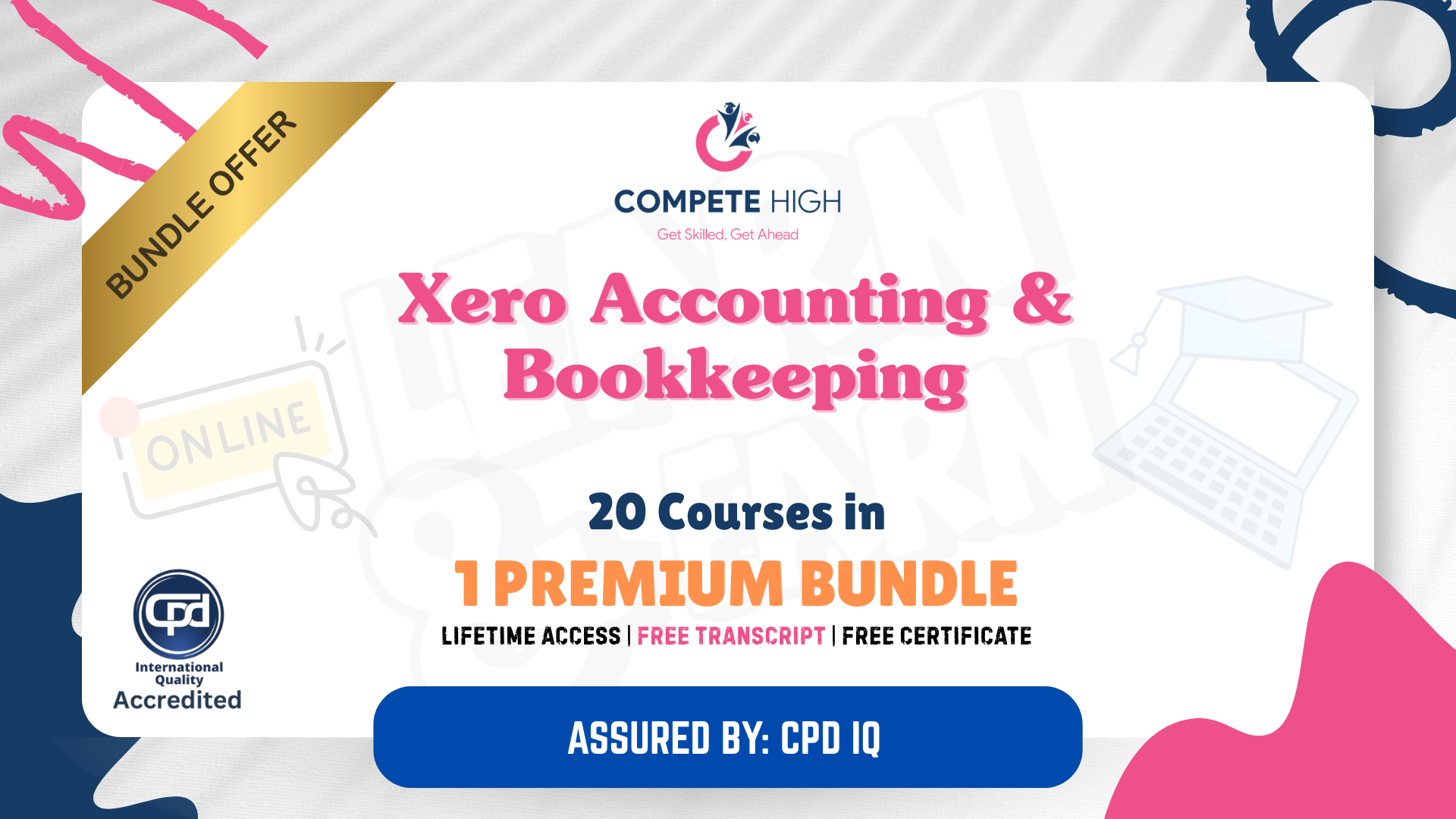
Building Information Modelling
By Wise Campus
BIM: BIM - Building Information Modelling Are you willing to start a prestigious career at BIM? We have an excellent BIM: BIM - Building Information Modelling to fulfil your desire. This BIM: BIM - Building Information Modelling offers a comprehensive introduction to Building Information Modelling, relevant software and tools. Also, this BIM: BIM - Building Information Modelling explains BIM fundamentals. Throughout this BIM: BIM - Building Information Modelling, you will learn about construction law and contracts. Furthermore, this BIM: BIM - Building Information Modelling describes how to make innovative building technologies, including cost planning and control. Take this BIM: BIM - Building Information Modelling to enhance your knowledge on advanced BIM topics. Learning outcome of BIM Course (Building Information Modelling) This BIM: BIM - Building Information Modelling will teach you about: Introduction to Building Information Modelling BIM: BIM - Building Information Modelling and various software and tools. BIM fundamentals are also described in this BIM: BIM - Building Information Modelling. Throughout this BIM: BIM - Building Information Modelling, you will learn about construction law and contracts. This BIM: BIM - Building Information Modelling explains innovations in building technology. Cost planning and control are included in our BIM: BIM - Building Information Modelling. Also, this BIM: BIM - Building Information Modelling course teaches project management and diagnosing building pathology. Overall, this BIM: BIM - Building Information Modelling) is helpful to learn advanced BIM topics. Special Offers of this BIM: BIM - Building Information Modelling Course This BIM: BIM - Building Information Modelling Course includes a FREE PDF Certificate. Lifetime access to this BIM: BIM - Building Information Modelling Course Instant access to this BIM: BIM - Building Information Modelling Course Get FREE Tutor Support to this BIM: BIM - Building Information Modelling Course BIM: BIM - Building Information Modelling Begin your journey to a successful career with our detailed BIM: BIM - Building Information Modelling. This BIM: BIM - Building Information Modelling introduces you to BIM fundamentals and essential software tools. Our BIM: BIM - Building Information Modelling covers critical topics like principles, contracts, and construction law. Enhance your skills in cost planning, control, project management, and building pathology diagnosis through our BIM: BIM - Building Information Modelling. With advanced BIM subjects included, this BIM: BIM - Building Information Modelling keeps you abreast of the latest building technology advancements. Enroll in our BIM: BIM - Building Information Modelling and transform your career potential. Who is this course for? BIM: BIM - Building Information Modelling This BIM: BIM - Building Information Modelling is designed for people from a variety of backgrounds and prospective students who want to learn more about BIM: BIM - Building Information Modelling. Requirements BIM: BIM - Building Information Modelling To enroll in this BIM: BIM - Building Information Modelling Course, students must fulfil the following requirements. To join in our BIM: BIM - Building Information Modelling Course, you must have a strong command of the English language. To successfully complete our BIM: BIM - Building Information Modelling Course, you must be vivacious and self driven. To complete our BIM: BIM - Building Information Modelling Course, you must have a basic understanding of computers. A minimum age limit of 15 is required to enroll in this BIM: BIM - Building Information Modelling Course. Career path BIM: BIM - Building Information Modelling Through this BIM: BIM - Building Information Modelling, you will be able to jumpstart your career in BIM: BIM - Building Information Modelling.

GIS Training: Remote Sensing & Spatial Analysis in ArcGIS - 8 Courses Bundle
By NextGen Learning
Are you ready to embark on an enlightening journey of wisdom with the GIS Training bundle, and pave your way to an enriched personal and professional future? If so, then Step into a world of knowledge with our course bundle - GIS Training: Remote Sensing & Spatial Analysis in ArcGIS. Delve into eight immersive CPD Accredited courses, each a standalone course: Course 01: Intensive Training on QGIS for Beginners Course 02: Introduction to GIS and ArcGIS Course 03: Develop Smart Maps with Python and Leaflet - Windows Version Course 04: Remote Sensing in ArcGIS Course 05: Spatial Analysis in ArcGIS Course 06: The Basics of ArcGIS for Hydrology Course 07: Python for Spatial Analysis in ArcGIS Course 08: Watershed delineation in ArcGIS Pro and Map Display in ArcGIS Traverse the vast landscapes of theory, unlocking new dimensions of understanding at every turn. Let the GIS Training: Remote Sensing & Spatial Analysis in ArcGIS bundle illuminate your path to wisdom. The GIS Training: Remote Sensing & Spatial Analysis in ArcGIS bundle offers a comprehensive exploration into a rich tapestry of vast knowledge across eight carefully curated courses. The journey is designed to enhance your understanding and critical thinking skills. Each course within the bundle provides a deep-dive into complex theories, principles, and frameworks, allowing you to delve into the nuances of the subject matter at your own pace. In the framework of the GIS Training: Remote Sensing & Spatial Analysis in ArcGIS package, you are bestowed with complimentary PDF certificates for all the courses included in this bundle, all without any additional charge. Adorn yourself with the GIS Training bundle, empowering you to traverse your career trajectory or personal growth journey with self-assurance. Register today and ignite the spark of your professional advancement! So, don't wait further and join the GIS Training: Remote Sensing & Spatial Analysis in ArcGIS community today and let your voyage of discovery begin! Learning Outcomes: Attain a holistic understanding in the designated areas of study with the GIS Training bundle. Establish robust bases across each course nestled within the GIS Training bundle. Decipher intricate concepts through the articulate content of the GIS Training bundle. Amplify your prowess in interpreting, scrutinising, and implementing theories. Procure the capacity to engage with the course material on an intellectual and profound level. Become proficient in the art of problem-solving across various disciplines. Stepping into the GIS Training bundle is akin to entering a world overflowing with deep theoretical wisdom. Each course within this distinctive bundle is an individual journey, meticulously crafted to untangle the complex web of theories, principles, and frameworks. Learners are inspired to explore, question, and absorb, thus enhancing their understanding and honing their critical thinking skills. Each course invites a personal and profoundly enlightening interaction with knowledge. The GIS Training bundle shines in its capacity to cater to a wide range of learning needs and lifestyles. It gives learners the freedom to learn at their own pace, forging a unique path of discovery. More than just an educational journey, the GIS Training bundle fosters personal growth, enabling learners to skillfully navigate the complexities of the world. The GIS Training bundle also illuminates the route to a rewarding career. The theoretical insight acquired through this bundle forms a strong foundation for various career opportunities, from academia and research to consultancy and programme management. The profound understanding fostered by the GIS Training bundle allows learners to make meaningful contributions to their chosen fields. Embark on the GIS Training journey and let knowledge guide you towards a brighter future. CPD 80 CPD hours / points Accredited by CPD Quality Standards Who is this course for? Individuals keen on deepening their firm understanding in the respective fields. Students pursuing higher education looking for comprehensive theory modules. Professionals seeking to refresh or enhance their knowledge. Anyone with a thirst for knowledge and a passion for continuous learning. Career path Armed with the GIS Training bundle, your professional journey can reach new heights. The comprehensive theoretical knowledge from this bundle can unlock diverse career opportunities across several fields. Whether it's academic research, consultancy, or programme management, the GIS Training bundle lays a solid groundwork. Certificates CPD Certificate Of Completion Digital certificate - Included 8 Digital Certificates Are Included With This Bundle CPD Quality Standard Hardcopy Certificate (FREE UK Delivery) Hard copy certificate - £9.99 Hardcopy Transcript - £9.99

Bootstrap 5: Responsive Web Design
By Course Cloud
Course Overview Gain complete proficiency in the world's most popular and evolving front-end framework, with step-by-step guidance from the experts. The Bootstrap 5: Responsive Web Design course is designed for those looking to take their coding and programming knowledge to the next level. It will take you through all the new features of Bootstrap 5 in detail, equipping you with the skills to create high-quality responsive websites. Through seven audiovisual training modules, you will learn all about the Bootstrap language and the format of coding applications. Become a Bootstrap expert in no time and learn in-demand skills to take your career to the next level, by gaining an industry-recognised certificate. This best selling Bootstrap 5: Responsive Web Design has been developed by industry professionals and has already been completed by hundreds of satisfied students. This in-depth Bootstrap 5: Responsive Web Design is suitable for anyone who wants to build their professional skill set and improve their expert knowledge. The Bootstrap 5: Responsive Web Design is CPD-accredited, so you can be confident you're completing a quality training course will boost your CV and enhance your career potential. The Bootstrap 5: Responsive Web Design is made up of several information-packed modules which break down each topic into bite-sized chunks to ensure you understand and retain everything you learn. After successfully completing the Bootstrap 5: Responsive Web Design, you will be awarded a certificate of completion as proof of your new skills. If you are looking to pursue a new career and want to build your professional skills to excel in your chosen field, the certificate of completion from the Bootstrap 5: Responsive Web Design will help you stand out from the crowd. You can also validate your certification on our website. We know that you are busy and that time is precious, so we have designed the Bootstrap 5: Responsive Web Design to be completed at your own pace, whether that's part-time or full-time. Get full course access upon registration and access the course materials from anywhere in the world, at any time, from any internet-enabled device. Our experienced tutors are here to support you through the entire learning process and answer any queries you may have via email.

Learn Bootstrap 4 Responsive Web Development
By Course Cloud
Course Overview Gain complete proficiency in the world's most popular and evolving front-end framework, with step-by-step guidance from the experts. The Learn Bootstrap 4 Responsive Web Development course is designed for those looking to take their coding and programming knowledge to the next level. It will take you through all the features and functions of Bootstrap 4 in detail, equipping you with the skills to create high-quality responsive websites from scratch. Through eight easy to follow audiovisual training modules, you will learn all about the Bootstrap language and the format of coding applications. Become a Bootstrap expert in no time and learn in-demand skills to take your career to the next level, by gaining an industry-recognised certificate. This best selling Learn Bootstrap 4 Responsive Web Development has been developed by industry professionals and has already been completed by hundreds of satisfied students. This in-depth Learn Bootstrap 4 Responsive Web Development is suitable for anyone who wants to build their professional skill set and improve their expert knowledge. The Learn Bootstrap 4 Responsive Web Development is CPD-accredited, so you can be confident you're completing a quality training course will boost your CV and enhance your career potential. The Learn Bootstrap 4 Responsive Web Development is made up of several information-packed modules which break down each topic into bite-sized chunks to ensure you understand and retain everything you learn. After successfully completing the Learn Bootstrap 4 Responsive Web Development, you will be awarded a certificate of completion as proof of your new skills. If you are looking to pursue a new career and want to build your professional skills to excel in your chosen field, the certificate of completion from the Learn Bootstrap 4 Responsive Web Development will help you stand out from the crowd. You can also validate your certification on our website. We know that you are busy and that time is precious, so we have designed the Learn Bootstrap 4 Responsive Web Development to be completed at your own pace, whether that's part-time or full-time. Get full course access upon registration and access the course materials from anywhere in the world, at any time, from any internet-enabled device. Our experienced tutors are here to support you through the entire learning process and answer any queries you may have via email.

Description: Microsoft PowerPoint is one of the most abundantly used presentation program. The 2016 version has some revolutionary features that has made this program effortless to work with. Microsoft PowerPoint 2016 Beginner to Advanced will teach you all the aspects for making the best presentation. In this course, you will learn about the interface of the PowerPoint. After that, you will get accustomed on developing a PowerPoint Presentation, Performing advanced text editing, adding graphical elements to your presentation, modify objects, adding tables and charts and preparing to deliver your presentation. Advanced topics include customizing design templates and slide shows, working with media and animations, collaborating, securing and distributing a presentation. These skills will help you get most of the software. Learning Outcomes: Utilize the PowerPoint user interface, creating and saving presentations, and using help Making presentations through presentation options like selecting types, building it, layouts, text editing, viewing and navigation Discover methods for formatting characters, paragraphs, and text boxes Adding images, screenshots, screen recordings, shapes and WordArt Modifying options for objects and animation features Creating and formatting a table and integrating data from other Microsoft Office applications Create format and manipulate a chart PowerPoint environment and how to modify it according to needs Customizing user interface and setting up options Create and manage sections, modify slide masters and slide layouts, add headers and footers, modify notes master and handout master Creating and modifying SmartArt Adding audio video to presentations and customizing animations and transitions to enhance presentation Better collaboration by adding comments, reviews, storing and sharing presentations on the web Setting up and creating custom slide shows, adding hyperlink and action buttons, and recording a presentation Security and distribution of presentations through various outlets Assessment: At the end of the course, you will be required to sit for an online MCQ test. Your test will be assessed automatically and immediately. You will instantly know whether you have been successful or not. Before sitting for your final exam you will have the opportunity to test your proficiency with a mock exam. Certification: After completing and passing the course successfully, you will be able to obtain an Accredited Certificate of Achievement. Certificates can be obtained either in hard copy at a cost of £39 or in PDF format at a cost of £24. Who is this Course for? Microsoft PowerPoint 2016 Beginner to Advanced is certified by CPD Qualifications Standards and CiQ. This makes it perfect for anyone trying to learn potential professional skills. As there is no experience and qualification required for this course, it is available for all students from any academic background. Requirements Our Microsoft PowerPoint 2016 Beginner to Advanced is fully compatible with any kind of device. Whether you are using Windows computer, Mac, smartphones or tablets, you will get the same experience while learning. Besides that, you will be able to access the course with any kind of internet connection from anywhere at any time without any kind of limitation. Career Path After completing this course you will be able to build up accurate knowledge and skills with proper confidence to enrich yourself and brighten up your career in the relevant job market. PowerPoint Beginner Navigate the PowerPoint Environment 00:30:00 ACTIVITY - NAVIGATING THE POWERPOINT 2016 USER INTERFACE 00:05:00 Create and Save a PowerPoint Presentation 00:15:00 ACTIVITY - CREATING AND SAVING A POWERPOINT PRESENTATION 00:05:00 Use Help 00:15:00 ACTIVITY - USING POWERPOINT HELP 00:05:00 Select a Presentation Type 00:15:00 ACTIVITY - SELECTING A PRESENTATION TYPE 00:05:00 Build a Presentation 00:15:00 ACTIVITY - BUILDING A PRESENTATION 00:05:00 Lay Out a Presentation 00:15:00 ACTIVITY - LAYING OUT A PRESENTATION 00:05:00 Edit Text 00:15:00 ACTIVITY - EDITING TEXT 00:05:00 View and Navigate a Presentation 00:15:00 ACTIVITY - VIEWING A PRESENTATION 00:05:00 Format Characters 00:15:00 ACTIVITY - FORMATTING CHARACTERS 00:05:00 Format Paragraphs 00:30:00 ACTIVITY - FORMATTING PARAGRAPHS 00:05:00 Format Text Boxes 00:15:00 ACTIVITY - FORMATTING TEXT BOXES 00:05:00 Insert Images 00:30:00 ACTIVITY - INSERTING IMAGES 00:05:00 Insert Shapes 00:15:00 ACTIVITY - INSERTING SHAPES 00:05:00 Insert WordArt 00:15:00 ACTIVITY - INSERT WORDART 00:05:00 Edit Objects 00:30:00 ACTIVITY - EDITING OBJECTS 00:05:00 Format Objects 00:15:00 ACTIVITY - FORMATTING OBJECTS 00:05:00 Group Objects 00:15:00 ACTIVITY - GROUPING OBJECTS 00:05:00 Arrange Objects 00:15:00 ACTIVITY - ARRANGING OBJECTS 00:05:00 Animate Objects 00:15:00 ACTIVITY - ANIMATING OBJECTS 00:05:00 Create a Table 00:15:00 ACTIVITY - CREATING A TABLE 00:05:00 Format a Table 00:15:00 ACTIVITY - FORMATTING A TABLE 00:05:00 Insert a Table from Other Microsoft Office Applications 00:15:00 ACTIVITY - INSERTING A TABLE FROM MICROSOFT EXCEL 00:05:00 Create a Chart 00:15:00 ACTIVITY - CREATING A CHART 00:05:00 Format a Chart 00:15:00 ACTIVITY - FORMATTING A CHART 00:05:00 Manipulate a Chart 00:15:00 ACTIVITY - MANIPULATING A CHART 00:05:00 Insert a Chart from Microsoft Excel 00:15:00 ACTIVITY - INSERTING A CHART FROM MICROSOFT EXCEL 00:05:00 Review Your Presentation 00:30:00 ACTIVITY - REVIEWING YOUR PRESENTATION 00:05:00 Apply Transitions 00:15:00 ACTIVITY - APPLYING TRANSITIONS 00:05:00 Print Your Presentation 00:15:00 ACTIVITY - PRINTING YOUR PRESENTATION 00:05:00 Deliver Your Presentation 01:00:00 ACTIVITY - DELIVERING YOUR PRESENTATION 00:05:00 PowerPoint Intermediate Customize the User Interface 01:30:00 Set PowerPoint 2016 Options 00:45:00 Create and Manage Sections 01:00:00 Modify Slide Masters and Slide Layouts 01:15:00 Add Headers and Footers 00:30:00 Modify the Notes Master and the Handout Master 00:45:00 Create SmartArt 00:45:00 Modify SmartArt 01:00:00 Add Audio to a Presentation 00:45:00 Add Video to a Presentation 01:00:00 Customize Animations and Transitions 01:00:00 Add Comments to a Presentation 00:45:00 Store and Share Presentations on the Web 01:30:00 Annotate a Presentation 00:45:00 Set Up a Slide Show 00:45:00 Create a Custom Slide Show 00:30:00 Add Hyperlinks and Action Buttons 00:45:00 Record a Presentation 00:15:00 Secure a Presentation 01:30:00 Present a Slide Show Online 01:00:00 Create a Video or a CD 00:45:00 Certificate and Transcript Order Your Certificates and Transcripts 00:00:00

Touch Typing: Touch Typing Training Do you want to make informed selections and have a comprehensive understanding of touch typing? This touch typing course has had a major impact on the field of touch typing. The introduction of touch typing techniques, their varieties, and key use procedures will be covered in this touch typing course. Our touch typing course also covers the technique of sentence drills. Moreover, in our touch typing course, we also cover figures and alphabetical paragraphs. In addition, the ergonomics and posture of touch typing are explained in this touch typing course. The typing equipment and software will be covered in this touch typing course. Register for our TOUCH TYPING course to study beyond the conventional classroom. Special Offers of this Touch Typing: Touch Typing Course: This Touch Typing: Touch Typing Course includes a FREE PDF Certificate. Lifetime access to this Touch Typing: Touch Typing Course Instant access to this Touch Typing: Touch Typing Course 24/7 Support Available to this Touch Typing: Touch Typing Course Touch Typing: Touch Typing Training Master the art of efficient typing with our comprehensive Touch Typing: Touch Typing course. This Touch Typing: Touch Typing course introduces you to essential techniques, including various types and key use procedures. Enhance your skills with sentence drills, as well as figures and alphabetical paragraphs, all covered in our Touch Typing: Touch Typing curriculum. Additionally, you'll learn the importance of ergonomics and proper posture in Touch Typing: Touch Typing. Our course also provides insights into the best typing equipment and software. Elevate your typing proficiency by enrolling in our Touch Typing: Touch Typing course today! Who is this course for? Touch Typing: Touch Typing Training Anyone interested in touch typing should take advantage of this touch typing course. Requirements Touch Typing: Touch Typing Training To enrol in this Touch Typing: Touch Typing Course, students must fulfil the following requirements: Good Command over English language is mandatory to enrol in our Touch Typing: Touch Typing Course. Be energetic and self-motivated to complete our Touch Typing: Touch Typing Course. Basic computer Skill is required to complete our Touch Typing: Touch Typing Course. If you want to enrol in our Touch Typing: Touch Typing Course, you must be at least 15 years old. Career path Touch Typing: Touch Typing Training This touch typing course is a special chance to develop useful skills and progress in your profession.

