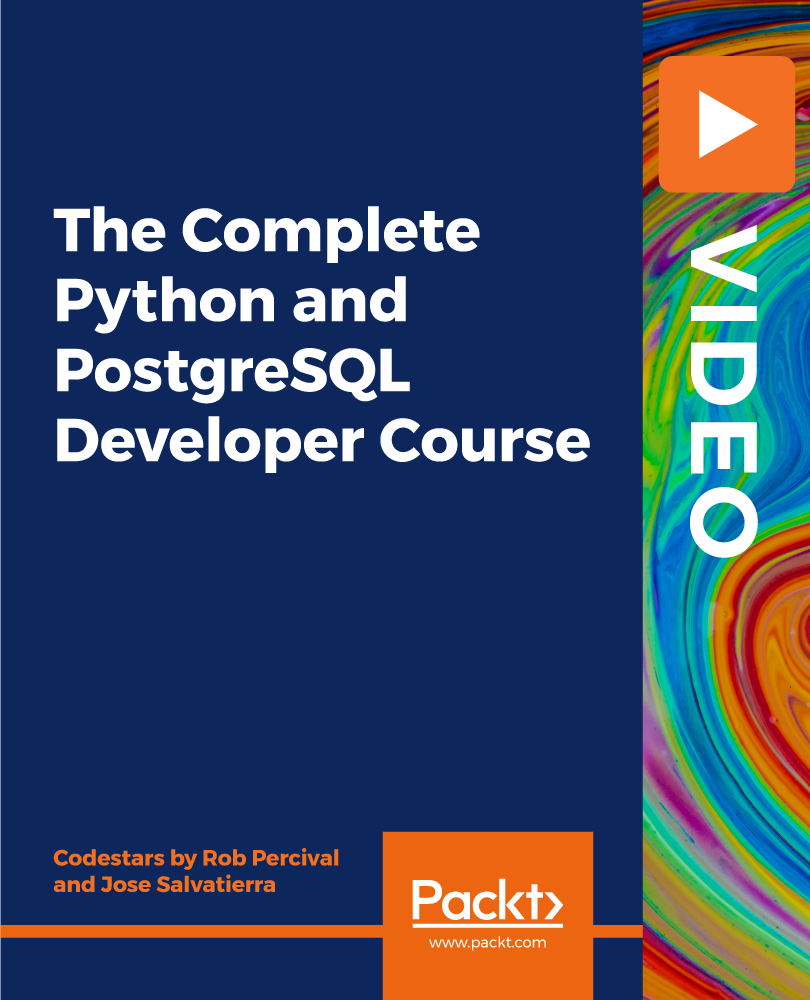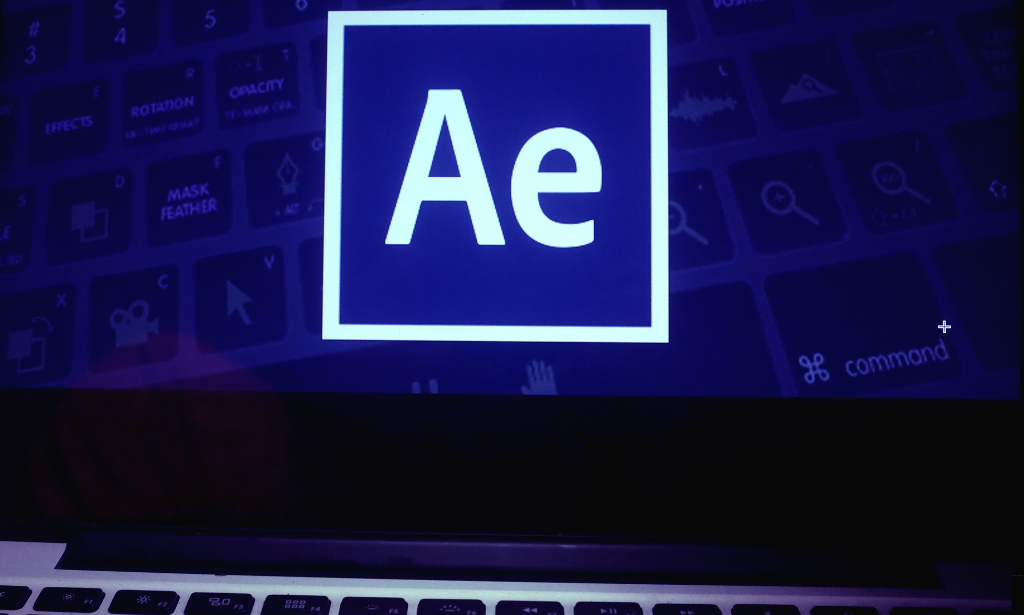- Professional Development
- Medicine & Nursing
- Arts & Crafts
- Health & Wellbeing
- Personal Development
4320 Software courses in Nottingham delivered On Demand
Clinical Coding: Medical Receptionist & Medical Secretary - 30 Unique Courses Bundle!
By Compliance Central
Feeling Stuck in Your Career? The Clinical Coding: Medical Receptionist & Medical Secretary - 30 Unique Courses Bundle! Bundle is Your Skill-Building Solution. This exceptional collection of 30 premium courses is designed to encourage growth and improve your career opportunities. Suited to meet different interests and goals, the Clinical Coding: Medical Receptionist & Medical Secretary bundle provides an engaging learning experience, helping you learn skills across various disciplines. With Clinical Coding: Medical Receptionist & Medical Secretary - 30 Unique Courses Bundle! Bundle, you'll have a personalised journey that aligns with your career goals and interests. This comprehensive package helps you confidently tackle new challenges, whether entering a new field or enhancing your existing knowledge. The Clinical Coding: Medical Receptionist & Medical Secretary bundle is your gateway to expanding your career options, increasing job demand, and enhancing your skill set. By enrolling in this bundle, you'll receive complimentary PDF certificates for all courses, adding value to your resume at no extra cost. Develop key skills and achieve important progress in your career and personal development. Start your journey today and experience the transformative impact of the Clinical Coding: Medical Receptionist & Medical Secretary - 30 Unique Courses Bundle! on your job life and career growth! This Clinical Coding: Medical Receptionist & Medical Secretary - 30 Unique Courses Bundle! Comprises the Following CPD Accredited Courses: Course 01: Medical Receptionist Course 02: Patient Customer Service Training Course 03: Diploma in Medical Secretary Course 04: Customer Service Diploma Course 05: Medical & Clinical Administration Diploma Course 06: Care Planning and Record-Keeping | Health & Safety Online Course Course 07: GDPR Course 08: Clinical Coding - Online Course Course 09: Essentials of European Medical Device Regulations Course 10: Learn Medical Coding Using 3M Software Course 11: Level-4 Medical coding Training: ICD-10-CM Course 12: Medical Coding Inpatient Training: DRG-ICD Course 13: Medical Coding Inpatient Training: DRG-PCS Course 14: Medical Law Course 15: Medical Terminology Training Course 16: Medical Writing Course 17: Clinical Observations Skills Course 18: Clinical Governance Course - Level 3 Course 19: Minute Taking Course Course 20: Document Control Course 21: Career Development Plan Fundamentals Course 22: CV Writing and Job Searching Course 23: Learn to Level Up Your Leadership Course 24: Networking Skills for Personal Success Course 25: Ace Your Presentations: Public Speaking Masterclass Course 26: Learn to Make a Fresh Start in Your Life Course 27: Motivation - Motivating Yourself & Others Course 28: Excel: Top 50 Microsoft Excel Formulas in 50 Minutes! Course 29: Decision-Making and Critical Thinking Course 30: Time Management Training - Online Course What will make you stand out? Upon completion of this online Clinical Coding: Medical Receptionist & Medical Secretary - 30 Unique Courses Bundle! Bundle, you will gain the following: CPD QS Accredited Proficiency with this Clinical Coding: Medical Receptionist & Medical Secretary Bundle After successfully completing the Clinical Coding: Medical Receptionist & Medical Secretary bundle, you will receive a FREE PDF Certificate from REED as evidence of your newly acquired abilities. Lifetime access to the whole collection of learning materials of this Clinical Coding: Medical Receptionist & Medical Secretary Bundle The online test with immediate results You can study and complete the Clinical Coding: Medical Receptionist & Medical Secretary bundle at your own pace. Study for the Clinical Coding: Medical Receptionist & Medical Secretary bundle using any internet-connected device, such as a computer, tablet, or mobile device. The Clinical Coding: Medical Receptionist & Medical Secretary - 30 Unique Courses Bundle! is a premier learning resource, with each course module holding respected CPD accreditation, symbolising exceptional quality. The content is packed with knowledge and is regularly updated to ensure it remains relevant. This bundle offers not just education but a constantly improving learning experience designed to enrich both your personal and professional development. Advance the future of learning with the Clinical Coding: Medical Receptionist & Medical Secretary bundle, a comprehensive, complete collection of 30 courses. Each course in the Clinical Coding: Medical Receptionist & Medical Secretary bundle has been handpicked by our experts to provide a broad range of learning opportunities. Together, these modules form an important and well-rounded learning experience. Our mission is to deliver high-quality, accessible education for everyone. Whether you are starting your career, switching industries, or enhancing your professional skills, the Clinical Coding: Medical Receptionist & Medical Secretary bundle offers the flexibility and convenience to learn at your own pace. Make the Clinical Coding: Medical Receptionist & Medical Secretary package your trusted partner in your lifelong learning journey. CPD 300 CPD hours / points Accredited by CPD Quality Standards Who is this course for? The Clinical Coding: Medical Receptionist & Medical Secretary - 30 Unique Courses Bundle! is perfect for: Expand your knowledge and skillset for a fulfilling career with the Clinical Coding: Medical Receptionist & Medical Secretary bundle. Become a more valuable professional by earning CPD certification and mastering in-demand skills with the Clinical Coding: Medical Receptionist & Medical Secretary bundle. Discover your passion or explore new career options with the diverse learning opportunities in the Clinical Coding: Medical Receptionist & Medical Secretary bundle. Learn on your schedule, in the comfort of your home - the Clinical Coding: Medical Receptionist & Medical Secretary bundle offers ultimate flexibility for busy individuals. Requirements You are warmly invited to register for this bundle. Please be aware that no formal entry requirements or qualifications are necessary. This curriculum has been crafted to be open to everyone, regardless of previous experience or educational attainment. Career path Gain a wide range of skills across various fields, improve your problem-solving capabilities, and keep current with industry trends. Perfect for those aiming for career advancement, exploring a new professional direction, or pursuing personal growth. Begin your journey with the Clinical Coding: Medical Receptionist & Medical Secretary bundle. Certificates CPD Certificates Digital certificate - Included
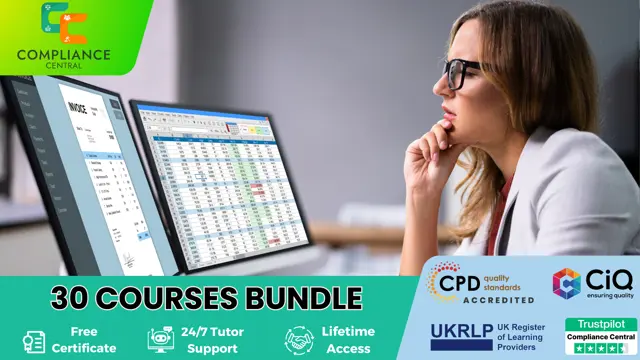
Arduino: Analog Sensors Training Online
By Lead Academy
Arduino: Analog Sensors Training Course Overview Are you looking to begin your analog sensor reading career or want to develop more advanced skills in analog sensor reading? Then this Arduino: analog sensors training online course will set you up with a solid foundation to become a confident hardware developer or electronic engineer and help you to develop your expertise in analog sensor reading. This Arduino: analog sensors training online course is accredited by the CPD UK & IPHM. CPD is globally recognised by employers, professional organisations and academic intuitions, thus a certificate from CPD Certification Service creates value towards your professional goal and achievement. CPD certified certificates are accepted by thousands of professional bodies and government regulators here in the UK and around the world. Whether you are self-taught and you want to fill in the gaps for better efficiency and productivity, this Arduino: analog sensors training online course will set you up with a solid foundation to become a confident hardware developer or electronic engineer and develop more advanced skills. Gain the essential skills and knowledge you need to propel your career forward as a hardware developer or electronic engineer. The Arduino: analog sensors training online course will set you up with the appropriate skills and experience needed for the job and is ideal for both beginners and those currently working as a hardware developer or electronic engineer. This comprehensive Arduino: analog sensors training online course is the perfect way to kickstart your career in the field of analog sensor reading. This Arduino: analog sensors training online course will give you a competitive advantage in your career, making you stand out from all other applicants and employees. If you're interested in working as a hardware developer or electronic engineer or want to learn more skills on analog sensor reading but unsure of where to start, then this Arduino: analog sensors training online course will set you up with a solid foundation to become a confident hardware developer or electronic engineer and develop more advanced skills. As one of the leading course providers and most renowned e-learning specialists online, we're dedicated to giving you the best educational experience possible. This Arduino: analog sensors training online course is crafted by industry expert, to enable you to learn quickly and efficiently, and at your own pace and convenience. Who should take this course? This comprehensive Arduino: analog sensors training online course is suitable for anyone looking to improve their job prospects or aspiring to accelerate their career in this sector and want to gain in-depth knowledge of analog sensor reading. Entry Requirements There are no academic entry requirements for this Arduino: analog sensors training online course, and it is open to students of all academic backgrounds. As long as you are aged seventeen or over and have a basic grasp of English, numeracy and ICT, you will be eligible to enrol. Career path This Arduino: analog sensors training online course opens a brand new door for you to enter the relevant job market and also provides you with the chance to accumulate in-depth knowledge at the side of needed skills to become flourishing in no time. You will also be able to add your new skills to your CV, enhance your career and become more competitive in your chosen industry. Course Curriculum Introduction Introduction Who We Are How to read analog sensors using Arduino Hardware and Software Components Hardware and Software Components Arduino What is Arduino How to Download and Install Arduino ADC in Arduino Explained ADC in Arduino Explained Working Process and Applications Wiring Analog Sensors to Arduino Writing Code to Collect Reading from Analog Sensors Practical Analog Sensor Testing Sensor Data Manipulation Analyze and Convert Sensor Reading Manipulating Sensors Reading Recognised Accreditation CPD Certification Service This course is accredited by continuing professional development (CPD). CPD UK is globally recognised by employers, professional organisations, and academic institutions, thus a certificate from CPD Certification Service creates value towards your professional goal and achievement. CPD certificates are accepted by thousands of professional bodies and government regulators here in the UK and around the world. Many organisations look for employees with CPD requirements, which means, that by doing this course, you would be a potential candidate in your respective field. Certificate of Achievement Certificate of Achievement from Lead Academy After successfully passing the MCQ exam you will be eligible to order your certificate of achievement as proof of your new skill. The certificate of achievement is an official credential that confirms that you successfully finished a course with Lead Academy. Certificate can be obtained in PDF version at a cost of £12, and there is an additional fee to obtain a printed copy certificate which is £35. FAQs Is CPD a recognised qualification in the UK? CPD is globally recognised by employers, professional organisations and academic intuitions, thus a certificate from CPD Certification Service creates value towards your professional goal and achievement. CPD-certified certificates are accepted by thousands of professional bodies and government regulators here in the UK and around the world. Are QLS courses recognised? Although QLS courses are not subject to Ofqual regulation, they must adhere to an extremely high level that is set and regulated independently across the globe. A course that has been approved by the Quality Licence Scheme simply indicates that it has been examined and evaluated in terms of quality and fulfils the predetermined quality standards. When will I receive my certificate? For CPD accredited PDF certificate it will take 24 hours, however for the hardcopy CPD certificate takes 5-7 business days and for the Quality License Scheme certificate it will take 7-9 business days. Can I pay by invoice? Yes, you can pay via Invoice or Purchase Order, please contact us at info@lead-academy.org for invoice payment. Can I pay via instalment? Yes, you can pay via instalments at checkout. How to take online classes from home? Our platform provides easy and comfortable access for all learners; all you need is a stable internet connection and a device such as a laptop, desktop PC, tablet, or mobile phone. The learning site is accessible 24/7, allowing you to take the course at your own pace while relaxing in the privacy of your home or workplace. Does age matter in online learning? No, there is no age limit for online learning. Online learning is accessible to people of all ages and requires no age-specific criteria to pursue a course of interest. As opposed to degrees pursued at university, online courses are designed to break the barriers of age limitation that aim to limit the learner's ability to learn new things, diversify their skills, and expand their horizons. When I will get the login details for my course? After successfully purchasing the course, you will receive an email within 24 hours with the login details of your course. Kindly check your inbox, junk or spam folder, or you can contact our client success team via info@lead-academy.org
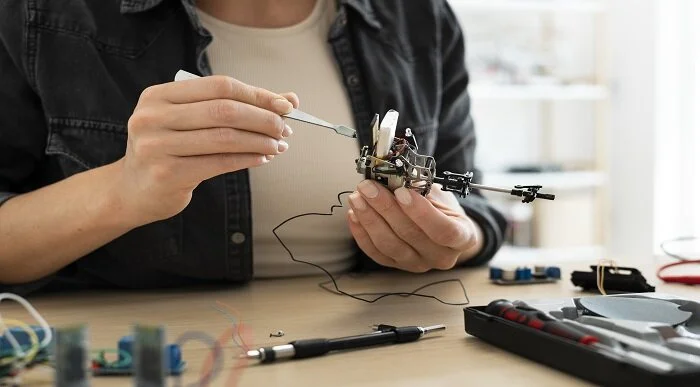
PIC Microcontroller EEPROM Online Training
By Lead Academy
PIC Microcontroller EEPROM Training Course Overview Are you looking to begin your PIC Microcontroller EEPROM career or want to develop more advanced skills in PIC Microcontroller EEPROM? Then this PIC microcontroller EEPROM online training course will set you up with a solid foundation to become a confident electronic engineer and help you to develop your expertise in PIC Microcontroller EEPROM. This PIC microcontroller EEPROM online training course is accredited by the CPD UK & IPHM. CPD is globally recognised by employers, professional organisations and academic intuitions, thus a certificate from CPD Certification Service creates value towards your professional goal and achievement. CPD certified certificates are accepted by thousands of professional bodies and government regulators here in the UK and around the world. Whether you are self-taught and you want to fill in the gaps for better efficiency and productivity, this PIC microcontroller EEPROM online training course will set you up with a solid foundation to become a confident electronic engineer and develop more advanced skills. Gain the essential skills and knowledge you need to propel your career forward as an electronic engineer. The PIC microcontroller EEPROM online training course will set you up with the appropriate skills and experience needed for the job and is ideal for both beginners and those currently working as electronic engineer. This comprehensive PIC microcontroller EEPROM online training course is the perfect way to kickstart your career in the field of PIC Microcontroller EEPROM. This PIC microcontroller EEPROM online training course will give you a competitive advantage in your career, making you stand out from all other applicants and employees. If you're interested in working as an electronic engineer or want to learn more skills on PIC Microcontroller EEPROM but unsure of where to start, then this PIC microcontroller EEPROM online training course will set you up with a solid foundation to become a confident electronic engineer and develop more advanced skills. As one of the leading course providers and most renowned e-learning specialists online, we're dedicated to giving you the best educational experience possible. This PIC microcontroller EEPROM online training course is crafted by industry experts, to enable you to learn quickly and efficiently, and at your own pace and convenience. Who should take this course? This comprehensive PIC microcontroller EEPROM online training course is suitable for anyone looking to improve their job prospects or aspiring to accelerate their career in this sector and want to gain in-depth knowledge of PIC Microcontroller EEPROM. Entry Requirements There are no academic entry requirements for this PIC microcontroller EEPROM online training course, and it is open to students of all academic backgrounds. As long as you are aged seventeen or over and have a basic grasp of English, numeracy and ICT, you will be eligible to enrol. Career path This PIC microcontroller EEPROM online training course opens a brand new door for you to enter the relevant job market and also provides you with the chance to accumulate in-depth knowledge at the side of needed skills to become flourishing in no time. You will also be able to add your new skills to your CV, enhance your career and become more competitive in your chosen industry. Course Curriculum Introduction Introduction Who We Are Who we are Different Type of Memories in PIC Microcontroller Different Type of Memories in PIC Microcontroller Special Function Register EEPROM Special Function Register EECON1 and EECON2 Registers Reading/Writing Data to/From EEPROM Memory Reading Data from EEPROM Memory Writing Data to EEPROM Memory EEPROM Read and Write Functions EEPROM Read and Write Functions Software Requirements Download And Install Proteus Software Free Download and Install MikroC Pro Practical Example Coding EEPROM Write and Read Example Practical Circuit Assembly and Working Mechanism Explained Recognised Accreditation CPD Certification Service This course is accredited by continuing professional development (CPD). CPD UK is globally recognised by employers, professional organisations, and academic institutions, thus a certificate from CPD Certification Service creates value towards your professional goal and achievement. CPD certificates are accepted by thousands of professional bodies and government regulators here in the UK and around the world. Many organisations look for employees with CPD requirements, which means, that by doing this course, you would be a potential candidate in your respective field. Certificate of Achievement Certificate of Achievement from Lead Academy After successfully passing the MCQ exam you will be eligible to order your certificate of achievement as proof of your new skill. The certificate of achievement is an official credential that confirms that you successfully finished a course with Lead Academy. Certificate can be obtained in PDF version at a cost of £12, and there is an additional fee to obtain a printed copy certificate which is £35. FAQs Is CPD a recognised qualification in the UK? CPD is globally recognised by employers, professional organisations and academic intuitions, thus a certificate from CPD Certification Service creates value towards your professional goal and achievement. CPD-certified certificates are accepted by thousands of professional bodies and government regulators here in the UK and around the world. Are QLS courses recognised? Although QLS courses are not subject to Ofqual regulation, they must adhere to an extremely high level that is set and regulated independently across the globe. A course that has been approved by the Quality Licence Scheme simply indicates that it has been examined and evaluated in terms of quality and fulfils the predetermined quality standards. When will I receive my certificate? For CPD accredited PDF certificate it will take 24 hours, however for the hardcopy CPD certificate takes 5-7 business days and for the Quality License Scheme certificate it will take 7-9 business days. Can I pay by invoice? Yes, you can pay via Invoice or Purchase Order, please contact us at info@lead-academy.org for invoice payment. Can I pay via instalment? Yes, you can pay via instalments at checkout. How to take online classes from home? Our platform provides easy and comfortable access for all learners; all you need is a stable internet connection and a device such as a laptop, desktop PC, tablet, or mobile phone. The learning site is accessible 24/7, allowing you to take the course at your own pace while relaxing in the privacy of your home or workplace. Does age matter in online learning? No, there is no age limit for online learning. Online learning is accessible to people of all ages and requires no age-specific criteria to pursue a course of interest. As opposed to degrees pursued at university, online courses are designed to break the barriers of age limitation that aim to limit the learner's ability to learn new things, diversify their skills, and expand their horizons. When I will get the login details for my course? After successfully purchasing the course, you will receive an email within 24 hours with the login details of your course. Kindly check your inbox, junk or spam folder, or you can contact our client success team via info@lead-academy.org
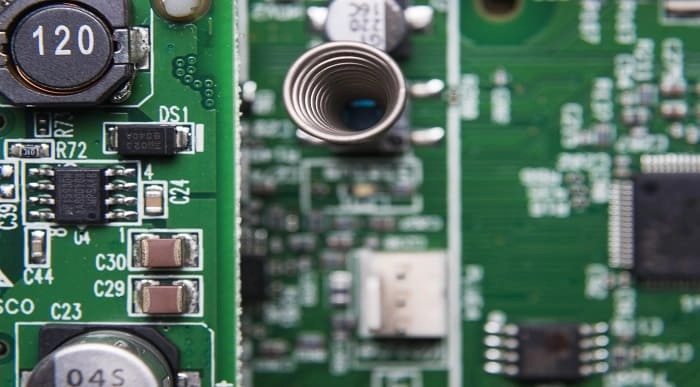
***HGV, Transport and Logistics Management Training - CPD Accredited*** HGV driving is a valuable, rewarding and secure career in the UK, and the demand for HGV drivers through HGV, Transport and Logistics Management Training has also increased over the years. Getting a job as a driver with HGV training isn't very difficult compared to other jobs. Through HGV training and experience, you can eventually become an HGV instructor and even move into management. The starting salary as an HGV driver often starts at £19,000, and with time & experience, you can earn up to £36,000 to £40,000. As an instructor or manager, you will approximately earn more than £40,000. Our HGV training bundle course will introduce you to transport management, driver safety, car mechanic and repair, vehicle routing problems, driving instructor, logistic management, and so much more. Along with this HGV, Transport and Logistics Management Trainingcourse, you will get 10 other premium courses. Also, you will get an original Hardcopy and PDF certificate for the title course and a student ID card absolutely free. This HGV, Transport and Logistics Management Training Bundle Consists of the following Premium courses: Course 01: Large Goods Vehicle (LGV) Course 02: Transport Management Diploma Course 03: Freight Consultant Training Course 04: Vehicle Routing Problem with Spreadsheet Course 05: Driving Instructor Course 06: Driver Safety Awareness Certificate - CPD Certified Course 07: Car Mechanic and Repair Training Course 08: Engine Lubricant System Training - Level 4 Course 09: Import/Export Processing Course 10: Logistic Management Course 11: Manual Handling Level 2 Learning Outcomes Obtain the Large Goods Vehicle (LGV) qualification. Earn the Transport Management Diploma. Become a certified Freight Consultant. Solve the Vehicle Routing Problem using spreadsheet software. Obtain the Driving Instructor qualification (optional). Earn the Driver Safety Awareness Certificate. Understand and apply mechanic and repair techniques. Gain knowledge and apply engine lubrication systems. Describe and apply import/export processing principles. Learn and apply logistics management concepts. So, enrol now in this HGV, Transport and Logistics Management Training to advance your career! Curriculum of HGV, Transport and Logistics Management Training Bundle Course 01: Heavy Goods Vehicle (HGV) Module 01: Knowing Your LGV Module 02: Characteristics of Vehicle Module 03: Vehicle Limit Module 04: Loads and Load Restraint Module 05: Drivers' Hours and Records Module 06: Vehicles and Driving Module 07: Health and Conduct Module 08: Your LGV Module 09: Qualified LGV Driver Module 10: Provisional LGV Licence Module 11: CPC Test Part 01 and 02 Module 12: CPC Test Part 03 and 04 CPD 110 CPD hours / points Accredited by CPD Quality Standards Who is this course for? Anyone from any background can enrol in this HGV, Transport and Logistics Management Training. Requirements Our HGV, Transport and Logistics Management Training is fully compatible with PC's, Mac's, Laptop, Tablet and Smartphone devices. Career path HGV, Transport and Logistics Management Training HGV Driver (£26,000 - £35,000 per year) Transport Manager (£30,000 - £45,000 per year) Freight Consultant (£30,000 - £40,000 per year) Driving Instructor (£30,000 - £40,000 per year) Vehicle Mechanic (£25,000 - £35,000 per year) Logistics Manager (£30,000 - £50,000 per year) Certificates Certificate of completion Digital certificate - Included Certificate of completion Hard copy certificate - Included You will get the Hard Copy certificate for the title course (Transport Management Diploma) absolutely Free! Other Hard Copy certificates are available for £10 each. Please Note: The delivery charge inside the UK is £3.99, and the international students must pay a £9.99 shipping cost.

Basics of Chatbots with Machine Learning & Python
By Packt
Let's learn the basic concepts for developing chatbots with machine learning models. This compact course will help you learn to use the power of Python to evaluate your chatbot datasets based on conversational notes, online resources, and websites. Garner hands-on practice in text generation with Python for chatbot development.

Starting an Online Teaching Business
By The Teachers Training
Starting an Online Teaching Business is yet another 'Teacher's Choice' course from Teachers Training for a complete understanding of the fundamental topics. You are also entitled to exclusive tutor support and a professional CPD-accredited certificate in addition to the special discounted price for a limited time. Just like all our courses, this Starting an Online Teaching Business and its curriculum have also been designed by expert teachers so that teachers of tomorrow can learn from the best and equip themselves with all the necessary skills. Consisting of several modules, the course teaches you everything you need to succeed in this profession. The course can be studied part-time. You can become accredited within 1 hour studying at your own pace. Your qualification will be recognised and can be checked for validity on our dedicated website. Why Choose Teachers Training Some of our Website features are: This is a dedicated website for teaching 24/7 tutor support Interactive Content Affordable price Courses accredited by the UK's top awarding bodies 100% online Flexible deadline Entry Requirements No formal entry requirements. You need to have: Passion for learning A good understanding of the English language Be motivated and hard-working over the age of 16. Assessment The assessment is straightforward, you need to complete the assignment questions that will be provided to you at the end of the course, you can complete the assignment anytime you want. After you complete and submit your assignment, our tutors will assess your assignment and give you feedback if needed. After your assignment has been assessed and you have passed, you will be qualified and will be able to apply for a course completion certificate. Certification CPD Certification from The Teachers Training After you have successfully completed your assignment, you will be qualified to apply for a CPD Certification from The Teachers Training. The PDF certificate can be downloaded after you have completed your course. You can get your digital certificate (PDF) for £4.99 only Hard copy certificates are also available, and you can get one for only £10.99 You can get both PDF and Hard copy certificates for just £12.99! The certificate will add significant weight to your CV and will give you a competitive advantage when applying for jobs. Starting an Online Teaching Business Let's Start Teaching Online 00:10:00 Hardware and Software to Create Courses 00:03:00 Validating Course Subjects 00:04:00 Editing Videos 00:06:00
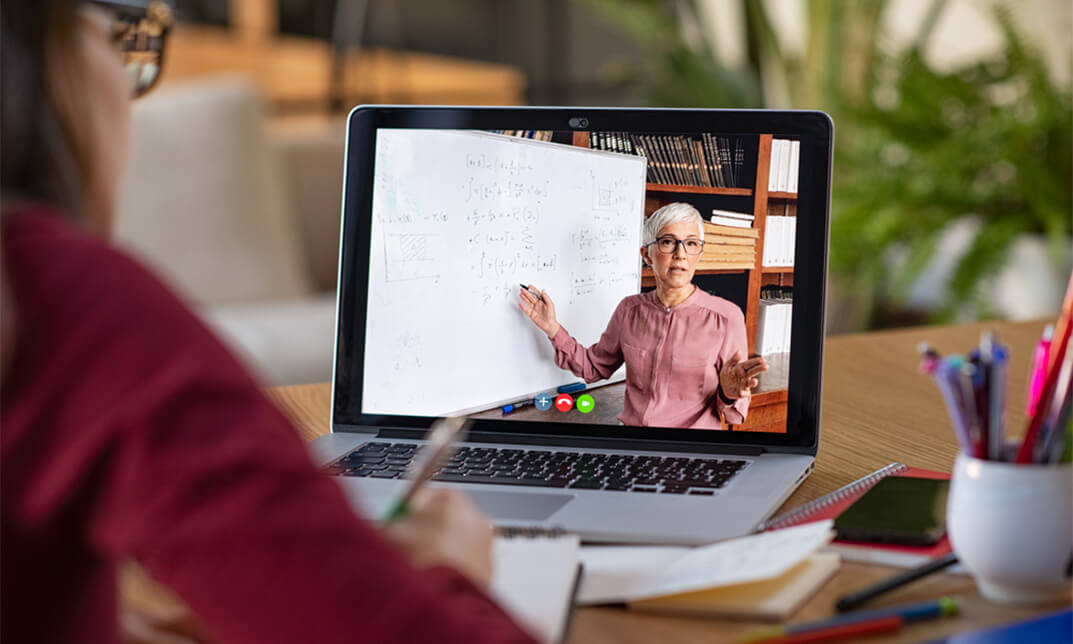
This comprehensive course bundle is designed for individuals seeking to enhance their skills and knowledge in workplace safety, with a particular emphasis on 'First Aid at Work'. The bundle includes an array of courses such as the Award in Workplace Safety at QLS Level 2, 'Workplace First Aid Level 3', and Anaphylaxis and Basic Life Support (CSTF), which are essential for anyone responsible for first aid in the workplace. The 'First Aid at Work' component is a critical aspect of this bundle, equipping learners with the necessary skills to respond effectively to workplace emergencies and injuries. In addition to 'First Aid at Work', the bundle covers a wide range of safety and health topics. Courses like the Diploma in Occupational Health and Safety, Food Hygiene & Safety Level 2, and Infection Prevention and Immunisation provide comprehensive knowledge essential for maintaining a safe working environment. The bundle also includes specialized courses such as Fire Risk Assessment With Health and Safety Training, Electrical Safety, Ladder Safety, Working at Height, and Lone Worker Safety. For those dealing with specific risks, courses like COSHH, Asbestos Awareness, HAVS (Hand-Arm Vibration Syndrome) Training Course, RIDDOR Awareness, LOLER Training, and Manual Handling Training are invaluable. Additionally, an Intermediate Solidworks Course is included for those seeking skills in this specific software. Overall, this bundle is not only rich in content covering a broad range of safety topics but also emphasizes the crucial role of 'First Aid at Work' in ensuring workplace safety. Curriculum of Emergency First Aid at Work (Online) - CPD Certified: Course 01: Award in Workplace Safety at QLS Level 2 Course 02: Workplace First Aid Level 3 Course 03: Anaphylaxis and Basic Life Support (CSTF) Course 04: Diploma in Occupational Health and Safety Course 05: Ambulance First Aid Course 06: Online Oxygen First Aid Training Course 07: Food Hygiene & Safety Level 2 Course 08: Infection Prevention and Immunisation Course 09: Fire Risk Assessment With Health and Safety Training Course 10: Electrical Safety Course 11: Ladder Safety Course 12: Working at Height Course 13: Lone Worker Safety Course 14: COSHH Course 15: Asbestos Awareness Course 16: HAVS (Hand-Arm Vibration Syndrome) Training Course Course 17: RIDDOR Awareness Course 18: LOLER Training Course 19: Manual Handling Training Learning Outcomes of this Course: Understand the fundamental principles of First Aid at Work. Acquire skills in handling common workplace injuries and illnesses. Gain proficiency in performing CPR and using Automated External Defibrillators (AEDs). Learn the protocols for managing specific scenarios such as shock, burns, fractures, and spinal injuries. Master the management of medical conditions like seizures, diabetic emergencies, and anaphylaxis. Develop the ability to assess emergency situations quickly and accurately. Understand the legal aspects of First Aid at Work. Gain awareness of the importance of maintaining supplies and equipment. The "First Aid at Work" course is an essential training program specifically tailored for individuals aiming to master First Aid at Work techniques. This course deeply embeds the concept of 'First Aid at Work' into its curriculum, ensuring participants are thoroughly versed in every aspect of 'First Aid at Work'. From learning how to effectively perform CPR as part of 'First Aid at Work' protocols to understanding the use of Automated External Defibrillators (AEDs) in emergency scenarios, this course covers all critical components of 'First Aid at Work'. Moreover, the course rigorously trains learners in handling various medical emergencies that are common in workplaces, reinforcing the 'First Aid at Work' principles. Key topics such as managing wounds, seizures, and anaphylactic reactions are integral parts of the 'First Aid at Work' training. The course also delves into the legalities and ethical considerations of 'First Aid at Work', highlighting the importance of compliance with health and safety regulations in the context of 'First Aid at Work'. By the end of this program, attendees will be fully equipped with the knowledge and skills required for effective 'First Aid at Work', making them valuable assets in any workplace environment where 'First Aid at Work' skills are crucial. CPD 190 CPD hours / points Accredited by CPD Quality Standards Who is this course for? First Aid at Work (Online) - CPD Certified Aspiring safety and health professionals. Managers and supervisors responsible for safety. Individuals seeking career growth in safety. Anyone with a passion for workplace well-being. Requirements This online course is open to anyone. All you need is an interest in learning! is open to anyone. All you need is an interest in learning! Career path First Aid at Work (Online) - CPD Certified Compliance Manager: £30,000 - £60,000 per year. Fire Safety Consultant: £30,000 - £50,000 per year. Infection Control Specialist: £25,000 - £45,000 per year. Occupational Health Advisor: £25,000 - £40,000 per year. Safety and Health Manager: £35,000 - £70,000 per year. Certificates Digital certificate Digital certificate - Included Hard copy certificate Hard copy certificate - Included

CompTIA Security+ Certification is a comprehensive course covering essential aspects of information security, designed to equip learners with the foundational knowledge and skills needed to navigate the complex landscape of cybersecurity.

The Complete Python and PostgreSQL Developer Course
By Packt
Build 9 projects to master 2 essential and modern technologies: Python and PostgreSQL