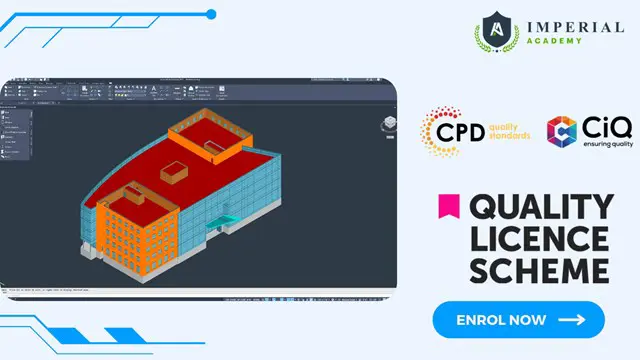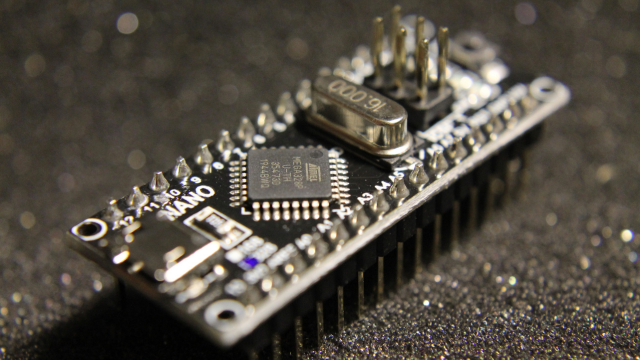- Professional Development
- Medicine & Nursing
- Arts & Crafts
- Health & Wellbeing
- Personal Development
4271 Software courses in Manchester delivered On Demand
Professional Certificate in Understanding Intellectual Property Rights And Protection in London 2024
4.9(261)By Metropolitan School of Business & Management UK
This course has been designed to cover rules and regulations framing the ownership and protection of intellectual property rights. In addition to some conceptual elements, the course explores the foundational UK and U.S. legislation practitioners use to prevent copyright infringement and protect a trademark and patent ownership. The course also presents an in-depth and detailed analysis of the impact of Brexit on intellectual property.After the successful completion of this course, the learner will be able to; Understand copyright ownership and protection. Analyse trademark ownership and protection. Understand different types of trademarks. Analyse the legal framework of a patent. Analyse the impact of Brexit on intellectual property. This course has been designed to cover rules and regulations framing the ownership and protection of intellectual property rights. VIDEO - Course Structure and Assessment Guidelines Watch this video to gain further insight. Navigating the MSBM Study Portal Watch this video to gain further insight. Interacting with Lectures/Learning Components Watch this video to gain further insight. Understanding Intellectual Property Rights And Protection Self-paced pre-recorded learning content on this topic. QUIZ: Understanding Intellectual Property Rights And Protection Put your knowledge to the test with this quiz. Read each question carefully and choose the response that you feel is correct. All MSBM courses are accredited by the relevant partners and awarding bodies. Please refer to MSBM accreditation in about us for more details. There are no strict entry requirements for this course. Work experience will be added advantage to understanding the content of the course.The certificate is designed to enhance the learner's knowledge in the field. This certificate is for everyone eager to know more and gets updated on current ideas in their respective field. We recommend this certificate for the following audience. Software developers. Software engineers. App developers. Content creators. IP specialist. Legal advisors. Law practitioners. Contract specialists. Legal officers. Contract managers. Business developers. Law lecturers. Business lecturers. Legal and business researchers. Average Completion Time 2 Weeks Accreditation 1 CPD Hour Level Advanced Start Time Anytime 100% Online Study online with ease. Unlimited Access 24/7 unlimited access with pre-recorded lectures. Low Fees Our fees are low and easy to pay online.

Professional Certificate Course in Scrum Roles Events and Artifacts in London 2024
4.9(261)By Metropolitan School of Business & Management UK
This Professional Certificate Course in Scrum Roles, Events, and Artifacts offers a comprehensive understanding of the Scrum framework. Learn to navigate key components, manage user stories, and conduct effective sprint planning and reviews. Gain insights into Scrum Master and Product Owner roles, address common challenges, and explore Scrum's applicability across diverse project types. Additionally, delve into "Agile Project Management with Kanban," discovering Kanban's framework, visualizing work, managing flow, and implementing continuous improvement strategies. After the successful completion of the course, you will be able to learn about the following, Understand the Scrum framework and its key components, including sprints, product backlog, and daily standup meetings. Learn how to create and prioritize user stories and plan sprints. Understand the role of the Scrum Master in facilitating the Scrum process and removing obstacles. Understand the role of the Product Owner in managing the product backlog and ensuring stakeholder needs are met. Learn how to conduct effective sprint planning, sprint reviews, and retrospectives. Identify common challenges in implementing Scrum and strategies for addressing them. Understand how Scrum can be used in different types of projects, such as software development and marketing campaigns. Agile Project Management with Kanban": Understand the Kanban framework and how it differs from Scrum. Learn how to visualize and manage work using a Kanban board. Identify different types of work items and how to prioritize them using Kanban. Understand the importance of limiting work in progress and how to implement pull-based workflow. Learn how to manage flow and identify bottlenecks using Kanban metrics. Understand how to continuously improve the Kanban process through regular review and adaptation. Identify common challenges in implementing Kanban and strategies for addressing them. Understand how Kanban can be used in different types of projects, such as software development and service delivery. This Professional Certificate Course in Scrum Roles, Events, and Artifacts provides a comprehensive grasp of the Scrum framework. Explore key components, including sprints and product backlog, and master user story creation and sprint planning. Gain insights into Scrum Master and Product Owner roles, and enhance skills in facilitating Scrum processes. Learn to conduct effective sprint events and address common implementation challenges. Additionally, delve into "Agile Project Management with Kanban," understanding the Kanban framework, visualizing work, and implementing pull-based workflows for continuous improvement in various project contexts. This Professional Certificate Course in Scrum Roles, Events, and Artifacts provides a comprehensive understanding of Scrum framework components. Learn to plan and execute sprints, prioritize user stories, and explore the vital roles of Scrum Master and Product Owner. Master effective sprint planning, reviews, and retrospectives, while addressing common Scrum implementation challenges. Additionally, gain insights into applying Scrum across various projects and explore Agile Project Management with Kanban, understanding its framework, visualization techniques, and continuous improvement strategies. Course Structure and Assessment Guidelines Watch this video to gain further insight. Navigating the MSBM Study Portal Watch this video to gain further insight. Interacting with Lectures/Learning Components Watch this video to gain further insight. Scrum Roles, Events and Artifacts Self-paced pre-recorded learning content on this topic. Scrum Roles, Events And Artifacts Put your knowledge to the test with this quiz. Read each question carefully and choose the response that you feel is correct. All MSBM courses are accredited by the relevant partners and awarding bodies. Please refer to MSBM accreditation in about us for more details. There are no strict entry requirements for this course. Work experience will be added advantage to understanding the content of the course. The certificate is designed to enhance the learner's knowledge in the field. This certificate is for everyone eager to know more and get updated on current ideas in their respective field. We recommend this certificate for the following audience. Project Managers Scrum Masters Product Owners Agile Practitioners Team Leads Business Analysts Software Developers Marketing Professionals Service Delivery Managers IT Professionals Those Seeking Scrum Knowledge Project Team Members Individuals in Agile Environments Average Completion Time 2 Weeks Accreditation 3 CPD Hours Level Advanced Start Time Anytime 100% Online Study online with ease. Unlimited Access 24/7 unlimited access with pre-recorded lectures. Low Fees Our fees are low and easy to pay online.

Embark on a transformative journey into the digital realm with 'IT Administration and Networking', a meticulously structured course designed to elevate your digital competencies. This educational adventure commences with an exploration of fundamental IT literacy, establishing a solid foundation for the inquisitive mind. The curriculum advances, navigating through the complexities of software management and hardware understanding. As you traverse the terrain of cybersecurity, you'll become adept at safeguarding digital ecosystems against burgeoning threats. Concluding with a foray into the interconnected world of networking, the programme synthesises each element into a cohesive skill set that is indispensable in today's technologically driven landscape. Learning Outcomes Acquire foundational knowledge in IT concepts and operations. Gain insights into software configuration and troubleshooting. Understand hardware components and their interplay in computing systems. Master the principles of digital security and data protection. Grasp the essentials of constructing and managing network infrastructures. Why choose this IT Administration and Networking course? Unlimited access to the course for a lifetime. Opportunity to earn a certificate accredited by the CPD Quality Standards after completing this course. Structured lesson planning in line with industry standards. Immerse yourself in innovative and captivating course materials and activities. Assessments are designed to evaluate advanced cognitive abilities and skill proficiency. Flexibility to complete the IT Administration and Networking Course at your own pace, on your own schedule. Receive full tutor support throughout the week, from Monday to Friday, to enhance your learning experience. Who is this IT Administration and Networking course for? Aspiring IT technicians poised to commence their vocational journey. Office administrators aiming to incorporate IT proficiency into their skillset. Entrepreneurs seeking to manage their business technology needs effectively. Students considering a career in information technology or related fields. Hobbyists interested in the technical aspects of computer systems. Career path IT Support Technician - £18,000 - £30,000 Network Administrator - £22,000 - £40,000 System Administrator - £25,000 - £50,000 Cybersecurity Analyst - £30,000 - £65,000 Network Engineer - £28,000 - £53,000 IT Manager - £30,000 - £70,000 Prerequisites This IT Administration and Networking does not require you to have any prior qualifications or experience. You can just enrol and start learning.This IT Administration and Networking was made by professionals and it is compatible with all PC's, Mac's, tablets and smartphones. You will be able to access the course from anywhere at any time as long as you have a good enough internet connection. Certification After studying the course materials, there will be a written assignment test which you can take at the end of the course. After successfully passing the test you will be able to claim the pdf certificate for £4.99 Original Hard Copy certificates need to be ordered at an additional cost of £8. Course Curriculum Software: What is an Operating System 00:48:00 Configuring the Operating System 00:06:00 What is an Application 00:10:00 Using Control Panel 00:18:00 Software and Concepts 00:11:00 Licensing 00:06:00 Using Software 00:07:00 Software Tools 00:10:00 Software 00:14:00 Hardware, Devices, and Peripherals 00:05:00 Hardware: Hardware and Peripherals 00:07:00 Storage 00:12:00 Connectivity Devices 00:05:00 Network Components 00:09:00 Identify the Importance of Risk Management 00:11:00 Assess Risk 00:13:00 Mitigate Risk 00:24:00 Integrate Documentation into Risk Management 00:15:00 Classify Threats and Threat Profiles 00:08:00 Perform Ongoing Threat Research 00:13:00 Resources that Aid in Research of Threats 00:03:00 Implement Threat Modeling 00:10:00 Assess the Impact of Reconnaissance Incidents 00:11:00 Performing Reconnaissance on a Network 00:07:00 Examining Reconnaissance Incidents 00:08:00 Assess the Impact of Social Engineering 00:11:00 Assessing the impact of Social Engineering 00:08:00 Assessing the Impact of Phishing 00:03:00 Types of Wireless Attacks 00:30:00 Intrusion Monitoring 00:08:00 Wireless Security Risks 00:22:00 Authentication Attacks 00:21:00 Rogue Devices 00:04:00 Public Hotspots 00:07:00 Wireless Security Monitoring 00:21:00 Device Tracking 00:18:00 WLAN Security Infrastructure 00:38:00 Management Protocols 00:23:00 Other RADIUS Solutions 00:16:00 Security: Introduction 00:30:00 Child Safety Online 01:00:00 Secure Payment Sites 01:00:00 Online Banking 00:30:00 How To Keep Your Password Safe 00:30:00 Common Scams 01:00:00 How I Got Pharmed 01:00:00 Virus Protection 01:00:00 Self Maintenance 00:30:00 Personal Information Online 01:00:00 Is The Internet Safe? 00:30:00 Importance of Cyber Security 00:30:00 Spyware Can Destroy 00:30:00 How Does Spyware Spread? 01:00:00 How To Remove Spyware 01:00:00 Anti Spyware Program 01:00:00 The Anti Anti-Spyware Programs 00:30:00 Research And Learn More 00:30:00 Choosing The Best Anti Spyware Tool 01:00:00 Computer Security And Spyware 01:00:00 The Programs To Avoid 00:15:00 Is It Legal? 00:30:00 Checklist Of Protection 00:15:00 The Information Security Cycle 00:37:00 Information Security Controls 00:36:00 Authentication Methods 00:09:00 Cryptography Fundamentals 00:56:00 Security Policy Fundamentals 00:11:00 Social Engineering 00:32:00 Malware 00:25:00 Software-Based Threats 00:22:00 Based Threats 00:39:00 Wireless Threats and Vulnerabilities 00:43:00 Physical Threats and Vulnerabilities 00:09:00 Manage Data Security 00:47:00 Manage Application Security 00:55:00 Manage Device and Host Security 01:08:00 Manage Mobile Security 00:10:00 A Risk Analysis 00:17:00 Implement Vulnerability Assessment Tools and Tchniques 00:05:00 Scan for Vulnerabilities 00:27:00 Mitigation and Deterrent Techniques 00:19:00 Respond to Security Incidents 00:23:00 Recover from a Security Incident 00:10:00 Networking: OSI Layers 00:44:00 LANs and WANs 00:14:00 Network Types 00:07:00 Transmissions 00:36:00 Cables 00:41:00 Fiber Optics 00:17:00 Converters and Connectors 00:27:00 Wireless Security 00:15:00 Authentication.prproj 00:21:00 Wireless Security Threats 00:30:00 TACACS 00:10:00 Keys 00:26:00 RADIUS 00:07:00 VPN Technologies 00:16:00 Tunneling Protocols.prproj 00:05:00 Acceptable Use 01:00:00 Common Problems 00:32:00 Troubleshooting 00:27:00 Network Technician Tools 00:46:00 Physical and Logical Issues 00:19:00 Open or Closed Ports 00:09:00 ARP Issues 00:13:00 Basic IT Literacy: Core Concepts in Healthcare IT 00:06:00 EMR EHR Issues 00:05:00 Regulations, Standards, and Stakeholders 00:14:00 HIPAA Controls and Compliance 00:08:00 Roles and Responsibilities 00:10:00 Manage Communication and Ethics Issues 00:15:00 Legal Best Practices, Requirements, and Documentation 00:09:00 Medical Document Imaging 00:04:00 Sanitation Management 00:03:00 Computing Essentials 00:05:00 Networking 00:33:00 Manage Servers and Software 00:27:00 Hardware Support 00:14:00 Set Up a Workstation 00:08:00 Troubleshoot Basic IT Issues 00:15:00 Troubleshoot Medical IT Issues 00:20:00 Implementation of an EMR EHR System 00:34:00 Change Control 00:08:00 Manage Physical and Logical Security 00:36:00 Implement Security Best Practices and Threat Mitigation Techniques 00:13:00 Manage Remote Access 00:06:00 Manage Wireless Security 00:15:00 Perform Backups and Disaster Recovery 00:16:00

PIC Microcontroller EEPROM: A Step By Step Practical Course Online
By Study Plex
Recognised Accreditation This course is accredited by continuing professional development (CPD). CPD UK is globally recognised by employers, professional organisations, and academic institutions, thus a certificate from CPD Certification Service creates value towards your professional goal and achievement. Course Curriculum Introduction Introduction 00:02:00 Who We Are 00:05:00 Different Type of Memories in PIC Microcontroller Different Type of Memories in PIC Microcontroller 00:04:00 Special Function Register EEPROM Special Function Register 00:06:00 EECON1 and EECON2 Registers 00:06:00 Reading/Writing Data to/From EEPROM Memory Reading Data from EEPROM Memory 00:02:00 Writing Data to EEPROM Memory 00:05:00 EEPROM Read and Write Functions EEPROM Read and Write Functions 00:04:00 Software Requirements Download And Install Proteus Software Free 00:11:00 Download and Install MikroC Pro 00:11:00 Practical Example Coding EEPROM Write and Read Example 00:08:00 Practical Circuit Assembly and Working Mechanism Explained 00:15:00 Obtain Your Certificate Order Your Certificate of Achievement 00:00:00 Get Your Insurance Now Get Your Insurance Now 00:00:00 Feedback Feedback 00:00:00

Description: Microsoft PowerPoint 2010 is the most powerful and leading presentation developer created by Microsoft. Microsoft PowerPoint is the most useful software, which assists in creating professional presentations. Through this course, you will get hold of the basic information of how to use Microsoft Word. Explore the basics of how to use the basic features and functions of this software. Learn how to create a basic presentation from scratch by using PowerPoint software. Who is this course for? This course is ideal for individuals who are willing to learn the basics of Microsoft PowerPoint 2010. Entry Requirement: This course is available to all learners, of all academic backgrounds. Learners should be aged 16 or over to undertake the qualification. Good understanding of English language, numeracy and ICT are required to attend this course. Assessment: At the end of the course, you will be required to sit an online multiple-choice test. Your test will be assessed automatically and immediately so that you will instantly know whether you have been successful. Before sitting for your final exam, you will have the opportunity to test your proficiency with a mock exam. Certification: After you have successfully passed the test, you will be able to obtain an Accredited Certificate of Achievement. You can however also obtain a Course Completion Certificate following the course completion without sitting for the test. Certificates can be obtained either in hard copy at the cost of £39 or in PDF format at the cost of £24. PDF certificate's turnaround time is 24 hours, and for the hardcopy certificate, it is 3-9 working days. Why choose us? Affordable, engaging & high-quality e-learning study materials; Tutorial videos/materials from the industry leading experts; Study in a user-friendly, advanced online learning platform; Efficient exam systems for the assessment and instant result; The UK & internationally recognised accredited qualification; Access to course content on mobile, tablet or desktop from anywhere anytime; The benefit of career advancement opportunities; 24/7 student support via email. Career Path: The Microsoft PowerPoint 2010 for Beginners will be very beneficial and helpful, especially to the following professionals: For employees working in any industry, at any position. Microsoft PowerPoint 2010 for Beginners Module One - Getting Started 01:00:00 Module Two - Opening and Closing PowerPoint 00:30:00 Module Three - Working with Presentations 00:30:00 Module Four - Your First Presentation 01:00:00 Module Five - Working with Text 00:30:00 Module Six - Formatting Text 00:30:00 Module Seven - Formatting Paragraphs 01:00:00 Module Eight - Advanced Formatting Tasks 00:30:00 Module Nine - Customizing Slide Elements 01:00:00 Module Ten - Setting Up Your Slide Show 00:30:00 Module Eleven - Showtime! 01:00:00 Module Twelve - Wrapping Up 01:00:00 Activities Activities-Microsoft PowerPoint 2010 for Beginners 00:00:00 Certificate and Transcript Order Your Certificates and Transcripts 00:00:00

The Computer Programming Training Diploma Level 3 course is for the people who have a keen desire to learn to programme and want to build a career in computer programming. In the course, you will be introduced to the primary computer programming skills such as the fundamental terminology of software development, computer fundamentals including types of PC, output devices, etc. In the programming session, basic programming language, DATA blocks, BASIC Probability Functions, BASIC Special Variables will be thoroughly discussed. Finally, the course presents the job statistic that will showcase the opportunity of a skilled computer programmer. your interest. Course Highlights The price is for the whole course including final exam - no hidden fees Accredited Certificate upon successful completion at an additional cost Efficient exam system with instant results Track progress within own personal learning portal 24/7 customer support via live chat Computer Programming Training Diploma Level 3 has been given CPD accreditation and is one of the best-selling courses available to students worldwide. This valuable course is suitable for anyone interested in working in this sector or who simply wants to learn more about the topic. If you're an individual looking to excel within this field then Computer Programming Training Diploma Level 3 is for you. We've taken this comprehensive course and broken it down into several manageable modules which we believe will assist you to easily grasp each concept - from the fundamental to the most advanced aspects of the course. It really is a sure pathway to success. All our courses offer 12 months access and are designed to be studied at your own pace so you can take as much or as little time as you need to complete and gain the full CPD accredited qualification. And, there are no hidden fees or exam charges. We pride ourselves on having friendly and experienced instructors who provide full weekday support and are ready to help with any of your queries. So, if you need help, just drop them an email and await a speedy response. Furthermore, you can check the validity of your qualification and verify your certification on our website at anytime. So, why not improve your chances of gaining professional skills and better earning potential. Assessment and Certification At the end of the course, you will be required to sit an online multiple-choice test. Your test will be assessed automatically and immediately so that you will instantly know whether you have been successful. After you have successfully passed the final exam, you will be able to order an Accredited Certificate of Achievement at an additional cost of £19 for a PDF copy and £29 for an original print copy sent to you by post or for both £39. Career Path Not only does our CPD and CiQ accredited course look good on your CV, setting you apart from the competition, it can be used as a stepping stone to greater things. Further advance your learning, launch a new career or reinvigorate an existing one. On successful completion of this course, you have the potential to achieve an estimated salary of £30,000. The sky really is the limit. Course Curriculum Computer Fundamentals Basic Terms 00:15:00 Types of Computers 00:15:00 Anatomy of a PC 00:30:00 How a PC Works 00:15:00 CPU and Memory 00:30:00 Input Devices 00:15:00 Output Devices 00:15:00 Secondary Storage Devices 00:30:00 The Basics 00:15:00 Operating Systems and Applications 00:30:00 How is Software Built 00:15:00 Types of Software 00:15:00 Legal Issues 00:15:00 COMPUTER PROGRAMMING 101 COMPUTER PROGRAMMING 101 01:00:00 WHAT IS COMPUTER PROGRAMMING AND WHY SHOULD I CARE? 00:30:00 What a Programmer Does 01:00:00 COMPUTER PROGRAMMING AT A GLANCE COMPUTER PROGRAMMING AT A GLANCE 01:00:00 UNDERSTANDING THE LANGUAGE OF THE COMPUTER 00:30:00 Choosing a Language 00:30:00 BASIC PROGRAMMING LANGUAGE BASIC Programming Language 01:00:00 Getting Started with BASIC Programming Language 01:00:00 BASIC Overview of BASIC Components 01:00:00 BASIC Special Variables 01:00:00 BASIC Probability Functions 01:00:00 Filtering the Data Set or Splitting the Data Set 01:00:00 DATA Blocks 01:00:00 DELETE Statement 01:00:00 FORâ¦NEXT Statement 01:00:00 IF. . . THEN Statement 01:00:00 JOB STATISTICS AT A GLANCE Computer Programming 01:00:00 Employment Outlook 00:15:00 How to Find A Great Job After Graduation 01:00:00 Additional Supporting Material Learn to Program with C 04:00:00 Mock Exam Mock Exam - Computer Programming Training Diploma Level 3 00:20:00 Final Exam Final Exam - Computer Programming Training Diploma Level 3 00:20:00

OverviewDon't be left behind in the world of Project Management. Learn to embrace Agile principles and software and lead the pack. This certificated Agile Practitioner Level 2course will tutor you in the expert use of Agile practises and learn how to harness the collective power of your team. If you are confused by the use or terminology of Kanban and Waterfall, this course delivers all of the training that you'll need to incorporate their methodologies into your working routines. By adopting these proven Project Management philosophies, you will rapidly see a change in your department's productivity and work ethics. How will I get my certificate? You may have to take a quiz or a written test online during or after the course. After successfully completing the course, you will be eligible for the certificate. Who is this course for?There is no experience or previous qualifications required for enrolment on this Agile Practitioner Level 2. It is available to all students, of all academic backgrounds.RequirementsOur Agile Practitioner Level 2 is fully compatible with PC's, Mac's, Laptop, Tablet and Smartphone devices. This course has been designed to be fully compatible on tablets and smartphones so you can access your course on wifi, 3G or 4G.There is no time limit for completing this course, it can be studied in your own time at your own pace.Career pathHaving these various qualifications will increase the value in your CV and open you up to multiple sectors such as Business & Management , Admin, Accountancy & Finance, Secretarial & PA, Teaching & Mentoring etc. Course Curriculum 7 sections • 28 lectures • 03:18:00 total length •Course Introduction: 00:11:00 •Agile Overview: 00:01:00 •Intro to Agile: 00:11:00 •The Agile Manifesto: 00:17:00 •Domains of Agile Practices: 00:16:00 •Summary: 00:02:00 •Understanding Lean Software Development: 00:01:00 •Lean Origins and Principles: 00:23:00 •Summary: 00:02:00 •Understanding Kanban: 00:01:00 •Kanban Origins: 00:09:00 •Six Core Practices of Kanban: 00:11:00 •Summary: 00:02:00 •Introduction to Scrum: 00:01:00 •Scrum Overview: 00:10:00 •Scrum Concepts and Principles: 00:14:00 •Scrum Processes: 00:06:00 •Summary: 00:01:00 •Understanding XP Software Development: 00:01:00 •Intro to Extreme Programming (XP): 00:10:00 •Extreme Programming (XP) Practices and Adoption: 00:07:00 •Summary: 00:02:00 •Other Agile Models: 00:01:00 •DSDM: 00:11:00 •Crystal: 00:06:00 •Feature Driven Development: 00:07:00 •Comparing Agile Methods: 00:09:00 •Summary: 00:05:00

The Complete Apache Groovy Developer Course
By Packt
Learn how to program using Apache Groovy.
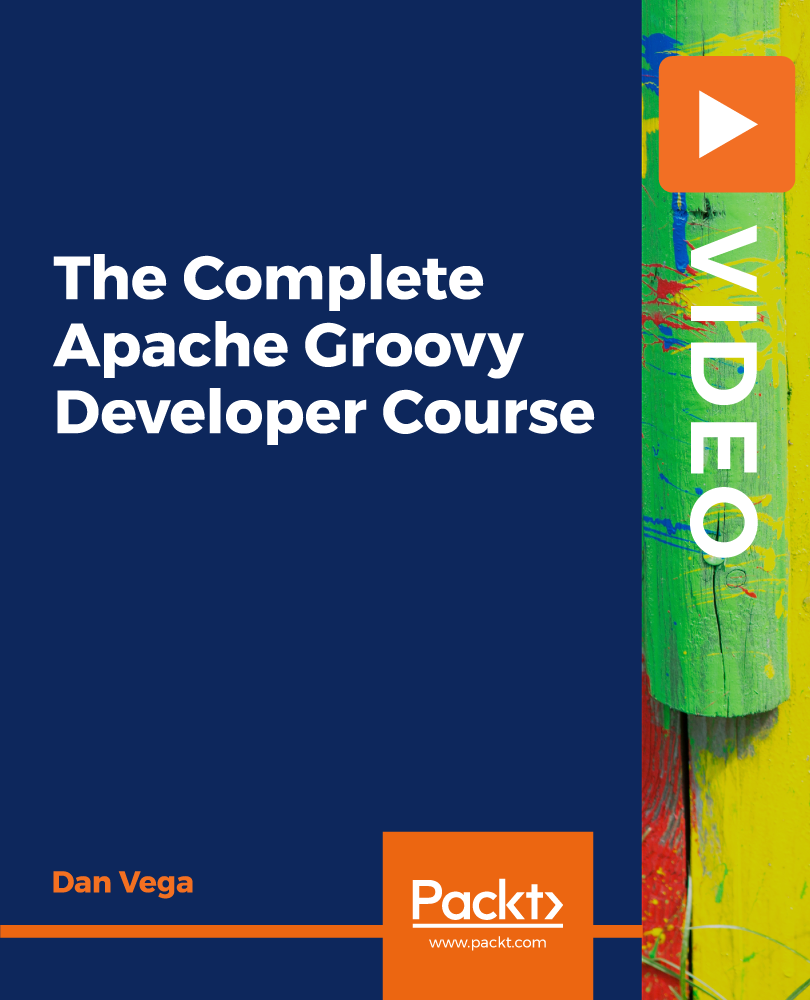
AutoCAD Training at QLS Level 6
By Imperial Academy
Free Level 6 QLS Endorsed Certificate | CPD Accredited | Audio Visual Training | Lifetime Access