- Professional Development
- Medicine & Nursing
- Arts & Crafts
- Health & Wellbeing
- Personal Development
Interior Design Masterclass
By iStudy UK
Interior Design Masterclass Overview The Interior Design Masterclass Course teaches you all you need to know about the subject from the foundation up so you may earn a professional certificate at no cost and display your accomplishments in the workplace. This extensive, instructor-led course on interior design mastery is intended to provide you with a thorough understanding of the nature of the relevant industry and your primary tasks within it. You need a certain set of talents to succeed in your line of work in today's cutthroat environment. You will improve your current knowledge and abilities while gaining the most in-demand skills to launch your career in this comprehensive training programme. You may easily advance your profession and learn at your own speed with the help of the online training materials for this course. Learning Outcomes: Master the core principles of space planning, colour theory, and material selection. Craft lighting schemes that enhance functionality and evoke specific moods. Design captivating residential and commercial spaces that meet diverse needs. Develop essential business skills for a successful interior design career. Navigate the digital landscape with industry-standard software proficiency. Why You Should Choose Office Admin, Secretarial and PA Diploma Lifetime access to the course No hidden fees or exam charges CPD Accredited certification on successful completion Full Tutor support on weekdays (Monday - Friday) Efficient exam system, assessment and instant results Download Printable PDF certificate immediately after completion Obtain the original print copy of your certificate, dispatch the next working day for as little as £9. Improve your chance of gaining professional skills and better earning potential. Who is this Course for? Interior Design Masterclass is CPD certified and IAO accredited. This makes it perfect for anyone trying to learn potential professional skills. As there is no experience and qualification required for this course, it is available for all students from any academic backgrounds. Requirements Our Interior Design Masterclass is fully compatible with any kind of device. Whether you are using Windows computer, Mac, smartphones or tablets, you will get the same experience while learning. Besides that, you will be able to access the course with any kind of internet connection from anywhere at any time without any kind of limitation. Career Path You will be ready to enter the relevant job market after completing this course. You will be able to gain necessary knowledge and skills required to succeed in this sector. All our Diplomas' are CPD and IAO accredited so you will be able to stand out in the crowd by adding our qualifications to your CV and Resume. Interior Design Masterclass Module 01: Introduction to Interior Design Introduction to Interior Design 00:23:00 Module 02: Space Planning and Layout Space Planning and Layout 00:21:00 Module 03: Colour Theory and Application Colour Theory and Application 00:22:00 Module 04: Materials and Finishes Materials and Finishes 00:21:00 Module 05: Lighting Design Lighting Design 00:19:00 Module 06: Furniture and Furnishings Furniture and Furnishings 00:20:00 Module 07: Sustainable Design Sustainable Design 00:23:00 Module 08: Interior Design for Residential Spaces Interior Design for Residential Spaces 00:20:00 Module 09: Interior Design for Commercial Spaces Interior Design for Commercial Spaces 00:21:00 Module 10: Professional Practice and Business Skills Professional Practice and Business Skills 00:21:00 Module 11: Digital Tools and Software for Interior Design Digital Tools and Software for Interior Design 00:21:00 Module 12: Professional Networking and Industry Engagement Professional Networking and Industry Engagement 00:23:00

REST API Automation Testing from Scratch - REST Assured Java
By Packt
This course has been updated with OAuth 2.0 Google Authentication real-time examples. 70% of the IT industry is now heading toward this API for automating services. Learn everything you need to know about REST API automation, even if you've never worked before on this domain.

Experience the future of geographical analysis with our Machine Learning for Predictive Maps in Python and Leaflet course. Master the unique blend of programming, machine learning, and geographic information systems, all while honing your ability to predict and visualise spatial data in a powerful and effective way. This course offers you an unparalleled understanding of modern map creation, combined with the magic of prediction using machine learning models. Starting from the ground up, you'll be introduced to all the necessary setups and installations. After that, you will be diving into the depth of Django server-side code and front-end application code writing. The heart of the course lies in learning how to automate the machine learning pipeline, leading you to easily create predictive models. Improve your maps with Leaflet programming, making your predictions accurate and also visually striking. By the end of this course, you will be armed with experience furnished by our comprehensive project source code and assignments, empowering you to drive data-driven decisions and insightful spatial analysis. Join us and map your way to success! Sign up today. Learning Outcomes:Upon completion of the Machine Learning course, you will be able to: Understand how to set up and install relevant software and libraries.Master Django server-side and application front-end code writing.Gain proficiency in the concepts and implementation of Machine Learning.Learn to automate Machine Learning pipelines for efficient workflows.Acquire skills in Leaflet programming for enhanced map visuals.Handle project source code effectively for real-world projects.Apply knowledge practically via assignments and gain experience. Who is this course for?This Machine Learning course is ideal for: Aspiring Data Scientists keen on harnessing geographical data.GIS professionals aiming to integrate Machine Learning into their skill set.Software Developers interested in creating geographically-focused applications.Analysts keen on enhancing their data visualisation skills with mapping. CertificationAfter studying the course materials of the Machine Learning for Predictive Maps in Python and Leaflet course, there will be a written assignment test which you can take either during or at the end of the course. After successfully passing the test, you have a range of certification options to choose from. You can claim a CPD Accredited PDF Certificate for £4.99, a CPD Accredited Hardcopy Certificate at £8.00, or you may choose to receive a PDF Transcript for £4.99 or a Hardcopy Transcript for £9.99. Select according to your needs, and we assure timely delivery of your chosen certificate. RequirementsThis professionally designed Machine Learning for Predictive Maps in Python and Leaflet course does not require you to have any prior qualifications or experience. It is open to everyone. You will be able to access the course from anywhere at any time. Just enrol and start learning! Career Path:Our Machine Learning course will help you to pursue a range of career paths, such as: Junior Data Analyst: £25,000 - £35,000 annually.Data Scientist: £40,000 - £60,000 annually.GIS Analyst: £30,000 - £45,000 annually.Geospatial Software Developer: £35,000 - £55,000 annually.Machine Learning Engineer: £50,000 - £80,000 annually.Lead Data Scientist (GIS speciality): £70,000 - £100,000+ annually. Course Curriculum Section 01: Introduction Introduction 00:10:00 Section 02: Setup and Installations Python Installation 00:04:00 Creating a Python Virtual Environment 00:07:00 Installing Django 00:09:00 Installing Visual Studio Code IDE 00:06:00 Installing PostgreSQL Database Server Part 1 00:03:00 Installing PostgreSQL Database Server Part 2 00:09:00 Section 03: Writing the Django Server-Side Code Adding the settings.py Code 00:07:00 Creating a Django Model 00:10:00 Adding the admin.py Code 00:21:00 Section 04: Writing the Application Front-end Code Creating Template Files 00:10:00 Creating Django Views 00:10:00 Creating URL Patterns for the REST API 00:09:00 Adding the index.html code 00:04:00 Adding the layout.html code 00:19:00 Creating our First Map 00:10:00 Adding Markers 00:16:00 Section 05: Machine Learning Installing Jupyter Notebook 00:07:00 Data Pre-processing 00:31:00 Model Selection 00:20:00 Model Evaluation and Building a Prediction Dataset 00:11:00 Section 06: Automating the Machine Learning Pipeline Creating a Django Model 00:04:00 Embedding the Machine Learning Pipeline in the Application 00:42:00 Creating a URL Endpoint for our Prediction Dataset 00:06:00 Section 07: Leaflet Programming Creating Multiple Basemaps 00:09:00 Creating the Marker Layer Group 00:10:00 Creating the Point Layer Group 00:12:00 Creating the Predicted Point Layer Group 00:07:00 Creating the Predicted High Risk Point Layer Group 00:12:00 Creating the Legend 00:09:00 Creating the Prediction Score Legend 00:15:00 Section 08: Project Source Code Resource 00:00:00 Assignment Assignment - Machine Learning for Predictive Maps in Python and Leaflet 00:00:00

Mastering Finance for Success - 4 in 1 Bundle
By OnlineCoursesLearning.com
Introducing the "Mastering Finance for Success Bundle" - a comprehensive collection of four essential courses designed to equip you with the knowledge and skills to navigate the world of finance with confidence with a Total Study Hours of 40 hours. Finance for Non-Finance Managers: Gain a solid foundation in financial concepts, statements, and analysis. Learn how to interpret financial data, make informed decisions, and contribute effectively to financial discussions in your organization. Personal Finance: Take control of your personal finances and secure your financial future. Discover strategies for budgeting, saving, investing, and managing debt. Learn to set financial goals, build wealth, and make smart decisions to achieve financial independence. Payroll Systems and Management: Dive into the intricacies of payroll management. Understand the legal and regulatory aspects of payroll, learn best practices for accurate calculations, deductions, and compliance. Master payroll software systems and streamline processes to ensure smooth payroll operations. Tax Accounting: Navigate the complexities of tax accounting and optimize your tax planning strategies. Learn the fundamentals of tax laws, deductions, credits, and compliance. Acquire the skills to analyze tax implications for businesses and individuals, ensuring tax efficiency and minimizing risk. With this bundle, you'll gain the knowledge and confidence to make informed financial decisions, manage your personal finances effectively, handle payroll with precision, and navigate the intricacies of tax accounting. Take charge of your financial future and empower yourself with the skills to achieve financial success.

Advanced Diploma in Financial Planning & Financial Modelling - CPD Certified
4.7(47)By Academy for Health and Fitness
*** 24 Hour Limited Time Flash Sale *** Advanced Diploma in Financial Planning & Financial Modelling Admission Gifts FREE PDF & Hard Copy Certificate| PDF Transcripts| FREE Student ID| Assessment| Lifetime Access| Enrolment Letter Do you dream of making smarter financial decisions, both personally and professionally? A recent study by the Money Advice Service found that a significant portion, 40% of UK adults lack confidence in managing their finances. Additionally, 20% of adults with no savings cushion struggle with debt. This comprehensive bundle offers the perfect solution. Are you ready to unlock your financial potential? Our Advanced Diploma in Financial Planning & Financial Modelling equips you with a powerful blend of financial planning and modelling expertise. Master the fundamentals of accounting and bookkeeping, before diving into financial analysis and risk management. Learn to craft strategic budgets and forecasts, navigate economic uncertainties, and make informed investment decisions. Build proficiency in industry-standard accounting software like Sage 50, QuickBooks, and Xero. Gain a competitive edge with in-depth training on financial modelling using Excel, a critical skill for business analysts and financial professionals. With this Advanced Financial Planning & Financial Modelling course you will get 30 CPD Accredited PDF Certificates, Hard Copy of Certificate and our exclusive student ID card absolutely free. Courses Are Included In This Advanced Financial Planning & Financial Modelling Bundle: Course 01: Secure Your Finance by Creating a Robust Financial Plan Course 02: Financial Reporting Course 03: Financial Modeling Using Excel Course 04: Online Financial Modelling Training Course 05: Accounting and Finance Course 06: Banking and Finance Accounting Statements Financial Analysis Course 07: Central Banking Monetary Policy Course 08: Corporate Finance: Profitability in a Financial Downturn Course 09: Debt Management - Online Course Course 10: Finance: Financial Risk Management Course 11: Financial Analysis Course Course 12: Financial Management Course 13: Making Budget & Forecast Course 14: Dealing With Uncertainty: Make Budgets and Forecasts Course 15: Understanding Financial Statements and Analysis Course 16: Learn to Read, Analyse and Understand Annual Reports Course 17: Accounting & Bookkeeping Masterclass Course 18: Accounting Basics Course 19: Bookkeeper Training Course Course 20: UK Tax Accounting Course 21: Sage 50 Accounts Course 22: Quickbooks Online Course 23: Xero Accounting and Bookkeeping Online Course 24: Business Law: Applied Fundamentals Course 25: Business Model Canvas for Business Plan Course 26: Capital Budgeting & Investment Decision Rules Course 27: Cost Control & Project Scheduling Course 28: Investment Course 29: Make Business Plans: Forecasting and Budgeting Course 30: Strategic Business Management Empower yourself with the expertise to achieve financial freedom and propel your career forward. Enrol today and unlock a world of financial possibilities! Learning Outcomes of Advanced Financial Planning & Financial Modelling Diploma Apply financial planning principles to personal and business scenarios. Master financial modelling techniques using Excel and specialized software. Analyze financial statements and assess business performance. Develop risk management strategies to mitigate financial uncertainty. Craft budgets and forecasts to predict future outcomes. Gain a comprehensive understanding of accounting principles and practices. Why Choose Us? Get a Free CPD Accredited Certificate upon completion of Financial Planning & Financial Modelling Get a free student ID card with Financial Planning & Financial Modelling Training program (£10 postal charge will be applicable for international delivery) The Financial Planning & Financial Modelling is affordable and simple to understand This course is entirely online, interactive lesson with voiceover audio Get Lifetime access to the Financial Planning & Financial Modelling course materials The Financial Planning & Financial Modelling comes with 24/7 tutor support Start your learning journey straight away! Curriculum Breakdown Course 01: Secure Your Finance by Creating a Robust Financial Plan Section 01: The Fundamentals Section 02: Revenue Models Section 03: Staffing And Expense Models Section 04: Financial Statements Course 02: Financial Reporting Module 01: Financial Reporting Module 02: The Cash Flow Statement Module 03: Credit Analysis Module 04: The Balance Sheet Module 05: Equity Analysis Module 06: Ratio Analysis Module 07: The Applications And Limitations Of EBITDA Module 08: Tax System And Administration In The UK Course 03: Financial Modeling Using Excel Welcome to the Course! Get the Overview of What You'll Learn Planning your Financial Model Building a Model Template Projecting the Income Statement Projecting the Balance Sheet Projecting Cash Flows Advanced Financial Modeling BONUS LESSON: Top 5 Excel Features for Financial Modellers =========>>>>> And 27 More Courses <<<<<========= How will I get my Certificate? After successfully completing the course, you will be able to order your Certificates as proof of your achievement. PDF Certificate: Free (Previously it was £12.99*30= £389) CPD Hard Copy Certificate: Free ( For The First Course: Previously it was £29.99) CPD 300 CPD hours / points Accredited by CPD Quality Standards Who is this course for? This bundle is ideal for: Students seeking mastery in this field Professionals seeking to enhance their skills Anyone who is passionate about this topic Requirements This Advanced Financial Planning & Financial Modelling doesn't require prior experience and is suitable for diverse learners. Career path This Advanced Financial Planning & Financial Modelling bundle will allow you to kickstart or take your career in the related sector to the next stage. Financial Analyst Investment Banker Financial Planner Risk Manager Business Consultant Finance Manager Certificates CPD Accredited Digital Certificate Digital certificate - Included Upon passing the Course, you need to order a Digital Certificate for each of the courses inside this bundle as proof of your new skills that are accredited by CPD QS for Free. CPD Accredited Hard Copy Certificate Hard copy certificate - Included Please note that International students have to pay an additional £10 as a shipment fee.

Understanding ICT: Information and Communication Technology
By Course Cloud
Course Overview Launch a successful career in the ICT industry with this complete introductory training course. The Understanding ICT: Information and Communication Technology course will teach you everything you need to know to kickstart a promising career in the ICT industry. It covers key topics such as computer systems, networks and databases, hardware and software, and input devices. You will also explore how ICT is applied in the banking and retail sectors, and delve into the world of artificial intelligence. This course is ideal for anyone looking to start a career in this field, including aspiring ICT technicians, data business analysts and service desk engineers. There are no specific entry requirements for this course, which can be studied on a part-time or full-time basis. This best selling Understanding ICT: Information and Communication Technology has been developed by industry professionals and has already been completed by hundreds of satisfied students. This in-depth Understanding ICT: Information and Communication Technology is suitable for anyone who wants to build their professional skill set and improve their expert knowledge. The Understanding ICT: Information and Communication Technology is CPD-accredited, so you can be confident you're completing a quality training course will boost your CV and enhance your career potential. The Understanding ICT: Information and Communication Technology is made up of several information-packed modules which break down each topic into bite-sized chunks to ensure you understand and retain everything you learn. After successfully completing the Understanding ICT: Information and Communication Technology, you will be awarded a certificate of completion as proof of your new skills. If you are looking to pursue a new career and want to build your professional skills to excel in your chosen field, the certificate of completion from the Understanding ICT: Information and Communication Technology will help you stand out from the crowd. You can also validate your certification on our website. We know that you are busy and that time is precious, so we have designed the Understanding ICT: Information and Communication Technology to be completed at your own pace, whether that's part-time or full-time. Get full course access upon registration and access the course materials from anywhere in the world, at any time, from any internet-enabled device. Our experienced tutors are here to support you through the entire learning process and answer any queries you may have via email.

2D Animation: Adobe Animate
By Course Cloud
Course Overview Discover how to make images come to life and use them to make projects stand out from the crowd with this 2D Animation: Adobe Animate course. During the coaching, you will be given a masterclass on this incredibly popular online application, which is well-known in the professional industry for creating components of video games, films, and company websites. This Adobe Animate tutorial enables you to quickly learn the benefits and functions of this benchmark software. Starting from the basics, you will soon be proficient in digital drawing, character moving and imagery impact. Everything you need to create a unique and functional design for your future productions can be found here, and all are supported by expert guidance and simple instructions. Enrol now and take your animating abilities to new levels of excellence and potential. This best selling 2D Animation: Adobe Animate has been developed by industry professionals and has already been completed by hundreds of satisfied students. This in-depth 2D Animation: Adobe Animate is suitable for anyone who wants to build their professional skill set and improve their expert knowledge. The 2D Animation: Adobe Animate is CPD-accredited, so you can be confident you're completing a quality training course will boost your CV and enhance your career potential. The 2D Animation: Adobe Animate is made up of several information-packed modules which break down each topic into bite-sized chunks to ensure you understand and retain everything you learn. After successfully completing the 2D Animation: Adobe Animate, you will be awarded a certificate of completion as proof of your new skills. If you are looking to pursue a new career and want to build your professional skills to excel in your chosen field, the certificate of completion from the 2D Animation: Adobe Animate will help you stand out from the crowd. You can also validate your certification on our website. We know that you are busy and that time is precious, so we have designed the 2D Animation: Adobe Animate to be completed at your own pace, whether that's part-time or full-time. Get full course access upon registration and access the course materials from anywhere in the world, at any time, from any internet-enabled device. Our experienced tutors are here to support you through the entire learning process and answer any queries you may have via email.

Learn Linux in 5 Days and Level Up Your Career
By Packt
Use the in-demand Linux skills you learn in this course to get promoted or start a new career as a Linux professional.
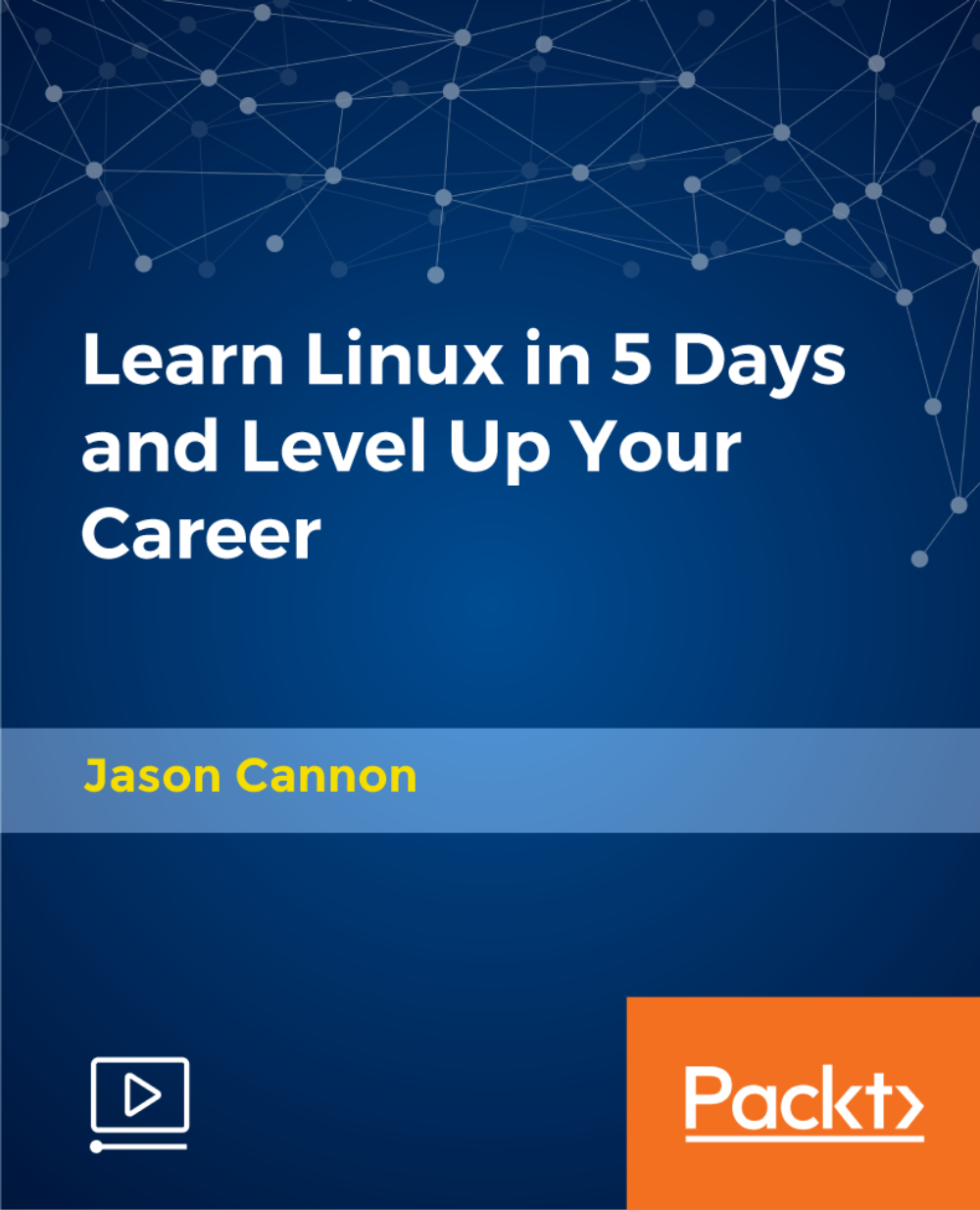
Description: Microsoft Access is a database management system (DBMS) from Microsoft. This software combines the relational Jet Database Engine with a graphical user interface and software-development tools. It stores data in its format based on the Access Jet Database Engine. Through this course, you will learn from beginner, intermediate, and advanced level skills, knowledge, and information about Microsoft Access 2013. You will then know the different components of the database so that you understand the structure underlying your data to know data manipulation and user control. Who is the course for? New staff or workers who want to learn about the Microsoft Access 2013 People who have an interest in the basics and features of the Access 2013 Entry Requirement: This course is available to all learners, of all academic backgrounds. Learners should be aged 16 or over to undertake the qualification. Good understanding of English language, numeracy and ICT are required to attend this course. Assessment: At the end of the course, you will be required to sit an online multiple-choice test. Your test will be assessed automatically and immediately so that you will instantly know whether you have been successful. Before sitting for your final exam you will have the opportunity to test your proficiency with a mock exam. Certification: After you have successfully passed the test, you will be able to obtain an Accredited Certificate of Achievement. You can however also obtain a Course Completion Certificate following the course completion without sitting for the test. Certificates can be obtained either in hardcopy at a cost of £39 or in PDF format at a cost of £24. PDF certificate's turnaround time is 24 hours and for the hardcopy certificate, it is 3-9 working days. Why choose us? Affordable, engaging & high-quality e-learning study materials; Tutorial videos/materials from the industry leading experts; Study in a user-friendly, advanced online learning platform; Efficient exam systems for the assessment and instant result; The UK & internationally recognised accredited qualification; Access to course content on mobile, tablet or desktop from anywhere anytime; The benefit of career advancement opportunities; 24/7 student support via email. Career Path: The Level 3 Diploma in Microsoft Access course is a useful qualification to possess and would be beneficial for following careers: Software Engineer Technical Support Technical Sales Business Analyst Web Developer Software Tester. Microsoft Access Essentials Module One - Getting Started 00:30:00 Module Two - Opening and Closing Access 01:00:00 Module Three - An Introduction to Databases 01:00:00 Module Four - Sharing Data Using Apps 01:00:00 Module Five - Working in Your App 01:00:00 Module Six - An Introduction to Desktop Databases 01:00:00 Module Seven - Performing Basic Table Tasks 01:00:00 Module Eight - Working with Fields 01:00:00 Module Nine - Working with Table Relationships 01:00:00 Module Ten - An Introduction to Queries, Forms, and Reports 01:00:00 Module Eleven - Protecting Your Data 01:00:00 Module Twelve - Wrapping Up 00:30:00 Activities - Microsoft Access for Beginners 00:00:00 Microsoft Access Expert Module One - Getting Started 00:30:00 Module Two - Creating a Custom App 01:00:00 Module Three - Customizing App Actions 01:00:00 Module Four - Customizing Your App Views with Macros 01:00:00 Module Five - Working with Validation Rules and Messages 01:00:00 Module Six - Working with Macros 01:00:00 Module Seven - Advanced Query Tasks 01:00:00 Module Eight - Designing Forms 01:00:00 Module Nine - Advanced Reporting Tasks 01:00:00 Module Ten - Advanced Database Tools 01:00:00 Module Eleven - Working with the Access Environment 01:00:00 Module Twelve - Wrapping Up 00:30:00 Activities - Microsoft Access Intermediate Level 00:00:00 Microsoft Access Advanced Module One - Getting Started 00:30:00 Module Two - Using App Views 01:00:00 Module Three - Customizing Apps, Part One 01:00:00 Module Four - Customizing Apps, Part Two 01:00:00 Module Five - Working with More Record Tasks 01:00:00 Module Six - Using Advanced Field Tasks 01:00:00 Module Seven - Working in Table Design View 01:00:00 Module Eight - Working with the Expression Builder 01:00:00 Module Nine - Working with External Data 01:00:00 Module Ten - Creating Queries 01:00:00 Module Eleven - Creating Forms and Reports 01:00:00 Module Twelve - Wrapping Up 00:30:00 Activities - Microsoft Access Advanced Level 00:00:00 Mock Exam Mock Exam- Level 3 Diploma in Microsoft Access 00:30:00 Final Exam Final Exam- Level 3 Diploma in Microsoft Access 00:30:00 Order Your Certificate and Transcript Order Your Certificates and Transcripts 00:00:00

Embark on a transformative journey into the realm of precision and efficiency with our course, 'Programming AutoCAD with SQL Server Database Using C#.' Delve into the intricacies of marrying AutoCAD functionality with the power of SQL Server databases through the lens of C#. In this immersive learning experience, you'll progress seamlessly from laying the groundwork in Sections 1 and 2, exploring tools and SQL queries, to the advanced stages of Section 7, mastering the art of deleting data in SQL Server databases directly from AutoCAD. This course is more than a mere exploration of coding; it's a creative odyssey where you sculpt the future of design and data integration, unlocking a realm of possibilities with every line of code. Learning Outcomes Tool Proficiency and SQL Mastery: Gain expertise in the tools essential for AutoCAD programming and unravel the complexities of SQL queries, setting the foundation for database manipulation. Database Creation and Table Design: Learn to create databases and design tables, ensuring a structured and efficient storage system for your AutoCAD projects. Data Loading Techniques: Master the techniques of loading data into SQL Server databases, streamlining the process of transferring AutoCAD information to the database seamlessly. Efficient Data Retrieval: Acquire the skills to retrieve data from databases, enhancing your ability to access and utilize information stored within the SQL Server infrastructure. Data Manipulation Mastery: Explore the intricacies of updating and deleting data in SQL Server databases directly from AutoCAD, revolutionizing your approach to data management within the AutoCAD environment. Why choose this Programming AutoCAD with SQL Server Database Using C# course? Unlimited access to the course for a lifetime. Opportunity to earn a certificate accredited by the CPD Quality Standards and CIQ after completing this course. Structured lesson planning in line with industry standards. Immerse yourself in innovative and captivating course materials and activities. Assessments designed to evaluate advanced cognitive abilities and skill proficiency. Flexibility to complete the Course at your own pace, on your own schedule. Receive full tutor support throughout the week, from Monday to Friday, to enhance your learning experience. Unlock career resources for CV improvement, interview readiness, and job success. Who is this Programming AutoCAD with SQL Server Database Using C# course for? Aspiring programmers eager to elevate their skills in AutoCAD and SQL Server integration. Design professionals seeking to streamline their workflow through efficient database utilization. Students and enthusiasts interested in the intersection of design and database management. Engineers and architects aiming to enhance their AutoCAD capabilities with dynamic data manipulation. Individuals keen on mastering C# for advanced applications in the AutoCAD environment. Career path CAD Programmer: £30,000 - £45,000 Database Integration Specialist: £35,000 - £50,000 Software Engineer (AutoCAD): £40,000 - £55,000 Database Administrator: £35,000 - £50,000 Architectural Technologist: £30,000 - £45,000 Engineering Software Developer: £45,000 - £60,000 Prerequisites This Programming AutoCAD with SQL Server Database Using C# does not require you to have any prior qualifications or experience. You can just enrol and start learning.This Programming AutoCAD with SQL Server Database Using C# was made by professionals and it is compatible with all PC's, Mac's, tablets and smartphones. You will be able to access the course from anywhere at any time as long as you have a good enough internet connection. Certification After studying the course materials, there will be a written assignment test which you can take at the end of the course. After successfully passing the test you will be able to claim the pdf certificate for £4.99 Original Hard Copy certificates need to be ordered at an additional cost of £8. Course Curriculum Section 01: Introduction Course Topics 00:02:00 Introduction 00:02:00 Section 2 - Tools And SQL Queries Section Overview 00:01:00 Downloading Visual Studio 2019 00:01:00 Downloading SQL Server Express 00:02:00 Downloading SQL Server Management Studio (SSMS) 00:01:00 SQL Queries - Overview 00:03:00 INSERT SQL Statement - Demo 00:13:00 SELECT SQL Statement - Demo 00:08:00 UPDATE SQL Statement - Demo 00:08:00 DELETE SQL Statement - Demo 00:11:00 Section 3 - Create Database And Tables Section Overview 00:01:00 Creating the CADDB Database 00:03:00 Creating the Lines Table 00:07:00 Creating the MTexts Table 00:04:00 Creating the Plines Table 00:04:00 Creating the Blocks No Attribute Table 00:04:00 Creating the Blocks With Attributes Table 00:04:00 Section 4 - Loading Into SQL Server Database Section Overview 00:02:00 Loading Lines into SQL Server Database 00:01:00 Creating the CADDB Project 00:04:00 Creating the Settings File 00:04:00 Creating the Get Connection Method 00:03:00 Creating the LoadLines() Method 00:22:00 Creating the User Interface for the LoadLines() method 00:07:00 Running the LoadLines() Method 00:05:00 Loading MTexts into SQL Server Database - Overview 00:01:00 Creating the LoadMTexts() Method 00:10:00 Running the LoadMTexts() Method 00:06:00 Loading LWPolylines into SQL Server Database - Overview 00:01:00 Creating the LoadPolylines() Method 00:13:00 Running the LoadPlines() Method 00:03:00 Running the LoadPlines() Method 00:03:00 Creating the LoadBlocksNoAttribute() Method 00:11:00 Running the LoadBlocksNoAttribute() Method 00:03:00 Loading Blocks (with Attributes) into SQL Server Database - Overview 00:01:00 Creating the LoadBlocksWithAttributes() Method 00:07:00 Running the BlocksWithAttributes() Method 00:02:00 Section 5 - Retrieving Data From Database Section Overview 00:02:00 Retrieving Lines from SQL Server Database - Overview 00:01:00 Creating the DBRetrieveUtil Class 00:03:00 Creating the RetrieveAndDrawLines() Method (Part 1) 00:17:00 Creating the GetColorIndex() Method 00:05:00 Creating the RetrieveAndDrawLines() Method (Part 2) 00:11:00 Running and Testing the RetrieveAndDrawLines() Method 00:09:00 Retrieving MTexts from SQL Server Database - Overview 00:01:00 Creating the RetrieveAndDrawMTexts() Method 00:11:00 Running and Testing the CreateAndDrawMTexts() Method 00:05:00 Retrieving LWPolylines from SQL Server Database - Overview 00:01:00 Creating the RetrieveAndDrawPlines() Method 00:12:00 Running and Testing the RetrieveAndDrawPlines() Method 00:05:00 Retrieving Blocks (No Attribute) from SQL Server Database - Overview 00:01:00 Creating the RetrieveAndDrawBlocksNoAttribute() Method 00:11:00 Running and Testing the RetrieveAndDrawBlocksNoAttribute() Method 00:05:00 Retrieving Blocks (with Attributes) from SQL Server Database - Overview 00:01:00 Creating the RetrieveAndDrawBlocksWithAttributes() Method 00:21:00 Running and Testing the RetrieveAndDrawBlocksWithAttributes() Method 00:10:00 Section 6 - Updating Data In SQL Server Database - Overview Section Overview 00:01:00 Updating Lines in SQL Server Database - Overview 00:01:00 Creating the DBUpdateUtil Class 00:02:00 Creating the UpdateLines() Method 00:25:00 Creating the User Interface for UpdateLines() Method 00:02:00 Running and Testing the UpdateLines() Method 00:08:00 Updating MTexts in SQL Server Database - Overview 00:01:00 Creating the UpdateMTexts() Method 00:09:00 Creating the User Interface for UpdateMTexts() 00:01:00 Running and Testing the UpdateMTexts() Method 00:07:00 Updating the LWPolylines in SQL Server Database - Overview 00:01:00 Creating the UpdateLWPolylines() Method 00:09:00 Running and Testing the UpdateLWPolylines() Method 00:07:00 Updating Blocks (No Attributes) in SQL Server Database - Overview 00:01:00 Creating the UpdateBlocksNoAttributes() Method 00:10:00 Creating the User Interface for UpdateBlocksNoAttributes() Method 00:01:00 Running and Testing the UpdateBlocksNoAttributes() Method 00:04:00 Updating Blocks With Attributes in SQL Server Database - Overview 00:01:00 Creating the UpdateBlocksWithAttributes() Method 00:08:00 Creating the User Interface for UpdateBlocksNoAttributes() Method 00:01:00 Running and Testing the UpdateBlocksWithAttributes() Method 00:09:00 Section 7 - Deleting Data In SQL Server Database From AutoCAD - Overview Section Overview@ 00:02:00 Deleting Lines in SQL Server from AutoCAD - Overview 00:01:00 Creating the DBDeleteUtil Class 00:01:00 Creating the DeleteLines() Method 00:13:00 Creating the User Interface for the DeleteLines() Method 00:02:00 Running and Testing the DeleteLines() Method 00:04:00 Deleting MTexts in SQL Server Database from AutoCAD - Overview 00:01:00 Creating the DeleteMTexts() Method 00:04:00 Creating the User Interface for DeleteMTexts() Method 00:01:00 Running and Testing the DeleteMTexts() Method 00:03:00 Deleting LWPolylines in SQL Server Database from AutoCAD - Overview 00:01:00 Creating the DeletePlines() Method 00:04:00 Creating the User Interface for the DeletePlines() Method 00:01:00 Running and Testing the DeletePlines() Method 00:02:00 Deleting Blocks (No Attribute) in SQL Server Database from AutoCAD - Overview 00:01:00 Creating the DeleteBlocksNoAttribute() Method 00:03:00 Creating the User Interface for DeleteBlocksNoAttribute() Method 00:01:00 Running and Testing DeleteBlocksNoAttribute() Method 00:02:00 Deleting Blocks (With Attributes) in SQL Server Database from AutoCAD - Overview 00:01:00 Creating the DeleteBlocksWithAttributes() Method 00:02:00 Creating the User Interface for DeleteBlocksWithAttributes() Method 00:01:00 Running and Testing the DeleteBlocksWithAttributes() Method 00:02:00
