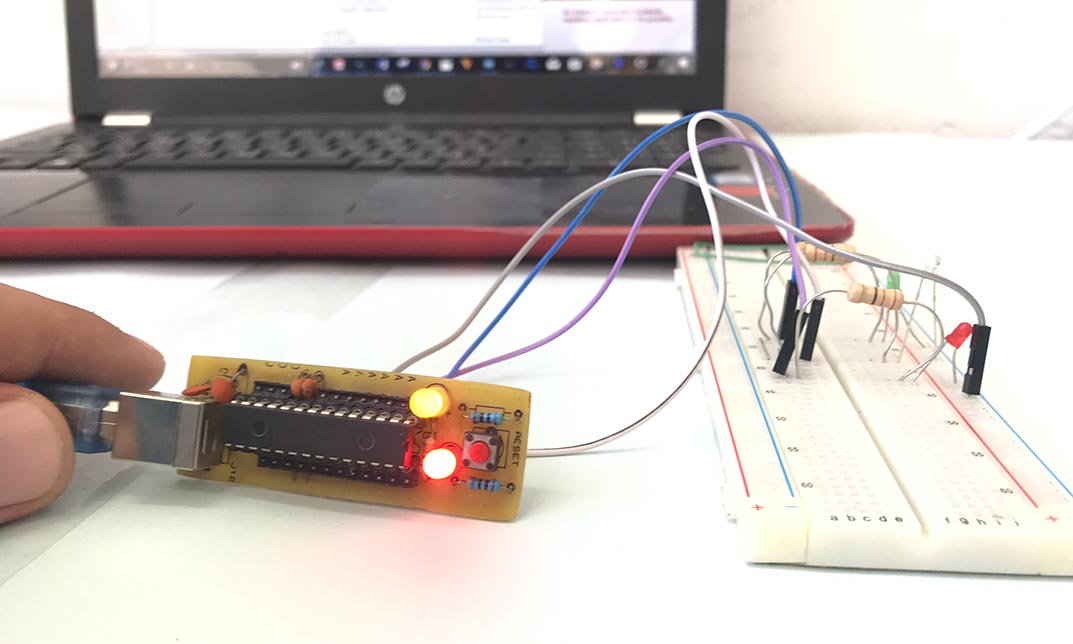- Professional Development
- Medicine & Nursing
- Arts & Crafts
- Health & Wellbeing
- Personal Development
Sage Line 50 Accounts
By iStudy UK
Learn to use Sage Line 50 Accounts in 3-4 hours and stay in control of your business and drive it forward! Sage Line 50 Accounts is the market-leading accounts software that's designed to help you manage your finances. In this course, you'll learn how to keep track of sales, expenses and profit, and analyse business performance with a range of reports by using Sage Line 50 Accounts The course covers a range of topics, from how to set up a Sage system from scratch; to how to create month-end reports using Sage Line 50 Accounts. Along the way you'll also learn how to enter opening balances, post customer invoices and credit notes, post supplier bills, pay suppliers, petty cash, prepare a VAT return, reconcile the bank, post journals and many more. If you're a bookkeeper or an accountant who'll be using Sage 50 for clients, or you're going for jobs that require working knowledge of Sage Accounts or if you just want practical knowledge of how to use the most popular accounting software then this is the perfect course for you. What you'll learn from this course You'll learn: How to do various common functions using Sage How to enter the opening balances How to amend the nominal ledger How to add new customer and supplier details How to post customer invoices and credit notes to the sales ledger How to post supplier invoices and credit notes to the purchase ledger How to enter the supplier cheques and record the customer receipts How to post petty cash transactions How to prepare the VAT return How to reconcile the bank How to post the wages journal How to do post adjustments to the accounts and produce month-end reports Who this course is for: Bookkeepers and Accountants who will be using this for their clients Students who are going for jobs where the requirement is working knowledge of Sage Accounts Those who have studied accounting, but want practical knowledge of how to use a popular accounting software which will help them find employment Previous knowledge of accounting is not presumed or required Requirements You will need access to Sage accounts in order to complete the assignment (any version) Sage Line 50 Accounts Sage online intro to the course FREE 00:06:00 QB of what can you do next after this course FREE 00:05:00 Free Trial 00:03:00 Sign Up 00:02:00 Set Up (1) 00:02:00 Set Up (2) 00:05:00 Upgrade The Version 00:04:00 Opening Journals 00:08:00 Reports Trial Balance 00:05:00 Enter Opening Journals - now that coa done 00:06:00 Opening TB 00:04:00 Reverse the Opening Accrual 00:05:00 Reverse The Opening Accrual - Report 00:03:00 Amend The Nominal Ledger 00:06:00 Nominal Ledger Report 00:02:00 Copy of The Coas 00:05:00 Customer Report 00:01:00 Customer Address List 00:05:00 Add New Suppliers 00:04:00 SUPPLIER Report 00:01:00 Supplier Address List 00:05:00 Customer Invoices 00:07:00 Customer Invoices - Batch 00:06:00 Post Credit Notes 00:05:00 REPORT Customer Account Activity 00:03:00 Customer Account Activity Details 00:05:00 Aged Debtors Breakdown 00:05:00 Post Supplier Invoices 00:10:00 Post Supplier Credit Notes 00:04:00 Aged Creditors Info 00:02:00 REPORT Supplier Account Activity 00:05:00 Supplier Cheques 00:07:00 Report Supplier Payments 00:01:00 Supplier Payments Details Report 00:05:00 Receipts From Customers 00:07:00 Report to Show Customer Receipts 00:01:00 Report of The Customer Receipts 00:05:00 Petty Cash Transactions 00:02:00 Report Chq in 00:03:00 Report PDF of Chq Transfers 00:00:00 Cash Payments 00:10:00 Cash Payments Now all Nominals are there 00:06:00 Report to Show Petty Cash Payments 00:01:00 Report of the Petty Cash Payments 00:05:00 Post Sundry Payments 00:03:00 Report Showing Bank Payments 00:01:00 Report of Bank Payments 00:05:00 Prepare a VAT Return 00:03:00 Vat Return Detail Report 00:05:00 Vat Return Summary 00:05:00 Reconcile The Bank 00:05:00 Unreconciled Bank Report 00:01:00 Post The Wages Journal 00:04:00 Wages Journal Report 00:01:00 Month End Adjustment Journals 00:04:00 Month End Reports 00:02:00 Report Trial Balance 00:05:00 PNL Report 00:05:00 BS Report 00:05:00 What can you do next after this course 00:05:00

Design a Selenium Test Framework from Scratch-Architect level
By Packt
Step-by-step tutorial to build a robust automation framework - TestNG, ANT, Maven, Jenkins, Cucumber, Git, Pageobject, Cloud,SQL
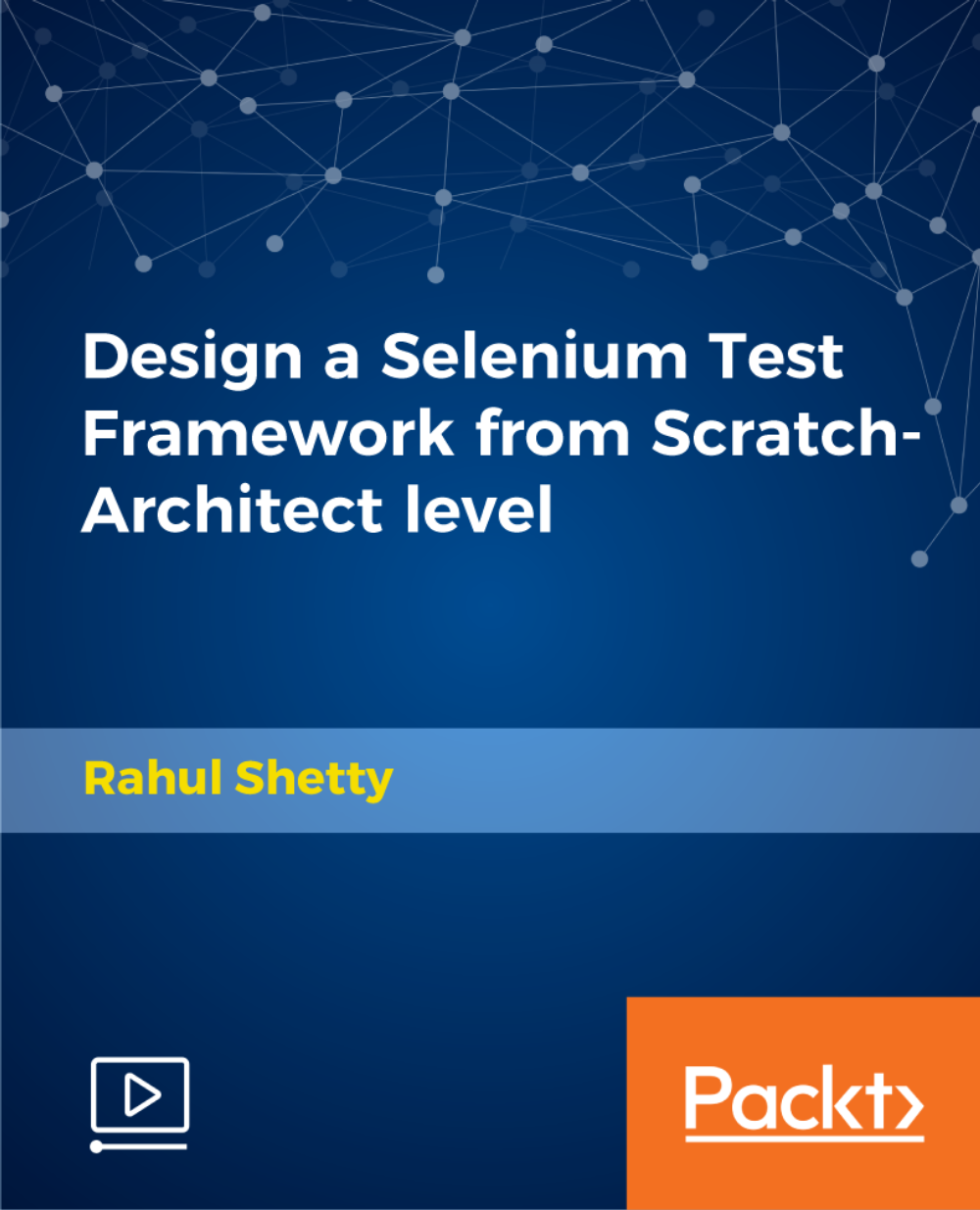
Java Multithreading and Parallel Programming Masterclass
By Packt
Enhance your coding skill set by learning Java multithreading and parallel programming. Figure out common problems such as debugging codes, splitting a problem into multiple independent pieces, and measuring the runtime and performance of your code. Save time and avoid going into the same pitfalls while learning multithreading.
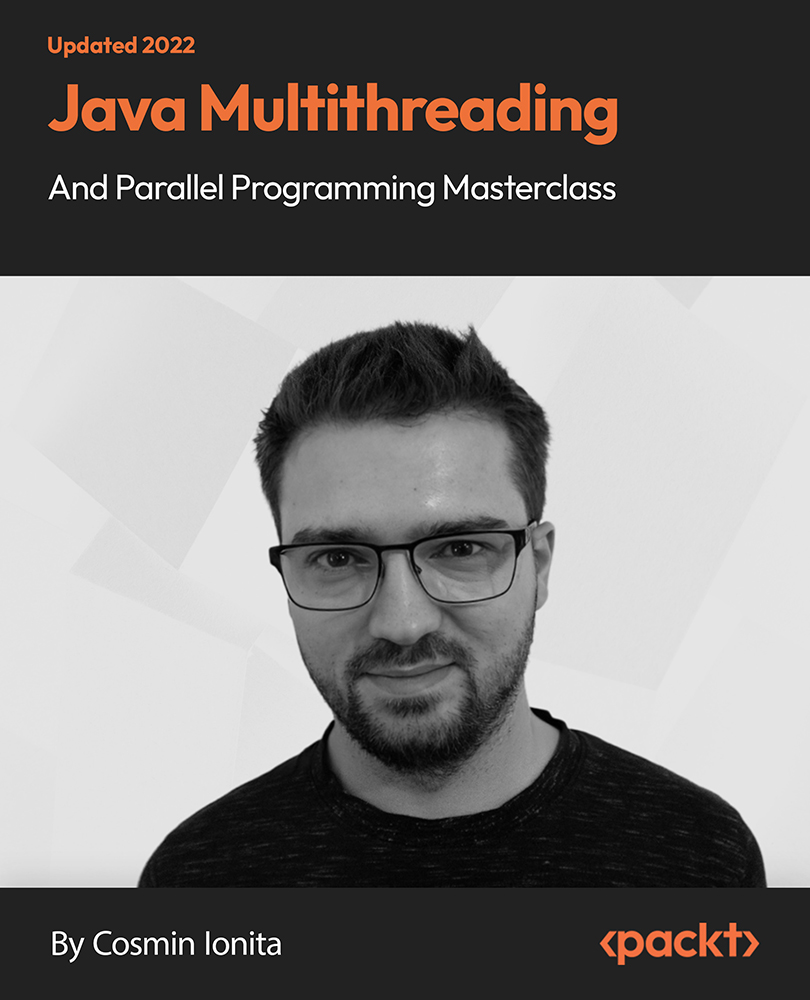
Description: Do you wonder whether or not your computer is secure? Do you fear that someone might be looking through your files, copying, altering and erasing them? Do you feel that someone might be monitoring your every move on cyberspace? Not anymore!This course will provide a broad overview of cyber security concepts and practices. This Computer Security Essentials course provides students with an insight into topics like general information technology, network security, computer scripting and programming and data management. Who is the course for? Computer users Anyone with an interest in cyber security Entry Requirement: This course is available to all learners, of all academic backgrounds. Learners should be aged 16 or over to undertake the qualification. Good understanding of English language, numeracy and ICT are required to attend this course. Assessment: At the end of the course, you will be required to sit an online multiple-choice test. Your test will be assessed automatically and immediately so that you will instantly know whether you have been successful. Before sitting for your final exam you will have the opportunity to test your proficiency with a mock exam. Certification: After you have successfully passed the test, you will be able to obtain an Accredited Certificate of Achievement. You can however also obtain a Course Completion Certificate following the course completion without sitting for the test. Certificates can be obtained either in hardcopy at a cost of £39 or in PDF format at a cost of £24. PDF certificate's turnaround time is 24 hours and for the hardcopy certificate, it is 3-9 working days. Why choose us? Affordable, engaging & high-quality e-learning study materials; Tutorial videos/materials from the industry leading experts; Study in a user-friendly, advanced online learning platform; Efficient exam systems for the assessment and instant result; The UK & internationally recognised accredited qualification; Access to course content on mobile, tablet or desktop from anywhere anytime; The benefit of career advancement opportunities; 24/7 student support via email. Career Path: This course would be beneficial for the following careers: Computer security specialists Software developers Professional practice working for educational, political or governmental organisations. Higher information technology-related degree. Computer Security Essentials Computer Security Crackdown 00:30:00 Keep Your Security Software Updated 00:15:00 Implementing A Firewall 00:30:00 Antivirus and Antispyware 00:15:00 Protect Home Networks 00:15:00 Conclusion 00:15:00 Mock Exam Mock Exam- Computer Security Essentials 00:20:00 Final Exam Final Exam- Computer Security Essentials 00:20:00 Certificate and Transcript Order Your Certificates and Transcripts 00:00:00

Do you want to prepare for your dream job but strive hard to find the right courses? Then, stop worrying, for our strategically modified Construction Management bundle will keep you up to date with the relevant knowledge and most recent matters of this emerging field. So, invest your money and effort in our 27 course mega bundle that will exceed your expectations within your budget. The Construction Management related fields are thriving across the UK, and recruiters are hiring the most knowledgeable and proficient candidates. It's a demanding field with magnitudes of lucrative choices. If you need more guidance to specialise in this area and need help knowing where to start, then StudyHub proposes a preparatory bundle. This comprehensive Construction Management bundle will help you build a solid foundation to become a proficient worker in the sector. This Construction Management Bundle consists of the following 25 CPD Accredited Premium courses - Course 1: Quantity Surveyor Training Course 2: Building Surveyor Course 3: Land Surveying Course 4: Construction Site Planning and Managment Course 5: Construction Cost Estimation Diploma Course 6: Construction Safety Diploma Course 7: Positive Workplace Environment Course 8: Effective Communication Skills for Technical People Course 9: Leadership Styles Course 10: Workplace First Aid Level 3 Course 11: Workplace Management Training Course 12: COSHH Training for Assessors Course 13: LOLER Training Level 2 Course 14: Construction Industry Scheme (CIS) Course 15: Property Management Training Course 16: Property Development Diploma Course 17: Property Law Course 18: Property Business Training - Level 5 Course 19: Residential Property Sales Course 20: Public Housing Management Course 21: WELL Building Standard Course 22: Building Design And Construction With LEED V4.1 Course 23: AutoCAD VBA Programming for Beginners Course 24: AutoCAD Programming using C# with Windows Forms Course 25: Cost Control and Management Training 2 Extraordinary Career Oriented courses that will assist you in reimagining your thriving techniques- Course 1:Career Development Plan Fundamentals Course 2:CV Writing and Job Searching Learning Outcome This tailor-made Construction Management bundle will allow you to- Uncover your skills and aptitudes to break new ground in the related fields Deep dive into the fundamental knowledge Acquire some hard and soft skills in this area Gain some transferable skills to elevate your performance Maintain good report with your clients and staff Gain necessary office skills and be tech savvy utilising relevant software Keep records of your work and make a report Know the regulations around this area Reinforce your career with specific knowledge of this field Know your legal and ethical responsibility as a professional in the related field This Construction Management Bundle resources were created with the help of industry experts, and all subject-related information is kept updated on a regular basis to avoid learners from falling behind on the latest developments. Certification After studying the complete training you will be able to take the assessment. After successfully passing the assessment you will be able to claim all courses pdf certificates and 1 hardcopy certificate for the Title Course completely free. Other Hard Copy certificates need to be ordered at an additional cost of •8. CPD 270 CPD hours / points Accredited by CPD Quality Standards Who is this course for? Ambitious learners who want to strengthen their CV for their desired job should take advantage of the Construction Management bundle! This bundle is also ideal for professionals looking for career advancement. Requirements To participate in this course, all you need is - A smart device A secure internet connection And a keen interest in Construction Management Career path Upon completing this essential Bundle, you will discover a new world of endless possibilities. These courses will help you to get a cut above the rest and allow you to be more efficient in the relevant fields.

Do you want to prepare for your dream job but strive hard to find the right courses? Then, stop worrying, for our strategically modified Finance and Budget Manager bundle will keep you up to date with the relevant knowledge and most recent matters of this emerging field. So, invest your money and effort in our 25 course mega bundle that will exceed your expectations within your budget. The Finance and Budget Manager related fields are thriving across the UK, and recruiters are hiring the most knowledgeable and proficient candidates. It's a demanding field with magnitudes of lucrative choices. If you need more guidance to specialise in this area and need help knowing where to start, then StudyHub proposes a preparatory bundle. This comprehensive Finance and Budget Manager bundle will help you build a solid foundation to become a proficient worker in the sector. This Finance and Budget Manager Bundle consists of the following 20 CPD Accredited Premium courses - Course 01 :Develop Your Career in Finance: Blue Ocean Strategy Course 02 :Finance Principles Course 03 :Financial Management Course 04 :Improve your Financial Intelligence Course 05 :Dealing With Uncertainity: Make Budgets and Forecasts Course 06 :Introduction to Corporate Finance Course 07 :Corporate Finance: Working Capital Management Course 08 :Anti Money Laundering (AML) Level 3 Training Course 09 :Sage 50 Accounts Course 10 :Commercial Law Course 11 :Tax Accounting Course 12 :Introduction to VAT Course 13 :Applied Accounting Course 14 :Document Control Course 15 :Stakeholder Management Course 16 :Excel Pivot Tables for Data Reporting Course 17 :Time Management Training - Online Course Course 18 :Raising Money & Valuations Course 19 :Cost Control Process and Management Course 20 :Debt Management - Online Course 5 Extraordinary Career Oriented courses that will assist you in reimagining your thriving techniques- Course 01 :Career Development Plan Fundamentals Course 02 :CV Writing and Job Searching Course 03 :Interview Skills: Ace the Interview Course 04 :Video Job Interview for Job Seekers Course 05 :Create a Professional LinkedIn Profile Learning Outcome This tailor-made Finance and Budget Manager bundle will allow you to- Uncover your skills and aptitudes to break new ground in the related fields Deep dive into the fundamental knowledge Acquire some hard and soft skills in this area Gain some transferable skills to elevate your performance Maintain good report with your clients and staff Gain necessary office skills and be tech savvy utilising relevant software Keep records of your work and make a report Know the regulations around this area Reinforce your career with specific knowledge of this field Know your legal and ethical responsibility as a professional in the related field This Finance and Budget Manager Bundle resources were created with the help of industry experts, and all subject-related information is kept updated on a regular basis to avoid learners from falling behind on the latest developments. Certification After studying the complete training you will be able to take the assessment. After successfully passing the assessment you will be able to claim all courses pdf certificates and 1 hardcopy certificate for the Title Course completely free. Other Hard Copy certificates need to be ordered at an additional cost of •8. CPD 250 CPD hours / points Accredited by CPD Quality Standards Who is this course for? Ambitious learners who want to strengthen their CV for their desired job should take advantage of the Finance and Budget Manager bundle! This bundle is also ideal for professionals looking for career advancement. Further progress towards - NCFE Level 3 Diploma in Skills for Business: Finance Requirements To participate in this course, all you need is - A smart device A secure internet connection And a keen interest in Finance and Budget Manager Career path Upon completing this essential Bundle, you will discover a new world of endless possibilities. These courses will help you to get a cut above the rest and allow you to be more efficient in the relevant fields.

Do you want to prepare for your dream job but strive hard to find the right courses? Then, stop worrying, for our strategically modified HR Management and Recruitment Training bundle will keep you up to date with the relevant knowledge and most recent matters of this emerging field. So, invest your money and effort in our 33 course mega bundle that will exceed your expectations within your budget. The HR Management and Recruitment Training related fields are thriving across the UK, and recruiters are hiring the most knowledgeable and proficient candidates. It's a demanding field with magnitudes of lucrative choices. If you need more guidance to specialise in this area and need help knowing where to start, then StudyHub proposes a preparatory bundle. This comprehensive HR Management and Recruitment Training bundle will help you build a solid foundation to become a proficient worker in the sector. This HR Management and Recruitment Training Bundle consists of the following 30 CPD Accredited Premium courses - Course 01:HR Management Course 02:UK Employment Law Course 03:Interview and Recruitment Course 04:Recruitment and Termination Course 05:Safer Recruitment Training Course 06:Employee Performance Management Course 07:Cross-Cultural Awareness Training Course 08:Document Control Course 09:Information Management Course 10:Microsoft Word, PowerPoint & Outlook Course 11:Corporate Paralegal Course 12:Admin, Secretarial & PA Course 13:Stakeholder Management Course 14:Contract Analyst Course 15:Management Skills: A New Manager Course 16:Decision Making and Critical Thinking Course 17:Presentation Skills Course 18:Equality, Diversity and Discrimination Course 19:Workplace Confidentiality Course 20:General Data Protection Regulation (GDPR) Awareness Course 21:Workplace Productivity Course 22:Leadership and People Management Diploma Course 23:Change Management Course 24:Team Management Course 25:Employee Relations Course 26:Corporate Governance Course 27:Online Meeting and Virtual Conference Course 28:Facilities Management Course 29:Motivation Course 30:Life Coaching and Career Counselling 3 Extraordinary Career Oriented courses that will assist you in reimagining your thriving techniques- Course 01: Career Development Plan Fundamentals Course 02: CV Writing and Job Searching Course 03: Interview Skills: Ace the Interview Learning Outcome This tailor-made HR Management and Recruitment Training bundle will allow you to- Uncover your skills and aptitudes to break new ground in the related fields Deep dive into the fundamental knowledge Acquire some hard and soft skills in this area Gain some transferable skills to elevate your performance Maintain good report with your clients and staff Gain necessary office skills and be tech savvy utilising relevant software Keep records of your work and make a report Know the regulations around this area Reinforce your career with specific knowledge of this field Know your legal and ethical responsibility as a professional in the related field This HR Management and Recruitment Training Bundle resources were created with the help of industry experts, and all subject-related information is kept updated on a regular basis to avoid learners from falling behind on the latest developments. Certification After studying the complete training you will be able to take the assessment. After successfully passing the assessment you will be able to claim all courses pdf certificates and 1 hardcopy certificate for the Title Course completely free. Other Hard Copy certificates need to be ordered at an additional cost of •8. CPD 330 CPD hours / points Accredited by CPD Quality Standards Who is this course for? Ambitious learners who want to strengthen their CV for their desired job should take advantage of the HR Management and Recruitment Training bundle! This bundle is also ideal for professionals looking for career advancement. Requirements To participate in this course, all you need is - A smart device A secure internet connection And a keen interest in HR Management and Recruitment Training Career path Upon completing this essential Bundle, you will discover a new world of endless possibilities. These courses will help you to get a cut above the rest and allow you to be more efficient in the relevant fields.