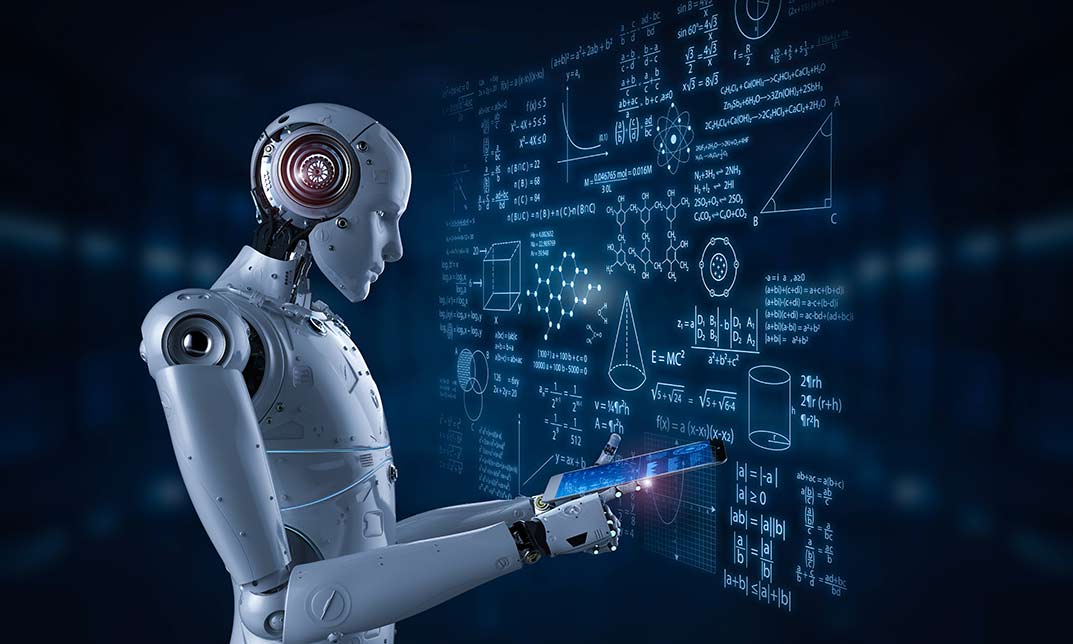- Professional Development
- Medicine & Nursing
- Arts & Crafts
- Health & Wellbeing
- Personal Development
Master SQL for Data Analysis
By Packt
This complete training program comprising levels 1 and 2 is divided into multi-sequential sections to let you gain comprehensive knowledge and understanding of SQL and data analysis. This two-level course is designed to kickstart your SQL knowledge and perform various data analysis tasks and implement SQL in projects independently and efficiently.
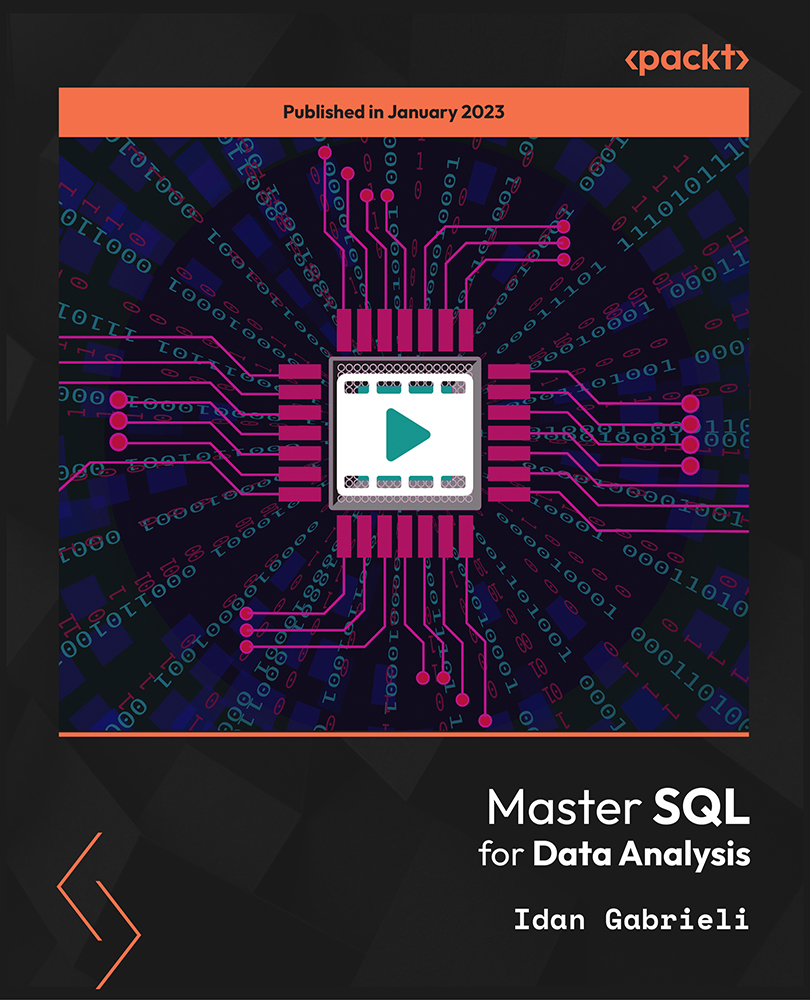
Overview This comprehensive course on Certified Information Systems Security Professional (CISSP) will deepen your understanding on this topic. After successful completion of this course you can acquire the required skills in this sector. This Certified Information Systems Security Professional (CISSP) comes with accredited certification from CPD, which will enhance your CV and make you worthy in the job market. So enrol in this course today to fast track your career ladder. How will I get my certificate? You may have to take a quiz or a written test online during or after the course. After successfully completing the course, you will be eligible for the certificate. Who is This course for? There is no experience or previous qualifications required for enrolment on this Certified Information Systems Security Professional (CISSP). It is available to all students, of all academic backgrounds. Requirements Our Certified Information Systems Security Professional (CISSP) is fully compatible with PC's, Mac's, Laptop, Tablet and Smartphone devices. This course has been designed to be fully compatible with tablets and smartphones so you can access your course on Wi-Fi, 3G or 4G. There is no time limit for completing this course, it can be studied in your own time at your own pace. Career Path Learning this new skill will help you to advance in your career. It will diversify your job options and help you develop new techniques to keep up with the fast-changing world. This skillset will help you to- Open doors of opportunities Increase your adaptability Keep you relevant Boost confidence And much more! Course Curriculum 1 sections • 8 lectures • 02:13:00 total length •Security and Risk Management: 00:24:00 •Asset Security: 00:12:00 •Security Engineering: 00:16:00 •Communication and Network Security: 00:10:00 •Identity and Access Management: 00:10:00 •Security Assessment and Testing: 00:12:00 •Security Operations: 00:36:00 •Software Development Security: 00:13:00

Deal Price is Active; Save Now- £403! Offer Ends Soon; Hurry Up!! Are you looking to improve your current abilities or make a career move? Our unique Xero Accounting & Bookkeeping Course might help you get there! Expand your expertise with high-quality training - study the Xero Accounting & Bookkeeping and get an expertly designed, great value training experience. Learn from industry professionals and quickly equip yourself with the specific knowledge and skills you need to excel in your chosen career through the online training course. This Level 7 Xero Accounting & Bookkeeping course is endorsed by The Quality Licence Scheme and accredited by CPD QS (with 180 CPD points) to make your skill development and career progression related to Xero Accounting & Bookkeeping substantial and easier than ever! The Xero Accounting & Bookkeeping course is broken down into several in-depth modules to provide you with the most convenient and rich learning experience possible. Upon successful completion of the course, you will receive an instant e-certificate as proof of the comprehensive skill development and competency. Add these amazing new Xero skills to your resume and boost your employability by simply enrolling on this course. With this comprehensive course, you can achieve your dreams and train for your ideal career. The course provides students with an in-depth learning experience that they can work through at their own pace to enhance their professional development. You'll get a Free Student ID card by enrolling in this course. This ID card entitles you to discounts on bus tickets, movie tickets, and library cards. Enrolling on the Xero Accounting & Bookkeeping course will ensure that you land your dream career faster than you thought possible. Stand out from the crowd and train for the job you want with the program. Experts created the Xero Accounting & Bookkeeping course to provide a rich and in-depth training experience for all students who enrol in it. Enrol in the Xero course right now and you'll have immediate access to all of the course materials. Then, from any internet-enabled device, access the course materials and learn when it's convenient for you. Start your Xero learning journey straight away with this Xero Accounting & Bookkeeping course and take a step toward a brighter future! Why Prefer this Course? Opportunity to earn a certificate endorsed by the Quality Licence Scheme and another certificate accredited by CPD QS Student ID card with amazing discounts - completely for FREE! (£10 postal charges will be applicable for international delivery) Standard-aligned lesson planning Innovative and engaging content and activities Assessments that measure higher-level thinking and skills Complete the program in your own time, at your own pace Each of our students gets full 24/7 tutor support *** Course Curriculum *** Xero Accounting & Bookkeeping Course Module 01: Introduction Module 02: Getting Started Module 03: Invoices and Sales Module 04: Bills and Purchases Module 05: Bank Accounts Module 06: Products and Services Module 07: Fixed Assets Module 08: Payroll Module 09: Vat Returns Assessment Process You have to complete the assignment questions given at the end of the course and score a minimum of 60% to pass each exam.Our expert trainers will assess your assignment and give you feedback after you submit the assignment. After passing the Level 7 Xero Accounting & Bookkeeping course exam, you will be able to request a certificate at an additional cost that has been endorsed by the Quality Licence Scheme. Show off Your New Skills with a Certificate of Completion Endorsed Certificate of Achievement from the Quality Licence Scheme After successfully completing the Level 7 Xero Accounting & Bookkeeping course, you can order an original hardcopy certificate of achievement endorsed by the Quality Licence Scheme. The certificate will be home-delivered, with a pricing scheme of - 139 GBP inside the UK 149 GBP (including postal fees) for International Delivery Certificate Accredited by CPD QS Upon finishing the Transcription course, you will receive a CPD accredited certificate that is recognised all over the UK and also internationally. The pricing schemes are - 29 GBP for Printed Hardcopy Certificate inside the UK 39 GBP for Printed Hardcopy Certificate outside the UK (International Delivery) CPD 180 CPD hours / points Accredited by CPD Quality Standards Who is this course for? Anyone interested in learning more about the topic is advised to take this Xero Accounting & Bookkeeping course. This course is open to everybody. This Xero accounting software training program has been created to develop your Xero accounting skills and the overall understanding of the software. It has no association with Xero Limited and operates independently. Please note, that the certificate you receive upon completion is CPD accredited and not an official Xero certification. Requirements You will not need any prior background or expertise to enrol in this course. Career path After completing this course, you are to start your career or begin the next phase of your career. Certificates Certificate Accredited by CPD QS Digital certificate - £10 Level 7 Xero Accounting & Bookkeeping Hard copy certificate - £99 Show off Your New Skills with a Certificate of Completion Endorsed Certificate of Achievement from the Quality Licence Scheme After successfully completing the Xero Accounting & Bookkeeping course, you can order an original hardcopy certificate of achievement endorsed by the Quality Licence Scheme. The certificate will be home-delivered, with a pricing scheme of - 139 GBP inside the UK 149 GBP (including postal fees) for International Delivery Certificate Accredited by CPD QS Upon finishing the Transcription course, you will receive a CPD QS accredited certificate that is recognised all over the UK and also internationally. The pricing schemes are - 29 GBP for Printed Hardcopy Certificate inside the UK 39 GBP for Printed Hardcopy Certificate outside the UK (International Delivery)

***24 Hour Limited Time Flash Sale*** Level 7 Diploma in Accounting and Finance Admission Gifts FREE PDF & Hard Copy Certificate| PDF Transcripts| FREE Student ID| Assessment| Lifetime Access| Enrolment Letter Finance roles account for over 1 million jobs in the UK, with an average salary of £52,500. The finance and accounting industry in the UK is expected to grow by 10.5% by 2027, creating over 130,000 new jobs. Do you have what it takes to advise businesses or advance your career? This Level 7 Diploma in Accounting and Finance is your gateway to a flourishing career in the financial sector. Designed to cater to the needs of both seasoned professionals and aspiring newcomers, our Level 7 Diploma in Accounting and Finance bundle is a comprehensive program that will equip you with the essential skills and knowledge you need to succeed. Whether you're looking to advance in your current role or embark on a new career journey, this bundle has everything you need to take your professional life to the next level. But that's not all. When you enrol in Level 7 Diploma in Accounting and Finance Online Training, you'll receive 30 CPD-Accredited PDF Certificates, Hard Copy Certificates, and our exclusive student ID card, all absolutely free. Courses Are Included In this Level 7 Diploma in Accounting and Finance Career Bundle: Course 01: Accounting and Finance Course 02: Financial Analysis Course 03: Anti-Money Laundering (AML) Training Course 04: Understanding Financial Statements and Analysis Course 05: Financial Wellness: Managing Personal Cash Flow Course 06: Commercial Law Course 07: Sage 50 Accounts Course 08:Learn to Read, Analyse, and Understand Annual Reports Course 09: Excel Vlookup, Xlookup, Match, and Index Course 10: Corporate Finance: Profitability in a Financial Downturn Course 11: Day Trade Stocks with Price Action and Tape Reading Strategy Course 12: Making Budget & Forecast Course 13: Financial Statements Fraud Detection Training Course 14: Cost Control & Project Scheduling Course 15: Excel Pivot Tables for Data Reporting Course 16: Quickbooks Online Course 17: Business Law Course 18:Presenting Financial Information Course 19: Business Model Canvas for Business Plan Course 20: Dealing With Uncertainty: Make Budgets and Forecasts Course 21: Key Account Management Course Course 22: UK Tax Accounting Course 23: Document Control Course 24: Accounting Basics Course 25: Finance Assistant Level 1 & 2 Course 26: Dynamic Excel Gantt Chart and Timelines Course 27: Stock Market Chart Patterns for Day Trading Course 28: Financial Management Course 29: Financial Modeling Using Excel Course 30: Know Your Customer (KYC) With a Level 7 Diploma in Accounting and Finance, you'll embark on an immersive learning experience that combines interactive lessons with voice-over audio, ensuring that you can learn from anywhere in the world, at your own pace. And with 24/7 tutor support, you'll never feel alone in your journey, whether you're a seasoned professional or a beginner. Learning Outcomes of Level 7 Diploma in Accounting and Finance Interpret financial statements and analyze company performance Create accurate budgets, forecasts, and projection models Detect financial statement fraud through analytical procedures Trade stocks effectively using price action strategies Master accounting software like Sage 50 and QuickBooks Apply commercial law, AML, and regulatory concepts Present financial insights to influence stakeholders Don't let this opportunity pass you by. Enrol in Level 7 Diploma in Accounting and Finance today and take the first step towards achieving your goals and dreams. Why buy this Level 7 Diploma in Accounting and Finance? Free CPD Accredited Certificate upon completion of Level 7 Diploma in Accounting and Finance Get a free student ID card with Level 7 Diploma in Accounting and Finance Lifetime access to the Level 7 Diploma in Accounting and Finance course materials Get instant access to this Level 7 Diploma in Accounting and Finance course Learn Level 7 Diploma in Accounting and Finance from anywhere in the world 24/7 tutor support with the Level 7 Diploma in Accounting and Finance course. Start your learning journey straightaway with our Level 7 Diploma in Accounting and Finance Training! Level 7 Diploma in Accounting and Finance premium bundle consists of 30 precisely chosen courses on a wide range of topics essential for anyone looking to excel in this field. Each segment of Level 7 Diploma in Accounting and Finance is meticulously designed to maximise learning and engagement, blending interactive content and audio-visual modules for a truly immersive experience. Certification You have to complete the assignment given at the end of the Level 7 Diploma in Accounting and Finance course. After passing the Level 7 Diploma in Accounting and Finance exam You will be entitled to claim a PDF & Hardcopy certificate accredited by CPD Quality standards completely free. CPD 300 CPD hours / points Accredited by CPD Quality Standards Who is this course for? This bundle is ideal for: Students seeking mastery in this field Professionals seeking to enhance their skills Anyone who is passionate about this topic Requirements This Level 7 Diploma in Accounting and Finance doesn't require prior experience and is suitable for diverse learners. Career path This Level 7 Diploma in Accounting and Finance bundle will allow you to kickstart or take your career in the related sector to the next stage. Accountant Financial Analyst Auditor Risk Analyst Investment Banker Financial Consultant Certificates CPD Accredited Digital certificate Digital certificate - Included CPD Accredited Hard copy certificate Hard copy certificate - Included If you are an international student, then you have to pay an additional 10 GBP for each certificate as an international delivery charge.

Strategy for Management Consultants & Business Analysts - CPD Certified
4.7(47)By Academy for Health and Fitness
***24 Hour Limited Time Flash Sale*** Strategy for Management Consultants & Business Analysts - CPD Certified Admission Gifts FREE PDF & Hard Copy Certificate| PDF Transcripts| FREE Student ID| Assessment| Lifetime Access| Enrolment Letter In the rapidly evolving UK business landscape, where over 5.9 million small businesses were operational at the start of 2024, the demand for proficient management consultants and business analysts has skyrocketed. How can businesses navigate through the complexities of strategic management, financial analysis, and digital marketing to stay ahead? Are you equipped with the necessary skills to drive business growth in an increasingly competitive market? Designed to cater to the needs of both seasoned professionals and aspiring newcomers, our Strategy for Management Consultants & Business Analysts bundle is a comprehensive program that will equip you with the essential skills and knowledge you need to succeed. Whether you're looking to advance in your current role or embark on a new career journey, this bundle has everything you need to take your professional life to the next level. But that's not all. When you enrol in Strategy for Management Consultants & Business Analysts Online Training, you'll receive 30 CPD-Accredited PDF Certificates, Hard Copy Certificates, and our exclusive student ID card, all absolutely free. Courses Are Included In this Strategy for Management Consultants & Business Analysts Career Bundle: Course 01: Strategic Business Management Course 02: Business Productivity Training Course Course 03: Managing Budgets Course 04: Business Analysis Course 05: Xero Accounting Diploma Course 06: Online Bookkeeping and Quickbooks Course Course 07: Social Media Marketing for Your Business Course 08: Surviving Small Business in Pandemic & Recession Course 09: Business Law Course 10: Certificate in Purchasing and Procurement Course 11: Six Sigma & Lean Process Course 12: Financial Business Analysis Course 13: Sage 50 Training Course 14: Business Management Training Course 15: Business Process Management Course 16: Digital Marketing Diploma Level 3 Course 17: HR and Payroll Administrator Course Course 18: Supply Chain Management Course 19: Advanced Business Plan Course 20: Business Development & Sales Course 21: Successful Business Networking Skills Course Course 22: Office Skills Course 23: Strategic Planning Process Course 24: Crisis Management Course 25: Fundamentals of Stakeholder Management Course 26: Management Tools for Quality Control Course 27: Logistics & Operations Management - Level 5 Course 28: Business Etiquette & Professionalism Course 29: SAP Controlling (CO) - Product Costing with S4HANA Course 30: Business Intelligence | Basics of Data & Data Mining With Strategy for Management Consultants & Business Analysts, you'll embark on an immersive learning experience that combines interactive lessons with voice-over audio, ensuring that you can learn from anywhere in the world, at your own pace. And with 24/7 tutor support, you'll never feel alone in your journey, whether you're a seasoned professional or a beginner. Learning Outcomes of Strategy for Management Consultants & Business Analysts Understand strategic business management and operational efficiency. Master budget management and financial analysis for business success. Gain proficiency in Xero Accounting and QuickBooks software. Learn effective social media marketing strategies for business growth. Navigate business law essentials for informed managerial decisions. Implement Six Sigma and Lean processes for operational improvement. Don't let this opportunity pass you by. Enrol in Strategy for Management Consultants & Business Analysts today and take the first step towards achieving your goals and dreams. Why buy this Strategy for Management Consultants & Business Analysts? Free CPD Accredited Certificate upon completion of Strategy for Management Consultants & Business Analysts Get a free student ID card with Strategy for Management Consultants & Business Analysts Lifetime access to the Strategy for Management Consultants & Business Analysts course materials Get instant access to this Strategy for Management Consultants & Business Analysts course Learn Strategy for Management Consultants & Business Analysts from anywhere in the world 24/7 tutor support with the Strategy for Management Consultants & Business Analysts course. Start your learning journey straightaway with our Strategy for Management Consultants & Business Analysts Training! Strategy for Management Consultants & Business Analysts premium bundle consists of 30 precisely chosen courses on a wide range of topics essential for anyone looking to excel in this field. Each segment of Strategy for Management Consultants & Business Analysts is meticulously designed to maximise learning and engagement, blending interactive content and audio-visual modules for a truly immersive experience. Certification You have to complete the assignment given at the end of the Strategy for Management Consultants & Business Analysts course. After passing the Strategy for Management Consultants & Business Analysts exam You will be entitled to claim a PDF & Hardcopy certificate accredited by CPD Quality standards completely free. CPD 300 CPD hours / points Accredited by CPD Quality Standards Who is this course for? This Strategy for Management Consultants & Business Analysts course is ideal for: Students seeking mastery in Strategy for Management Consultants & Business Analysts Professionals seeking to enhance Strategy for Management Consultants & Business Analysts skills Individuals looking for a Strategy for Management Consultants & Business Analysts-related career. Anyone passionate about Strategy for Management Consultants & Business Analysts Requirements This Strategy for Management Consultants & Business Analysts doesn't require prior experience and is suitable for diverse learners. Career path This Strategy for Management Consultants & Business Analysts bundle will allow you to kickstart or take your career in the related sector to the next stage. Management Consultant Business Analyst Financial Advisor HR Manager Supply Chain Coordinator Digital Marketer Certificates CPD Accredited Digital certificate Digital certificate - Included CPD Accredited Hard copy certificate Hard copy certificate - Included If you are an international student, then you have to pay an additional 10 GBP for each certificate as an international delivery charge.

Follow your dreams by enrolling on the Information Technology and Networking course today and develop the experience, skills and knowledge you need to enhance your professional development. Information Technology and Networking will help you arm yourself with the qualities you need to work towards your dream job. Study the Information Technology and Networking training course online with Janets through our online learning platform and take the first steps towards a successful long-term career. The Information Technology and Networking course will allow you to enhance your CV, impress potential employers, and stand out from the crowd. This Information Technology and Networking course consists of a number of easy to digest, in-depth modules, designed to provide you with a detailed, expert level of knowledge. Study the Information Technology and Networking course through a mixture of instructional video lessons and online study materials. Receive online tutor support as you study the Information Technology and Networking course, to ensure you are supported every step of the way. Get a digital certificate as proof of your Information Technology and Networking course completion. Janets is one of the top online training course providers in the UK, and we want to make education accessible to everyone! Learn the essential skills you need to succeed and build a better future for yourself with the Information Technology and Networking course. The Information Technology and Networking course is designed by industry experts and is tailored to help you learn new skills with ease. The Information Technology and Networking is incredibly great value and allows you to study at your own pace. With full course access for one year, you can complete the Information Technology and Networking when it suits you. Access the Information Technology and Networking course modules from any internet-enabled device, including computers, tablets, and smartphones. The Information Technology and Networking course is designed to increase your employability and equip you with everything you need to be a success. Enrol on the Information Technology and Networking now and start learning instantly! What You Get Out Of Studying Information Technology and Networking With Janets: Receive a digital Certificate upon successful completion of the Information Technology and Networking course Get taught by experienced, professional instructors Study at a time and pace that suits your learning style Get instant feedback on assessments 24/7 help and advice via email or live chat Get full tutor support on weekdays (Monday to Friday) Description The Information Technology and Networking training course is delivered through Janets' online learning platform. Access the Information Technology and Networking content from any internet-enabled device whenever or wherever you want to. The Information Technology and Networking course has no formal teaching deadlines, meaning you are free to complete the course at your own pace. Method of Assessment To successfully complete the Information Technology and Networking course, students will have to take an automated multiple-choice exam. This exam will be online and you will need to score 60% or above to pass the Information Technology and Networking course. After successfully passing the Information Technology and Networking course exam, you will be able to apply for a CPD-accredited certificate as proof of your Information Technology and Networking qualification. Certification All students who successfully complete the Information Technology and Networking course can instantly download their digital certificate. You can also purchase a hard copy of the Information Technology and Networking course certificate, which will be delivered by post for £9.99. Who Is This Course For: The Information Technology and Networking is ideal for those who already work in this sector or are an aspiring professional. This Information Technology and Networking course is designed to enhance your expertise and boost your CV. Learn key skills and gain a professional qualification to prove your newly-acquired knowledge. Requirements: The Information Technology and Networking is open to all students and has no formal entry requirements. To study the Information Technology and Networking course, all your need is a passion for learning, a good understanding of English, numeracy, and IT skills. You must also be over the age of 16. Career Path: The Information Technology and Networking is ideal for anyone who wants to pursue their dream career in a relevant industry. Learn the skills you need to boost your CV and go after the job you want. Complete the Information Technology and Networking and gain an industry-recognised qualification that will help you excel in finding your ideal job. Course Content Information Technology and Networking Module 01: Introduction: A Transforming Technology 00:20:00 Module 02: Importance of Information Technology 00:10:00 Module 03: Communication and Network 00:20:00 Module 04: Future Skills Required in Information Technology 00:15:00 Module 05: Technology as a Foundation Skill Area 00:10:00 Module 06: Word Processing Software 00:20:00 Module 07: Presentation Software 00:20:00 Module 08: Creating and Editing Spreadsheet (Part 1: The Basics of Spreadsheets) 00:10:00 Module 09: Creating and Editing Spreadsheet (Part 2: Navigation and Edit) 00:20:00 Module 10: Storing Database 00:20:00 Module 11: Information Technology Project Management 00:15:00 Frequently Asked Questions Are there any prerequisites for taking the course? There are no specific prerequisites for this course, nor are there any formal entry requirements. All you need is an internet connection, a good understanding of English and a passion for learning for this course. Can I access the course at any time, or is there a set schedule? You have the flexibility to access the course at any time that suits your schedule. Our courses are self-paced, allowing you to study at your own pace and convenience. How long will I have access to the course? For this course, you will have access to the course materials for 1 year only. This means you can review the content as often as you like within the year, even after you've completed the course. However, if you buy Lifetime Access for the course, you will be able to access the course for a lifetime. Is there a certificate of completion provided after completing the course? Yes, upon successfully completing the course, you will receive a certificate of completion. This certificate can be a valuable addition to your professional portfolio and can be shared on your various social networks. Can I switch courses or get a refund if I'm not satisfied with the course? We want you to have a positive learning experience. If you're not satisfied with the course, you can request a course transfer or refund within 14 days of the initial purchase. How do I track my progress in the course? Our platform provides tracking tools and progress indicators for each course. You can monitor your progress, completed lessons, and assessments through your learner dashboard for the course. What if I have technical issues or difficulties with the course? If you encounter technical issues or content-related difficulties with the course, our support team is available to assist you. You can reach out to them for prompt resolution.

Explore the dynamic world of immersive technologies with our comprehensive course on AR and VR. From understanding the fundamentals to creating captivating content and designing seamless user experiences, discover the limitless possibilities and applications across industries. Join us to stay ahead in the ever-evolving landscape of augmented and virtual reality. Start your journey today!

Diploma in Graphic Design: Canva, Adobe After Effects, User Experience UX & Digital Design
By Compliance Central
Graphics Design Course is Now The Most Demanding Course to Advance Your Career! You can move ahead from a novice to an expert in graphics design by comprehending the principles of colour, typography, layout, composition, branding, and other areas of study in the industry. Graphics Design Courses: Course 01: Diploma in Adobe Graphics Design at QLS Level 5 Course 02: Complete After Effects for Graphic Design Course 03: Certificate in Graphic Design Using Canva at QLS Level 3 Course 04: Create Videos, Motion Graphics and Animation Using Canva Course 05: User Experience Design from A-Z: Adobe XD UI/UX Design Course 06: Web Design with Adobe XD Key Highlights for Graphics Design Course: QLS Endorsed CPD Accredited Unlimited Retake Exam & 24/7 Tutor Support 100% Learning Satisfaction Guarantee Lifetime Access Self-paced Curriculum Breakdown of the Course: Module 01: Basics of Graphics Design Module 02: Foundation in Graphics Design Module 03: Adobe Photoshop Basics Module 04: Designers go to Software Module 05: Adobe Illustrator Introduction and Typography Module 06: Creating Logos with Illustrator Module 07: Logo Design Basics Module 08: Adobe in Design and Print Work Introduction Quality Licence Scheme Endorsed Certificate of Achievement: Upon successful completion of the course, you will be eligible to order QLS Endorsed Hardcopy Certificate titled 'Diploma in Adobe Graphics Design at QLS Level 5'. £109 GBP for addresses within the UK. Please note that delivery within the UK is free of charge. CPD 10 CPD hours / points Accredited by CPD Quality Standards Who is this course for? This course is effective for- Those who are interested in learning Photoshop, Illustrator, and InDesign Those who wish to comprehend the fundamentals and philosophy of graphic design in conjunction with actual projects and applications Those who want to understand the methods and implementation of logo design and branding Anyone looking to advance their existing careers or who wants to work as a graphic designer part-time or full-time. Those seeking a foundational course in graphic design with the depth of one at the intermediate level Those wishing to become familiar with the fundamentals of Affinity Designer as well as the distinctions between Affinity Designer and Adobe Illustrator Requirements Learners seeking to enrol for the Graphic Design Course should meet the following requirements; Basic knowledge of English Language, which you have already Basic Knowledge of Information & Communication Technologies for studying online or digital platform. Stable Internet or Data connection in your learning devices. Career path After completing this course, you can explore trendy and in-demand jobs related to Graphics Design, such as- Marketing Specialist Photo Editor Multimedia Artist Illustrators Digital Artists Artists Social Media Marketers Logo Designers Explore each of the roles available and how you can start your career in Graphics Design. Certificates CPD Accredited PDF Certificate Digital certificate - Included CPD Accredited PDF Certificate CPD Accredited Hard Copy Certificate Hard copy certificate - £9.99 CPD Accredited Hard Copy Certificate Delivery Charge: Inside the UK: £3.99 each Outside of the UK: £9.99 each

Screenwriter Course for Film Screenwriting Masterclass Online
By Study Plex
Highlights of the Course Course Type: Online Learning Duration: 1 Hour Tutor Support: Tutor support is included Customer Support: 24/7 customer support is available Quality Training: The course is designed by an industry expert Recognised Credential: Recognised and Valuable Certification Completion Certificate: Free Course Completion Certificate Included Instalment: 3 Installment Plan on checkout What you will learn from this course? Gain comprehensive knowledge about screenwriting Understand the core competencies and principles of screenwriting Explore the various areas of screenwriting Know how to apply the skills you acquired from this course in a real-life context Become a confident and expert screenwriter Screenwriter Course for Film Screenwriting Masterclass Online Master the skills you need to propel your career forward in screenwriting. This course will equip you with the essential knowledge and skillset that will make you a confident screenwriter and take your career to the next level. This comprehensive screenwriter course for film screenwriting masterclass online is designed to help you surpass your professional goals. The skills and knowledge that you will gain through studying this film screenwriting masterclass course will help you get one step closer to your professional aspirations and develop your skills for a rewarding career. This comprehensive course will teach you the theory of effective screenwriting practice and equip you with the essential skills, confidence and competence to assist you in the screenwriting industry. You'll gain a solid understanding of the core competencies required to drive a successful career in screenwriting. This course is designed by industry experts, so you'll gain knowledge and skills based on the latest expertise and best practices. This extensive course is designed for screenwriter or for people who are aspiring to specialise in screenwriting. Enrol in this screenwriter course for film screenwriting masterclass online today and take the next step towards your personal and professional goals. Earn industry-recognised credentials to demonstrate your new skills and add extra value to your CV that will help you outshine other candidates. Who is this Course for? This comprehensive screenwriter course for film screenwriting masterclass online is ideal for anyone wishing to boost their career profile or advance their career in this field by gaining a thorough understanding of the subject. Anyone willing to gain extensive knowledge on this screenwriting can also take this course. Whether you are a complete beginner or an aspiring professional, this course will provide you with the necessary skills and professional competence, and open your doors to a wide number of professions within your chosen sector. Entry Requirements This film screenwriter course for film screenwriting masterclass online has no academic prerequisites and is open to students from all academic disciplines. You will, however, need a laptop, desktop, tablet, or smartphone, as well as a reliable internet connection. Assessment This screenwriter course for film screenwriting masterclass online assesses learners through multiple-choice questions (MCQs). Upon successful completion of the modules, learners must answer MCQs to complete the assessment procedure. Through the MCQs, it is measured how much a learner could grasp from each section. In the assessment pass mark is 60%. Advance Your Career This screenwriter course for film screenwriting masterclass online will provide you with a fresh opportunity to enter the relevant job market and choose your desired career path. Additionally, you will be able to advance your career, increase your level of competition in your chosen field, and highlight these skills on your resume. Recognised Accreditation This course is accredited by continuing professional development (CPD). CPD UK is globally recognised by employers, professional organisations, and academic institutions, thus a certificate from CPD Certification Service creates value towards your professional goal and achievement. The Quality Licence Scheme is a brand of the Skills and Education Group, a leading national awarding organisation for providing high-quality vocational qualifications across a wide range of industries. What is CPD? Employers, professional organisations, and academic institutions all recognise CPD, therefore a credential from CPD Certification Service adds value to your professional goals and achievements. Benefits of CPD Improve your employment prospects Boost your job satisfaction Promotes career advancement Enhances your CV Provides you with a competitive edge in the job market Demonstrate your dedication Showcases your professional capabilities What is IPHM? The IPHM is an Accreditation Board that provides Training Providers with international and global accreditation. The Practitioners of Holistic Medicine (IPHM) accreditation is a guarantee of quality and skill. Benefits of IPHM It will help you establish a positive reputation in your chosen field You can join a network and community of successful therapists that are dedicated to providing excellent care to their client You can flaunt this accreditation in your CV It is a worldwide recognised accreditation What is Quality Licence Scheme? This course is endorsed by the Quality Licence Scheme for its high-quality, non-regulated provision and training programmes. The Quality Licence Scheme is a brand of the Skills and Education Group, a leading national awarding organisation for providing high-quality vocational qualifications across a wide range of industries. Benefits of Quality License Scheme Certificate is valuable Provides a competitive edge in your career It will make your CV stand out Course Curriculum How To Write A Screenplay Outline - Introduction How To Write A Screenplay Outline - Introduction 00:07:00 How To Write A Screenplay -The Pitch Letter 00:06:00 How To Outline A Screenplay - The Concept Of Beats How To Write A Screenplay - Movie Beats Pages 1 to 55 00:07:00 How To Write A Screenplay - Movie Beats Pages 55 to 110 00:05:00 Screenplay Outline |Template - Movie Script Planning Tools How To Write A Screenplay Outline - Visual Planning Tool - The Corkboard 00:08:00 How To Write A Screenplay - Create A Software Movie Beat Planning Tool 00:07:00 How To Write A Screenplay - Completing The Software Planning Tool 00:07:00 How To Write A Screenplay - Movie Script Beat Analysis - Looper 00:05:00 How To Write A Screenplay - Conclusion 00:02:00 Assessment Assessment - Film Screenwriting Masterclass 00:10:00 Certificate of Achievement Certificate of Achievement 00:00:00 Get Your Insurance Now Get Your Insurance Now 00:00:00 Feedback Feedback 00:00:00