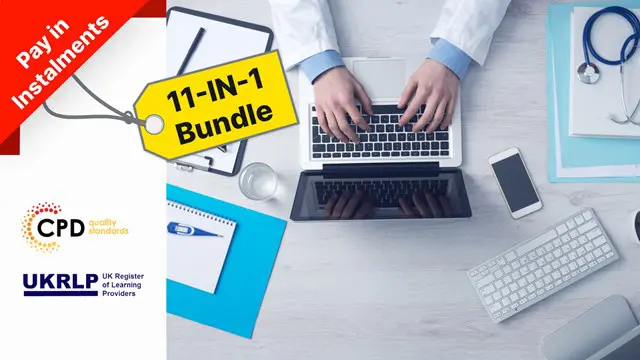- Professional Development
- Medicine & Nursing
- Arts & Crafts
- Health & Wellbeing
- Personal Development
The Complete Blazor Bootcamp - .NET 6 (WASM and Server)
By Packt
This course will walk you through a whole real-world scenario for developing and deploying an ecommerce website with Blazor, and we will tackle numerous obstacles along the way. You will learn how to create a .NET 6 API from scratch and deploy .NET API, Blazor WASM, and Server to Azure in this course.
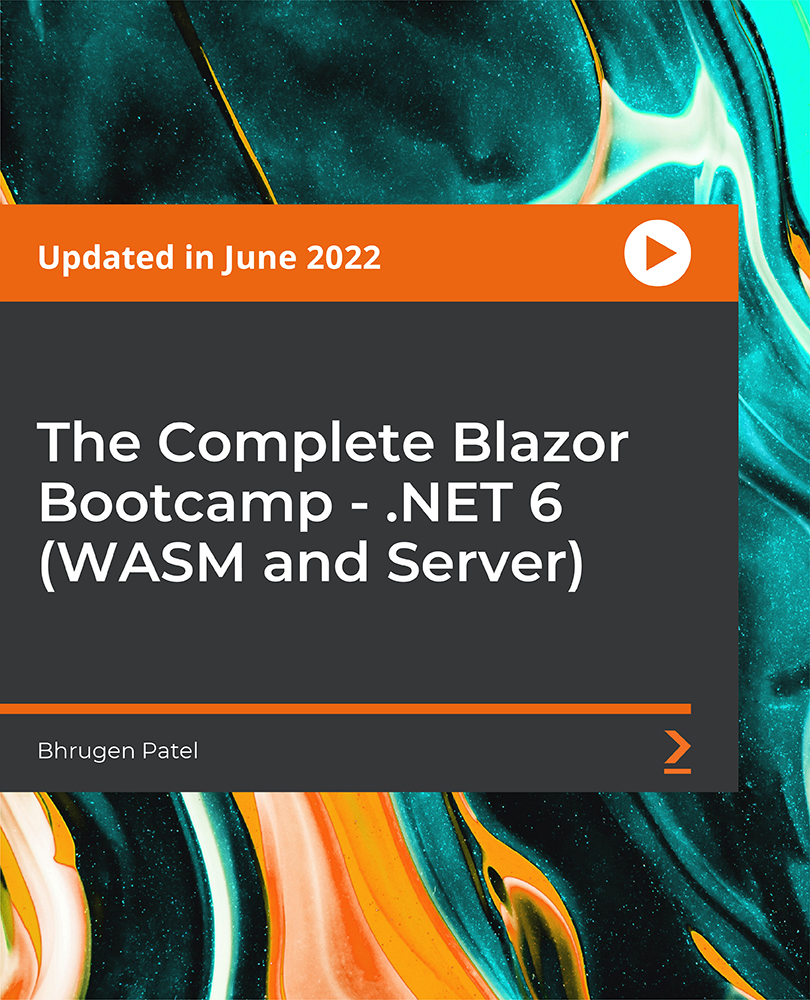
HR, Payroll and Recruitment - 3 Courses in 1 Bundle
By Lead Academy
Whether you are self-taught and you want to fill in the gaps for better efficiency and productivity, this HR, Payroll and Recruitment - 3 in 1 course will set you up with a solid foundation to become a confident Payroll Administrator and develop more advanced skills. This comprehensive course is the perfect way to kickstart your career in the field of Payroll Management. This course will give you a competitive advantage in your career, making you stand out from all other applicants and employees. As one of the leading course providers and most renowned e-learning specialists online, we're dedicated to giving you the best educational experience possible. This course is crafted by industry expert, to enable you to learn quickly and efficiently, and at your own pace and convenience. How Will I Benefit? Boost your career in Payroll Management Deepen your knowledge and skills in your chosen field just in hours not years! Study a course that is easy to follow. Save money and time by studying at your convenient time Have access to a tutor whenever you are in need So, what are you thinking about! Start getting the benefits by enrolling today! Why Choose Lead Academy: Lifetime Access High-quality e-learning study materials Learn the most in-demand skills Self-paced, no fixed schedules 24/7 customer support through email Available to students anywhere in the world No hidden fee Study in a user-friendly, advanced online learning platform Who is this course for? This comprehensive course is suitable for anyone looking to improve their job prospects or aspiring to accelerate their career in this sector and want to gain in-depth knowledge of Payroll Management. Entry Requirement There are no academic entry requirements for this course, and it is open to students of all academic backgrounds. As long as you are aged seventeen or over and have a basic grasp of English, numeracy and ICT, you will be eligible to enrol. Course Curriculum HR Administrator Module 01: Introduction To HRM Module 02: Define HRM Module 03: Scope of HRM Module 04: Processes in HRM Module 05: Skills of HR Professionals Module 06: HRM & Performance Management Module 07: Hiring Strategies Module 08: Various Retention Strategies Module 09: Human Resource Planning Module 10: Managing Employee's Performance Module 11: Management of Contractors Module 12: Strategic HRM Module 13: Global HRM Module 14: HR Information System Module 15: Tips for Effective HRM Introduction Introduction to the Course and Instructor An overview of Payroll The UK Payroll System Running the payroll - Part 1 Running the payroll - Part 2 Manual payroll Benefits in kind Computerised systems Total Photo scenario explained Brightpay Find software per HMRC Brightpay Installing Brightpay Add a new employee Add 2 more employees Payroll settings Monthly Schedule - Lana Monthly Schedule - James Directors NI Reports Paying HMRC Paying Pensions RTI Submission Coding Notices 102 Schedule AEO Payroll run for Jan & Feb 2018 Leavers - p45 End of Year p60 Brightpay conclude Paye, Tax, NI PAYE Tax NI2 Pensions Online calculators Payslips Journal entries Conclusion and Next Steps Conclusion and Next Steps Recruitment Consultant Recruitment Skills - Introduction What is Recruitment? Importance of Recruitment Sources of External Recruitment Sources of Internal Recruitment Various Approaches to Recruitment Recruitment Process Factors Affecting the Process Stages of Recruitment Explain the Selection Process Various Selection Tests Types of Interview Developing Good Interviewing Skills Body Language Cues in Interviews Qualities of a Good Recruiter Talent Acquisition Specialist Payroll Administrator Training Certificate of Achievement Certificate of Achievement from Lead Academy On successful completion of the course, you will be eligible to order your certificate of achievement as proof of your new skill. The certificate of achievement is an official credential that confirms that you successfully finished a course with Lead Academy. You/your employer can verify your certificate through our website. Certificate can be obtained in PDF version at a cost of £12, and there is an additional fee to obtain a printed copy certificate which is £35. FAQs Is Cpd a Recognised Qualification in the UK? CPD is globally recognised by employers, professional organisations and academic intuitions, thus a certificate from CPD Certification Service creates value towards your professional goal and achievement. CPD-certified certificates are accepted by thousands of professional bodies and government regulators here in the UK and around the world. Are Qls Courses Recognised? Although QLS courses are not subject to Ofqual regulation, they must adhere to an extremely high level that is set and regulated independently across the globe. A course that has been approved by the Quality Licence Scheme simply indicates that it has been examined and evaluated in terms of quality and fulfils the predetermined quality standards. When Will I Receive My Certificate? For CPD accredited PDF certificate it will take 24 hours, however for the hardcopy CPD certificate takes 5-7 business days and for the Quality License Scheme certificate it will take 7-9 business days. Can I Pay by Invoice? Yes, you can pay via Invoice or Purchase Order, please contact us at info@lead-academy.org for invoice payment. Can I Pay via Instalment? Yes, you can pay via instalments at checkout. How to Take Online Classes From Home? Our platform provides easy and comfortable access for all learners; all you need is a stable internet connection and a device such as a laptop, desktop PC, tablet, or mobile phone. The learning site is accessible 24/7, allowing you to take the course at your own pace while relaxing in the privacy of your home or workplace. Does Age Matter in Online Learning? No, there is no age limit for online learning. Online learning is accessible to people of all ages and requires no age-specific criteria to pursue a course of interest. As opposed to degrees pursued at university, online courses are designed to break the barriers of age limitation that aim to limit the learner's ability to learn new things, diversify their skills, and expand their horizons. When I Will Get the Login Details for My Course? After successfully purchasing the course, you will receive an email within 24 hours with the login details of your course. Kindly check your inbox, junk or spam folder, or you can contact our client success team via info@lead-academy.org

Overview This comprehensive course on IT For Recruiters will deepen your understanding on this topic. After successful completion of this course you can acquire the required skills in this sector. This IT For Recruiters comes with accredited certification from CPD, which will enhance your CV and make you worthy in the job market. So enrol in this course today to fast track your career ladder. How will I get my certificate? You may have to take a quiz or a written test online during or after the course. After successfully completing the course, you will be eligible for the certificate. Who is This course for? There is no experience or previous qualifications required for enrolment on this IT For Recruiters. It is available to all students, of all academic backgrounds. Requirements Our IT For Recruiters is fully compatible with PC's, Mac's, Laptop, Tablet and Smartphone devices. This course has been designed to be fully compatible with tablets and smartphones so you can access your course on Wi-Fi, 3G or 4G. There is no time limit for completing this course, it can be studied in your own time at your own pace. Career Path Learning this new skill will help you to advance in your career. It will diversify your job options and help you develop new techniques to keep up with the fast-changing world. This skillset will help you to- Open doors of opportunities Increase your adaptability Keep you relevant Boost confidence And much more! Course Curriculum 8 sections • 60 lectures • 05:10:00 total length •Introduction: 00:02:00 •What is hardware and software: 00:04:00 •Server: 00:08:00 •Project Life cycle: 00:06:00 •Software Development Life Cycle: 00:08:00 •Methodologies: 00:09:00 •CMS: 00:04:00 •API: 00:04:00 •CI/CD: 00:04:00 •Stacks: 00:03:00 •Native and Hybrid Native Apps: 00:02:00 •CTO: 00:13:00 •IT Architect: 00:08:00 •Product Owner: 00:12:00 •Project Manager: 00:13:00 •Product Manager: 00:06:00 •PO vs PM vs Product Manager: 00:07:00 •PO vs Product Manager: 00:04:00 •Business Analyst: 00:09:00 •Business Intelligence Specialist: 00:06:00 •Data Engineer: 00:05:00 •Data Scientist: 00:07:00 •Data Engineer vs Data Scientist: 00:07:00 •Agile Coach: 00:14:00 •Scrum Master: 00:08:00 •Agile Coach vs Scrum Master: 00:01:00 •Frontend Developer: 00:06:00 •Backend Developer: 00:06:00 •Fullstack Developer: 00:04:00 •Frontend vs Backend vs Fullstack Developer: 00:02:00 •iOS Developer: 00:03:00 •Android Developer: 00:04:00 •UX Designer: 00:10:00 •UI Designer: 00:08:00 •UX vs UI Designer: 00:04:00 •QA Engineer_Tester: 00:09:00 •SysAdmin: 00:07:00 •DevOps: 00:05:00 •SEO: 00:10:00 •Programming languages and frameworks. Intro: 00:01:00 •Programming languages and frameworks: 00:08:00 •Java: 00:03:00 •JavaScript: 00:02:00 •Python: 00:01:00 •C: 00:02:00 •C++: 00:03:00 •C#: 00:02:00 •HTML: 00:02:00 •PHP: 00:02:00 •SWIFT: 00:02:00 •Objective-C: 00:01:00 •Ruby: 00:02:00 •SQL: 00:02:00 •Go (Golang): 00:01:00 •Database: 00:05:00 •Types of Databases: 00:07:00 •The day of an IT Recruiter: 00:05:00 •Key principles: 00:03:00 •Sourcing Tipps: 00:03:00 •Good Bye Video: 00:01:00

This course will set you on your path to the computer programming field to succeed and become an expert in it. The Computer Programming Diplomawill discuss the purpose of programming and help you gain the skills required for writing and designing a program. A variety of topics covered in this course, including computer programming, operating systems, database and web technology. You will also enhance your knowledge about data communication, and security system. Gain expertise in fundamental programming languages by taking this course and prepare yourself for a career as a computer programmer or a software engineer. Why choose this course Earn an e-certificate upon successful completion. Accessible, informative modules taught by expert instructors Study in your own time, at your own pace, through your computer tablet or mobile device Benefit from instant feedback through mock exams and multiple-choice assessments Get 24/7 help or advice from our email and live chat teams Full Tutor Support on Weekdays Course Design The course is delivered through our online learning platform, accessible through any internet-connected device. There are no formal deadlines or teaching schedules, meaning you are free to study the course at your own pace. You are taught through a combination of Video lessons Online study materials Mock exams Multiple-choice assessment Certification After the successful completion of the final assessment, you will receive a CPD-accredited certificate of achievement. The PDF certificate is for £9.99, and it will be sent to you immediately after through e-mail. You can get the hard copy for £15.99, which will reach your doorsteps by post. Who is this course for? Computer Programming Diploma is suitable for anyone who want to gain extensive knowledge, potential experience and professional skills in the related field. This is a great opportunity for all student from any academic backgrounds to learn more on this subject. Career path Training offered by the Computer Programming Diploma could potentially benefit a range of roles, but would particularly enhance careers in IT Programming Web Design App Design Game Design Other professional computing roles

Description: In this current world, it is imperative to have good computer skills for performing well in almost all jobs. If you are looking for brushing up your computer skills, then this Computer Operating and Maintenance Course is just right for you. With the help of this course, you can become an computer expert in no time. You will learn a lot about computing terms like input, output, operating systems, applications, storage devices, etc. You will also gain knowledge about protection data, safety, ergonomics, customization, browsing the web too. Learning Outcomes: Realise the common computing concepts Figure out the difference between hardware and software, and how they function Interpret how information networks work Be alert of security measures as well as how you can work safely Acquire the knowledge of operating the first steps of a computer, learn how to use the keyboard, mouse, as well as Windows desktop Become competent to proficiently handle and apply files and folders Attain knowledge of operating fundamental Windows applications, along with Wordpad, Notepad, Task Manager, Calculator, Paint and Internet Explorer Assessment: At the end of the course, you will be required to sit for an online MCQ test. Your test will be assessed automatically and immediately. You will instantly know whether you have been successful or not. Before sitting for your final exam you will have the opportunity to test your proficiency with a mock exam. Certification: After completing and passing the course successfully, you will be able to obtain an Accredited Certificate of Achievement. Certificates can be obtained either in hard copy at a cost of £39 or in PDF format at a cost of £24. Who is this Course for? Computer Operating and Maintenance Course is certified by CPD Qualifications Standards and CiQ. This makes it perfect for anyone trying to learn potential professional skills. As there is no experience and qualification required for this course, it is available for all students from any academic background. Requirements Our Computer Operating and Maintenance Course is fully compatible with any kind of device. Whether you are using Windows computer, Mac, smartphones or tablets, you will get the same experience while learning. Besides that, you will be able to access the course with any kind of internet connection from anywhere at any time without any kind of limitation. Career Path After completing this course you will be able to build up accurate knowledge and skills with proper confidence to enrich yourself and brighten up your career in the relevant job market. Working With the Computer First Steps 00:30:00 Basic Tasks 01:00:00 Using the Desktop 00:15:00 Customizing Your Computer 00:15:00 Printing 00:15:00 Working with Files and Folders The Basics of Files and Folders 00:10:00 Managing Files and Folders, Part I 01:00:00 Managing Files and Folders, Part II 00:15:00 Viewing File or Folder Properties 00:30:00 Working With Files and Folders 00:30:00 Compressed Files 00:05:00 Mock Exam Mock Exam- Computer Operating and Maintenance Course 00:20:00 Final Exam Final Exam- Computer Operating and Maintenance Course 00:20:00 Order Your Certificate and Transcript Order Your Certificates and Transcripts 00:00:00

Personal Financing Skill Course
By iStudy UK
Personal finance is sometimes a tricky subject. Sometimes, you get your paycheck and somehow all the money is lost before you even reach your doorstep. Well, if that is the case for you, then you should definitely get this Personal Financing Skill Course course. This Certificate course will help you in terms of personal development by training you to manage your own finance. Initially you will learn to unblock the major obstacles to achieve personal and financial freedom. You will also look into setting goals towards successful financial planning, spending prudently and much more. This course will also teach you to deal with debt, manage your own taxes and how to choose the right insurance plan. When you are done with the course you will be able to seek help from financial experts, use financial softwares and discover some smart investment steps. So if you want to make smart financial decisions, then get this course now. Course Highlights Personal Financing Skill Course is an award winning and the best selling course that has been given the CPD Certification & IAO accreditation. It is the most suitable course anyone looking to work in this or relevant sector. It is considered one of the perfect courses in the UK that can help students/learners to get familiar with the topic and gain necessary skills to perform well in this field. We have packed Personal Financing Skill Course into 10 modules for teaching you everything you need to become successful in this profession. To provide you ease of access, this course is designed for both part-time and full-time students. You can become accredited in just 7 hours and it is also possible to study at your own pace. We have experienced tutors who will help you throughout the comprehensive syllabus of this course and answer all your queries through email. For further clarification, you will be able to recognize your qualification by checking the validity from our dedicated website. Why You Should Choose Personal Financing Skill Course Lifetime access to the course No hidden fees or exam charges CPD Accredited certification on successful completion Full Tutor support on weekdays (Monday - Friday) Efficient exam system, assessment and instant results Download Printable PDF certificate immediately after completion Obtain the original print copy of your certificate, dispatch the next working day for as little as £9. Improve your chance of gaining professional skills and better earning potential. Who is this Course for? Personal Financing Skill Course is CPD certified and IAO accredited. This makes it perfect for anyone trying to learn potential professional skills. As there is no experience and qualification required for this course, it is available for all students from any academic backgrounds. Requirements Our Personal Financing Skill Course is fully compatible with any kind of device. Whether you are using Windows computer, Mac, smartphones or tablets, you will get the same experience while learning. Besides that, you will be able to access the course with any kind of internet connection from anywhere at any time without any kind of limitation. Career Path You will be ready to enter the relevant job market after completing this course. You will be able to gain necessary knowledge and skills required to succeed in this sector. All our Diplomas' are CPD and IAO accredited so you will be able to stand out in the crowd by adding our qualifications to your CV and Resume. Introduction FREE 00:30:00 Setting Goals Towards Successful Financial Planning FREE 00:30:00 Decide Your Spending Prudently 01:00:00 Dealing With Mountains Of Debt And Credit 01:00:00 All You Need To Know About Taxes 01:00:00 Jumping On The Right Insurance Plan 00:30:00 Getting Help From Professional Financial Experts 00:30:00 DIY With Personal Financial Software 00:30:00 Savings & Compounding Interest 00:30:00 Smart investments steps 01:00:00 Mock Exam Final Exam

Are you passionate about creating stunning spaces that reflect style and functionality? Our Interior Design Masterclass Course is tailored to help you master the art of transforming ordinary spaces into extraordinary ones. Whether you're looking to enhance your own home or explore the world of professional interior design, this course offers a wealth of knowledge that can be applied to any project. From understanding design principles to mastering colour theory and furniture placement, you'll gain insights that will elevate your design skills to a new level. In this course, you'll delve into essential topics such as spatial awareness, design aesthetics, and sustainable materials, providing you with the tools needed to create visually striking and harmonious interiors. You’ll also explore the history of design, contemporary trends, and how to work with various client needs. Whether you're aiming to refresh a single room or redesign an entire home, this course will equip you with the confidence and expertise to bring your vision to life. Join us and discover the endless possibilities that interior design offers! Key Features CPD Accredited FREE PDF + Hardcopy certificate Fully online, interactive course Self-paced learning and laptop, tablet and smartphone-friendly 24/7 Learning Assistance Discounts on bulk purchases Course Curriculum Module 01: Introduction to Interior Design Module 02: Space Planning and Layout Module 03: Colour Theory and Application Module 04: Materials and Finishes Module 05: Lighting Design Module 06: Furniture and Furnishings Module 07: Sustainable Design Module 08: Interior Design for Residential Spaces Module 09: Interior Design for Commercial Spaces Module 10: Professional Practice and Business Skills Module 11: Digital Tools and Software for Interior Design Module 12: Professional Networking and Industry Engagement Learning Outcomes: Spatial Mastery: Excel in creating well-planned, functional interior spaces. Colour Expertise: Apply nuanced colour theories for impactful design aesthetics. Material Dexterity: Navigate an array of materials and finishes with confidence. Illumination Proficiency: Master the art of lighting design for diverse atmospheres. Furniture Finesse: Develop expertise in selecting and arranging furnishings. Sustainable Design: Integrate eco-friendly practices into your design philosophy. Accreditation This course is CPD Quality Standards (CPD QS) accredited, providing you with up-to-date skills and knowledge and helping you to become more competent and effective in your chosen field. Certificate After completing this course, you will get a FREE Digital Certificate from Training Express. CPD 10 CPD hours / points Accredited by CPD Quality Standards Who is this course for? Aspiring Interior Designers Home Improvement Enthusiasts Architecture and Design Students Creative Individuals Seeking New Skills Entrepreneurs in the Design Industry Career Changers Interested in Design Those Passionate about Sustainable Living Professionals Expanding Their Skill Set Career path Interior Designer Space Planner Colour Consultant Furniture Designer Lighting Specialist Sustainable Design Consultant Certificates Digital certificate Digital certificate - Included Once you've successfully completed your course, you will immediately be sent a FREE digital certificate. Hard copy certificate Hard copy certificate - Included Also, you can have your FREE printed certificate delivered by post (shipping cost £3.99 in the UK). For all international addresses outside of the United Kingdom, the delivery fee for a hardcopy certificate will be only £10. Our certifications have no expiry dates, although we do recommend that you renew them every 12 months.

Build Responsive Websites with HTML5, CSS3, Bootstrap, and SASS
By Packt
Learn and master HTML, CSS, Bootstrap, and SASS. Starts right from the basics and increases its level step by step by understanding various concepts, implementing them with different exercises, practicing with games, and building 6 real-world projects.
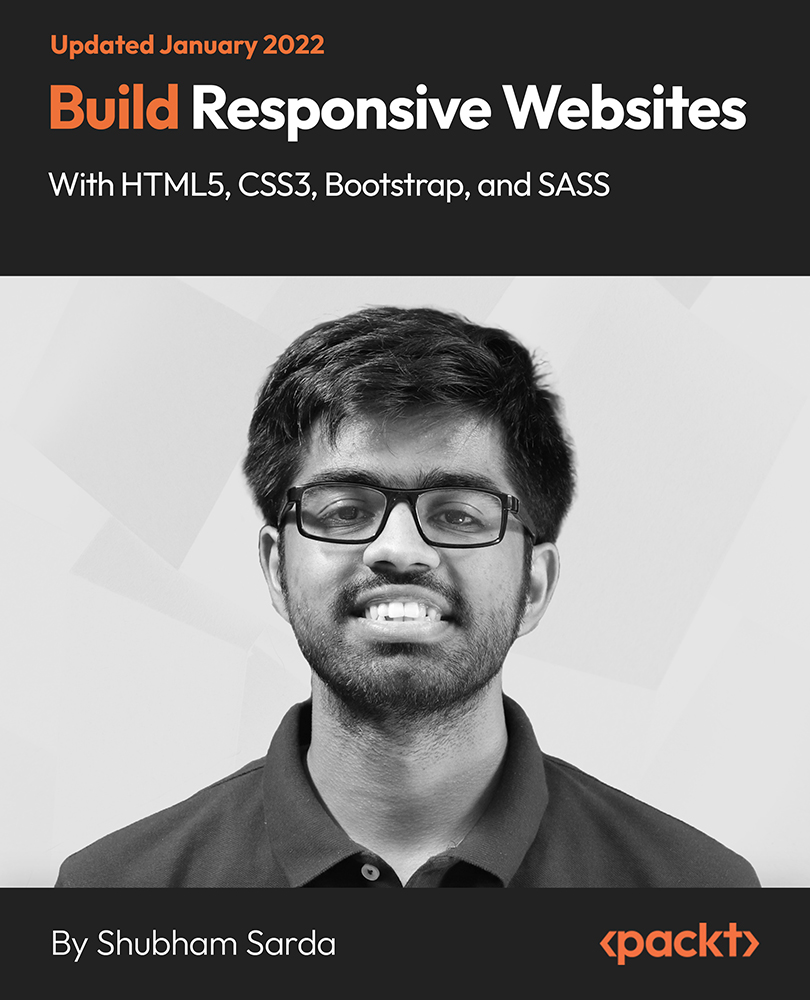
The Beginners 2024 Cyber Security Awareness Training Course
By Packt
This comprehensive course is tailored to equip beginners with a solid understanding of cyber security awareness, social engineering, network security, and online self-defense. Regardless of your prior experience in IT or cyber security, you will gain confidence in securely managing emails, files, mobile phones, computers, and browsing the Internet.