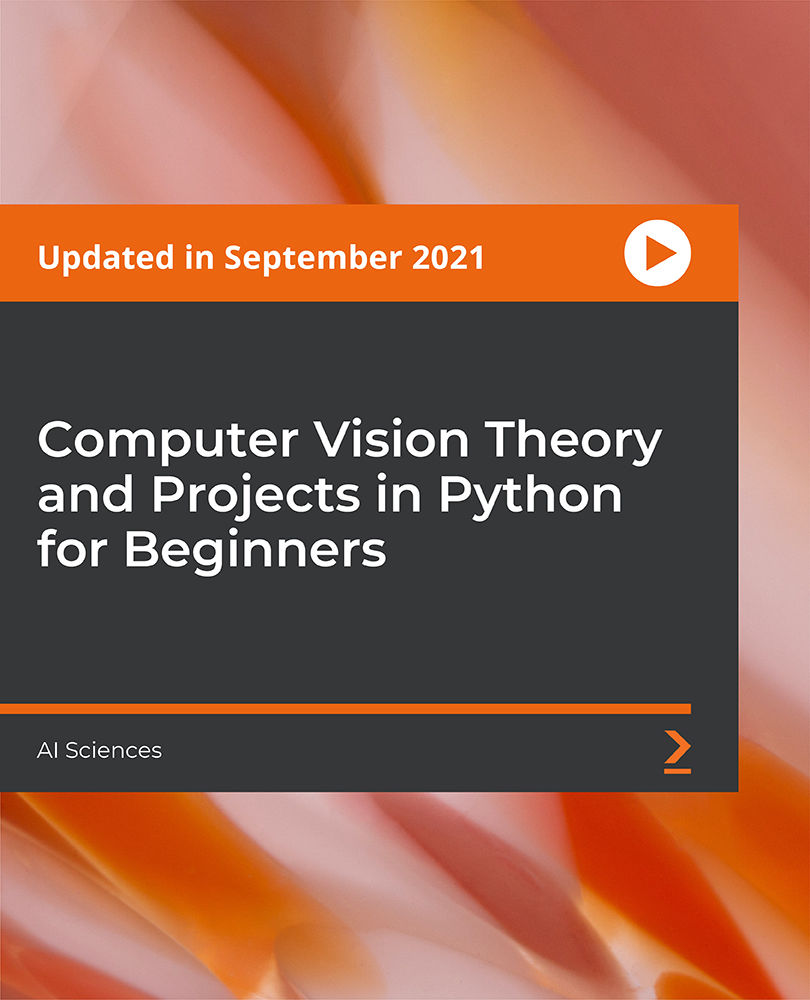- Professional Development
- Medicine & Nursing
- Arts & Crafts
- Health & Wellbeing
- Personal Development
Award in Game Design and Development
By Course Cloud
Learn about all aspects of Digital Board Games and Gamification and: find your ideal role in the Industry. Gain essential insights into gaming design such as key design features, popular genres, types of producers, target audiences and the best stores to publish. Learn what features make the best games, understand the range, and find out which genre is right for you. You will also learn how to: Choose the best tutorial for each target audience Find free assets to use in your games, even commercially Fill a basic game design document for your own games Award in Game Design and Development is a best selling course developed by industry experts and already helped tons of students like you. It is suitable for anyone who wants to improve their knowledge and skills in the or relevant sector. This course is accredited by CPD so you will get a career boost upon completing this course. Our Award in Game Design and Development is packed with 18 modules and 1 hour, 27 minutes of study. You will be awarded with a certificate of completion, the proof of your expertise in this field. If you want to get a job or looking for professional skills to excel in this field, a certificate from this course will help you appear as a strong candidate. You can also validate your certification from our website. It doesn't matter if you are willing to study full-time or part-time. This course is designed for any type of student and you can even complete it at your own pace. The materials are accessible from anyplace, any device and anytime. Besides that, our experienced tutors will help you throughout the comprehensive syllabus of this course and answer all your queries through email.

Complete MySql
By Course Cloud
The comprehensive Complete MySql has been designed by industry experts to provide learners with everything they need to enhance their skills and knowledge in their chosen area of study. Enrol on the Complete MySql today, and learn from the very best the industry has to offer! This best selling Complete MySql has been developed by industry professionals and has already been completed by hundreds of satisfied students. This in-depth Complete MySql is suitable for anyone who wants to build their professional skill set and improve their expert knowledge. The Complete MySql is CPD-accredited, so you can be confident you're completing a quality training course will boost your CV and enhance your career potential. The Complete MySql is made up of several information-packed modules which break down each topic into bite-sized chunks to ensure you understand and retain everything you learn. After successfully completing the Complete MySql, you will be awarded a certificate of completion as proof of your new skills. If you are looking to pursue a new career and want to build your professional skills to excel in your chosen field, the certificate of completion from the Complete MySql will help you stand out from the crowd. You can also validate your certification on our website. We know that you are busy and that time is precious, so we have designed the Complete MySql to be completed at your own pace, whether that's part-time or full-time. Get full course access upon registration and access the course materials from anywhere in the world, at any time, from any internet-enabled device. Our experienced tutors are here to support you through the entire learning process and answer any queries you may have via email.

AWS Certified Database Specialty Exam Preparation (DBS-C01)
By SkillWise
Overview Uplift Your Career & Skill Up to Your Dream Job - Learning Simplified From Home! Kickstart your career & boost your employability by helping you discover your skills, talents, and interests with our special AWS Certified Database Specialty Exam Preparation (DBS-C01) Course. You'll create a pathway to your ideal job as this course is designed to uplift your career in the relevant industry. It provides the professional training employers seek in today's workplaces. The AWS Certified Database Specialty Exam Preparation (DBS-C01) Course is one of the most prestigious training offered at Skillwise and is highly valued by employers for good reason. This AWS Certified Database Specialty Exam Preparation (DBS-C01) Course has been designed by industry experts to provide our learners with the best learning experience possible to increase their understanding of their chosen field. This AWS Certified Database Specialty Exam Preparation (DBS-C01) Course, like every one of Skillwise's courses, is meticulously developed and well-researched. Every one of the topics is divided into elementary modules, allowing our students to grasp each lesson quickly. At Skillwise, we don't just offer courses; we also provide a valuable teaching process. When you buy a course from Skillwise, you get unlimited Lifetime access with 24/7 dedicated tutor support. Why buy this AWS Certified Database Specialty Exam Preparation (DBS-C01)? Lifetime access to the course forever Digital Certificate, Transcript, and student ID are all included in the price Absolutely no hidden fees Directly receive CPD Quality Standards accredited qualifications after course completion Receive one-to-one assistance every weekday from professionals Immediately receive the PDF certificate after passing Receive the original copies of your certificate and transcript on the next working day Easily learn the skills and knowledge from the comfort of your home Certification After studying the course materials of the AWS Certified Database Specialty Exam Preparation (DBS-C01) there will be a written assignment test which you can take either during or at the end of the course. After successfully passing the test you will be able to claim the pdf certificate for free. Original Hard Copy certificates need to be ordered at an additional cost of £8. Who is this course for? This AWS Certified Database Specialty Exam Preparation (DBS-C01) course is ideal for Students Recent graduates Job Seekers Anyone interested in this topic People already working in the relevant fields and want to polish their knowledge and skills. Prerequisites This AWS Certified Database Specialty Exam Preparation (DBS-C01) does not require you to have any prior qualifications or experience. You can just enroll and start learning. This AWS Certified Database Specialty Exam Preparation (DBS-C01) was made by professionals and it is compatible with all PCs, Macs, tablets, and smartphones. You will be able to access the course from anywhere at any time as long as you have a good enough internet connection. Career path As this course comes with multiple courses included as a bonus, you will be able to pursue multiple occupations. This AWS Certified Database Specialty Exam Preparation (DBS-C01) is a great way for you to gain multiple skills from the comfort of your home.

Description: Windows 10 is the latest iteration of Microsoft's widely used Windows operating system. This new version of Windows incorporates hundreds of new features as well as improvements to existing ones. This Microsoft Windows 10 Certificate Course is designed to help both novice and experienced. By taking this course you will become familiar with the many changes that have been made to Windows. You will also be comfortable logging into Windows 10, completing basic actions using its user interface, customizing the user interface, understanding its security features, and using both Microsoft Edge and File Explorer. You can join this course to improve your skills. Learning Outcomes: Identify components of a personal computer, learn to sign into Windows 10, get familiarized with the user interface by exploring desktop and Start menu Multitask with apps, search computer, and view notifications Further your knowledge of Windows Store apps and Windows 10 navigation techniques Work with desktop windows, manage files and folders with File Explorer, and create files through desktop applications Browse the internet using Microsoft Edge, manage tabs and customize options Customize basic Windows settings, Lock screen, and desktop Configure passwords, use Windows Defender, and store and share files using OneDrive Assessment: At the end of the course, you will be required to sit for an online MCQ test. Your test will be assessed automatically and immediately. You will instantly know whether you have been successful or not. Before sitting for your final exam you will have the opportunity to test your proficiency with a mock exam. Certification: After completing and passing the course successfully, you will be able to obtain an Accredited Certificate of Achievement. Certificates can be obtained either in hard copy at a cost of £39 or in PDF format at a cost of £24. Who is this Course for? Microsoft Windows 10 Certificate Course is certified by CPD Qualifications Standards and CiQ. This makes it perfect for anyone trying to learn potential professional skills. As there is no experience and qualification required for this course, it is available for all students from any academic background. Requirements Our Microsoft Windows 10 Certificate Course is fully compatible with any kind of device. Whether you are using Windows computer, Mac, smartphones or tablets, you will get the same experience while learning. Besides that, you will be able to access the course with any kind of internet connection from anywhere at any time without any kind of limitation. Career Path After completing this course you will be able to build up accurate knowledge and skills with proper confidence to enrich yourself and brighten up your career in the relevant job market. Microsoft Windows 10 Certificate Course Identify Components of a Personal Computer 00:15:00 Sign Into Windows 10 00:15:00 Navigate the Desktop 00:30:00 Explore the Start Menu 00:30:00 Multitask with Apps 00:15:00 Search Your Computer 01:00:00 View Notifications 00:15:00 Windows 10 Navigation Summary 00:30:00 Manage Files and Folders with File Explorer 00:30:00 Create and Modify Files with Desktop Applications 00:30:00 Navigate Microsoft Edge 00:15:00 Use Microsoft Edge 00:30:00 Manage Tabs 00:15:00 Modify Microsoft Edge Options 00:30:00 Change Basic Windows Settings 00:30:00 Customize the Lock Screen 00:15:00 Customize the Desktop 00:15:00 Configure Passwords 00:15:00 Use Windows Defender 00:15:00 Store and Share Files with OneDrive 00:30:00 Mock Exam Mock Exam- Microsoft Windows 10 Certificate Course 00:20:00 Final Exam Final Exam- Microsoft Windows 10 Certificate Course 00:20:00 Certificate and Transcript Order Your Certificates and Transcripts 00:00:00

Overview Gain the necessary skills and knowledge to become a competent Transport and Logistics Manager, and learn fundamental project management and supply chain management principles, with the complete Transport & Logistic Management course. Designed by industry experts, this Transport & Logistic Management training course will guide you through every stage of your career, from understanding how the supply chain works, to the elements of a strong and efficient supply chain. You'll also learn about procurement and the relationship between supply chain and logistics management. Fast track your career today by learning specialist industry skills, and ensure your complete career progression, with a recognised qualification in transport and logistics management. Why buy this Transport & Logistic Management? Unlimited access to the course for forever Digital Certificate, Transcript, student ID all included in the price Absolutely no hidden fees Directly receive CPD accredited qualifications after course completion Receive one to one assistance on every weekday from professionals Immediately receive the PDF certificate after passing Receive the original copies of your certificate and transcript on the next working day Easily learn the skills and knowledge from the comfort of your home Certification After studying the course materials of the Transport & Logistic Management you will be able to take the MCQ test that will assess your knowledge. After successfully passing the test you will be able to claim the pdf certificate for £5.99. Original Hard Copy certificates need to be ordered at an additional cost of £9.60. Who is this course for? This Transport & Logistic Management does not require you to have any prior qualifications or experience. You can just enrol and start learning. Prerequisites This Transport & Logistic Management was made by professionals and it is compatible with all PC's, Mac's, tablets and smartphones. You will be able to access the course from anywhere at any time as long as you have a good enough internet connection. Career path As this course comes with multiple courses included as bonus, you will be able to pursue multiple occupations. This Transport & Logistic Management is a great way for you to gain multiple skills from the comfort of your home. Course Curriculum Transport Management An Introduction to Successful Transport Management 00:20:00 The UK's Travel Infrastructure - Road and Rail 00:10:00 Road Freight and Transport Management 00:30:00 Passenger Road Transport and its Management 00:30:00 Rail and Transport Management 00:15:00 Transport Management for Ports and Inland Waters 00:15:00 Transport Management for Airlines 00:10:00 Trends, Challenges and Best Practice in Transport Management 00:10:00 Transport Management and Health and Safety 00:10:00 SAP Transportation Management ECC TM EWM Shipment Integrated Scenario 00:30:00 SAP Transportation Domestic Scenario 00:22:00 SAP Transportation Management (TM) Integrated Scenario 00:15:00 TM Overview + End to End Process Flow 00:43:00 SAP TM Uncontrolled Shipment Scenario 00:28:00 SAP TM - Air Way bill ID Generation 00:26:00 Effective SAP TM for perfect order fulfillment! 00:56:00 Mock Exam Mock Exam- Transport & Logistic Management 00:20:00 Final Exam Final Exam- Transport & Logistic Management 00:20:00

Are you someone who wants to utilise the database and how it can be effectively used for your business? Do you have the plans to make your database but you are struggling since don't have the right skills to start it? Worry no more! This course is designed to help you in this dilemma. Description: Have you ever heard about the database? Or have you heard about it and want to use it on your own? Then this course will be able to help you in that. There are a lot of people who do not like to deal with database, scripts and all the technical parts, this hinders them to start learning because they already have the mindset that it is difficult. Database creation might be difficult, but with correct attitude and practical database skills, you will surely avoid the difficulties! You have to keep in mind that the end goal should guarantee the creation of the database and to be able to make more whenever you need it. In this course, you will first know how to create your database and database users. You will then master how to import database tables since most new scripts come with a built-in installer, the scripts create all database, but when the time comes that there is no installer provided, then you have to create one manually. Who is the course for? Employees of the business industry and other businessmen who want to learn how to utilise and create their database. People who have an interest in setting up their database and learn to become an expert on it. Entry Requirement: This course is available to all learners, of all academic backgrounds. Learners should be aged 16 or over to undertake the qualification. Good understanding of English language, numeracy and ICT are required to attend this course. Assessment: At the end of the course, you will be required to sit an online multiple-choice test. Your test will be assessed automatically and immediately so that you will instantly know whether you have been successful. Before sitting for your final exam you will have the opportunity to test your proficiency with a mock exam. Certification: After you have successfully passed the test, you will be able to obtain an Accredited Certificate of Achievement. You can however also obtain a Course Completion Certificate following the course completion without sitting for the test. Certificates can be obtained either in hardcopy at a cost of £39 or in PDF format at a cost of £24. PDF certificate's turnaround time is 24 hours and for the hardcopy certificate, it is 3-9 working days. Why choose us? Affordable, engaging & high-quality e-learning study materials; Tutorial videos/materials from the industry leading experts; Study in a user-friendly, advanced online learning platform; Efficient exam systems for the assessment and instant result; The UK & internationally recognised accredited qualification; Access to course content on mobile, tablet or desktop from anywhere anytime; The benefit of career advancement opportunities; 24/7 student support via email. Career Path: The Database Basics course will be very beneficial and helpful, especially to the following careers: Businessman Product Creators Programmers Sales Managers Top Executives Website Developer. Database Basics What is a Database 01:00:00 Definition of Terms 01:00:00 Database Users and Languages 01:00:00 Components of a Database System 01:00:00 Basic Set Concepts 01:00:00 Relations as a Database 01:00:00 Relational Database Operators 01:00:00 Database keys 01:00:00 Additional Supporting Material Database Basics 00:00:00 Refer A Friend Refer A Friend 00:00:00 Mock Exam Mock Exam- Database Basics 00:20:00 Final Exam Final Exam- Database Basics 00:20:00 Order Your Certificate and Transcript Order Your Certificates and Transcripts 00:00:00

Deep Learning Using Keras - A Complete and Compact Guide for Beginners
By Packt
In this course, we will start with extremely basic concepts such as learning the programming language fundamentals and other supporting libraries. Then we will proceed with the core topics with the help of real-world datasets to gain a complete understanding of deep learning using Python and Keras.
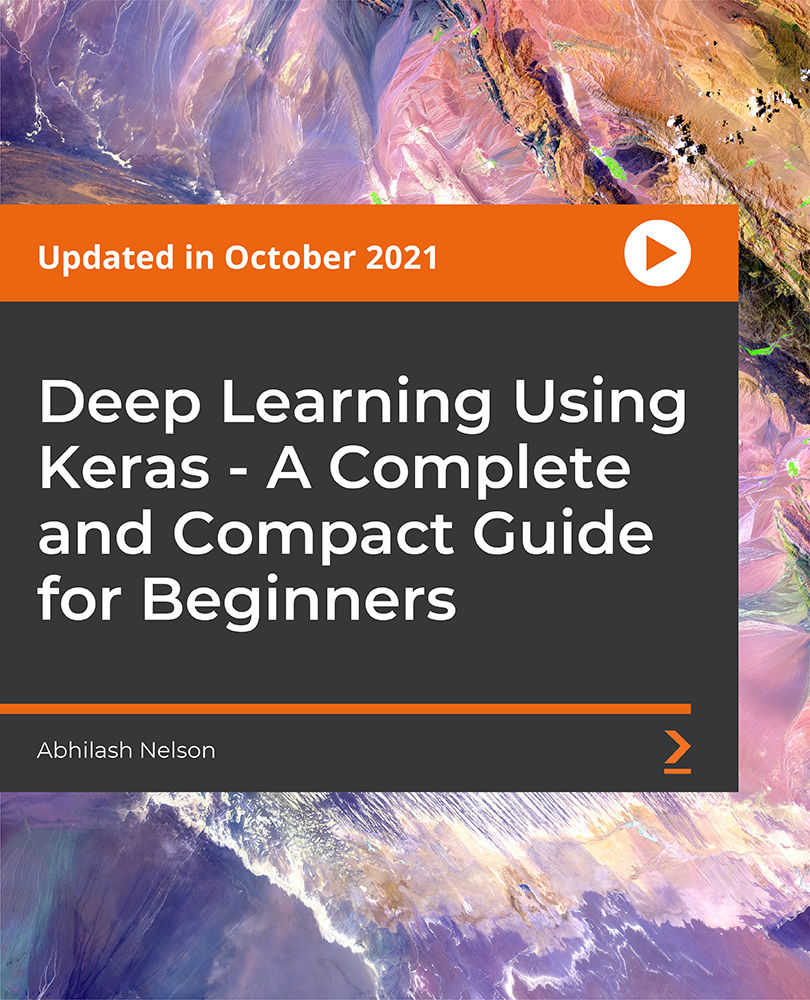
Our Aim Is Your Satisfaction! Offer Ends Soon; Hurry Up!! Are you looking to improve your current abilities or make a career move? Our unique Front-End Web Development (HTML, CSS, & Bootstrap) course might help you get there! Expand your expertise with high-quality training - study the Front-End Web Development (HTML, CSS, & Bootstrap) course and get an expertly designed, great-value training experience. Learn from industry professionals and quickly equip yourself with the specific knowledge and skills you need to excel in your chosen career through the Front-End Web Development (HTML, CSS, & Bootstrap) online training course. The Front-End Web Development (HTML, CSS, & Bootstrap) course is broken down into several in-depth modules to provide you with the most convenient and rich learning experience possible. Upon successful completion of the Front-End Web Development (HTML, CSS, & Bootstrap) course, an instant e-certificate will be exhibited in your profile that you can order as proof of your skills and knowledge. Add these amazing new skills to your resume and boost your employability by simply enrolling in this course. This Front-End Web Development (HTML, CSS, & Bootstrap) training can help you to accomplish your ambitions and prepare you for a meaningful career. So, join us today and gear up for excellence! Why Prefer Us? Opportunity to earn a certificate accredited by CPDQS. Get a free student ID card!(£10 postal charge will be applicable for international delivery) Innovative and Engaging Content. Free Assessments 24/7 Tutor Support. Take a step toward a brighter future! *** Course Curriculum *** Here is the curriculum breakdown of the Front-End Web Development (HTML, CSS, & Bootstrap) course: Section 01: Welcome 1.1 Intro 1.2 Install the Tools and Get Started Section 02: HTML 5 2.1 Intro to HTML 2.2 What is HTML 2.3 Start a New HTML File & Use Tags 2.4 Header Tags 2.5 Edit Text 2.6 Links 2.7 Images 2.8 Lists 2.9 Challenge 1 Section 03: CSS 3 3.1 CSS Intro 3.2 Add CSS Styles 3.3 Classes and IDs 3.4 Borders 3.5 Sizing 3.6 Padding and Margin 3.7 Text Styles 3.8 DIVs 3.9 Postioning 3.10 Hover 3.11 Easily Center Elements 3.12 Fonts 3.13 Challenge 3.14 CSS Outro Section 04: Bootstrap 4.1 Intro to Bootstrap 4.2 Install Bootstrap 4.3 Indenting and Containers 4.4 The Grid System 4.5 Images 4.6 Buttons 4.7 Challenge 3 4.8 Bootstrap Outro Section 05: Project 1 - Design a Landing Page 5.1 Landing Page Intro 5.2 Sketch Your Landing Page 5.3 The Top Section 5.4 Polish the Top Section 5.5 Adding Images 5.6 The Main Points Section 5.7 Collecting Emails With an Opt-In Form 5.8 Challenge 4 5.9 Landing Page Outro 6.1 Business Site Intro 6.2 Sketch Up 6.3 Using Fancy Font Logo 6.4 Carousel Basics 6.5 Carousel Extras 6.6 Text on Images 6.7 Phone Number Icon 6.8 Google Maps 6.9 Font Awesome 6.10 Challenge 4 6.11 Business Site Outro Section 06: Project 2 - Business Website 7.1 Intro 7.2 Portfolio Sketch 7.3 Jumbotron 7.4 Nav Bar 7.5 Panels 7.6 Challenge 5 7.7 Portfolio Outré Section 07: Project 3 - Portfolio 8.1 Hosting 8.2 Bluehost 8.3 Uploading 8.4 Tips 8.5 Hosting Outro Assessment Process Once you have completed all the modules in the Diploma in Front-End Web Development (HTML, CSS, & Bootstrap) course, you can assess your skills and knowledge with an optional assignment. Our expert trainers will assess your assignment and give you feedback afterwards. CPD 10 CPD hours / points Accredited by CPD Quality Standards Who is this course for? Anyone interested in learning more about the topic is advised to take this Front-End Web Development (HTML, CSS, & Bootstrap) course. This course is open to everybody. Requirements You will not need any prior background or expertise to enrol in this course. Career path After completing this course, you are to start your career or begin the next phase of your career. Certificates CPD Accredited Certificate Digital certificate - £10 CPD Accredited Certificate Hard copy certificate - £29 If you are an international student, then you have to pay an additional 10 GBP as an international delivery charge.

Ultimate Python Training for Beginners
By The Teachers Training
Embark on your journey into the world of programming with our Ultimate Python Training for Beginners Course. Learn the fundamentals of Python from scratch, master essential coding concepts, and build your own projects. Start your programming career today with expert guidance and hands-on practice.

Computer Vision Theory and Projects in Python for Beginners
By Packt
Computer vision (CV), a subfield of computer science, focuses on replicating the complex functionalities of the human visual system. This course provides a comprehensive understanding of Computer Vision from the beginning using Python and helps you in becoming an expert.