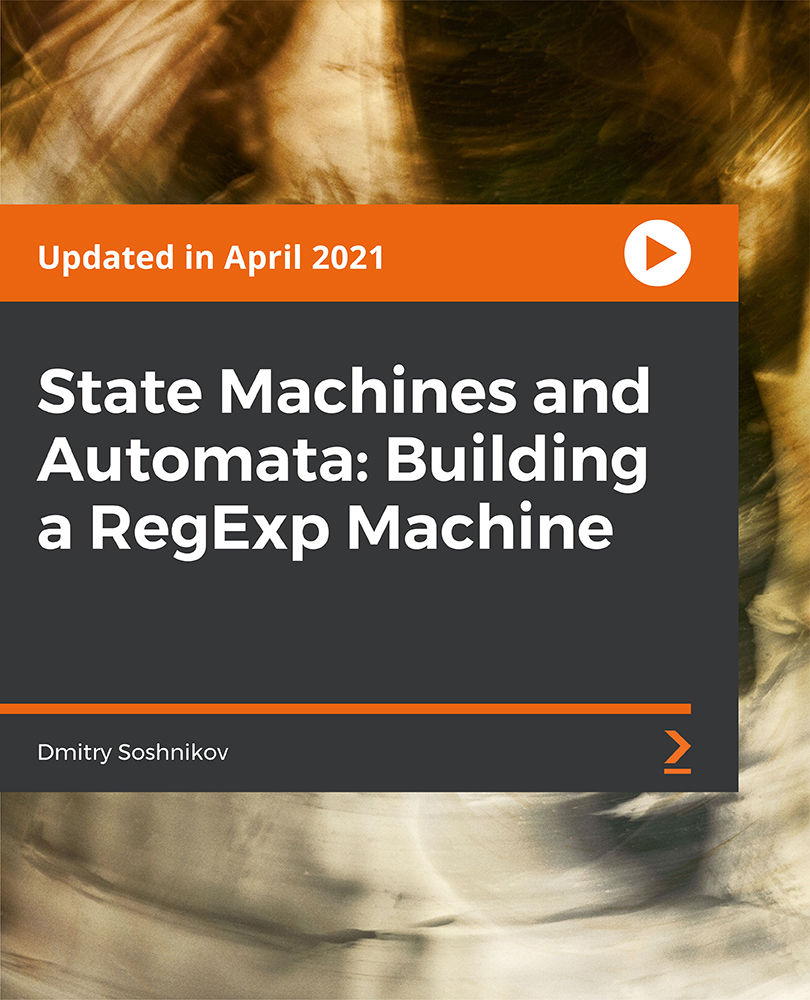- Professional Development
- Medicine & Nursing
- Arts & Crafts
- Health & Wellbeing
- Personal Development
Mastering Xero Accounting, Bookkeeping, QuickBooks & Payroll Management - CPD Certified
4.8(9)By Skill Up
17-in-1 CPD Certified Bundle | Free 17 PDF & Transcript Certificate Included | 24/7 Learner Support

Overview From schools to multinational organisations, every office requires skilled IT professionals who can ensure smooth IT support. Thus, the career opportunities for individuals with good IT support skills are growing rapidly. If you also aspire to join this sector, our IT Support Training course is ideal for you. The course will provide you with the core skills and abilities to provide effective IT support. Through the informative modules, you will be able to deepen your hardware and software knowledge. The course will deliver lectures on establishing computer networks and system administration. In addition, you will grasp the strategies for ensuring cybersecurity. Finally, you will receive the skills and expertise for troubleshooting. At the end of the course, you will receive a certificate of achievement. This certificate will enhance your CV and help you land your dream job. Enrol now! Course Preview Learning Outcomes Understand the role and responsibilities of IT support technician Enhance your understanding of computer hardware and software system Learn the skills for building computer networks Grasp the basics of system administration and cybersecurity Explore the principles of storage and cloud computing Acquire the expertise required for identifying and solving issues Why Take This Course From John Academy? Affordable, well-structured and high-quality e-learning study materials Meticulously crafted engaging and informative tutorial videos and materials Efficient exam systems for the assessment and instant result Earn UK & internationally recognised accredited qualification Easily access the course content on mobile, tablet, or desktop from anywhere, anytime Excellent career advancement opportunities Get 24/7 student support via email What Skills Will You Learn from This Course? Network Building System Administration Cybersecurity Cloud Computing Troubleshooting Who Should Take this IT Support Training? Whether you're an existing practitioner or an aspiring professional, this course is an ideal training opportunity. It will elevate your expertise and boost your CV with key skills and a recognised qualification attesting to your knowledge. Are There Any Entry Requirements? This IT Support Training is available to all learners of all academic backgrounds. But learners should be aged 16 or over to undertake the qualification. And a good understanding of the English language, numeracy, and ICT will be helpful. IT Support Training Certification After completing and passing the IT Support Training successfully, you will be able to obtain a Recognised Certificate of Achievement. Learners can obtain the certificate in hard copy at £14.99 or PDF format at £11.99. Career Pathâ This exclusive IT Support Training will equip you with effective skills and abilities and help you explore career paths such as IT Support Technician IT Teacher IT Support Assistant Module 01: Introduction to IT Support Technician Introduction to IT Support Technician 00:15:00 Module 02: Computer Hardware and Software Computer Hardware and Software 00:10:00 Module 03: Networking Fundamentals Networking Fundamentals 00:16:00 Module 04: System Administration System Administration 00:21:00 Module 05: Cybersecurity Basics Cybersecurity Basics 00:12:00 Module 06: Professional Development and Career Skills Professional Development and Career Skills 00:10:00 Module 07: Troubleshooting Software and Hardware Issues Troubleshooting Software and Hardware Issues 00:14:00 Module 08: Storage and Cloud Computing Storage and Cloud Computing 00:15:00 Certificate and Transcript Order Your Certificates and Transcripts 00:00:00

Docker Certified Associate Exam Prep Course
By Packt
Docker Certified Associate is the ultimate validation for your containerization skills with Docker. The course covers the entire syllabus of DCA laid out by Mirantis and explains each aspect with precision and patience. With continuous input for exam preparation and mock exams, you will never lose sight of your goal.
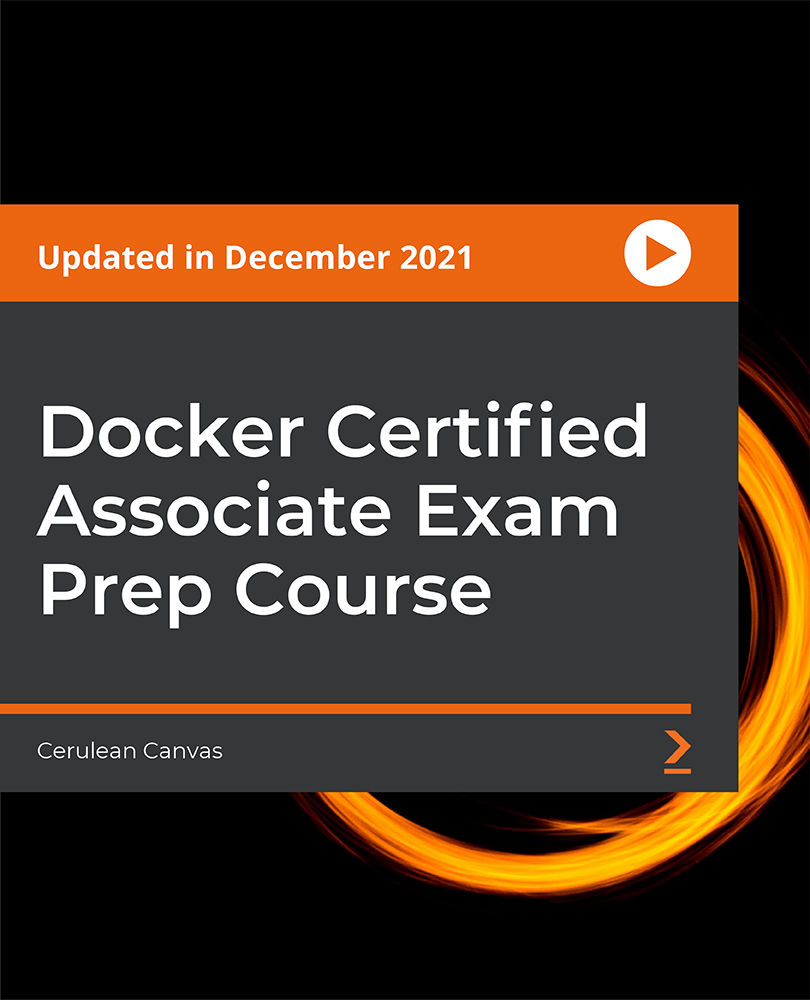
ETAP Power System Analysis For Electrical Engineers
By Study Plex
Recognised Accreditation This course is accredited by continuing professional development (CPD). CPD UK is globally recognised by employers, professional organisations, and academic institutions, thus a certificate from CPD Certification Service creates value towards your professional goal and achievement. Course Curriculum Supplementary Resources Supplementary Resources - ETAP Power System Analysis For Electrical Engineers 00:00:00 Introduction of ETAP Software Course Introduction of ETAP Course 00:07:00 Why To Use Power System Analysis Software 00:07:00 Creating a New Project in ETAP Creating a New Project in ETAP 00:06:00 ETAP Software Overview ETAP Software Overview 00:11:00 How To Create Single Line Diagram in ETAP How To Create Single Line Diagram in ETAP 00:09:00 Load Flow Analysis Load Flow Analysis Fundamentals 00:21:00 Load Flow Hand Calculations and Comparing With ETAP software 00:19:00 Load Flow Analysis Example 00:32:00 Transformer X/R Ratio Calculation 00:04:00 Generator Load Sharing Calculations 00:09:00 Equipment Sizing Cable Ampacity & Sizing Calculations 00:22:00 Transformer MVA Sizing 00:15:00 Short Circuit Analysis Short Circuit Analysis Fundamentals 00:23:00 Short Circuit Hand Calculations and Comparing With ETAP software 00:09:00 Short Circuit Analysis Example 00:35:00 Protection & Coordination Analysis (Relay Coordination Analysis) Protection & Coordination Analysis Fundamentals 00:23:00 Protection & Coordination Analysis Example 00:52:00 Arc Flash Analysis Using IEEE:1584-2002 Standard Arc Flash Analysis Fundamentals 00:24:00 Arc Flash Analysis Example 00:21:00 Motor Starting Analysis Motor Starting Analysis Fundamentals 00:11:00 Motor Starting Analysis Example-I 00:26:00 Motor Starting Analysis Example-II 00:08:00 Transient Stability Analysis Lecture 23: Transient Stability Analysis Fundamentals 00:29:00 Lecture 24 - Transient Stability Analysis - Example-I (Load Addition/Rejection) 00:19:00 Lecture 25 - Transient Stability Analysis - Example-II (Faulted Transient) 00:14:00 Lecture 26 - Transient Stability Analysis - Example-III (Load Shedding) 00:08:00 Harmonic Analysis Lecture 27 - Harmonic Analysis Fundamentals 00:24:00 Lecture 28 - Harmonic Analysis Example 00:34:00 Ground Grid Analysis Lecture 29 - Ground Grid Analysis 00:16:00 Obtain Your Certificate Order Your Certificate of Achievement 00:00:00 Get Your Insurance Now Get Your Insurance Now 00:00:00 Feedback Feedback 00:00:00

Secure Programming of Web Applications
By Course Cloud
The Secure Programming of Web Applications course is a complete masterclass in enhancing web application security. Through this practical training course, you will learn step-by-step how to design enhanced security architecture to protect against attacks. It will equip you with in-demand skills required for web and software development. Broken down into three key modules, you will deepen your understanding of the risks and common vulnerabilities related to web applications, gaining the expertise to identify weaknesses in web apps and remediate them. It will teach you best practices for implementing a web application security program, as well as authenticating a web app. This best selling Secure Programming of Web Applications has been developed by industry professionals and has already been completed by hundreds of satisfied students. This in-depth Secure Programming of Web Applications is suitable for anyone who wants to build their professional skill set and improve their expert knowledge. The Secure Programming of Web Applications is CPD-accredited, so you can be confident you're completing a quality training course will boost your CV and enhance your career potential. The Secure Programming of Web Applications is made up of several information-packed modules which break down each topic into bite-sized chunks to ensure you understand and retain everything you learn. After successfully completing the Secure Programming of Web Applications, you will be awarded a certificate of completion as proof of your new skills. If you are looking to pursue a new career and want to build your professional skills to excel in your chosen field, the certificate of completion from the Secure Programming of Web Applications will help you stand out from the crowd. You can also validate your certification on our website. We know that you are busy and that time is precious, so we have designed the Secure Programming of Web Applications to be completed at your own pace, whether that's part-time or full-time. Get full course access upon registration and access the course materials from anywhere in the world, at any time, from any internet-enabled device. Our experienced tutors are here to support you through the entire learning process and answer any queries you may have via email.

Basic Java
By Course Cloud
Java is one of the most popular programming languages, due to its versatility and compatibility. In 2019, 88% market share of all smartphones run on Android, which is a mobile operating system written by Java. This Basic Java course is a step-by-step training course for aspiring programmers and app developers. It is the quickest and most effective way to learn Java online, and will equip you with the in-demand skills needed to gain a competitive advantage in this field. In this course, you will gain a basic beginner-level understanding of Java programming. You will learn how to use Java for software development, mobile applications, and large systems development, learning from the experts, to take your career to the next level. This best selling Basic Java has been developed by industry professionals and has already been completed by hundreds of satisfied students. This in-depth Basic Java is suitable for anyone who wants to build their professional skill set and improve their expert knowledge. The Basic Java is CPD-accredited, so you can be confident you're completing a quality training course will boost your CV and enhance your career potential. The Basic Java is made up of several information-packed modules which break down each topic into bite-sized chunks to ensure you understand and retain everything you learn. After successfully completing the Basic Java, you will be awarded a certificate of completion as proof of your new skills. If you are looking to pursue a new career and want to build your professional skills to excel in your chosen field, the certificate of completion from the Basic Java will help you stand out from the crowd. You can also validate your certification on our website. We know that you are busy and that time is precious, so we have designed the Basic Java to be completed at your own pace, whether that's part-time or full-time. Get full course access upon registration and access the course materials from anywhere in the world, at any time, from any internet-enabled device. Our experienced tutors are here to support you through the entire learning process and answer any queries you may have via email.

Express Framework Mastery: From Beginner to Advanced with Node.js
By Packt
Are you looking to master the Express framework and build your own web servers, but need a beginner-friendly, step-by-step approach with practical coding-along and solutions? This course is designed for those with a basic understanding of JavaScript and programming concepts and will provide you with the extra boost needed to confidently use the Express framework and succeed in interviews.
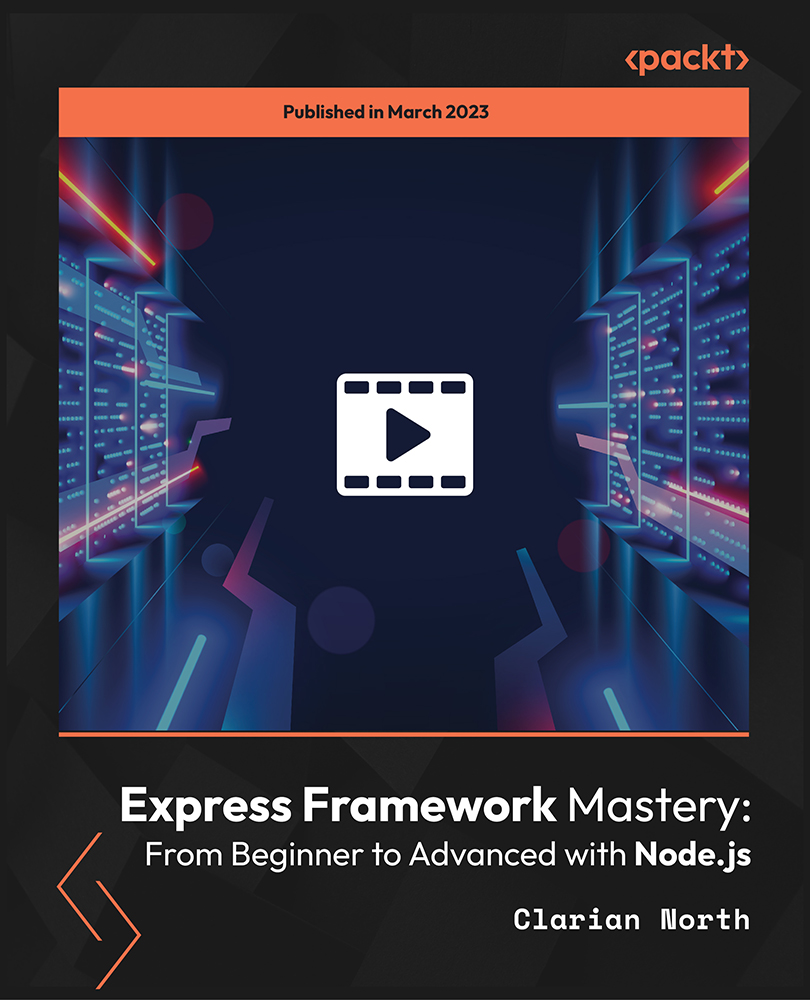
Apache Kafka Series - Kafka Monitoring?? and Operations
By Packt
Get hands-on with Kafka monitoring setup with Prometheus and Grafana, Kafka operations and Kafka cluster upgrades Setup in AWS.
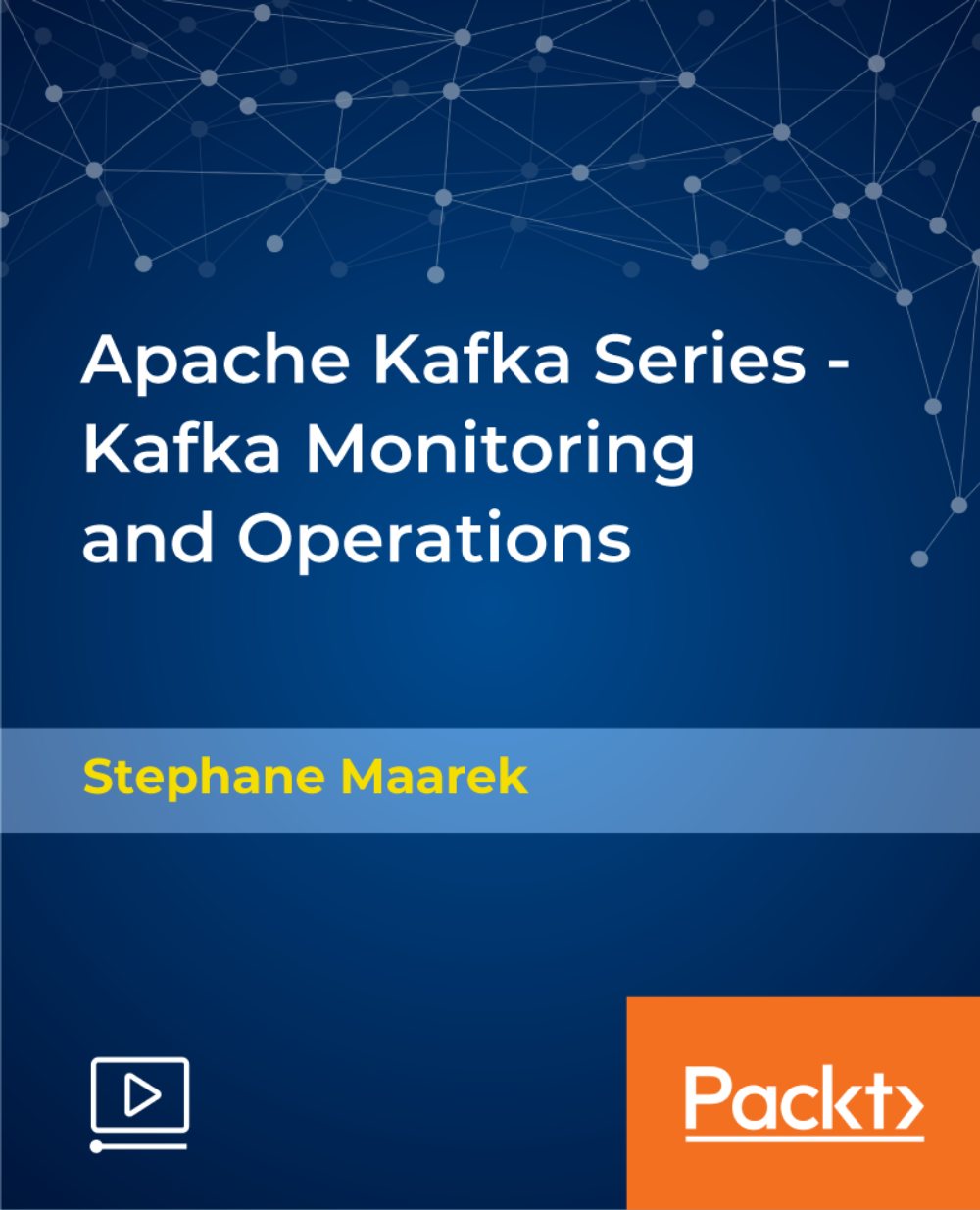
State Machines and Automata: Building a RegExp Machine
By Packt
State machines-the fundamental concept used today in many practical applications, starting from UI programming such as React, automated reply systems, lexical analysis in parsers, and formal language theory. In this course, we will study the automata theory on the practical example of implementing a regular expressions machine.