- Professional Development
- Medicine & Nursing
- Arts & Crafts
- Health & Wellbeing
- Personal Development
1425 Software courses delivered Live Online
Rhino 3D Evening Training Course
By Real Animation Works
Rhino Courses for Architects

Git and GitHub course description This course covers version control using Git but also using GUI frontends such as GitHub. The course starts with a tour of using GitHub but then quickly moves onto using git from the command line. All elements of git version control are covered including creation of repositories, adding and editing files, branches and merging, rewriting history and handling merge conflicts. Hands on sessions are used throughout the course. What will you learn Install git. Add and edit files in a repository. Create branches and perform merges. Handle merge conflicts. Git and GitHub course details Who will benefit: Anyone requiring version control. Prerequisites: None. Duration 1 day Git and GitHub course contents Introduction Version control for software, configuration management. Other uses. Version control systems. What is git? What is GitHub? Distributed version control. Comparison of git to other systems. GitHub Getting started, creating an account, account types, repositories, access control, bug tracking, feature requests. Alternatives to GitHub. Hands on Using GitHub. Installing git Linux install, Windows install, git config, levels, user.name, user.email. Hands on Installing and configuring git. Creating repositories git clone, github, git remote, git init. Hands on Creating a repository. Adding and editing files Staging and adding, git add, git commit, git push, git pull, git status, git log. Two stage process. File states: Working, staging, history, untracked. git mv, git rm, .gitignore, git diff, git difftool. Undoing changes. Hands on Adding and editing files in git. Branching and merging What is a branch, HEAD label, master branch, git branch, git checkout. Feature branches, bux fix branches, integration branches, production branches, fast forward merges, 3 way merges, git merge, git status, git log, tags. Hands on Making branches, merging. Rewriting history git reset, git rebase, advantages. Hands on Reset commits, rebase a branch. Merge conflicts What is a conflict, conflict resolution process, resolving merges, rebasing, git log, merge tools, configuring merge tools, avoiding conflicts. Hands on Merge resolution.

Network management technologies course description A comprehensive tour of the available network management technologies available for todays networks. The course starts with basic tools such as syslog along with Python network automation. SNMP is then covered with the *flow technologies and streaming telemetry. Configuration management with ansible, Python, NETCONF and RESTCONF is then studied. The final part of the course looks at SDN. Hands on sessions are used throughout to reinforce the theory rather than teach specific manufacturer equipment. Note that sections are available as individual courses. What will you learn Evaluate network management technologies. Evaluate network management technologies. Recognise the weaknesses of SNMP versus NETCONF and streaming telemetry. Explain the role of NETCONF and RESTCONF. Compare & contrast *flow and streaming telemetry. Explain the role of SDN in network management. Automate network configuration with ansible and Python. Network management technologies course details Who will benefit: Those wishing to manage networks. (Previous Python experience is NOT needed) Prerequisites: Intro to data comms Duration 5 days Network management technologies course content Basic network management Network management What is network management? Benefits, issues. FCAPS model. Fault management, Configuration management, accounting, performance, security. What to manage, what not to manage. Managing network devices, managing servers. Monitoring networks Traditional network tools Ping..., SSH, syslog, TFTP for configurations. nmap. Wireshark. CLI. Web based management. Splunk. Nessus, snort, Kali. Hands on syslog, network inventories. Network automation using the CLI Programming and automating networks, netOps. Python, Git. Python network modules, SSH, paramiko, netmiko. EVE-NG. Hands onPython network modules. Structured versus unstructured data Problems with automation and unstructured data. XML, JSON, YAML. The role of YANG. Hands on Parsing data. SNMP SNMP architecture, SNMP MIBs, SMI, the SNMP protocol, polling security. Configuring SNMP. SNMPv1, v2, v3, SNMP security. Which version should you use? MIBs and MIB structure. mib-2, extra parts of mib-2, Private enterprise MIBs. Summary: What SNMP is good/bad at. Hands on Configuring agents and a NMS. MIB browsing. Server management Microsoft, Linux, application polling. WMI vs SNMP. Hands on: Application polling. Performance management *flow Polling, push vs pull, netflow, sflow, IPFIX, *flow. Flows. Where to monitor traffic. Comparing *flow with SNMP. Architecture: Generators and collectors. When flows are exported. NetFlow reporting products. SolarWinds. Hands on Netflow configuration. Collectors. Streaming telemetry Model driven telemetry, periodic/on change. Structured data. Telemetry protocol stack. gRPC and gNMI. Protobuf. gNMI operations. Telemetry architecture. Telegraf, databases, Grafana. Hands on Telemetry example. Configuration management Configuration management tools Chef, puppet, ansible, saltstack. Ansible architecture, controlling machines, nodes, agentless, SSH, modules. Inventories, playbooks, modules, network modules, jinja2 templates. Hands on Network configuration with ansible. NETCONF What is NETCONF? Protocol stack, Data stores, traffic flows, validating configurations, rollback. YANG data models and how YANG is used by NETCONF. XML. Explorers and other tools. Hands on anx, Python and NETCONF. RESTCONF The REST API, HTTP, What is RESTCONF? Tools including Postman. Comparison with NETCONF. Hands on Configuration with RESTCONF. Python network automation: configuration SSH issues. Using structured data. Jinja2. ncclient, requests, NAPALM, Nornir. Automated testing. Hands on Python network device configuration with nornir. Software Defined Networks and orchestration Classic SDN What is SDN? benefits. SDN architecture. SDN applications, SDN switches, SDN controllers, Network Operating Systems. Control plane, data plane. Northbound interfaces. SDN components. Southbound interfaces. OpenFlow. ONF, OpenFlow ports, Flow tables. Network virtualization Virtual networks, virtual switches, NfV. Service chaining. NfV and SDN. SDN implementations Classic SDN, Hybrid SDN, SDN via APIs, SDN via overlays. Data centre SDN, VXLAN, Service Provider SDN, SD WAN, Enterprise SDN, WiFi. SDN and open source OpenDaylight, OpenVSwitch, Open Networking Forum, Open Network Operating System. Hands onOpenStack. SD-WAN What is SD-WAN? Architecture: Edge, gateway, orchestrator, controller. Overlay and underlay. Use of MPLS, 4G/5G. Benefits and features. Secure Access Service Edge (SASE).

Network+ training course description This network+ course covers the TCP/IP side of the exam. For delegates to pass the exam it is important that they meet the prerequisites, self study is also required. An intensive hands on IP foundation. The course focuses on all parts of TCP/IP including layers 4 to 7 on end stations as well as layer 3 on routers. The TCP/IP protocols are also studied to enable delegates to be able to troubleshoot TCP/IP using Wireshark. Hands on sessions are used to reinforce the theory rather than teach specific manufacturer equipment. What will you learn Use ping, traceroute and other tools to diagnose faults on a network. Configure IP on PCs and routers. Plan IP addresses and subnets. Analyse IP and TCP packets using an analyser. Troubleshoot TCP/IP. Network+ training course details Who will benefit: Those wishing to pass the Network+ exam. Prerequisites: Introduction to data communications & networking Duration 5 days Network+ training course contents What is TCP/IP? TCP and IP are protocols, 7 layer model, network layers, hardware/software layers, internetworking, protocols, What is IP? What is TCP? The internet, The IAB, RFCs. Ping and Wireshark Host configuration, IP addresses, subnet masks, default gateways, ping. Hands on Base configuration. Testing with ping. Analysing packets with Wireshark. Switches and Wireshark Switches versus hubs, layer 2 forwarding table, flooding, broadcasts. Hands on Building a switched based network. Configuring network devices Configuration options, console port, putty, telnet. Hands on Configuring switches, telnet. IP IP packet format, protocol field, TTL, DiffServ, fragments, ICMP. Hands on IP packet analysis. IP addressing 32 bits, dotted decimal, rules, networks, role of subnet masks, simple subnetting, prefix notation. Broadcasts, special use addresses. Hands on Planning and implementing addressing. IP and the lower layers ARP, media not supporting ARP. Hands on ARP. Routing What are routers? What routers do, default gateways, routing and addressing, routing tables, ways to update routing tables. Hands on Building a routed network, traceroute. Routing protocols IGPs and EGPs, RIP, RIPv2, Why not to use RIP, OSPF, OSPF metrics, convergence, distance vector protocols, link state protocols. Hands on OSPF, analysing routing tables, loopbacks. Network simulators Network simulators, EVE-NG, GNS3, CML. Hands on Using EVE-NG. Subnetting Subnetting to the bit level, ranges, how prefixes are used. Hands on Subnetting. VLANS and IP addressing What are VLANs, tagging, 802.1Q, Inter VLAN routing. Hands on Inter VLAN routing. TCP and UDP Layer 4, port numbers, client ports, broadcasts multicasts and layer 4, UDP header, TCP header, connections, ACK, sliding windows, options, connection states. Sockets. Hands on Analysing TCP packets. IPv4 address configuration Private addresses, NAT, NAPT, dynamic addressing, DHCP, link local addresses. Hands on DHCP, NAT. IPv6 What is IPv6, 128 bit addresses, address formats, IPv6 address allocation, header format, migration, dual stack, tunnelling, NAT64, DNS64. Hands on IPv6 setup troubleshooting. IPv6 address configuration Static addressing, EUI-64 addresses, IPv6 address order, SLAAC, DHCPv6. Hands on SLAAC. Applications Clients, servers, HTTP, Email, resource sharing, VoIP, video, terminal emulation, remote desktop. Network management and SNMP. Hands on Servers, TFTP, VoIP packet analysis. DNS Names and addresses, hosts file, how DNS works. FQDNs, DNS client configuration. Hands on Troubleshooting DNS. Security Firewalls, firewall architectures, DMZ, how firewalls work, proxy servers, filtering, ACLs, IDS, VPNs, authentication, encryption, tunnels, secure protocols. Hands on Firewalls, SSH Troubleshooting Methods, tools. Using the 7 layer model. Troubleshooting toolkits. Hands on Fixing the network.

Introduction to Adobe Dreamweaver Online
By Platform Training
Live online course with study materials and certificate of completion included Adobe Dreamweaver is an industry leading web design and HTML editor software. First-time Dreamweaver users may feel overwhelmed by the amount of options, panels and menus across the interface, but our Dreamweaver course will quickly familiarise you with the layout giving you access to advanced controls over CSS elements, and the ability to view how a webpage will look when displayed on different size device screens. Our one day Adobe Dreamweaver course will enable you to build and manage professional, well designed and standards compliant websites using the software. HTML and CSS concepts are covered. Description Completing this course will enable you to do the following and more: Become familiar with the Adobe Dreamweaver Interface Understand Site management Create a website Work with multiple pages Use and understand Cascading Style Sheets Work with graphics Create hyperlinks Learn how to best organise pages for logical site structure Use best practice and SEO considerations UCreate and use templates Understanding accessibility For the full course content please download the course information pdf listed above. Who is this course for? This workshop is suitable for anyone with basic PC or Mac skills who wishes to learn how to use Adobe Dreamweaver. No previous knowledge or experience of Dreamweaver is necessary. Requirements Attendees should have basic PC or Mac skills. You will need a broadband internet connection to participate in this live online course. Certificates Certificate of completion Digital certificate - Included

Learn everything you need to know to be fully competent with Mac iOS. This syllabus takes you around the basics and then on another deep dive into all the elements. Discover things you never knew and speed up your experience using Mac iOS. Module 1: Introduction to Mac iOS and Hardware • Understanding the Mac ecosystem • Overview of Mac hardware components • Navigating the Mac interface Module 2: Mac Operating System (macOS) • Exploring the macOS interface • Customizing system preferences • File management and organization on macOS Module 3: Essential Mac Apps • Using Safari for web browsing • Effective web searching using search engines • Email management with Apple Mail • Calendar and task management with Apple Calendar Module 4: Software Installation and Updates • Installing and updating software applications • Managing and uninstalling programs • App Store and app installations Module 5: Productivity and Collaboration • Using iCloud for cloud-based storage and collaboration • Working with Notes, Reminders, and Messages • Collaborative document editing with iWork Module 6: Multimedia and Creativity • Basic image editing with Photos and Preview • Music creation with GarageBand • Creating multimedia presentations with Keynote Module 7: Troubleshooting and Maintenance • Identifying and resolving common Mac issues • Using Activity Monitor for performance monitoring • Maintenance tasks for macOS Module 8: Mac Security and Privacy • Overview of Mac security features • Online safety and privacy best practices • Protecting personal data and devices Module 9: Advanced Mac Features • Customizing the Dock and Menu Bar • Using Siri for voice commands and search • Continuity features for seamless device integration Module 10: Using AI and Chat GPT • Introduction to AI and Chat GPT technology • Exploring AI-powered features on Mac • Using Chat GPT for productivity and assistance Module 11: Browsing and Search Engines • Effective use of web browsers on macOS • Utilizing search engines for research • Online safety and privacy while browsing Module 12: Cybersecurity • Understanding cybersecurity threats • Protecting against malware and phishing attacks • Secure online practices and password management Module 13: Software Installation and Factory Reset • Installing and updating software applications • Factory resetting a Mac device • Data backup and recovery during resets Module 14: Final Projects and Assessment • Culminating projects showcasing Mac iOS skills • Practical exams assessing Mac software knowledge and skills • Preparing for industry-recognized certifications (optional) Please note that the duration and depth of each module can vary depending on the level of expertise required and the specific needs of the learners. Additionally, it's important to adapt the curriculum to the learners' proficiency levels, whether they are A Level/GCSE students or adult learners with different experience levels.

AZ-400 Designing and Implementing Microsoft DevOps Solutions
By Nexus Human
Duration 4 Days 24 CPD hours This course is intended for Students in this course are interested in implementing DevOps processes or in passing the Microsoft Azure DevOps Solutions certification exam. Overview After completing this course, students will be able to: Plan for the transformation with shared goals and timelines Select a project and identify project metrics and Key Performance Indicators (KPI's) Create a team and agile organizational structure Design a tool integration strategy Design a license management strategy (e.g., Azure DevOps and GitHub users) Design a strategy for end-to-end traceability from work items to working software Design an authentication and access strategy Design a strategy for integrating on-premises and cloud resources Describe the benefits of using Source Control Describe Azure Repos and GitHub Migrate from TFVC to Git Manage code quality including technical debt SonarCloud, and other tooling solutions Build organizational knowledge on code quality Explain how to structure Git repos Describe Git branching workflows Leverage pull requests for collaboration and code reviews Leverage Git hooks for automation Use Git to foster inner source across the organization Explain the role of Azure Pipelines and its components Configure Agents for use in Azure Pipelines Explain why continuous integration matters Implement continuous integration using Azure Pipelines Define Site Reliability Engineering Design processes to measure end-user satisfaction and analyze user feedback Design processes to automate application analytics Manage alerts and reduce meaningless and non-actionable alerts Carry out blameless retrospectives and create a just culture Define an infrastructure and configuration strategy and appropriate toolset for a release pipeline and application infrastructure Implement compliance and security in your application infrastructure Describe the potential challenges with integrating open-source software Inspect open-source software packages for security and license compliance Manage organizational security and compliance policies Integrate license and vulnerability scans into build and deployment pipelines Configure build pipelines to access package security and license ratings This course provides the knowledge and skills to design and implement DevOps processes and practices. Students will learn how to plan for DevOps, use source control, scale Git for an enterprise, consolidate artifacts, design a dependency management strategy, manage secrets, implement continuous integration, implement a container build strategy, design a release strategy, set up a release management workflow, implement a deployment pattern, and optimize feedback mechanisms. Module 1: Get started on a DevOps transformation journey Introduction to DevOps Choose the right project Describe team structures Choose the DevOps tools Plan Agile with GitHub Projects and Azure Boards Introduction to source control Describe types of source control systems Work with Azure Repos and GitHub Module 2: Development for enterprise DevOps Structure your Git Repo Manage Git branches and workflows Collaborate with pull requests in Azure Repos Explore Git hooks Plan foster inner source Manage Git repositories Identify technical debt Module 3: Implement CI with Azure Pipelines and GitHub Actions Explore Azure Pipelines Manage Azure Pipeline agents and pools Describe pipelines and concurrency Explore Continuous integration Implement a pipeline strategy Integrate with Azure Pipelines Introduction to GitHub Actions Learn continuous integration with GitHub Actions Design a container build strategy Module 4: Design and implement a release strategy Introduction to continuous delivery Explore release strategy recommendations Build a high-quality release pipeline Introduction to deployment patterns Implement blue-green deployment and feature toggles Implement canary releases and dark launching Implement A/B testing and progressive exposure deployment Module 5: Implement a secure continuous deployment using Azure Pipelines Create a release pipeline Provision and test environments Manage and modularize tasks and templates Automate inspection of health Manage application configuration data Integrate with identity management systems Implement application configuration Module 6: Manage infrastructure as code using Azure and DSC Explore infrastructure as code and configuration management Create Azure resources using Azure Resource Manager templates Create Azure resources by using Azure CLI Explore Azure Automation with DevOps Implement Desired State Configuration (DSC) Implement Bicep Module 7: Implement security and validate code bases for compliance Introduction to Secure DevOps Implement open-source software Software Composition Analysis Static analyzers OWASP and Dynamic Analyzers Security Monitoring and Governance Module 8: Design and implement a dependency management strategy Explore package dependencies Understand package management Migrate, consolidate, and secure artifacts Implement a versioning strategy Introduction to GitHub Packages Module 9: Implement continuous feedback Implement tools to track usage and flow Develop monitor and status dashboards Share knowledge within teams Design processes to automate application analytics Manage alerts, Blameless retrospectives and a just culture Additional course details: Nexus Humans AZ-400 Designing and Implementing Microsoft DevOps Solutions training program is a workshop that presents an invigorating mix of sessions, lessons, and masterclasses meticulously crafted to propel your learning expedition forward. This immersive bootcamp-style experience boasts interactive lectures, hands-on labs, and collaborative hackathons, all strategically designed to fortify fundamental concepts. Guided by seasoned coaches, each session offers priceless insights and practical skills crucial for honing your expertise. Whether you're stepping into the realm of professional skills or a seasoned professional, this comprehensive course ensures you're equipped with the knowledge and prowess necessary for success. While we feel this is the best course for the AZ-400 Designing and Implementing Microsoft DevOps Solutions course and one of our Top 10 we encourage you to read the course outline to make sure it is the right content for you. Additionally, private sessions, closed classes or dedicated events are available both live online and at our training centres in Dublin and London, as well as at your offices anywhere in the UK, Ireland or across EMEA.

GDPR Surgery
By Computer Law Training
Help with GDPR
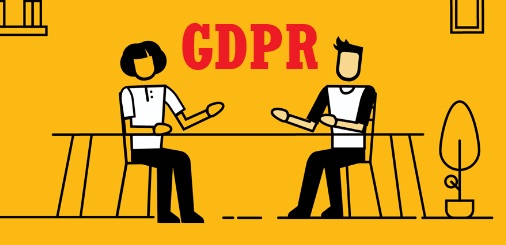
Tableau Desktop - Part 1
By Nexus Human
Duration 2 Days 12 CPD hours Overview Identify and configure basic functions of Tableau. Connect to data sources, import data into Tableau, and save Tableau files Create views and customize data in visualizations. Manage, sort, and group data. Save and share data sources and workbooks. Filter data in views. Customize visualizations with annotations, highlights, and advanced features. Create and enhance dashboards in Tableau. Create and enhance stories in Tableau As technology progresses and becomes more interwoven with our businesses and lives, more and more data is collected about business and personal activities. This era of "big data" has exploded due to the rise of cloud computing, which provides an abundance of computational power and storage, allowing organizations of all sorts to capture and store data. Leveraging that data effectively can provide timely insights and competitive advantage. The creation of data-backed visualizations is a key way data scientists, or any professional, can explore, analyze, and report insights and trends from data. Tableau© software is designed for this purpose. Tableau was built to connect to a wide range of data sources and allows users to quickly create visualizations of connected data to gain insights, show trends, and create reports. Tableau's data connection capabilities and visualization features go far beyond those that can be found in spreadsheets, allowing users to create compelling and interactive worksheets, dashboards, and stories that bring data to life and turn data into thoughtful action. Prerequisites To ensure your success in this course, you should have experience managing data with Microsoft© Excel© or Google Sheets?. Lesson 1: Tableau Fundamentals Topic A: Overview of Tableau Topic B: Navigate and Configure Tableau Lesson 2: Connecting to and Preparing Data Topic A: Connect to Data Topic B: Build a Data Model Topic C: Save Workbook Files Topic D: Prepare Data for Analysis Lesson 3: Exploring Data Topic A: Create Views Topic B: Customize Data in Visualizations Lesson 4: Managing, Sorting, and Grouping Data Topic A: Adjust Fields Topic B: Sort Data Topic C: Group Data Lesson 5: Saving, Publishing, and Sharing Data Topic A: Save Data Sources Topic B: Publish Data Sources and Visualizations Topic C: Share Workbooks for Collaboration Lesson 6: Filtering Data Topic A: Configure Worksheet Filters Topic B: Apply Advanced Filter Options Topic C: Create Interactive Filters Lesson 7: Customizing Visualizations Topic A: Format and Annotate Views Topic B: Emphasize Data in Visualizations Topic C: Create Animated Workbooks Topic D: Best Practices for Visual Design Lesson 8: Creating Dashboards in Tableau Topic A: Create Dashboards Topic B: Enhance Dashboards with Actions Topic C: Create Mobile Dashboards Lesson 9: Creating Stories in Tableau Topic A: Create Stories Topic B: Enhance Stories with Tooltips

Game Design Training: 3ds Max and Unity 3D Personalized
By Real Animation Works
Game design training face to face training customised and bespoke.
