- Professional Development
- Medicine & Nursing
- Arts & Crafts
- Health & Wellbeing
- Personal Development
1415 Software courses in Liverpool delivered Live Online
Adobe InDesign
By NextGen Learning
Course Overview The Adobe InDesign course provides a comprehensive exploration of the software, focusing on its powerful tools for creating professional-level layouts and designs. Whether you're preparing marketing materials, publications, or digital assets, this course equips you with the essential skills to navigate the software with confidence. By the end of the course, you will have developed the proficiency to create visually appealing and highly functional documents suitable for various industries, helping to enhance your creative portfolio and advance your career in design and publishing. Course Description This course delves into the key features of Adobe InDesign, teaching learners how to use the software for creating professional publications. Topics covered include layout design, typography, image management, and mastering InDesign’s advanced tools. You will learn how to build multi-page documents, incorporate interactive elements, and refine text and image formatting for clear, aesthetically pleasing designs. Through a structured approach, learners will develop a solid foundation in creating both print and digital materials, honing skills in composition, design consistency, and brand alignment, enabling them to contribute to a wide range of design projects. Course Modules Module 01: Introduction to Adobe InDesign Overview of the interface Navigating tools and panels Setting up documents Basic design principles (See full curriculum) Module 02: Working with Text and Typography Text tool usage Typographic settings and styles Managing fonts and typography hierarchy Paragraph and character formatting (See full curriculum) Module 03: Image and Graphics Integration Inserting and editing images Working with vector graphics Image cropping and resizing Creating and applying effects (See full curriculum) Module 04: Master Pages and Templates Creating and using master pages Designing templates for consistency Applying templates across documents Effective page layout for multi-page documents (See full curriculum) Module 05: Exporting and Output Options Preparing files for print and digital formats Exporting PDFs and interactive documents Colour settings and file management (See full curriculum) Who is this course for? Individuals seeking to enhance their design skills. Professionals aiming to improve their proficiency in Adobe InDesign. Beginners with an interest in graphic design and publishing. Graphic designers, marketers, and creatives looking to broaden their software expertise. Career Path Graphic Designer Desktop Publisher Layout Artist Print Production Coordinator Marketing and Communications Specialist

CAD Designer Training
By NextGen Learning
Course Overview: The "CAD Designer Training" course provides a comprehensive introduction to the world of Computer-Aided Design (CAD). Learners will explore the core principles, tools, and techniques used in CAD software to create both 2D and 3D designs. The course covers fundamental topics such as shape creation, geometry, modelling, and assemblies, along with software introductions to AutoCAD, T-Flex, SolidWorks, and FreeCAD. By the end of this course, participants will have a solid understanding of CAD design and the technical skills necessary to pursue a career in design, engineering, or architecture. Course Description: This in-depth course is designed to equip learners with the essential skills for becoming proficient in CAD design. It covers a variety of important areas, including the basics of CAD design, 2D and 3D shape creation, geometry and modelling, and assembly techniques. Learners will gain an introduction to industry-standard software such as AutoCAD, T-Flex, SolidWorks, and FreeCAD, allowing them to explore multiple platforms used in the CAD design field. With modules covering extrusion, rotations, grids, polygons, and civil drawings, this course ensures learners develop a comprehensive understanding of the tools and techniques used by CAD professionals. It is an excellent foundation for anyone wishing to pursue a career in the design and engineering sectors. Course Modules: Module 01: Introduction to CAD Design Module 02: CAD Designer Career in the United Kingdom Module 03: Basics for CAD Design – Part 1 Module 04: Basics for CAD Design – Part 2 Module 05: 2D Shape in CAD Module 06: 3D Shape in CAD Module 07: Geometry and Modelling Module 08: Assemblies in CAD Design Module 09: Extrusion and Rotations Module 10: Blending Operations in CAD Module 11: Grids and Regular Polygons Module 12: Parameters in Civil Drawings Module 13: Introduction to AutoCAD Module 14: Introduction to T-Flex CAD Module 15: Introduction to SolidWorks Module 16: Introduction to FreeCAD (See full curriculum) Who is this course for? Individuals seeking to build a career in design and engineering. Professionals aiming to develop their CAD design skills. Beginners with an interest in CAD software and design. Those pursuing opportunities in the construction, architecture, or manufacturing industries. Career Path: CAD Designer 3D Modeler Architectural Drafter Mechanical Designer Civil Drafter Product Designer Engineering Assistant Design Consultant

DeepSeek Masterclass: A Complete DeepSeek Zero to Hero!
By NextGen Learning
Course Overview The DeepSeek Masterclass: A Complete DeepSeek Zero to Hero! provides a comprehensive exploration of the DeepSeek AI ecosystem, designed to guide learners from fundamental understanding to advanced applications. This course equips individuals with the knowledge to navigate the capabilities of DeepSeek across various domains such as software development, business analysis, and education. Whether you're looking to stay current in a rapidly evolving technological landscape or explore how AI transforms diverse sectors, this course offers a structured pathway. By the end of the programme, learners will be able to understand DeepSeek’s architecture, apply its tools across multiple contexts, and critically evaluate its potential within both technical and professional settings. Course Description This course delves into the foundational principles and progressive applications of DeepSeek, starting from basic concepts in artificial intelligence through to its tailored use in education, business, and software environments. Learners will explore how to configure and interpret DeepSeek outputs, understand the structure of AI decision-making, and evaluate its integration across various workflows. Key modules address the needs of developers, educators, students, and professionals seeking efficient AI-driven solutions. Throughout the course, learners will be introduced to scenario-based uses of DeepSeek, helping them build a contextual understanding of its functions. The curriculum is designed to support strategic thinking, digital literacy, and informed adoption of AI tools in both academic and professional environments. Course Modules Module 01: Getting Started Module 02: Foundations of Artificial Intelligence (AI) Module 03: Setting up DeepSeek AI for Beginners Module 04: DeepSeek for Software Developers Module 05: DeepSeek for Business Professionals Module 06: DeepSeek Smart Solutions for Students Module 07: The Power of DeepSeek Module 08: DeepSeek for Teaching Professionals (See full curriculum) Who is this course for? Individuals seeking to build an informed understanding of DeepSeek and AI. Professionals aiming to implement AI solutions within their field. Beginners with an interest in artificial intelligence and its uses. Educators, students, and technologists exploring innovative learning and working tools. Career Path AI Integration Analyst Business Intelligence Associate Education Technology Consultant Software Solution Strategist Digital Transformation Specialist AI Literacy Educator

Javascript for Data Structures
By NextGen Learning
Javascript for Data Structures Course Overview This course, JavaScript for Data Structures, offers a comprehensive introduction to fundamental data structures using JavaScript. Learners will explore core concepts such as lists, stacks, queues, and sets, gaining a solid understanding of how data is organised and managed in programming. The course emphasises clear, logical thinking and problem-solving skills applicable to software development, data analysis, and computer science. By the end, participants will be able to implement key data structures effectively, enhancing their coding proficiency and preparing them for more advanced programming challenges or career opportunities in technology-related fields. Course Description This course delves into essential data structures within JavaScript, providing detailed coverage of lists, stacks, queues, and sets. Learners will study how these structures operate, their use cases, and how to manipulate them efficiently in code. The curriculum is designed to develop both theoretical understanding and coding ability through structured explanations and examples. Throughout the course, students will develop skills in data organisation, algorithmic thinking, and memory management principles. This knowledge is critical for writing optimised code and tackling complex computational problems in software development and data science domains. Javascript for Data Structures Curriculum Module 01: Introduction Module 02: Essential Concepts Module 03: List Data Structure Module 04: Stack Data Structure Module 05: Queue Data Structure Module 06: Set Data Structure Module 07: Final Thought (See full curriculum) Who Is This Course For? Individuals seeking to build strong foundations in data structures using JavaScript. Professionals aiming to enhance their software development skills. Beginners with an interest in programming and computer science. Students preparing for technical roles in coding or data analysis. Career Path Software Developer Front-End Developer Data Analyst Junior Programmer Computer Science Student

Refactor Javascript
By NextGen Learning
Refactor Javascript Course Overview This Refactor JavaScript course provides learners with essential techniques to improve and optimise their existing JavaScript code. Focusing on enhancing code readability, maintainability, and performance, the course guides learners through identifying common code issues and applying structured improvements. By mastering refactoring principles, participants will be able to transform complex, inefficient scripts into clean, modular, and scalable solutions. The course is designed to boost problem-solving abilities and coding discipline, preparing learners to write more efficient and professional JavaScript. This knowledge is vital for developers aiming to improve legacy codebases or enhance collaboration within development teams. Course Description This course covers core refactoring concepts specific to JavaScript, starting with recognising problematic code patterns known as code smells. Learners will explore techniques for refining code elements such as functions, variables, and classes, followed by strategies to reorganise overall code structure for improved clarity and performance. The content emphasises systematic approaches to restructuring code without changing its external behaviour, helping participants understand best practices and coding standards. Through detailed explanations and examples, learners will gain confidence in evaluating and improving existing JavaScript projects. The course aims to develop skills crucial for maintaining high-quality software and supporting ongoing development in dynamic environments. Refactor Javascript Curriculum: Module 01: Introduction Module 02: Code Smells Module 03: Code Elements Refactoring Module 04: Code Structure Refactoring Module 05: Conclusion (See full curriculum) Who is this course for? Individuals seeking to enhance their JavaScript coding quality. Professionals aiming to advance their software development skills. Beginners with an interest in JavaScript programming and software design. Developers involved in maintaining or improving existing codebases. Career Path Front-End Developer Full-Stack Developer Software Engineer JavaScript Developer Web Application Developer
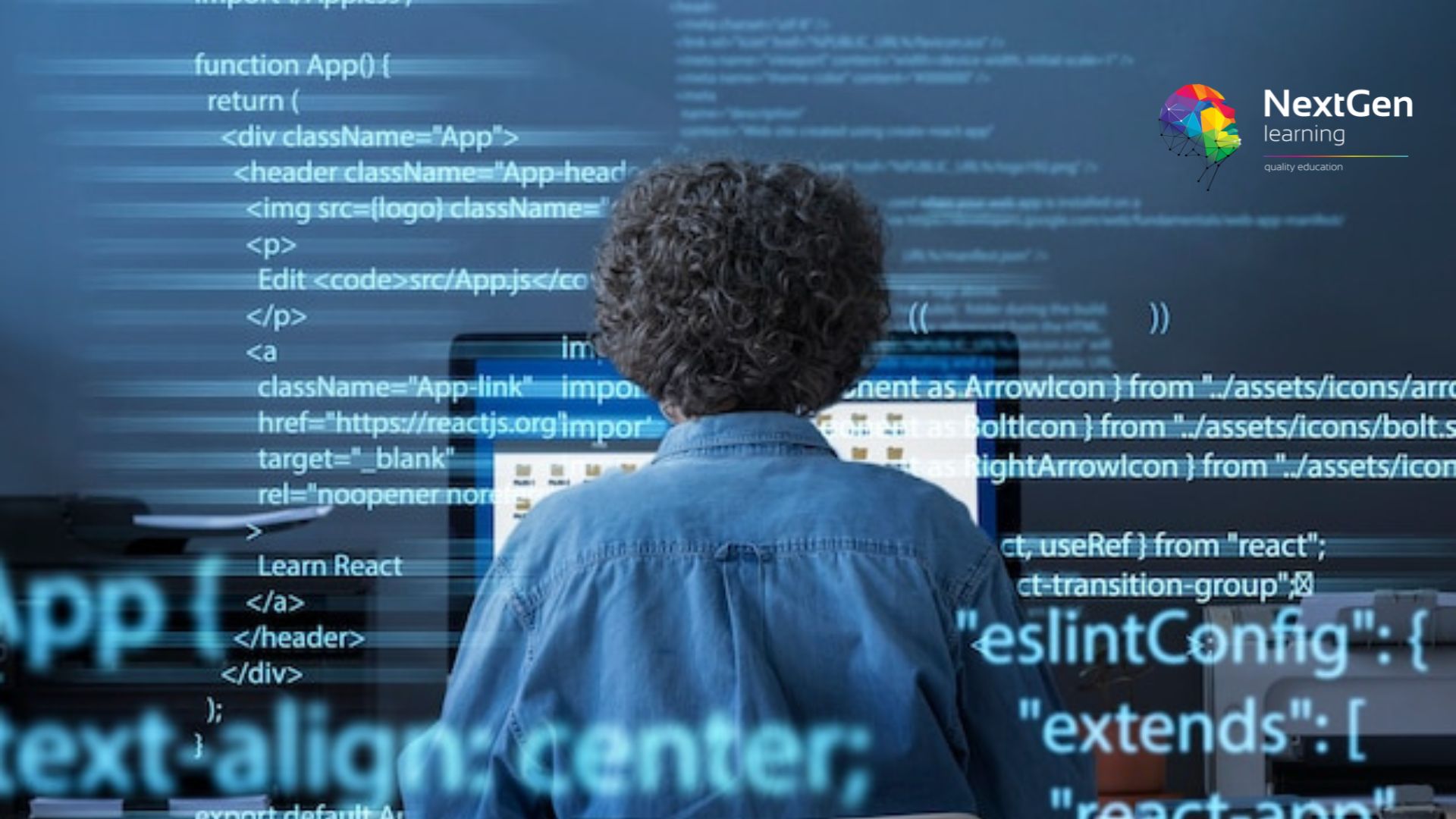
Red Hat Virtualization with RHCVA Exam (RH319)
By Nexus Human
Duration 5 Days 30 CPD hours This course is intended for Linux system administrators, virtualization administrators, and hybrid infrastructure engineers interested in deploying large-scale virtualization solutions and managing virtual servers in their datacenters, based on the Red Hat Virtualization open virtualization management platform. Overview As a result of completing this offering, you should be able to create and deploy Red Hat Virtualization and virtual servers. Using a single, full-service management interface, Red Hat Virtualization Manager, you will be able to configure, manage, and migrate systems within the virtualization environment. In this course you will develop the skills needed to deploy, administer, and operate virtual machines in your organization using Red Hat© Virtualization. Through numerous hands-on exercises, you will demonstrate the ability to deploy and configure the Red Hat Virtualization infrastructure and use it to provision and manage virtual machines. This offering also prepares you for the Red Hat Certified Specialist in Virtualization exam.This course is based on Red Hat Enterprise Virtualization 4.3 and Red Hat Enterprise Linux© 7.6 and 8, as well as Red Hat Hyperconverged Infrastructure for Virtualization 1.6.This course covers the same material as RH318, but includes the Red Hat Certified Specialist in Virtualization exam (EX318). Red Hat Virtualization overview Explain the purpose and architecture of Red Hat Virtualization. Install and configure Red Hat Virtualization Install a minimal Red Hat Virtualization environment and use it to create a virtual machine. Create and manage datacenters and clusters Organize hypervisors into groups using datacenters and clusters. Manage user accounts and roles Configure user accounts using a central directory service, then use roles to assign access to resources based on job responsibilities. Adding physical hosts Add additional Red Hat Virtualization hosts automatically, and move and remove hosts from datacenters as needed. Scale Red Hat Virtualization infrastructure Add Red Hat Virtualization hosts automatically, configure Red Hat Enterprise Linux hosts when appropriate, and move and remove hosts from data centers as needed. Manage Red Hat Virtualization networks Separate network traffic into multiple networks on one or more interfaces to improve the performance and security of Red Hat Virtualization. Manage Red Hat Virtualization storage Create and manage data and ISO storage domains. Deploy and manage virtual machines Operate virtual machines in the Red Hat Virtualization environment. Migrate virtual machines Migrate and control automatic migration of virtual machines. Manage virtual machine images Manage virtual machine snapshots and disk images. Automating virtual machine deployment Automate deployment of virtual machines by using templates and cloud-init. Back up and upgrade Red Hat Virtualization Back up, restore, and upgrade the software in a Red Hat Virtualization environment. Explore high-availability practices Explain procedures to improve the resilience and reliability of Red Hat Virtualization by removing single points of failure and implementing high-availability features. Perform comprehensive review Demonstrate skills learned in this course by installing and configuring Red Hat Virtualization; using the platform to create and manage virtual machines; and backing up and updating components of Red Hat Virtualization.

Symantec ProxySG 6.6 Advanced Administration (BCCPP)
By Nexus Human
Duration 2 Days 12 CPD hours This course is intended for This course is for IT network or security professionals who have practical experience with the ProxySG in the field and wish to master the advanced network security of the ProxySG. Overview Solve common authentication and SSL issuesUnderstand the underlying architecture of SGOSMonitor and analyze ProxySG performanceUse policy tracing as a troubleshooting tool The ProxySG 6.6 Advanced Administration course is intended for IT professionals who wish to learn to master the advanced features of the ProxySG. Using Authentication Realms Describe the benefits of enabling authentication on the ProxySG Describe, at a high level, the ProxySG authentication architecture Understand the use of IWA realms, with both IWA Direct and IWA BCAAA connection methods Understanding Authentication Credentials Describe how NTLM and Kerberos authentication work in both IWA direct and IWA BCAAA deployments Configure the ProxySG to use Kerberos authentication Understanding Authentication Modes Describe authentication surrogates and authentication modes Describe ProxySG authentication in both explicit and transparent deployment mode Understanding HTTPS Describe key components of SSL encryption Describe how the SSL handshake works Describe some of the legal and security considerations related to use of the SSL proxy Managing SSL Traffic on the ProxySG Describe how the SSL proxy service handles SSL traffic Describe the standard keyrings that are installed by default on the ProxySG Identify the types of security certificates that the ProxySG uses Optimizing SSL Interception Performance Configure the ProxySG to process SSL traffic according to best practices for performance SGOS Architecture Identify key components of SGOS Explain the interaction among client workers and software workers in processing client requests Explain the significance of policy checkpoints Describe key characteristics of the SGOS storage subsystem Explain the caching behavior of the ProxySG Caching Architecture Describe the benefits of object caching on the ProxySG Explain the caching-related steps in a ProxySG transaction Identify and describe the HTTP request and response headers related to caching Describe, in general terms, how the ProxySG validates cached objects to ensure freshness Explain how the ProxySG uses cost-based deletion, popularity contests, and pipelining to improve object caching System Diagnostics Describe the use of the health monitor and health checks Explain the use of the event and access logs Describe the information available in advanced URLs and sysinfo files Describe the function of policy tracing and packet captures Introduction to Content Policy Language (CPL) Describe the fundamental concepts and purposes of ProxySG policy transactions Understand the relationship of layers, rules, conditions, properties, and triggers Describe the two types of actions in CPL Describe how to write, edit, and upload CPL code Using Policy Tracing for Troubleshooting Identify the two main types of ProxySG policy traces Describe the various sections of a policy trace result Configure a global and policy-driven trace Access and interpret policy trace results ProxySG Integration Identify other Symantec products that can be used as part of a complete security solution

Cisco Ultra M Deployment and Operations v1.0 (SPMBL301)
By Nexus Human
Duration 3 Days 18 CPD hours This course is intended for This course is designed for technical professionals who will deploy or have deployed the Ultra M virtual packet core solution in their network, including: Systems engineers Technical support personnel Channel partners and resellers Overview After taking this course, you should be able to: Describe the Ultra M hardware and software Describe the features covered in the OpenStack component overview and deployment architecture Describe the Ultra M deployment architecture and operation Describe the Virtualized Packet Core-Distributed Instance (VPC-DI) architecture and packet flow Deploy and operate Ultra M This course teaches you about the hardware components of the Cisco© Ultra M virtual packet core solution, including Cisco Nexus© spine and leaf switches and Cisco Unified Computing System. The course also covers the operation and administration of the Red Hat Enterprise Linux operating system in relation to the Ultra M Undercloud and Overcloud deployments. Cisco Ultra M Hardware and Topology Overview Cisco Ultra M Hardware Components Cisco Ultra M UCS Components Cisco Ultra M UCS Interfaces Cisco Ultra M Networking Components Cisco Ultra M Physical Network Topology OpenStack Deployment Architecture and Components OpenStack Overview Nova ? OpenStack Compute Service Glance ? OpenStack Image Service Neutron ? OpenStack Network Service Keystone ? OpenStack Identity Service Cinder ? OpenStack Block Storage Service OpenStack Horizon Dashboard Ultra M Services Platform Ultra Services Platform Architecture Ultra M VNF Architecture Ultra Automation Services (UAS) Elastic Services Controller OpenStack and Ultra Automation Services VPC-DI Overview and Operation Virtual Packet Core Evolution Ultra M Layer 3 Network Topology VPC-DI Network Topology VPC-DI Packet Flows Ultra M Installation and Deployment Reviewing the Ultra M System Components Planning the Network for Installation and Deployment Deploying Hyperconverged Ultra M Models Using UAS Deploying VNFs Using AutoVNF Ultra Automation Services Additional course details: Nexus Humans Cisco Ultra M Deployment and Operations v1.0 (SPMBL301) training program is a workshop that presents an invigorating mix of sessions, lessons, and masterclasses meticulously crafted to propel your learning expedition forward. This immersive bootcamp-style experience boasts interactive lectures, hands-on labs, and collaborative hackathons, all strategically designed to fortify fundamental concepts. Guided by seasoned coaches, each session offers priceless insights and practical skills crucial for honing your expertise. Whether you're stepping into the realm of professional skills or a seasoned professional, this comprehensive course ensures you're equipped with the knowledge and prowess necessary for success. While we feel this is the best course for the Cisco Ultra M Deployment and Operations v1.0 (SPMBL301) course and one of our Top 10 we encourage you to read the course outline to make sure it is the right content for you. Additionally, private sessions, closed classes or dedicated events are available both live online and at our training centres in Dublin and London, as well as at your offices anywhere in the UK, Ireland or across EMEA.

Cisco IOS XR Broadband Network Gateway Implementation and Verification v1.0 (IOSXR304)
By Nexus Human
Duration 4 Days 24 CPD hours This course is intended for System Installers System Integrators System Administrators Network Administrators Solution Designers Overview Upon completion of this course, you will be able to: Describe the architecture and function of the Cisco IOS XR Broadband Network Gateway Configure and verify Authentication, Authorization, and Accounting (AAA) in a Broadband Network Gateway deployment Define policies to control subscriber traffic Establish and verify subscriber sessions Prioritize subscriber traffic using QoS Implement subscriber features Deploy redundancy for subscriber sessions The Cisco IOS XR Broadband Network Gateway Implementation and Verification (IOSXR304) v1.0 course teaches you how to successfully deploy, configure, operate, maintain, and support a Cisco IOS© XR Broadband Network Gateway (BNG) solution. This course will show you how to implement and verify BNG on a Cisco IOS XR device to manage subscriber access. You will also learn how to implement and verify subscriber management functions, including authentication, authorization, and accounting of subscriber sessions, address assignment, security, policy management, and Quality of Service (QoS). Broadband Network Gateway Overview BNG Architecture BNG Software and Hardware Requirements Configuring and Verifying Authentication, Authorization, and Accounting AAA Overview and Operation RADIUS Operation and Configuration DIAMETER Operation and Configuration Activating Control Policy Control Policy Overview Creating and Activating Class Maps and Policy Maps Defining Dynamic Templates Establishing Subscriber Sessions Subscriber Session Overview Establishing IPoE and PPPoE Sessions DHCP Operation Subscriber Interface Neighbor Discovery Static Session and Session Limits BGP Subscriber Support Deploying Quality of Service Quality of Service Overview and QoS Feature Support RADIUS Based Policing Share Policy Instances and Merged Policy-Maps Configuring Subscriber Features Managing Control Plane Traffic Controlling Packet Forwarding Providing Multicast Services Routing and Traffic Mirroring on Subscriber Sessions BNG Geo Redundancy and XML Support Geo Redundancy Overview and Deployment Models Configuring and Verifying Geo Redundancy XML Support Additional course details: Nexus Humans Cisco IOS XR Broadband Network Gateway Implementation and Verification v1.0 (IOSXR304) training program is a workshop that presents an invigorating mix of sessions, lessons, and masterclasses meticulously crafted to propel your learning expedition forward. This immersive bootcamp-style experience boasts interactive lectures, hands-on labs, and collaborative hackathons, all strategically designed to fortify fundamental concepts. Guided by seasoned coaches, each session offers priceless insights and practical skills crucial for honing your expertise. Whether you're stepping into the realm of professional skills or a seasoned professional, this comprehensive course ensures you're equipped with the knowledge and prowess necessary for success. While we feel this is the best course for the Cisco IOS XR Broadband Network Gateway Implementation and Verification v1.0 (IOSXR304) course and one of our Top 10 we encourage you to read the course outline to make sure it is the right content for you. Additionally, private sessions, closed classes or dedicated events are available both live online and at our training centres in Dublin and London, as well as at your offices anywhere in the UK, Ireland or across EMEA.

Introducing Python and Web Services Programmability for Network Engineers - v3.0 IPWSP-NE
By Nexus Human
Duration 4 Days 24 CPD hours This course is intended for This course is intended for Network Administrators, Network Engineers, Network Operations Technicians, and students interested in learning about programming. Overview Upon completing this course, the learner will be able to meet these overall objectives:Understand and describe basic and advanced Python terminologiesIdentify and correct Python script errorsPull and reconfigure networking devices using Python scriptsIntroduction to RESTful API utilizing JSON and XML This course focuses on the interoperability of Python programming with Networking to prepare students for Software Defined Networking. This class is designed for students looking to add programming skills in preparation for various ACI & SDN technologies. Basic Constructs Describe and execute strings Describe and execute printing Describe and execute variables Describe and execute built in methods Describe and execute input from users Describe Boolean expressions Advanced Constructs Describe and execute redundant scripts Describe and execute functions Describe and execute classes Scaling Python Describe and execute Reading Files scripts Describe and execute Writing to File scripts Describe and execute substituting strings and integers Describe and execute while loops Describe and execute for loops and lists Describe and execute slicing Updating and edit a list Error checking Dictionaries and Regular Expressions Describe and execute dictionaries Delete dictionaries Describe and execute dictionaries with lists Describe and execute regular expressions (match, search, findall, sub) XML and JSON Describe XML format Describe JSON Format Example of XML Example of JSON What is an XML Schema? Describe SOAP Example of CURL with a Web Based Application Example of a SOAP exchange with a Web based Application Example of REST with a Web based Application Putting It All Together Apply Python principles with a SOAP Client Apply Python principles with REST and WSDL Apply native Python modules Additional course details: Nexus Humans Introducing Python and Web Services Programmability for Network Engineers - v3.0 IPWSP-NE training program is a workshop that presents an invigorating mix of sessions, lessons, and masterclasses meticulously crafted to propel your learning expedition forward. This immersive bootcamp-style experience boasts interactive lectures, hands-on labs, and collaborative hackathons, all strategically designed to fortify fundamental concepts. Guided by seasoned coaches, each session offers priceless insights and practical skills crucial for honing your expertise. Whether you're stepping into the realm of professional skills or a seasoned professional, this comprehensive course ensures you're equipped with the knowledge and prowess necessary for success. While we feel this is the best course for the Introducing Python and Web Services Programmability for Network Engineers - v3.0 IPWSP-NE course and one of our Top 10 we encourage you to read the course outline to make sure it is the right content for you. Additionally, private sessions, closed classes or dedicated events are available both live online and at our training centres in Dublin and London, as well as at your offices anywhere in the UK, Ireland or across EMEA.
