- Professional Development
- Medicine & Nursing
- Arts & Crafts
- Health & Wellbeing
- Personal Development
459 Software Engineering courses
Deep Learning - Convolutional Neural Networks with TensorFlow
By Packt
In this self-paced course, you will learn how to use TensorFlow 2 to build convolutional neural networks (CNNs). You will learn how to apply CNNs to several practical image recognition datasets and learn about techniques that help improve performance, such as batch normalization, data augmentation, and transfer learning.
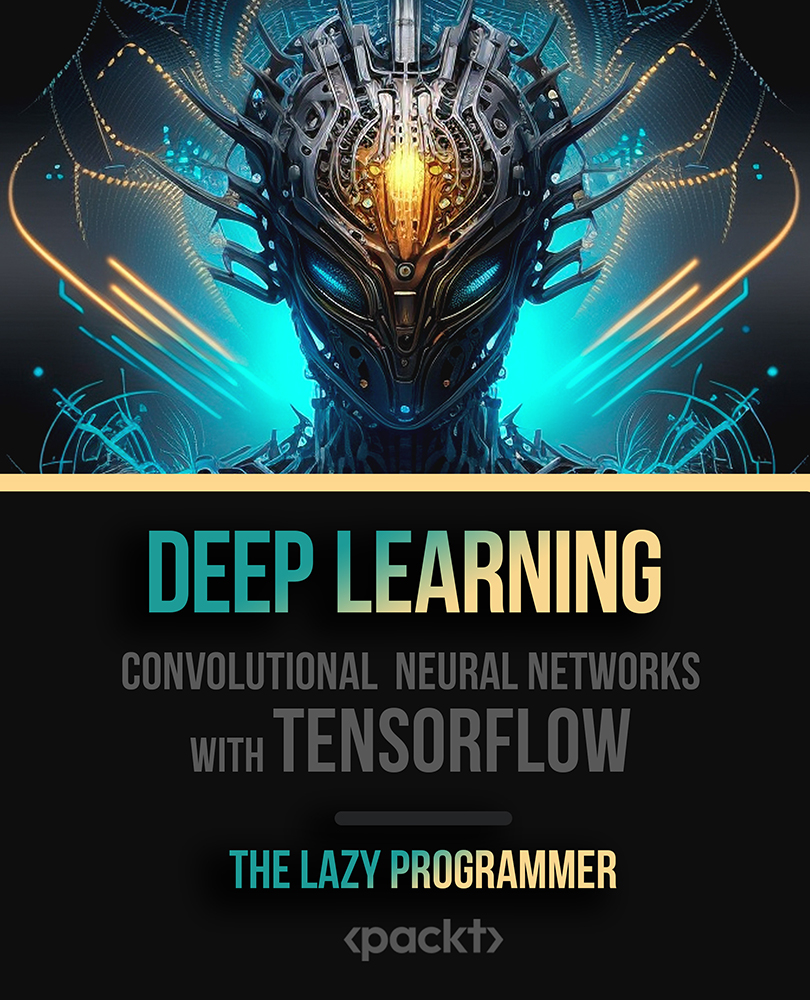
Deep Learning - Recurrent Neural Networks with TensorFlow
By Packt
In this self-paced course, you will learn how to use TensorFlow 2 to build recurrent neural networks (RNNs). You will learn about sequence data, forecasting, Elman Unit, GRU, and LSTM. You will also learn how to work with image classification and how to get stock return predictions using LSTMs. We will also cover Natural Language Processing (NLP) and learn about text preprocessing and classification.
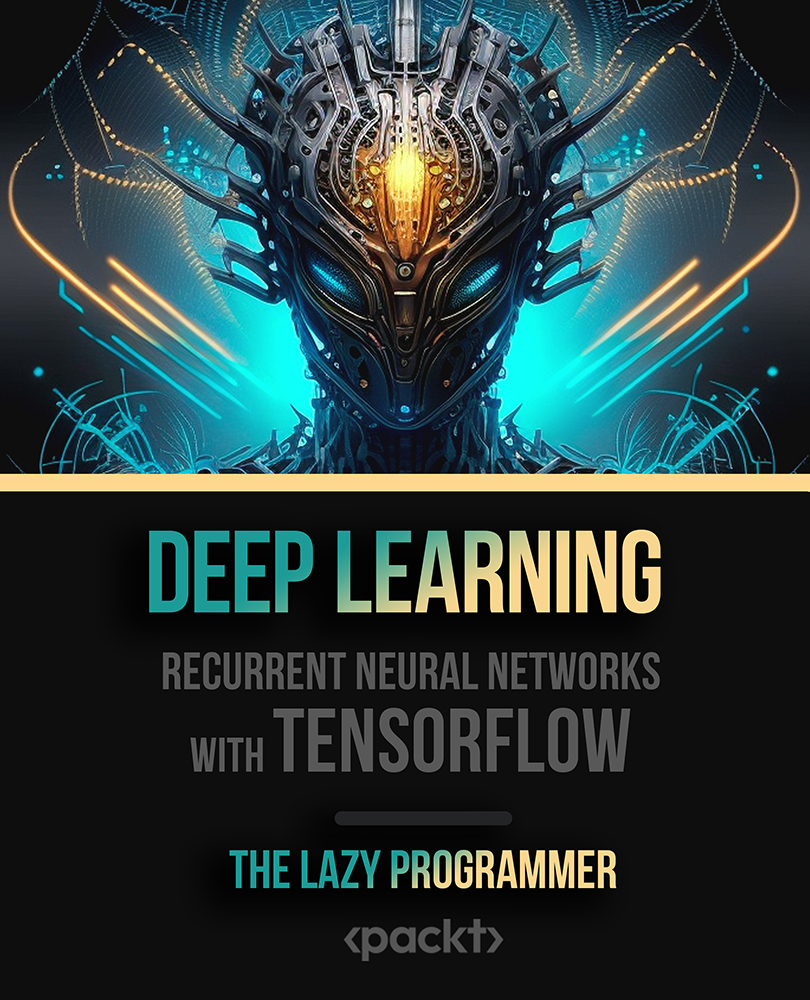
REST API Automation Testing from Scratch - REST Assured Java
By Packt
This course has been updated with OAuth 2.0 Google Authentication real-time examples. 70% of the IT industry is now heading toward this API for automating services. Learn everything you need to know about REST API automation, even if you've never worked before on this domain.

Deep Learning - Artificial Neural Networks with TensorFlow
By Packt
In this self-paced course, you will learn how to use TensorFlow 2 to build deep neural networks. You will learn the basics of machine learning, classification, and regression. We will also discuss the connection between artificial and biological neural networks and how that inspires our thinking in deep learning.
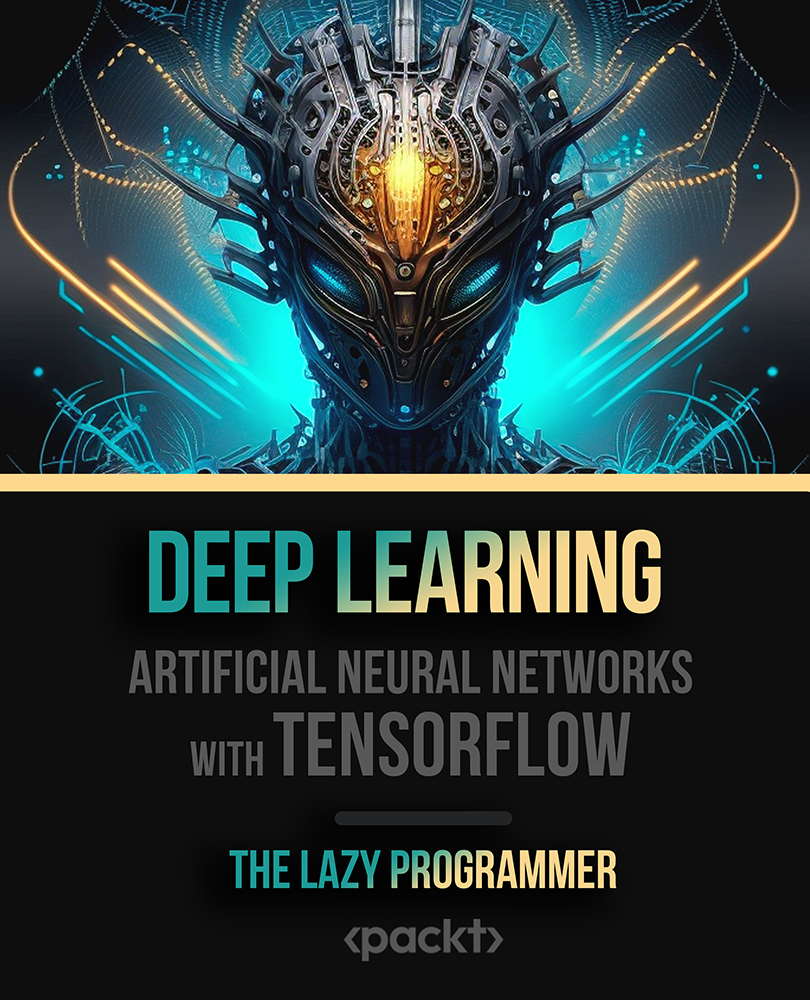
Java Multithreading and Parallel Programming Masterclass
By Packt
Enhance your coding skill set by learning Java multithreading and parallel programming. Figure out common problems such as debugging codes, splitting a problem into multiple independent pieces, and measuring the runtime and performance of your code. Save time and avoid going into the same pitfalls while learning multithreading.
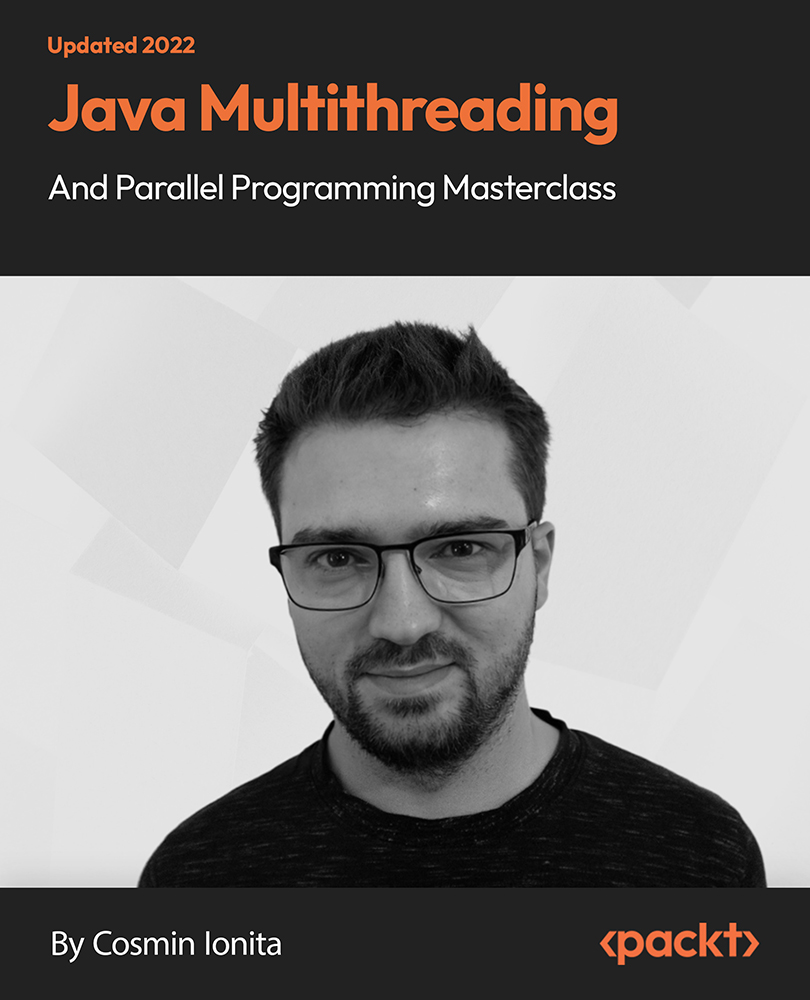
Microsoft SQL Server Development for Everyone
By Packt
This course covers the essential topics necessary for working with Microsoft SQL Server. You will understand the various scenarios and techniques to write queries and build and administer databases, along with delving into advanced SQL topics that are in great demand in the industry.
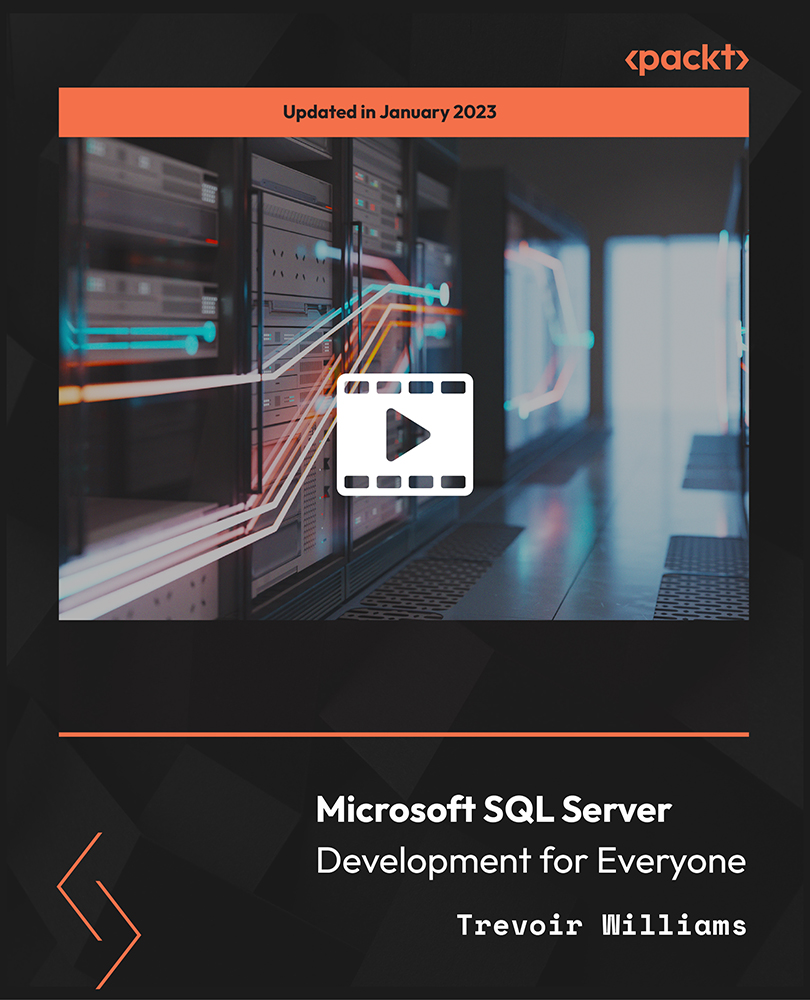
Learn GO by Building Three Simple Golang Projects
By Packt
This course is the fastest way to start applying your basic Golang knowledge in the real-world and learning how projects are actually built. This course has no boring theory, no long introductions, no beating around the bush or wasting time, and just pure coding on the projects and learning from actually doing - not just watching.

Mobile Development with .NET MAUI
By Packt
This beginner to the intermediate-level course on .NET MAUI mobile application development enables you to advance your Visual Studio coding skills and implement interfaces using XAML. Learn to develop and publish Minimal API with .NET Core using event driven development while understanding logic and syntax when working on the .NET environment.

AWS Solutions Architect Associate (SAA-C02) Exam Prep Course - 2021 UPDATED!
By Packt
With this 2-in-1 course, you will get access to AWS Technical Essentials and AWS Certified Solutions Architect - Associate certification exam content.

C# (C-Sharp) Training - Mega Bundle
By Imperial Academy
Free Level 3 QLS Endorsed Certificate | CPD Accredited | 120 CPD Points | Advanced Learning Materials | Lifetime Access
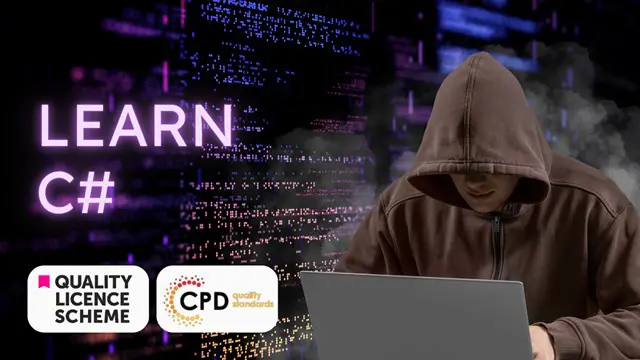
Search By Location
- Software Engineering Courses in London
- Software Engineering Courses in Birmingham
- Software Engineering Courses in Glasgow
- Software Engineering Courses in Liverpool
- Software Engineering Courses in Bristol
- Software Engineering Courses in Manchester
- Software Engineering Courses in Sheffield
- Software Engineering Courses in Leeds
- Software Engineering Courses in Edinburgh
- Software Engineering Courses in Leicester
- Software Engineering Courses in Coventry
- Software Engineering Courses in Bradford
- Software Engineering Courses in Cardiff
- Software Engineering Courses in Belfast
- Software Engineering Courses in Nottingham