- Professional Development
- Medicine & Nursing
- Arts & Crafts
- Health & Wellbeing
- Personal Development
456 Software Engineering courses in Liverpool delivered Online
Enterprise Architecture
By Nexus Human
Duration 1 Days 6 CPD hours

Kubernetes Administration
By Nexus Human
Duration 4 Days 24 CPD hours Overview Topics Include:Installation of a multi-node Kubernetes cluster using kubeadm, and how to grow a cluster.Choosing and implementing cluster networking.Various methods of application lifecycle management, including scaling, updates and roll-backs.Configuring security both for the cluster as well as containers.Managing storage available to containers.Learn monitoring, logging and troubleshooting of containers and the cluster.Configure scheduling and affinity of container deployments.Use Helm and Charts to automate application deployment.Understand Federation for fault-tolerance and higher availability. In this vendor agnostic course, you'll learn the installation, configuration and administration of a production-grade Kubernetes cluster. Introduction Linux Foundation Linux Foundation Training Linux Foundation Certifications Laboratory Exercises, Solutions and Resources Distribution Details Labs Basics of Kubernetes Define Kubernetes Cluster Structure Adoption Project Governance and CNCF Labs Installation and Configuration Getting Started With Kubernetes Minikube kubeadm More Installation Tools Labs Kubernetes Architecture Kubernetes Architecture Networking Other Cluster Systems Labs APIs and Access API Access Annotations Working with A Simple Pod kubectl and API Swagger and OpenAPI Labs API Objects API Objects The v1 Group API Resources RBAC APIs Labs Managing State With Deployments Deployment Overview Managing Deployment States Deployments and Replica Sets DaemonSets Labels Labs Services Overview Accessing Services DNS Labs Volumes and Data Volumes Overview Volumes Persistent Volumes Passing Data To Pods ConfigMaps Labs Ingress Overview Ingress Controller Ingress Rules Labs Scheduling Overview Scheduler Settings Policies Affinity Rules Taints and Tolerations Labs Logging and Troubleshooting Overview Troubleshooting Flow Basic Start Sequence Monitoring Logging Troubleshooting Resources Labs Custom Resource Definition Overview Custom Resource Definitions Aggregated APIs Labs Kubernetes Federation Overview Federated Resources Labs Helm Overview Helm Using Helm Labs Security Overview Accessing the API Authentication and Authorization Admission Controller Pod Policies Network Policies Labs

Enterprise Architecture (3- Days)
By Nexus Human
Duration 3 Days 18 CPD hours

Enterprise Architecture (5 - Days)
By Nexus Human
Duration 5 Days 30 CPD hours

Building an Interpreter from Scratch
By Packt
In this course, we'll learn about runtime semantics and build an interpreter for a programming language from scratch. In the process, we'll build and understand a full programming language semantics.

WireMock for Java Developers
By Packt
Learn to effectively integrate and build RESTful API clients into Java and Spring Boot applications using WireMock.
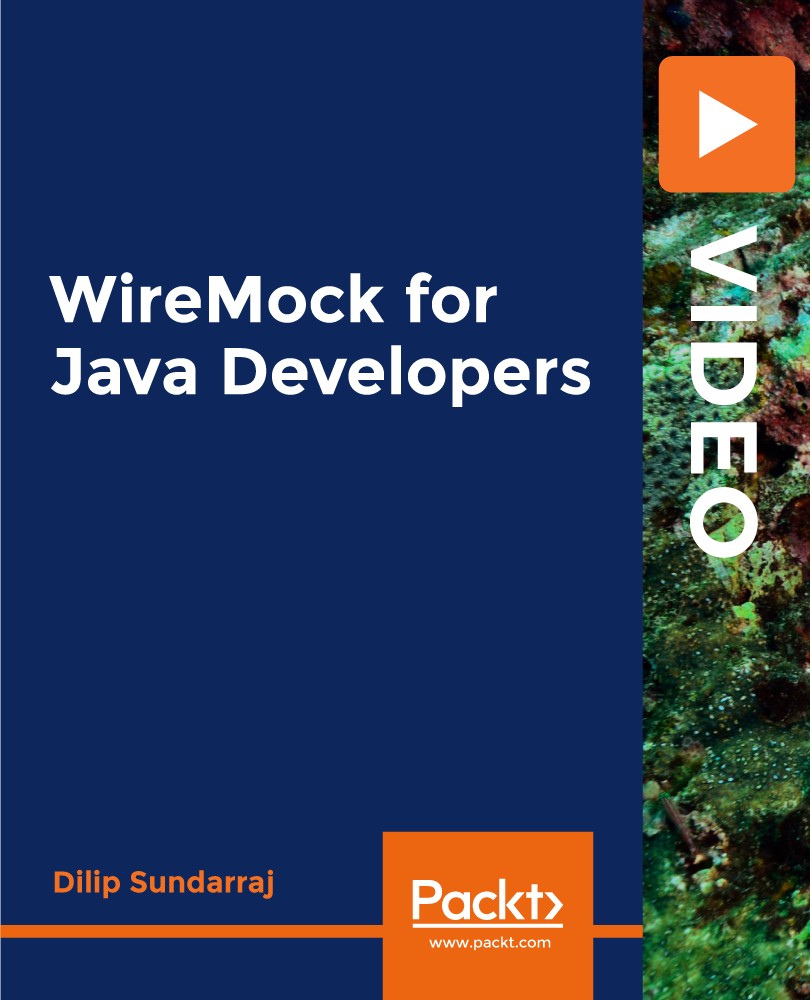
JavaScript Math Games Project for Learning Code from Scratch
By Packt
With the help of step-by-step explanation, this course shows you how to create a real-world, fully functional math quiz game from start to finish using JavaScript.
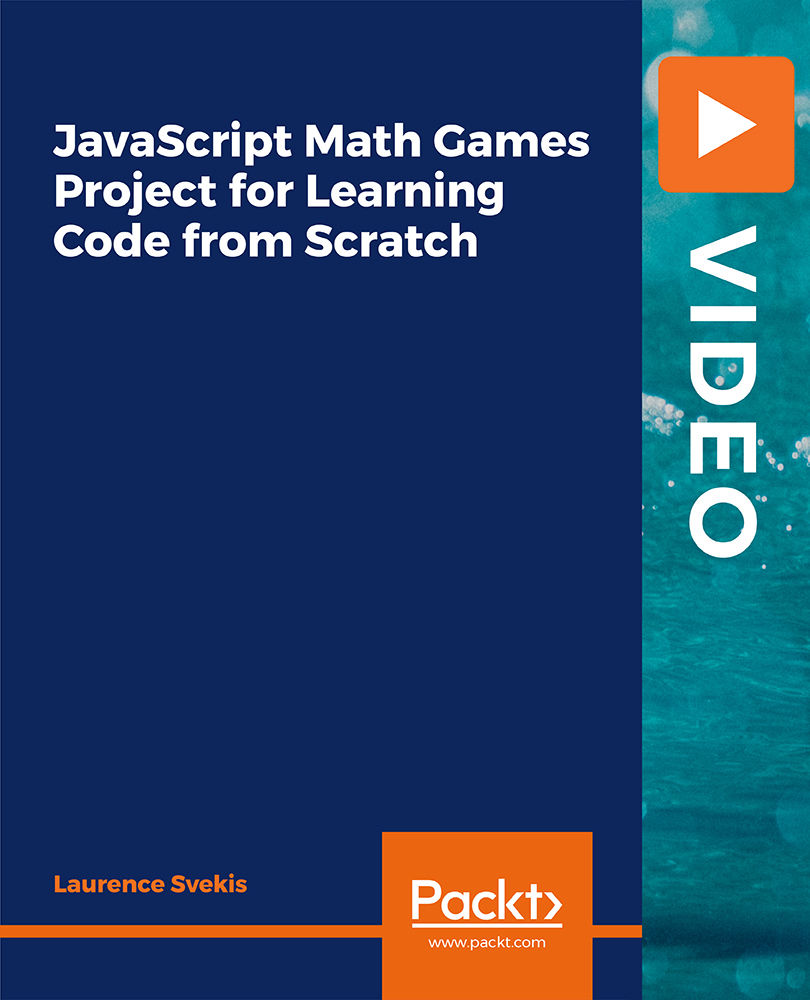
VMware Kubernetes Fundamentals and Cluster Operations
By Nexus Human
Duration 4 Days 24 CPD hours This course is intended for Anyone who is preparing to build and run Kubernetes clusters Overview By the end of the course, you should be able to meet the following objectives: Build, test, and publish Docker container images Become familiar with YAML files that define Kubernetes objects Understand Kubernetes core user-facing concepts, including pods, services, and deployments Use kubectl, the Kubernetes CLI, and become familiar with its commands and options Understand the architecture of Kubernetes (Control plane and its components, worker nodes, and kubelet) Learn how to troubleshoot issues with deployments on Kubernetes Apply resource requests, limits, and probes to deployments Manage dynamic application configuration using ConfigMaps and Secrets Deploy other workloads, including DaemonSets, Jobs, and CronJobs Learn about user-facing security using SecurityContext, RBAC, and NetworkPolicies This four-day course is the first step in learning about Containers and Kubernetes Fundamentals and Cluster Operations. Through a series of lectures and lab exercises, the fundamental concepts of containers and Kubernetes are presented and put to practice by containerizing and deploying a two-tier application into Kubernetes. Course Introduction Introductions and objectives Containers What and Why containers Building images Running containers Registry and image management Kubernetes Overview Kubernetes project Plugin interfaces Building Kubernetes Kubectl CLI Beyond Kubernetes Basics Kubernetes objects YAML Pods, replicas, and deployments Services Deployment management Rolling updates Controlling deployments Pod and container configurations Kubernetes Networking Networking within a pod Pod-to-Pod Networking Services to Pods ClusterIP, NodePort, and LoadBalancer Ingress controllers Service Discovery via DNS Stateful Applications in Kubernetes Stateless versus Stateful Volumes Persistent volumes claims StorageClasses StatefulSets Additional Kubernetes Considerations Dynamic configuration ConfigMaps Secrets Jobs, CronJobs Security Network policy Applying a NetworkPolicy SecurityContext runAsUser/Group Service accounts Role-based access control Logging and Monitoring Logging for various objects Sidecar logging Node logging Audit logging Monitoring architecture Monitoring solutions Octant VMware vRealize Operations Manager Cluster Operations Onboarding new applications Backups Upgrading Drain and cordon commands Impact of an upgrade to running applications Troubleshooting commands VMware Tanzu portfolio overview

VMware Tanzu Kubernetes Grid: Install, Configure, Manage [V2.0]
By Nexus Human
Duration 4 Days 24 CPD hours Overview By the end of the course, you should be able to meet the following objectives: Describe how Tanzu Kubernetes Grid fits in the VMware Tanzu portfolio Describe the Tanzu Kubernetes Grid architecture Deploy and manage Tanzu Kubernetes Grid management and supervisor clusters Deploy and manage Tanzu Kubernetes Grid workload clusters Deploy, configure, and manage Tanzu Kubernetes Grid packages Perform basic troubleshooting During this four-day course, you focus on installing VMware Tanzu© Kubernetes Grid? in a VMware vSphere© environment and provisioning and managing Tanzu Kubernetes Grid clusters. The course covers how to install Tanzu Kubernetes Grid packages for image registry, authentication, logging, ingress, multipod network interfaces, service discovery, and monitoring. The concepts learned in this course are transferable for users who must install Tanzu Kubernetes Grid on other supported clouds. Course Introduction Introductions and course logistics Course objectives Introducing VMware Tanzu Kubernetes Grid Identify the VMware Tanzu products responsible for Kubernetes life cycle management and describe the main differences between them Explain the core concepts of Tanzu Kubernetes Grid, including bootstrap, Tanzu Kubernetes Grid management, supervisor, and workload clusters List the components of a Tanzu Kubernetes Grid instance VMware Tanzu Kubernetes Grid CLI and API Illustrate how to use the Tanzu CLI Define the Carvel Tool set Define Cluster API Identify the infrastructure providers List the Cluster API controllers Identify the Cluster API custom resource definitions Authentication Explain how Kubernetes manages authentication with Management clusters Explain how Kubernetes manages authentication with supervisor clusters Define Pinniped Define Dex Describe the Pinniped authentication workflow Load Balancers Illustrate how load balancing works for the Kubernetes control plane Illustrate how load balancing works for application workload Explain how Tanzu Kubernetes Grid integrates with VMware NSX Advanced Load Balancer List load balancing options available on public clouds VMware Tanzu Kubernetes Grid on vSphere List the requirements for deploying a supervisor cluster List the steps to install a Tanzu Kubernetes Grid supervisor cluster Summarize the events of a supervisor cluster creation List the requirements for deploying a management cluster List the steps to install a Tanzu Kubernetes Grid management cluster Summarize the events of a management cluster creation Demonstrate how to use commands when working with management clusters VMware Tanzu Kubernetes Grid on Public Clouds List the requirements for deploying a management cluster on AWS and Microsoft Azure List the configuration options to install a Tanzu Kubernetes Grid a management cluster on AWS and Azure Tanzu Kubernetes Workload Clusters List the steps to build a custom image Describe the available customizations Identify the options for deploying Tanzu Kubernetes Grid clusters Explain the difference between the v1alpha3 and v1beta1 APIs Explain how Tanzu Kubernetes Grid clusters are created Discuss which VMs compose a Tanzu Kubernetes Grid cluster List the pods that run on a Tanzu Kubernetes Grid cluster Describe the Tanzu Kubernetes Grid core add-ons that are installed on a cluster Tanzu Kubernetes Grid Packages Define the Tanzu Kubernetes Grid packages Explain the difference between Auto-Managed and CLI-Managed packages Define packages repositories Configuring and Managing Tanzu Kubernetes Grid Operation and Analytics Packages Describe Cert-Manager Describe the Harbor Image Registry Describe Fluent Bit Identify the logs that Fluent Bit collects Explain basic Fluent Bit configuration Describe Prometheus and Grafana Configuring and Managing Tanzu Kubernetes Grid Networking Packages Describe the Contour ingress controller Demonstrate how to install Contour on a Tanzu Kubernetes Grid cluster Describe ExternalDNS Demonstrate how to install Service Discovery with ExternalDNS Describe Multus CNI Tanzu Kubernetes Grid Day 2 Operations List the load balancer configuration options in vSphere to load balance applications Demonstrate how to configure Ingress with the NodePortLocal Mode Explain how to install VMware Tanzu Application Platform Describe life cycle management in Tanzu Kubernetes Grid Explain how backup and restore are implemented in Tanzu Kubernetes Grid Describe Velero and Restic List the steps to back up a Workload cluster using Velero and Restic Troubleshooting Tanzu Kubernetes Grid Discuss the various Tanzu Kubernetes Grid logs Identify the location of Tanzu Kubernetes Grid logs Explain the purpose of crash diagnostics Demonstrate how to check the health of a Tanzu Kubernetes Grid cluster Explain packages cleanup procedures Explain management recovery procedures Additional course details:Notes Delivery by TDSynex, Exit Certified and New Horizons an VMware Authorised Training Centre (VATC) Nexus Humans VMware Tanzu Kubernetes Grid: Install, Configure, Manage [V2.0] training program is a workshop that presents an invigorating mix of sessions, lessons, and masterclasses meticulously crafted to propel your learning expedition forward. This immersive bootcamp-style experience boasts interactive lectures, hands-on labs, and collaborative hackathons, all strategically designed to fortify fundamental concepts. Guided by seasoned coaches, each session offers priceless insights and practical skills crucial for honing your expertise. Whether you're stepping into the realm of professional skills or a seasoned professional, this comprehensive course ensures you're equipped with the knowledge and prowess necessary for success. While we feel this is the best course for the VMware Tanzu Kubernetes Grid: Install, Configure, Manage [V2.0] course and one of our Top 10 we encourage you to read the course outline to make sure it is the right content for you. Additionally, private sessions, closed classes or dedicated events are available both live online and at our training centres in Dublin and London, as well as at your offices anywhere in the UK, Ireland or across EMEA.
![VMware Tanzu Kubernetes Grid: Install, Configure, Manage [V2.0]](https://cademy-images-io.b-cdn.net/9dd9d42b-e7b9-4598-8d01-a30d0144ae51/4c81f130-71bf-4635-b7c6-375aff235529/original.png?width=3840)
Professional Certificate in Introduction to Intellectual Property Rights in London 2024
4.9(261)By Metropolitan School of Business & Management UK
This course explores the concept and evolution of intellectual property law and the rationale behind intellectual property rules and regulations. The course provides insight into different types of intellectual property while exploring the relationship between these legal mechanisms and other fundamental rights. The course presents an in-depth and detailed analysis of rules relating to confidential information as one of the most controversial elements in business negotiations. After the successful completion of this course, the learner will be able to; Understand the concept and evolution of intellectual property law. Understand the rationale behind intellectual property laws. Understand different types of intellectual property. Understand the relationship between Intellectual property and public interest. Understand the breach of confidential information in the context of intellectual property law. This is a course on the concepts, evolution, and types of intellectual property. VIDEO - Course Structure and Assessment Guidelines Watch this video to gain further insight. Navigating the MSBM Study Portal Watch this video to gain further insight. Interacting with Lectures/Learning Components Watch this video to gain further insight. Introduction To Intellectual Property Rights QUIZ: Introduction To Intellectual Property Rights Put your knowledge to the test with this quiz. Read each question carefully and choose the response that you feel is correct. All MSBM courses are accredited by the relevant partners and awarding bodies. Please refer to MSBM accreditation in about us for more details. There are no strict entry requirements for this course. Work experience will be added advantage to understanding the content of the course.The certificate is designed to enhance the learner's knowledge in the field. This certificate is for everyone eager to know more and gets updated on current ideas in their respective field. We recommend this certificate for the following audience. Software developers. Software engineers. App developers. Content creators. IP specialist. Legal advisors. Law practitioners. Contract specialists. Legal officers. Contract managers. Business developers. Law lecturers. Business lecturers. Legal and business researchers. Average Completion Time 2 Weeks Accreditation 1 CPD Hour Level Advanced Start Time Anytime 100% Online Study online with ease. Unlimited Access 24/7 unlimited access with pre-recorded lectures. Low Fees Our fees are low and easy to pay online.
