- Professional Development
- Medicine & Nursing
- Arts & Crafts
- Health & Wellbeing
- Personal Development
76 Software Engineering courses in Waltham Abbey delivered Live Online
Kubernetes Bootcamp (CKAD)
By Nexus Human
Duration 5 Days 30 CPD hours This course is intended for Anyone who plans to work with Kubernetes at any level or tier of involvement Any company or individual who wants to advance their knowledge of the cloud environment Application Developers Operations Developers IT Directors/Managers Overview All topics required by the CKAD exam, including: Deploy applications to a Kubernetes cluster Pods, ReplicaSets, Deployments, DaemonSets Self-healing and observable applications Multi-container Pod Design Application configuration via Configmaps, Secrets Administrate cluster use for your team A systematic understanding of Kubernetes architecture Troubleshooting and debugging tools Kubernetes networking and services Kubernetes is a Cloud Orchestration Platform providing reliability, replication, and stability while maximizing resource utilization for applications and services. By the conclusion of this hands-on training, you will go back to work with all necessary commands and practical skills to empower your team to succeed, as well as gain knowledge of important concepts like Kubernetes architecture and container orchestration. We prioritize covering all objectives and concepts necessary for passing the Certified Kubernetes Application Developer (CKAD) exam. You will command and configure a high availability Kubernetes environment (and later, build your own!) capable of demonstrating all ?K8s'' features discussed and demonstrated in this course. Your week of intensive, hands-on training will conclude with a mock CKAD exam that matches the real thing. Kubernetes Architecture Components Understand API deprecations Containers Define, build and modify container images Pods Master Services Node Services K8s Services YAML Essentials Creating a K8s Cluster kubectl Commands Kubernetes Resources Kubernetes Namespace Kubernetes Contexts Pods What is a Pod? Create, List, Delete Pods How to Access Running Pods Kubernetes Resources Managing Cloud Resource Consumption Multi-Container Pod Design Security Contexts Init Containers Understand multi-container Pod design patterns (e.g. sidecar, init and others) Pod Wellness Tracking Networking Packet Forwarding ClusterIP and NodePort Services Provide and troubleshoot access to applications via services Ingress Controllers Use Ingress rules to expose applications NetworkPolicy resource Demonstrate basic understanding of NetworkPolicies Network Plugins Defining the Service Mesh Service mesh configuration examples ReplicaSets Services ReplicaSet Function Deploying ReplicaSets Deployments Deployment Object Updating/Rolling Back Deployments Understand Deployments and how to perform rolling updates Deployment Strategies Use Kubernetes primitives to implement common deployment strategies (e.g. blue/green or canary) Scaling ReplicaSets Autoscaling Labels and Annotations Labels Annotations Node Taints and Tolerations Jobs The K8s Job and CronJob Understand Jobs and CronJobs Immediate vs. scheduled internal use Application Configuration Understanding and defining resource requirements, limits and quotas Config Maps Create & consume Secrets Patching Custom Resource Definition Discover and use resources that extend Kubernetes (CRD) Managing ConfigMaps and Secrets as Volumes Storage Static and dynamic persistent volumes via StorageClass K8s volume configuration Utilize persistent and ephemeral volumes Adding persistent storage to containers via persistent volume claims Introduction to Helm Helm Introduction Charts Use the Helm package manager to deploy existing packages Application Security Understand authentication, authorization and admission control Understand ServiceAccounts Understand SecurityContexts Application Observability and Maintenance Use provided tools to monitor Kubernetes applications How to Troubleshoot Kubernetes Basic and Advanced Logging Techniques Utilize container logs Accessing containers with Port-Forward Debugging in Kubernetes Hands on Labs: Define, build and modify container images Deploy Kubernetes using Ansible Isolating Resources with Kubernetes Namespaces Cluster Access with Kubernetes Context Listing Resources with kubectl get Examining Resources with kubectl describe Create and Configure Basic Pods Debugging via kubectl port-forward Imperative vs. Declarative Resource Creation Performing Commands inside a Pod Understanding Labels and Selectors Insert an Annotation Create and Configure a ReplicaSet Writing a Deployment Manifest Perform rolling updates and rollbacks with Deployments Horizontal Scaling with kubectl scale Implement probes and health checks Understanding and defining resource requirements, limits and quotas Understand Jobs and CronJobs Best Practices for Container Customization Persistent Configuration with ConfigMaps Create and Consume Secrets Understand the Init container multi-container Pod design pattern Using PersistentVolumeClaims for Storage Dynamically Provision PersistentVolumes with NFS Deploy a NetworkPolicy Provide and troubleshoot access to applications via services Use Ingress rules to expose applications Understand the Sidecar multi-container Pod design pattern Setting up a single tier service mesh Tainted Nodes and Tolerations Use the Helm package manager to deploy existing packages A Completed Project Install Jenkins Using Helm and Run a Demo Job Custom Resource Definitions (CRDs) Patching Understanding Security Contexts for Cluster Access Control Utilize container logs Advanced Logging Techniques Troubleshooting Calicoctl Deploy a Kubernetes Cluster using Kubeadm Monitoring Applications in Kubernetes Resource-Based Autoscaling Create ServiceAccounts for use with the Kubernetes Dashboard Saving Your Progress With GitHub CKAD Practice Drill Alta Kubernetes Course Specific Updates Sourcing Secrets from HashiCorp Vault Example CKAD Test Questions

Running Containers on Amazon Elastic Kubernetes Service (Amazon EKS)
By Nexus Human
Duration 3 Days 18 CPD hours This course is intended for This course is intended for: Those who will provide container orchestration management in the AWS Cloud including: DevOps engineers Systems administrators Overview In this course, you will learn to: Review and examine containers, Kubernetes and Amazon EKS fundamentals and the impact of containers on workflows. Build an Amazon EKS cluster by selecting the correct compute resources to support worker nodes. Secure your environment with AWS Identity and Access Management (IAM) authentication by creating an Amazon EKS service role for your cluster Deploy an application on the cluster. Publish container images to ECR and secure access via IAM policy. Automate and deploy applications, examine automation tools and pipelines. Create a GitOps pipeline using WeaveFlux. Collect monitoring data through metrics, logs, tracing with AWS X-Ray and identify metrics for performance tuning. Review scenarios where bottlenecks require the best scaling approach using horizontal or vertical scaling. Assess the tradeoffs between efficiency, resiliency, and cost and impact for tuning one over the other. Describe and outline a holistic, iterative approach to optimizing your environment. Design for cost, efficiency, and resiliency. Configure the AWS networking services to support the cluster. Describe how EKS/Amazon Virtual Private Cloud (VPC) functions and simplifies inter-node communications. Describe the function of VPC Container Network Interface (CNI). Review the benefits of a service mesh. Upgrade your Kubernetes, Amazon EKS, and third party tools Amazon EKS makes it easy for you to run Kubernetes on AWS without needing to install, operate, and maintain your own Kubernetes control plane. In this course, you will learn container management and orchestration for Kubernetes using Amazon EKS. You will build an Amazon EKS cluster, configure the environment, deploy the cluster, and then add applications to your cluster. You will manage container images using Amazon Elastic Container Registry (ECR) and learn how to automate application deployment. You will deploy applications using CI/CD tools. You will learn how to monitor and scale your environment by using metrics, logging, tracing, and horizontal/vertical scaling. You will learn how to design and manage a large container environment by designing for efficiency, cost, and resiliency. You will configure AWS networking services to support the cluster and learn how to secure your Amazon EKS environment. Module 0: Course Introduction Course preparation activities and agenda Module 1: Container Fundamentals Best practices for building applications Container fundamentals Components of a container Module 2: Kubernetes Fundamentals Container orchestration Kubernetes objects Kubernetes internals Preparing for Lab 1: Deploying Kubernetes Pods Module 3: Amazon EKS Fundamentals Introduction to Amazon EKS Amazon EKS control plane Amazon EKS data plane Fundamentals of Amazon EKS security Amazon EKS API Module 4: Building an Amazon EKS Cluster Configuring your environment Creating an Amazon EKS cluster Demo: Configuring and deploying clusters in the AWS Management Console Working with eksctl Preparing for Lab 2: Building an Amazon EKS Cluster Module 5: Deploying Applications to Your Amazon EKS Cluster Configuring Amazon Elastic Container Registry (Amazon ECR) Demo: Configuring Amazon ECR Deploying applications with Helm Demo: Deploying applications with Helm Continuous deployment in Amazon EKS GitOps and Amazon EKS Preparing for Lab 3: Deploying App Module 6: Configuring Observability in Amazon EKS Configuring observability in an Amazon EKS cluster Collecting metrics Using metrics for automatic scaling Managing logs Application tracing in Amazon EKS Gaining and applying insight from observability Preparing for Lab 4: Monitoring Amazon EKS Module 7: Balancing Efficiency, Resilience, and Cost Optimization in Amazon EKS The high level overview Designing for resilience Designing for cost optimization Designing for efficiency Module 8: Managing Networking in Amazon EKS Review: Networking in AWS Communicating in Amazon EKS Managing your IP space Deploying a service mesh Preparing for Lab 5: Exploring Amazon EKS Communication Module 9: Managing Authentication and Authorization in Amazon EKS Understanding the AWS shared responsibility model Authentication and authorization Managing IAM and RBAC Demo: Customizing RBAC roles Managing pod permissions using RBAC service accounts Module 10: Implementing Secure Workflows Securing cluster endpoint access Improving the security of your workflows Improving host and network security Managing secrets Preparing for Lab 6: Securing Amazon EKS Module 11: Managing Upgrades in Amazon EKS Planning for an upgrade Upgrading your Kubernetes version Amazon EKS platform versions Additional course details: Nexus Humans Running Containers on Amazon Elastic Kubernetes Service (Amazon EKS) training program is a workshop that presents an invigorating mix of sessions, lessons, and masterclasses meticulously crafted to propel your learning expedition forward. This immersive bootcamp-style experience boasts interactive lectures, hands-on labs, and collaborative hackathons, all strategically designed to fortify fundamental concepts. Guided by seasoned coaches, each session offers priceless insights and practical skills crucial for honing your expertise. Whether you're stepping into the realm of professional skills or a seasoned professional, this comprehensive course ensures you're equipped with the knowledge and prowess necessary for success. While we feel this is the best course for the Running Containers on Amazon Elastic Kubernetes Service (Amazon EKS) course and one of our Top 10 we encourage you to read the course outline to make sure it is the right content for you. Additionally, private sessions, closed classes or dedicated events are available both live online and at our training centres in Dublin and London, as well as at your offices anywhere in the UK, Ireland or across EMEA.

Red Hat Application Development I: Programming in Java EE (AD183)
By Nexus Human
Duration 5 Days 30 CPD hours This course is intended for This course is designed for Java developers who want to learn more about the specifications that comprise the world of Java Enterprise Edition (Java EE), Proficiency in developing Java SE applications, with 2+ years of experience required, Proficiency in using an IDE such as Red Hat Developer Studio or Eclipse, Experience with Maven is recommended but not required. Overview Red Hat Application Development I: Programming in Java EE Virtual Training exposes experienced Java Standard Edition (Java SE) developers to the world of Java Enterprise Edition (Java EE). As an experienced Java Standard Edition (Java SE) developer, this course introduces you to the world of Java Enterprise Edition (Java EE). You will learn about the various specifications that make up Java EE. Through hands-on labs, you will transform a simple Java SE command line application into a multi-tiered enterprise application using various Java EE specifications, including Enterprise Java Beans, Java Persistence API, Java Messaging Service, JAX-RS for REST services, Contexts and Dependency Injection (CDI), and JAAS for securing the application. This course is based on Red Hat© Enterprise Application Platform 7.0. 1 - TRANSITION TO MULTI-TIERED APPLICATIONS Describe Java EE features and distinguish between Java EE and Java SE applications. 2 - PACKAGE AND DEPLOY APPLICATIONS TO AN APPLICATION SERVER Describe the architecture of a Java EE application server, package an application, and deploy the application to an EAP server. 3 - CREATE ENTERPRISE JAVA BEANS Develop Enterprise Java Beans, including message-driven beans. 4 - MANAGE PERSISTENCE Create persistence entities with validations. 5 - MANAGE ENTITY RELATIONSHIPS Define and manage JPA entity relationships. 6 - CREATE REST SERVICES Create REST APIs using the JAX-RS specification. 7 - IMPLEMENT CONTEXTS AND DEPENDENCY INJECTION Describe typical use cases for using CDI and successfully implement it in an application. 8 - SECURE JAVA EE APPLICATIONS Use JAAS to secure a Java EE application. 9 - SECURE JAVA EE APPLICATIONS Use JAAS to secure a Java EE application. 10 - COMPREHENSIVE REVIEW OF RED HAT JBOSS DEVELOPMENT I: JAVA EE Demonstrate proficiency of the knowledge and skills obtained during the course. Additional course details: Nexus Humans Red Hat Application Development I: Programming in Java EE (AD183) training program is a workshop that presents an invigorating mix of sessions, lessons, and masterclasses meticulously crafted to propel your learning expedition forward. This immersive bootcamp-style experience boasts interactive lectures, hands-on labs, and collaborative hackathons, all strategically designed to fortify fundamental concepts. Guided by seasoned coaches, each session offers priceless insights and practical skills crucial for honing your expertise. Whether you're stepping into the realm of professional skills or a seasoned professional, this comprehensive course ensures you're equipped with the knowledge and prowess necessary for success. While we feel this is the best course for the Red Hat Application Development I: Programming in Java EE (AD183) course and one of our Top 10 we encourage you to read the course outline to make sure it is the right content for you. Additionally, private sessions, closed classes or dedicated events are available both live online and at our training centres in Dublin and London, as well as at your offices anywhere in the UK, Ireland or across EMEA.

JavaScript for Everyone
By NextGen Learning
Course Overview "JavaScript for Everyone" offers a comprehensive introduction to one of the most essential programming languages used in web development. This course covers the fundamental concepts of JavaScript, allowing learners to build dynamic, interactive websites. Students will gain a solid understanding of core JavaScript principles such as variables, loops, functions, and objects, as well as more advanced topics like cookies, page redirection, and error handling. By the end of the course, learners will be equipped with the skills to implement JavaScript in real-world projects, enhancing the interactivity and functionality of websites. Course Description This course provides an in-depth exploration of JavaScript, focusing on both basic and advanced topics. It begins with an introduction to key programming concepts before diving into areas such as conditional statements, functions, and events. Learners will discover how to work with JavaScript objects, arrays, and built-in objects like Number, Boolean, and String. Additionally, the course covers important aspects like page redirection, pop-up boxes, and validation techniques. By the end, students will be proficient in JavaScript debugging, error handling, and using regular expressions, with a clear understanding of how to apply JavaScript in web development projects. Course Modules Module 01: Introduction Module 02: Basic Concepts on JavaScript Module 03: Conditional and Switch Statements Module 04: JS Functions Module 05: JS Events Module 06: JS Cookies Module 07: JS Page Redirection Module 08: JS Popup Boxes Module 09: JS Void Module 10: JS Print Module 11: JS Objects Module 12: JS Number Object Module 13: JS Boolean Object Module 14: JS String Object Module 15: JS Arrays Module 16: JS Dates Module 17: JS Math and Reg Exp Module 18: JS Browsers and Summary Module 19: JS Debugging Module 20: JS Errors Module 21: JS Validations (See full curriculum) Who is this course for? Individuals seeking to develop web development skills. Professionals aiming to enhance their programming knowledge. Beginners with an interest in web development or JavaScript. Anyone looking to gain a foundational understanding of programming languages. Career Path Web Developer Front-End Developer JavaScript Developer Software Engineer Full-Stack Developer Web Application Developer

JavaScript Project – Game Development with JS
By NextGen Learning
JavaScript Project – Game Development with JS Course Overview: In the "JavaScript Project – Game Development with JS" course, learners will gain a solid foundation in developing games using JavaScript. The course offers a comprehensive look at the game development process, covering key concepts like game mechanics, logic implementation, and interactive design. By the end of the course, learners will be equipped to build functional browser-based games from scratch. This course provides valuable skills for those wishing to enter the game development industry, helping learners not only understand JavaScript in-depth but also apply their knowledge to real-world projects. Course Description: This course delves deep into the world of game development using JavaScript. Learners will explore essential concepts such as creating game loops, handling user input, collision detection, and integrating audio and visuals. By following a structured curriculum, students will work on practical projects, gaining an understanding of how to plan, design, and implement game logic. The course focuses on providing the learners with skills that can be directly applied to creating interactive web-based games, while also enhancing their problem-solving abilities. Upon completion, learners will be prepared to develop simple yet engaging games for both personal and professional use. JavaScript Project – Game Development with JS Curriculum: Module 01: Introduction Module 02: Beware of the Jolly Roger (See full curriculum) Who is this course for? Individuals seeking to develop strong JavaScript programming skills. Professionals aiming to enhance their game development expertise. Beginners with an interest in web development or game creation. Enthusiasts wishing to turn their passion for games into a technical skill. Career Path Web Developer Game Developer Front-End Developer Software Engineer Interactive Media Specialist

Refactor Javascript
By NextGen Learning
Refactor Javascript Course Overview This Refactor JavaScript course provides learners with essential techniques to improve and optimise their existing JavaScript code. Focusing on enhancing code readability, maintainability, and performance, the course guides learners through identifying common code issues and applying structured improvements. By mastering refactoring principles, participants will be able to transform complex, inefficient scripts into clean, modular, and scalable solutions. The course is designed to boost problem-solving abilities and coding discipline, preparing learners to write more efficient and professional JavaScript. This knowledge is vital for developers aiming to improve legacy codebases or enhance collaboration within development teams. Course Description This course covers core refactoring concepts specific to JavaScript, starting with recognising problematic code patterns known as code smells. Learners will explore techniques for refining code elements such as functions, variables, and classes, followed by strategies to reorganise overall code structure for improved clarity and performance. The content emphasises systematic approaches to restructuring code without changing its external behaviour, helping participants understand best practices and coding standards. Through detailed explanations and examples, learners will gain confidence in evaluating and improving existing JavaScript projects. The course aims to develop skills crucial for maintaining high-quality software and supporting ongoing development in dynamic environments. Refactor Javascript Curriculum: Module 01: Introduction Module 02: Code Smells Module 03: Code Elements Refactoring Module 04: Code Structure Refactoring Module 05: Conclusion (See full curriculum) Who is this course for? Individuals seeking to enhance their JavaScript coding quality. Professionals aiming to advance their software development skills. Beginners with an interest in JavaScript programming and software design. Developers involved in maintaining or improving existing codebases. Career Path Front-End Developer Full-Stack Developer Software Engineer JavaScript Developer Web Application Developer
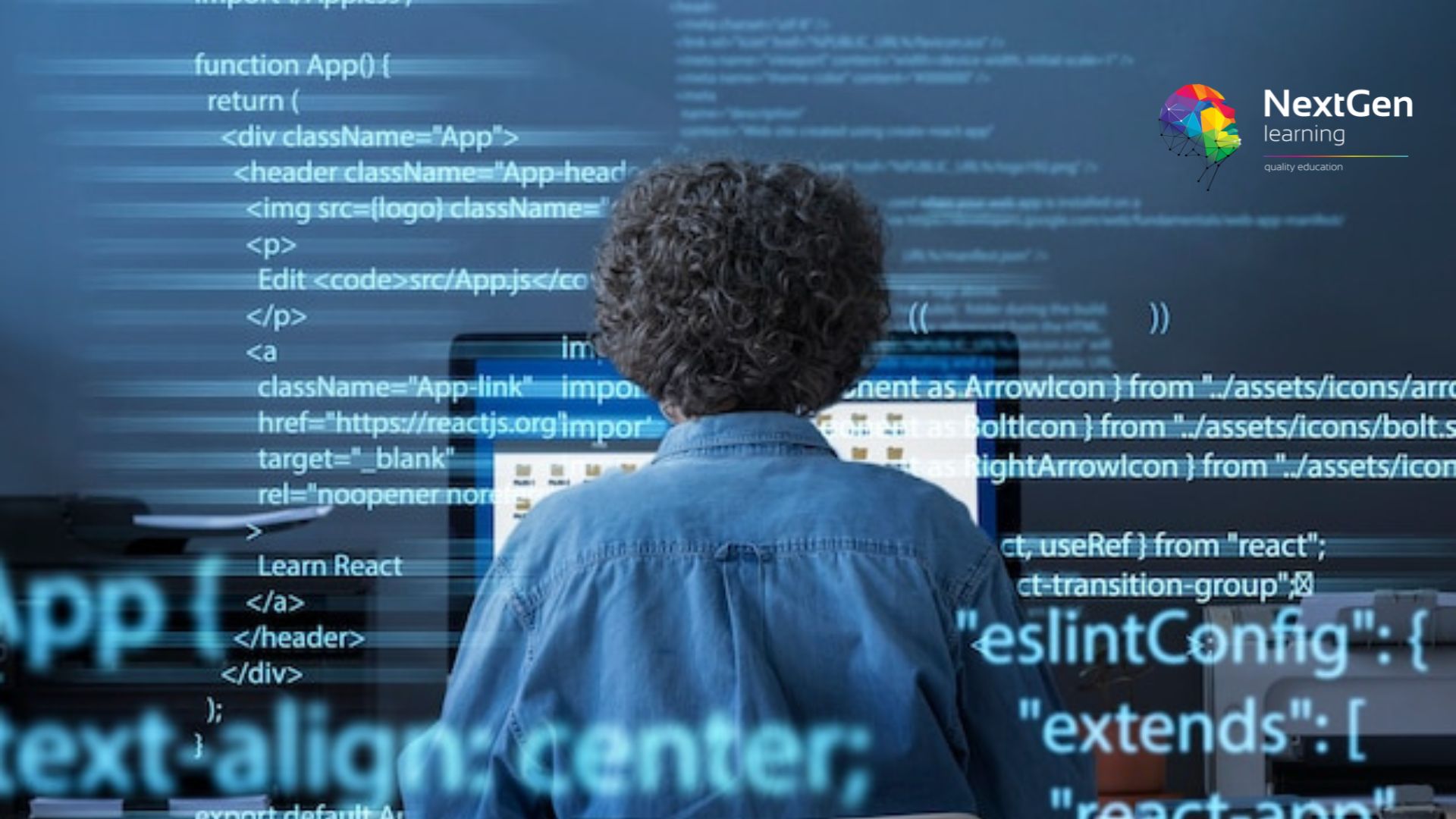
PHP and MySQL Training Masterclass 2023
By NextGen Learning
PHP and MySQL Training Masterclass 2023 Course Overview This PHP and MySQL Training Masterclass 2023 offers a comprehensive guide to mastering dynamic web development using PHP and MySQL. Learners will explore essential programming concepts, database integration, and application building through progressive projects designed to enhance their coding capabilities. The course covers core skills such as user authentication, comment systems, ratings, and interactive applications, equipping students with the confidence to develop fully functional web solutions. By the end, participants will have the knowledge to build, customise, and manage robust web applications, boosting their employability and technical proficiency in today’s digital marketplace. Course Description This masterclass delves into key aspects of PHP programming and MySQL database management, providing learners with a structured learning experience. Starting with installation and configuration, it progresses through multiple project-based modules focusing on real-world applications such as authentication systems, comment and rating features, weather apps, and live search functionality. Each module deepens understanding of server-side scripting and database queries, enhancing problem-solving and coding fluency. Participants will gain expertise in integrating PHP scripts with MySQL databases, optimising application performance, and managing data securely. The course is designed to develop both foundational and advanced skills essential for web development careers, delivered in clear, concise UK English. PHP and MySQL Training Masterclass 2023 Curriculum Module 01: Introduction Module 02: Installation Module 03: First Project: Building an Authentication System Module 04: Second Project: Building a Comments System Module 05: Third Project: Creating a Rating System Module 06: Fourth Project: Creating a Weather App Module 07: Fifth Project: Build a Cool Like and Dislike System Module 08: Sixth Project: Building a Simple CV Builder Module 09: Seventh Project: QR Codes Generator Module 10: Eighth Project: Build a Full Live Search System (See full curriculum) Who Is This Course For? Individuals seeking to develop skills in dynamic web development. Professionals aiming to enhance their web programming career. Beginners with an interest in server-side scripting and databases. Web developers wanting to expand their expertise in PHP and MySQL. Career Path Web Developer Backend Developer PHP Developer Database Administrator Full-Stack Developer Software Engineer Digital Solutions Specialist

Python Programming: Beginner To Expert
By NextGen Learning
Python Programming: Beginner To Expert Course Overview The "Python Programming: Beginner to Expert" course provides a comprehensive learning journey from the basics of Python to advanced programming techniques. Designed to equip learners with the skills necessary to become proficient Python developers, this course covers a broad range of essential topics, including data types, operators, functions, error handling, and object-oriented programming (OOP). By the end of the course, learners will gain the expertise needed to develop complex applications and tackle real-world problems using Python. The course is ideal for those looking to deepen their understanding of programming and advance their careers in software development, data science, or automation. Course Description This course delves deeply into Python programming, beginning with the fundamentals and progressing to advanced concepts. Learners will explore core programming techniques, including control flow, functions, and error handling, as well as specialized topics such as object-oriented programming (OOP) and libraries like NumPy and Pandas. The course also covers career development topics, such as how to start a career in Python programming. Students will gain a solid understanding of Python’s capabilities and how to apply them across a variety of programming contexts, from scripting to data analysis and more. With its structured modules and clear guidance, learners will finish the course ready to take on more advanced programming projects and pursue roles in the field. Python Programming: Beginner To Expert Curriculum Module 01: Introduction to Python Programming from A-Z Module 02: Getting Familiar with Python Module 03: Basic Data Types Module 04: Python Operators Module 05: Advanced Data Types Module 06: Control Flow Part 1 Module 07: Control Flow Part 2 Module 08: Python Functions Module 09: User Input and Error Handling Module 10: Python Advanced Functions Module 11: Python Scripting and Libraries Module 12: NumPy Module 13: Pandas Module 14: Introduction to OOP Module 15: Advanced OOP Module 16: Starting a Career in Python (See full curriculum) Who is this course for? Individuals seeking to start a career in Python programming. Professionals aiming to enhance their programming skills for career development. Beginners with an interest in software development, data science, or automation. Those looking to expand their programming knowledge in a structured and progressive way. Career Path Python Developer Software Engineer Data Analyst Data Scientist Automation Specialist Web Developer Backend Developer

PHP for Beginners 2023 Guide: Develop a ECommerce Store
By NextGen Learning
PHP for Beginners 2023 Guide: Develop a ECommerce Store Course Overview This course provides a comprehensive introduction to PHP programming through the development of a fully functional eCommerce store. Learners will explore core PHP concepts while building practical features such as product management, user authentication, shopping cart functionality, and payment integration using Stripe. Designed for beginners, the course emphasises clear, step-by-step instruction to equip learners with the skills needed to create dynamic, database-driven web applications. By the end of the course, participants will be confident in setting up a PHP environment, developing user and admin interfaces, and managing eCommerce workflows effectively. This guide is ideal for anyone looking to launch their journey into web development or expand their programming toolkit with essential PHP knowledge relevant to modern online retail solutions. Course Description Delving deeper into PHP fundamentals, this course guides learners through the full lifecycle of building an eCommerce website. It covers everything from installing the necessary tools to implementing secure authentication systems and managing product categories. Participants will learn how to structure their code efficiently, interact with databases, and integrate payment gateways like Stripe to process transactions securely. The curriculum balances foundational theory with project-based learning, ensuring students acquire not only programming syntax but also an understanding of real-world web application workflows. By mastering user-facing and admin panel functionalities, learners develop versatile skills applicable across various web development projects. Throughout the course, the focus remains on building scalable, maintainable code following best practices in PHP development. PHP for Beginners 2023 Guide: Develop a ECommerce Store Curriculum Module 01: Introduction Module 02: Installation Module 03: Getting Started with the Project and Authentication System Module 04: Preparing Products Module 05: Developing Cart and Payment with Stripe Module 06: Categories and Finishing Users Side Module 07: Getting Started with Admin Panel Module 08: Finishing Categories (Admin Side) Module 09: Finishing Products (Admin Side) Module 10: Update: Extra Lectures Module 11: Update - Creating a Wishlist System (See full curriculum) Who Is This Course For? Individuals seeking to learn web development with PHP. Professionals aiming to enhance their programming skills for career growth. Beginners interested in creating eCommerce websites. Anyone wanting to understand backend development and payment integration. Career Path Junior PHP Developer Web Developer (Front and Back End) ECommerce Developer Full Stack Developer Software Engineer in Web Technologies

VMware vSphere: Install, Configure, Manage [v7.0]
By Nexus Human
Duration 5 Days 30 CPD hours This course is intended for Software Engineers Senior Software Engineers Java Developers DevOps Engineers Software Developers .NET Developers Systems Engineers Full Stack Developers Full Stack Java Developers Data Scientists Overview By the end of the course, you should be able to meet the following objectives: Describe the software-defined data center (SDDC) Explain the vSphere components and their function in the infrastructure Install and configure VMware ESXi⢠hosts Deploy and configure VMware vCenter Server Appliance⢠Use VMware vSphere Client⢠to manage the vCenter Server inventory and the vCenter Server configuration Manage, monitor, back up, and protect vCenter Server Appliance Create virtual networks with vSphere standard switches Describe the storage technologies supported by vSphere Configure virtual storage using iSCSI and NFS storage Create and manage VMware vSphere VMFS datastores Use the vSphere Client to create virtual machines, templates, clones, and snapshots Create a content library and deploy virtual machines from templates in the library Manage virtual machine resource use Migrate virtual machines with VMware vSphere vMotion and VMware vSphere Storage vMotion Create and manage a vSphere cluster that is enabled with VMware vSphere High Availability and VMware vSphere Distributed Resource Scheduler⢠Discuss solutions for managing the vSphere life cycle Use VMware vSphere Update Manager⢠to apply patches and perform upgrades to ESXi hosts and virtual machines This five-day course features intensive hands-on training that focuses on installing, configuring, and managing VMware vSphere© 7, which includes VMware ESXi? 7 and VMware vCenter Server© 7. This course prepares you to administer a vSphere infrastructure for an organization of any size. This course is the foundation for most of the other VMware technologies in the software-defined data center Course Introduction Introductions and course logistics Course objectives Introduction to vSphere and the Software-Defined Data Center Explain basic virtualization concept Describe how vSphere fits into the software-defined data center and the cloud infrastructure Explain how vSphere interacts with CPUs, memory, networks, and storage Recognize the user interfaces for accessing the vCenter Server system and ESXi hosts Use VMware Host Client? to access and manage ESXi host Virtual Machines Create and remove a virtual machine Provision a virtual machine with virtual devices Identify the files that make up a virtual machine Explain the importance of VMware Tools vCenter Server Describe the vCenter Server architecture Discuss how ESXi hosts communicate with vCenter Server Deploy and configure vCenter Server Appliance Use the vSphere Client to manage the vCenter Server inventory Add data center, organizational objects, and hosts to vCenter Server Use roles and permissions to enable users to access objects in the vCenter Server inventory Back up vCenter Server Appliance Monitor vCenter Server tasks, events, and appliance health Use vCenter Server High Availability to protect a vCenter Server Appliance Configuring and Managing Virtual Networks Create and manage standard switches Describe the virtual switch connection types Configure virtual switch security, traffic-shaping and load-balancing policies Compare vSphere distributed switches and standard switches Configuring and Managing Virtual Storage Identify storage protocols and storage device types Discuss ESXi hosts using iSCSI, NFS, and Fibre Channel storage Create and manage VMFS and NFS datastores Explain how multipathing works with iSCSI, NFS, and Fibre Channel storage Deploy virtual machines on a VMware vSAN? datastore Virtual Machine Management Use templates and cloning to deploy new virtual machines Modify and manage virtual machines Create a content library and deploy virtual machines from templates in the library Dynamically increase the size of a virtual disk Use customization specification files to customize a new virtual machine Perform vSphere vMotion and vSphere Storage vMotion migrations Create and manage virtual machine snapshots Examine the features and functions of VMware vSphere© Replication? Resource Management and Monitoring Discuss CPU and memory concepts in a virtualized environment Describe what overcommitment of a resource means Describe methods for optimizing CPU and memory usage Use various tools to monitor resource use Create and use alarms to report certain conditions or events vSphere Clusters Describe options for making a vSphere environment highly available Explain the vSphere HA architecture Configure and manage a vSphere HA cluster Examine the features and functions of VMware vSphere© Fault Tolerance Configure a vSphere cluster using ESXi Cluster Quickstart Describe the functions of a vSphere DRS cluster Create a vSphere DRS cluster vSphere Lifecycle Management Describe how VMware vSphere© Lifecycle Manager? works Use vSphere Lifecycle Manager to update ESXi hosts in a cluster Additional course details:Notes Delivery by TDSynex, Exit Certified and New Horizons an VMware Authorised Training Centre (VATC) Nexus Humans VMware vSphere: Install, Configure, Manage [v7.0] training program is a workshop that presents an invigorating mix of sessions, lessons, and masterclasses meticulously crafted to propel your learning expedition forward. This immersive bootcamp-style experience boasts interactive lectures, hands-on labs, and collaborative hackathons, all strategically designed to fortify fundamental concepts. Guided by seasoned coaches, each session offers priceless insights and practical skills crucial for honing your expertise. Whether you're stepping into the realm of professional skills or a seasoned professional, this comprehensive course ensures you're equipped with the knowledge and prowess necessary for success. While we feel this is the best course for the VMware vSphere: Install, Configure, Manage [v7.0] course and one of our Top 10 we encourage you to read the course outline to make sure it is the right content for you. Additionally, private sessions, closed classes or dedicated events are available both live online and at our training centres in Dublin and London, as well as at your offices anywhere in the UK, Ireland or across EMEA.
![VMware vSphere: Install, Configure, Manage [v7.0]](https://cademy-images-io.b-cdn.net/9dd9d42b-e7b9-4598-8d01-a30d0144ae51/4c81f130-71bf-4635-b7c6-375aff235529/original.png?width=3840)