- Professional Development
- Medicine & Nursing
- Arts & Crafts
- Health & Wellbeing
- Personal Development
3097 Software Development courses
Pyramid of Refactoring (Java) - Clean Code Gradually
By Packt
Clean code in small steps and explore emerging design patterns such as Interpreter, Fluent Builder, Factory Methods
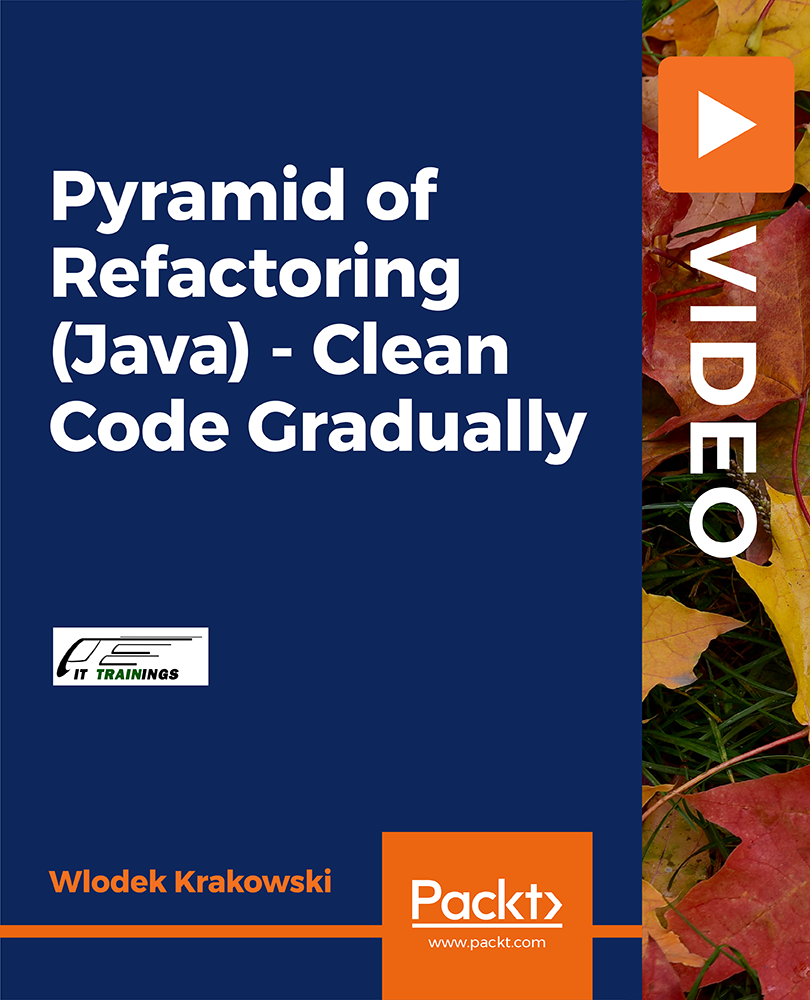
Diploma in Genealogy
By Compete High
ð Unlock the Secrets of Flawless Software with Our Software Testing Course! Are you ready to embark on a journey that will revolutionize the way you approach software development? Look no further! Our cutting-edge Software Testing course is designed to equip you with the essential skills and knowledge needed to become a master in the art of testing software applications. ð¯ ð Why Software Testing Matters In today's fast-paced digital world, software plays a crucial role in every aspect of our lives. From mobile apps to web applications, the demand for seamless, bug-free software is higher than ever before. However, achieving perfection in software development is no easy feat. This is where software testing comes into play. Software testing is the process of evaluating a software application to uncover bugs, errors, or any other potential issues before it is released to the market. By meticulously testing software, developers can ensure that it meets the highest standards of quality, functionality, and reliability. ð¡ Our Software Testing course dives deep into the various testing techniques, methodologies, and best practices that are essential for ensuring the success of any software project. Whether you're a seasoned developer looking to enhance your skill set or a newcomer to the world of software development, this course is your gateway to success. ð ð ï¸ What You'll Learn Throughout this comprehensive course, you'll gain hands-on experience with a wide range of software testing concepts and tools. From manual testing to automated testing, you'll explore the different approaches used to identify and eliminate bugs in software applications. Additionally, you'll learn about test planning, execution, and reporting techniques that are crucial for effective software testing. By the end of the course, you'll be equipped with the knowledge and skills needed to: Understand the fundamentals of software testing Identify different types of software defects Create and execute test cases Utilize various testing tools and frameworks Implement effective testing strategies Analyze test results and generate reports With our expert-led training and hands-on exercises, you'll be well-prepared to tackle any software testing challenge that comes your way. ð ð©âð¼ Who is this for? Our Software Testing course is perfect for: Software developers looking to enhance their testing skills Quality assurance professionals seeking to deepen their understanding of software testing IT professionals interested in transitioning into the field of software testing Students and beginners eager to kickstart their career in software development No matter your background or experience level, this course provides a solid foundation for mastering the art of software testing and advancing your career in the tech industry. ð ð Career Path Upon completing our Software Testing course, you'll be well-positioned to pursue a variety of exciting career opportunities in the software development and quality assurance fields. Some potential career paths include: Software Tester Quality Assurance Engineer Test Automation Engineer Software Developer (with specialized testing skills) Test Manager Quality Assurance Manager With the ever-increasing demand for skilled software testers in today's job market, completing this course will open up a world of possibilities for career advancement and professional growth. ð Don't miss out on this incredible opportunity to take your software testing skills to the next level! Enroll in our Software Testing course today and unlock the secrets to building flawless software that delights users and exceeds expectations. ð»ð FAQ (Frequently Asked Questions) about Genealogy Q1: What is genealogy? Genealogy is the study of family history and descent. It involves tracing ancestry and lineage through historical records, oral traditions, genetic analysis, and other sources to create a comprehensive family tree. Genealogy allows individuals to understand their familial connections, cultural heritage, and ancestral roots. Q2: Why is genealogy important? Genealogy is important for several reasons. Firstly, it helps individuals develop a deeper understanding of their identity and belonging by uncovering their familial history. It allows people to connect with their ancestors, understand their struggles, achievements, and cultural traditions. Genealogy also helps in preserving family stories and traditions for future generations. Additionally, it can provide valuable insights into medical history and genetic predispositions, aiding in personalized healthcare decisions. Q3: How can I start researching my family history? Starting your genealogical research can be exciting yet daunting. Begin by gathering information from living relatives, such as names, dates, and places of birth, marriage, and death. Organize this information systematically and then proceed to explore online databases, historical records, and archives. Utilize genealogical software or websites to build and maintain your family tree. Joining genealogical societies or online forums can also provide guidance, resources, and support from experienced researchers. Q4: What challenges might I encounter in genealogical research? Genealogical research often comes with various challenges. Common obstacles include incomplete or inaccurate records, surname changes, language barriers, and geographical relocations. Additionally, the availability of historical records may vary depending on factors such as time period, location, and societal norms. Genetic genealogy can also present challenges such as privacy concerns and the interpretation of DNA test results. Overcoming these challenges requires patience, perseverance, critical thinking, and creativity in research strategies. Q5: How can I verify the accuracy of my genealogical findings? Verifying the accuracy of genealogical findings is essential to ensure the reliability of your family tree. Cross-referencing multiple sources, including primary documents, official records, oral histories, and genetic evidence, can help confirm information. It's important to critically evaluate the credibility and reliability of each source, considering factors such as the author's expertise, biases, and the context in which the information was recorded. Collaborating with other researchers and seeking professional assistance when needed can also contribute to the accuracy of your genealogical research. Course Curriculum Chapter 1 Why Explore Your Past Why Explore Your Past 00:00 Chapter 2 The Search For Answers The Search For Answers 00:00 Chapter 3 Modern Methods of Researching Your Past Modern Methods of Researching Your Past 00:00 Chapter 4 Where to Start Searching Where to Start Searching 00:00 Chapter 5 Search of Records Search of Records 00:00 Chapter 6 Conclusion Conclusion 00:00
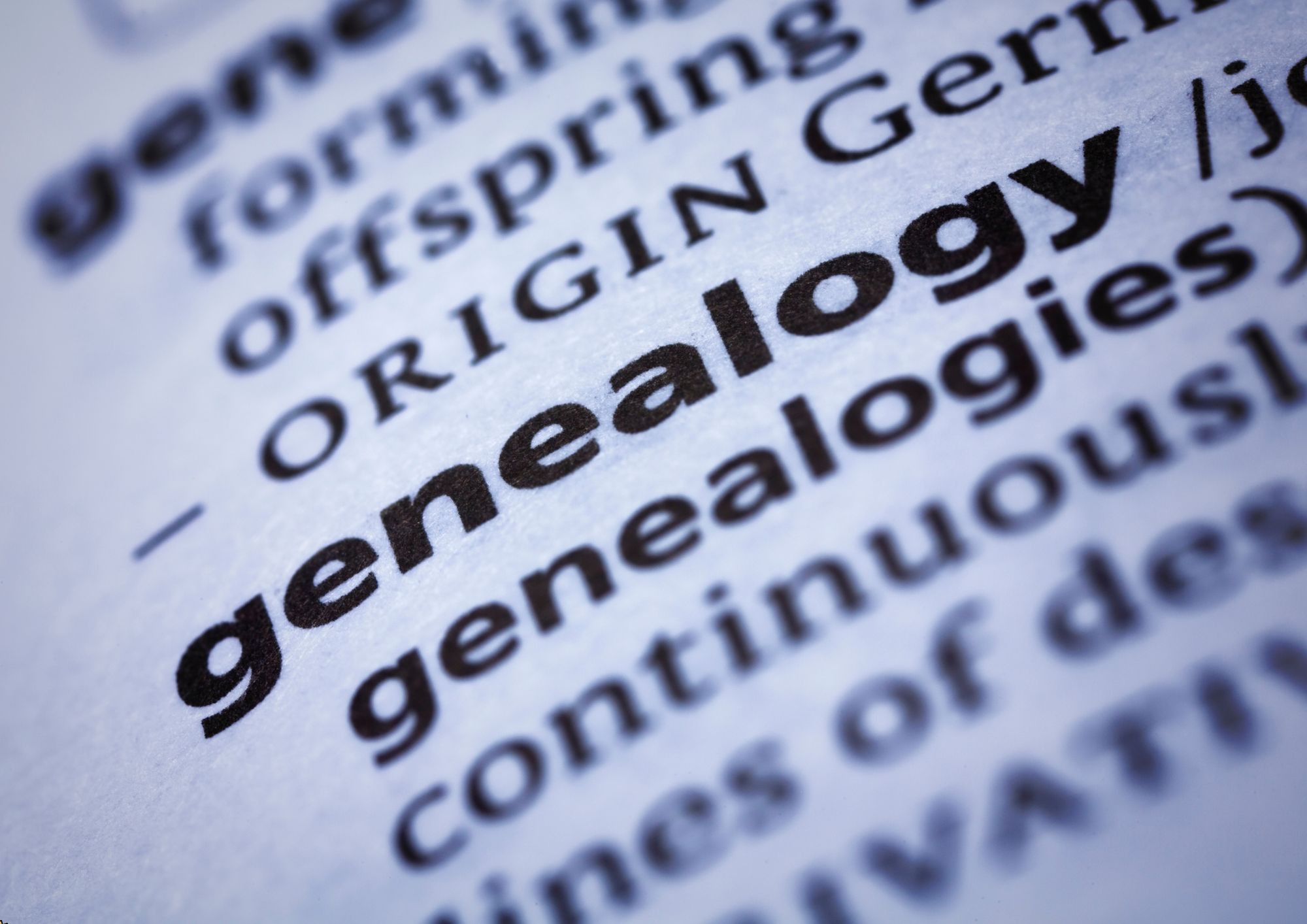
Git and GitHub Complete Master Class: Beginner to Git Expert
By Packt
This course takes you through the full spectrum of basic to advanced topics, equipping you with the skills you need to get started with Git and GitHub. With the help of exercises and activities, you will be able to grasp all the concepts of Git and GitHub with ease.
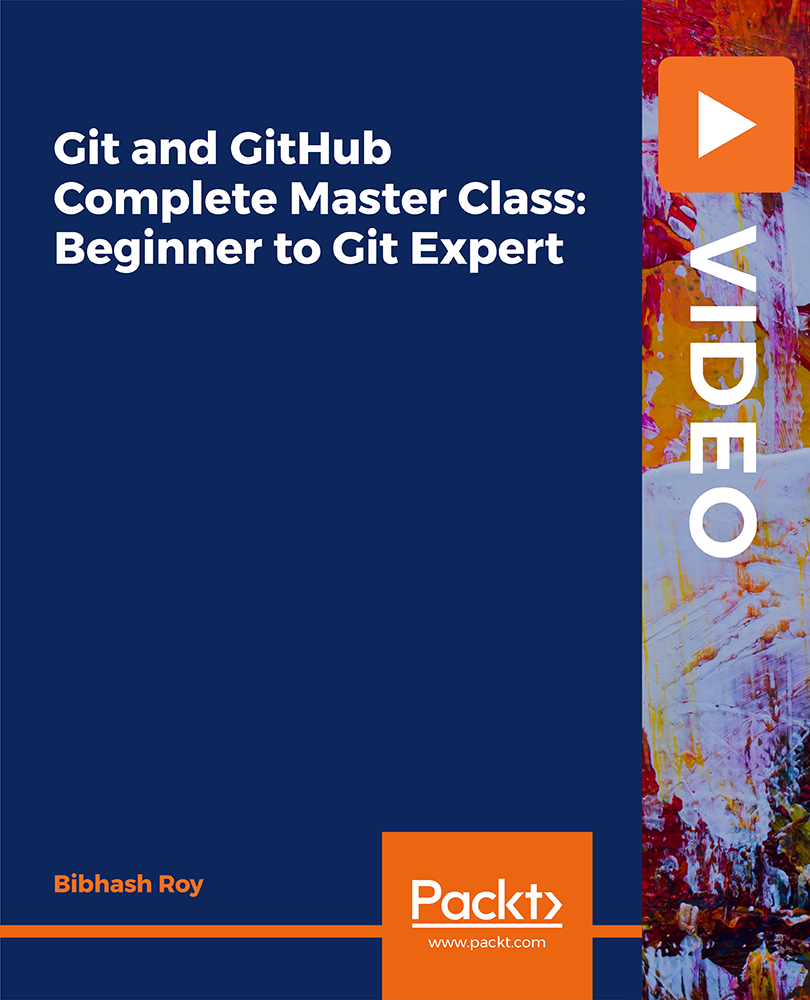
Use Cases for Business Analysis
By IIL Europe Ltd
Use Cases for Business Analysis The use case is a method for documenting the interactions between the user of a system and the system itself. Use cases have been in the software development lexicon for over twenty years, ever since it was introduced by Ivar Jacobson in the late 1980s. They were originally intended as aids to software design in object-oriented approaches. However, the method is now used throughout the Solution Development Life Cycle from elicitation through to specifying test cases, and is even applied to software development that is not object oriented. This course identifies how business analysts can apply use cases to the processes of defining the problem domain through elicitation, analyzing the problem, defining the solution, and confirming the validity and usability of the solution. What you will Learn You'll learn how to: Apply the use case method to define the problem domain and discover the conditions that need improvement in a business process Employ use cases in the analysis of requirements and information to create a solution to the business problem Translate use cases into requirements Getting Started Introductions Course structure Course goals and objectives Foundation Concepts Overview of use case modeling What is a use case model? The 'how and why' of use cases When to perform use case modeling Where use cases fit into the solution life cycle Use cases in the problem domain Use cases in the solution domain Use case strengths and weaknesses Use case variations Use case driven development Use case lexicon Use cases Actors and roles Associations Goals Boundaries Use cases though the life cycle Use cases in the life cycle Managing requirements with use cases The life cycle is use case driven Elicitation with Use Cases Overview of the basic mechanics and vocabulary of use cases Apply methods of use case elicitation to define the problem domain, or 'as is' process Use case diagrams Why diagram? Partitioning the domain Use case diagramming guidelines How to employ use case diagrams in elicitation Guidelines for use case elicitation sessions Eliciting the problem domain Use case descriptions Use case generic description template Alternative templates Elements Pre and post conditions Main Success Scenario The conversation Alternate paths Exception paths Writing good use case descriptions Eliciting the detailed workflow with use case descriptions Additional information about use cases Analyzing Requirements with Use Cases Use case analysis on existing requirements Confirming and validating requirements with use cases Confirming and validating information with use cases Defining the actors and use cases in a set of requirements Creating the scenarios Essential (requirements) use case Use case level of detail Use Case Analysis Techniques Generalization and Specialization When to use generalization or specialization Generalization and specialization of actors Generalization and specialization of use cases Examples Associating generalizations Subtleties and guidelines Use Case Extensions The <> association The <> association Applying the extensions Incorporating extension points into use case descriptions Why use these extensions? Extensions or separate use cases Guidelines for extensions Applying use case extensions Patterns and anomalies o Redundant actors Linking hierarchies Granularity issues Non-user interface use cases Quality considerations Use case modeling errors to avoid Evaluating use case descriptions Use case quality checklist Relationship between Use Cases and Business Requirements Creating a Requirements Specification from Use Cases Flowing the conversation into requirements Mapping to functional specifications Adding non-functional requirements Relating use cases to other artifacts Wire diagrams and user interface specifications Tying use cases to test cases and scenarios Project plans and project schedules Relationship between Use Cases and Functional Specifications System use cases Reviewing business use cases Balancing use cases Use case realizations Expanding and explaining complexity Activity diagrams State Machine diagrams Sequence diagrams Activity Diagrams Applying what we know Extension points Use case chaining Identifying decision points Use Case Good Practices The documentation trail for use cases Use case re-use Use case checklist Summary What did we learn, and how can we implement this in our work environment?

Software and Coding Fundamentals for UX
By UX Design Institute
Learn the essentials of software development. And increase your confidence when working with developers. Why take this course? Talk with confidence about web and internet technologies Build better relationships with developers on your team Create smarter designs with a deeper understanding of technical constraints Understand the concepts behind coding without needing to code Who is it for? All UX professionals Format Online, self-paced Duration 6 weeks (recommended) Commitment 3 hours per week What you’ll learn Over 6 weeks, you’ll learn about the key concepts and processes involved in software development. You'll understand how code works, so that you can collaborate more effectively with developers. Module 1 The software landscape Understand the relationship between hardware and software. Module 2 Layers of software Dig into each layer of the tech stack, from the front-end to the back-end. Module 3 Front-end technologies Get up to speed on the roles of HTML, CSS and Javascript. Module 4 Back-end technologies Explore the back-end, APIs and common programming languages. Module 5 How developers work Learn about common development workflows, from waterfall to agile. Module 6 Effective collaboration Get practical guidance on how to work well with development teams.

Unlock Your Potential with the Ultimate Software Developer Training Bundle! Are you looking to boost your career in the tech industry? Do you want to expand your skillset and become a well-rounded software developer? Then look no further than our 20-in-1 Ultimate Software Developer bundle! This comprehensive bundle includes 25 courses that cover everything from IT support and network security to ethical hacking and web development. You'll learn the latest technologies and industry-standard tools, all taught by expert instructors with real-world experience. But that's not all - we also offer 5 career-guided courses to help you land your dream job. You'll learn how to create a professional LinkedIn profile, write a winning CV, ace your job interviews, and more. Whether you're a beginner or an experienced professional, this bundle is perfect for anyone who wants to take their software development career to the next level. And with lifetime access to all the courses, you can learn at your own pace and revisit the material whenever you need to. Don't miss out on this incredible opportunity to supercharge your career. Enrol in the Ultimate Software Developer Training bundle today and unlock your full potential! This 20-in 1 Ultimate Software Developer bundle consists of the following Courses: Course 01: IT Support Technician Course 02: Network Security and Risk Management Course 03: CompTIA Network Course 04: Information Management Course 05: Web Application Penetration Testing Course Course 06: CompTIA Cloud+ (CV0-002) Course 07: Learn Ethical Hacking with Kali Linux Course 08: Computer Operating System and Troubleshooting Course 09: Building Your Own Computer Course Course 10: It: Ethical Hacking, IT Security and IT Cyber Attacking Course 11: SQL Database Administrator Course 12: MS Word Essentials - The Complete Word Course - Level 3 Course 13: Data Protection (GDPR) Practitioner Course 14: Coding with Scratch Course 15: Diploma in Front-End Web Development (HTML, CSS, & Bootstrap) Course 16: Data Science and Visualisation with Machine Learning Course 17: SQL For Data Analytics & Database Development Course 18: PLC Programming Diploma Course 19: Cisco ASA Firewall Training Course Course 20: Create Your First Responsive Website Additionally, you will get 5 other career-guided courses in this Software Developer bundle: Course 01: Career Development Plan Fundamentals Course 02: CV Writing and Job Searching Course 03: Interview Skills: Ace the Interview Course 04: Video Job Interview for Job Seekers Course 05: Create a Professional LinkedIn Profile So, stop scrolling down and procure the skills and aptitude with Apex Learning to outshine all your peers by enrolling in this Software Developer bundle. Learning Outcomes of Software Developer bundle This career-oriented bundle will help you to Gain the ability to excel in the role of Software Developer Know your responsibilities as Software Developer and convey your experience to others Gain excellent interpersonal and communication skills Know the pros and cons of working as Software Developer Adhere to the regulations around this area Gain time and risk management skills to ensure efficiency Manipulate technological advancement to become more effective Maintain moral standards and set an example for your peers CPD 250 CPD hours / points Accredited by CPD Quality Standards Who is this course for? Anyone from any background can enrol in this Software Developer bundle. Requirements This Software Developer course has been designed to be fully compatible with tablets and smartphones. Career path Having this expertise will increase the value of your CV and open you up to multiple job sectors. Certificates Certificate of completion Digital certificate - Included Certificate of completion Hard copy certificate - Included You will get the Hard Copy certificate for the title course (IT Support Technician) absolutely Free! Other Hard Copy certificates are available for £10 each. Please Note: The delivery charge inside the UK is £3.99, and the international students must pay a £9.99 shipping cost.

Use Cases for Business Analysis: In-House Training
By IIL Europe Ltd
Use Cases for Business Analysis: In-House Training The use case is a method for documenting the interactions between the user of a system and the system itself. Use cases have been in the software development lexicon for over twenty years, ever since it was introduced by Ivar Jacobson in the late 1980s. They were originally intended as aids to software design in object-oriented approaches. However, the method is now used throughout the Solution Development Life Cycle from elicitation through to specifying test cases, and is even applied to software development that is not object oriented. This course identifies how business analysts can apply use cases to the processes of defining the problem domain through elicitation, analyzing the problem, defining the solution, and confirming the validity and usability of the solution. What you will Learn You'll learn how to: Apply the use case method to define the problem domain and discover the conditions that need improvement in a business process Employ use cases in the analysis of requirements and information to create a solution to the business problem Translate use cases into requirements Getting Started Introductions Course structure Course goals and objectives Foundation Concepts Overview of use case modeling What is a use case model? The 'how and why' of use cases When to perform use case modeling Where use cases fit into the solution life cycle Use cases in the problem domain Use cases in the solution domain Use case strengths and weaknesses Use case variations Use case driven development Use case lexicon Use cases Actors and roles Associations Goals Boundaries Use cases though the life cycle Use cases in the life cycle Managing requirements with use cases The life cycle is use case driven Elicitation with Use Cases Overview of the basic mechanics and vocabulary of use cases Apply methods of use case elicitation to define the problem domain, or 'as is' process Use case diagrams Why diagram? Partitioning the domain Use case diagramming guidelines How to employ use case diagrams in elicitation Guidelines for use case elicitation sessions Eliciting the problem domain Use case descriptions Use case generic description template Alternative templates Elements Pre and post conditions Main Success Scenario The conversation Alternate paths Exception paths Writing good use case descriptions Eliciting the detailed workflow with use case descriptions Additional information about use cases Analyzing Requirements with Use Cases Use case analysis on existing requirements Confirming and validating requirements with use cases Confirming and validating information with use cases Defining the actors and use cases in a set of requirements Creating the scenarios Essential (requirements) use case Use case level of detail Use Case Analysis Techniques Generalization and Specialization When to use generalization or specialization Generalization and specialization of actors Generalization and specialization of use cases Examples Associating generalizations Subtleties and guidelines Use Case Extensions The <> association The <> association Applying the extensions Incorporating extension points into use case descriptions Why use these extensions? Extensions or separate use cases Guidelines for extensions Applying use case extensions Patterns and anomalies o Redundant actors Linking hierarchies Granularity issues Non-user interface use cases Quality considerations Use case modeling errors to avoid Evaluating use case descriptions Use case quality checklist Relationship between Use Cases and Business Requirements Creating a Requirements Specification from Use Cases Flowing the conversation into requirements Mapping to functional specifications Adding non-functional requirements Relating use cases to other artifacts Wire diagrams and user interface specifications Tying use cases to test cases and scenarios Project plans and project schedules Relationship between Use Cases and Functional Specifications System use cases Reviewing business use cases Balancing use cases Use case realizations Expanding and explaining complexity Activity diagrams State Machine diagrams Sequence diagrams Activity Diagrams Applying what we know Extension points Use case chaining Identifying decision points Use Case Good Practices The documentation trail for use cases Use case re-use Use case checklist Summary What did we learn, and how can we implement this in our work environment?

Basic Java
By Course Cloud
Java is one of the most popular programming languages, due to its versatility and compatibility. In 2019, 88% market share of all smartphones run on Android, which is a mobile operating system written by Java. This Basic Java course is a step-by-step training course for aspiring programmers and app developers. It is the quickest and most effective way to learn Java online, and will equip you with the in-demand skills needed to gain a competitive advantage in this field. In this course, you will gain a basic beginner-level understanding of Java programming. You will learn how to use Java for software development, mobile applications, and large systems development, learning from the experts, to take your career to the next level. This best selling Basic Java has been developed by industry professionals and has already been completed by hundreds of satisfied students. This in-depth Basic Java is suitable for anyone who wants to build their professional skill set and improve their expert knowledge. The Basic Java is CPD-accredited, so you can be confident you're completing a quality training course will boost your CV and enhance your career potential. The Basic Java is made up of several information-packed modules which break down each topic into bite-sized chunks to ensure you understand and retain everything you learn. After successfully completing the Basic Java, you will be awarded a certificate of completion as proof of your new skills. If you are looking to pursue a new career and want to build your professional skills to excel in your chosen field, the certificate of completion from the Basic Java will help you stand out from the crowd. You can also validate your certification on our website. We know that you are busy and that time is precious, so we have designed the Basic Java to be completed at your own pace, whether that's part-time or full-time. Get full course access upon registration and access the course materials from anywhere in the world, at any time, from any internet-enabled device. Our experienced tutors are here to support you through the entire learning process and answer any queries you may have via email.

Secure Programming of Web Applications
By Course Cloud
The Secure Programming of Web Applications course is a complete masterclass in enhancing web application security. Through this practical training course, you will learn step-by-step how to design enhanced security architecture to protect against attacks. It will equip you with in-demand skills required for web and software development. Broken down into three key modules, you will deepen your understanding of the risks and common vulnerabilities related to web applications, gaining the expertise to identify weaknesses in web apps and remediate them. It will teach you best practices for implementing a web application security program, as well as authenticating a web app. This best selling Secure Programming of Web Applications has been developed by industry professionals and has already been completed by hundreds of satisfied students. This in-depth Secure Programming of Web Applications is suitable for anyone who wants to build their professional skill set and improve their expert knowledge. The Secure Programming of Web Applications is CPD-accredited, so you can be confident you're completing a quality training course will boost your CV and enhance your career potential. The Secure Programming of Web Applications is made up of several information-packed modules which break down each topic into bite-sized chunks to ensure you understand and retain everything you learn. After successfully completing the Secure Programming of Web Applications, you will be awarded a certificate of completion as proof of your new skills. If you are looking to pursue a new career and want to build your professional skills to excel in your chosen field, the certificate of completion from the Secure Programming of Web Applications will help you stand out from the crowd. You can also validate your certification on our website. We know that you are busy and that time is precious, so we have designed the Secure Programming of Web Applications to be completed at your own pace, whether that's part-time or full-time. Get full course access upon registration and access the course materials from anywhere in the world, at any time, from any internet-enabled device. Our experienced tutors are here to support you through the entire learning process and answer any queries you may have via email.

Advanced Laravel and Vue.js: Build a YouTube Clone
By Packt
Learn the advanced concepts of the Laravel and Vue.js frameworks and build a complete real-world project
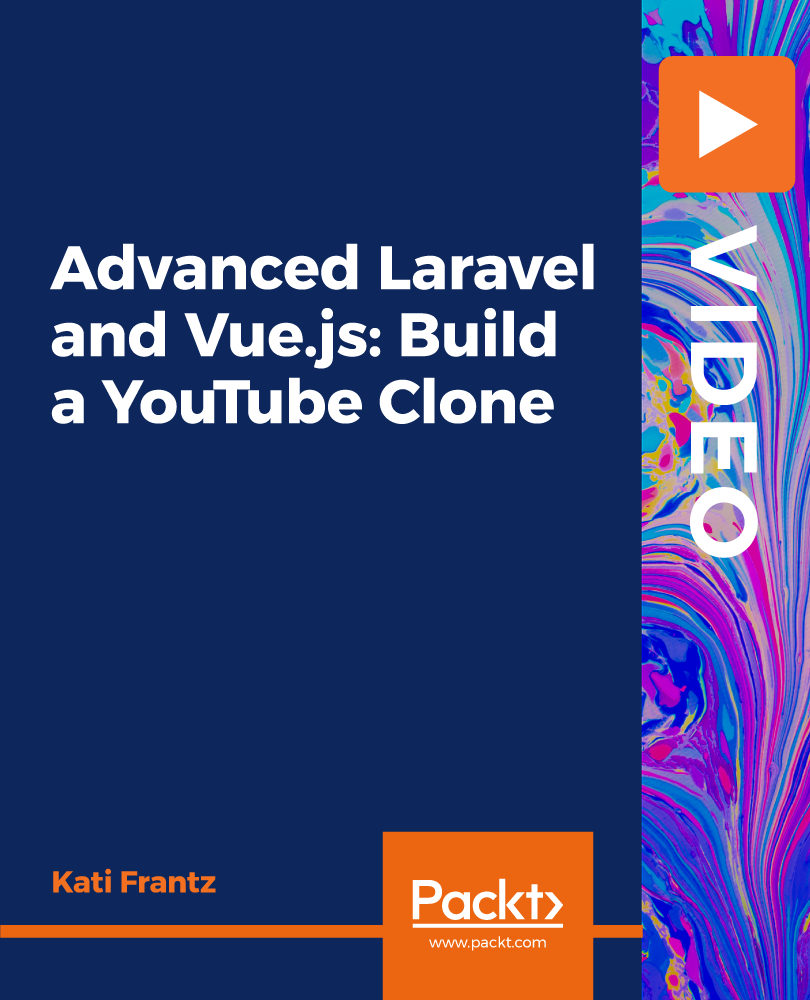
Search By Location
- Software Development Courses in London
- Software Development Courses in Birmingham
- Software Development Courses in Glasgow
- Software Development Courses in Liverpool
- Software Development Courses in Bristol
- Software Development Courses in Manchester
- Software Development Courses in Sheffield
- Software Development Courses in Leeds
- Software Development Courses in Edinburgh
- Software Development Courses in Leicester
- Software Development Courses in Coventry
- Software Development Courses in Bradford
- Software Development Courses in Cardiff
- Software Development Courses in Belfast
- Software Development Courses in Nottingham